Hyundai Kona-EV 2023 Lighting and High Beam Assist (HBA)
When it comes to improving safety and lighting in cars, the 2023 Hyundai Kona-EV stands out as a leader in innovation. It uses modern Lighting and High Beam Assist (HBA) technologies to completely change the way you drive. This complex system precisely lights up the road ahead with cutting-edge LED headlights, automatic lighting controls that adjust to the environment, and the added benefit of Daytime Running Lights (DRLs) for better vision. The High Beam Assist (HBA) feature is the best part of its lighting. It’s an intelligent system that automatically switches between high and low beams, guided by sensors and cameras that see oncoming traffic and cars ahead. This detailed guide goes into great detail about the Kona-EV’s lighting and HBA system, covering everything from the usefulness of fog lights and adjustable headlights to the option to change the lighting inside the car. As drivers navigate dark roads and bad weather, this exploration gives them the information and tools they need to get the most out of the Kona-EV’s lighting and HBA features. This shows Hyundai’s dedication to safety, efficiency, and the modern driving experience.
2023 Hyundai Santa Fe Specs, Price, Features, Milage (Brochure)
Lighting
Exterior Lights
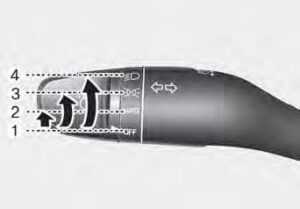
To operate the lights, turn the knob at the end of the control lever to one of the following positions:
- OFF
- AUTO light
- Position lamp
- Headlight
Daytime Running Light (DRL)
The Daytime Running Lights (DRL) can make it easier for others to see the front of your vehicle during the day, especially after dawn and before sunset.
The DRL system will turn the dedicated lamp OFF when :
- The headlights are ON.
- The parking brake is applied.
- The vehicle is turned off.

AUTO light (if equipped)
When the light switch is in the AUTO position, the position lamp and headlight will be turned ON or OFF automatically depending on the amount of light outside the vehicle.
Even with the AUTO light feature in operation, it is recommended to manually turn ON the lamps when driving at night or in fog, or when you enter dark areas, such as tunnels and parking facilities.
NOTICE
- Do not cover or spill anything on the sensor (1) located on the instrument panel.
- Do not clean the sensor using a window cleaner, the cleanser may leave a light film which could interfere with sensor operation.
- If your vehicle has window tint or other types of metallic coating on the front windshield, the AUTO light system may not work properly.

Position lamp ( )
The position lamp, license plate lamp and instrument panel lamp are turned ON.

Headlight
The headlight, position lamp, license plate lamp and instrument panel lamp are turned ON.
Information
The START/STOP button must be in the ON position to turn on the headlight.
High beam operation

To turn on the high beam headlight, push the lever away from you. The lever will return to its original position. The high beam indicator will light when the headlight high beams are switched on. To turn off the high beam headlight, pull the lever towards you. The low beams will turn on.
WARNING
Do not use high beam when there are other vehicles approaching you. Using high beam could obstruct the other driver’s vision.

To flash the high beam headlight, pull the lever towards you, then release the lever. The high beams will remain ON as long as you hold the lever towards you.
Turn signals and lane change signals
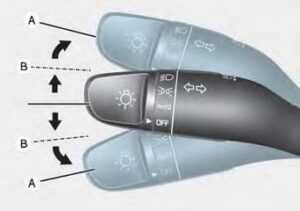
To signal a turn, push down on the lever for a left turn or up for a right turn in position (A). To signal a lane change, move the turn signal lever slightly and hold it in position (B).The lever will return to the OFF position when released or when the turn is completed.
If an indicator stays on and does not flash or if it flashes abnormally, one of the turn signal bulbs may be burned out and will require replacement.
One-touch turn signal function
To activate a one-touch turn signal function, move the turn signal lever slightly and then release it. The lane change signals will blink 3, 5 or 7 times.
You can activate/deactivate the One Touch Turn Signal function or choose the number of blinks (3, 5, or 7) from the User Settings mode on the LCD display. For more details, refer to “LCD Display” in chapter 4.
Battery saver function
The purpose of this feature is to prevent the battery from being discharged. The system automatically turns off the position lamp when the driver turns the vehicle off and opens the driver-side door.
With this feature, the position lamps will turn off automatically if the driver parks on the side of the road at night.
If necessary, to keep the lamps on when the vehicle is turned off, perform the following:
- Open the driver-side door.
- Turn the position lamps OFF and ON again using the light switch on the steering column.
Headlight delay function (if equipped)
If you place the START/STOP button to the ACC or OFF position with the headlights ON, the headlights (and/or position lamps) remain on for about 5 minutes. However, with the vehicle off if the driver’s door is opened and closed, the headlights (and/or position lamps) are turned off after 15 seconds.
The headlights (and/or position lamps) can be turned off by pressing the lock button on the smart key twice or turning the light switch to the OFF or AUTO position. However, if you turn the light switch to the AUTO position when it is dark outside, the headlights will not be turned off.
You can activate or deactivate the Headlight Delay function from the User Settings mode on the LCD display. For more details, refer to “LCD Display” in chapter 4.
NOTICE
If the driver gets out of the vehicle through other doors (except the driver’s door), the battery saver function does not operate and the headlight delay function does not turn off automatically. Therefore, It causes the battery to be discharged. In this case, make sure to turn off the headlights before getting out of the vehicle.
Welcome System
Welcome System (if equipped)
Headlight and position lamp
When the headlight (lamp switch in the headlight or AUTO position) is on and all doors (and liftgate) are locked and closed, the position lamp and headlight will come on for 15 seconds when the door unlock button is pressed on the smart key.
At this time, if you press the door lock or unlock button, the position lamp and headlight will turn off immediately
Interior lamp
When the interior lamp switch is in the DOOR position and all doors (and liftgate) are closed and locked, the room lamp will come on for 30 seconds if any of the below is performed.
- When the door unlock button is pressed on the smart key.
- When the button of the outside door handle is pressed with the smart key in possession.
At this time, if you press the door lock or unlock button, the room lamp will turn off immediately.
Interior Lights
WARNING
Do not use the interior lights when driving in the dark. The interior lights may obscure your view and cause an accident.
NOTICE
Do not use the interior lights for extended periods when the vehicle is turned off or the battery will discharge.
Interior lamp AUTO cut
The interior lamps will automatically go off approximately 20 minutes after the vehicle is turned off and the doors are closed. If a door is opened, the lamp will go off 40 minutes after the vehicle is turned off. If the doors are locked and the vehicle enters the armed stage of the theft alarm system, the lamps will go off five seconds later.
Front lamps


Front map lamp (1)
Press either of this lens to turn the map lamp on or off. This light produces a spot beam for convenient use as a map lamp at night or as a personal lamp for the driver and the front passenger.
Front Door Lamp ( ) (2) :
The front or rear room lamps come on when the front or rear doors are opened. When doors are unlocked by the smart key, the front and rear lamps come on for approximately 30 seconds as long as any door is not opened. The front and rear room lamps go out gradually after approximately 30 seconds if the door is closed. However, if the START/STOP but ton is in the ON position or all doors are locked, the front and rear lamps will turn off. If a door is opened with the START/STOP button in the ACC position or the OFF position, the front and rear lamps stay on for about 20 minutes.
Front room lamp:
- Press the button to turn ON the room lamp for the front/rear seats.
- Press the button to turn OFF the room lamp for the front/rear seats.
Rear lamps
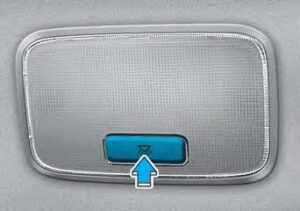

Rear Room Lamp Switch :
Press this button to turn the room lamp on and off.
NOTICE
Do not leave the lamp switches on for an extended period of time when the vehicle is turned off.
Luggage compartment lamp

The luggage compartment lamp comes on when the liftgate is opened.
NOTICE
The luggage compartment lamp comes on as long as the liftgate is open. To prevent unnecessary charging system drain, close the liftgate securely after using the liftgate.
Vanity mirror lamp (if equipped)

Push the switch to turn the light on or off.
- The lamp will turn on if this button is pressed.
- The lamp will turn off if this button is pressed.
NOTICE
Always have the switch in the off position when the vanity mirror lamp is not in use. If the sunvisor is closed without the lamp off, it may discharge the battery or damage the sunvisor.
High Beam Assist (HBA)

High Beam Assist will automatically adjust the headlight range (switches between high beam and low beam) depending on the brightness of detected vehicles and certain road conditions.
Detecting sensor (Front view camera)

[1] : Front view camera
The front view camera is used as a detecting sensor to detect ambient light and brightness while driving.
Refer to the picture above for the detailed location of the detecting sensor.
For more details on the precautions of the front view camera, refer to
“Forward Collision-Avoidance Assist
(FCA)” section in chapter 7.
High Beam Assist Setting
The driver can activate HBA by placing the START/STOP button to the ON position and by selecting: ‘User Settings disable this setting, HBA will not work.
The setting of HBA will be maintained, as selected when the vehicle is restarted.
WARNING
For your safety, change the Settings after parking the vehicle at a safe location.
High Beam Assist Condition
- Place the light switch in the AUTO position.
- Turn on the high beam by pushing the lever away from you.
- High Beam Assist ( ) indicator will illuminate.
- High Beam Assist will turn on when vehicle speed is above 25 mph (40 km/h).
- If the light switch is pushed away when High Beam Assist is operating, High Beam Assist will turn off
and the high beam will be on continuously. - If the light switch is pulled towards you when the high beam is off, the high beam will turn on without High Beam Assist canceled. When you let go of the light switch, the lever will move to the middle and the high beam will turn off.
- If the light switch is pulled towards you when the high beam is on by High Beam Assist, the low beam will be on and High Beam Assist will turn off.
- If the light switch is placed to the headlight position, High Beam Assist will turn off and the low beam will be on continuously.
- If the light switch is pushed away when High Beam Assist is operating, High Beam Assist will turn off
When High Beam Assist is operating, the high beam switches to low beam in the following conditions.
- When the headlight of an on-coming vehicle is detected.
- When the tail lamp of a vehicle in front is detected.
- When headlight/tail lamp of a bicycle/motorcycle is detected.
- When the surroundings are bright enough high beams are not needed.
- When street lights or other lights are detected.
- When the light switch is not in the AUTO position.
- When High Beam Assist is off.
- When vehicle speed is below 15 mph (25 km/h).
High Beam Assist Malfunction and Limitations

When High Beam Assist is not working properly, the warning message will come on for a few seconds. After the message disappears, the master warning light ( ) will illuminate.
Take your vehicle to an authorized HYUNDAI dealer and have the function checked.
Limitations of the High Beam Assist
High Beam Assist may not work properly in the following situations:
- Light from a vehicle is not detected because of lamp damage, or because it is hidden from sight, etc.
- The headlight of a vehicle is covered with dust, snow or water.
- A vehicle’s headlights are off but the fog lamps are on and etc.
- There is a lamp that has a similar shape as a vehicle’s lamp.
- Headlights have been damaged or not repaired properly.
- Headlights are not aimed properly.
- Driving on a narrow curved road, rough road, uphill or downhill.
- Vehicle in front is partially visible on a crossroad or curved road.
- There is a traffic light, reflecting sign, flashing sign or mirror ahead.
- There is a temporary reflector or flash ahead (construction area).
- The road conditions are bad such as being wet, iced or covered with snow.
- A vehicle suddenly appears from a curve.
- The vehicle is tilted from a flat tire or is being towed.
- Light from a vehicle is not detected because of exhaust fumes, smoke, fog, snow, etc.
For more details on the limitations of the front view camera, refer to the “Forward Collision-Avoidance Assist (FCA)” section in chapter 7.
WARNING
- At times, High Beam Assist may not work properly. It is the responsibility of the driver for safe driving practices and always check the road conditions for your safety.
- When High Beam Assist does not operate normally, change the headlight position manually between high beam and low beam.
FAQ
The 2023 Hyundai Kona-EV typically includes various types of lighting, such as headlights, daytime running lights (DRLs), fog lights, taillights, and interior lighting.
Many Kona-EV models come equipped with LED headlights, which provide bright and efficient illumination.
Yes, you can typically manually control the headlights on the Kona-EV using the headlight switch or controls on the steering column.
Yes, the Kona-EV often includes automatic headlights that can sense ambient light conditions and turn the headlights on or off accordingly for added convenience.
Daytime Running Lights (DRLs) are low-intensity lights that enhance the vehicle’s visibility during the daytime. They often come standard on the Kona-EV.
High Beam Assist (HBA) is a feature that automatically switches between high and low beams based on the presence of oncoming traffic or vehicles ahead. It uses sensors and cameras to detect other vehicles’ headlights and adjust the Kona-EV’s beams accordingly.
Yes, you can usually manually override the High Beam Assist (HBA) and control the high beams yourself using the headlight switch or controls on the steering column.
Some Kona-EV models may offer adaptive headlights that turn with the steering wheel to illuminate the road ahead during cornering for enhanced visibility.
The Kona-EV may include fog lights, which are typically used in adverse weather conditions to improve visibility close to the ground. They can usually be activated through a separate switch on the dashboard.
If a headlight or taillight bulb on the Kona-EV burns out, consult the owner’s manual for instructions on replacing the bulb or seek assistance from a Hyundai dealership or qualified technician.
Some Kona-EV models offer customizable lighting settings, allowing you to adjust interior ambient lighting to your preferences through the vehicle’s infotainment system.
The Kona-EV may include automatic headlight leveling features that ensure the proper alignment of the headlight beams to prevent blinding oncoming drivers.
Depending on the vehicle’s features, you may be able to customize the High Beam Assist (HBA) sensitivity and response time through the settings menu or controls on the steering column.
To maintain proper lighting on your Kona-EV, regularly inspect and clean the headlights, taillights, and fog lights, replace bulbs as needed, and follow the manufacturer’s recommended maintenance schedule.
It’s essential to adhere to local traffic laws and regulations when using high beams and other lighting features on the Kona-EV to ensure safety for yourself and other road users. Be aware of when to switch between high and low beams, especially in the presence of oncoming traffic.
Useful Link
View Full User Guide: Hyundai Kona-EV 2023 User Guide
Download Manuals: https://owners.hyundaiusa.com/us/en/resources/manuals-warranties.html
2023 Hyundai Santa Fe Specs, Price, Features, Milage (Brochure)


