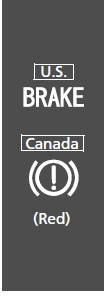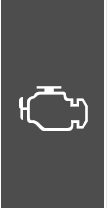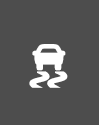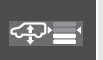ACURA MDX 2023 Display Gauges and Indicators User Guide
The innovative display gauges and indicators system in the 2023 Acura MDX makes driving this high-end and highly advanced car a real pleasure. As the top-of-the-line luxury SUV, the MDX has a cutting-edge digital display that goes beyond the typical instrument panel and gives drivers a lot of information and ways to customise the experience. This digital cockpit shows important information like speed, fuel level, and engine temperature. It also includes more advanced features like navigation directions, entertainment settings, safety system indicators, and real-time performance data. The 2023 Acura MDX has different display modes and customization options so that drivers can make the panel fit their needs. This makes driving easier, safer, and more fun overall. This article covers a wide range of questions and answers about the 2023 Acura MDX’s display gauges and indicators system. It gives owners a full understanding of this important part of their luxury SUV by explaining how it works, what customization options are available, and what the different symbols and warnings mean.
2023 Acura MDX Specs, Price, Features, Mileage (Brochure)
Indicators
Indicators come on/blink depending on the condition of the vehicle. Messages may display on the Driver Information Interface at the same time. Please take the appropriate action outlined in the message, such as contacting a dealer.
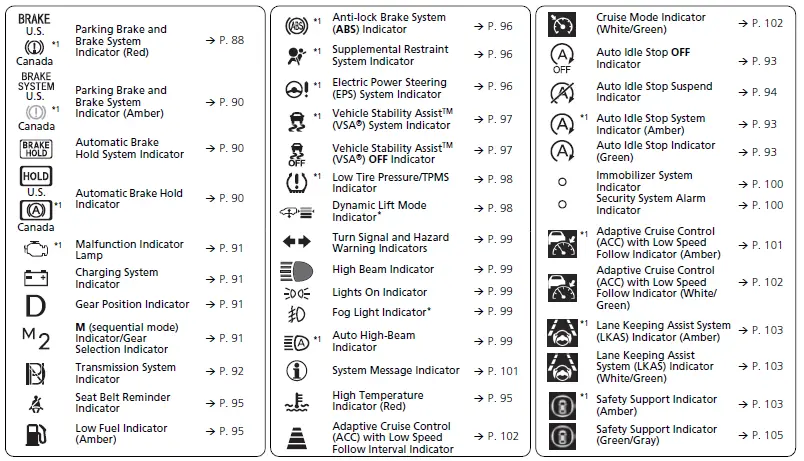
- When you set the power mode to ON, these indicators come on to indicate that system checks are being performed. They go off a few seconds later or after the engine has started. If an indicator does not come on or turn off, there may be a malfunction in the corresponding system. To resolve the issue, follow the instructions in the owner’s manual.
* Not available on all models
| Indicator | Name | On/Blinking | Explanation |
|
U.S. |
Parking Brake and Brake System Indicator (Red) |
|
|
|
|
| Indicator | Name | On/Blinking | Explanation |
| U.S. Canada (Red)  |
Parking Brake and Brake System Indicator (Red) |
|
If the Brake System Indicator (Red) Comes On or Blinks
Depress the pedal further than you normally do. If the Brake System Indicator (Red) Comes On or Blinks at the Same Time When the Brake System Indicator (Amber) Comes On
Indicator (amber) comes on at the same time – There is a problem with the electric parking brake system. The parking brake may not be set. Avoid using the parking brake and have your vehicle checked by a dealer immediately. 2 If the Brake System Indicator (Red) Comes On or Blinks at the Same Time When the Brake System Indicator (Amber) Comes On |
| Indicator | Name | On/Blinking | Explanation |
| U.S. Canada (Amber)  |
Parking Brake and Brake System Indicator (Amber) |
|
|
|
|
||
|
Maximum Load Limit
|
||
 |
Automatic Brake Hold System Indicator |
|
Automatic Brake Hold |
| U.S. Canada  |
Automatic Brake Hold Indicator |
|
Automatic Brake Hold |
| Indicator | Name | On/Blinking | Explanation |
|
|
Malfunction Indicator Lamp |
|
Testing of Readiness Codes |
|
If the Malfunction Indicator Lamp Comes On or Blinks | ||
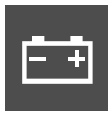 |
Charging System Indicator |
|
|
 |
Gear Position Indicator |
|
Shifting |
 |
M (sequential mode) Indicator/ Sequential Mode Gear Selection Indicator |
|
Sequential Mode |
| Indicator | Name | On/Blinking | Explanation |
|
|
Transmission System Indicator |
|
|
|
|
||
|
|
||
|
|
||
|
|
| Indicator | Name | On/Blinking | Explanation |
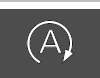 |
Auto Idle Stop Indicator (Green) | ● Comes on when Auto Idle Stop is in operation. The engine automatically shuts off. | Auto Idle Stop |
 |
Auto Idle Stop OFF Indicator |
● Comes on when the Auto Idle Stop system has been turned off by the Auto Idle Stop system OFF button. | Auto Idle Stop System ON/OFF |
 |
Auto Idle Stop System Indicator (Amber) |
|
|
| Indicator | Name | On/Blinking | Explanation |
|
|
Auto Idle Stop Suspend Indicator |
|
— |
| – Brake pedal is not fully pressed |
|
||
| – The transmission is in a position other than (D | Auto Idle Stop | ||
| – System charging is prioritized | |||
| – Climate control system is prioritized | |||
| – Engine coolant temperature is not in operating range | |||
| – The Integrated Dynamics System mode is in SPORT, SPORT+*, LIFT*, SNOW or INDIVIDUAL mode (when the Auto Idle Stop setting is set to Disabled). | Auto Idle Stop Customizing the INDIVIDUAL Settings |
||
| The battery temperature is too low. Auto Idle Stop does not activate for some reason. |
Auto Idle Stop | ||
|
— |
OFF button, you can select whether to display the status messages or not. |
| Indicator | Name | On/Blinking | Explanation |
|
|
Seat Belt Reminder Indicator |
|
Seat Belt Reminder |
|
|
Low Fuel Indicator (Amber) |
|
|
|
|
||
 |
High Temperature Indicator (Red) |
|
• Blinks while driving – Drive slowly to prevent overheating. |
| Indicator | Name | On/Blinking | Explanation |
|
|
Anti-lock Brake System (ABS) Indicator |
|
|
|
|
Supplemental Restraint System Indicator |
|
|
|
|
Electric Power Steering (EPS) System Indicator |
|
|
| Indicator | Name | On/Blinking | Explanation |
|
|
Vehicle Stability AssistTM (VSA®) System Indicator |
● Blinks when VSA® or trailer stability assist is active. | — |
| ● Comes on if there is a problem with the VSA® system, brake assist system*, hill start assist, starting assist brake function or trailer stability assist. |
Vehicle Stability AssistTM (VSA®), aka Electronic Stability Control (ESC), System Trailer Stability Assist Hill start assist system Starting Assist Brake Function
|
||
| ● Comes on if the VSA® system is deactivated temporarily after the battery has been disconnected, then re-connected. |
|
||
 |
Vehicle Stability AssistTM (VSA®) OFF Indicator | ● Comes on when you partially disable VSA®. | VSA® On and Off |
| Indicator | Name | On/Blinking | Explanation |
|
|
Low Tire Pressure/ TPMS Indicator |
|
|
|
|
||
|
|
||
|
|
Dynamic Lift Mode Indicator* |
|
Acura Integrated Dynamics System |
| Indicator | Name | On/Blinking | Explanation |
 |
Turn Signal and Hazard Warning Indicators |
|
|
 |
High Beam Indicator |
|
— |
| Lights On Indicator |
|
Light Switches | |
 |
Fog Light Indicator* |
|
Fog Lights* |
 |
Auto High-Beam Indicator |
|
Auto High-Beam |
| Indicator | Name | On/Blinking | Explanation |
| U.S. Indicator Canada Indicator 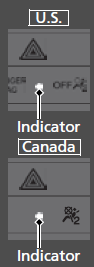 |
Immobilizer System Indicator |
|
|
| U.S. Indicator Canada Indicator 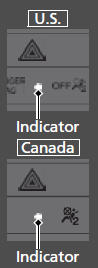 |
Security System Alarm Indicator |
|
Security System Alarm |
- Canadian models only: Apply and hold the brake pedal before selecting the ON mode.
| Indicator | Name | On/Blinking | Explanation |
|
|
System Message Indicator |
|
Switching the Display
|
|
|
Adaptive Cruise Control (ACC) with Low Speed Follow Indicator (Amber) |
|
|
|
|
||
|
|
| Indicator | Name | On/Blinking | Explanation |
 |
Adaptive Cruise Control (ACC) with Low Speed Follow Indicator (White/Green) |
|
2 Adaptive Cruise Control (ACC) with Low Speed Follow |
 |
Adaptive Cruise Control (ACC) with Low Speed Follow Interval Indicator |
|
|
 |
Cruise Mode Indicator (White/ Green) |
|
To Switch ACC with Low Speed Follow to Cruise Control |
| Indicator | Name | On/Blinking | Explanation |
 |
Lane Keeping Assist System (LKAS) Indicator (Amber) |
|
|
 |
Lane Keeping Assist System (LKAS) Indicator (White/Green) |
|
2 Lane Keeping Assist System (LKAS) |
|
|
Safety Support Indicator (Amber) |
|
|
|
|
||
|
● Drive a short distance at more than 12 mph (20 km/h). The indicator should go off. If it does not, have your vehicle checked by a dealer. |
| Indicator | Name | On/Blinking | Explanation |
|
|
Safety Support Indicator (Amber) |
|
|
|
|||
|
| Indicator | Name | On/Blinking | Explanation |
|
|
Safety Support Indicator (Amber) | Models with Low Speed Braking Control
|
|
|
|
||
|
|
Safety Support Indicator (Green/ Gray) |
|
Road Departure Mitigation On and Off CMBSTM On and Off Blind spot Information system On and Off System On and Off |
2023 Acura MDX Specs, Price, Features, Mileage (Brochure)
Gauges and Displays
Gauges
Gauges include the speedometer, fuel gauge, and other related indicators. They are displayed when the power mode is in ON.
- Speedometer
Displays your driving speed in mph or km/h. - Tachometer
Shows the number of engine revolutions per minute. - Fuel Gauge
Displays the amount of fuel left in the fuel tank.
Speedometer
You can set the speedometer and the displayed measurements to read in either km/h or mph.
- Gauge Settings
Customized Features
Fuel Gauge
NOTICE
You should refuel when the reading approaches E Running out of fuel can cause the engine to misfire, damaging the catalytic converter.
The actual amount of remaining fuel may differ from the fuel gauge reading.
- Temperature Gauge
Displays the temperature of the engine coolant. - Odometer
Shows the total number of miles or kilometers that your vehicle has accumulated. - Outside Temperature
Shows the outside temperature in Fahrenheit (U.S.) or Celsius (Canada).
Adjusting the outside temperature display
Adjust the temperature reading by up to ±5°F or ±3°C if the temperature reading seems incorrect.
Temperature Gauge
NOTICE
Driving with the temperature gauge reading in the upper zone can cause serious engine damage. Pull safely to the side of the road and allow engine temperature to return to normal.
Overheating
Outside Temperature
The temperature sensor is in the front bumper. Road heat and exhaust from another vehicle can affect the temperature reading when your vehicle speed is less than 19 mph (30 km/h).
It may take several minutes for the display to be updated after the temperature reading has stabilized.
You can adjust the temperature reading.
Customized Features
Speed Limit Information
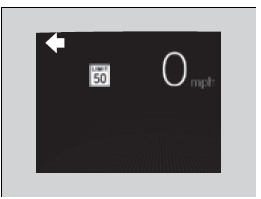
Shows the current speed limit based on either information compiled through the navigation system* or speed limit signs captured by the front sensor camera.
Current Mode for ACC with Low Speed Follow, LKAS, and Traffic Jam Assist
Shows the current mode for ACC with Low Speed Follow, LKAS, and traffic jam assist.
- Adaptive Cruise Control (ACC) with Low Speed Follow
- Lane Keeping Assist System (LKAS)
- Traffic Jam Assist
Range
Shows the estimated distance you can travel on the remaining fuel. This estimated distance is based on the vehicle’s current fuel economy.
Speed Limit Information
The speed limit displayed on the screen may differ to the actual speed limit.
The speed limit for some roads is not displayed.
Models with navigation system
You can select whether the source of the speed limit information is the front sensor camera or the navigation system.
You can also turn off speed limit information.
Customized Features
Models without navigation system
You can turn on or off the speed limit information.
Customized Features
Current Mode for ACC with Low-Speed Follow, LKAS, and Traffic Jam Assist
When you set speed for ACC with Low Speed Follow or cruise control, a set speed mark will be displayed on the speedometer.
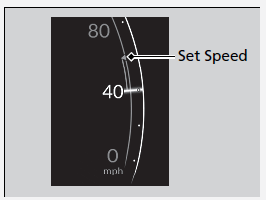
Power Monitor*
The Power Monitor displays relative engine power output while driving.
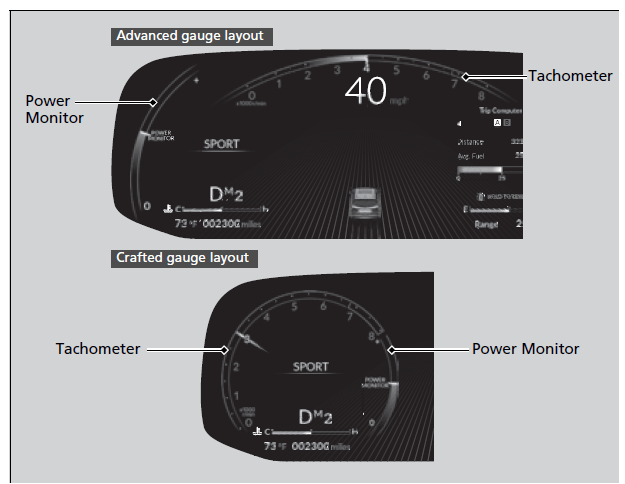
The Power Monitor is displayed when the Dynamic Mode is set to SPORT or INDIVIDUAL (when Gauge category is programmed to SPORT).
Power Monitor*
Engine power output is affected by driving and vehicle conditions. Power Monitor readings may vary.
You can select whether the Power Monitor is displayed when the Dynamic Mode is set to INDIVIDUAL using the Gauge category.
Acura Integrated Dynamics System
Turbo Meter*
When the turbo is producing boost, this meter indicates a rise in boost pressure.
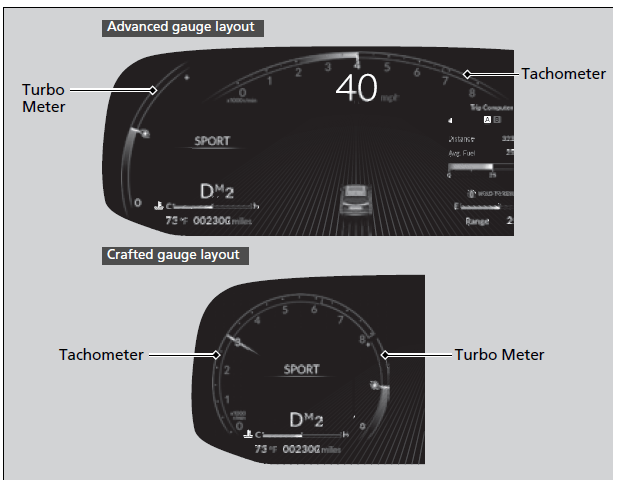
Turbo Meter is displayed when the Dynamic Mode is set to SPORT, SPORT+, or INDIVIDUAL (when Gauge category is programmed to SPORT).
Acura Integrated Dynamics System
Turbo Meter*
When the Dynamic Mode is in SPORT+, the peak boost value and current boost value are displayed.
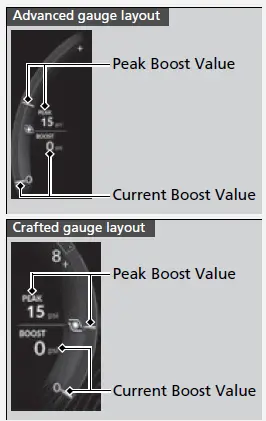
Driver Information Interface (Left Side Area)
Shows the current mode for Integrated Dynamics System, audio* and phone* information, etc.
- Audio Remote Controls
Bluetooth® HandsFreeLink®
Current Mode for Integrated Dynamics System
Shows the current mode for Integrated dynamics system.
Acura Integrated Dynamics System
Driver Information Interface (Right Side Area)
The driver information interface shows information such as the estimated travelable distance and fuel economy of the vehicle. It also displays messages such as warnings and other helpful information.
When a warning message displays, please check the message and contact a dealer and have the vehicle inspected if necessary. Please refer to the pages below if the Engine oil pressure low., Engine temperature too hot. or Slow down! Reduced stopping power message is displayed.
- If the Engine oil pressure low Warning Appears
Overheating
If the Slow down! Reduced stopping power Warning Appears*
Switching the Display
Roll the right selector wheel to view different types of content.
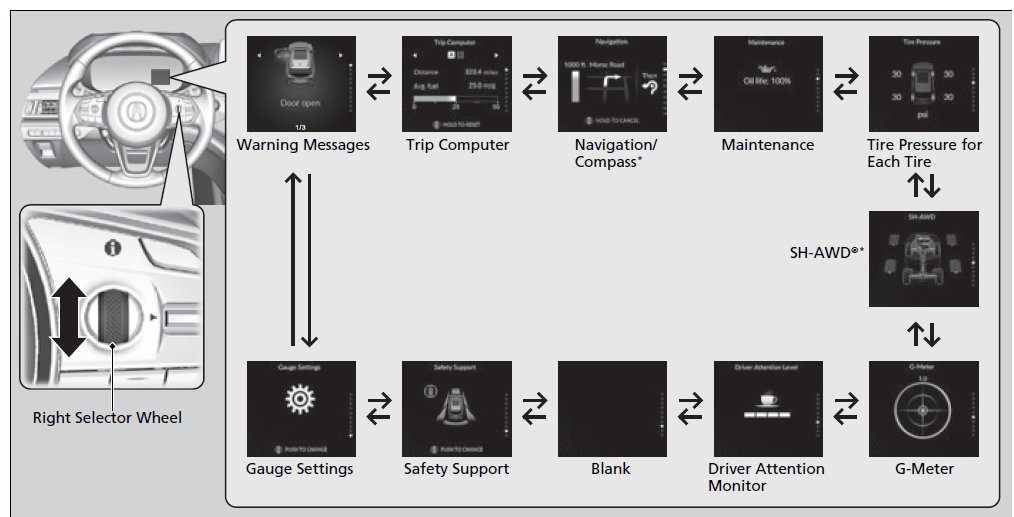
* Not available on all models
Trip Computer
Move the right selector wheel to the right or left to switch between trip computer A and trip computer B.
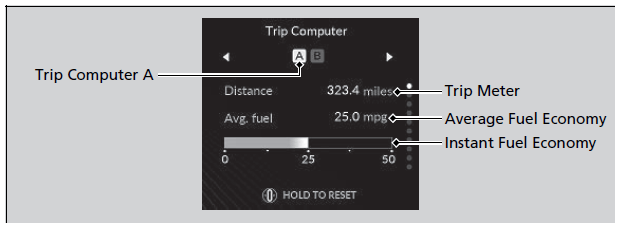
Trip meter
Shows the total number of miles or kilometers driven since the last reset. Meters A and B can be used to measure two separate trips.
Resetting a trip meter
To reset the trip meter, display it, press and hold the right selector wheel.
- The trip meter is reset to 0.0.
- Average fuel economy
Shows the estimated average fuel economy of each trip meter in mpg or l/100 km. The display is updated at set intervals. When a trip meter is reset, the average fuel economy is also reset. - Instant fuel economy
Shows the instant fuel economy as a bar graph in mpg or l/100 km. - Navigation
- Compass*
Shows the compass screen. - Turn-by-Turn Directions
When driving guidance is provided by the navigation system*, Android Auto or Apple CarPlay, turn-by-turn directions to your destination appear.- Refer to the Navigation System Manual
- Android AutoTM
- Apple CarPlay
Average fuel economy
You can change when to reset the average fuel economy.
Customized Features
Navigation
You can cancel the driving guidance by pressing and holding the right selector wheel when the driving guidance is provided by the navigation system* or Android Auto.
You can select whether to have the turn-by-turn display come on or not during the route guidance.
Customized Features
Turn-by-turn directions may not be available for all apps.
Warnings
You can check if there are any active warning messages.
Maintenance
Shows the remaining oil life and Maintenance MinderTM.
Maintenance MinderTM
Tire Pressure Monitor
Shows each tire’s pressure.
Tire Pressure Monitoring System (TPMS) with Tire Fill Assist
Warnings
If there are multiple warnings, you can move the right selector wheel to the right or left to see other warnings.
Tire Pressure Monitor
The following colors indicate the state of tire pressure:
- Green: Within tire pressure regulation.
- Amber: Above or Below tire pressure regulation.
- White: There is a problem with the system.
Gauge Settings
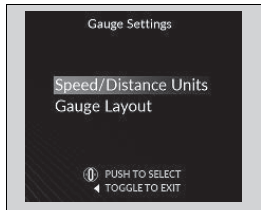
Press the right selector wheel when you select the Gauge Settings on the driver information interface.
Roll the right selector wheel to change Speed/Distance Units or Gauge Layout.
Speed/Distance Units
Enables you to show another unit on the driver information interface, head-up display* and audio/information screen and set the displayed measurements to read in either miles and mph or km and km/h.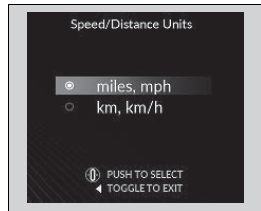
Press the right selector wheel when you select the Speed/Distance Units on the driver information interface. Roll the right selector wheel to select the unit and press it. After this, a confirmation screen will appear for a few seconds.
Gauge Layout
You can change the layout, such as speedometer, tachometer and so on.
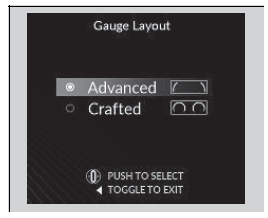
Press the right selector wheel when you select the Gauge Layout on the driver information interface. Roll the right selector wheel to select the layout and press it.
G-meter
A red circle moves around to indicate where your vehicle is currently receiving a lateral force while driving.
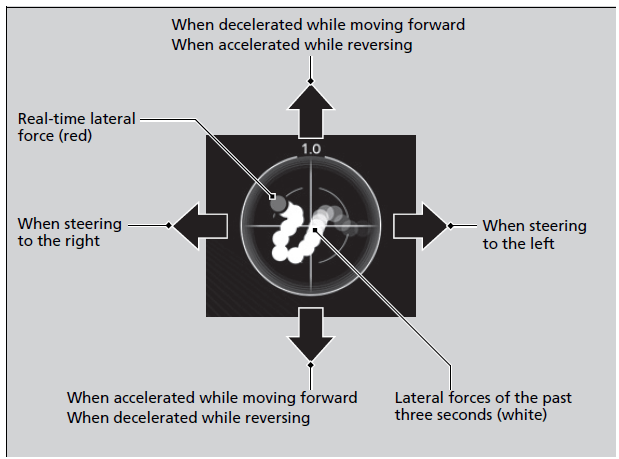
G-meter
The meter does not display a lateral force larger than 1.0 G.
If there is a problem with the VSA® system, the G-meter will not track the lateral force acting on the vehicle.
SH-AWD® Torque Distribution Monitor*
The indicators on the display show the amount of torque being transferred to the right front, left front, right rear, and left rear wheels.
Super Handling-All Wheel DriveTM (SH- AWD®)*
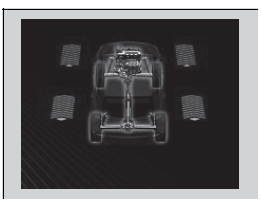
Driver Attention Monitor
The Driver Attention Monitor analyzes steering inputs to determine if the vehicle is being driven in a manner consistent with drowsy or inattentive driving. If it determines that the vehicle is being driven in such a manner, it will display the degree of the driver’s attention in the driver information interface.
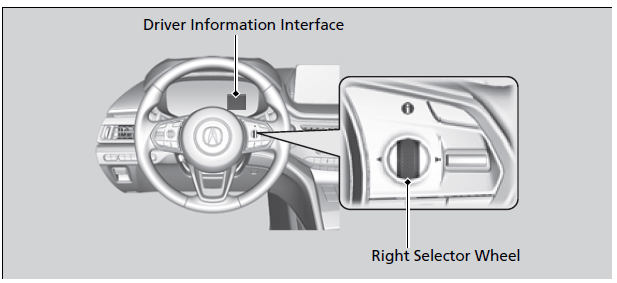
When you select Driver Attention Monitor on the driver information interface, bars on it light up in white to indicate the degree of the driver’s attention.
Switching the Display
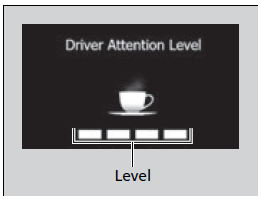
Driver Attention Monitor
The Driver Attention Monitor cannot always detect if the driver is tired or inattentive.
Regardless of the system’s feedback, if you are feeling tired, stop in a safe location and rest for as long as needed.
If two bars light up, the Driver attention level low message will appear.
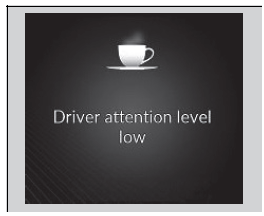
If one bar lights up, the Driver attention level low. Time for a break. message will appear, a beep will sound, and the steering wheel will vibrate.
If this message appears, stop in a safe location and rest for as long as needed.
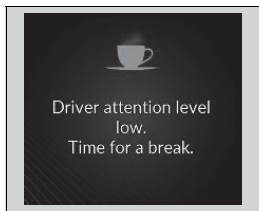
The message will disappear when the right selector wheel is pressed or when the system has determined that the driver is driving normally.
If the driver does not take a break and the monitor continues to detect that the driver is very tired, the message will appear again after approximately 15 minutes, accompanied by a beep and steering wheel vibrations.
The message does not appear when the traveling time is 30 minutes or less.
- The Driver Attention Monitor resets when:
- The power mode is set to VEHICLE OFF.
- The driver unfastens the seat belt and opens the door while the vehicle is stopped.
- For the Driver Attention Monitor to function:
- The vehicle must be traveling above 25 mph (40 km/h).
- The electric power steering (EPS) system indicator must be off.
- Depending on driving conditions or other factors, the Driver Attention Monitor may not function in the following circumstances:
- The steering assist function of the Lane Keeping Assist System (LKAS) is active. 2 Lane Keeping Assist System (LKAS)
- The condition of the road is poor, e.g. the surface is unpaved or bumpy.
- It is windy.
- The driver is frequently operating the vehicle in an assertive manner such as changing lanes or accelerating.
- Customizing
You can change the Driver Attention Monitor settings. Select Tactile/Audible Alert, Tactile Alert, or OFF.
Customized Features
For the Driver Attention Monitor to function:
The bars in the driver information interface remain grayed out unless the Driver Attention Monitor is functioning.
Safety Support
Indicates the status of Road Departure Mitigation system, CMBSTM, Low Speed Braking Control* and blind spot information system, such as On, Off, or Failure, by color and letters.
The following colors indicate the status of any of the above-mentioned systems:
- Green: The system is on.
- Gray: The system is off.
- Amber: There is a problem with the system.
Safety Support
If a system is indicated by the color amber, have your vehicle checked by a dealer immediately.
To turn on or off each system, first press and roll the right selector wheel to select the desired item, and then press the right selector wheel.
Road Departure Mitigation On and Off
CMBSTM On and Off
System On and Off
Blind spot information System On and Off
You can also confirm the status of each function by the color of the safety support indicator.
Safety Support Indicator (Amber)
Safety Support Indicator (Green/Gray)
Even when the Low Speed Braking Control icon is green, if the parking sensor is turned off for the rear only, the brake assist will not operate when reversing.
Turning off All Rear Sensors
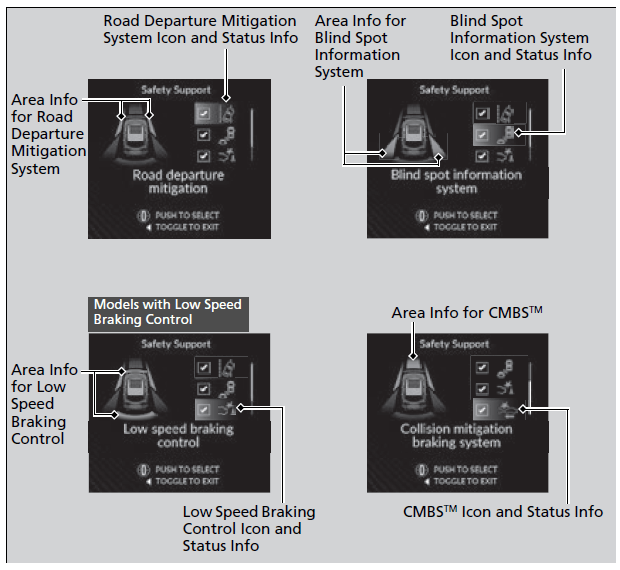
Head-Up Display
Shows the currently selected Driving View information, navigation, audio and phone information, etc. You can choose which items are displayed using the left selector wheel on the steering wheel. They are displayed when the power mode is in ON.
To Change Head-Up Display Content
Audio Remote Controls
Bluetooth® HandsFreeLink®
The display can be moved up and down to become level with your eyes. To raise or lower the head-up display: Press and hold the ![]() or
or ![]() button until the desired position is reached.
button until the desired position is reached.
Head-Up Display*
When you unlock and open the driver’s door with a remote transmitter or keyless access system, the head-up display adjusts automatically to one of the two preset positions.
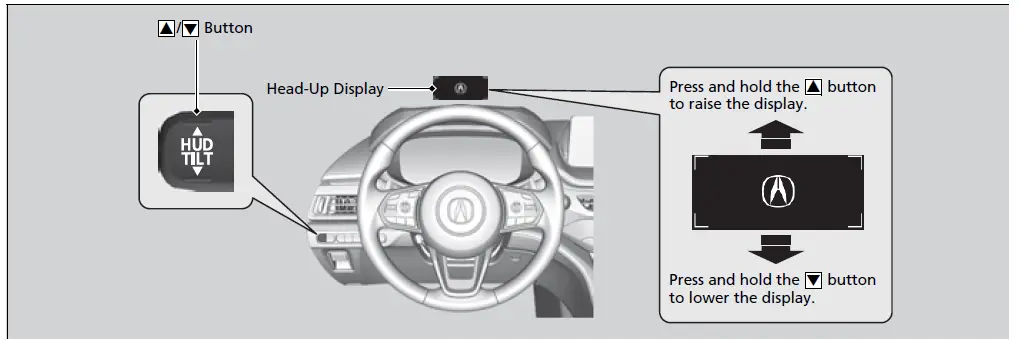
The display also shows the following warnings.
- Lane Departure Warning: When your vehicle is too close to the traffic lane lines, the lane departure warning appears.
Lane Keeping Assist System (LKAS) - Head-Up Warning Lights:
Flash when the BRAKE message appears on the driver information interface.
Collision Mitigation Braking SystemTM (CMBSTM)
Low Speed Braking Control*
Adaptive Cruise Control (ACC) with
Low Speed Follow
To Change Head-Up Display Content
Press the APPS button and roll the left selector wheel to select Select Driving View and press the left selector wheel. Each time you move the left selector wheel to the right or left, the head-up display content will change.
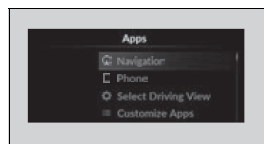
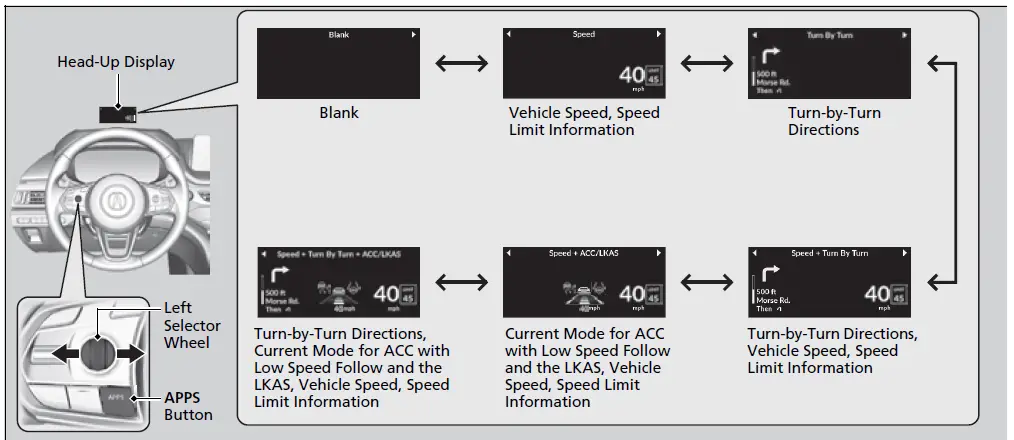
Vehicle Speed
Shows your driving speed in mph or km/h.
Current Mode for ACC with Low Speed Follow, LKAS, and Traffic Jam Assist
Shows the current mode for ACC with Low Speed Follow, LKAS, and traffic jam assist.
Adaptive Cruise Control (ACC) with Low Speed Follow
Lane Keeping Assist System (LKAS)
Traffic Jam Assist
Speed Limit Information
Shows the current speed limit based on either information compiled through the navigation system or speed limit signs captured by the front sensor camera.
Vehicle Speed
Switch between mph and km/h by using the driver information interface or customized features on the audio/information screen.
Speed/Distance Units
Customized Features
Speed Limit Information
The speed limit displayed on the screen may differ to the actual speed limit.
The speed limit for some roads is not displayed.
You can select whether the source of the speed limit information is the front sensor camera or the navigation system.
You can also turn off speed limit information.
Customized Features
Navigation
Turn-by-Turn Directions
When driving guidance is provided by the navigation system, Android Auto or Apple CarPlay, turn-by-turn directions to your destination appear.
Refer to the Navigation System Manual
Android AutoTM
Apple CarPlay
Navigation
Turn-by-turn directions may not be available for all apps.
FAQ
A: The 2023 Acura MDX features a modern and customizable digital display that includes various gauges and indicators.
A: You can typically control and customize the display gauges and indicators using the vehicle’s infotainment system or through steering wheel controls.
A: The digital gauges can display a range of information, including speed, fuel level, engine temperature, navigation directions, and more.
A: Yes, the 2023 Acura MDX often allows you to customize the layout, color schemes, and information displayed on the digital gauges to suit your preferences.
A: Yes, there are typically different display modes to choose from, such as a standard mode, sport mode, or eco mode, each presenting information differently.
A: The low fuel warning light is often represented as a fuel pump icon on the display.
A: The tire pressure monitoring system typically triggers a warning light or message on the display when tire pressure is low.
A: Yes, the display can often show real-time fuel efficiency data, allowing you to monitor your MPG (Miles Per Gallon) as you drive.
A: Yes, the vehicle’s maintenance indicator system often provides reminders for scheduled service, oil changes, and other maintenance tasks.
A: If the engine begins to overheat, a warning light or temperature gauge on the display may indicate the issue.
A: Yes, the display can typically show audio source, track information, and allow you to control audio settings.
A: Safety system indicators often include symbols like lane markers or radar waves to represent these features’ status.
A: The 2023 Acura MDX often has a blue high beam indicator light on the display that illuminates when high beams are active.
A: Yes, the display is often customizable, allowing you to select which information you want to prioritize and display on the screen.
A: 2023 Acura MDX dashboard symbols serve as visual alerts for various vehicle functions and conditions. They can represent warnings for issues like low fuel, tire pressure, engine overheating, and more. It’s crucial to consult the owner’s manual for a comprehensive guide to these symbols and the appropriate actions to take when they appear, ensuring safe and informed driving
Useful Link
View Full User Guide: ACURA MDX 2023 User Guide
Download Manuals: Acura | Owner’s Manual & Warranty | Acura Owner’s Site
2023 Acura MDX Specs, Price, Features, Mileage (Brochure)
Related Articles:
2024 Acura INTEGRA Specs, Price, Features, Mileage (Brochure)