2023 ACURA MDX Handling Fuses and Indicators User Guide
The 2023 Acura MDX is a well-balanced mix of new ways to handle the car, important electrical safety features, and full signaling systems. When drivers get behind the wheel of an MDX, they start a trip that is easy to control in a variety of road conditions. This is because the MDX has advanced technologies like Super Handling All-Wheel Drive (SH-AWD). Fuses are an important part of the core of a car. They protect complex electrical circuits from possible overloads, making sure that different parts last long and work well. At the same time, a number of lights on the dashboard show important information about the vehicle’s health and performance. The driving experience and safety environment of the 2023 Acura MDX are defined by how well it handles, how it protects itself with fuses, and how well it gives you information.
Tools
Types of Tools
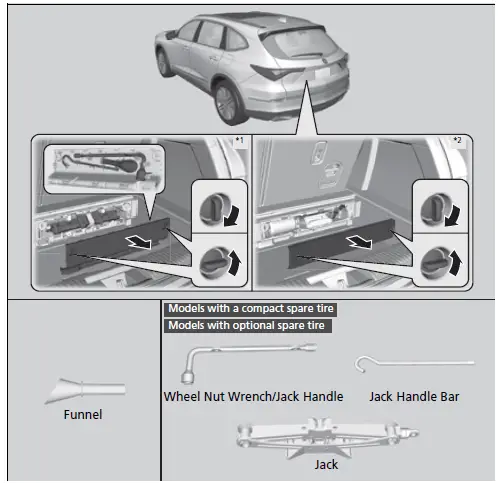
- Except Canadian models with temporary tire repair kit
- Canadian models with temporary tire repair kit
The tools are stored in the cargo area.
Some models may not be equipped with a spare tire, temporary tire repair kit, or the tools necessary for changing tires. To purchase these, contact your Acura dealer.
If a Tire Goes Flat
Changing a Flat Tire
If a tire goes flat while driving, grasp the steering wheel firmly, and brake gradually to reduce speed. Then, stop in a safe place. Replace the flat tire with a compact spare tire. Go to a dealer as soon as possible to have the full-size tire repaired or replaced.
Models without Electronic Air Suspension (EAS)
- Park the vehicle on firm, level, non-slippery surface and apply the parking brake.
- Put the transmission into (P.
- Turn on the hazard warning lights and set the power mode to VEHICLE OFF (LOCK).
Models with Electronic Air Suspension (EAS)
- Park the vehicle on firm, level, non-slippery surface and apply the parking brake.
Set Leveling Control to OFF. - Leveling Control P. 472
- Put the transmission into (P.
- Turn on the hazard warning lights and set the power mode to VEHICLE OFF (LOCK).
Changing a Flat Tire
Follow compact spare precautions:
Periodically check the tire pressure of the compact spare. It should be set to the specified pressure. Specified Pressure: 60 psi (420 kPa, 4.2 kgf/cm2)
When driving with the compact spare tire, keep the vehicle speed under 50 mph (80 km/h). Replace with a full-size tire as soon as possible.
The compact spare tire and wheel in your vehicle are specifically for this model. Do not use them with another vehicle. Do not use another type of compact spare tire or wheel with your vehicle.
Do not mount tire chains on a compact spare tire. If a chain-mounted front tire goes flat, remove one of the full-size rear tires and replace it with the compact spare tire. Remove the flat front tire and replace it with the full-size tire that was removed from the rear. Mount the tire chains on the front tire.
Getting Ready to Replace the Flat Tire
- Push the rear edge of the handle on the floor lid and open the lid.
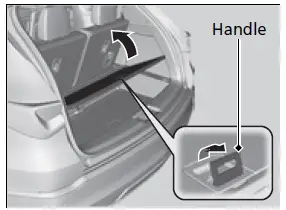
- Turn the knobs counter-clockwise to remove the tool case cover.
- Unstrap the jack and take out of the tool case. Remove the wheel nut wrench and jack handle bar from the tool case cover.
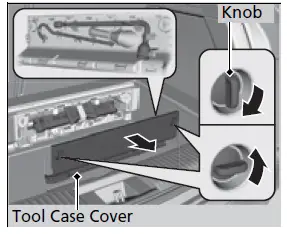
- Remove the square-shaped cover on the cargo area lining.
- Wrap the flat-tip screwdriver with a cloth to prevent scratches.
NOTICE
Do not use the jack if it doesn’t work properly. Call your dealer or a professional towing service.
NOTICE
The wheel nut wrench supplied with your vehicle is specially adapted to fit the holder shaft. Do not use any other tool.
- Wrap the flat-tip screwdriver with a cloth to prevent scratches.
- Remove the cover on the cargo area lining to access the shaft for the spare tire hoist.
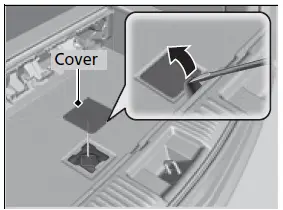
- Put the wheel nut wrench with the jack handle bar on the hoist shaft.
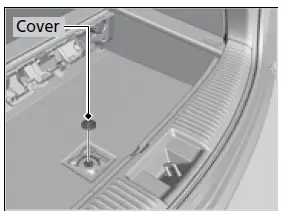
- Turn the wrench to the left to lower the spare tire to the ground.
- Keep turning the wheel nut wrench to create slack in the cable.
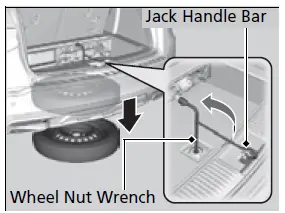
- Remove the bracket from the spare tire.
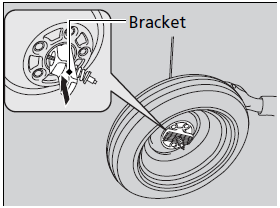
- Place a wheel block or rock in front and rear of the wheel diagonal to the flat tire.
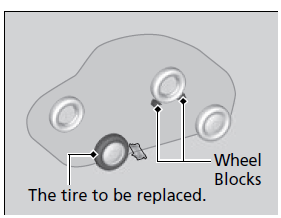
- Place the compact spare tire (wheel side up) under the vehicle body, near the tire that needs to be replaced.
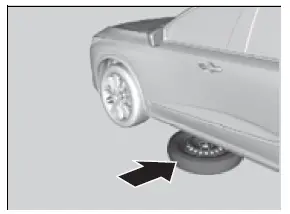
- Loosen each wheel nut about one turn using the wheel nut wrench.
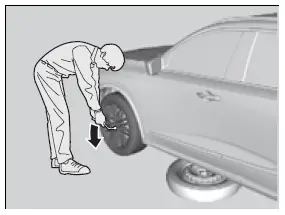
How to Set Up the Jack
- Place the jack under the jacking point closest to the tire to be changed.
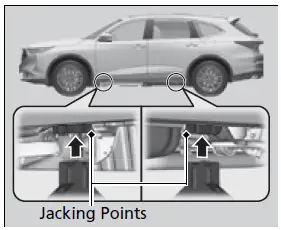
- Turn the end bracket clockwise as shown in the image until the top of the jack contacts the jacking point.
- Make sure that the jacking point tab is resting in the jack notch.
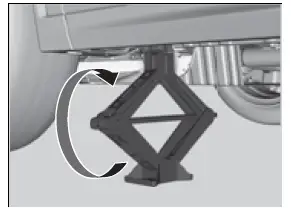
- Make sure that the jacking point tab is resting in the jack notch.
- Raise the vehicle, using the jack handle bar and the jack handle, until the tire is off the ground.
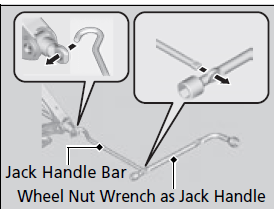
WARNING
The vehicle can easily roll off the jack, seriously injuring anyone underneath.
Follow the directions for changing a tire exactly, and never get under the vehicle when it is supported only by the jack.
Do not use the jack with people or luggage in the vehicle.
Use the jack provided in your vehicle.
Other jacks may not support the weight (“load”) or may not fit the jacking point.
The following instructions must be followed to use the jack safely:
- Do not use while the engine is running.
- Use only where the ground is firm and level.
- Use only at the jacking points.
- Do not get in the vehicle while using the jack.
- Do not put anything on top of or underneath the jack.
Replacing the Flat Tire
- Remove the wheel nuts and flat tire.
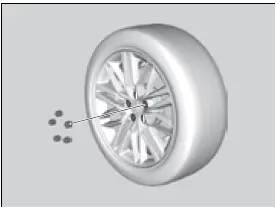
- Wipe the mounting surfaces of the wheel with a clean cloth.
- Mount the compact spare tire.
- Screw the wheel nuts until they touch the lips around the mounting holes, then stop rotating.
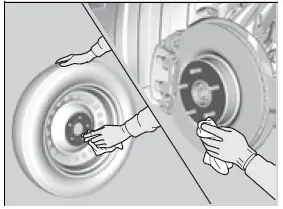
- Lower the vehicle and remove the jack.
Tighten the wheel nuts in the order indicated in the image. Go around, tightening the nuts, two to three times in this order.
Wheel nut torque:
94 lbf∙ft (127 N∙m, 13.0 kgf∙m)
Models with Electronic Air Suspension (EAS)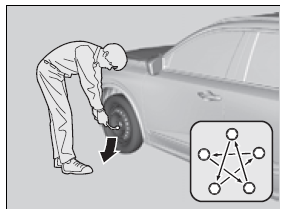
- Set Leveling Control to ON. 2 Leveling Control P. 472
Do not over tighten the wheel nuts by applying extra torque using your foot or a pipe.
Storing the Flat Tire
- Remove the center cap.
- Place the flat tire face up under the hoist.
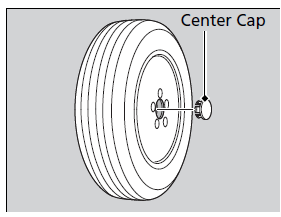
- Insert the hoist bracket into the center hole of the flat tire.
- Slowly turn the wheel nut wrench clockwise to take up the hoist cable slack. Make sure the bracket is seated in the center hole of the flat tire.
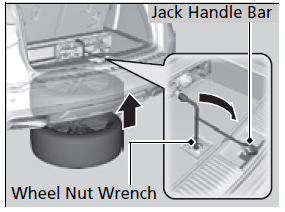
- Turn the wheel nut wrench with the jack handle bar clockwise until the flat tire rests against the underbody of the vehicle and you hear the hoist click.
- Securely store the jack and wheel nut wrench and jack handle bar back in the tool case.
WARNING
Loose items can fly around the interior in a crash and can seriously injure the occupants.
Store the jack and tools securely before driving.
TPMS and the Compact Spare Tire
If you replace a flat tire with the spare tire, the low tire pressure/TPMS indicator comes on while you are driving. After driving for a few miles (kilometers), Tire pressure monitor system problem. Check tire pressure. See your dealer. will appear on the driver information interface and the indicator will start blinking for a short time and then stay on; however, this is normal and is no cause for concern.
If you replace the tire with a full-size tire, the warning message on the driver information interface and the low tire pressure/TPMS indicator will go off after a few miles (kilometers).
The system cannot monitor the pressure of the spare tire. Manually check the spare tire pressure to be sure that it is correct.
Use the TPMS specific wheels. Each is equipped with a tire pressure sensor mounted inside the tire behind the valve stem.
Temporarily Repairing a Flat Tire
If the tire has a large cut or is otherwise severely damaged, you will need to have the vehicle towed. If the tire only has a small puncture, from a nail for instance, you can use the temporary tire repair kit so that you can drive to the nearest service station for a more permanent repair.
If a tire goes flat while driving, grasp the steering wheel firmly, and brake gradually to reduce speed. Then, stop in a safe place.
- Park the vehicle on a firm, level, and non-slippery surface and apply the parking brake.
- Put the transmission into fir
- Turn on the hazard warning lights and set the power mode to VEHICLE OFF (LOCK).
Temporarily Repairing a Flat Tire
The kit should not be used in the following situations. Instead, contact a dealer or roadside assistance to have the vehicle towed.
- The tire sealant has expired.
- More than one tire is punctured.
- The puncture or cut is larger than 3/16 inch (4.8 mm).
- The tire side wall is damaged or the puncture is outside the contact area.
| When the puncture is: | Kit Use |
| Smaller than 3/16 inch (4.8 mm) | Yes |
| Larger than 3/16 inch (4.8 mm) | No |

- Damage has been caused by driving with the tire extremely under inflated.
- The tire bead is no longer seated.
- The rim is damaged.
Do not remove a nail or screw that punctured the tire. If you remove it from the tire, you may not be able to repair the puncture using the kit.
NOTICE
Do not use a puncture-repairing agent other than the one provided in the kit that came with your vehicle. If a different agent is used, you may permanently damage the tire pressure sensor.
Getting Ready to Temporarily Repair the Flat Tire
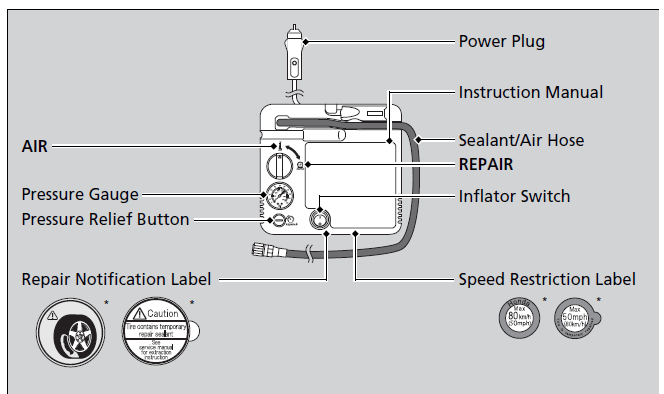
Repair notification label and speed restriction label are applied to the side of the temporary tire repair kit.
When making a temporary repair, carefully read the instruction manual provided with the kit.
- Pull the handle on the cargo area floor lid and open the lid.
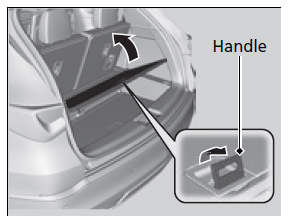
- Remove the cover.
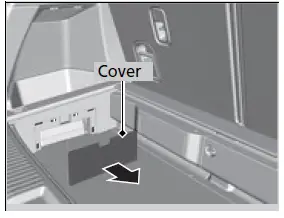
- Take out the kit.
- Place the kit face up, on flat ground near the flat tire, and away from traffic. Do not place the kit on its side.
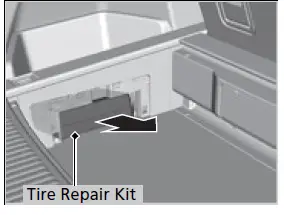
Injecting Sealant and Air
- Remove the valve cap from the tire valve stem.
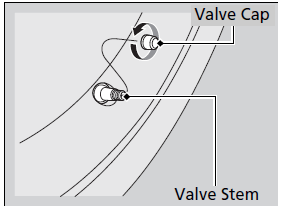
- Remove the sealant/air hose from the packaging.
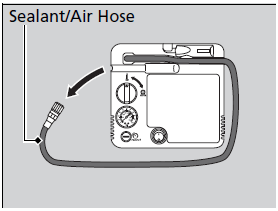
- Attach the sealant/air hose onto the tire valve stem. Screw it until it is tight.
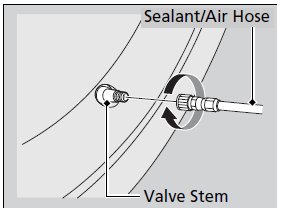 CAUTION
CAUTION
Tire sealant contains substances that are harmful if inhaled, ingested or if contact is made with the eyes or skin.
Always use in a well-ventilated area and use gloves and safety glasses for protection; do not ingest.
For skin or eye contact, flush with cool water; if ingested, rinse mouth with water. In all cases, seek medical attention if necessary.
In cold temperatures, the sealant may not flow easily. In this situation, warm it up for five minutes before using.
The sealant can permanently stain clothing and other materials. Be careful during handling and wipe away any spills immediately. - Plug in the compressor to the accessory power socket.
- Be careful not to pinch the cord in a door or window.
- Do not plug any other electronic devices into other accessory power sockets.
Accessory Power Sockets P. 223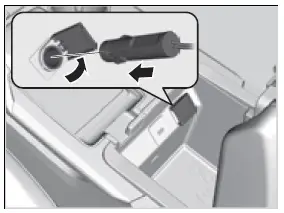
- Start the engine.
- Keep the engine running while injecting sealant and air.
- Carbon Monoxide Gas P. 82
- Turn the selector switch to REPAIR.
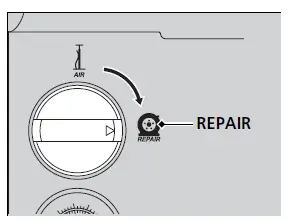
WARNING
Running the engine with the vehicle in an enclosed or even partly enclosed area can cause a rapid buildup of toxic carbon monoxide.
Breathing this colorless, odorless gas can cause unconsciousness and even death. Only run the engine to power the air compressor with the vehicle outdoors.
NOTICE
Do not operate the temporary tire repair kit compressor for more than 15 minutes. The compressor can overheat and become permanently damaged.
There are four accessory power sockets:- In the front console on the passenger side
- In the console compartment
- On the rear of the console compartment
- In the left side panel in the cargo area 2 Accessory Power Sockets P. 223
- Press the inflator switch to turn on the compressor.
- The compressor starts injecting sealant and air into the tire.
- When the sealant injection is complete, continue to add air.
- Models with 255/55R19 tires
After the air pressure reaches 35 psi (240 kPa), turn off the kit.
Models without 255/50R20 tires
After the air pressure reaches 36 psi (250 kPa), turn off the kit.- To check the pressure, occasionally turn off the compressor and read the gauge.
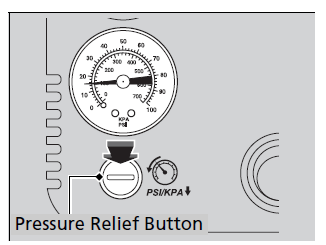
- To check the pressure, occasionally turn off the compressor and read the gauge.
- Unplug the power plug from the accessory power socket.
- Unscrew the sealant/air hose from the tire valve stem. Reinstall the valve cap.
- Press the pressure relief button until the gauge returns to 0 psi (0 kPa).
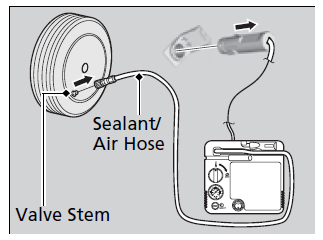 Until the sealant injection is complete, the pressure shown on the pressure gauge will appear higher than actual. After the sealant injection is complete the pressure will drop and then begin to rise again as the tire is inflated with air. This is normal. To accurately measure the air pressure using the gauge, turn the air compressor off only after the sealant injection is complete.
Until the sealant injection is complete, the pressure shown on the pressure gauge will appear higher than actual. After the sealant injection is complete the pressure will drop and then begin to rise again as the tire is inflated with air. This is normal. To accurately measure the air pressure using the gauge, turn the air compressor off only after the sealant injection is complete.
If the required air pressure is not reached within 10 minutes, the tire may be too severely damaged for the kit to provide the necessary seal, and your vehicle will need to be towed.
See an Acura dealer for a replacement sealant bottle and proper disposal of an empty bottle. - Apply the repair notification label to the flat surface of the wheel.
- The wheel surface must be clean to ensure the label adheres properly.
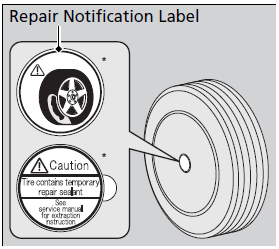
- The wheel surface must be clean to ensure the label adheres properly.
Distributing the Sealant in the Tire
- Apply the speed restriction label to the location as shown.
- Drive the vehicle for about 10 minutes.
- Do not exceed 50 mph (80 km/h).
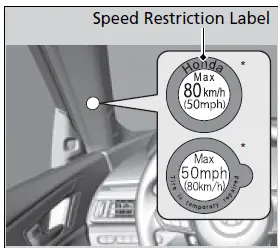
- Do not exceed 50 mph (80 km/h).
- Stop the vehicle in a safe place.
- Recheck the air pressure using the sealant/ air hose on the compressor.
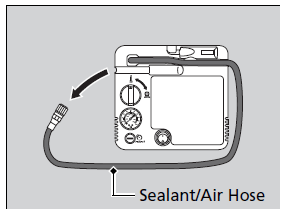
- Turn the selector switch to AIR.
- Do not turn the air compressor on to check the pressure.
Inflating an Under-inflated Tire P. 680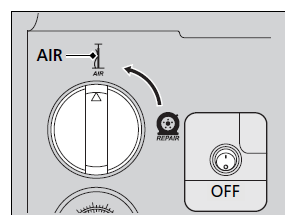
- Do not turn the air compressor on to check the pressure.
- If the air pressure is
- Less than 25 psi (175 kPa):
Do not add air or continue driving. The leak is too severe. Call for help and have your vehicle towed.
Emergency Towing P. 725
Models with 255/55R19 tires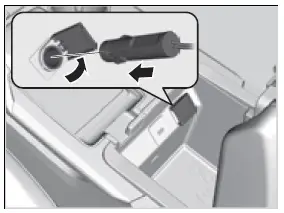
35 psi (240 kPa) or more:
Models without 255/50R20 tires
36 psi (250 kPa) or more:
Continue driving for another 10 minutes or until you reach the nearest service station, whichever is sooner. Do not exceed 50 mph (80 km/h). If you have not reached a service station, stop and check the tire pressure.
If the air pressure does not go down after the 10 minute driving, you do not need to check the pressure any more.
Models with 255/55R19 tires
Greater than 25 psi (175 kPa), but less than 35 psi (240 kPa): Turn the air compressor on to inflate the tire until the tire pressure reaches 35 psi (240 kPa).
Models without 255/50R20 tires
Greater than 25 psi (175 kPa), but less than 36 psi (250 kPa):
Turn the air compressor on to inflate the tire until the tire pressure reaches 36 psi (250 kPa).
Inflating an Under-inflated Tire P. 680 Then, drive carefully for 10 more minutes or until you reach the nearest service station, whichever is sooner. Do not exceed 50 mph (80 km/h). If you have not reached a service station, stop and check the tire pressure.
You should repeat this procedure as long as the air pressure is within this range.
- Less than 25 psi (175 kPa):
- Unplug the kit from the accessory power socket.
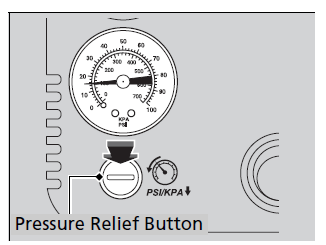
- Unscrew the sealant/air hose from the tire valve stem. Reinstall the valve cap.
WARNING
Running the engine with the vehicle in an enclosed or even partly enclosed area can cause a rapid buildup of toxic carbon monoxide.
Breathing this colorless, odorless gas can cause unconsciousness and even death. Only run the engine to power the air compressor with the vehicle outdoors. - Press the pressure relief button until the gauge returns to 0 psi (0 kPa).
- Repackage and properly stow the kit.
Inflating an Under-inflated Tire
You can use the kit to inflate a non-punctured under-inflated tire.
- Open the cargo area floor lid.
Getting Ready to Temporarily Repair the Flat Tire P. 670 - Remove the kit.
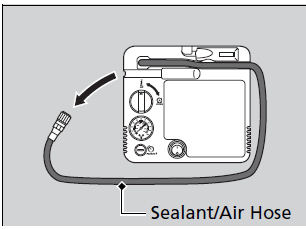
- Place the kit, face up, on flat ground near the tire to be inflated, away from traffic. Do not place the kit on its side.
- Remove the sealant/air hose from the kit.
- Remove the valve cap.
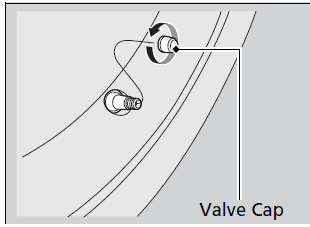
- Attach the sealant/air hose onto the tire valve stem. Screw it until it is tight.
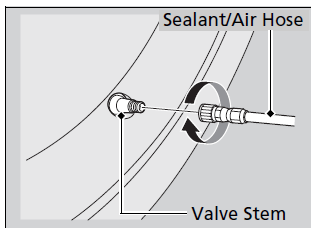
NOTICE
Do not operate the temporary tire repair kit compressor for more than 15 minutes. The compressor can overheat and become permanently damaged. - Plug in the kit to the accessory power socket.
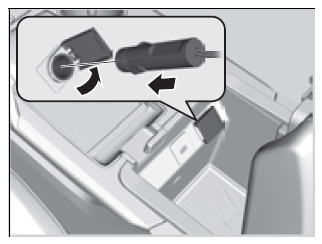
- Be careful not to pinch the cord in a door or window.
- Do not plug any other electronic devices into other accessory power sockets.
Accessory Power Sockets P. 223
- Start the engine.
- Keep the engine running while injecting air.
Carbon Monoxide Gas P. 82
- Keep the engine running while injecting air.
- Turn the selector switch to AIR.
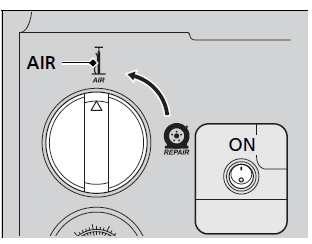
- Press the inflator switch to turn on the kit.
- The compressor starts to inject air into the tire.
- Inflate the tire to the specified air pressure.
WARNING
Running the engine with the vehicle in an enclosed or even partly enclosed area can cause a rapid buildup of toxic carbon monoxide.
Breathing this colorless, odorless gas can cause unconsciousness and even death. Only run the engine to power the air compressor with the vehicle outdoors. - Turn off the kit.
- Check the pressure gauge on the air compressor.
- If overinflated, press the pressure relief button.
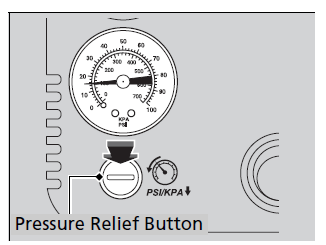
- Unplug the kit from the accessory power socket.
- Unscrew the sealant/air hose from the tire valve stem. Reinstall the valve cap.
- Press the pressure relief button until the gauge returns to 0 psi (0 kPa).
- Repackage and properly stow the kit.
Temporarily Repairing a Flat Tire
If the tire has a large cut or is otherwise severely damaged, you will need to have the vehicle towed. If the tire only has a small puncture, from a small nail for instance, you can use the temporary tire repair kit so that you can drive to the nearest service station for a more permanent repair.
If a tire goes flat while driving, grasp the steering wheel firmly, and brake gradually to reduce speed. Then, stop in a safe place.
- Park the vehicle on a firm, level, and non-slippery surface. Apply the parking brake.
- Put the transmission into (P.
- Turn on the hazard warning lights and set the power mode to VEHICLE OFF.
The kit should not be used in the following situations. Instead, contact a dealer or a roadside assistant to have the vehicle towed.
- The tire sealant has expired.
- More than one tire is punctured.
- The puncture or cut is larger than 4 mm (3/16 inch).
- The tire side wall is damaged or the puncture is outside the contact area.
| When the puncture is: | Kit Use |
| Smaller than 4 mm (3/16 inch) | Yes |
| Larger than 4 mm (3/16 inch) | No |

- Damage has been caused by driving with the tire extremely under inflated.
- The tire bead is no longer seated.
- The rim is damaged.
Do not remove a nail or screw that punctured the tire. If you remove it from the tire, you may not be able to repair the puncture using the kit.
NOTICE
Do not use a puncture-repairing agent other than the one provided in the kit that came with your vehicle. If a different agent is used, you may permanently damage the tire pressure sensor.
Getting Ready to Temporarily Repair the Flat Tire
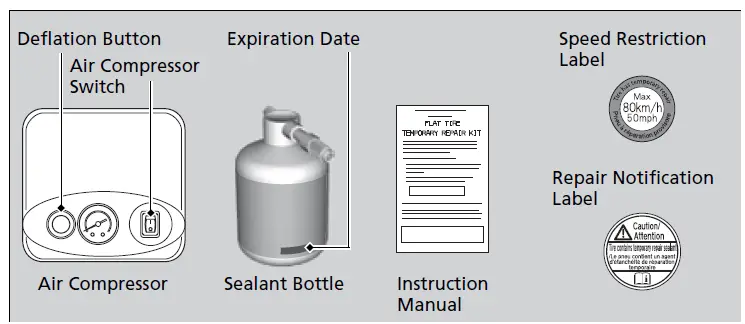
When making a temporary repair, carefully read the instruction manual provided with the kit.
- Pull the handle on the cargo area floor lid and open the lid.
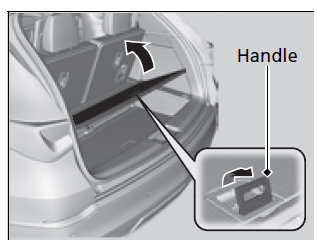
- Remove the tool case cover.
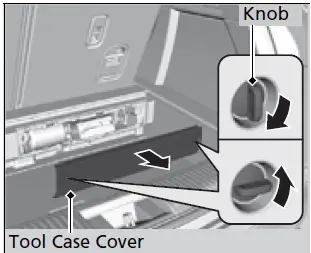
- Take the kit out of the tool case.
- Place the kit face up, on flat ground near the flat tire, and away from traffic. Do not place the kit on its side.
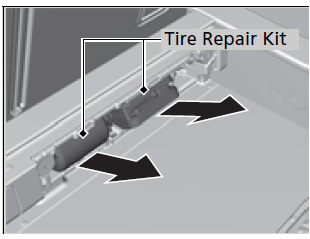
Injecting Sealant and Air
- Remove the valve cap from the tire valve stem.
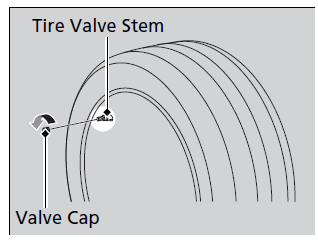
- Shake the sealant bottle.
- Attach the sealant/air hose onto the tire valve stem. Screw the sealant/air hose until it is tightly connected to the valve stem.
- Make sure the bottle remains upright to ensure all the sealant flows into the tire.
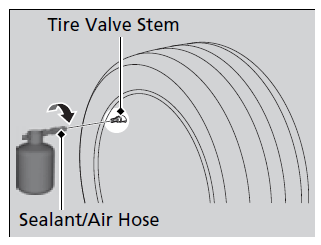
- Make sure the bottle remains upright to ensure all the sealant flows into the tire.
- Remove the bottle cap from the bottle adapter.
- Attach the air compressor hose onto the bottle adapter. Screw the air compressor hose until it is tightly connected to the bottle adapter.
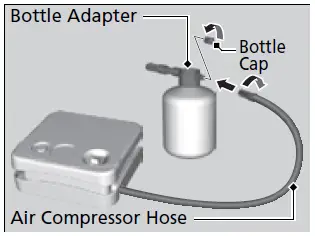
WARNING
Tire sealant contains substances that are harmful and can be fatal if swallowed.
If accidentally swallowed, do not induce vomiting. Drink plenty of water and get medical attention immediately.
For skin or eye contact, flush with cool water and get medical attention if necessary.
Keep the sealant bottle out of the reach of children. Do not shake the bottle after the bottle cap removed. If you shake the bottle after the cap is removed, it may spill sealant.
In cold temperatures, the sealant may not flow easily. In this situation, warm it up for five minutes before using.
The sealant is latex based and can permanently stain clothing and other materials. Be careful during handling and wipe up any spills immediately. - Plug in the compressor to the accessory power socket.
- Be careful not to pinch the cord in a door or window.
- Do not plug any other electronic devices into other accessory power sockets.
Accessory Power Sockets P. 223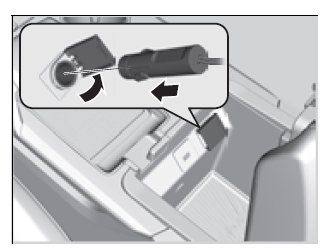
- Turn the power system on.
- Keep the power system on while injecting sealant and air.
Carbon Monoxide Gas P. 82
- Keep the power system on while injecting sealant and air.
- Turn the air compressor on to inflate the tire.
- The compressor starts injecting sealant and air into the tire.
- After the air pressure reaches 33 psi (230 kPa), turn off the compressor.
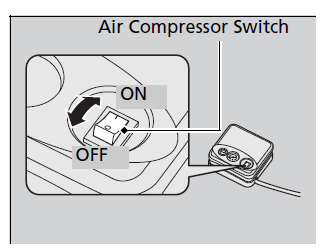
WARNING
Running the engine with the vehicle in an enclosed or even partly enclosed area can cause a rapid buildup of toxic carbon monoxide.
Breathing this colorless, odorless gas can cause unconsciousness and even death. Only run the engine to power the air compressor with the vehicle outdoors.
NOTICE
Do not operate the temporary tire repair kit compressor for more than 15 minutes. The compressor can overheat and become permanently damaged.
There are four accessory power sockets:- In the front console on the passenger side
- In the console compartment
- On the rear of the console compartment
- In the left side panel in the cargo area 2 Accessory Power Sockets P. 223
- Unplug the kit from the accessory power socket.
- Unscrew the sealant/air hose from the tire valve stem. Reinstall the valve cap.
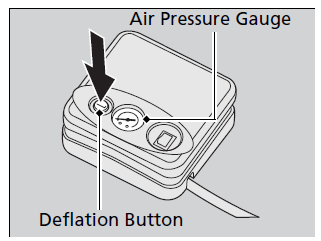
- Push the deflation button until the gauge returns 0 psi (0 kPa).
- Apply the repair notification label to the flat surface of the wheel.
- The wheel surface must be clean to ensure the label adheres properly.
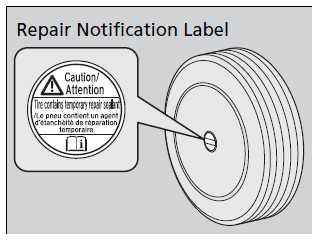
- The wheel surface must be clean to ensure the label adheres properly.
Until the sealant injection is complete, the pressure shown on the pressure gauge will appear higher than actual. After the sealant injection is complete the pressure will drop and then begin to rise again as the tire is inflated with air. This is normal. To accurately measure the air pressure using the gauge, turn the air compressor off only after the sealant injection is complete.
If the required air pressure is not reached within 15 minutes, the tire may be too severely damaged for the kit to provide the necessary seal and your vehicle will need to be towed.
See an Acura dealer for a replacement sealant bottle and proper disposal of an empty bottle.
Distributing the Sealant in the Tire
- Apply the speed restriction label to the location as shown.
- Drive the vehicle for about five minutes.
- Do not exceed 80 km/h (50 mph).
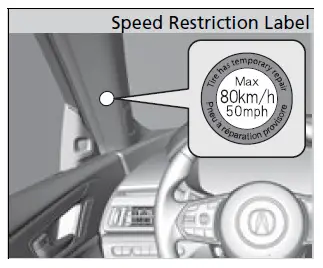
- Do not exceed 80 km/h (50 mph).
- Stop the vehicle in a safe place.
- Recheck the air pressure using the gauge on the air compressor.
- Do not turn the air compressor on to check the pressure.
- If the air pressure is:
- Less than 19 psi (130 kPa):
Do not add air or continue driving. The leak is too severe. Call for help and have your vehicle towed.
Emergency Towing P. 725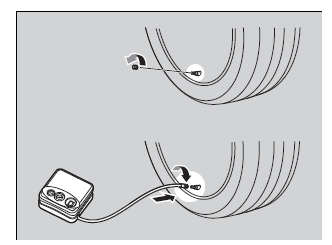
33 psi (230 kPa) or more:
Continue driving for another five minutes or until you reach the nearest service station if less than five minutes away. Do not exceed 80 km/h (50 mph).
Stop and check the air pressure again. If the air pressure does not go down after the five minute drive, you do not need to check the pressure any more. Drive to the nearest service station to fix or replace the tire. - Greater than 19 psi (130 kPa), but less than 33 psi (230 kPa):
Turn the air compressor on to inflate the tire until the tire pressure reaches 33 psi (230 kPa).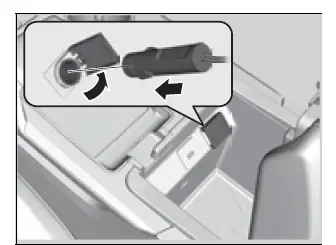
Injecting Sealant and Air P. 686 Then, drive carefully for five more minutes or until you reach the nearest service station if less than five minutes away.
Do not exceed 80 km/h (50 mph).- You should repeat this procedure as long as the air pressure is within this range.
- Less than 19 psi (130 kPa):
- Repackage and properly stow the kit.
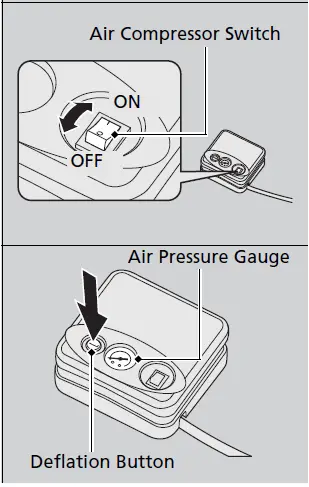 Seal the empty bottle tightly to prevent the sealant from spilling.
Seal the empty bottle tightly to prevent the sealant from spilling.
WARNING
Running the engine with the vehicle in an enclosed or even partly enclosed area can cause a rapid buildup of toxic carbon monoxide.
Breathing this colorless, odorless gas can cause unconsciousness and even death. Only run the engine to power the air compressor with the vehicle outdoors.
Refer to the driver’s doorjamb label for the specified pressure.
Inflating an Under-inflated Tire
You can use the kit to inflate a non-punctured under-inflated tire.
- Take the kit out of the box.
Getting Ready to Temporarily Repair the Flat Tire P. 684 - Place the kit, face up, on flat ground near the tire to be inflated, away from traffic. Do not place the kit on its side.
- Remove the valve cap from the tire valve stem.
Attach the air compressor hose onto the tire valve stem.
Screw the air compressor hose until it is tightly connected to the valve stem. - Plug in the compressor to the accessory power socket.
- Be careful not to pinch the cord in a door or window.
- Do not plug any other electronic devices into other accessory power sockets.
Accessory Power Sockets P. 223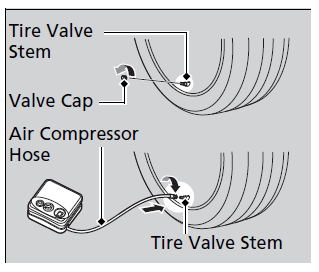
- Do not plug any other electronic devices into other accessory power sockets.
- Turn the power system on.
- Keep the power system on while injecting air.
Carbon Monoxide Gas P. 82
- Keep the power system on while injecting air.
- WARNING
Running the engine with the vehicle in an enclosed or even partly enclosed area can cause a rapid buildup of toxic carbon monoxide.
Breathing this colorless, odorless gas can cause unconsciousness and even death. Only run the engine to power the air compressor with the vehicle outdoors.
NOTICE
Do not operate the temporary tire repair kit compressor for more than 15 minutes. The compressor can overheat and become permanently damaged.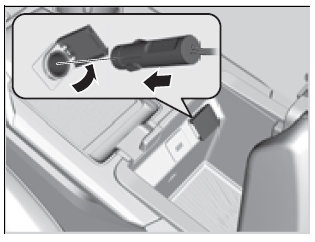
- Turn the air compressor switch on to inflate the tire.
The compressor starts to inject air into the tire.
If you have turned the power system on, keep the power system on while injecting air. - Inflate the tire to the specified air pressure.
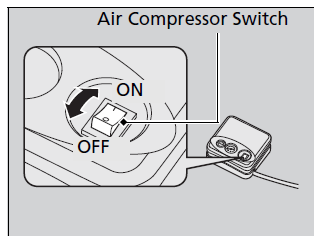
- Turn off the kit.
- Check the pressure gauge on the air compressor.
- If overinflated, press the deflation button.
- Unplug the kit from the accessory power socket.
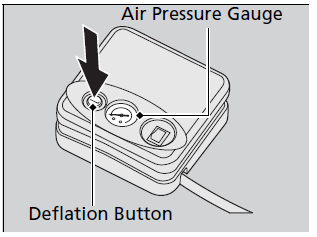
- Unscrew the air hose from the tire valve stem. Reinstall the valve cap.
- Push the deflation button until the gauge returns 0 psi (0 kPa).
- Repackage and properly stow the kit.
Handling of the Jack
Models with temporary tire repair kit
Your vehicle has jacking points as shown. When replacing your tires, consult a dealer.
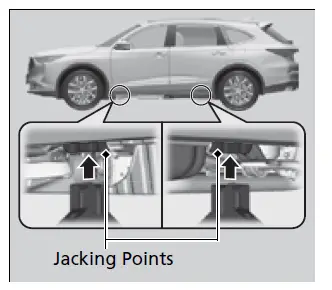
Engine Does Not Start
Checking the Engine
If the engine does not start, check the starter.
If you must start the vehicle immediately, use an assisting vehicle or booster battery to jump start it.
If the Battery Is Dead P. 700
Depending on the situation, it may be possible to temporarily start the engine using the emergency start procedure.
Emergency Engine Start P. 698
| Starter doesn’t turn or turns over slowly.
The battery may be dead. Check each of the items on the right and respond accordingly. |
Check for a message on the driver information interface.
● If the To start, touch start button with emblem side of remote message appears. Make sure the keyless access remote is in its operating range. |
| Check the battery. Have the battery checked by a dealer. Battery P. 645 |
The starter turns over normally but the engine doesn’t start. There may be a problem with a fuse. Check each of the items on the right and respond accordingly.
Review the engine start procedure.
Follow its instructions, and try to start the engine again. 2 Starting the Engine P. 443
Check the immobilizer system indicator.
When the immobilizer system indicator is blinking, the engine cannot be started.
Immobilizer System P. 161
Check the fuel level.
There should be enough fuel in the tank. 2 Fuel Gauge P. 106
Check the fuses.
Check all fuses, or have the vehicle checked by a dealer.
Inspecting and Changing Fuses P. 722
If the problem continues:
Emergency Towing P. 725
If the Keyless Access Remote Battery is Weak
If the beeper sounds, the To start, touch start button with emblem side of remote message appears on the driver information interface, and the ENGINE START/STOP button flashes, and the engine won’t start, start the engine as follows:
- Touch the center of the ENGINE START/STOP button with the A logo on the keyless access remote while the ENGINE START/STOP button is flashing. The buttons on the keyless access remote should be facing you.
- The ENGINE START/STOP button flashes for about 30 seconds.
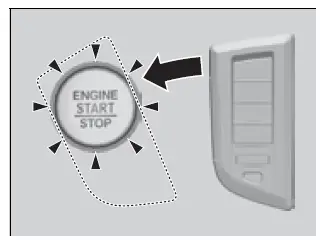
- The ENGINE START/STOP button flashes for about 30 seconds.
- Depress the brake pedal and press the ENGINE START/STOP button within 10 seconds after the beeper sounds and the ENGINE START/STOP button changes from flashing to on.
- If you don’t depress the pedal, the mode will change to ACCESSORY.
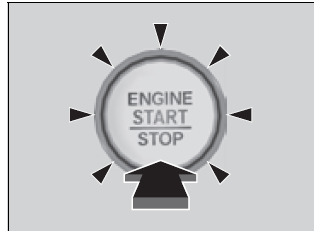
- If you don’t depress the pedal, the mode will change to ACCESSORY.
Emergency Engine Start
If the engine does not start using the normal engine starting procedure, you may be able to start it using the emergency start procedure below.
Do not use this procedure if it is not an emergency.
- Make sure the parking brake is applied.
- The parking brake and brake system indicator (red) comes on for 30 seconds when you press the electric parking brake switch.
- Check that the transmission is in (P, then set the power mode to ACCESSORY.
- Firmly depress the brake pedal and press and hold the ENGINE START/STOP button for at least 15 seconds.
This should be considered a system malfunction even if you are able to start the engine using the above procedure.
Have your vehicle checked by a dealer immediately.
Emergency Engine Stop
The ENGINE START/STOP button may be used to stop the engine due to an emergency situation even while driving. If you must stop the engine, do either of the following operations:
- Press and hold the ENGINE START/STOP button about for two seconds.
- Firmly press the ENGINE START/STOP button three times.
The steering wheel will not lock. However, because turning off the engine disables the power assist the engine provides to the steering and braking systems, it will require significantly more physical effort and time to steer and slow the vehicle. Use both feet on the brake pedal to slow down the vehicle and stop immediately in a safe place.
The gear position automatically changes to (P after the vehicle comes to a complete stop. Then, the power mode changes to VEHICLE OFF.
Do not press the ENGINE START/STOP button while driving unless it is absolutely necessary for the engine to be turned off.
If you press the ENGINE START/STOP button while driving, the beeper sounds.
If the Battery Is Dead
Jump Starting Procedure
Turn off the power to electric devices, such as audio and lights. Turn off the engine, then open the hood.
- Open the cover on the positive + terminal.
- Connect the first jumper cable to your vehicle’s battery + terminal.
- Connect the other end of the first jumper cable to the booster battery + terminal.
- Use a 12-volt booster battery only.
- When using an automotive battery charger to boost your 12-volt battery, select a lower charging voltage than 15-volt. Check the charger manual for the proper setting.
- Connect the second jumper cable to the booster battery – terminal.
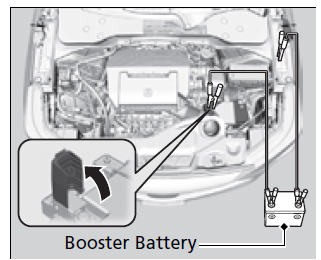
WARNING
A battery can explode if you do not follow the correct procedure, seriously injuring anyone nearby.
Keep all sparks, open flames, and smoking materials away from the battery.
Securely attach the jumper cables clips so that they do not come off when the engine vibrates. Be careful not to tangle the jumper cables or allow the cable ends to touch each other while attaching or detaching the jumper cables.
Battery performance degrades in cold conditions and may prevent the engine from starting.
3.0 L engine models
- Pull up the tab to open the engine compartment fuse box type B cover.
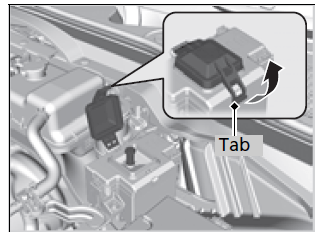
- Connect the first jumper cable to your vehicle’s + terminal as shown. Do not connect this jumper cable to any other part.
- Connect the other end of the first jumper cable to the booster battery + terminal.
- Use a 12-volt booster battery only.
- When using an automotive battery charger to boost your 12-volt battery, select a lower charging voltage than 15-volt. Check the charger manual for the proper setting.
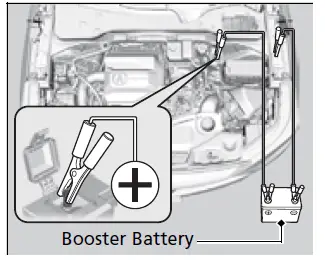
- Connect the second jumper cable to the booster battery – terminal.
You cannot use the terminals to jump start another vehicle. - Connect the other end of the second jumper cable to the ground bolt as shown. Do not connect this jumper cable to any other part.
- If your vehicle is connected to another vehicle, start the assisting vehicle’s engine and increase its rpm slightly.
- Attempt to start your vehicle’s engine. If it turns over slowly, check that the jumper cables have good metal-to-metal contact.
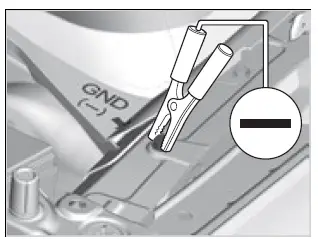
What to Do After the Engine Starts
Once your vehicle’s engine has started, remove the jumper cables in the following order.
- Disconnect the jumper cable from your vehicle’s ground.
- Disconnect the other end of the jumper cable from the booster battery -terminal.
- Disconnect the jumper cable from your vehicle’s battery + terminal.
- Disconnect the other end of the jumper cable from the booster battery + terminal.
Have your vehicle inspected by a nearby service station or a dealer.
The Vehicle Stability AssistTM (VSA®) system, Adaptive Cruise Control (ACC) with Low Speed Follow, safety support, and low tire pressure/TPMS indicators may come on along with a message in the driver information interface when you set the power mode to ON after reconnecting a battery.
Drive a short distance at more than 12mph (20 km/h). Each indicator should go off. If any do not, have your vehicle checked by a dealer.
Overheating
How to Handle Overheating
Overheating symptoms are as follows:
- The temperature gauge is at the mark or the engine suddenly loses power.
- The Engine temperature too hot. Do not drive. Allow engine to cool. message appears on the driver information interface.
- Steam or spray comes out of the engine compartment.
First thing to do
- Immediately park the vehicle in a safe place.
- Turn off all accessories and turn on the hazard warning lights.
- No steam or spray present: Keep the engine running and open the hood.
- Steam or spray is present: Turn off the engine and wait until it subsides.
Then, open the hood.
WARNING
Steam and spray from an overheated engine can seriously scald you.
Do not open the hood if steam is coming out.
Continuing to drive with the temperature gauge at the H mark may damage the engine.
Continuing to drive with the Engine temperature too hot. Do not drive. Allow engine to cool. message on the driver information interface may damage the engine.
3.5 L engine models
Next thing to do
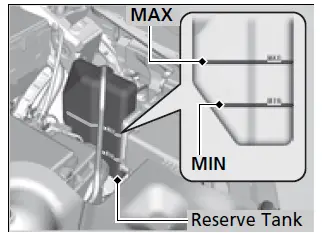
- Check that the cooling fan is operating and stop the engine once the temperature gauge goes down.
- If the cooling fan is not operating, immediately stop the engine.
- Once the engine has cooled down, inspect the coolant level and check the cooling system components for leaks.
- If the coolant level in the reserve tank is low, add coolant until it reaches the MAX mark.
- If there is no coolant in the reserve tank, check that the radiator is cool. Cover the radiator cap with a heavy cloth and open the cap. If necessary, add coolant up to the base of the filler neck, and put the cap back on.
WARNING
Removing the radiator cap while the engine is hot can cause the coolant to spray out, seriously scalding you.
Always let the engine and radiator cool down before removing the radiator cap.
3.0 L engine models
Next thing to do
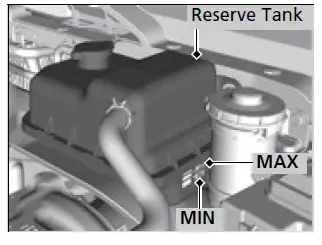
- Check that the cooling fan is operating and stop the engine once the temperature gauge goes down.
- If the cooling fan is not operating, immediately stop the engine.
- Once the engine has cooled down, inspect the coolant level, and check the cooling system components for leaks.
- If the coolant level, in the reserve tank is low, or no coolant in the tank, check that the radiator is cool. Cover the reserve tank cap with a heavy cloth and open the cap. Add coolant until it reaches the MAX mark and put the cap back on.
Last thing to do
Once the engine has cooled sufficiently, restart it and check the temperature gauge. If the temperature gauge has gone down, resume driving. If it has not gone down, contact a dealer for repairs.
WARNING
Removing the reserve tank cap while the engine is hot can cause the coolant to spray out, seriously scalding you.
Always let the engine and radiator cool down before removing the reserve tank cap.
All models
If the coolant is leaking, contact a dealer for repairs.
Use water as an emergency/temporary measure only. Have a dealer flush the system with proper antifreeze as soon as possible.
Indicator, Coming On/Blinking
If the Engine oil pressure low Warning Appears
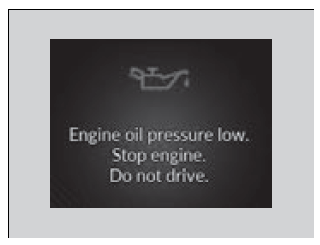
- Reasons for the warning to appear Appears when the engine oil pressure is low.
What to do as soon as the warning appears
- Immediately park the vehicle on level ground in a safe place.
- If necessary, turn the hazard warning lights on.
What to do after parking the vehicle
- Stop the engine and let it sit for approximately three minutes.
- Open the hood and check the oil level.
- Add oil as necessary.
Oil Check P. 617
- Add oil as necessary.
- Start the engine and check the Engine oil pressure low warning.
- The warning disappears: Start driving again.
- The warning does not disappear within 10 seconds: Immediately stop the engine and contact a dealer for repairs.
NOTICE
Running the engine with low oil pressure can cause serious mechanical damage almost immediately.
If the Charging System Indicator Comes On
- Reasons for the indicator to come on
Comes on when there is a problem with the charging system. - What to do when the indicator comes on
Stop in a safe place and have your vehicle checked by a dealer immediately.
If the Slow down! Reduced stopping power Warning Appears
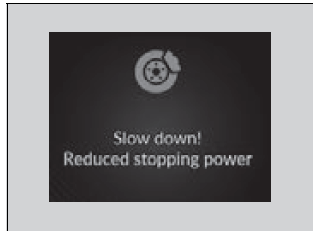
- Reasons for the warning to appear
Appears when braking ability is reduced. - What to do as soon as the warning appears
Slow down and drive carefully. Have your vehicle checked by a dealer.
If you need to stop temporarily, do not turn off the engine. Restarting the engine may rapidly discharge the battery.
3.0 L engine models
If the charging system warning or battery indicator illuminate and there is a rotten egg smell in the vehicle, roll down the windows to prevent accumulation of gasses in the vehicle.
If the Malfunction Indicator Lamp Comes On or Blinks
- Reasons for the indicator lamp to come on or blink
Comes on when there is a problem with the engine emissions control system.
Blinks when engine misfiring is detected. - What to do when the indicator lamp comes on
Avoid high speeds and immediately get your vehicle inspected at a dealer. - What to do when the indicator lamp blinks
Park the vehicle in a safe place with no flammable items and wait at least 10 minutes or more with the engine stopped until it cools.
NOTICE
If you drive with the malfunction indicator lamp on, the emissions control system and the engine could be damaged.
If the malfunction indicator lamp blinks again when restarting the engine, drive to the nearest dealer at 31 mph (50 km/h) or less. Have your vehicle inspected.
If the Brake System Indicator (Red) Comes On or Blinks
Reasons for the indicator to come on
- The brake fluid is low.
- There is a malfunction in the brake system.
What to do when the indicator comes on while driving
Depress the brake pedal lightly to check pedal pressure.
- If normal, check the brake fluid level the next time you stop.
- If abnormal, take immediate action. If necessary, downshift the transmission to slow the vehicle using engine braking.
Reasons for the indicator to blink
- There is a problem with the electric parking brake system.
What to do when the indicator blinks
- Avoid using the parking brake and have your vehicle checked by a dealer immediately.
Have your vehicle repaired immediately.
It is dangerous to drive with low brake fluid. If there is no resistance from the brake pedal, stop immediately in a safe place. If necessary, downshift the gears.
If the brake system indicator (red) and ABS indicator come on simultaneously, the electronic brake distribution system is not working. This can result in vehicle instability under sudden braking.
Have your vehicle inspected by a dealer immediately.
If the brake system indicator (red) blinks at the same time when the brake system indicator (amber) comes on, the parking brake may not work.
Avoid using the parking brake and have your vehicle checked by a dealer immediately.
If the Brake System Indicator (Red) Comes On or Blinks at the Same Time When the Brake System Indicator (Amber) Comes On P. 710
If the Brake System Indicator (Red) Comes On or Blinks at the Same Time When the Brake System Indicator (Amber) Comes On
If the brake system indicator (red) comes on or blinks at the same time when the brake system indicator (amber) comes on, release the parking brake manually or automatically
2 Parking Brake P. 567
- If the brake system indicator (red) continuously comes on or blinks at the same time when the brake system indicator (amber) comes on, stop the vehicle in a safe place and have it inspected by a dealer immediately.
Preventing the vehicle from moving, put the transmission into (P. - If only the brake system indicator (red) is turned off, avoid using the parking brake and have your vehicle checked by a dealer immediately.
If you apply the parking brake, you may not be able to release it.
If the brake system indicator (red) and the brake system indicator (amber) come on at the same time, the parking brake is working.
If the brake system indicator (red) blinks at the same time when the brake system indicator (amber) comes on, the parking brake may not work because it is checking the system.
If the Electric Power Steering (EPS) System Indicator Comes On
Reasons for the indicator to come on
- Comes on when there is a problem with the EPS system.
What to do when the indicator comes on
- Stop the vehicle in a safe place and restart the engine.
If the indicator comes on and stays on, immediately have your vehicle inspected by a dealer. - If Do not drive displays on the driver information interface, immediately stop in a safe place and contact a dealer.
If the Low Tire Pressure/TPMS Indicator Comes On or Blinks
- Reasons for the indicator to come on or blink
A tire pressure is significantly low. If there is a problem with the TPMS with Tire Fill Assist, the indicator blinks for about one minute, and then stays on.
If the compact spare tire* is installed, the indicator will either come on or it will first blink for about one minute, then stay on. - What to do when the indicator comes on
Drive carefully and avoid abrupt cornering and hard braking.
Stop your vehicle in a safe place. Check the tire pressure and adjust the pressure to the specified level. The specified tire pressure is on a label on the driver side doorjamb.
If the compact spare tire* causes the indicator to come on, change the tire to a full-size tire. - What to do when the indicator blinks
Have the tire inspected by a dealer as soon as possible. If the compact spare tire* causes the indicator to first blink, and then stays on, change the tire to a full-size tire. The indicator goes off after driving for a few miles (kilometers).
NOTICE
Driving on an extremely underinflated tire can cause it to overheat. An overheated tire can fail. Always inflate your tires to the prescribed level.
TPMS with Tire Fill Assist provides visual and audible assistance during tire pressure adjustment. With the power mode in ON, while you adjust tire pressure up or down, the system alerts you as follows:
Below recommended pressure: The beeper sounds and exterior lights flash once every five seconds.
At recommended pressure: The beeper sounds and exterior lights flash rapidly for three seconds with five seconds intervals.
Above recommended pressure: The beeper sounds and lights flash twice every two seconds.
If the Transmission System Indicator Blinks along with the Warning Message
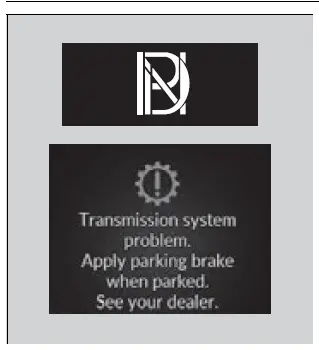
- Reasons for the indicator to blink The transmission is malfunctioning.
- What to do when the indicator blinks
- Immediately have your vehicle inspected by a dealer.
- Select (N after starting the engine.
- Check if the (N position in the instrument panel and the indicator on the (N button light/blink.
- The engine cannot be turned on unless the parking brake is set.
Starting the Engine P. 443
You may not be able to start the engine.
Make sure to set the parking brake when parking your vehicle.
Call a professional towing service if you need to tow your vehicle.
2 Emergency Towing P. 725
Fuses
Fuse Locations
If any electrical devices are not working, set the power mode to VEHICLE OFF (LOCK) and check to see if any applicable fuse is blown.
Engine Compartment Fuse Box Type A
Fuse locations are shown on the fuse box cover. Locate the fuse in question by the fuse number and box cover number. Located near the brake fluid reservoir. Push the tabs to open the box.
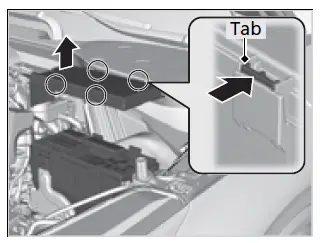
Replacement of fuses No.1-5 should be done by a dealer.
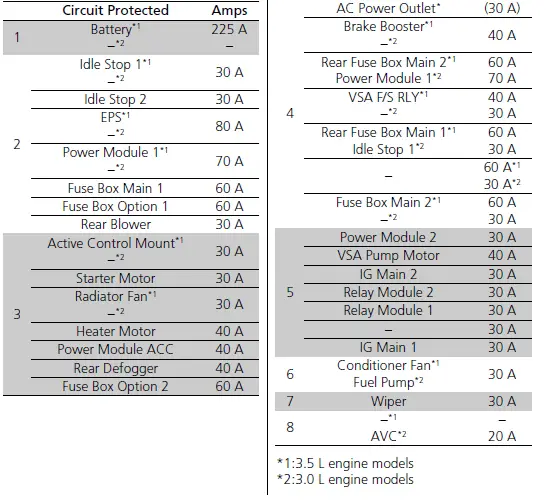
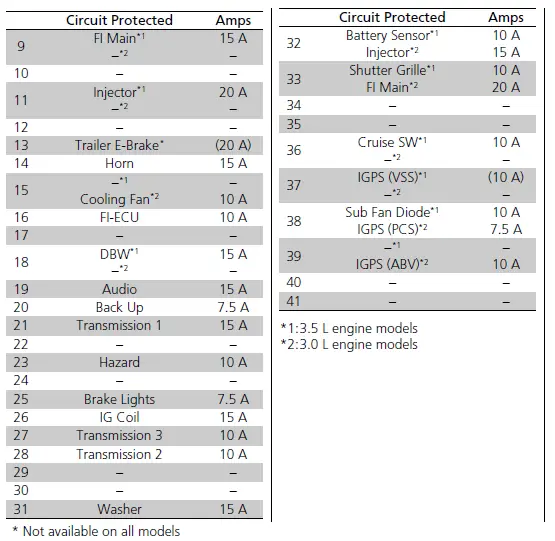
Engine Compartment Fuse Box Type B*
Fuse locations are shown on the fuse box cover. Locate the fuse in question by the fuse number and box cover number. Located near the brake fluid reservoir. Push the tabs to open the box.
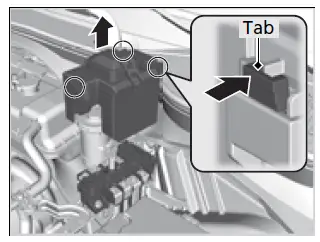
Replacement of the fuses should be done by a dealer.
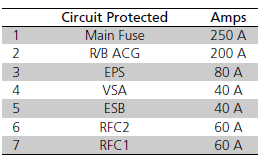
Driver’s Side Interior Fuse Box Type A
Located under the dashboard.
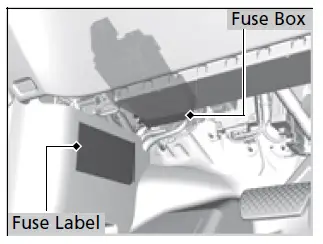
Fuse locations are shown on the label on the side panel.
Locate the fuse in question by the fuse number and label number.
Circuit protected and fuse rating
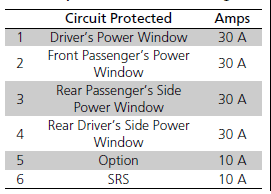
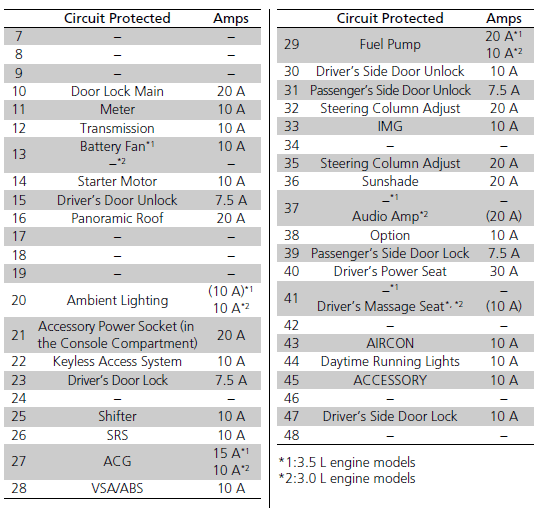
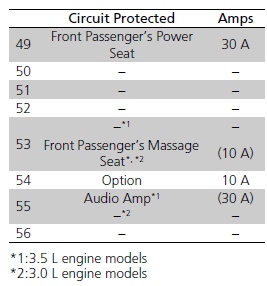
Driver’s Side Interior Fuse Box Type B
Located under the dashboard.
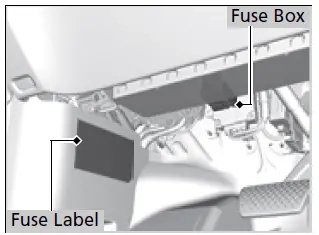
Fuse locations are shown on the label on the side panel.
Locate the fuse in question by the fuse number and label number.
Circuit protected and fuse rating
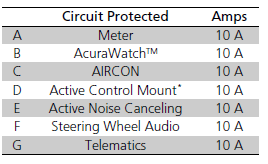
Passenger’s Side Interior Fuse Box
Located on the lower side panel. Take off the cover to open.
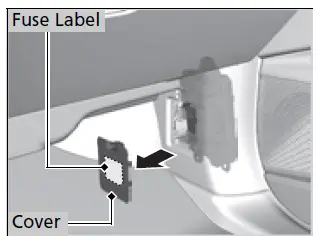
Fuse locations are shown on the cover.
Circuit protected and fuse rating
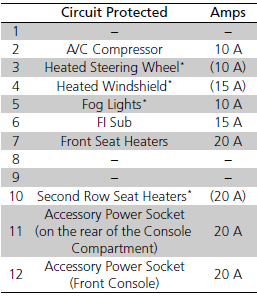
Rear Fuse Box Type A
Located in the cargo area. Remove the cover by prying on the edge of the cover using a flat-tip screwdriver.
Wrap the flat-tip screwdriver with a cloth to prevent scratches.
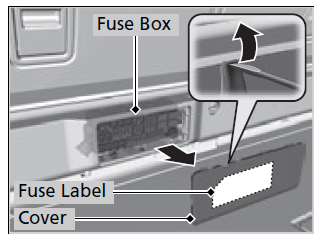
Fuse locations are shown on the cover. Locate the fuse in question by the fuse number and box cover number.
Circuit protected and fuse rating
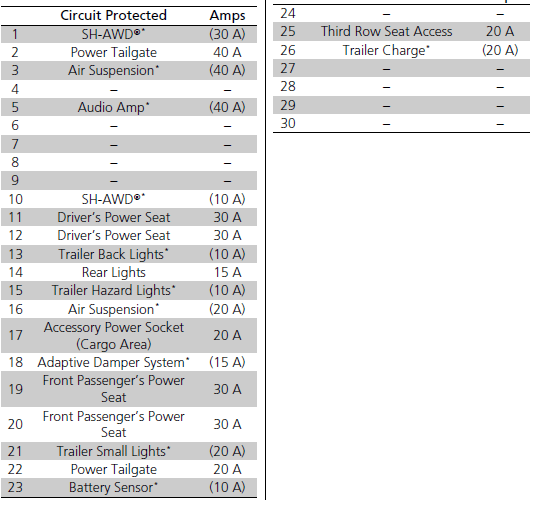
Rear Fuse Box Type B*
Located on the battery in the cargo area. Remove the cover.
Checking the Battery P. 645
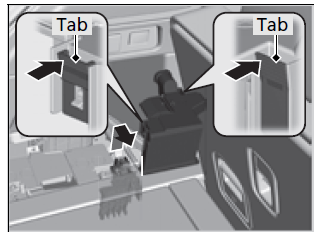
Push the tabs to open the box.
Fuse locations are shown on the fuse box cover. Locate the fuse in question by the fuse number and box cover number.
Replacement of the fuses should be done by a dealer.
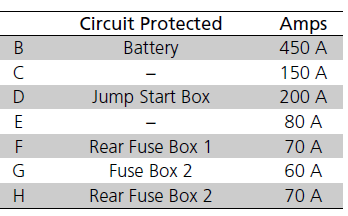
Inspecting and Changing Fuses
- Set the power mode to VEHICLE OFF (LOCK). Turn headlights and all accessories off.
- Remove the fuse box cover.
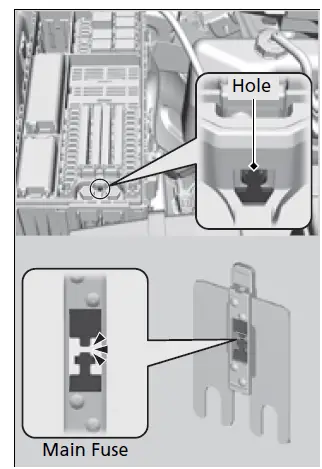
- Check the main fuse in the engine compartment fuse box type A.
- Look at the fuse through the hole.
- If the fuse is blown, have it replaced by a dealer.
NOTICE
Replacing a fuse with one that has a higher rating greatly increases the chances of damaging the electrical system.
Use the charts to locate the fuse in question and confirm the specified amperage on the fuse label.
Fuse Locations P. 714
Replace a fuse with a spare fuse of the same specified amperage.
There is a fuse puller on the back of the engine compartment fuse box type A cover.
- Check the combined fuses in the engine compartment fuse box type A.
- Look into the space between the fuses.
- If the fuse is blown, have it replaced by a dealer.
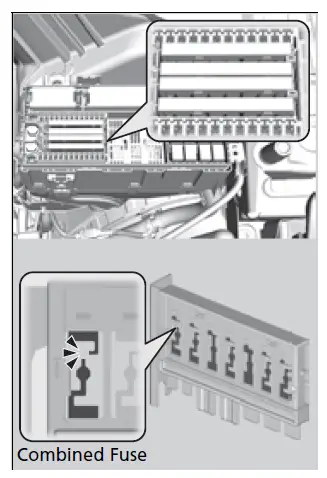
- Check the fuses in the engine compartment fuse box type B and rear fuse box type B.
- If the fuse is blown, have it replaced by a dealer.
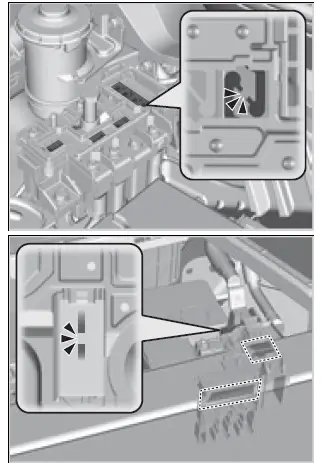
- If the fuse is blown, have it replaced by a dealer.
- Inspect the small fuses in the engine compartment and the vehicle interior.
- If there is a blown fuse, remove it with the fuse puller and replace it with a new one.
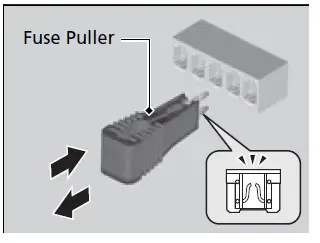
- If there is a blown fuse, remove it with the fuse puller and replace it with a new one.
Emergency Towing
Call a professional towing service if you need to tow your vehicle.
Flatbed equipment
The operator loads your vehicle on the back of a truck. This is the best way to transport your vehicle.
Models with Electronic Air Suspension (EAS)
When towing your vehicle, set the vehicle height to High, set Leveling Control to OFF, and secure the tires to the flatbed tow truck.
Leveling Control P. 472
Driving Vehicle Height Adjustment P. 470
WD models
Wheel lift equipment
The tow truck uses two pivoting arms that go under the front tires and lift them off the ground. The rear tires remain on the ground. This is an acceptable way to tow your vehicle.
WARNING
Securing the vehicle body to the flatbed tow truck can damage the vehicle or cause injury.
NOTICE
Trying to lift or tow your vehicle by the bumpers will cause serious damage. The bumpers are not designed to support the vehicle’s weight.
NOTICE
Improper towing such as towing behind a motorhome or other motor vehicle can damage the transmission.
Never tow your vehicle with just a rope or chain. It is very dangerous since ropes or chains may shift from side to side or break.
WD models
Make sure the parking brake is released. If you cannot release the parking brake, your vehicle must be transported by the flatbed equipment.x
Parking Brake P. 567
If You Cannot Unlock the Fuel Fill Door
What to Do If Unable to Unlock the Fuel Fill Door
If you cannot unlock the fuel fill door, use the following procedure.
- Open the tailgate.
- Push on the tabs, then remove the cover.
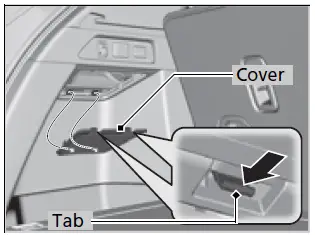
- Pull the release cord as shown.
- The release cord unlocks the fuel fill door when it is pulled.
- Open the fuel fill door.
How to Refuel P. 597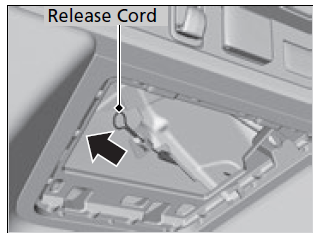
After taking these steps, contact a dealer to have the vehicle checked.
If You Cannot Open the Tailgate
What to Do If Unable to Open the Tailgate
If you cannot open the tailgate, use the following procedure.
- Use a flat-tip screwdriver and remove the cover on the back of the tailgate.
- Wrap the flat-tip screwdriver with a cloth to prevent scratches.
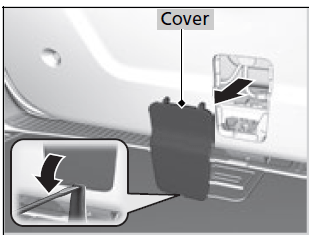
- Wrap the flat-tip screwdriver with a cloth to prevent scratches.
- To open the tailgate, push the tailgate while sliding the lever to the right with the flat-tip screwdriver.
Following up:
After taking these steps, contact a dealer to have the vehicle checked.
When you open the tailgate from inside, make sure there is enough space around the tailgate, and it does not hit anyone or any object.
Refueling
Refueling From a Portable Fuel Container
If you have run out of fuel and need to refuel your vehicle from a portable fuel container, use the funnel provided with your vehicle.
- Turn off the engine.
- Press on the edge of the fuel fill door to make it pop up slightly.
- The fuel fill door opens.
- Take the funnel out of the cargo area.
Types of Tools P. 660 - Place the end of the funnel on the lower part of filler opening, then insert it slowly and fully.
- Make sure that the end of the funnel goes down along with the filler pipe.
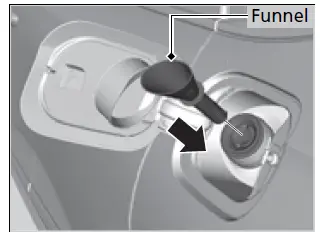
- Make sure that the end of the funnel goes down along with the filler pipe.
- Fill the tank with fuel from the portable fuel container.
- Pour fuel carefully so you do not spill any.
- Remove the funnel from the filler neck.
- Wipe up any fuel from the funnel before storing it.
- Shut the fuel fill door by hand.
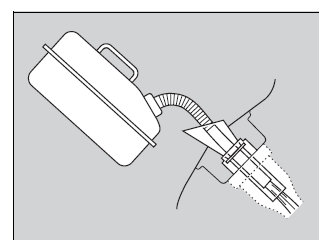
WARNING
Gasoline is highly flammable and explosive. You can be burned or seriously injured when handling fuel.
- Stop the engine, and keep heat, sparks, and flames away.
- Handle fuel only outdoors.
- Wipe up spills immediately.
Notice
Do not insert the nozzle of a portable fuel container or any funnel other than the one provided with your vehicle. Doing so can damage the fuel system.
Do not try to pry open or push open the sealed fuel tank with foreign objects. This can damage the fuel system and its seal.
Make sure the fuel in the portable fuel container is gasoline before you refuel.
FAQ
A: The 2023 Acura MDX is designed to offer a comfortable and composed ride, with responsive handling and a balance between comfort and sportiness.
A: Fuses in the Acura MDX are used to protect various electrical circuits in the vehicle by preventing excessive current flow, which can help prevent electrical component damage or fires.
A: The fuse box in the Acura MDX is typically located in the engine compartment or inside the cabin. Consult the owner’s manual for the exact fuse box locations and fuse assignments.
A: To check if a fuse is blown, locate the fuse box, identify the corresponding fuse, and visually inspect it. If the metal strip inside the fuse is broken or melted, the fuse is blown and needs to be replaced.
A: The “Engine Oil Pressure” warning light alerts you if the engine’s oil pressure is too low, which could lead to engine damage if not addressed promptly.
A: The “Battery Charge” indicator illuminates when the vehicle’s battery is not charging properly, indicating a potential issue with the charging system or battery.
A: The “TPMS” (Tire Pressure Monitoring System) warning light comes on if the tire pressure in one or more tires is too low, helping you maintain proper tire inflation for safety and efficiency.
A: The “AWD” indicator light indicates when the All-Wheel Drive system is actively engaged, providing enhanced traction and stability in slippery conditions.
A: The “VSA” (Vehicle Stability Assist) light alerts you when the stability control system is actively intervening to help maintain vehicle stability during maneuvers.
A: The “Check Emission System” warning light indicates a potential issue with the vehicle’s emission control system, which could affect emissions performance and fuel efficiency.
A: The “Lane Keeping Assist System” indicator shows when the system is active and helping you stay within your lane by providing steering assistance.
A: The “Collision Mitigation Braking System” indicator comes on when the system detects a potential collision and is ready to apply the brakes to mitigate or prevent an impact.
A: The “Adaptive Cruise Control” indicator indicates when the adaptive cruise control system is active and maintaining a set distance from the vehicle ahead.
A: The “Low Fuel” warning light alerts you when the fuel level is low in the gas tank, reminding you to refuel soon.
A: When a warning light comes on, refer to the owner’s manual to understand the issue and recommended actions. Some lights may require immediate attention, while others may indicate a less urgent situation.
Useful Link
View Full User Guide: ACURA MDX 2023 User Guide
ACURA RDX 2023 Display Gauges and Indicators User Manual
2023 Acura MDX Specs, Price, Features, Mileage (Brochure)
Related Articles:
2024 Acura INTEGRA Specs, Price, Features, Mileage (Brochure)


