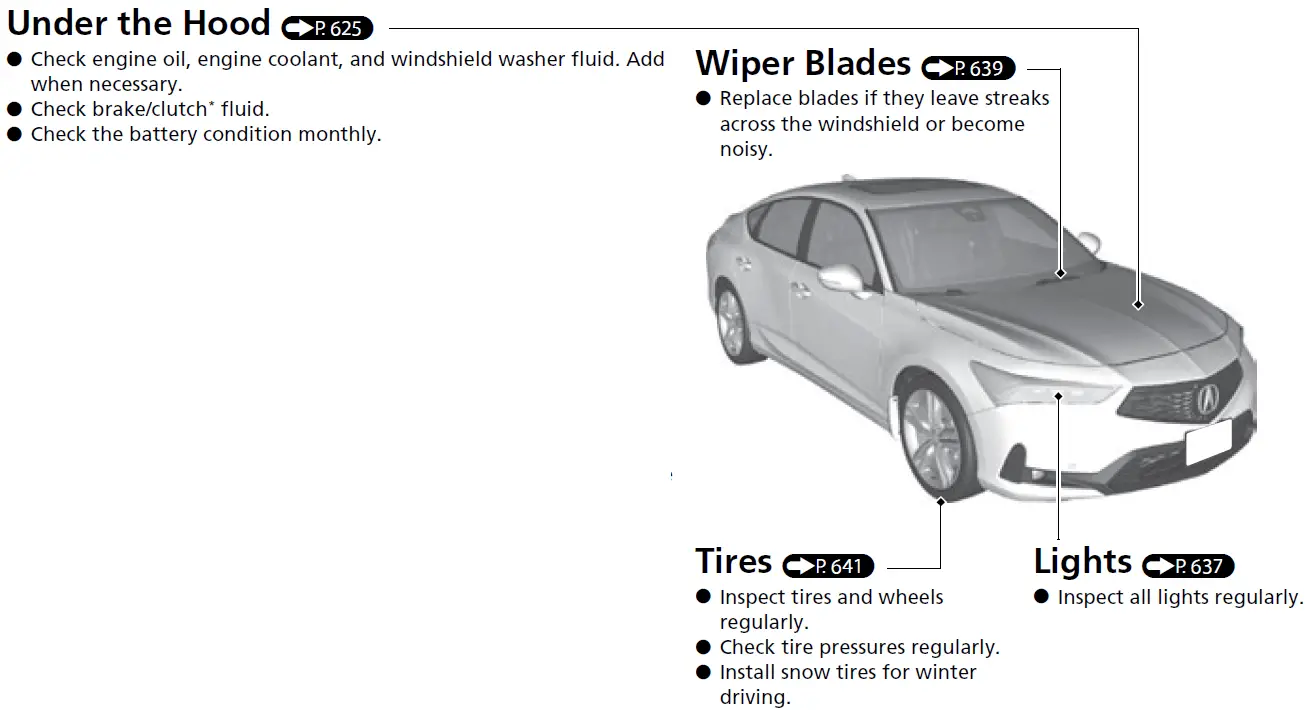ACURA MDX 2023 Quick Reference Guide
The instrument panel and temperature control system in the 2023 Acura MDX are both beautiful to look at and easy to use. At first glance, the instrument panel looks very modern and stylish, with its clear digital displays and seamlessly integrated touchscreen infotainment system. This makes it easy for drivers to get to important information and entertainment choices. With its easy-to-use layout and tactile buttons, the climate control system gives you exact control over the temperature and airflow inside the car, making sure that everyone is comfortable while you drive. These features not only make the MDX look better, but they also improve its general functionality and user experience. This makes it a great choice for a luxury SUV in 2023.
2023 Acura MDX Specs, Price, Features, Mileage (Brochure)
Visual Index
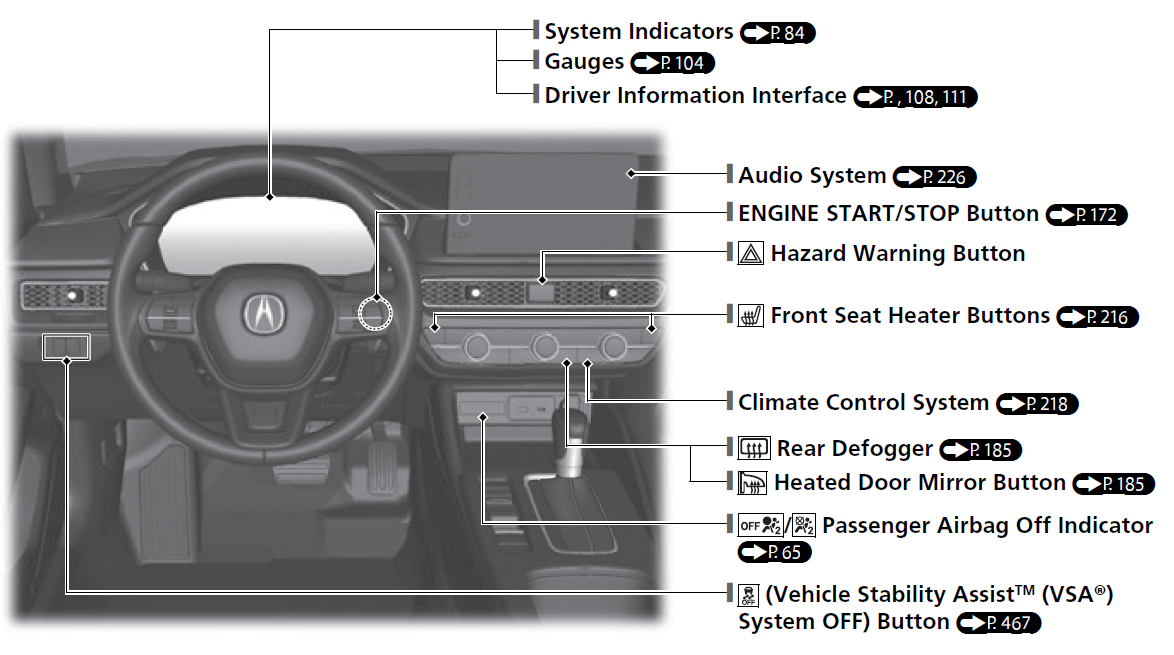
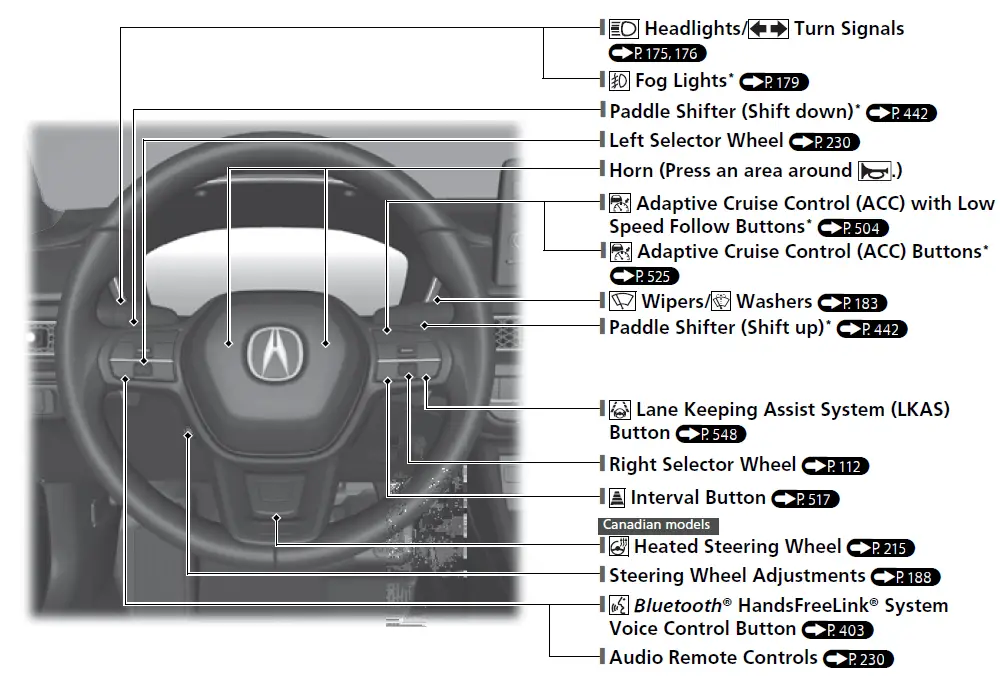
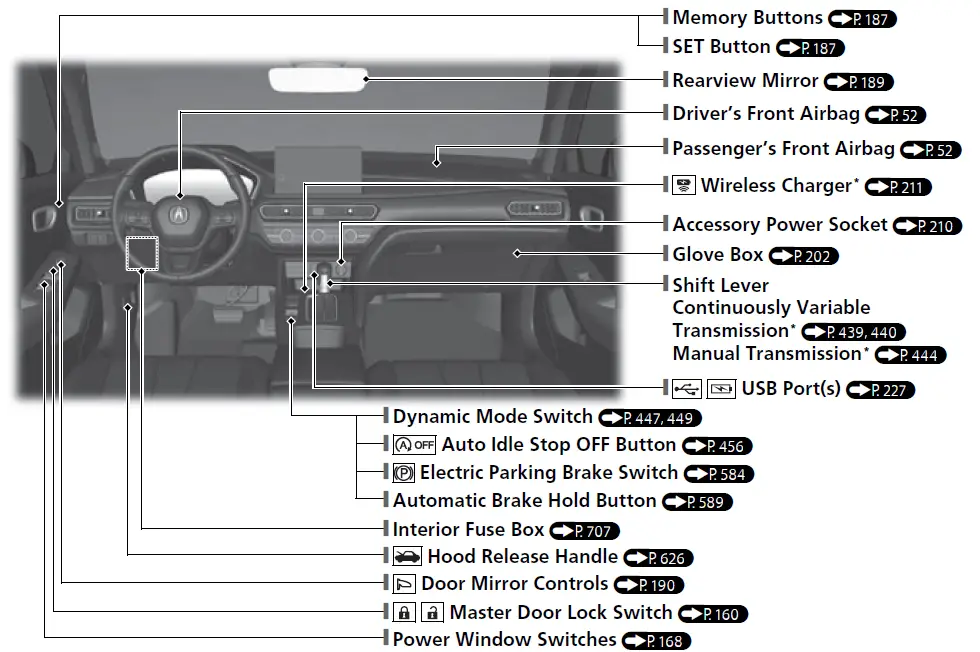
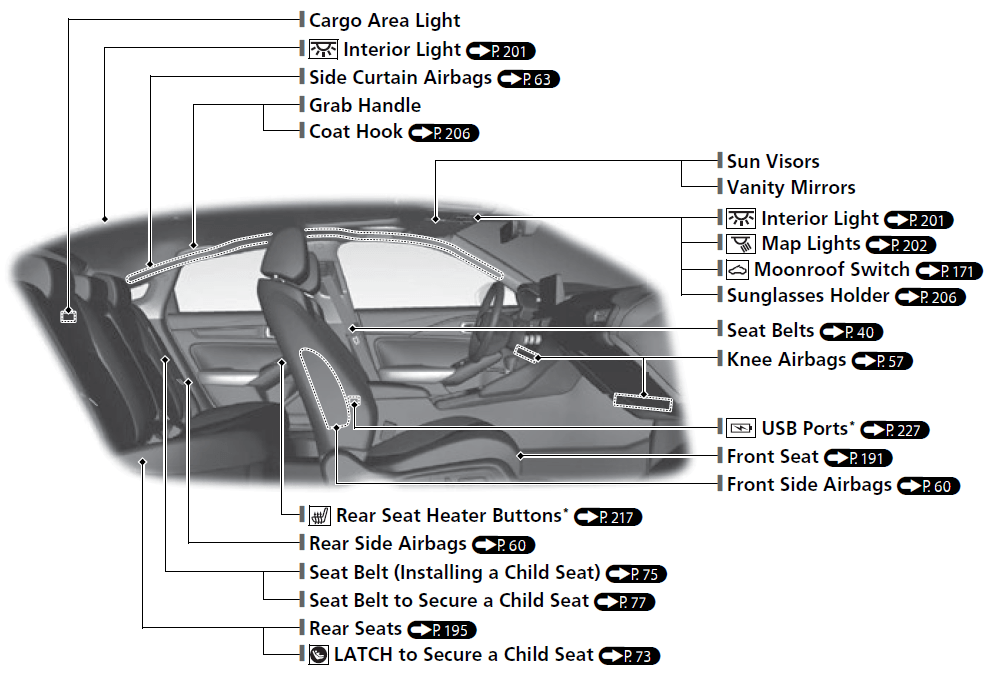
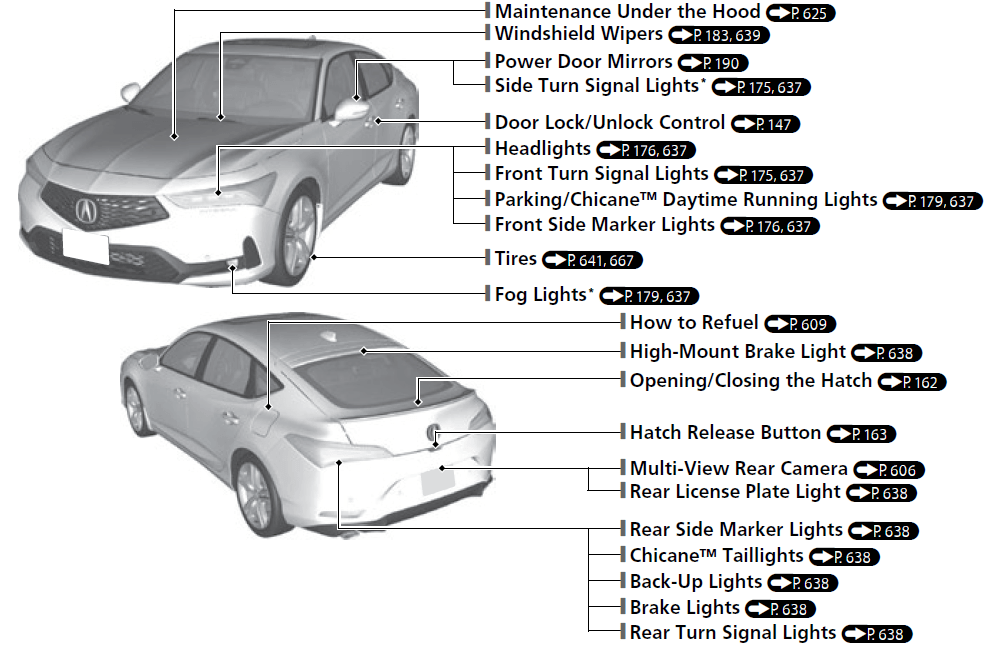
Auto Idle Stop Function
To improve fuel economy, the engine stops and then restarts as detailed below. When Auto Idle Stop is on, the Auto Idle Stop indicator (green) comes on.
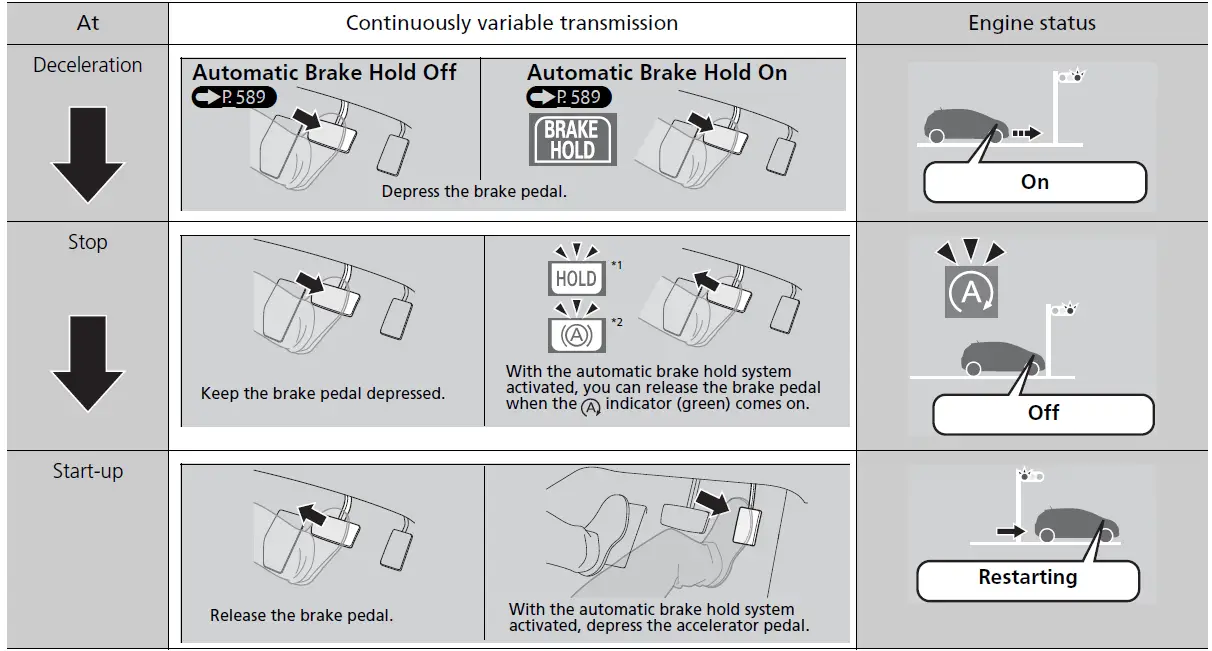 U.S. models
U.S. models- Canada models
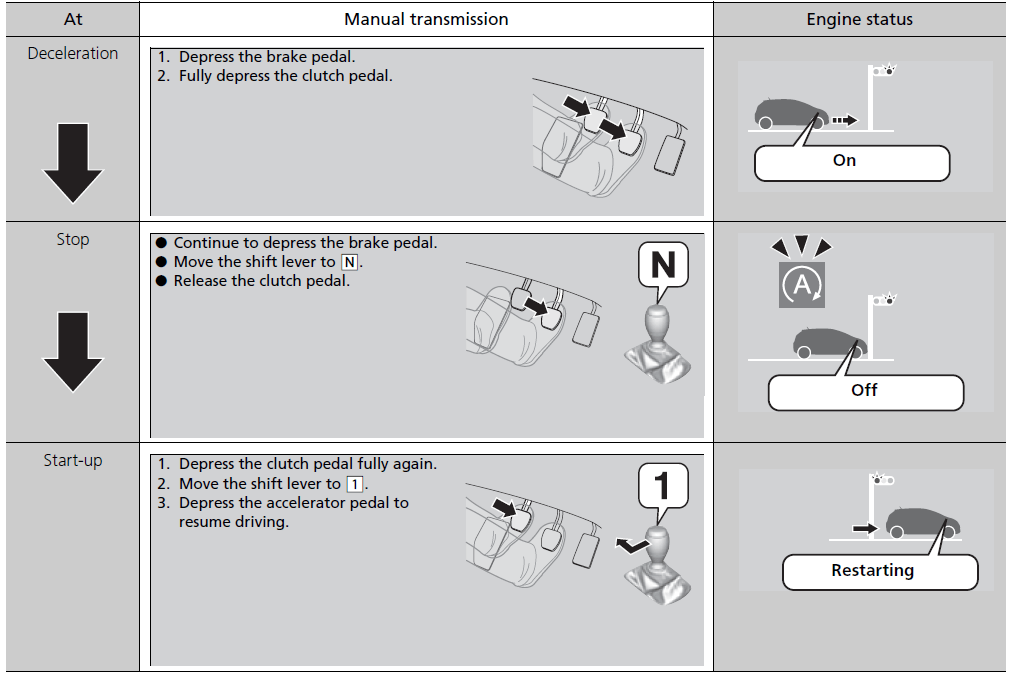
Safe Driving
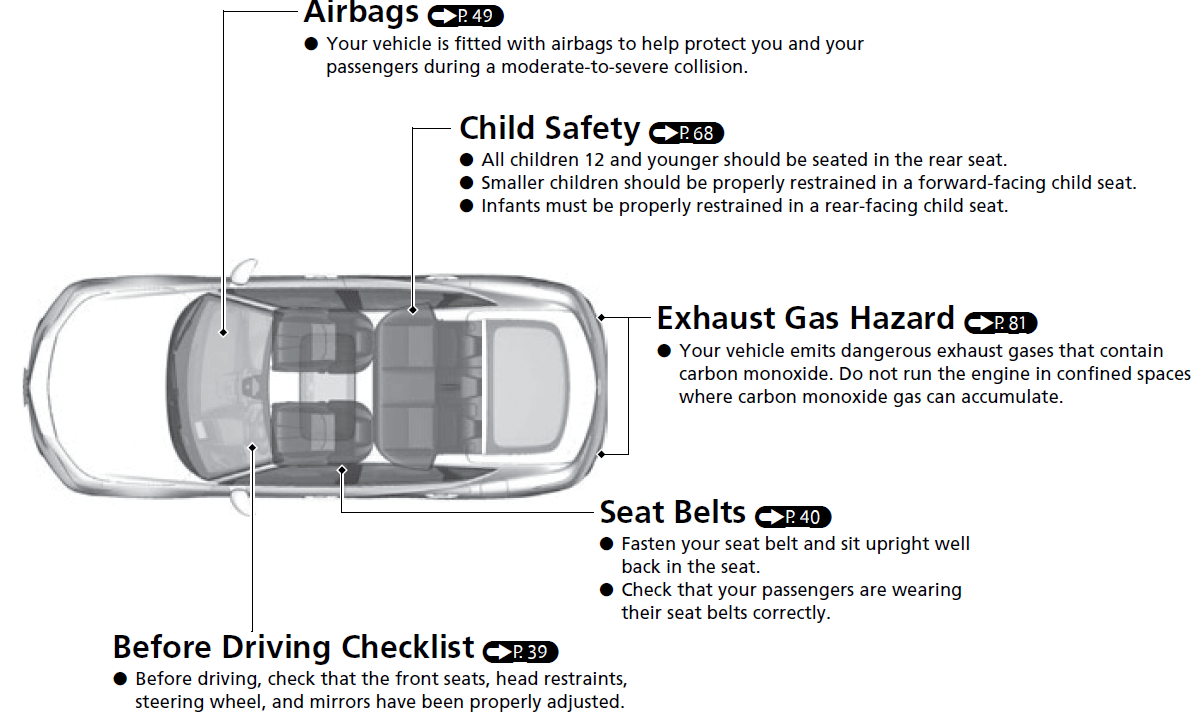

Instrument Panel
Indicators (P84)/Gauges (P104)/Driver Information Interface (P108, 111)/Head-Up Display* (P135)
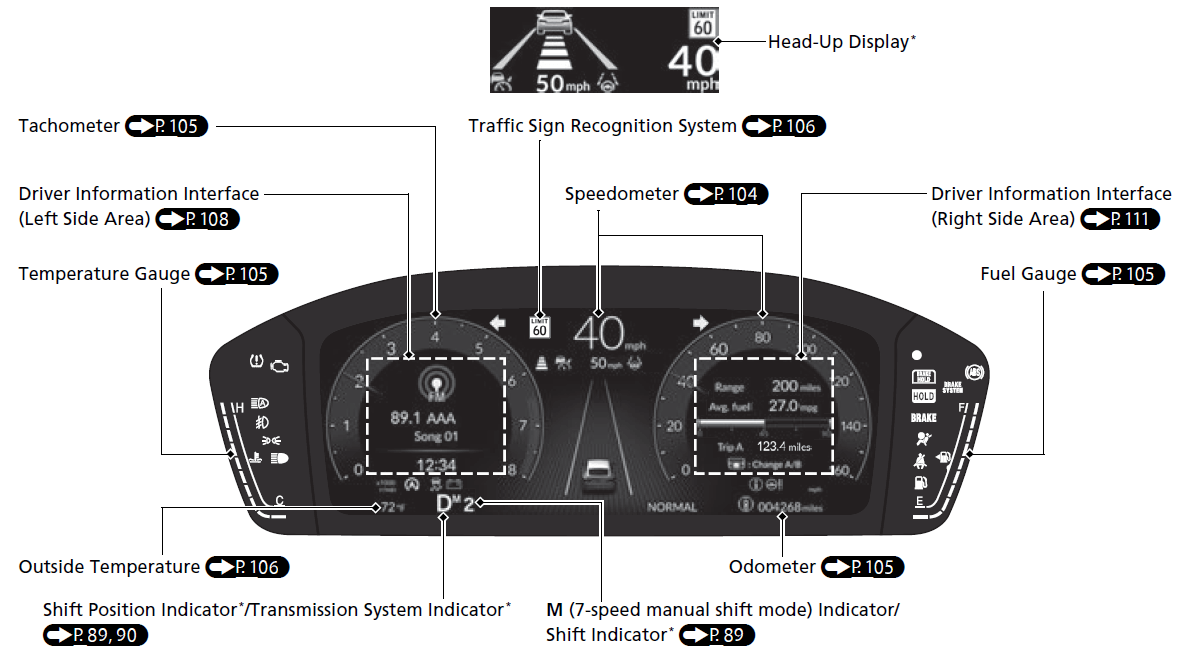
Controls
Clock
Models with 7-in. Color Touchscreen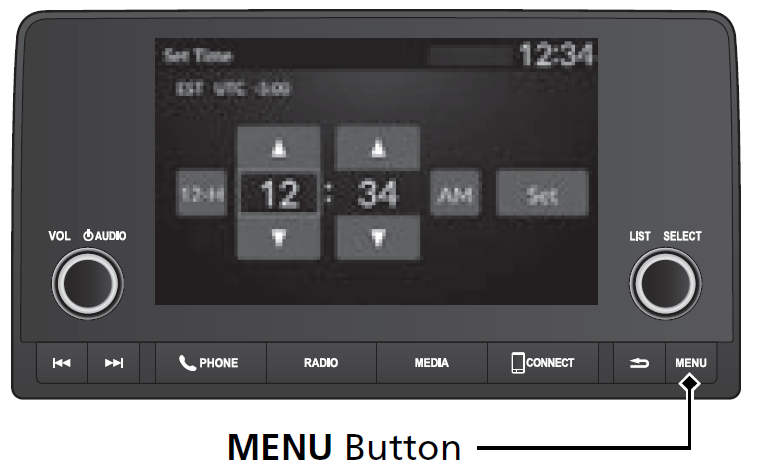
- Press the MENU button.
- Select Clock Settings.
- Select Automatic Time, then select OFF. d Select Set Time.
- Select 12H/24H to change 12 or 24 hour clock.
- Select 🔼 or 🔽.
- Select Set to set the time.
Models with 9-in. Color Touchscreen
To adjust date

To adjust time
- Press the
 button.
button. - Select General Settings.
- Select System.
- Select Date & Time.
- Select Set Date & Time.
- Select Automatic Date & Time, then select OFF.
- Select Set Date or Set Time.
- Select 3 or 4 .
- Select Save to set the date or time.
The audio system receives signals from GPS satellites, updating the clock automatically.
ENGINE START/STOP Button
Press the button to change the vehicle’s power mode.
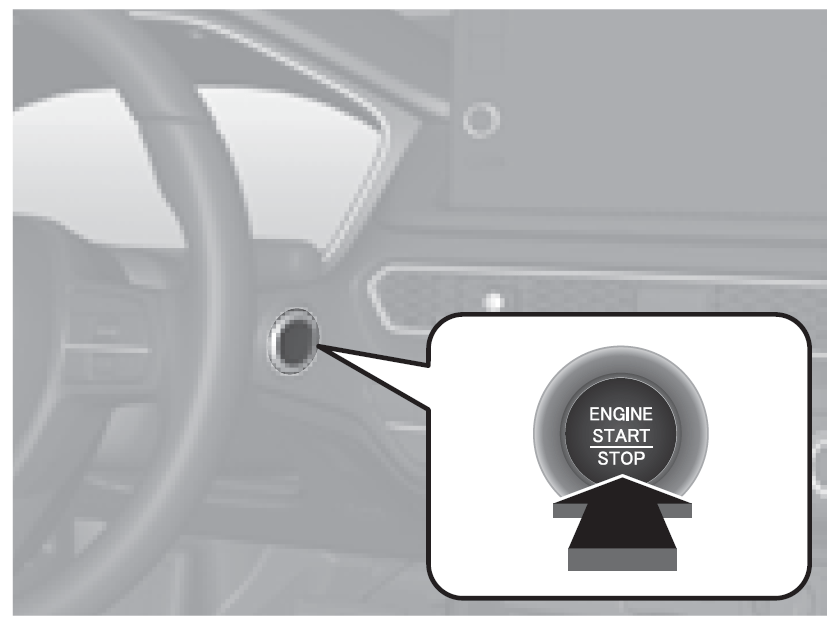 Turn Signals
Turn Signals
Turn Signal Control Lever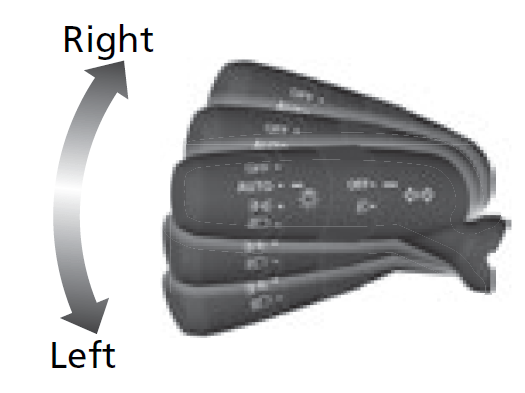
Lights 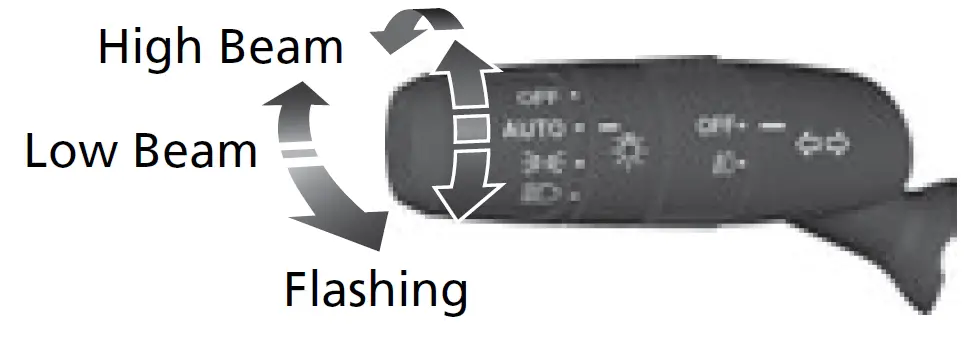
Wipers and Washers
Wiper/Washer Control Lever
Adjustment Ring*
-: Low sensitivity*1
![]() : Lower speed, fewer sweeps*2
: Lower speed, fewer sweeps*2
+: High sensitivity*1
![]() : Higher speed, more sweeps*2
: Higher speed, more sweeps*2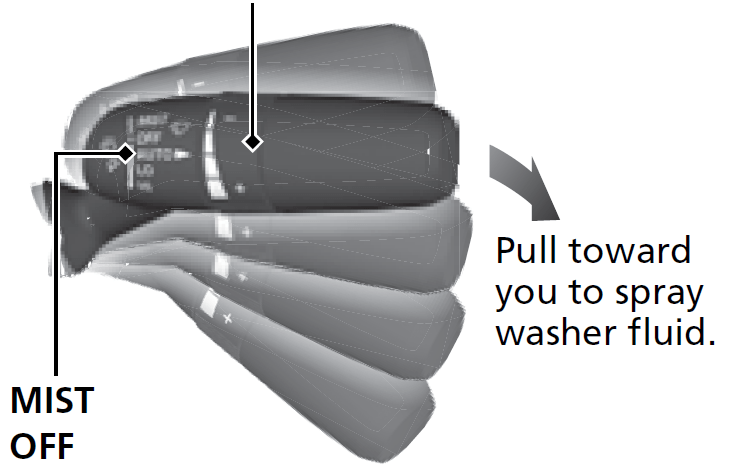 AUTO*1: Wiper speed varies automatically
AUTO*1: Wiper speed varies automatically
INT*2: Low speed with intermittent
LO: Low speed wipe
HI: High speed wipe
- Models with automatic intermittent wipers
- Models with manual intermittent operation
Models with automatic intermittent wipers
AUTO should always be turned OFF before the following situations in order to prevent severe damage to the wiper system:
- Cleaning the windshield
- Driving through a car wash
- No rain present
Steering Wheel
- To adjust, push the adjustment lever down, adjust to the desired position, then lock the lever back in place.
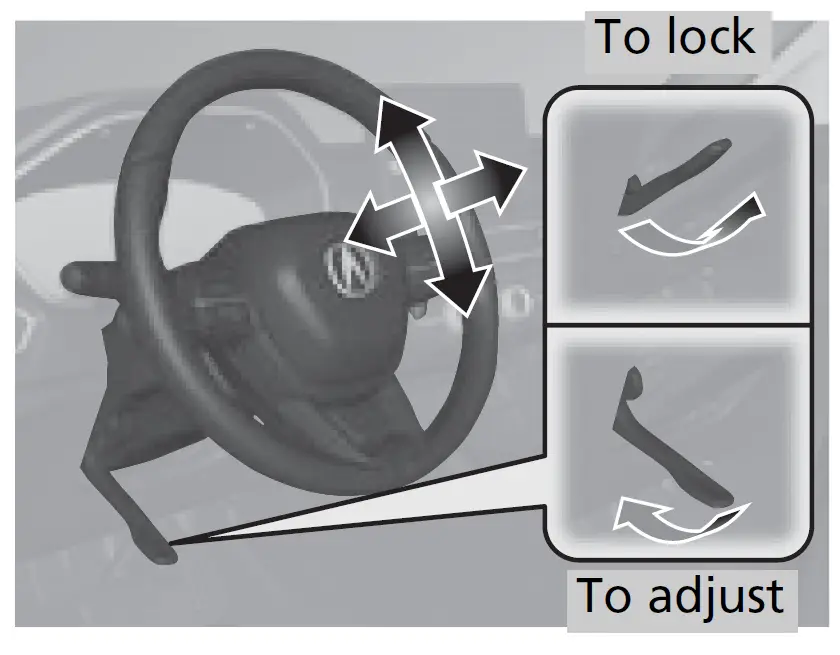
Unlocking the Front Doors from the Inside
- Pull either front door inner handle to unlock and open it at the same time.
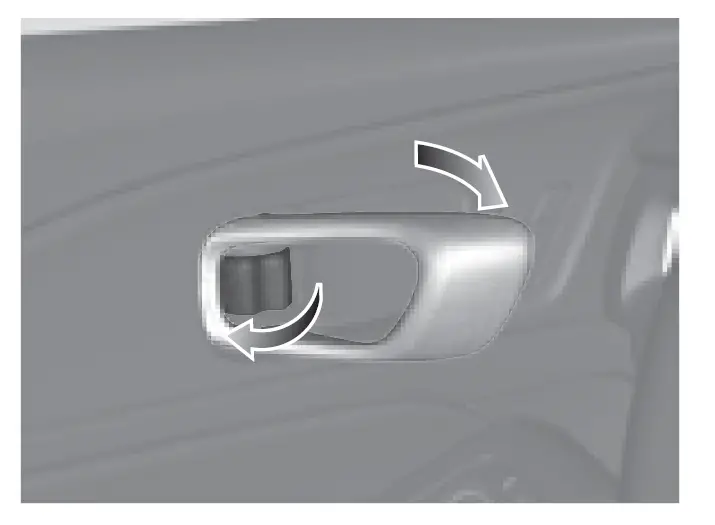
Hatch (P162)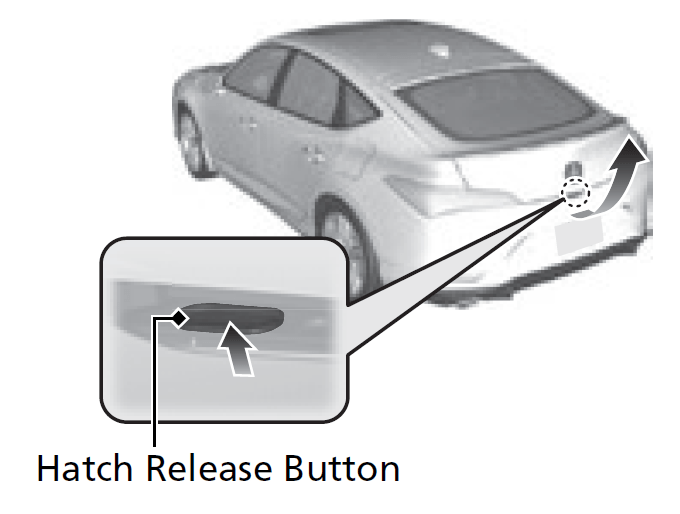
- Press the hatch release button to unlock and open the hatch when you carry the keyless remote.
Power Door Mirrors (P190)
- With the power mode in ON, move the selector switch to L or R.
- Push the appropriate edge of the adjustment switch to adjust the mirror.
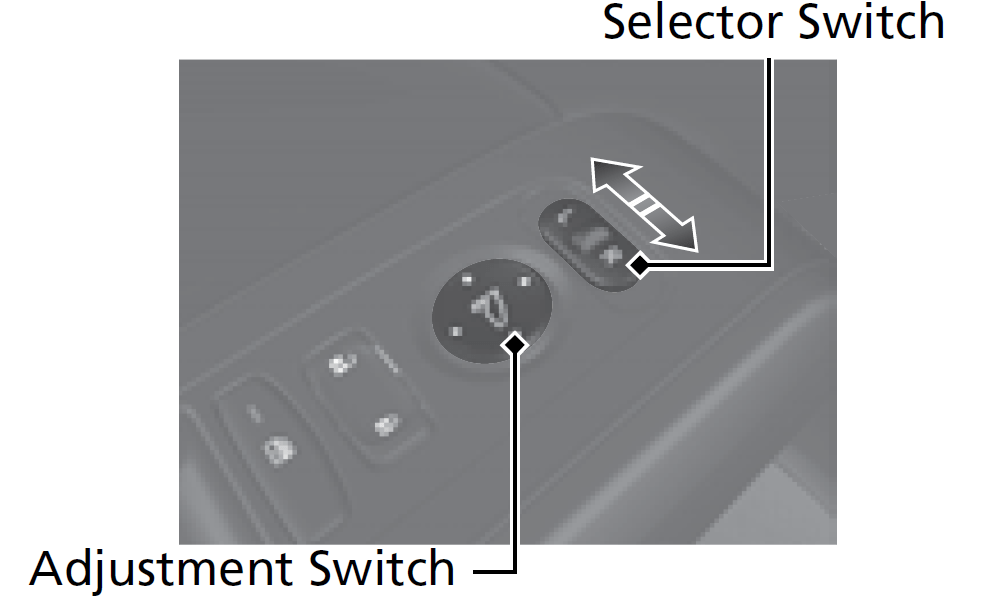
Power Windows
- With the power mode in ON, open and close the power windows.
If the power window lock button is in the off position, each passenger’s window can be opened and closed with its own switch.
If the power window lock button is in the on position (indicator on), each passenger’s window switch is disabled.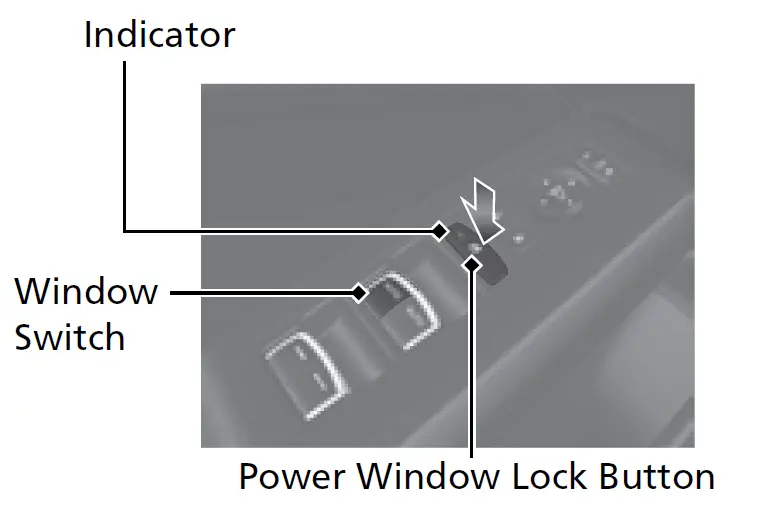
Climate Control System
- Press the AUTO button to activate the climate control system.
Press the button to turn the system on or off.
button to turn the system on or off.
Press the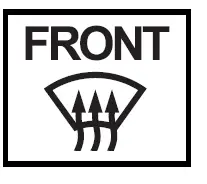 button to defrost the windshield.
button to defrost the windshield. - Models with SYNC button
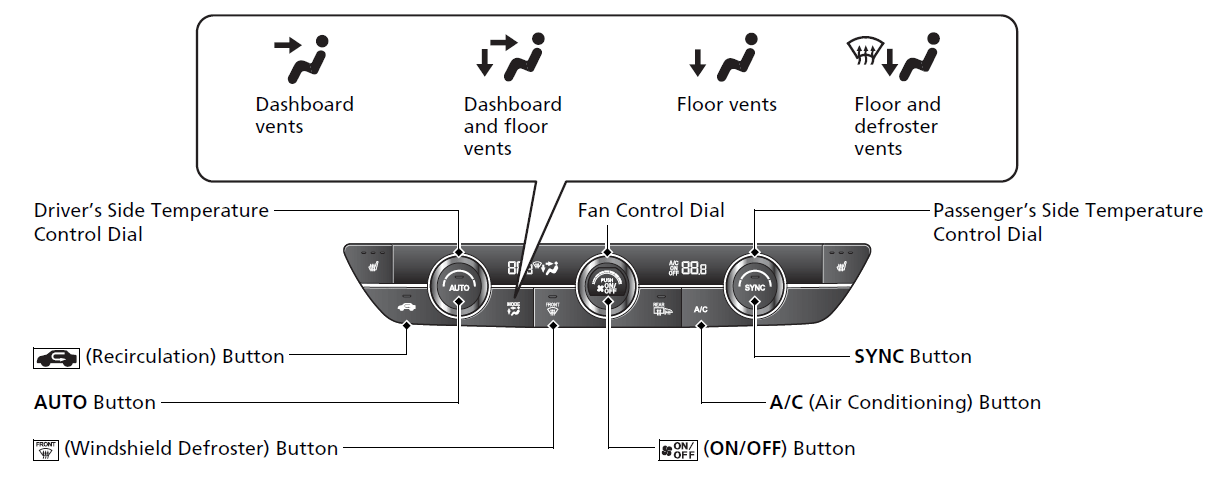
- Models without SYNC button
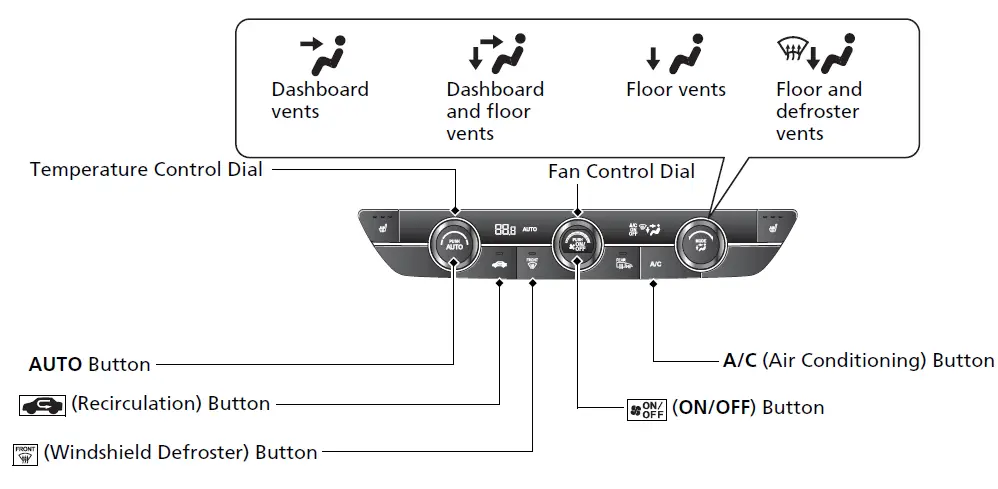
Features
Audio Remote Controls (P230)
Models with 7-in. Color Touchscreen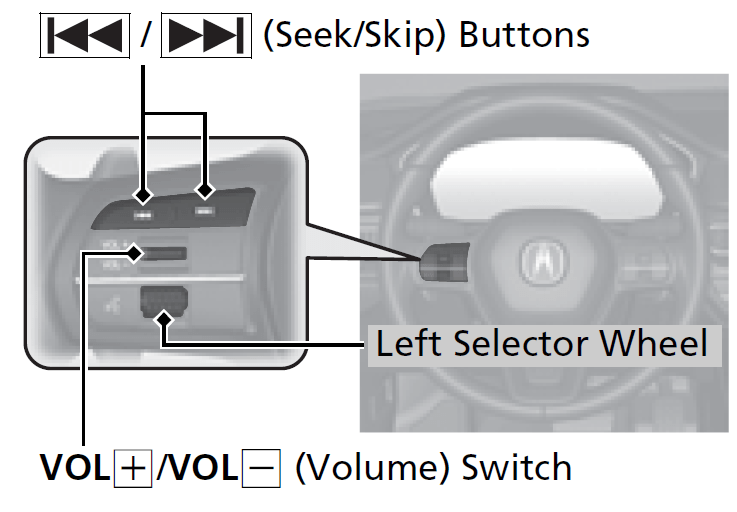
- VOL(+/VOL(- (Volume) Switch
Press to adjust the volume up/down.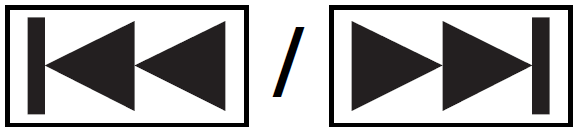 (Seek/Skip) Buttons
(Seek/Skip) Buttons
Radio:
Press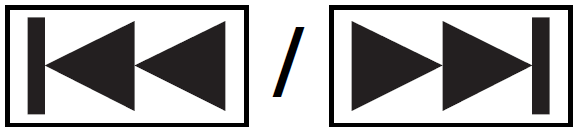 to change the preset radio station.
to change the preset radio station. - Press and hold
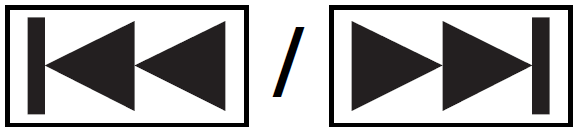 to change the strong station.
to change the strong station.
iPod, USB flash drive, Bluetooth® Audio, or Smartphone Connection:
Press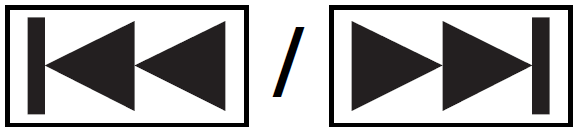 to skip to the beginning of the next song or return to the beginning of the current song.
to skip to the beginning of the next song or return to the beginning of the current song. - USB flash drive or Bluetooth® Audio:
Press and hold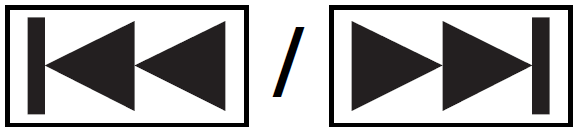 to change a folder/group.
to change a folder/group. - Left Selector Wheel
Roll up or down: To cycle through the modes, roll up or down and then press the left selector wheel: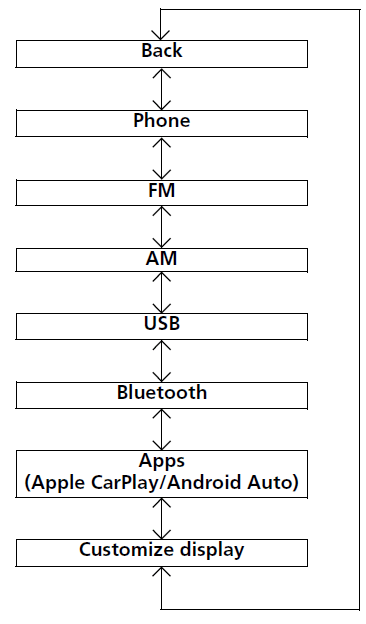
- Models with 9-in. Color Touchscreen
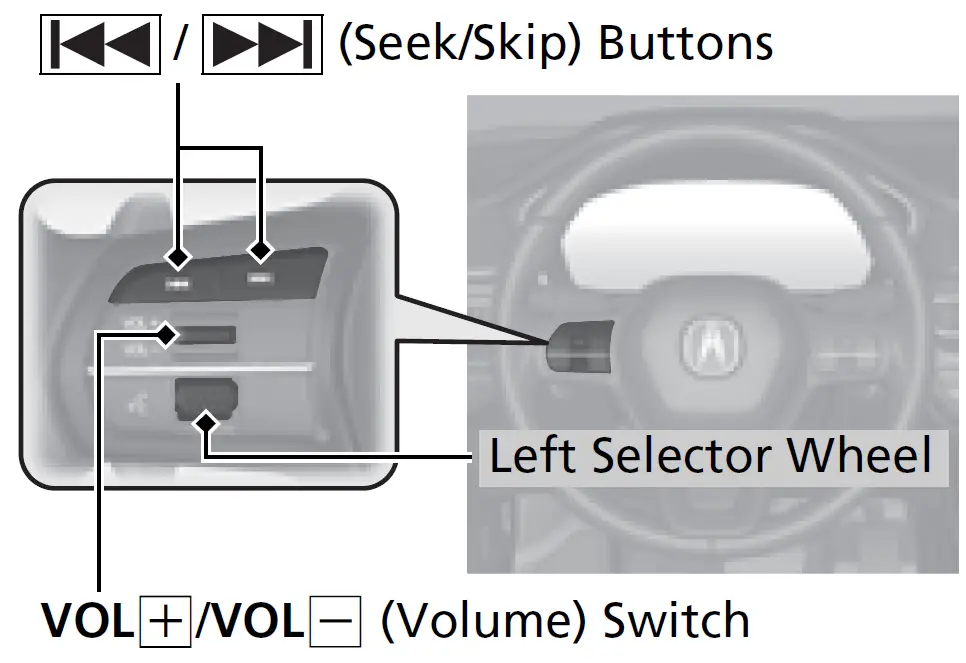
- VOL(+/VOL(- (Volume) Switch
Press to adjust the volume up/down.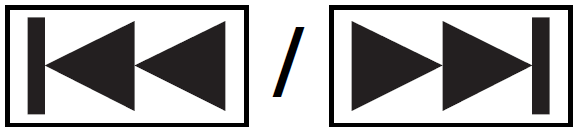 (Seek/Skip) Buttons
(Seek/Skip) Buttons
Radio:
Press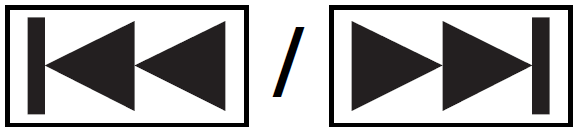 to change the preset radio station.
to change the preset radio station. - Press and hold
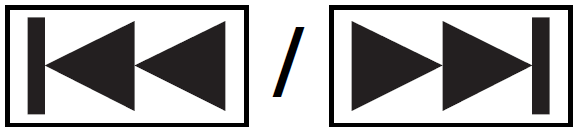 to change the strong station.
to change the strong station.
iPod, USB flash drive, Bluetooth® Audio, or Smartphone Connection:
Press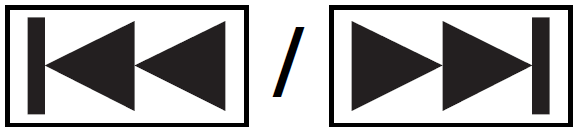 to skip to the beginning of the next song or return to the beginning of the current song.
to skip to the beginning of the next song or return to the beginning of the current song. - USB flash drive:
Press and hold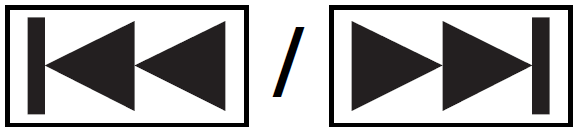 to change a folder/group.
to change a folder/group. - Left Selector Wheel
Roll up or down: To cycle through the modes, roll up or down and then press the left selector wheel: -
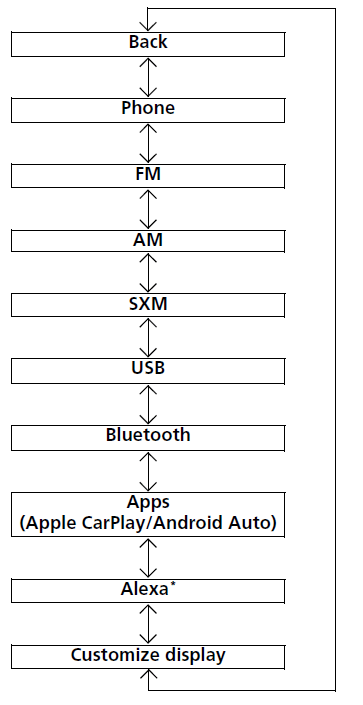
Audio System
Models with 7-in. Color Touchscreen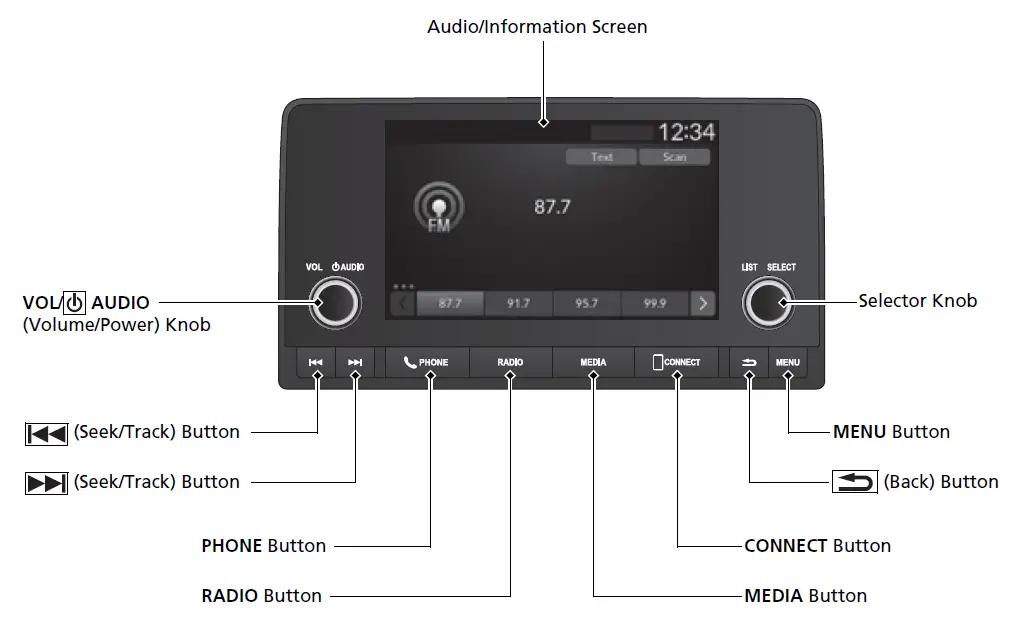 Models with 9-in. Color Touchscreen
Models with 9-in. Color Touchscreen
Driving
Manual Transmission
Continuously Variable Transmission
- Shift to (P and depress the brake pedal when starting the engine.
Shifting
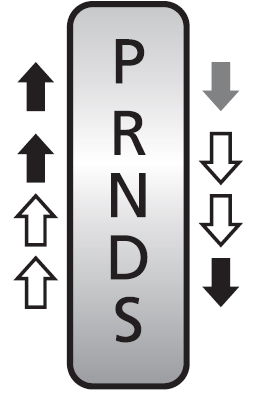
![]() Depress the brake pedal and press the shift lever release button to shift.
Depress the brake pedal and press the shift lever release button to shift.
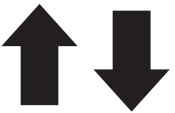 Press the shift lever release button and shift.
Press the shift lever release button and shift.
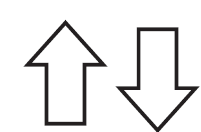 Shift without pressing the shift lever release button
Shift without pressing the shift lever release button
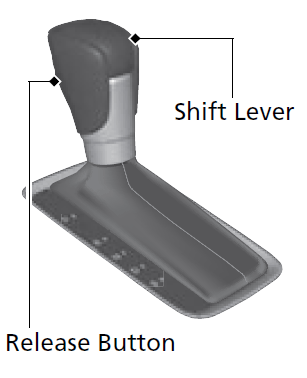
- Park
Used when parking or starting the engine.
- Reverse
Used when reversing.
- Neutral
Transmission is not locked.
- Drive (S)
Used:
For better acceleration.
To increase engine braking.
When going up or down hills.
7-Speed Manual Shift Mode (P442)
Allows you to manually shift the transmission up or down without removing your hands from the steering wheel.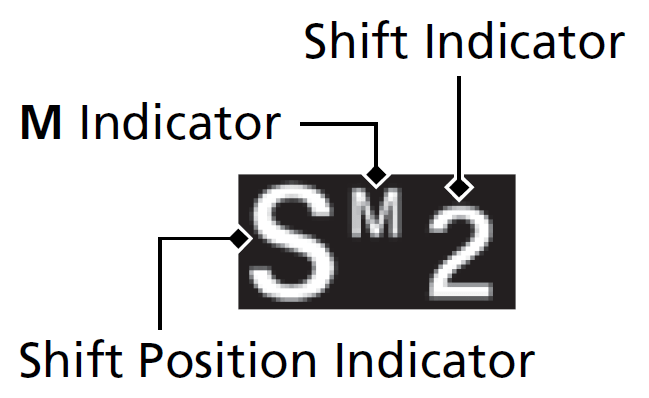
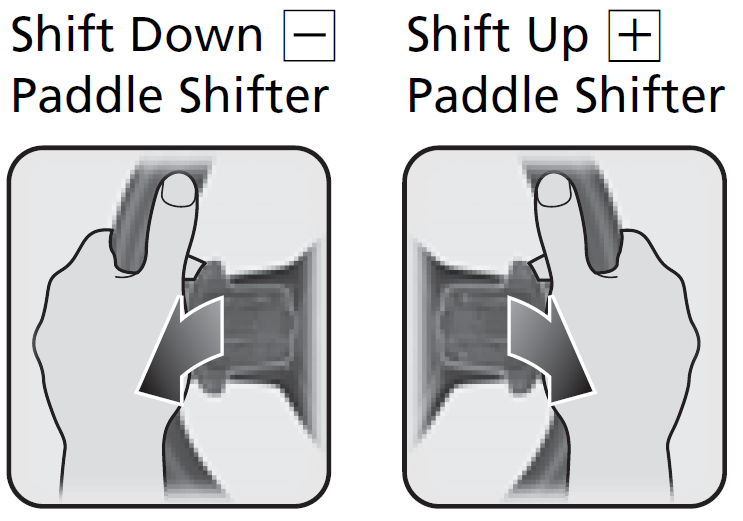
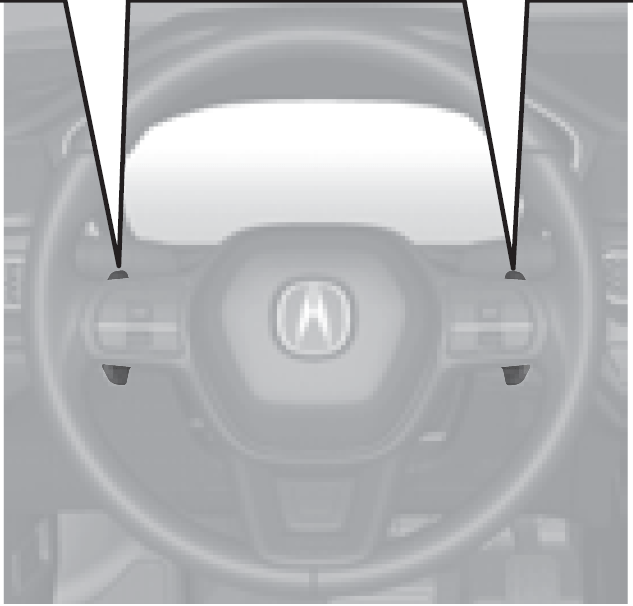 When the transmission is in (S
When the transmission is in (S
- Pulling a paddle shifter changes the mode from the continuously variable transmission to 7-speed manual shift mode.
- The M indicator and the selected speed number are displayed in the shift indicator.
When the transmission is in (D
- Pulling a paddle shifter temporarily changes the mode from the continuously variable transmission to 7-speed manual shift mode. The selected speed number is displayed in the shift indicator.
VSA® On and Off
- The Vehicle Stability AssistTM (VSA®) system helps stabilize the vehicle during cornering and helps maintain traction while accelerating on loose or slippery road surfaces.
- VSA® comes on automatically every time you start the engine.
To partially disable or fully restore VSA® function, press and hold the (VSA® OFF) button until you hear a beep.
CMBSTM On and Off
- When a possible frontal collision is likely unavoidable, the CMBSTM can help you to reduce the vehicle speed and the severity of the collision.
- The CMBSTM is turned on every time you start the engine.
To turn the CMBSTM on or off, use the safety support of the driver information interface.
Tire Pressure Monitoring System (TPMS) with Tire Fill Assist
- The TPMS monitors tire pressure.
The TPMS is turned on automatically every time you start the engine.
TPMS fill assist provides audible and visual guidance during tire pressure adjustment.
Refueling
Fuel recommendation: Unleaded premium gasoline, pump octane number 91 or higher
Fuel tank capacity: 12.39 US gal (46.9 L)
- Unlock the driver’s door.
- Press the area indicated by the arrow to release the fuel fill door. You will hear a click.
- After filling, wait about five seconds before removing the filler nozzle.
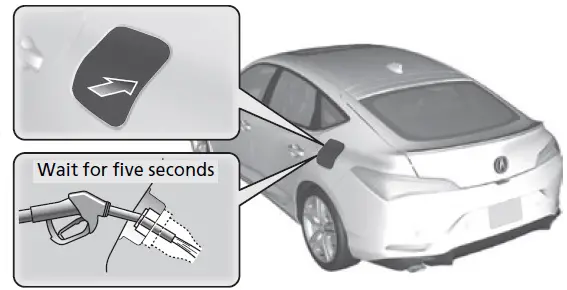
Acura Watch
Models with Low-Speed Braking Control
Acura Watch TM is a driver support system which employs the use of two distinctly different kinds of sensors: the sonar sensors located in the front and rear bumpers, and the front grille, and a front wide-view camera mounted to the interior side of the windshield, behind the rearview mirror.
Models without Low-Speed Braking Control
AcuraWatchTM is a driver support system which employs the use of a front wide-view camera mounted to the interior side of the windshield, behind the rearview mirror.
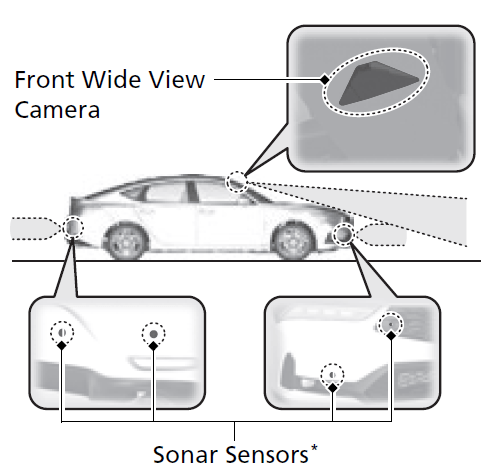
Collision Mitigation Braking System (CMBS)
The system can assist you when it determines there is a possibility of your vehicle colliding with a vehicle (including motorcycles) ahead from behind, an oncoming vehicle in front, a pedestrian, or someone riding a bicycle (moving bicycle). The CMBSTM is designed to alert you when the potential for a collision is determined, as well as assist in reducing speed, avoiding collisions, and reducing collision severity.
Low-Speed Braking Control
Continuously variable transmission models with parking sensor system
Using sonar sensors located on the front and rear bumpers, and the front grille, this system detects if there is danger of a potential collision with a wall or other obstacle during normal driving or when the accelerator pedal is depressed with too much force. The system then assists in avoiding collisions and reducing damage from impact through assistive braking and/or assistive driving power suppression.
Low-Speed Braking Control
Manual transmission models
Using sonar sensors located on the front and rear bumpers and the front grille, this system detects if there is danger of a potential collision with a wall or other obstacle during normal driving. The system then assists in avoiding collisions and reducing damage from impact through assistive braking.
Adaptive Cruise Control (ACC) with Low-Speed Follow
Helps maintain a constant vehicle speed and a set following interval behind a vehicle detected ahead of yours and, if the detected vehicle comes to a stop, can decelerate and stop your vehicle, without you having to keep your foot on the brake or the accelerator.
Adaptive Cruise Control (ACC)
Helps maintain a constant vehicle speed and a set following interval behind a vehicle detected ahead of yours, without you having to keep your foot on the brake or the accelerator.
Lane Keeping Assist System (LKAS)
Provides steering input to help keep the vehicle in the middle of a detected lane and provides tactile and visual alerts if the vehicle is detected drifting out of its lane.
Traffic Jam Assist
The traffic jam assist system uses a camera mounted to the upper portion of the windshield to detect and monitor left and right white (or yellow) traffic lane lines. Based on inputs from the camera, the system can apply steering torque to keep your vehicle in the center of the detected lane.
Road Departure Mitigation System
Alerts and helps assist you when the system detects a possibility of your vehicle crossing over detected lane markings, or approaching the outer edge of the pavement (into grass or gravel border) or a detected oncoming vehicle.
Traffic Sign Recognition System
Reminds you of road sign information, such as the current speed limit your vehicle has just passed through, showing it on the gauge and the head-up display*.
Maintenance
Under the Hood
- Pull the hood release handle under the driver’s side lower corner of the dashboard.
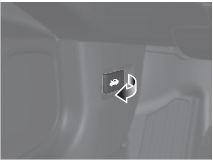
- Locate the hood latch lever, push it to the side, and then raise the hood. Once you have raised the hood slightly, you can release the lever.
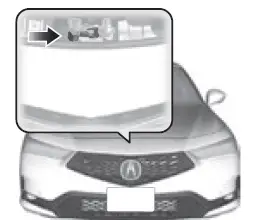
- When finished, close the hood and make sure it is firmly locked in place.
Handling the Unexpected
Flat Tire
- Models with tire repair kit
Park in a safe location and repair the flat tire using the temporary tire repair kit. - Models with optional spare tire
Park in a safe location and replace the flat tire with the compact spare tire in the cargo area.

Indicators Come On
- Identify the indicator and consult the owner’s manual.
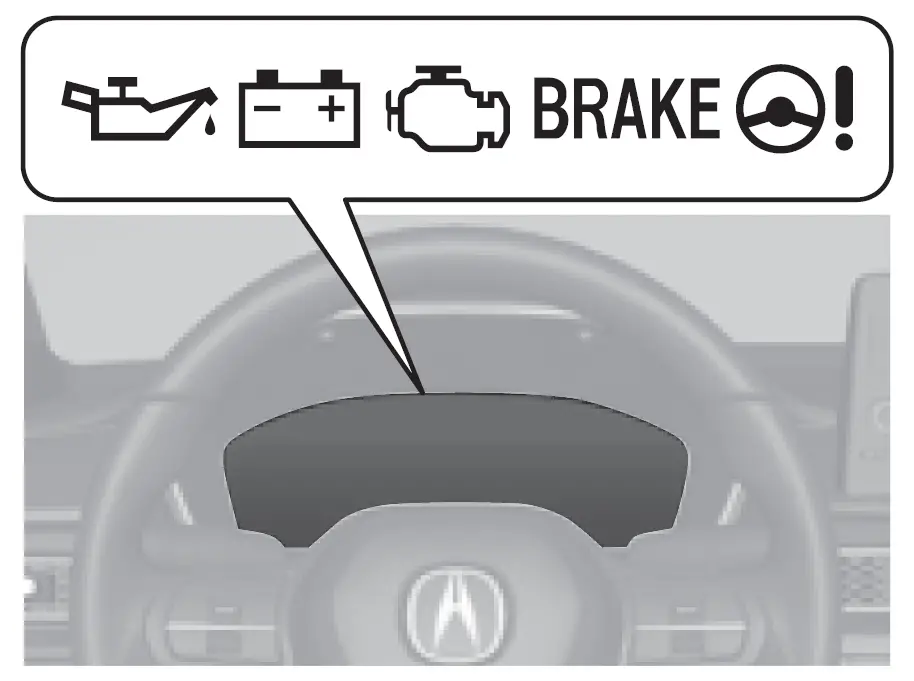
Engine Won’t Start
- If the battery is dead, jump start using a booster battery.

Blown Fuse
- Check for a blown fuse if an electrical device does not operate.
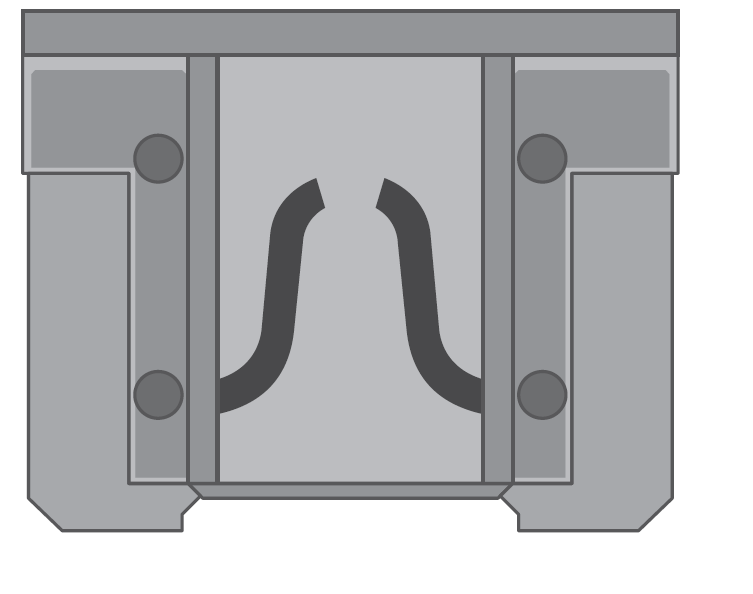
Overheating
- Park in a safe location. If you do not see steam under the hood, open the hood, and let the engine cool down.
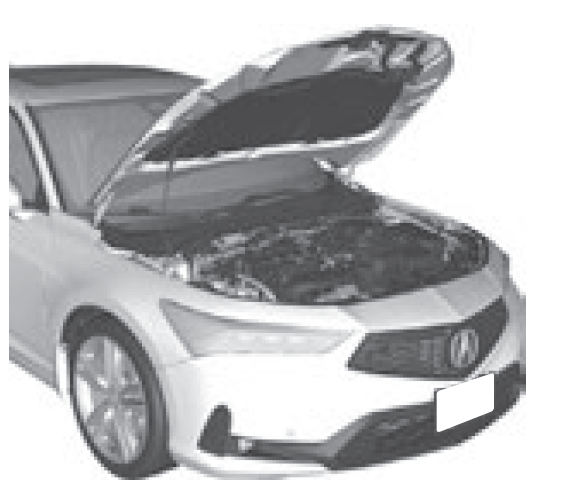
Emergency Towing
- Call a professional towing service if you need to tow your vehicle.
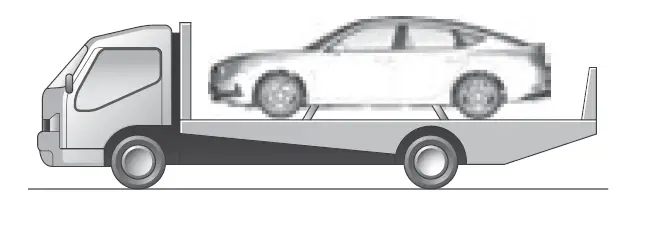
What to Do If
Manual transmission models
The power mode does not change from VEHICLE OFF (LOCK) to ACCESSORY. Why?
- The steering wheel may be locked.
Move the steering wheel left and right after pressing the ENGINE START/STOP button.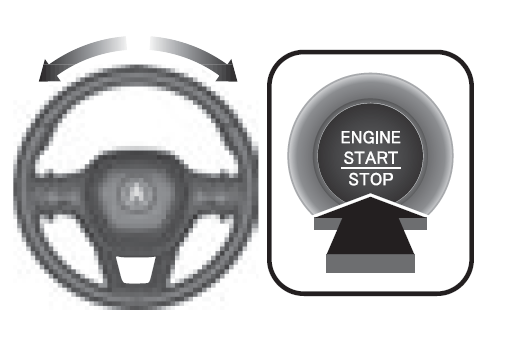
Continuously variable transmission models
The power mode does not change from ACCESSORY to VEHICLE OFF (LOCK). Why?
The shift lever should be moved to (P.
Why does the brake pedal pulsate slightly when applying the brakes?
This can occur when the ABS activates and does not indicate a problem. Apply firm, steady pressure on the brake pedal. Never pump the brake pedal.
Anti-lock Brake System (ABS)
The rear door cannot be opened from inside the vehicle. Why?
Check if the childproof lock is in the lock position. If so, open the rear door with the outside door handle.
To cancel this function, slide the lever up to the unlock position.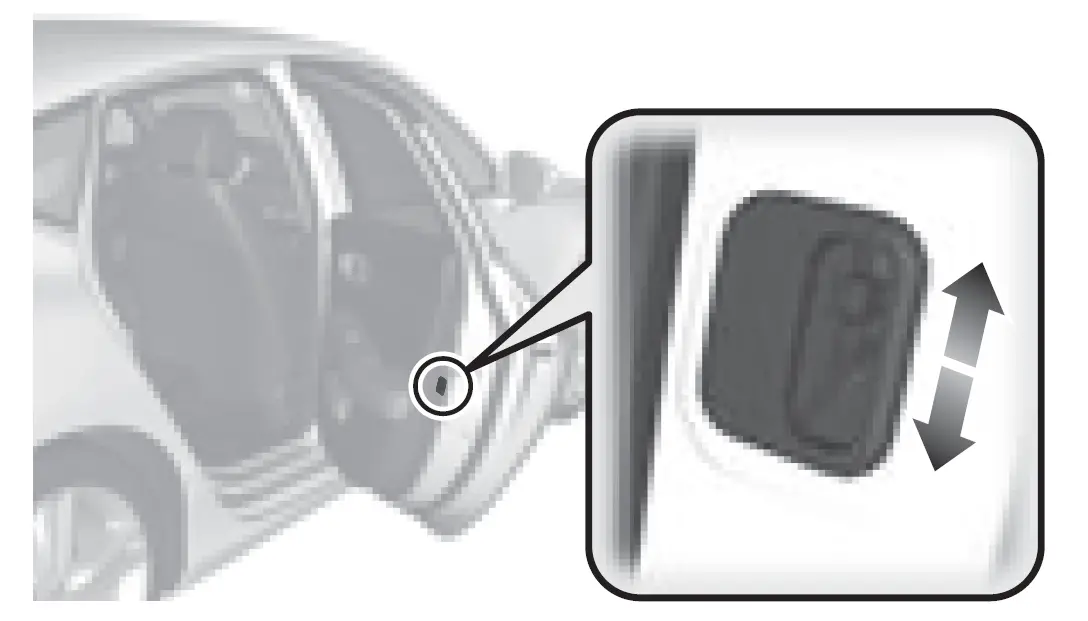
Why do the doors lock after I unlocked the doors?
If you do not open the doors within 30 seconds, the doors are relocked automatically for security.
Why does the beeper sound when I open the driver’s door?
The beeper sounds when:
- The power mode is in ACCESSORY.
The exterior lights are left on.
The Auto Idle Stop is in operation.
Why does a beeper sound when I walk away from the vehicle after I close the door?
The beeper sounds if you move outside the walk-away auto lock operating range before the door completely closes.
Locking the doors and hatch (Walk away auto lock®)
Why does the beeper sound when I start driving?
The beeper sounds when the driver and/or any passengers are not wearing their seat belts.
Pressing the electric parking brake switch does not release the parking brake. Why?
Press the electric parking brake switch with the brake pedal depressed.
I’m seeing an amber indicator of a tire with an exclamation point. What is that?
The Tire Pressure Monitoring System (TPMS) needs attention.
Tire Pressure Monitoring System (TPMS) with Tire Fill Assist
Depressing the accelerator pedal does not release the parking brake automatically. Why?
Fasten the driver’s seat belt.
Check if the transmission is in (P* or (N. If so, select any other position.
Why do I hear a screeching sound when I apply the brake pedal?
The brake pads may need to be replaced. Have your vehicle inspected by a dealer.
Unleaded gasoline with a Pump Octane Number (PON) of 91 or higher is recommended.
Is it possible to use unleaded gasoline with a Pump Octane Number (PON) of 87 or lower on this vehicle?
Use of a lower octane gasoline can cause occasional metallic knocking noise in the engine and will result in decreased engine performance.
Use of gasoline with a pump octane less than 87 can lead to engine damage.
How to open hood Acura MDX 2023?
To open the hood of a 2023 Acura MDX, locate the hood release lever inside the cabin on the driver’s side, typically near the left footwell. Pull the lever, and then lift the hood using the secondary release lever located at the front of the hood’s underside.
Can you roll up the Acura MDX roll up windows with remote key fob?
No, the 2023 Acura MDX does not have a feature that allows you to roll up the windows using the remote key fob.
Useful Link
View Full User Guide: ACURA MDX 2023 User Guide
Download Manuals: Acura | Owner’s Manual & Warranty | Acura Owner’s Site
2023 Acura MDX Specs, Price, Features, Mileage (Brochure)
Related Articles:
2024 Acura INTEGRA Specs, Price, Features, Mileage (Brochure)