
2019 Alfa Romeo 4C Spider Lights and Wipers
The 2019 Alfa Romeo 4C Spider’s lighting and wiper systems are very important for drivers’ safety, vision, and comfort. There are many types of lights on the 4C Spider, such as HID or LED headlights, turn signs, and fog lights. You can choose between manual and automatic control to suit your driving needs. Often, the lighting inside can be changed to make things more comfortable and easy to use. The button on the steering column controls the wiper system, which lets you change the speed of the wipers and add washer fluid. The convertible nature of the car means that there are usually no back windshield wipers. However, it is still important to keep the windshield wipers and lights clean and working for safety reasons. The lighting and wiper systems in the 2019 Alfa Romeo 4C Spider are important parts of driving. The headlights help you see on dark roads, the turn signals work perfectly, and the wipers keep you clear in the rain and snow.
EXTERIOR LIGHTS
Multifunction Lever
The multifunction lever, located on the left side of the steering wheel, controls the operation of the headlights, headlight high beams, lane change assist and turn signals.
NOTE: The external lights can only be turned on with the ignition in the ON/RUN position.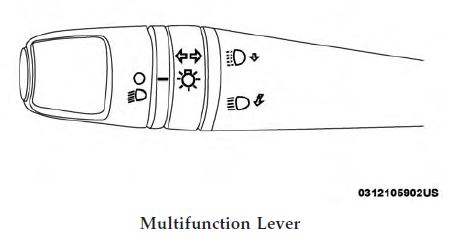
Headlights
Rotate the end of the multifunction lever upward to the first detent for headlight operation.
NOTE: When the headlights are turned on, the Daytime Running Lights will be deactivated.
Daytime Running Lights
To activate the Daytime Running Lights (DRL), rotate the end of the multifunction lever to the O symbol.
NOTE: The low beams and side/tail lights will not be on with DRL.
High Beams
With the low beams activated, pull the multifunction lever towards the steering wheel to turn on the high beams. A high beam symbol will illuminate in the cluster to indicate the high beams are on. Pull the multifunction lever a second time to switch the headlights back to low beam.
NOTE: If the vehicle’s ignition is turned OFF, both high and low-beam headlights will also turn off.
Flash-To-Pass
You can signal another vehicle with your headlights by partially pulling the multifunction lever toward the steering wheel. This will cause the high-beam headlights to turn on until the lever is released.
Parking Lights
To turn on the parking lights, remove the key or turn the ignition to OFF/LOCK position and turn on the headlights.
Follow Me Home/Headlight Delay
When this feature is selected, the driver can choose to have the headlights remain on for a preset period of time after the engine is turned OFF.
Activation
Remove the key or turn the ignition to the STOP (OFF/LOCK) position, and pull the multifunction lever toward the steering wheel within two minutes. Each time the lever is pulled, the activation of the lights will be extended by 30 seconds. The activation of the lights can be extended to a maximum of 210 seconds.
Deactivation
Pull the multifunction lever toward the steering wheel and hold it for more than two seconds.
Turn Signals
Move the multifunction lever up or down and the arrows on each side of the instrument cluster flash to show proper operation of the front and rear turn signal lights.
NOTE: If either light remains on and does not flash, or there is a very fast flash rate, check for defective outside light bulb. If an indicator fails to light when the the lever is moved, it would suggest that the indicator bulb is defective.
Lane Change Assist
Tap the lever up or down once, without moving beyond the detent and the turn signal (right or left) will flash five times then automatically turn off.
INTERIOR LIGHTS
Interior Light
The interior light is located in the headliner in between the sun visors. The interior light can be set to three different positions (off/left position, center position, on/right position).
Using the interior light lens, push the lens to the right from its center position and the lights are always on. Push the lens to the left from its center position and the lights are always off. Leave the lens in the center position, and the light is turned on and off when the doors are opened or closed.
CAUTION!
Before getting out of the vehicle be sure that the Overhead Dome Lamp is in the center position or that the lights are off to avoid draining the battery.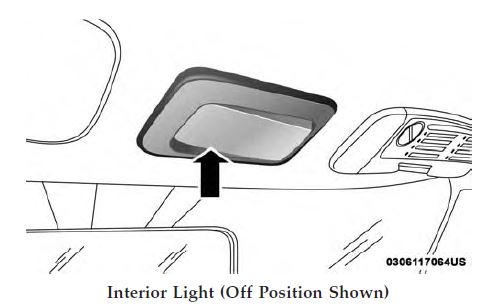
Interior Light Timing (Center Position)
There are four different modes of operation that can be activated in this position:
- When one door is opened, a three-minute timer is activated.
- When the key is removed from the ignition (within two minutes of the ignition being turned OFF), a 10-second timer is activated.
- When the doors are unlocked with the key fob, a 10-second timer is activated.
- When the doors are locked with the key fob, the lights will turn off.
Dimmer Controls
The dimmer controls are located on the left side of the instrument panel below the instrument cluster.
Pushing the up or down arrow will increase or decrease the brightness of the instrument panel lights.
WINDSHIELD WIPERS AND WASHERS
The windshield wiper/washer controls are located on the windshield wiper/washer lever on the right side of the steering column. The front wipers are operated by rotating the end of the lever.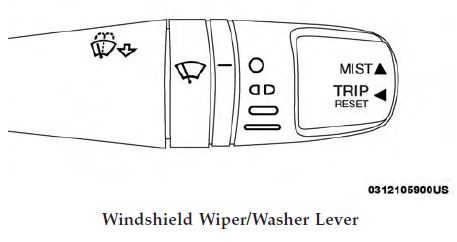
Windshield Wiper Operation
Rotate the end of the lever upward, to the first detent past the intermittent settings for low-speed wiper operation. Rotate the end of the lever upward to the second detent past the intermittent settings for high-speed wiper operation.
Intermittent Wiper System
Use the intermittent wiper when weather conditions require a single wiping cycle with a variable pause between cycles. To activate, rotate the end of the multifunction lever upward to the first detent position for the first delay interval setting. Continue to rotate the end of the lever to the other detents for the other delay intervals that depend on the vehicle’s speed.
Windshield Washers
To use the washer, pull the lever toward you and hold while spray is desired. If the lever is pulled while in the delay range, the wiper will start and continue to operate for three wipe cycles after the lever is released, and then resume the intermittent interval previously selected. If the lever is pulled while in the O (off) position, the wipers will operate for three wipe cycles and then turn off.
WARNING!
Sudden loss of visibility through the windshield could lead to a collision. You might not see other vehicles or other obstacles. To avoid sudden icing of the windshield during freezing weather, warm the windshield with the defroster before and during windshield washer use.
Mist
Use the Mist feature when weather conditions make occasional usage of the wipers necessary. Push the lever upward to the MIST position and release for a single wiping cycle.
NOTE: The Mist feature does not activate the washer pump; therefore, no washer fluid will be sprayed on the windshield. The wash function must be used in order to spray the windshield with washer fluid.
FAQ
The 2019 Alfa Romeo 4C Spider has various types of lights, including headlights, taillights, turn signals, brake lights, and interior lights.
You can turn on the headlights by using the headlight switch located on the dashboard. Twist the switch to the desired position for low beams, high beams, or automatic mode.
Yes, you can often adjust the brightness of the interior lights using a dimmer switch or control on the dashboard.
The 2019 Alfa Romeo 4C Spider typically comes equipped with high-intensity discharge (HID) or LED headlights.
To activate the high beams, push the headlight stalk away from you while the headlights are on low beam. Pull it toward you to return to low beam.
Use the turn signal stalk on the steering column to activate the turn signals. To turn on the hazard lights, press the hazard light button usually located on the center console.
Many vehicles allow you to adjust the sensitivity of the automatic headlights through the vehicle’s settings or menu.
Fog lights are designed to improve visibility in foggy or adverse weather conditions. You can typically activate them using a separate switch on the dashboard.
Use the wiper stalk on the steering column to control the windshield wipers. Push it down for a single wipe, rotate the collar to adjust wiper speed, and pull it toward you to activate the washer fluid.
Yes, you can often adjust the intermittent wiper speed by rotating the wiper stalk collar to the desired setting.
The Alfa Romeo 4C Spider does not typically come equipped with rear windshield wipers, as it is a convertible sports car.
If your windshield wipers are not functioning correctly, check for obstructions, ensure the wiper blades are in good condition, and inspect the fuse related to the wipers. If issues persist, consult a mechanic.
Some models may come equipped with rain-sensing wipers, which automatically adjust wiper speed based on rainfall intensity. Check your vehicle’s features and settings.
To replace wiper blades, lift the wiper arm away from the windshield, press the release tab on the blade, and slide it off. Then, attach the new wiper blade according to the manufacturer’s instructions.
Regularly check and replace bulbs as needed, clean the lenses of lights, and inspect wiper blades for wear. Also, keep the washer fluid reservoir filled, especially in winter months when road salt can create dirty windshields.

