alliance RV Valor 2021 Fireplace User Manual
Fireplace
Remote Control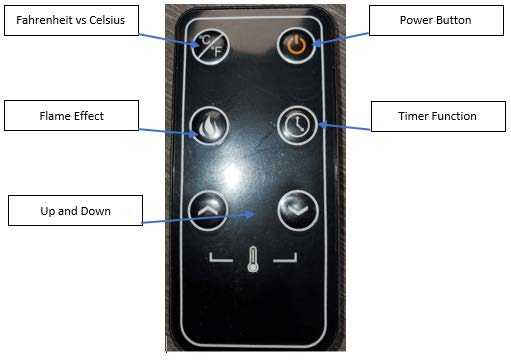
- Fahrenheit Vs. Celsius – Press this button to toggle between the two temperature scales.
- Flame Effect ‐ Press this button to change the flame effect. The unit will beep. Press again to decrease the flame intensity. There are 6 light settings for your selection. The flame optics will go lower under the sequence of 6,5,4,3,2,1. Pressing the button again will stop the flame effect.
- Up and Down – Press these buttons to set the desired temperature.
- Power Button – Turn the unit on and off with this button.
- Time Function – Press this button for the timer function. The letters “0H” to “8H” will appear on the LED screen. “OH” means there is no set running time and the heater will run continuously. The letters “1H” thru “8H” means the number of hours that the heater will operate before shutting off.
NOTE: The battery in the remote is a CR2025 battery.
Ventilation
MAXXAIR fans are located in the kitchen and master bathroom areas. These high‐powered fans are an industry staple that operates very easily. These fans are crucial in your RVs ventilation and assist with minimizing condensation, especially in extended use and extreme temperature situations. Your MAXXAIR fans will be controlled by remote wall-mounted controls. There is a manual override for opening and closing of the lid on the unit at the ceiling.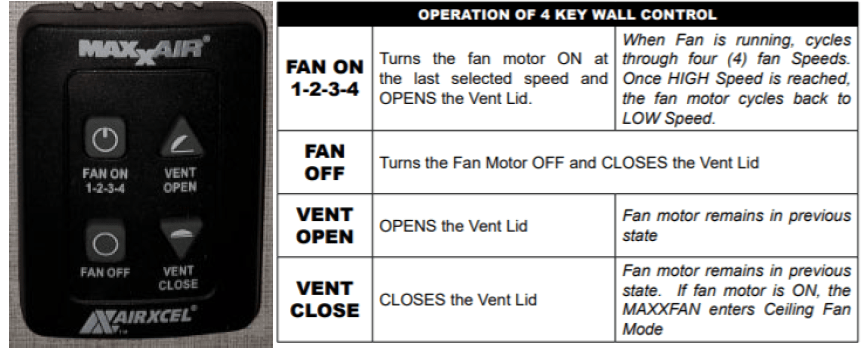
Range Hood
The microwave situated above your stove has a built‐in fan. This will be covered in the Appliances section to follow.
alliance RV Valor 2021 Top Accessories
[amalinkspro_table id=”32452″ new-window=”on” nofollow=”on” addtocart=”off” /]
APPLIANCES
12‐Volt Refrigerator
This unit is equipped with a French door refrigerator that is operated by 12‐volt power supplied by your RV’s batteries.
WARNING
- STORAGE OF FLAMMABLE MATERIALS BEHIND OR AROUND THE REFRIGERATOR CREATES A FIRE HAZARD. DO NOT USE THE AREA BEHIND THE REFRIGERATOR TO STORE ANYTHING, ESPECIALLY FLAMMABLE MATERIALS
- INCORRECT ADJUSTMENT, CHANGE OR MAINTENANCE OF THIS REFRIGERATOR CAN CAUSE PERSONAL INJURY OR DEATH. ALWAYS USE AN AUTHORIZED TECHNICIAN FOR NEEDED WORK
WARNING
- FAILURE TO READ AND UNDERSTAND THE USER’S MANUAL AND ALL IT’S WARNINGS AND CAUTIONS COULD RESULT IN PROPERTY DAMAGE, DEATH OR SERIOUS INJURY
Operating the 12‐Volt Refrigerator
Electronic Display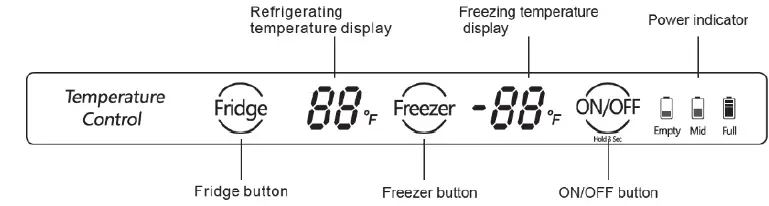
- “Fridge” Button: Push to adjust the set temperature of refrigerating room
- “Freeze” Button: Push to adjust the set temperature of the freezing room
- “ON/OFF” Button: Press and hold the ON/OFF button for 3 seconds to enter a shutdown or power‐on state.
Operating the 12‐Volt Refrigerator (Continued)
Setting the Refrigerating Room
The LED display turns bright when the door is open. Push the “Fridge” button. The buzzer rings. Then the refrigerating room turns into the setting condition. The temperature pattern turns flash and the temperature of the refrigerating room increases 1. The temperature will recycle as “01”—“02” —“03”—“04”—“05”—“06”—“07”— “——”—“01”. When the temperature turns “07”, push the “Fridge” button, then the refrigerator turns into the condition of pre‐closing the refrigerating room and the LED display turns “——” with a flashing light.
Setting the Freezing Room
The LED display turns bright when the door is open. Push the ‘freezer’ button. The buzzer rings. Then the freezing room turns into the setting condition. The temperature turns flash and the temperature of the freezing room increases 1. It will recycle from “‐15” — “‐19”. (Warning: The temperature will be set successfully, and the flash will disappear if stop setting over 5 seconds.)
Setting ON/OFF
Press and hold the ON/OFF key for 3s in the power‐on state to enter the power‐off state, all loads are turned off, the display panel shows “‐‐” in the refrigeration and freezing temperature display area, and the power is displayed normally; in power‐off state, press the ON/OFF key for 3s to enter power‐on state, and refrigerator is operating normally.
Power Indicator
The power indicator is displayed on the display panel. When the input voltage is greater than 12.5V, the Full icon light is on. When the input voltage is less than 12.5V and greater than 11.5V, the Mid icon light is on.
Refrigerator Care and Maintenance
- Clean the interior and parts with a cloth soaked in lukewarm water and baking soda solution. A solution of 2 tablespoons of baking soda to a quart of water will clean and neutralize odors. Rinse and wipe dry.
- Be sure to keep the door gasket (seal) clean to keep the unit running efficiently.
- The outside of the refrigerator should be cleaned with a warm damp cloth and mild detergent. Do not use harsh or abrasive cleaners.
- Never clean refrigerator parts with flammable fluids. The fumes can create a fire hazard.
- If not used for an extended time:
- Remove all food.
- Clean the interior and leave doors open to avoid possible odor or mold formation.
12‐Volt Refrigerator Troubleshooting Guide
Note: It is recommended that only authorized or qualified professionals to perform repair service on the unit.
| PROBLEM | POSSIBLE CAUSES |
| Refrigerator does not operate | Refrigerator is unplugged. |
| The circuit breaker is tripped/ fuse blown. | |
|
Compressor turns on and off |
The room temperature is warmer than normal |
| Door is left open or is frequently opened. | |
| The refrigerator does not have the correct clearances. | |
| The refrigerator has recently been disconnected for a period of
time. |
|
|
Refrigerator compartments are too warm |
Temperature control is not set correctly. |
| Door is left open or is frequently opened. | |
| The door gasket does not seal properly. | |
| A large amount of warm or hot food was stored recently. Wait
for the refrigerator to reach its selected temperature. |
|
| The refrigerator has recently been disconnected for a period of
time. |
|
|
Vibrating or rattling (slight vibration is normal) |
Leveling legs need adjusting |
| Refrigerator is placed on an uneven or weak surface. | |
| The refrigerator is touching the wall. Re‐level the refrigerator
and move it away from the wall. |
|
|
Temperature of external refrigerator surface is warm |
The exterior refrigerator walls can be as much as 30°F warmer
than room temperature. |
| This is normal while the compressor works to transfer heat
from inside the refrigerator cabinet. |
|
| Moisture collects inside the refrigerator | Door is left open or is frequently opened. |
| Moisture forms on outside of refrigerator | Is normal in hot and humid weather. Air carries moisture into
the refrigerator when doors are opened. |
| Bubbling or gurgling sounds (like boiling water) | This is the normal sound of refrigerant (used to cool
refrigerator) circulating throughout the system. |
| Popping or cracking sounds when compressor comes on | This is normal. Metal parts undergo expansion and contraction, like hot water pipes. The sound will level off or disappear as
refrigerator runs. |
|
The door will not close properly |
The refrigerator is not on a level surface. |
| The gasket is dirty. | |
| The storage basket is out of position. |
Reference Links
View Full User Guide: alliance RV Valor 2021 User Manual
Download Manuals: https://dev.alliancerv.com/owners-manuals


