alliance RV Valor 2021 Televisions User Manual
Televisions
The Valor is equipped with a 110‐volt smart TV in the main living area, and 12‐volt televisions in the bedroom and garage areas. Please refer to the specific TV manuals provided in the Alliance Owners Bag for operating instructions of these televisions.
Stereo
Your RV is equipped with a JBL AURA high performance wall mount media center.
Operation of your Stereo
Press Power button (1) on the front panel or remote control to power on your new JBL AURA system. Turn on your desired loudspeaker Zone(s) with A B or C buttons (3) on front panel or remote control. Zone A defaults on at power up.
FM Mode
- Press Source button (2) on front panel or FM (7) button on remote control
- Press and hold Next/Previous (6) to SEEK radio stations (Quick press for fine tuning)
- Preset Stations
- Tune to desired FM station. Press and hold Play button (5) to enter into Preset mode. Press Next/Previous (6) to display desired preset location.
- Press Play button (5) to save current station.
- To recall presets, press Play button (5) to toggle through presets 01‐10
alliance RV Valor 2021 Top Accessories
[amalinkspro_table id=”32452″ new-window=”on” nofollow=”on” addtocart=”off” /]
Operation of Your Stereo (Continued)
BT Mode
- Press the Source button (2) on the front panel or BT (8) button on remote control.
- Press the Pairing button (4) to connect your Bluetooth® compatible audio device. Follow pairing instructions on your device.
- Navigate your selections with the Next/Previous (6) buttons.
- Play/Pause selections with Play button (5).
MiZONE (Play your Bluetooth device outside while watching TV inside)
- Play your currently paired Bluetooth® audio device in either Zone B or C independent of Zone A.
- Hold for more than 2 seconds and release Zone B or C button (3).
- Use your device’s controls for volume level and content selection.
AURA Ring
- Press the Light Effect button (10) repeatedly to change the visualization AURA ring (9). The light ring can be selected between 3 modes: MOOD (slow and soft rotation of color, NEUTRAL (soft white color to match illumination), and PULSE (slow rotation of color pulsing to the beat of the music).
MONITOR PANEL
This system allows monitoring of fresh water, gray water, black water and battery levels. All functions are controlled from computer grade tact switches for easy operation. Power control of the water heater, water pump, tank heaters, some of the RVs lights, awnings and slideouts are also done from the central monitor panel shown below.
AWNINGS
Your Alliance RV comes standard with a power awning and in some cases, depending on the floor plan, may have two power awnings installed from the factory.
Awning Operation
Extending the Awning
- First, verify that the battery is fully charged and connected to the electrical system.
- Press and hold the awning extend button in the monitor panel.
- NOTE: Extension is considered complete when the fabric is completely unrolled, the valance sean is visible and a section of the awning tube is exposed.

- NOTE: The fabric should always be above the tube. However, if the extend switch is engaged too long or it is accidentally hit, the awning will roll up backward. To correct the orientation of the fabric, press the retract button to extend it to its correct position and normal operation can resume.
- NOTE: Tying down the roller tube once the awing is extended will not all the free floating support arms to work as designed and can cause damage to the awning or RV.
Retracting the Awning
- Always check the battery first to ensure it’s charged and tied into the electrical system.
- NOTE: The awning can be retracted without resetting the pitch.
- Press and hold the retract button until the awning is retracted completely.
Adjusting the Awning Pitch
- Pitch can be set by adjusting the articulating arm to tip one side of the awning in order to allow water runoff.
- NOTE: The awning will pitch by itself to purge discard the pooling of excess water.
- Extend the awning.
- Choose the side of the awning for optimum shade or convenient water runoff. Pull down on the joint of the articulating arm until desired pitch is set to allow for water runoff. Never push the joints of the articulating arms up. This will put tension on the gas strut, which can cause the strut to break.
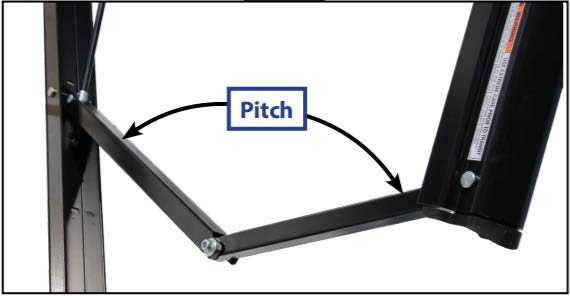
- NOTE: If the articulating arm does not hold position, it can be tightened by adjusting the bolt in the center of the articulating arm.

CAUTION
During incidents of high wind, heavy rain or extended time away from the RV, be sure to retract the awning completely to prevent damage to the warning and the RV.
Manual Override
If you lose power or experience motor failures, the awning can be extended and retracted manually. This override can also be used if you’re dry camping or camping without a battery.
- Remove the rubber grommet form the drive head assembly, this will expose the override nut on the motor.
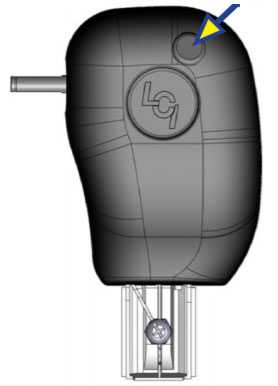
- Using a 7/16” socket and a drill, turn the override nut counterclockwise to retract the awning.

- When the awning is completely retracted, remove the drill and replace the rubber grommet.
Reference Links
View Full User Guide: alliance RV Valor 2021 User Manual
Download Manuals: https://dev.alliancerv.com/owners-manuals


