Aston Martin DBX 2021 Instrument Display User Manual
The 2021 Aston Martin DBX is a luxury SUV equipped with a 12.3-inch digital instrument display that can be tailored to the driver’s preferences. This customizable display enables drivers to select and prioritize the information they want to see, such as vehicle speed, fuel level, and navigation directions. The instrument display also has a high-resolution map display, which can be viewed in either 2D or 3D mode. Steering wheel-mounted buttons or the central infotainment screen can be used to control the display. Additionally, the display features a driver assistance menu that provides information about the status of the vehicle’s safety features, such as lane departure warning and adaptive cruise control. The Aston Martin DBX 2021’s instrument display provides an intuitive and user-friendly interface for drivers, offering important information and features in a high-tech and customizable format.
Instrument Display
Information and Warnings
- SUSPENSION FAILURE:
Shows when there’s a fault with the suspension system. Contact your Aston Martin Dealer as soon as possible. - ]SEAT BELT REMINDER:

Warning: Do not drive the vehicle if the seat belt warning symbol stays ON. Have the system checked by an Aston Martin Dealer.
Shows if a seat belt is not fastened when the ignition is set to on. - MALFUNCTION INDICATION LAMP:

Shows a fault in the engine management system or
emissions system.- Amber: Continue driving only if there are no audible, visible or physical signs of degraded engine performance.
- Red: Shows a major fault in the engine management system. Stop immediately.
Contact your Aston Martin Dealer as soon as possible to prevent further damage.
- BRAKE WARNING:

 Shows there may be a fault with the braking system (Refer to ’Brake Warnings’, page 5.25).
Shows there may be a fault with the braking system (Refer to ’Brake Warnings’, page 5.25). - GASOLINE PARTICULATE FILTER (GPF) FAULT:
Shows when there’s a fault with the GPF (Refer to ’Gasoline Particulate Filter (GPF)’, page 5.40).
- ABS:

Warning: If the ABS warning symbol stays on, do not drive the vehicle. Have the system checked by an Aston Martin Dealer.
The ABS system will do a self-test when the ignition is first turned on. If the ABS symbol stays on, or shows while driving, there is a fault in the ABS system. Continue driving only if there are no audible, visible or physical signs of degraded brake performance. Contact your Aston Martin Dealer as soon as possible if this symbol stays on. - ELECTRONIC STABILITY PROGRAM (ESP):

When ESP is active, this symbol will flash when the ESP is operating. If the ESP symbol stays on or comes on during normal driving, the ESP system has detected a fault and a fault message will show in the instrument cluster. Contact your Aston Martin Dealer as soon as possible. - REAR FOGLAMP:
Shows if the rear fog lamp is on or off.
- SIDE LAMPS:
Shows the vehicle’s side lamps are on. - DIPPED BEAM HEADLAMPS:
Shows the vehicle’s dipped beam lamps are on.
- MAIN BEAM HEADLAMP:
Shows if the vehicle’s main beams are on.
- ECO STOP/START STATUS:
Shows the current status of the eco stop/start system (Refer to ’Stop/Start’, page 5.39).
- ELECTRIC PARK BRAKE (EPB) MALFUNCTION:
Shows if there is a fault with the electronic park brake. A warning message will also show in the message window. Contact your Aston Martin Dealer as soon as possible. - EPB STATUS:
Shows when the electric park brake is applied and goes off when the electric park brake is fully released. - TYRE PRESSURE WARNING:
If this symbol stays on or comes on while driving, the
pressure in a tyre or tyres is below specification, or there is a TPMS fault (Refer to ’Tyre Pressure Monitoring System (TPMS)’, page 5.29). - BATTERY/POWER SUPPLY FAULT:

The electrical system will do a self-test when the ignition is
first turned on. If the warning stays on, or illuminates during driving, there may be a fault with the battery or electrical power system. - LAMP FAILURE:
Shows when a lamp has failed. Have the system checked by an Aston Martin Dealer. - ELECTRIC POWER ASSISTED STEERING (EPAS) FAILURE :

- Warning: Do not drive the vehicle if the EPAS warning symbol stays ON. Have the system checked by an Aston Martin Dealer.
This symbol shows there is a fault with the EPAS system. Consult your Aston Martin Dealer as soon as possible. - OCCUPANT RESTRAINT CONTROL (ORC)

WARNING :
Warning: Do not drive the vehicle if the ORC warning symbol stays ON. Have the system checked by an Aston Martin Dealer?
The ORC system will do a self-test when the ignition is first turned on. If the symbol does not come on, stays on after the self-test, or if it comes on when the vehicle is driven, the restraint system has detected a fault. Contact your Aston Martin Dealer as soon as possible.
- SPEEDOMETER:
Displays vehicle speed. - DRIVE MODE SETTING:
Shows which drive mode the vehicle is in. - RIDE HEIGHT INDICATOR:
Shows the current ride height setting. - GEAR INDICATOR:
Shows what gear the transmission is in. - TACHOMETER:
Shows the engine speed in revolutions per minute x 1000. - FUEL GAUGE:
Shows how much fuel is left in the fuel tank. - ENGINE COOLANT TEMPERATURE GAUGE:
Shows the engine coolant temperature. - OUTSIDE TEMPERATURE:
Shows the outside temperature. - CLOCK:
Shows the time.
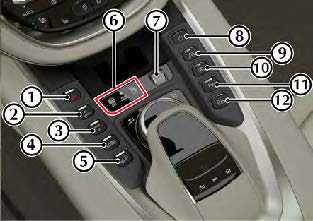
- HAZARD WARNING SWITCH: Press to set the hazard warning lamps on or off.
- MODE UP: Cycle up through drive modes.
- MODE DOWN: Cycle down through drive modes.
- ACCESS MODE: Press to lower the vehicle for easy access when road speed is below 4 km/h1.
- HILL DESCENT CONTROL: Press to active Hill Descent system (Refer to ’Hill Descent Control (HDC)’, page 5.14).
- PASSENGER AIRBAG STATUS: Indicator to show if the passenger airbag is active.
- VOLUME CONTROL: Use the roller dial to adjust the audio volume. Press to mute audio.
- INFOTAINMENT ON/OFF: Press to turn the Infotainment system on or off.
- LANE KEEP ASSIST: Use to set the Lane Keep Assist system to on or off (Refer to ’Lane Keep Assist’, page 5.19).
- STOP/START: Press to turn the Eco stop/start system on or off.
- PARK DISTANCE CONTROL: Press to set the Park Distance Control (PDC) sensors to on or off.
- SURROUND CAMERA: Changes the infotainment system display to the camera system.
Control Dial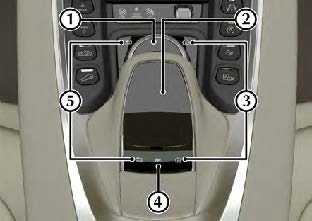
- CONTROL DIAL:
Use to navigate through menus in the infotainment system. Press down to confirm a selection (referred to as ENTER throughout this handbook). - TOUCHPAD: (Optional)
Touch-sensitive pad which can be used to navigate menus in the infotainment system. Press down to confirm a selection (referred to as ENTER throughout this manual). The touch pad can also be used for handwriting recognition. - HOME/FAVOURITE:

Press to open the main infotainment menu. Press and hold
to add the current menu item to the global favourites list. - QUICK ACCESS MENU:

- (Touch Pad only) Press to access the quick access menu.
- BACK :a

Press to go back a level in the menu.
TouchPad
Menu Navigation
The touchpad can be used for the same functions as the control dial. For example, where an instruction states to scroll left with the CONTROL DIAL, you can swipe left on the touchpad.
To press ENTER press down on the surface of the touchpad.
Quick Access Menu
To open the Quick Access menu, use two fingers and swipe up or press ![]()

The Quick Access menu will then show an overview window1 of either:
- Radio
- Media
- Telephone entry
Swipe down or press ![]() again to close.
again to close.
Rotary Controls
The touch pad can also be used to operate rotational controls. Use two fingers to rotate as shown.
Zoom
Pinch together to zoom out, or swipe apart to zoom in.
Image Pan
Press the surface of the touchpad until the crosshair is shown, and swipe in the direction you which to pan.
Handwriting Recognition
Where text needs to be entered, such as writing a text message, characters can be ‘written’ using the touchpad. To begin handwriting recognition, press ENTER on the touchpad. To enter characters, trace the outline on the surface of the touchpad. The infotainment system will then recognize the character, or offer suggestions if it cannot recognize characters.
Character Suggestion
The system will recognise and suggest handwritten characters. To select between character suggestions, turn the CONTROL DIAL and press ENTER on the highlighted option.
Character Delete
To delete a character, swipe to the left on the touchpad.
Add Space
To add a space character, swipe to the right on the touchpad. TouchPad Settings
Touchpad settings can be changed in the infotainment system (Refer to ’Input’, page 10.6).
Q&A
- What is the size of the Aston Martin DBX 2021’s instrument display?
- The Aston Martin DBX 2021’s instrument display measures 12.3 inches.
- Is the Aston Martin DBX 2021’s instrument display customizable?
- Yes, the instrument display is customizable, allowing the driver to prioritize the information they want to see.
- What type of information can be displayed on the Aston Martin DBX 2021’s instrument display?
- The instrument display can display information such as speed, fuel level, and navigation directions.
- Can the map display on the Aston Martin DBX 2021’s instrument display be viewed in 3D mode?
- Yes, the map display can be viewed in either 2D or 3D mode.
- How can the instrument display be controlled?
- The instrument display can be controlled using the steering wheel-mounted buttons or through the central infotainment screen.
- What is the driver assistance menu on the Aston Martin DBX 2021’s instrument display?
- The driver assistance menu provides information about the status of the vehicle’s safety features, such as lane departure warning and adaptive cruise control.
- Is the instrument display on the Aston Martin DBX 2021 easy to use?
- Yes, the instrument display offers an intuitive and easy-to-use format.
- Can the instrument display on the Aston Martin DBX 2021 be customized based on the driver’s preferences?
- Yes, the instrument display is customizable, allowing the driver to prioritize the information they want to see.
- Can the driver access the instrument display while driving?
- Yes, the driver can access the instrument display while driving using the steering wheel-mounted buttons.
- What is the resolution of the map display on the Aston Martin DBX 2021’s instrument display?
- The map display on the instrument display is high-resolution.
- Can the driver see the status of the vehicle’s safety features on the instrument display?
- Yes, the driver can see the status of the vehicle’s safety features on the driver assistance menu of the instrument display.
- Does the Aston Martin DBX 2021’s instrument display provide real-time information?
- Yes, the instrument display provides real-time information to the driver.
- Is the instrument display on the Aston Martin DBX 2021 a touch screen?
- No, the instrument display is not a touch screen.
- Is the instrument display on the Aston Martin DBX 2021 part of the car’s infotainment system?
- Yes, the instrument display can be controlled through the central infotainment screen.
- How does the instrument display on the Aston Martin DBX 2021 enhance the driving experience?
- The instrument display provides important information and features in an intuitive and customizable format, making it easier for the driver to access and prioritize the information they need while driving.
Useful Links
View Full User Guide: Aston Martin DBX 2021 User Manual
Download Manuals: https://www.astonmartin.com/en/owners/owners-guides


