BMW 2 SERIES COUPE 2023 Driver assistance systems

With its state-of-the-art driver assistance systems, the 2023 BMW 2 Series Coupe blends the driving qualities that BMW is known for with the future of road safety. This amazing piece of technology is no longer just about how exciting it is to drive. It is also about making sure that each ride is as safe as it is exciting. Every system has been carefully made to be both a defender and a guide, from the Adaptive Cruise Control, which changes speed to match the flow of traffic, to the Frontal Collision Warning, which keeps a close eye on the road. The Lane Departure and Active Lane Keeping functions are like a second set of eyes for the driver, making sure the car stays on the road. With the Parking Assistant and rear-view camera, parking and getting around in busy cities becomes almost automatic. In sum, the driver assistance systems in the 2023 BMW 2 Series Coupe are BMW’s idea of how modern driving should be: a symphony of performance, convenience, and unmatched safety.
2023 BMW 2 Coupe Specs, Price, Features, Mileage (Brochure)
Vehicle features and options
This chapter describes model-specific equip-ment, systems and functions that are available now and will be available in the future, even if they are not available in the owned vehicle.
Additional information:
Vehicle equipment
Speed warning
Principle
The speed warning can be used to set a speed limit. A warning will be issued when this speed limit is exceeded.
General information
Another warning occurs when the set speed limit is exceeded again after it has dropped by 3 mph/5 km/h.
Activating/deactivating the speed warning
- “MENU”
- “Vehicle apps”
- “Driving settings”
- “Driver Assistance”
- “Safety and warnings”
- “Speed warning”
Adjusting the speed
- “MENU”
- “Vehicle apps”
- “Driving settings”
- “Driver Assistance”
- “Safety and warnings”
- “Speed warning”
- “Warning above:”
- Select the desired setting.
Applying current speed as the speed warning
- “MENU”
- “Vehicle apps”
- “Driving settings”
- “Driver Assistance”
- “Safety and warnings”
- “Speed warning”
- “Adopt current speed”
Speed Limit Info
Principle
Speed Limit Info shows the currently valid speed limit in the instrument cluster and, if necessary, the Head-up display.
General information
The camera in the area of the interior mirror detects traffic signs at the edge of the road as well as overhead sign posts.
Traffic signs with extra icons are considered and compared with the vehicle’s onboard data. The traffic sign will then be either displayed or ignored depending on the situation in the instrument cluster and the Head-up display.
The system may also show speed limits that apply to routes that are not signposted if the navigation system has current map data. For information on the current map version and map updates, see Map update in the Nav-igation system chapter.
Additional information:
- Owner’s Manual for Navigation, Entertainment, and Communication
Safety information
Warning
The system cannot serve as a substitute for the driver’s personal judgment in assessing the traffic situation. Based on the limits of the system, it cannot independently react to all traffic situations. There is a risk of accident. Adjust driving style to traffic condi-tions. Watch the surrounding traffic situation closely, be ready to take over steering and braking at any time, and actively intervene where appropriate.
Sensors
The system is controlled by a camera behind the windshield.
Displaying Speed Limit Info
General information
The Speed Limit Info can be shown or hidden via iDrive in the instrument cluster. Depending on the national-market version, Speed Limit Info is continuously displayed in the instrument cluster.
Displaying Speed Limit Info
- “MENU”
- “Vehicle apps”
- “Driving settings”
- “Driver Assistance”
- “Driving”
- “Speed Limit Assistance”
- “Speed limits”
- “Show current limit”
2023 BMW 2 Coupe Specs, Price, Features, Mileage (Brochure)
Display
Speed Limit Info
Icon Description
 Current speed limit.
Current speed limit. Depending on the national-market version, it is possible to switch between the units of measurement.
Depending on the national-market version, it is possible to switch between the units of measurement. No data on current speed limit available.
No data on current speed limit available. Speed Limit Info not available.
Speed Limit Info not available.
If the detected speed limit has been exceeded, the display will flash.
Settings
- “MENU”
- “Vehicle apps”
- “Driving settings”
- “Driver Assistance”
- “Driving”
- “Speed Limit Assistance”
- Select the desired setting.
System limits
System limits of the sensors
Additional information:
- Camera
Functional limitations
The system function may be limited and may provide incorrect information in the following situations:
- Traffic signs are fully or partially concealed by objects, stickers, or paint.
- Traffic signs do not comply with the stand-ard.
- In areas that are not included in the naviga-tion system map data.
- If navigation system map data is invalid, outdated, or unavailable.
- When roads deviate from the navigation, such as due to changes in road layout.
- When driving very close to the vehicle in front of you.
- When passing buses or trucks with traffic signs applied to them.
- In case of electronic traffic signs.
- When traffic signs that are valid for a parallel road are detected.
- In the presence of country-specific road signs or road layouts.
Manual Speed Limiter
Principle
The Manual Speed Limiter can be used to set a speed limit, for instance to prevent the vehi-cle from exceeding speed limits.
General information
The system can limit the speed, starting at 20 mph/30 km/h. The vehicle can be driven at any speed below the set speed limit.
Overview
Buttons on the steering wheel
Button Function
 System on/off.
System on/off. Store current speed.
Store current speed.
Speed Limit Assistant: accept sug-gested speed manually. Rocker switch: Changing the speed limit.
Rocker switch: Changing the speed limit.
Operation
Turning on the speed limiter
 Press the button on the steering wheel.
Press the button on the steering wheel.
The current speed is accepted as the speed limit.
If the system is turned on while the vehi-cle is stationary or driving at low speeds, 20 mph/30 km/h is set as the speed limit.
The marking in the speedometer is set to the corresponding speed.
When the speed limit is activated, Dynamic Stability Control is switched on and the vehicle may change to COMFORT drive mode.
Turning off the speed limiter
 Press the button on the steering wheel.
Press the button on the steering wheel.
The system switches off automatically in the following situations, for example:
- When the engine is switched off.
- When Cruise Control is switched on.
- When certain driving modes are activated via Driving Experience Control.
The displays turn off.
Stopping the speed limiter
If the reverse gear is engaged or in Neutral, the system is interrupted when rolling backwards.
Changing the speed limit 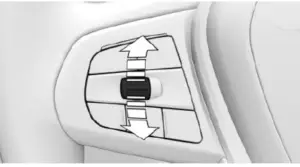
Press the rocker switch up or down repeatedly until the desired speed limit is set.
- Each time the rocker switch is pressed to the resistance point, the speed limit in-creases or decreases by 1 mph/1 km/h.
- Each time the rocker switch is pressed past the resistance point, the desired speed changes by a maximum of 5 mph/10 km/h.
If the set speed limit is reached or unintention-ally exceeded, such as when driving downhill, the vehicle is not actively braked.
When the speed limit is set during a trip to
a value below the current speed, the vehicle coasts until it drops to the set speed limit.
The current speed can also be stored by pressing a button:
 Press the button on the steering wheel.
Press the button on the steering wheel.
Exceeding the speed limit
When the vehicle speed exceeds the set speed limit, a warning is issued.
The speed limit can be exceeded intentionally.
Press the accelerator pedal all the way down to intentionally exceed the set speed limit.
When the vehicle speed drops below the set speed limit, the limit is automatically reacti-vated.
Warning when the speed limit is exceeded
Visual warning
 If the speed limit is exceeded: the indicator light in the instrument clus-ter flashes while the vehicle speed is greater than the set speed limit.
If the speed limit is exceeded: the indicator light in the instrument clus-ter flashes while the vehicle speed is greater than the set speed limit.
Acoustic warning
- If the speed limit is exceeded unintention- ally, a signal sounds.
- When the speed limit is reduced to below the vehicle speed while driving, the signal sounds after some time.
- When the speed limit is intentionally ex-ceeded by stepping on the accelerator pedal all the way down, there is no signal.
Displays in the instrument cluster
Display in the speedometer
Depending on the equipment, a mark in the speedometer displays the status of the sys-tem.
- Green marking: system is ac-tive.
- Gray marking: system is in-terrupted.
- No marking: system is switched off.

Indicator light
 The indicator light lights up: the sys-tem is switched on.
The indicator light lights up: the sys-tem is switched on.- The indicator light flashes: the set speed limit has been exceeded.
- Gray indicator light: the system has been interrupted.
Cruise Control without Distance Control
Principle
With the Cruise Control, a set speed can be ad-justed using the buttons on the steering wheel. The system maintains the set speed. The sys-tem accelerates and brakes automatically as needed.
General information
The system can be activated starting at 20 mph/30 km/h.
Depending on the vehicle setting, the cruise control settings may change under certain conditions. For instance, acceleration can change depending on the driving mode.
Safety information
Warning
The system cannot serve as a substitute for the driver’s personal judgment in assessing the traffic situation. Based on the limits of the system, it cannot independently react to all traffic situations. There is a risk of accident. Adjust driving style to traffic condi-tions. Watch the surrounding traffic situation closely, be ready to take over steering and braking at any time, and actively intervene where appropriate.
Warning
The use of the system can lead to an in-creased risk of accidents in the following sit-uations, for instance:
- On winding roads.
- With high traffic volume.
- On slippery roads, in fog, snow, or wet conditions, or on a loose road surface.
There may be a risk of accident or risk of damage to property. Only use the system if driving at constant speed is possible.
Warning
The set speed can be incorrectly adjusted or called up by mistake. There is a risk of accident. Adjust the set speed to the traffic conditions. Watch surrounding traffic closely and actively intervene where appropriate.
Warning
Individual functions may not work correctly when towing with Front Collision Warning en-abled or Cruise Control switched on. There is a risk of accident. Switch off Front Collision Warning and Cruise Control before towing.
Overview
Buttons on the steering wheel
Button Function

 Cruise control on/off.
Cruise control on/off. Continue cruise control with the last setting.
Continue cruise control with the last setting. Interrupt cruise control.
Interrupt cruise control. Store current speed.
Store current speed.
Speed Limit Assistant: accept sug-gested speed manually. Rocker switch: Set speed.
Rocker switch: Set speed.
Turning Cruise Control on/off Turning on the system

 Depending on the equipment version, press the relevant button on the steer-ing wheel.
Depending on the equipment version, press the relevant button on the steer-ing wheel.
The indicator lights in the instrument cluster light up and the mark on the speedometer is set to the current speed.
Cruise control is active. The current speed is maintained and stored as set speed.
If necessary, the Dynamic Stability Control will be turned on.
Turning off the system

 Depending on the equipment version, press the relevant button on the steer-ing wheel.
Depending on the equipment version, press the relevant button on the steer-ing wheel.
The displays turn off. The stored set speed is deleted.
Interrupting Cruise Control
Stopping the system manually
 When active, press the button.
When active, press the button.
Stopping the system automatically
The system is automatically interrupted in the following situations, for example:
- When braking manually.
- Selector lever position D is disengaged.
- While Dynamic Traction Control is enabled or Dynamic Stability Control is disabled.
- While Dynamic Stability Control is adjusting.
Adjusting the speed
Maintaining and storing the speed 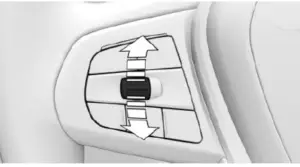
Press the rocker switch up or down once while the system is interrupted.
When the system is switched on, the current speed is maintained and stored as the set speed.
The stored speed is displayed on the speed-ometer.
If necessary, the Dynamic Stability Control will be turned on.
The speed can also be stored by pressing a button.
 Press the button.
Press the button.
Changing the speed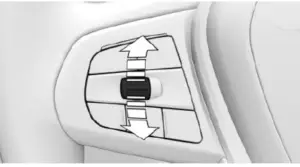
Press the rocker switch up or down repeatedly until the desired speed is set.
If active, the displayed speed is stored and the vehicle reaches the stored speed when the road is clear.
- Each time the rocker switch is tapped to the resistance point, the set speed increases or decreases by 1 mph/1 km/h.
- Each time the rocker switch is pressed past the resistance point, the desired speed changes by a maximum of 5 mph/10 km/h. The maximum speed that can be set de-pends on the vehicle.
- Pressing the rocker switch to the resistance point and holding it: vehicle accelerates or decelerates without pressure on the accel-erator pedal.
After the rocker switch is released, the vehi-cle maintains its final speed. Pressing the switch beyond the resistance point causes the vehicle to accelerate more rapidly.
Continuing cruise control
An interrupted cruise control can be continued by calling up the stored speed.
Make sure that the difference between current speed and stored speed is not too large be-fore calling up the stored speed. Otherwise, unintentional deceleration or acceleration may occur.
 Press the button with the system inter-rupted.
Press the button with the system inter-rupted.
Cruise control is continued with the stored val-ues.
In the following cases, the stored speed value is deleted and cannot be called up again:
- When the system is switched off.
- When drive-ready state is switched off.
Displays in the instrument cluster
Display in the speedometer
Depending on the equipment, a mark in the speedometer displays the status of the sys-tem.
- Green marking: system is ac-tive, the marking indicates the desired speed.
- Gray marking: system is in-terrupted, the marking indi-cates the stored speed.
- No marking: system is switched off.

Indicator light
 Indicator light green: system is ac-tive.
Indicator light green: system is ac-tive.- Gray indicator light: the system has been interrupted.
- No indicator light: system is switched off.
Displays in the Head-up display
Some system information can also be dis-played in the Head-up display.
 The icon is displayed when the set speed is reached.
The icon is displayed when the set speed is reached.
System limits
The set speed is also maintained downhill. The speed may not be maintained on uphill grades if the drive power is insufficient.
In ECO PRO driving mode, the vehicle may exceed or drop below the set desired speed in some situations, for instance on downhill or uphill grades.
2023 BMW 2 Coupe Specs, Price, Features, Mileage (Brochure)
Active Cruise Control with Distance Control
Principle
Using the Cruise Control, a desired speed and a distance to a vehicle ahead can be adjusted using the buttons on the steering wheel.
General information
The system maintains the set speed on clear roads. The vehicle accelerates or brakes auto-matically.
If a vehicle is driving ahead of you, the sys-tem adjusts the speed of your vehicle so that the set distance to the vehicle ahead is main-tained. The speed is adjusted as far as the given situation allows.
The distance can be adjusted at several levels. For safety reasons, it depends on the respec-tive speed.
If the vehicle ahead of you brakes to a stand-still and then drives off again within a brief pe-riod, the system is able to detect this within the given system limits. Otherwise, drive off on your own, such as by pressing the accelerator pedal or the rocker switch on the steering wheel.
Depending on the vehicle setting, the cruise control settings may change under certain conditions. For instance, acceleration can change depending on the driving mode.
Safety information
Warning
The system cannot serve as a substitute for the driver’s personal judgment in assessing the traffic situation. Based on the limits of the system, it cannot independently react to all traffic situations. There is a risk of accident. Adjust driving style to traffic condi-tions. Watch the surrounding traffic situation closely, be ready to take over steering and braking at any time, and actively intervene where appropriate.
Warning
An unsecured vehicle can begin to move and possibly roll away. There is a risk of accident. Before leaving the vehicle, secure the vehicle against rolling away.
In order to ensure that the vehicle is secured against rolling away, follow the following:
- Set the parking brake.
- On uphill grades or on downhill slopes, turn the front wheels in the direction of the curb.
- On uphill grades or on downhill slopes, also secure the vehicle, for instance with a wheel chock.
Warning
The set speed can be incorrectly adjusted or called up by mistake. There is a risk of accident. Adjust the set speed to the traffic conditions. Watch surrounding traffic closely and actively intervene where appropriate.
Warning
Risk of accident is greater when there is a high speed differential to other vehicles, for instance in the following situations:
- When approaching a slowly moving ve-hicle at speed.
- Vehicle suddenly swerving into own lane.
- When approaching stationary vehicles at speed.
There is a risk of injury or danger to life. Watch surrounding traffic closely and actively intervene where appropriate.
Warning
Individual functions may not work correctly when towing with Front Collision Warning en-abled or Cruise Control switched on. There is a risk of accident. Switch off Front Collision Warning and Cruise Control before towing.
Overview
Buttons on the steering wheel
Button Function
 Cruise control on/off.
Cruise control on/off. Store current speed.
Store current speed.
Speed Limit Assistant: accept suggested speed manually. Continue cruise control with the last setting.
Continue cruise control with the last setting. Interrupt cruise control.
Interrupt cruise control. Increase the distance.
Increase the distance.
Switch Distance Control on/off. Reduce distance.
Reduce distance.
Switch Distance Control on/off. Rocker switch:
Rocker switch:
Set speed.
Sensors
The system is controlled by the following sen-sors:
- Cameras behind the windshield.
- Front radar sensor.
Additional information:
Sensors of the vehicle
Application range
The system is best used on well-maintained roads.
The minimum speed that can be set is 20 mph/30 km/h.
The maximum speed that can be set is limited and depends, for example, on the vehicle and the vehicle equipment.
The system can also be activated when sta-tionary.
Turning Cruise Control on/off or stopping it
Turning on the system
 Press the button on the steering wheel.
Press the button on the steering wheel.
The indicator lights in the instrument cluster light up and the mark on the speedometer is set to the current speed.
Cruise control is active. The current speed is maintained and stored as set speed.
If necessary, the Dynamic Stability Control will be turned on.
Turning off the system
To switch off the system while stationary, step on brake pedal at the same time.
 Press the button on the steering wheel.
Press the button on the steering wheel.
The displays turn off. The stored set speed is deleted.
Stopping the system manually
 When enabled, press the button on the steering wheel.
When enabled, press the button on the steering wheel.
If interrupting the system while stationary, press on the brake pedal at the same time.
Stopping the system automatically
The system is automatically interrupted in the following situations:
- The driver applies the brakes.
- Selector lever position D is disengaged.
- While Dynamic Traction Control is enabled or Dynamic Stability Control is disabled.
- While Dynamic Stability Control is adjusting.
- When the vehicle is stationary, the seat belt is unbuckled and the driver’s door is opened.
- The system has not detected objects for an extended period, for instance on a road with very little traffic without curb or shoulder markings.
- The detection range of the radar is im-paired, for instance by contamination or heavy precipitation.
- After a longer stationary period when the vehicle has been braked to a stop by the system.
Adjusting the speed
Maintaining and storing the speed 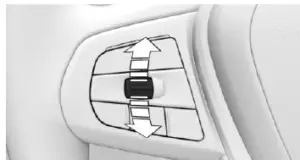
- Press the rocker switch up or down once while the system is interrupted. The system will be activated.
- The current speed is maintained and stored as desired speed.
- The stored speed is displayed on the speed-ometer.
- If necessary, the Dynamic Stability Control will be turned on.
- The speed can also be stored by pressing a button.
 Press the button.
Press the button.
Changing the speed 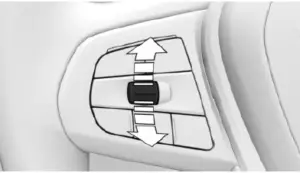
Press the rocker switch up or down repeatedly until the desired speed is set.
If active, the displayed speed is stored and the vehicle reaches the stored speed when the road is clear.
- Each time the rocker switch is tapped to the resistance point, the set speed increases or decreases by 1 mph/1 km/h.
- Each time the rocker switch is pressed past the resistance point, the desired speed changes by a maximum of 5 mph/10 km/h.
Hold the rocker switch in position to repeat the action.
Adjusting the distance
Safety information
Warning
The system cannot serve as a substitute for the driver’s personal judgment. Due to the system limits, deceleration can be late. There may be a risk of accident or risk of damage to property. Be aware to the surrounding traffic situation at all times. Adjust the distance to the traffic and weather conditions and main-tain the prescribed safety distance, possibly by braking.
Reducing the distance
 Press the button repeatedly until the desired distance is set.
Press the button repeatedly until the desired distance is set.
Instrument cluster will display selected dis-tance.
Increasing the distance
 Press the button repeatedly until the desired distance is set.
Press the button repeatedly until the desired distance is set.
Instrument cluster will display selected dis-tance.
Continuing cruise control
An interrupted cruise control can be continued by calling up the stored speed.
Make sure that the difference between current speed and stored speed is not too large be-fore calling up the stored speed. Otherwise, unintentional deceleration or acceleration may occur.
 Press the button on the steering wheel with the system interrupted.
Press the button on the steering wheel with the system interrupted.
Cruise control is continued with the stored val-ues.
In the following cases, the stored speed value is deleted and cannot be called up again:
- When the system is switched off.
- When drive-ready state is switched off.
Changing between Cruise Control with/without Distance Control
Safety information
Warning
The system does not react to traffic driv-ing ahead of you, but instead maintains the stored speed. There may be a risk of accident or risk of damage to property. Adjust the set speed to the traffic conditions and brake as needed.
Changing over the Cruise Control mode
Switching Cruise Control without Distance Control off and on:
 Press and hold this button.
Press and hold this button. Press and hold this button. Switching on distance control:
Press and hold this button. Switching on distance control: Press the button.
Press the button. Press the button.
Press the button.
After changing, a Check Control message is displayed.
Displays in the instrument cluster
General information
Depending on the equipment version, the dis-plays in the instrument cluster may vary.
Display in the speedometer
Depending on the equipment, a mark in the speedometer displays the status of the sys-tem.
- Green marking: system is ac-tive, the marking indicates the desired speed.
- Gray marking: system is in-terrupted, the marking indi-cates the stored speed.
- No marking: system is switched off.
Indicator/warning lights
Depending on vehicle equipment:
Icon Description
 Vehicle icon white:
Vehicle icon white:
No distance control display, as the accelerator pedal is being pressed. Green icon:
Green icon:
A vehicle has been detected ahead of you.
The vehicle icon goes out if no vehicle in front is detected.
Vehicle icon flashes green:
Vehicle in front drove off. Gray icon: System interrupted.
Gray icon: System interrupted. Icon flashes gray:
Icon flashes gray:
The conditions are not adequate for the system to work.
The system was deactivated but ap-plies the brakes until you actively resume control by pressing on the brake pedal or accelerator pedal. Vehicle icon flashes red and a signal sounds:
Vehicle icon flashes red and a signal sounds:
Brake and make an evasive maneu-ver, if necessary.
Displays in the Head-up display
Set speed
Some system information can also be dis-played in the Head-up display.
 The icon is displayed when the set speed is reached.
The icon is displayed when the set speed is reached.
Distance information
 The icon is displayed when the dis-tance from the vehicle traveling ahead is too short.
The icon is displayed when the dis-tance from the vehicle traveling ahead is too short.
The distance information is active in the fol-lowing situations:
- Active Cruise Control with Distance Control switched off.
- Display in the Head-up display selected. Head-Up Display
- Distance too short.
- Speed greater than approx. 40 mph/70 km/h.
System limits
System limits of the sensors
Additional information:
- Cameras
- Radar sensors
Detection range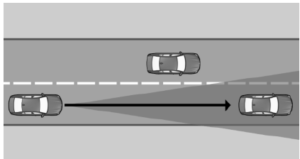
The detection capability of the system and the automatic braking performance are limited.
For instance, two-wheeled vehicles may not be detected.
Deceleration
The system does not decelerate in the follow-ing situations:
- For pedestrians or similarly slow-moving road users.
- Depending on the vehicle equipment and national availability, for red traffic lights.
- For cross traffic.
- For oncoming traffic.
Merging vehicles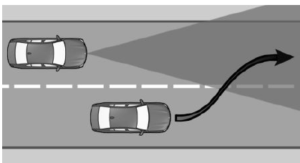
If a vehicle driving ahead of you suddenly merges into your lane, the system may not be able to automatically restore the selected dis-tance. It may not be possible to restore the se-lected distance in certain situations, including if you are driving significantly faster than vehi-cles driving ahead of you, for instance when rapidly approaching a truck. When a vehicle driving ahead of you is reliably detected, the system requests that the driver intervene by braking and carrying out evasive maneuvers, if needed.
Cornering 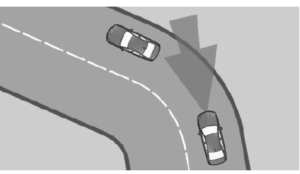
When the set speed is too high for a curve, the speed is reduced slightly. Because curves may not be anticipated in advance, drive into a curve at an appropriate speed.
The system has a limited detection range. Sit-uations can arise in tight curves where a vehi-cle driving ahead will not be detected or will be detected very late. 
When you approach a curve the system may briefly report vehicles in the next lane due
to the bend of the curve. If the system decel-erates you may compensate for it by briefly accelerating. After releasing the accelerator pedal the system is reactivated and controls speed independently.
Driving off
In some situations, the vehicle cannot drive off automatically; for example:
- On steep uphill grades.
- In front of bumps in the road.
In these cases, step on the accelerator pedal.
Weather
The following restrictions can occur under un-favorable weather or light conditions:
- Poorer vehicle detection.
- Short-term interruptions for vehicles that are already recognized.
Drive attentively, and react to the current sur-rounding traffic situation. If necessary, inter-vene actively, for instance by braking, steering or evading.
Drive power
The set speed is also maintained downhill. The speed may not be maintained on uphill grades if the drive power is insufficient.
In ECO PRO driving mode, the vehicle may exceed or drop below the set desired speed in some situations, for instance on downhill or uphill grades.
Speed Limit Assistant
Principle
Speed Limit Assistant supports driving at the speed limit. A suggested speed can be ap-plied.
General information
When the systems in the vehicle, e.g., Speed Limit Info, detect a change of the speed limit, this new speed value can be applied for the following systems:
- Manual Speed Limiter.
- Cruise control.
- Active Cruise Control with Distance Control.
The speed value is suggested as the new de-sired speed to be applied. To apply the speed value, the corresponding system must be acti-vated.
Safety information
Warning
The system cannot serve as a substitute for the driver’s personal judgment in assessing the traffic situation. Based on the limits of the system, it cannot independently react to all traffic situations. There is a risk of accident. Adjust driving style to traffic condi-tions. Watch the surrounding traffic situation closely, be ready to take over steering and braking at any time, and actively intervene where appropriate.
Warning
The set speed can be incorrectly adjusted or called up by mistake. There is a risk of accident. Adjust the set speed to the traffic conditions. Watch surrounding traffic closely and actively intervene where appropriate.
Overview
Buttons on the steering wheel
Button Function
 Accept suggested speed manually.
Accept suggested speed manually. Rocker switch:
Rocker switch:
Set speed, refer to Cruise Control.
2023 BMW 2 Coupe Specs, Price, Features, Mileage (Brochure)
Turning Speed Limit Assistant on/off
- “MENU”
- “Vehicle apps”
- “Driving settings”
- “Driver Assistance”
- “Driving”
- “Speed Limit Assistance”
- “Speed limits”
- Select the desired setting:
- “Adjust manually”: detected speed limits can be applied manually.
- “Show anticipation”: Depending on the national-market version: current and up-coming speed limits are displayed in the instrument cluster without being ap-plied.
- “Show current limit”: current speed lim-its are displayed without being applied in the instrument cluster.
- “Off”: depending on the national-market version, Speed Limit Info and Speed Limit Assistant will be turned off.
Displays in the instrument cluster
A message is displayed in the instrument clus-ter when the system and a driver assistance system are activated.
Icon Function
 Depending on the equipment version, the indicator light illuminates green, together with the icon for a speed control system:
Depending on the equipment version, the indicator light illuminates green, together with the icon for a speed control system:
Speed Limit Assistant is active and detected speed limits can be applied manually for the displayed system. Detected change of a speed limit with immediate effect.
Detected change of a speed limit with immediate effect. Depending on the national-market version, it is possible to switch be-tween the units of measurement.
Depending on the national-market version, it is possible to switch be-tween the units of measurement. Indicator light illuminates green: the detected speed limit can be applied with the SET button.
Indicator light illuminates green: the detected speed limit can be applied with the SET button.
After it has been applied, a green checkmark is displayed.
Manual adoption
A detected speed limit can be applied man-ually for the active driver assistance system.
 When the SET icon lights up, press the button.
When the SET icon lights up, press the button.
Speed adjustment
Principle
It can be adjusted whether the speed limit is applied exactly or with a tolerance.
General information
You can configure a speed adaptation for all speed limits and an additional speed adapta-tion for speed limits up to 40 mph/60 km/h.
The additional speed adaptation for speed lim-its up to 40 mph/60 km/h can be activated or deactivated.
Setting the speed adjustment
- MENU”
- Vehicle apps”
- Driving settings”
- Driver Assistance”
- Driving”
- Speed Limit Assistance”
- Select the desired setting:
- Adjust speed limits”: set tolerance for the speed adaptation that affects all speeds.
- 2nd adjustm. up to”: activate or deactivate additional speed adaptation.
- Adjust speed limits”: With additional speed adjustment activated, set the tolerance for speed limits up to 40 mph/60 km/h.
System limits
Speed Limit Assistant is based on the Speed Limit Info system.
Consider the system limits of Speed Limit Info. Additional information:
- System limits of Speed Limit Information
- System limits of the sensors
FAQ
It’s a suite of driver assistance features designed to enhance safety and comfort, which may include features like collision warning, automatic braking, and lane departure warning.
Yes, the Coupe often features an adaptive cruise control system that can adjust speed based on the traffic ahead.
It uses cameras to monitor road markings and alerts the driver if the vehicle begins to drift out of its lane without a turn signal activated.
Yes, the vehicle usually comes equipped with a Blind Spot Detection system that alerts the driver if a vehicle is in their blind spot.
It utilizes sensors to detect potential frontal collisions and warns the driver, possibly initiating emergency braking if needed.
Yes, the Parking Assistant feature helps drivers locate suitable parking spaces and assists in parking maneuvers.
Absolutely. The rear-view camera provides drivers with a clear view of the area behind the vehicle when reversing.
This system warns drivers of approaching traffic when backing out of a parking space or driveway.
While Lane Departure Warning alerts the driver of unintentional lane departures, Active Lane Keeping Assistant can actively intervene to keep the car in its lane.
Some models may feature a Night Vision system, which uses infrared to detect pedestrians or animals in low light conditions.
Yes, the optional HUD projects essential driving information onto the windshield, allowing drivers to keep their eyes on the road.
It assists with acceleration, braking, and steering in heavy traffic at low speeds, reducing driver fatigue.
It uses cameras to read road signs and display the current speed limit on the instrument cluster or head-up display.
Yes, the Pedestrian Warning with City Braking function detects pedestrians and can automatically apply the brakes to prevent or mitigate a collision.
Many of the systems can be adjusted or deactivated through the vehicle’s infotainment settings, depending on driver preference.
Useful Link
BMW 2 SERIES COUPE 2023 User Manual
https://www.bmwusa.com/owners-manuals.html
2023 BMW 2 Coupe Specs, Price, Features, Mileage (Brochure)


