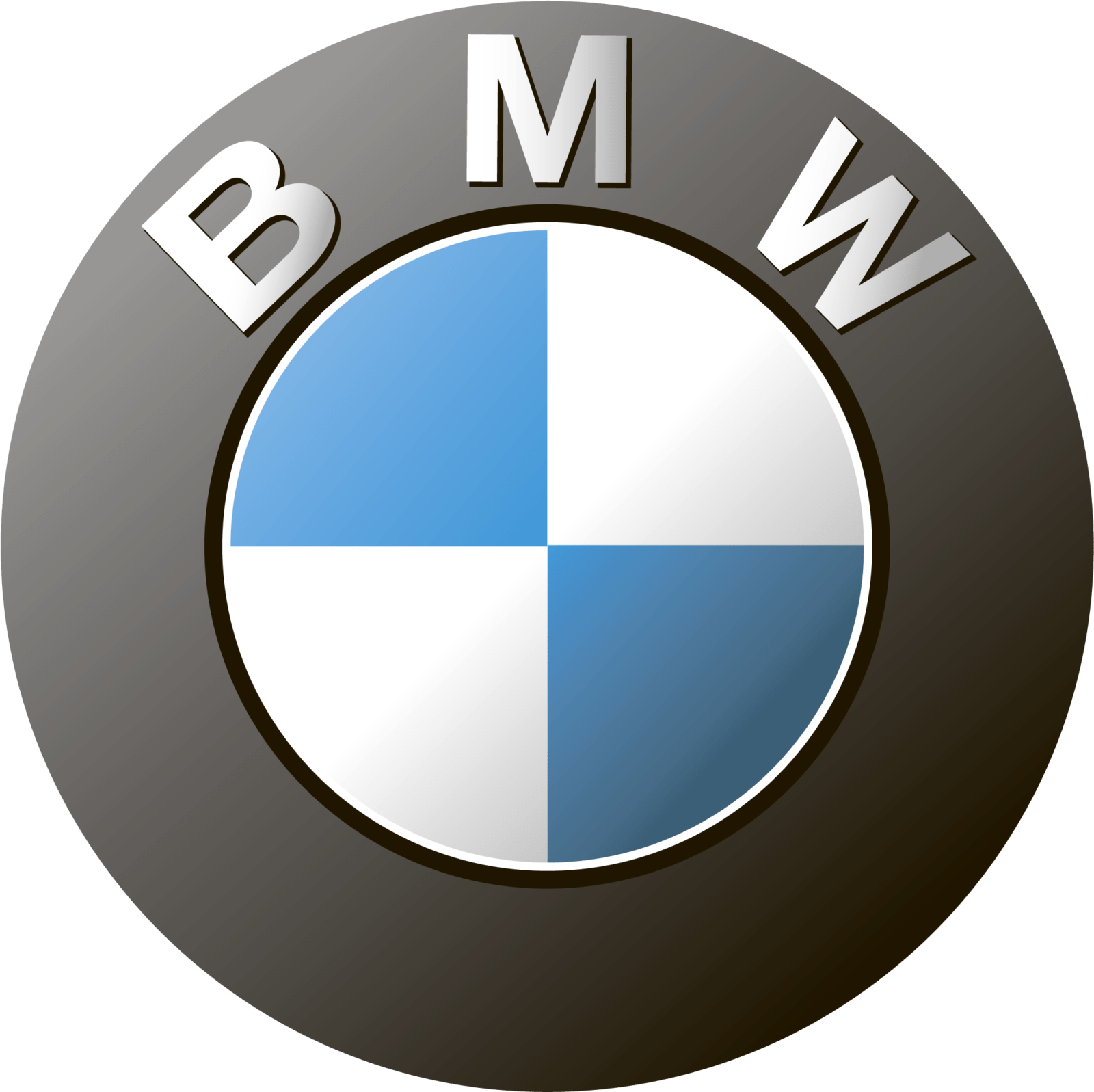Start & Stop: 2023 BMW 2 SERIES COUPE Driving Guide
The 2023 BMW 2 Series Coupe will take you on a thrilling performance and precise adventure. This Driving Instruction Guide has been painstakingly designed to make sure you not only enjoy this coupe’s dynamic qualities but also become proficient with its cutting-edge driving innovations. This guide will enable you to realize the full potential of the 2 Series Coupe and have a driving experience that is comparable to operating the ultimate driving machine, from navigating curves with grace to making the most of cutting-edge driver-assistance technologies. Several cutting-edge technologies are included in the BMW 2 Series Coupe to improve your driving pleasure. Every component, from the user-friendly iDrive infotainment system to the cutting-edge driver-assistance systems, is expertly incorporated to improve connectivity, safety, and overall enjoyment. Gaining familiarity with these technologies will enable you to travel with ease and maintain connectivity.

Vehicle features and options
This chapter describes model-specific equipment, systems and functions that are available now and will be available in the future, even if they are not available in the owned vehicle.
Additional information:
BMW Driving Techniques
Start/Stop button
Principle
Pressing the Start/Stop button switches the drive-ready state on or off.
General information
The drive-ready state is switched on when you de-press the brake pedal while pressing the Start/Stop button. Pressing the Start/Stop button again switches the drive-ready state back off and the standby state is switched back on.
Additional information:
- Drive-ready state
- Standby state
Driving off
- Turn on the drive-ready state.
- Apply gear position.
- Release the parking brake.
- Driving off.
Auto Start/Stop function
Principle
The Auto Start/Stop function helps save fuel. The system switches off the engine during a stop, for instance in a traffic jam or at traffic lights. The drive-ready state remains switched on. The engine starts automatically to drive off.
General information
After each engine starts using the Start/Stop button, the Auto Start/Stop function is ready. Without mild-hybrid technology: the function is activated below speeds of approx. 3 mph/5 km/h.
With mild-hybrid technology: the function is activated below speeds of approx. 10 mph/15 km/h Depending on the selected driving mode, the system is automatically activated or deactivated.
Engine stop
Functional requirements
The engine is switched off automatically when stopping under the following conditions:
- The selector lever is in selector lever position D.
- Without mild hybrid technology: The brake pedal remains depressed while the vehicle is at a standstill or the vehicle is held by Automatic Hold.
- The driver’s seat belt is buckled or the driver’s door is closed.
Manual engine stop
If the engine was not switched off automatically when the vehicle stopped, the engine can be switched off manually:
- Depress the brake pedal forcefully again from the current pedal position.
- Engage selector lever position P.
When all functional preconditions are fulfilled, the engine switches off.
Air conditioning system when the engine is switched off
The airflow from the air conditioning system is reduced when the engine is switched off.
Display in the instrument cluster
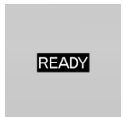 The display in the instrument cluster indicates that the Auto Start/Stop function is ready for an automatic engine start.
The display in the instrument cluster indicates that the Auto Start/Stop function is ready for an automatic engine start.
Functional limitations
The engine is not switched off automatically in the following situations:
- In case of a steep downhill grade.
- The brake pedal was not pressed hard enough.
- When the ambient temperature is high automatic climate control is switched on.
- The vehicle interior has not yet been heated or cooled as desired.
- When window condensation is possible and automatic climate control is switched on.
- Engine or other parts are not at operating temperature.
- Engine cooling is required. The wheels are at a sharp angle or the steering wheel is being turned.
- The vehicle battery is heavily discharged.
- At higher elevations.
- The hood is unlocked.
- The Automatic Parking Assistant is activated.
- For stop-and-go traffic.
- Selector lever in position N, S, or R.
- After driving in reverse.
- Using fuel with high ethanol content.
Starting the engine
Functional requirements
The engine starts automatically under the following preconditions:
- By releasing the brake pedal.
- When Automatic Hold is activated: step on the accelerator pedal.
Driving off
Accelerating as usual after starting the engine.
Safety mode
After the engine switches off automatically, it will not start again automatically if any one of the following conditions are met:
- The driver’s seat belt is unbuckled and the driver’s door is open.
- The hood was unlocked.
Some indicator lights light up for a varied length of time. The engine can only be started via the Start/Stop button.
System limits
Even if driving off was not intended, the deactivated engine starts up automatically in the following situations:
- With excessive warming of the interior when cooling is turned on.
- Excessive cooling of the interior when heating is turned on.
- When window condensation is possible and automatic climate control is switched on.
- Without mild hybrid technology: In case of a steering operation.
- When changing the selector lever position from D or P.
- In case of seriously discharged vehicle bat-tery.
- When starting an oil level measurement.
Dynamic Driving Modes
Deactivating the system manually
Principle
The engine is not automatically switched off. The engine is started during an automatic engine stop. Without mild hybrid technology: via the button
 Press the button. LED comes on: Auto Start/Stop function is deactivated.
Press the button. LED comes on: Auto Start/Stop function is deactivated.
- LED off: Auto Start/Stop function is enabled.
Without mild hybrid technology: via I Drive
- “MENU”
- “Vehicle apps”
- “Driving settings”
- “Drivetrain and chassis”
- “Auto Start/Stop”
- Select the desired setting.
Via selector lever position
The Auto Start/Stop function is also disabled in selector lever position S.
Via the Driving Dynamics Control
The Auto Start/Stop function is also deactivated in the SPORT driving mode of the Driving Dynamics Control.
Switching off the vehicle during an automatic engine stop
If the engine stops automatically, the vehicle can be parked safely, for example, to leave it.
- Press the Start/Stop button.
- The drive-ready state is switched off.
- The Standby state is switched on.
- Selector lever position P is engaged automatically.
- Set the parking brake.
Automatic deactivation
In certain situations, the Auto Start/Stop func-tion is deactivated automatically for safety reasons, for instance, if no driver is detected.
Malfunction
The Auto Start/Stop function no longer switches off the engine automatically. A Check Control message is displayed. You may continue driving. Have the system checked by an authorized service centre or another qualified service centre or repair shop.
Steptronic transmission
Principle
The Steptronic transmission is the vehicle’s automatic transmission. With shift paddles, it offers the option of manual shifting if needed.
Safety information
Warning
An unsecured vehicle can begin to move and possibly roll away. There is a risk of an accident. Before leaving the vehicle, secure the vehicle against rolling away, e.g. by applying the parking brake.
Selector lever positions
Gear position D
Selector lever position for normal driving. All gears for forward travel are activated automatically.
R reverse
Engage selector lever position R only when the vehicle is stationary.
Neutral
The vehicle may be pushed or rolled without power, for instance in car washes, in selector lever position N.
Parking position P
General information
Selector lever position, for instance for parking the vehicle. The transmission blocks the drive in selector lever position P. Engage selector lever position P only when the vehicle is stationary.
P is engaged automatically
Selector lever position P is engaged automatically in situations such as the following:
- After drive readiness is switched off if selector lever position R, D, or S is engaged.
- After standby is switched off if selector lever position N is engaged.
- The driver’s seat belt is unbuckled and the driver’s door is opened, without pressing the brake pedal, while the vehicle is stationary and selector lever position D, S, or R is engaged.
Before exiting the vehicle, make sure that the selector lever position P is engaged and the parking brake is engaged. Otherwise, the vehi-cle may begin to move.
Additional information: Parking brake. Engaging selector lever positions
General information
To prevent the vehicle from creeping after you select a gear position or reverse, maintain pressure on the brake pedal until you are ready to drive off.
Functional requirements
Only when the drive-ready state is switched on and the brake pedal is depressed is it possible to change from selector lever position P to another selector lever position? The selection lever position P cannot be changed until all technical prerequisites are met. Engaging selector lever position D, N, R The selector lever automatically returns to the centre position when released.
Engaging selector lever position P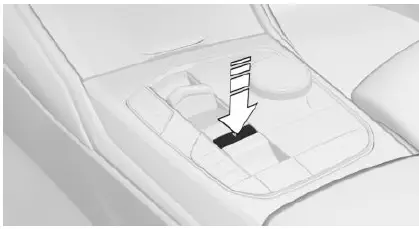
Press button P. The transmission lock is engaged.
Rolling or pushing the vehicle
General information
In some situations, the vehicle is supposed to roll without its power for a short distance, for instance in a car wash or to be pushed. Engaging selector lever position N
NOTICE
Selector lever position P is automatically engaged when the standby state is switched off. The wheels are blocked. There is a risk of property damage. Do not switch off standby if the vehicle is meant to coast, e.g., in a car wash.
- Switch on drive-ready state while pressing on the brake pedal.
- If necessary, release the parking brake and switch off Automatic Hold.
- Depress the brake pedal.
- Engage selector lever position N.
- Switch off the drive-ready state.
- In this way, the standby state remains switched on, and a Check Control message is displayed. Selector lever position P is engaged automatically after approximately 35 minutes. If there is a malfunction, you may not be able to change the selector lever position. Electronically unlock the transmission lock, if needed. Additional information
Selector lever position P is engaged automatically after approximately 35 minutes. If there is a malfunction, you may not be able to change the selector lever position. Electronically unlock the transmission lock, if needed.
Additional information:
For electronic unlocking of the transmission lock.
Kickdown
Kickdown is used to achieve maximum driving performance. Step on the accelerator pedal beyond the resistance point at the full throttle position.
Sport mode
Principle
The shifting points and shifting times in the Sport program are designed for sportier handling. The transmission, for instance, shifts up later and the shifting times are shorter.
Sports Car Handling
Activating the Sports program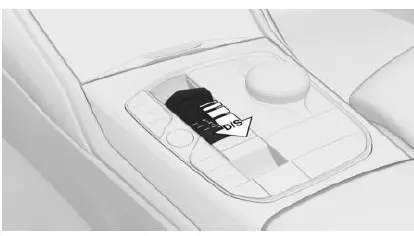
Pull the selector lever from selector lever position D to D/S. The engaged gear is displayed in the instrument cluster, for instance, S1. The sports program of the transmission is activated. Ending the Sport program Pull the selector lever to D/S. D is displayed in the instrument cluster.
Displays in the instrument cluster
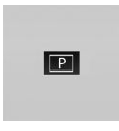 The selector lever position is displayed, for example, P.
The selector lever position is displayed, for example, P.
Electronic unlocking of the transmission lock
General information
Unlock the transmission lock electronically, e.g., to manoeuvre the vehicle out of a hazardous area in the event of a malfunction. Before unlocking the transmission lock, secure the vehicle against rolling away, for instance with a wheel chock.
Engaging selector lever position N
- Quickly press the Start/Stop button three times without stepping on the brake.
- Depress the brake pedal.
- Press the selector lever to position N.
- An appropriate Check Control message is displayed. Position N is indicated on the selector lever. Maneuver the vehicle from the hazardous area and secure it against rolling away.
Shift paddles
Principle
The shift paddles on the steering wheel are used to change gears manually.
General information
Shifting
The vehicle only shifts at suitable RPM and road speeds. Even in manual mode, the transmission shifts automatically in certain situations, e.g., when speed limits are reached.
Temporary manual mode
In selector lever position D, pulling a shift paddle switches into manual mode temporarily. The engaged gear is also displayed in the instrument cluster, for instance, D1.
After conservative driving in manual mode without acceleration or shifting via the shift paddles for a certain amount of time, the transmission switches back to automatic mode. It is possible to switch to automatic mode:
- Pull and hold the right shift paddle until D is displayed in the instrument cluster.
- In addition to the pulled right shift paddle, pull the left shift paddle.
Continuous manual mode
In Sport program S, pulling a shift paddle switches to manual mode M permanently. The engaged gear is displayed in the instrument cluster, for instance, M1.It is possible to switch to automatic mode:
- Pull and hold the right shift paddle until S is displayed on the instrument cluster.
- In addition to the pulled right shift paddle, pull the left shift paddle.
- Pull the selector lever to D/S.
When M2 is set manually while the vehicle is stationary, the transmission will no longer shift back to M1. This shift behaviour is maintained until M1 is engaged manually or manual mode M is exited.
Shifting
- Upshifting: pull the right shift paddle.
- Downshifting: pull the left shift paddle.
The selected gear is briefly displayed in the instrument cluster, followed by the current gear.
Advanced mode
General information
Depending on the vehicle equipment, the Steptronic Sport transmission offers an advanced mode with adapted shift characteristics.
- Automatic downshift to the lowest possible gear.
- If the left shift paddle is pulled and held, the Steptronic transmission automatically shifts down to the lowest possible gear.
- Avoid automatic upshifting in manual mode.
- In manual mode, the Steptronic transmission does not shift up automatically when speed limits are reached.
- There is no downshifting for kick down.
Enabling advanced mode
Advanced mode is active in manual mode.
“SPORT”: The driving mode must be selected and configured depending on vehicle equipment.
Launch Control
Principle
Launch Control enables optimum acceleration on roads with good traction under dry sur-rounding conditions.
General information
Using Launch Control causes premature component wear since this function represents a very heavy load for the vehicle. Do not turn the steering wheel when driving off with Launch Control. Do not use Launch Control when driving in the vehicle.
Additional information: Breaking-in period.
Advanced Driving Skills
Functional requirement
Launch Control can be used when the engine is at operating temperature. The engine is at operating temperature after an uninterrupted trip of at least 6 miles/10 km.
Driving off with Launch Control
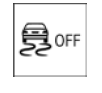 Turn on the drive-ready state.
Turn on the drive-ready state.- Press the button.
- Activate TRACTION on the Control Display.
- Engage selector lever position S.
- With the left foot, press down forcefully on the brake.
- Press and hold down the accelerator pedal beyond the resistance point at the full throttle position, and kick down. destination flag is displayed in the instrument cluster.
- The starting engine speed adjusts. Wait briefly until the engine speed is constant. Keep the accelerator pedal in this position.
- Release the brake within 3 seconds after the destination flag illuminates. The vehicle accelerates. Upshifting occurs automatically as long as the destination flag is displayed and the accelerator pedal is not released.
Repeated use during a trip
After Launch Control has been used, the transmission must cool down for a short time before Launch Control can be used again. Launch Control adjusts to the surrounding conditions when used again.
After using Launch Control
To support driving stability, reactivate Dynamic Stability Control as soon as possible.
System limits
An experienced driver may be able to achieve better acceleration values in DSC OFF without Launch Control mode.
Steptronic Sport
transmission: sprint function
Principle
Depending on the equipment, the Sprint func-tion can be used for an upcoming acceleration process. The Sprint function prepares the drivetrain for the acceleration process.
General information
When the Sprint function is activated, the response characteristics of the vehicle will become more dynamic.
Activating
- Keep the left shift paddle pulled until SPRINT is displayed in the instrument cluster.
- The transmission shifts down to the lowest possible gear and switches to manual operation M.
- A dynamic setting has been activated for the drivetrain.
- Change gears manually.
Automatic deactivation
The Sprint function is ended automatically when driving moderately for a defined time.
Manual deactivation
- Keep the right shift paddle pulled until SPRINT is no longer displayed in the instrument cluster.
- In addition to the pulled right shift paddle, pull the left shift paddle.
- Press the selector lever from the selector lever position S to D.
Driving Dynamics Control
Principle
The Driving Dynamics Control influences, among other things, the vehicle’s driving dynamics. The vehicle can be adjusted depending on the situation using various driving modes.
General information
The following systems may be affected, for instance:
- Drivetrain.
- Chassis.
- Steering.
- Display in the instrument cluster.
- Cruise control.
Overview
Buttons in the vehicle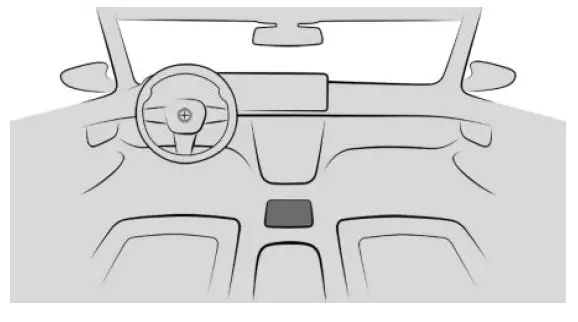
Button Driving mode
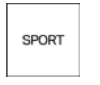 SPORT
SPORT
SPORT PLUS SPORT INDIVIDUAL COMFORT
COMFORT ECO PRO
ECO PRO
ECO PRO INDIVIDUAL
Displays in the instrument cluster
 The selected driving mode is displayed in the instrument cluster.
The selected driving mode is displayed in the instrument cluster.
Activating/deactivating drive modes
Press the button for the desired drive mode repeatedly until the desired drive mode is displayed in the instrument cluster. When changing the drive mode, the current drive mode is deactivated.
Driving modes in detail
COMFORT
The COMFORT driving mode is a balanced setting between sporty and consumption-opti-mized driving.
SPORT
The SPORT driving mode is a dynamic setting for more agility with an optimized suspension.
SPORT PLUS
The SPORT PLUS driving mode is a dynamic setting for maximum agility with an adjusted drive.
ECO PRO
In ECO PRO driving mode, consumption is optimized.
INDIVIDUAL configuration
General information
For some driving modes, there is another mode that can be adjusted individually.
The individual configuration set last is activated directly when the driving mode is called up again.
Configuring and resetting
E.g., ECO PRO INDIVIDUAL drive mode:
- “MENU”
- “Vehicle apps”
- “Driving settings”
- “Drivetrain and chassis”
- “ECO PRO INDIVIDUAL”
- Select the desired setting.
Reset ECO PRO INDIVIDUAL to the standard settings: “Reset to ECO PRO STANDARD”
Enabling INDIVIDUAL
Press the button for the desired driving mode several times.
Parking brake
Principle
The parking brake is used to prevent the vehicle from rolling away when it is parked.
Safety information
Warning
An unsecured vehicle can begin to move and possibly roll away. There is a risk of an accident. Before leaving the vehicle, secure the vehicle against rolling away. To ensure that the vehicle is secured against rolling away, follow the following:
- Set the parking brake.
- On uphill grades or downhill slopes, turn the front wheels in the direction of the curb.
- On uphill grades or downhill slopes, also secure the vehicle, for instance with a wheel chock.
Warning
Unattended children or animals in the vehicle can cause the vehicle to move and endanger themselves and traffic, for instance, due to the following actions:
- Pressing the Start/Stop button.
- Releasing the parking brake.
- Opening and closing the doors or windows.
- Engaging selector lever position N.
- Using vehicle equipment.
There is a risk of accidents or injuries. Do not leave children or animals unattended in the vehicle. Take the vehicle key with you when exiting and lock the vehicle.
Overview
Button in the vehicle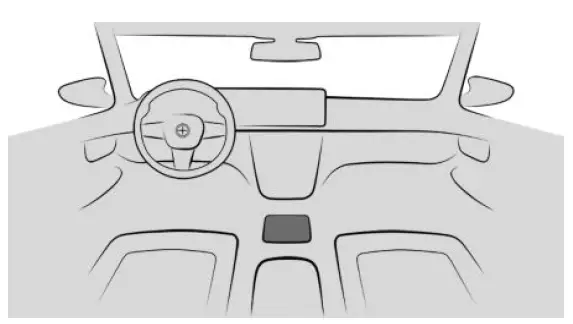
 Parking brake
Parking brake
Setting the parking brake With a stationary vehicle
 Pull the switch.
Pull the switch.
The LED lights up. The indicator light in the instrument cluster illuminates red.
The indicator light in the instrument cluster illuminates red.
The parking brake is set.
While driving
Use while driving serves as an emergency braking function.
 Pull the switch and hold it. The vehicle brakes hard while the switch is being pulled.
Pull the switch and hold it. The vehicle brakes hard while the switch is being pulled. The indicator light in the instrument cluster illuminates red, a signal sounds, and the brake lights illuminate.
The indicator light in the instrument cluster illuminates red, a signal sounds, and the brake lights illuminate.
A Check Control message is displayed.
The parking brake is engaged when the vehicle is stationary.
Releasing the parking brake Releasing the parking brake manually
- Turn on the drive-ready state.
 Press the switch while stepping on the brake pedal or selector lever position P is set. The LED and the indicator light go out. The parking brake is released.
Press the switch while stepping on the brake pedal or selector lever position P is set. The LED and the indicator light go out. The parking brake is released.
Releasing the parking brake automatically
The parking brake is released automatically when you drive off. The LED and the indicator light go out.
Malfunction
If the parking brake fails or malfunctions, secure the vehicle so that it does not roll away before you exit. A Check Control message is displayed. Secure the vehicle against rolling away, for instance with a wheel chock, after getting out of the vehicle.
After a power interruption
To reestablish parking brake operability after a power interruption, an initialization may be required.
 Turn on the standby state.
Turn on the standby state.- Pull the switch while stepping on the brake pedal or selector lever position P is set and then push. This process may take a few seconds. Some mechanical sounds associated with this process are normal.
 The indicator light is no longer illuminated as soon as the parking brake is ready for operation again.
The indicator light is no longer illuminated as soon as the parking brake is ready for operation again.
Automatic Hold
Principle
Automatic Hold assists the driver by automatically setting and releasing the brake, such as when moving in stop-and-go traffic. The vehicle is automatically held in place when it is stationary On uphill grades the system prevents the vehicle from rolling back when driving off.
General information
The parking brake is automatically engaged under the following conditions:
- The drive-ready state is switched off.
- The driver’s door is opened while the vehicle is stationary.
- The moving vehicle is brought to a standstill using the parking brake.
Warning
An unsecured vehicle can begin to move and possibly roll away. There is a risk of an accident. Before leaving the vehicle, secure the vehicle against rolling away. To ensure that the vehicle is secured against rolling away, follow the following:
- Set the parking brake.
- On uphill grades or downhill slopes, turn the front wheels in the direction of the curb.
- On uphill grades or downhill slopes, also secure the vehicle, for instance with a wheel chock.
Warning
Unattended children or animals in the vehicle can cause the vehicle to move and endanger themselves and traffic, for instance, due to the following actions:
- Pressing the Start/Stop button.
- Releasing the parking brake.
- Opening and closing the doors or windows.
- Engaging selector lever position N.
- Using vehicle equipment.
There is a risk of accidents or injuries. Do not leave children or animals unattended in the vehicle. Take the vehicle key with you when exiting and lock the vehicle.
NOTICE
If the vehicle is stationary, Automatic Hold engages the parking brake and prevents the vehicle from rolling in a car wash. There is a risk of property damage, among other potential damage. Deactivate Automatic Hold before entering the car wash.
Overview
Button in the vehicle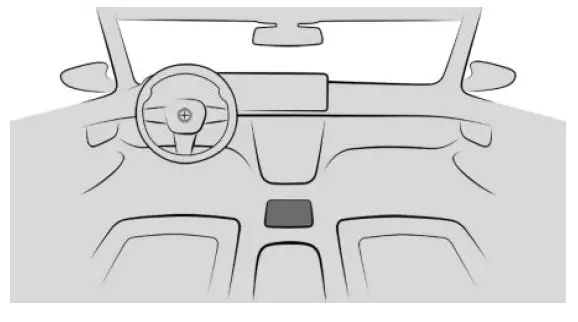
Activating Automatic Hold
- Turn on the drive-ready state.
- Press the button. The LED lights up.
 The indicator light lights up green. Automatic Hold is activated. After every vehicle restart, the last selected setting is active.
The indicator light lights up green. Automatic Hold is activated. After every vehicle restart, the last selected setting is active.- Automatic Hold holding the vehicle Automatic Hold is activated and the driver’s door is closed.
 After stopping, the vehicle is automatically secured against rolling away as soon as the indicator light illuminates green.
After stopping, the vehicle is automatically secured against rolling away as soon as the indicator light illuminates green.
Driving off
Press the accelerator pedal to drive off. The brake is released automatically and the indicator light of the parking brake is no longer illuminated.
Automatic parking brake application
The parking brake is automatically set if the drive-ready state is switched off while the vehicle is being held by Automatic Hold or if the vehicle is exited.
 The indicator light changes from green to red.
The indicator light changes from green to red.
Deactivate Automatic Hold
 Press the button.
Press the button.- The LED goes out.
 The indicator light goes out.
The indicator light goes out.
Automatic Hold is switched off.
If the vehicle is being held by Automatic Hold, also press on the brake pedal when switching off.
Turn signal
Turn the signal in the exterior mirror
When driving and during operation of the turn signals or hazard warning system, do not fold in the exterior mirrors so that the turn signal lamps on the exterior mirror are easy to see.
Blinking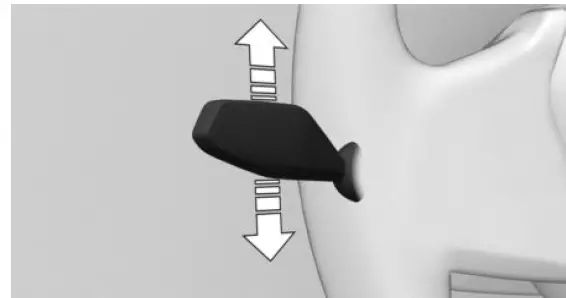
Press the lever past the resistance point.
Triple-turn signal activation
Lightly tap the lever up or down. The triple-turn signal duration can be adjusted.
- “MENU”
- “Vehicle apps”
- “Exterior lighting”
- If necessary, “Additional settings”
- “One-touch turn signal”
- Select the desired setting.
Brief blinking
Press the lever to the resistance point and hold it there for as long as you want the turn signal to flash.
High beams, headlight flasher
Press the lever forward or pull it backwards.
- High beams on, arrow 1.
- The high beams light up when the low beams are switched on.
- High beams off/headlight flasher, arrow 2.
The indicator light in the instrument cluster illuminates when the high beams are turned on.
Window wiper system
Warning
If the wipers start moving in the folded away state, body parts can be jammed or damage may occur to parts of the vehicle. There is a risk of injury or risk of damage to property. Make sure that the vehicle is switched off when the wipers are in the folded-away state and the wipers are folded in when switching on.
NOTICE
The wiper blades can wear out or become damaged prematurely when wiping on a dry window for a longer period. The wiper motor can overheat. There is a risk of property damage, among other potential damage. Do not use the wipers when the window is dry.
NOTICE
If the wipers are frozen to the windshield, the wiper blades can be torn off and the wiper motor can overheat when switching on. There is a risk of property damage, among other potential damage. Defrost the windshield before switching the wipers on.
Turning on the window wiper system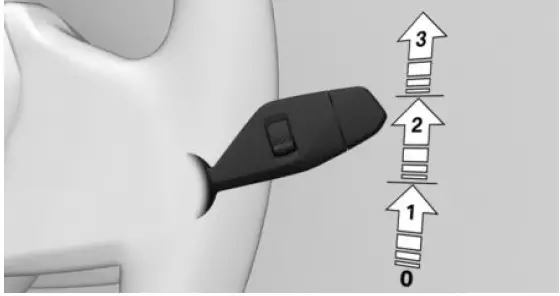
Press the lever up until the desired position is reached.
- Resting position of the wipers, position 0.
- Rain sensor, position 1.
- Normal wiper speed, position 2.
- Fast wiper speed, position 3.
When the journey is interrupted with the window wiper system turned on: when the journey continues, the wipers resume at their previous speed.
Turning off the window wiper system and flicking the wipe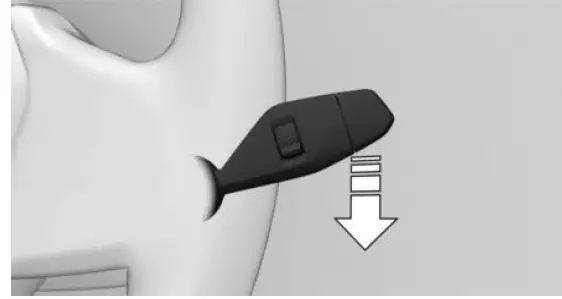
Press the lever down.
- Turning off: press the lever down until it reaches the 0 position.
- Flick wipe: press the lever down from the 0 position.
- The lever automatically returns to its 0 position when released.
Rain sensor
Principle
The rain sensor automatically controls the wiper operation depending on the intensity of the rainfall.
General information
The sensor is located on the windshield, directly in front of the interior mirror.
Safety information
NOTICE
If the rain sensor is activated, the wipers can accidentally start moving in car washes. There is a risk of property damage, among other potential damage. Deactivate the rain sensor in car washes.
Activating rain sensor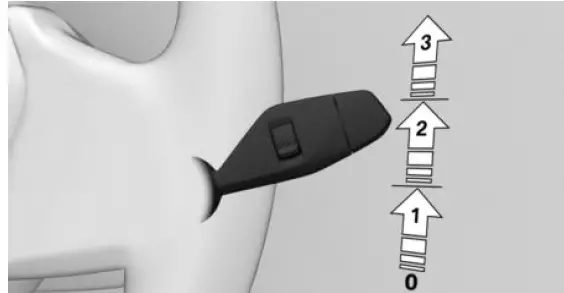
Press lever up once from the 0 position, ar-row 1.
The wiping operation has started.
The LED in the wiper lever is illuminated. In frosty conditions, the wiping operation may not start.
Deactivating rain sensor
Press the lever back into the 0 position. Adjusting the rain sensor sensitivity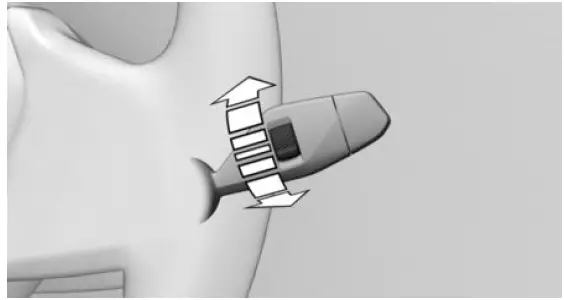
Turn the thumbwheel to adjust the sensitivity of the rain sensor. Upward: high rain sensor sensitivity. Downward: low rain sensor sensitivity.
Windshield washer system Safety information
Warning
The washer fluid can freeze onto the window at low temperatures and obstruct the view. There is a risk of an accident. Only use the washer systems if the washer fluid cannot freeze. Use washer fluid with antifreeze, if needed.
NOTICE
When the washer fluid reservoir is empty, the washer pump cannot work as intended. There is a risk of property damage, among other potential damage. Do not use the washer system when the washer fluid reservoir is empty.
Cleaning the windshield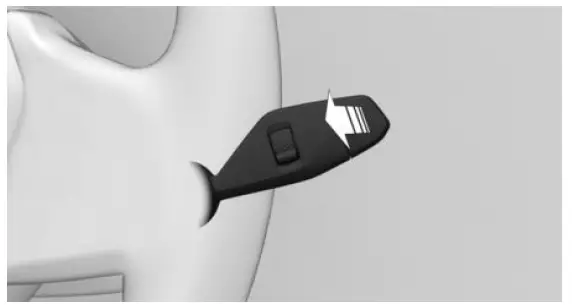
Pull the lever.
The washer fluid is sprayed on the windshield, and the wipers are turned on briefly. Fold-out position of the wipers
Principle
In the fold-out position, the wipers can be folded out from the windshield, which is important, for instance, when changing the wiper
Warning
If the wipers start moving in the folded-away state, body parts can be jammed or damage may occur to parts of the vehicle. There is a risk of injury or risk of property damage. Make sure that the vehicle is switched off when the wipers are in the folded-away state and the wipers are folded in when switching on.
NOTICE
If the wipers are frozen to the windshield, the wiper blades can be torn off and the wiper motor can overheat when switching on. There is a risk of property damage, among other potential damage. Defrost the windshield before switching the wipers on.
Folding out the wipers
- Turn on the standby state.
- Press and hold the wiper lever down until the wipers stop in a nearly vertical position.
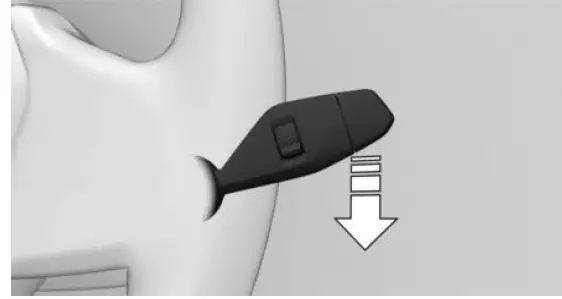
- Fold the wipers out from the windshield.

Folding in the wipers
- Fold the wipers back onto the windshield.
- Switch on standby state and press and hold the wiper lever down again. Wipers return to their resting position and are ready again for operation.
FAQS
Use the Drive Performance Control button to select different driving modes, such as ECO PRO, COMFORT, SPORT, or SPORT+, adjusting the car’s behaviour to match your preferences and driving conditions.
ECO PRO mode is designed for maximum fuel efficiency. It adjusts throttle response and other parameters to encourage a more economical driving style.
In most cases, you can switch between driving modes while driving, providing flexibility to adapt to changing driving conditions on the fly.
Many driver-assistance features are typically activated through the iDrive infotainment system. Refer to the owner’s manual for specific instructions on each feature.
Lane Departure Warning alerts you if you unintentionally drift out of your lane. Adjust its settings through the iDrive system to customize the sensitivity.
Yes, you can typically adjust or deactivate the Forward Collision Warning system through the iDrive menu to suit your preferences.
Parking Assistance is designed for parallel and perpendicular parking. Follow the prompts on the iDrive screen, and the car will assist in parking manoeuvres.
SPORT+ mode typically provides a more aggressive driving experience than SPORT mode, optimizing the car’s performance for spirited driving.
Depending on the model, you can often customize the digital instrument cluster display settings, including navigation information, trip data, and more.
Comfort mode optimizes the suspension for a smoother ride. It adjusts various parameters to enhance comfort during everyday driving.
The ECO PRO mode, combined with smooth acceleration and deceleration, can contribute to better fuel efficiency.
Useful Links
View Full PDF: BMW 2 SERIES COUPE 2023 User Manual
Download Manual: https://www.bmwusa.com/owners-manuals.html
BMW 2 SERIES COUPE 2023 Opening And Closing User Manual
2023 BMW 2 Coupe Review, Price, Features And Mileage (Brochure)