BMW 2 SERIES COUPE 2023 Lights

The lighting system of the 2023 BMW 2 Series Coupe, which stays true to BMW’s long-standing design theory, is a perfect blend of form and function. With their cutting-edge LED technology, the headlights not only make sure that the road ahead is well lit, but they may also be able to change their beam to match the direction of the car and make it easier to see when turning. Elegant lighting isn’t just on the outside of this model. Inside, drivers can enjoy customizable ambient lighting that comes in a range of colors to fit their moods or tastes. BMW is committed to safety, and features like automatic high beams that change intensity based on passing traffic and daytime running lights that make the car more visible show this. Other features, like the “coming home” and “leaving home” light functions, show how BMW’s cars are the perfect mix of luxury, ease, and thought. Whether it’s the way the taillights look or how well the fog lights work, the lighting system of the 2023 2 Series Coupe shows how BMW strives for design and functionality greatness.
2023 BMW 2 Coupe Specs, Price, Features, Mileage (Brochure)
Vehicle features and options
This chapter describes model-specific equip-ment, systems and functions that are available now and will be available in the future, even if they are not available in the owned vehicle.
Additional information:
Vehicle equipment
Lights and lighting
Overview
Buttons in the vehicle 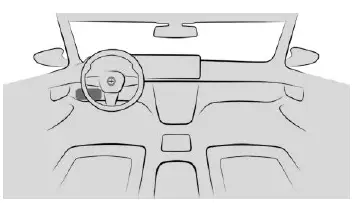
Icon Function
 Lights off.
Lights off.
Daytime driving lights. Parking lights.
Parking lights. Automatic headlight control. Adaptive lighting functions.
Automatic headlight control. Adaptive lighting functions. Low beams.
Low beams.
Turning off parking lights
The following options are available to turn off the parking lights:
- Press the button on the light switch element.
- Turn on drive-ready state.
After the drive-ready state is switched on, the automatic headlight control will be acti-vated.
Low be-ams
Turning on low beams
The low beams illuminate when drive-ready state is switched on.![]() The indicator light in the instrument cluster lights up.
The indicator light in the instrument cluster lights up.
Press the button again to switch on the low beams when the standby state is switched on.
Turning off low beams
Depending on the national-market version, the low beams can be turned off in the low speed range:
 Press the button on the light switch element.
Press the button on the light switch element.
Roadside parking lights
When the vehicle is parked, a one-sided road-side parking light can be switched on.
Button Function
 Right roadside parking light on.
Right roadside parking light on. Left roadside parking light off.
Left roadside parking light off.
Switching off the roadside parking light:
 Press the button on the light switch element or switch on the drive-ready state.
Press the button on the light switch element or switch on the drive-ready state.
Welcome lights
Principle
The welcome light turns on automatically for a limited period of time when approaching or unlocking the vehicle.
General information
Depending on the equipment, the exterior lighting of the vehicle can be set individually.
Activating/deactivating welcome light
- “MENU”
- “Vehicle apps”
- “Exterior lighting”
- If necessary, “Additional settings”
- Depending on the equipment, select the following setting:
- “Welcome and goodbye”
When unlocking the vehicle, individual lighting functions are turned on.
- “Welcome and goodbye”
Turning on the welcome light
- Automatically on approach.
- During unlocking.
- Press the button on the vehicle key with the vehicle locked.
Depending on the settings, the interior lighting and parts of the exterior lighting will be turned on.
The function is not available for the first 10 seconds after locking.
Pathway lighting
Principle
For the pathway lighting, the exterior lighting turns on for a certain period of time after leav-ing the vehicle in order to illuminate the area surrounding the vehicle.
Switching pathway lighting on
- After switching off the drive-ready state, briefly push the turn signal lever forward.
 Press and hold the button on the vehicle key for approx. 1 second.
Press and hold the button on the vehicle key for approx. 1 second.
Setting the duration
- “MENU”
- “Vehicle apps”
- “Exterior lighting”
- If necessary, “Additional settings”
- “Pathway lighting”
- Select the desired setting.
Daytime driving lights
General information
The daytime driving lights light up when the drive-ready state is switched on.
Activating/deactivating daytime driving lights
In some countries, daytime driving lights are mandatory, so it may not be possible to deactivate the daytime driving lights in front.
- “MENU”
- “Vehicle apps”
- “Exterior lighting”
- If necessary, “Additional settings”
- Depending on vehicle equipment or national version:
- “Daytime driving lights”
- “Rear daytime driving lights”
Adaptive lighting functions
Principle
Adaptive lighting functions enable dynamic il-lumination of the road.
General information
The adaptive lighting functions may consist of one system or multiple systems, depending on the equipment version:
- Cornering light.
Activating the adaptive lighting functions
 Press the button on the light switch el-ement.
Press the button on the light switch el-ement.
The LED in the button lights up.
The adaptive lighting functions are active when the drive-ready state is switched on.
Cornering light
Principle
In tight curves, for instance on mountainous roads or when turning, an additional cornering light is switched on that lights up the inside of the curve when the vehicle is moving below a certain speed.
General information
The cornering light is automatically switched on depending on the steering-wheel angle or, where applicable, the use of turn signals.
When driving in reverse, the cornering lights may be automatically switched on regardless of the steering-wheel angle.
Adaptive headlight range control
The adaptive headlight range control feature balances out acceleration and braking proc-esses as well as the vehicle load conditions in order to avoid blinding oncoming traffic.
2023 BMW 2 Coupe Specs, Price, Features, Mileage (Brochure)
Automatic High Beam Assistant
Principle
The Automatic High Beam Assistant detects other road users early on and automatically switches the high beams on or off depending on the traffic situation.
General information
The Automatic High Beam Assistant ensures that the high beams are switched on, when-ever the traffic situation allows. In the low speed range, the high beams are not switched on by the system.
The system responds to light from oncoming traffic and traffic driving ahead of you, and to ambient lighting, for instance in towns and cit-ies.
The high beams can be switched on and off manually at any time.
Functional requirements
- Automatic headlight control is activated.
- Low beams are switched on.
Activating Automatic High Beam Assistant 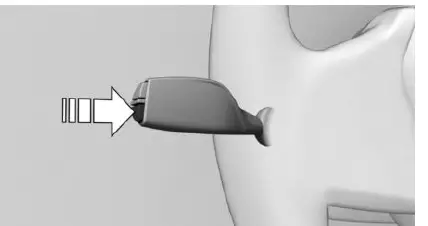
Press the button on the turn signal lever.
 The indicator light in the instrument cluster is illuminated when the low beams are switched on.
The indicator light in the instrument cluster is illuminated when the low beams are switched on.
The headlights are automatically changed be-tween low beams and high beams.
 The blue indicator light in the instru-ment cluster lights up when the system switches on the high beams.
The blue indicator light in the instru-ment cluster lights up when the system switches on the high beams.
Interruption of the journey with activated Au-tomatic High Beam Assistant: the Automatic High Beam Assistant remains activated when continuing the journey.
The Automatic High Beam Assistant is de-activated when manually switching the high beams on and off. To reactivate the Automatic High Beam Assis-tant, press the button on the turn signal lever.
Deactivating Automatic High Beam Assistant
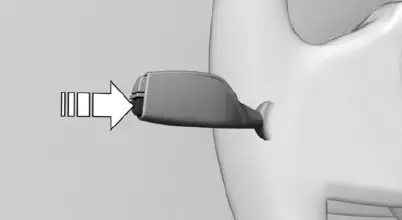
Press the button on the turn signal lever.
Sensitivity of the Automatic High Beam Assistant
General information
The sensitivity of the Automatic High Beam Assistant can be adjusted.
Safety information
Warning
If adjustments have been made or the sen-sitivity has been modified, oncoming traffic may be momentarily blinded. There is a risk of accident. If adjustments have been made and the sensitivity has been modified, make sure that oncoming traffic is not momentarily blinded. Switch off the high beams manually if required.
Functional requirements
- Setting at standstill only.
- Drive-ready state is switched on.
- Light is turned off.
Increasing sensitivity
Push the turn signal lever to the front for ap-proximately 10 seconds.
A Check Control message is displayed. The system responds more sensitively.
Resetting the sensitivity
Push the turn signal lever to the front again for approx. 10 seconds or switch off the drive-ready state.
The sensitivity of the Automatic High Beam Assistant is reset to the factory settings.
System limits
The Automatic High Beam Assistant cannot replace the driver’s personal judgment of when to use the high beams. In situations that re-quire this, therefore dim manually.
The system is not fully functional in the follow-ing situations, and driver intervention may be necessary:
- In very unfavorable weather conditions, such as f
- og or heavy precipitation.
- When detecting poorly-lit road users such as pedestrians, cyclists, horseback riders and wagons; when driving close to train or ship traffic; or at animal crossings.
- In tight curves, on hilltops or in depressions, in crossing traffic or half-obscured oncom-ing traffic on highways.
- In poorly-lit towns and cities or in the pres-ence of highly reflective signs.
- When the windshield in front of the interior mirror is fogged up, dirty or covered with stickers, etc.
Instrument lighting
Functional requirement
The brightness can only be adjusted when the parking lights or low beams are turned on.
Setting the brightness
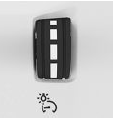 Adjust the brightness with the thumbwheel.
Adjust the brightness with the thumbwheel.
Interior lighting
General information
Depending on the equipment version, interior lights, footwell lights, entry lights, ambient lighting, and speaker lighting are automatically controlled.
Overview
Buttons in the vehicle 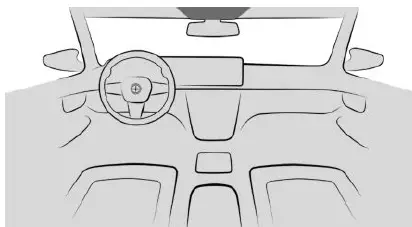
 Reading lights
Reading lights Interior lights
Interior lights
Turning interior lights on/off
 Press the button.
Press the button.
To switch off permanently: press the button and hold for approx. 3 seconds.
The interior lights in the rear of the vehicle can be switched on and off independently. The button is located in the rear headliner.
Turning reading lights on/off
 Press the button.
Press the button.
Depending on the vehicle equipment, the read-ing lights are located next to the interior lights in the front and rear.
2023 BMW 2 Coupe Specs, Price, Features, Mileage (Brochure)
Ambient light
General information
Depending on the equipment version, lighting can be adjusted for some lights in the car’s interior.
Activating/deactivating ambient light
- “MENU”
- “Vehicle apps”
- “Interior lighting”
- If necessary, “Ambience”
- “Ambient lighting”
Turning ambient light on/off
The ambient light is switched on when the ve-hicle is unlocked, and switched off when the vehicle is locked.
If the ambient light was deactivated via iDrive, it will not be turned on when the vehicle is unlocked.
Selecting the color
- “MENU”
- “Vehicle apps”
- “Interior lighting”
- If necessary, “Ambience”
- “Color”
- Select the desired setting.
Setting the brightness
- “MENU”
- “Vehicle apps”
- “Interior lighting”
- If necessary, “Ambience”
- “Brightness”
- Select the desired setting.
Dynamic light
Individual actions, for example incoming calls or opened doors, are indicated by light effects. If the ambient light is disabled, the light effects are still displayed.
- “MENU”
- “Vehicle apps”
- “Interior lighting”
- If necessary, “Ambience”
- “Dynamic light”
- Select the desired setting.
Reduced for night drive
Some lights of the interior lighting are reduced when the vehicle is driven in the dark.
- “MENU”
- “Vehicle apps”
- “Interior lighting”
- If necessary, “Ambience”
- “Reduced for night driving”
FAQ
Answer: The specific model may come with LED headlights, which are more energy-efficient and brighter than traditional halogen bulbs.
Answer: Turn the light switch to the “Auto” position, and the car will automatically adjust the headlights based on the ambient light conditions.
Answer: Higher trims or optional packages might offer adaptive headlights, which swivel according to the direction of the steering to illuminate curves better.
Answer: There’s typically a separate switch or button for fog lights, often near the main light controls. Press or turn it to activate.
Answer: Yes, many modern BMWs allow this adjustment through the iDrive system under the ‘Lighting’ or ‘Ambient Lighting’ settings.
Answer: Push the turn signal lever away from you or pull it towards you, depending on the model’s configuration.
Answer: Some trims might come equipped with this feature, which automatically toggles between high and low beams based on oncoming traffic.
Answer: Check the affected bulb and replace it if necessary. If the warning persists, consult your dealership or a trusted mechanic.
Answer: Yes, most modern BMW models feature DRLs for increased visibility during the day.
Answer: Push the turn signal lever up for a right turn and down for a left turn.
Answer: Many BMW models offer this feature, where the headlights and interior lights stay on for a set period after locking/unlocking the car for better visibility.
Answer: The control is usually close to the front fog light switch, but it’s crucial to use the rear fog light only in very low visibility conditions to avoid confusing other drivers.
Answer: Access to the headlight housing is typically through the engine bay. Ensure the car is off, remove the cover, and replace the faulty bulb. However, for exact steps or if the headlights are sealed, refer to the owner’s manual or consult a professional.
Answer: Many BMWs offer this feature, allowing users to choose from a palette of colors via the iDrive system.
Answer: First, check the bulbs. If they’re okay, inspect the fuse. If the problem persists, it could be a more complex electrical issue, and professional consultation is advised.
Useful Link
BMW 2 SERIES COUPE 2023 User Manual
https://www.bmwusa.com/owners-manuals.html
2023 BMW 2 Coupe Specs, Price, Features, Mileage (Brochure)


