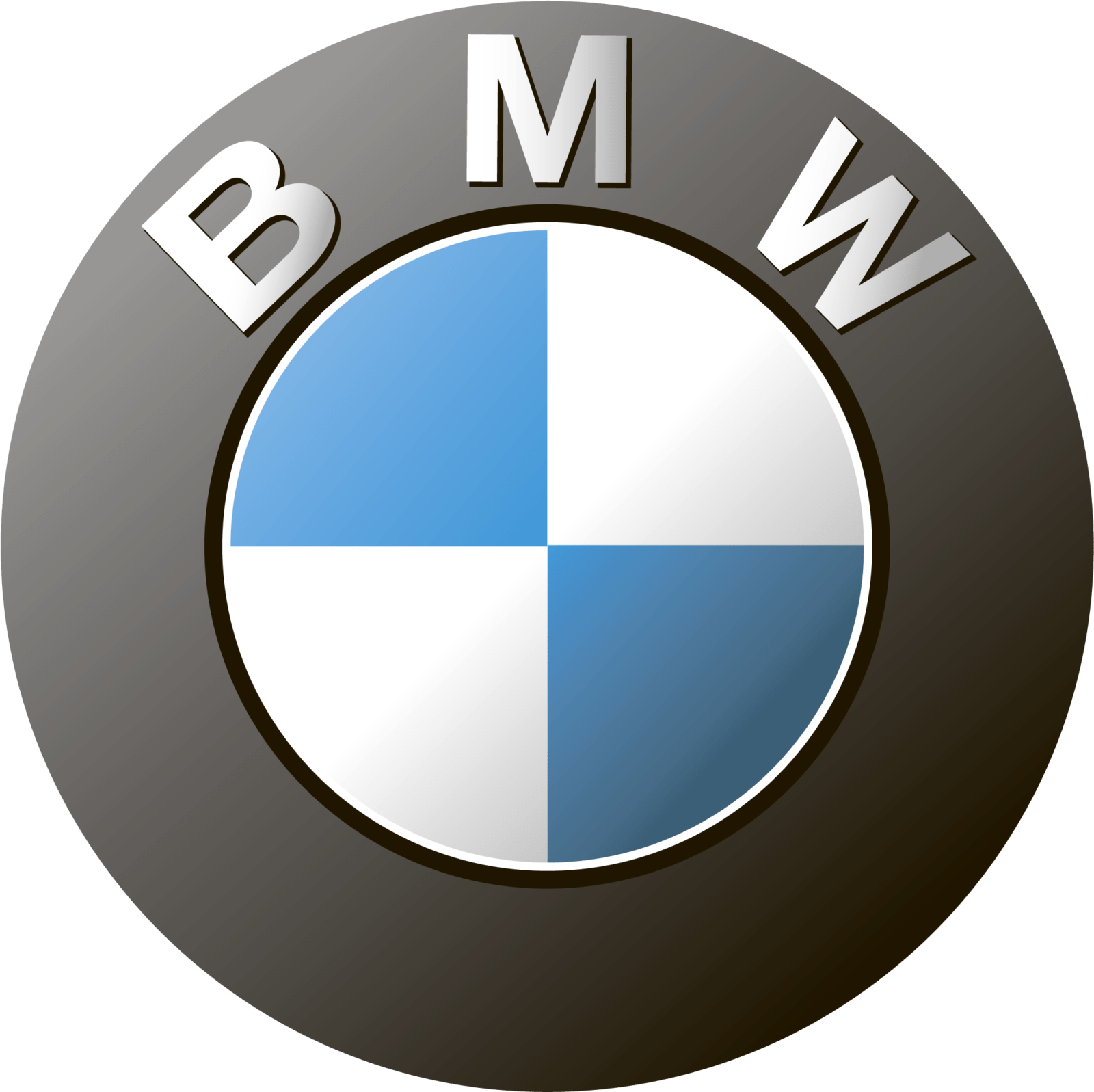BMW 2 SERIES COUPE 2023 Opening and closing

Opening and closing
Vehicle features and options
This chapter describes model-specific equipment, systems and functions that are available now and will be available in the future, even if they are not available in the owned vehicle.
Additional information:
Vehicle equipment, refer to (page 8.)
Vehicle key
General information
Two vehicle keys are included in the scope of delivery, each containing an integrated key. Each vehicle key contains a replaceable batteryDepending on the equipment and national-market version, various settings are possible for the button functions. A BMW ID or a driver profile with personal set-tings can be assigned to a vehicle key. To provide information on maintenance recommendations, the service data is stored in the vehicle key.
To prevent possible locking in of the vehicle key, take the vehicle key with you when exiting the vehicle.
Safety information
Warning
The vehicle key has a button cell battery. Batteries or button cell batteries can be swallowed and lead to serious or fatal injuries within two hours, for example due to internal burns or chemical burns. There is a risk of injury or danger to life. Keep the vehicle key and batteries out of reach of children. Immediately seek medical help if there is any suspicion that a battery or button cell battery has been swallowed or is located in any part of the body.
Overview
Buttons on the vehicle key.
Icon Meaning
 Unlock.
Unlock. Lock. Remote Engine Start, refer to (page 227.)
Lock. Remote Engine Start, refer to (page 227.) Unlock the trunk.
Unlock the trunk. Panic mode.
Panic mode.
Pathway lighting, refer to (page 149.)
Additional vehicle keys
Additional vehicle keys are available from an authorized service center or another qualified service center or repair shop.
Loss of vehicle keys
A lost vehicle key can be disabled and re-placed by an authorized service center or an-other qualified service center or repair shop. If the lost vehicle key has an assigned BMW ID or driver profile, the connection to this vehicle key must be deleted. A new vehicle key can then be assigned to the BMW ID or driver pro-file.
Replacing the battery
NOTICE
Improper batteries in a battery-operated de-vice can damage the device. There is a risk of damage to property, among other potential damage. Always replace the discharged bat-tery with a battery with the same voltage, the same size and the same specification.
- Remove the integrated key from the vehicle key.
- Place the integrated key underneath the battery compartment cover, arrow 1, and lift the lid with a lever movement of the integrated key, arrow 2.
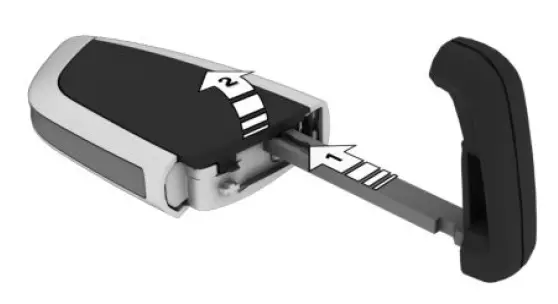
- Push battery in arrow direction using a pointed object and lift it out.
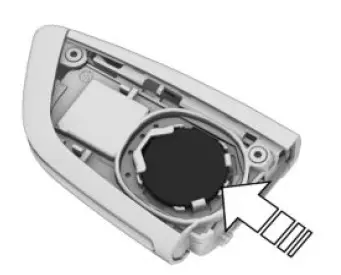
- Insert a CR2032 3V battery with the positive side facing up.
- Press the lid closed.
- Push the integrated key into the vehicle key until the integrated key engages.
 Have old batteries disposed of by an authorized service center or another qualified service center or repair shop or take them to a collection point.
Have old batteries disposed of by an authorized service center or another qualified service center or repair shop or take them to a collection point.
Integrated key
General information
The vehicle can be unlocked without the vehicle key using the integrated key. Depending on the national-market version, the integrated key will fit in the glove compartment.
Safety information
Warning
For some national-market versions, unlock-ing from the inside is only possible with particular knowledge. If persons spend a lengthy time in the vehicle and are thereby exposed to extreme temperatures, there is a risk of injury or danger to life. Do not lock the vehicle from the outside when there are people in it.
Removing the integrated key
- Press the button, arrow 1, and pull out the integrated key, arrow 2.
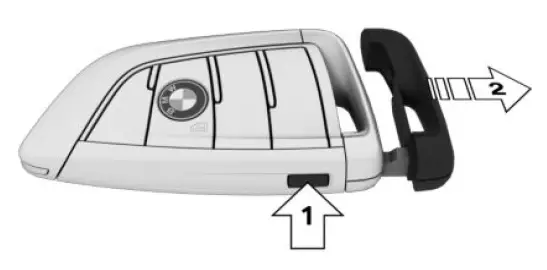
- Pull off frame from integrated key.
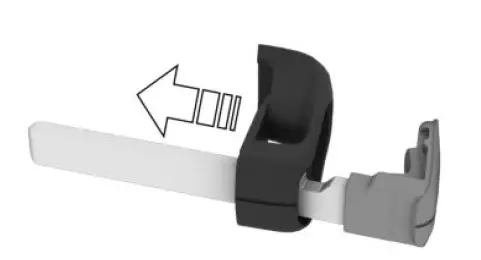
Unlocking via the door lock
- Pull and hold the door handle outward with one hand.
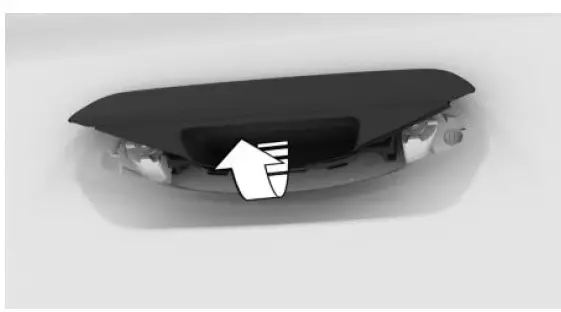
- Unlock the door lock with the integrated key by turning it counterclockwise.

The other doors must be unlocked from the inside.
Locking the vehicle from the interior
General information
The vehicle can be locked manually from the inside. To avoid locking the vehicle key in the vehicle, do not place the vehicle key in the vehicle.
Overview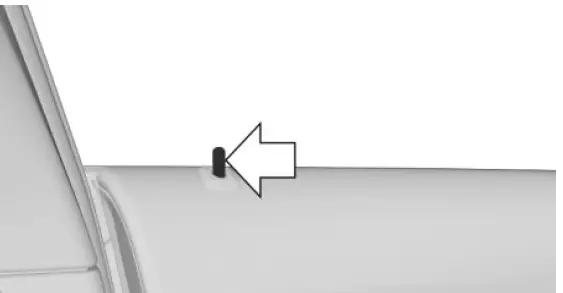
Door pin for manual locking of the driver’s door.
Locking the vehicle
- Close the driver’s door.
- Press the door pin in the driver’s door downwards from the inside.
- Lock rear doors from the inside.
- Open the front passenger door and lock it manually.
- Close the front passenger door from the outside.
Alarm system
If the vehicle is unlocked with the integrated key via the door lock, the activated alarm sys-tem will be triggered when the door is opened. In this case, use the vehicle key emergency detection to switch off the alarm. If the doors are manually locked from the in-side, the alarm system is not activated.
Emergency detection of the vehicle key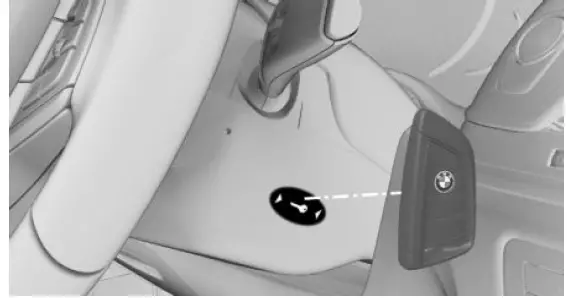
It is not possible to switch on the drive-ready state if the vehicle key has not been detected. Proceed as follows in this case:
- Hold the rear of the vehicle key against the mark on the steering column. Pay attention to the display in the instrument cluster.
- If the vehicle key is detected:
- Turn on drive-ready state within 10 seconds.
- If the vehicle key is not detected: Slightly change the position of the vehicle key and repeat the procedure.
Malfunction
A Check Control message is displayed where applicable. Vehicle key detection by the vehicle may mal-function under the following circumstances:
- The battery of the vehicle key is discharged.
- Fault of the radio link from transmission towers or other equipment with high trans-mitting power.
- Shielding of the vehicle key due to metal objects.
- Do not transport the vehicle key together with metal objects.
- Fault of the radio link from mobile phones or other electronic devices in direct proximity to the vehicle key.
- Do not carry the vehicle key in close proximity to other electronic devices.
- Fault of radio transmission by a charging process of mobile devices, for instance charging of a mobile phone.
- The vehicle key is located in direct proximity of the wireless charging tray.
- Place the vehicle key in a different location.
- In the case of interference, the vehicle can also be unlocked and locked from the outside with the integrated key. Use the Emergency detection of the vehicle key to turn on drive read-ness.
Access to vehicle interior
Safety information
Warning
People or animals in the vehicle can lock the doors from the inside and lock themselves in. In this case, the vehicle cannot be opened from the outside. There is a risk of injury. Take the vehicle key with you so that the vehicle can be opened from the outside.
Warning
For some national-market versions, unlock-ing from the inside is only possible with par-ticular knowledge. If persons spend a lengthy time in the vehicle and are thereby exposed to extreme temperatures, there is a risk of injury or danger to life. Do not lock the vehicle from the outside when there are people in it.
Warning
Unattended children or animals in the vehicle can cause the vehicle to move and endanger themselves and traffic, for instance due to the following actions:
- Pressing the Start/Stop button.
- Releasing the parking brake.
- Opening and closing the doors or windows.
- Engaging selector lever position N.
- Using vehicle equipment.
There is a risk of accidents or injuries. Do not leave children or animals unattended in the vehicle. Take the vehicle key with you when exiting and lock the vehicle.
Actions during unlocking
Depending on the settings, the following functions are performed when unlocking the vehicle:
- Only the driver’s door and the fuel filler flap will be unlocked or all access to the vehicle will be unlocked.
- The unlocking of the vehicle can be con-firmed with a light signal or a sound signal.
- The welcome light can be turned on when the vehicle is being unlocked.
- In addition, the following functions are executed:
- If a BMW ID or a driver profile was assigned to the vehicle key, this BMW ID or driver profile will be activated.
- The interior lights are switched on, unless they were manually switched off.
- Depending on vehicle equipment, folded-in exterior mirrors are folded out.
- If the exterior mirrors were folded in via the button in the vehicle interior, they will not be folded out during unlocking.
- Anti-theft protection is switched off.
- The alarm system is switched off. Additional information:
- Settings, refer to (page 82).
- Welcome lights, refer to (page 149).
- BMW ID/driver profiles, refer to (page 62).
Actions during locking
Depending on the settings, the following functions are performed when unlocking the vehicle:
- The locking of the vehicle can be confirmed with a light signal or a sound signal. Depending on vehicle equipment, the exterior mirrors can be folded in automatically when locking. The exterior mirrors are not folded in when the hazard warning flashers are switched on.
- Pathway lighting can be activated during locking.
The following functions are executed:
- All doors, the tailgate, and the fuel filler flap are locked.
- Anti-theft protection is switched on. This prevents the doors from being unlocked using the lock buttons or the door openers.
- The alarm system is switched on.
- If the drive readiness is still turned on when you lock the vehicle, the vehicle horn will honk twice. In this case, the drive-ready state must be switched off by means of the Start/Stop button.
Additional information: Settings, refer to (page 82.)
With the vehicle key Unlocking the vehicle
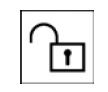 Press the button on the vehicle key. If only the driver’s door and fuel filler flap have been unlocked due to the settings, press the button on the vehicle key again to unlock the other vehicle access points. After opening one of the front doors, the vehicle is ready for operation. The lighting functions may depend on the ambient brightness.
Press the button on the vehicle key. If only the driver’s door and fuel filler flap have been unlocked due to the settings, press the button on the vehicle key again to unlock the other vehicle access points. After opening one of the front doors, the vehicle is ready for operation. The lighting functions may depend on the ambient brightness.
Locking the vehicle
- Close the driver’s door.
 Press the button on the vehicle key.
Press the button on the vehicle key.
On the external door handle
Principle
The vehicle can be accessed without operating the vehicle key. The vehicle key is automatically detected near the vehicle.
General information
The function is available with Comfort Access.
Functional requirements
- Carry the vehicle key with you, e.g., in your pants pocket.
- To lock the vehicle, the vehicle key must be outside of the vehicle near the doors.
- After locking, approx. 2 seconds must elapse before unlocking is possible.
Unlock vehicle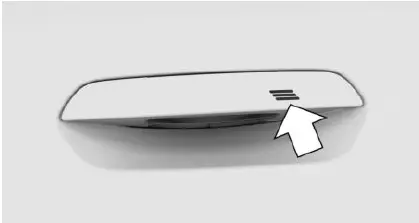
Reach into the recessed grip of a front door.
Locking the vehicle
- Close the driver’s door.
- Touch the grooved surface on the external door handle of a closed door with your fin-ger for approx. 1 second without reaching into the recessed grip.
Malfunction
Wet or snowy conditions may disrupt the lock-ing request detection on the external door handles. In the case of a malfunction, unlock and lock the vehicle using the buttons of the vehicle key or use the integrated key. Touchless unlocking/locking of the vehicle
Principle
When the driver approaches the locked vehicle with the vehicle key, the vehicle is unlocked. When the driver walks away from the unlocked vehicle with the vehicle key, the vehicle will be locked.
General information
The function is available with Comfort Access. The vehicle will be unlocked when an author-ized vehicle key is detected in the unlocking zone. The unlocking zone is located within a radius of approx. 5 ft/1.50 m around the side and rear of the vehicle. The vehicle will be locked when the vehicle key leaves the locking zone. The locking zone is located within a radius of approx. 9 ft/3 m around the side and rear of the vehicle. If the vehicle key is located in the unlocking zone for an extended period of time without movement, the vehicle will be locked automatically . If a passenger is detected in the front passenger seat during locking and the seat belt of the front passenger is engaged in the seat belt buckle during locking:
- The vehicle will be locked but not secured against theft.
- The fuel filler flap remains unlocked.
Actions during unlocking
If the settings specify that only the driver’s door and the fuel filler flap will be unlocked, note the following: The driver’s door and fuel filler flap will only be unlocked when the driver approaches the vehicle on the driver’s side.
Additional information:
Settings, refer to (page 82.)
Functional requirements
- Carry the vehicle key with you, e.g., in your pants pocket.
- Unlocking: when entering the unlocking zone, the doors and cargo area must be closed.
- Locking: when leaving the locking zone, the doors and cargo area must be closed.
- Automatic unlocking and locking must be activated in the settings.
- The drive-ready state must be turned off.
- For contactless locking of the vehicle, no second vehicle key may be within a radius of 18 ft/6 m around the vehicle.
- If the vehicle has been in the idle state for several days, contactless unlocking/locking will only be available after the vehicle has been driven.
Additional information:
Settings, refer to page 82.
With the Key Card
Principle
The Key Card is a chip card on which the digital key is installed. It can be used to unlock and lock the vehicle.
Additional information:
Key Card, refer to page 77.
General information
The Key Card is available with Comfort Access.
Locking/unlocking the vehicle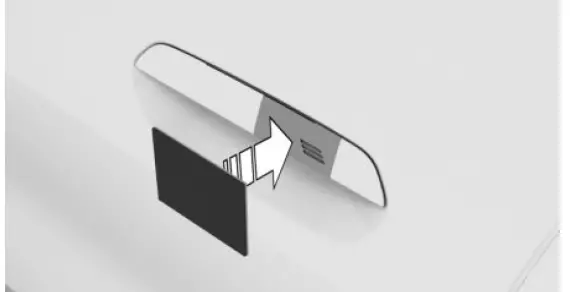
Hold activated Key Card directly on the center of the external door handle of the driver’s door. When locking the vehicle with the Key Card, make sure that all doors and the trunk are closed.
If the Key Card is not detected, slightly change the position of the Key Card and repeat the procedure.
With the BMW Digital Key
Principle
Depending on the national-market version and equipment, a digital key can be installed on a compatible smartphone and used to unlock and lock the vehicle.
Additional information:
BMW Digital Key, refer to page 78. Locking/unlocking the vehicle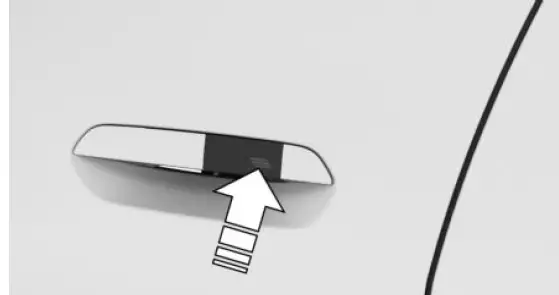
Hold the near field communication antenna of the smartphone directly and centered on the external door handle of the driver’s door. The position of the near field communication an-tenna depends on the smartphone model. When locking the vehicle with the smartphone, make sure that all doors and the trunk are closed.
Frequently Asked Questions
What precautions can be taken to be able to open a vehicle, despite accidentally locking in the vehicle key?
- The Remote Services of the BMW app include the option to lock and unlock a vehicle.
- This requires an active BMW Connected-Drive contract and the BMW app must be installed on a smartphone.
- Unlocking the vehicle can be requested via the BMW Connected Drive Call Center. An active BMW Connected Drive contract is required.
Access to the cargo area
General information
It may not be possible to open the cargo area when the vehicle is in valet parking mode. Additional information: Valet parking mode, refer to page 82.
Safety information
Warning
Body parts can be jammed when operating the trunk lid. There is a risk of injury. Make sure that the travel path of the trunk lid is clear during opening and closing.
NOTICE
During opening, the trunk lid pivots back and up. There is a risk of damage to property, among other potential damage. Make sure that the travel path of the trunk lid is clear during opening and closing.
With the vehicle key
General information
To avoid locking the vehicle key in the vehicle, do not place the vehicle key in the cargo area. Depending on vehicle equipment and national-market version, the following settings can be changed:
- Whether the doors are also unlocked when unlocking with the vehicle key.
- Whether the vehicle must be unlocked be-fore unlocking with the vehicle key.
Unlocking the trunk
 Press the button on the vehicle key for approx. 1 second.
Press the button on the vehicle key for approx. 1 second.
On the trunk
General information
With Comfort Access, the cargo area can be accessed without activating the vehicle key. The key is automatically detected near the vehicle.
Functional prerequisite
Carry the vehicle key with you, e.g., in your pants pocket.
Opening the trunk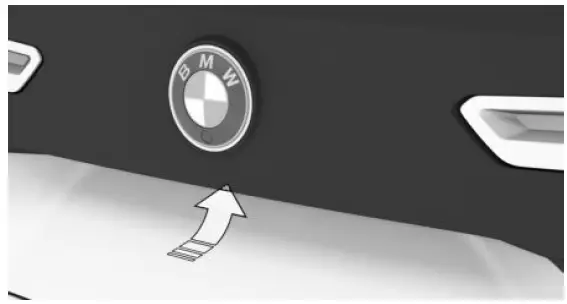
- Unlock the vehicle and then press the but-ton on the trunk.
- With Comfort Access: carry the vehicle key with you and press the button on the trunk. Locked doors are not unlocked.
Closing the cargo area
Pull down the cargo area using the recessed grips.
In the interior
Functional requirements
When the vehicle is locked, selector lever position P must be engaged before the trunk lid can be opened using the button in the vehicle interior.
Unlocking the trunk
 Press the button in the storage compartment of the driver’s door.
Press the button in the storage compartment of the driver’s door.
Trunk emergency unlocking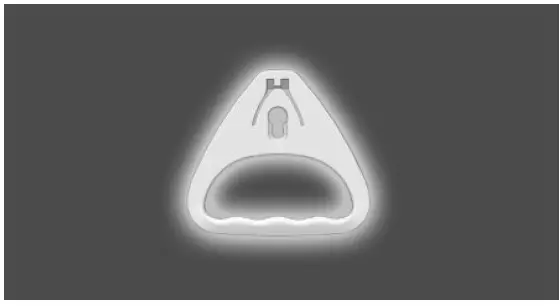
Pull the handle inside the cargo area. The trunk is unlocked.
Key Card
Principle
The Key Card allows the vehicle to be unlocked and locked, as well as started.
General information
The availability of the Key Card depends on the equipment and the country. A digital key that has already been paired with the vehicle is installed on the Key Card. The digital key must be activated via iDrive.
Before leaving the vehicle, deactivate the Key Card or take the Key Card with you because the active Key Card can be used to start the vehicle. Always take the vehicle key with you to a service appointment.
Safety information
NOTICE
If the Key Card and a mobile device are in the wireless charging tray at the same time, the Key Card could become damaged. There is a risk of damage to property, among other potential damage. Do not place the Key Card in the wireless charging tray at the same time as a mobile device.
Activating/deactivating Key Card in the vehicle
General information
The Key Card must be located in the smart-phone tray and a vehicle key must be located in the vehicle to activate the Key Card. A vehicle key must be located in the vehicle to deactivate the Key Card. When the BMW Digital Key is activated for the vehicle, a digital key can be used instead of the vehicle key. A deactivated Key Card remains in the list of paired digital keys.
Activating Key Card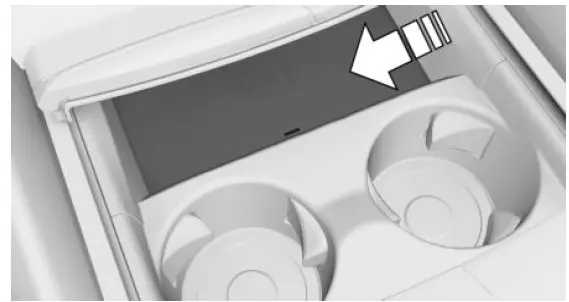
- Open the cover of the smartphone tray.
- Place Key Card in the center of the smart-phone tray.
- Follow instructions on the control display.
Deactivating Key Card
- “MENU”
- “Vehicle apps”
- “Doors and windows”
- “Key Card”
- “Deactivate Key Card”
A deactivated Key Card remains in the list of paired digital keys.
Unlocking and locking the vehicle
The vehicle can be unlocked and locked with the activated Key Card.
Additional information:
Access to the vehicle interior, refer to page 72.Turning on the drive-ready state
- Open the cover of the smartphone tray.
- Place activated Key Card in the center of the smartphone tray.
- Press the Start/Stop button.
After drive readiness is switched on, the Key Card can be removed from the tray.
Malfunction
The detection of the Key Card by the vehicle may be disrupted by objects between the sensors and the Key Card, such as a wallet or a smartphone cover.
BMW Digital Key
Principle
BMW Digital Key allows the vehicle to be un-locked and locked, as well as started, with a compatible smartphone.
General information
Availability and range of functions of the BMW Digital Key depend on the equipment and national-market version. BMW Digital Key can be used with a compatible smartphone or other compatible mobile devices.
To unlock and start a vehicle with a compatible smartphone, this function must be offered by the smartphone manufacturer. The BMW app provides a check to determine if the smart-phone and the vehicle are compatible and which functions are supported .A BMW ID or a driver profile with individual settings can be assigned to a digital key. When using a smartphone as a Digital Key, always carry a vehicle key or the activated Key Card with you. This ensures access to the ve-hicle, even in the event of a smartphone fail-ure. It is also helpful to have the vehicle key or Key Card with you if the vehicle needs to be handed over to another person. You can then hand over the vehicle key or the Key Card instead of your smartphone. Always take the vehicle key with you to a service appointment.
- BMW ID/driver profiles, refer to page 62.
- BMW Digital Key & BMW Digital Key Plus.
Functional requirements
- The smartphone is compatible with BMW Digital Key
- The vehicle is linked with the Connected-Drive account of the vehicle owner.
- The rechargeable battery of the smart-phone has a sufficient charge. The necessary minimum charge of the rechargeable battery depends on the smartphone.
Enabling the digital remote control key
Vehicle owner’s smartphone is enabled as a digital remote control key in the vehicle. The vehicle owner must prove his authorization for the vehicle for this purpose. Proof of authorization can be started via the BMW app or via the activation code in the corresponding smartphone function, e.g. in the Wallet app. Both vehicle keys must be in the vehicle during activation. Follow the instructions in the Digital Key menu in the BMW app or on the Control Display.
Sharing digital keys
General information
Digital key allows the sharing of digital keys with other people. This option is available via the smartphone that is enabled as digital re-mote control key. This function must be sup-ported by the smartphone.
Forwarding authorization
To share the digital key, select the correspond-ing function on the smartphone, for instance in the Wallet app. As soon as a digital key is shared with another person, the person will receive an invitation. When the invitation is accepted, the digital key on the recipient’s smartphone will be activated.
Limiting the range of functions
Certain functions of the digital key can be limited before handing it over. For instance, if the Digital Key is passed on to a novice driver, the switch-off for driving stability control systems can be disabled and the engine power can be reduced. For more information, refer to the Connected Drive portal and the BMW app.
Authentication
Depending on the recipient’s smartphone model, an authentication may be required for security and safety reasons. An authorized vehicle key, the digital remote control key or another method may be used for authentication. Follow the corresponding instructions on the smartphone or the Control Display.
Deleting digital keys
General information
Deleted digital keys will be removed from the list of enabled digital keys. Deleted digital keys cannot be restored.
Deleting the digital master key
The digital master key can be deleted from the smartphone or via iDrive. The deletion of the digital master key is com-pleted immediately.
Deleting a shared key
Shared keys can be deleted via the smart-phone with the digital remote control key, via the smartphone with a shared key or via iDrive. The deletion via the smartphone using the dig-ital remote control will not be performed until the vehicle is used with a key other than the key to be deleted. The deletion via the smartphone with a shared key or via iDrive is executed immediately.
Deletion via iDrive
To be able to delete a digital key via iDrive, an authorized vehicle key must be located in the vehicle or the remote control key must be located in the smartphone tray.
- “MENU”
- “Vehicle apps”
- “Doors and windows”
- “Digital Key”
- If necessary, select the digital key.
- Delete the Digital Key.
Resetting the function
To reset the BMW Digital Key function, an authorized vehicle key must be located in the vehicle. When resetting the BMW Digital Key function, all digital keys including the digital main key will be deleted. The Key Card digital key is not deleted. After the reset, the vehicle can no longer be unlocked, locked or started with a digital key. The digital remote control key must be enabled again to be able to use BMW Digital Key again.
- “MENU”
- “Vehicle apps”
- “Doors and windows”
- “Digital Key”
- “Reset function”
Unlocking and locking the vehicle
The vehicle can be unlocked and locked using the external door handle.
Additional information:
Access to the vehicle interior, refer to page 72.
Turning on the drive-ready state
Using the smartphone tray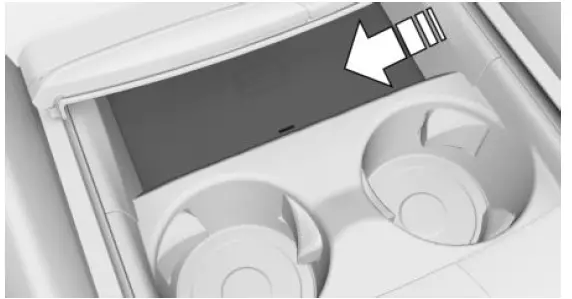
- Open the cover of the smartphone tray.
- Place smartphone in the center of the smartphone tray.
- sure that the display is facing up.
- Close the cover of the smartphone tray.
- Press the Start/Stop button to turn on the drive-ready state.
Sale of the smartphone
Delete all digital keys on the smartphone prior to selling the smartphone. This ensures that the smartphone can no longer be used for the vehicle.
Sale of the vehicle
Prior to selling a vehicle, reset the Digital Key function or remove the vehicle from the Connected Drive account of the current vehicle owner. When the vehicle is removed from the Connected Drive account, all digital keys for the vehicle will be deleted. The Key Card digital key is not deleted.
System limits
The interior motion sensor and tilt alarm sen-sor of the alarm system cannot be switched off with a digital key.
Additional information:
Alarm system, refer to page 84.
Malfunction
Digital key recognition by the vehicle may mal-function under the following circumstances:
- The smartphone is shielded from the sensors in the vehicle by a smartphone cover that is not suitable.
- Objects such as a chip card or the Key Card are located between the smartphone and the smartphone cover.
- Fault of the connection from transmission towers or other equipment with high trans-mitting power.
- Shielding of the smartphone due to build-ings or metal objects.
Buttons for the central locking system
General information
The vehicle is automatically locked when driv-ing off. In the event of a severe accident, the vehicle is automatically unlocked. The hazard warning system and interior lights come on.
Overview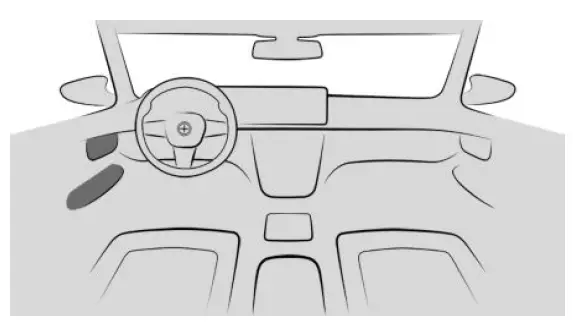
The central locking buttons are located on the front door.
 Lock.
Lock. Unlock.
Unlock.
Locking the vehicle
 Press the button with the front doors closed.
Press the button with the front doors closed.
The vehicle is not secured against theft when locking.
Unlocking the vehicle
 Press the button.
Press the button.
Opening the door
 Press the button to unlock all the doors.
Press the button to unlock all the doors.- Pull the door opener above the arm- rest.
- Front doors: pull the door handle on the door to open the door. The other doors re-main locked.
- Back doors: pull twice on the door handle on the door to be opened; the first time unlocks the door, the second time opens it. The other doors remain locked.
Valet parking mode
Principle
In the valet parking mode, the Control Display is disabled. E.g., this mode can be used when the vehicle is handed over for valet parking.
General information
Depending on the national-market version, the valet parking mode may not be available. In the valet parking mode, it is not possible to change vehicle settings via iDrive. Settings stored in a BMW ID or a guest profile can-not be changed. Personal data cannot be dis-played. Additionally, the following actions are carried out:
- The volume of the audio system is limited. The Dynamic Stability Control cannot be turned off.
- The availability of certain settings of the driving modes is limited.
Additional information:
BMW ID/driver profiles, refer to page 62.
Functional requirement
The driver has registered in the vehicle with a BMW ID.
Activating the valet parking mode
- “MENU”
- “Vehicle apps”
- “System settings”
- “Valet parking mode” The cargo area is locked and disconnected from the central locking system.
- If necessary, “PIN” If the active BMW ID does not have an as-signed PIN, this PIN must be set now. The PIN is needed to deactivate the valet park-ing mode.
- If necessary, enter the PIN.
- “Activate valet parking mode”
Deactivating valet parking mode
- Select the desired BMW ID on the lock screen.
- Enter the assigned PIN for the BMW ID. If you have forgotten the PIN: enter the access data for the BMW ID.
- If the selected BMW ID does not have an assigned PIN: enter the access data for the BMW ID.
Settings
General information
Depending on the equipment and national-market version, various settings for opening and closing are possible.
Unlocking and locking Doors
- “MENU”
- “Vehicle apps”
- “Doors and windows”
- “Lock/unlock”
- “Unlock”
- Select the desired setting:
- “Driver’s door only”
- Only the driver’s door and the fuel filler flap are unlocked. Pressing again un-locks the entire vehicle.
- “All doors”
- The entire vehicle is unlocked.
Touchless unlocking/locking
- “MENU”
- “Vehicle apps”
- “Doors and windows”
- “Comfort access”
- Select the desired setting:
- “Unlock when approaching”
- “Lock when walking away”
Automatic unlocking
- “MENU”
- “Vehicle apps”
- “Doors and windows”
- “Lock/unlock”
- Select the desired setting:
- “Unlock doors at end of trip”
- “Unlock doors when in P”
After drive readiness is switched off, the locked vehicle is unlocked automatically by pressing the start/stop button or engaging selector lever position P.
Automatic locking
- “MENU”
- “Vehicle apps”
- “Doors and windows”
- “Lock/unlock”
- “Lock after a short time”
- The vehicle locks automatically after a short period of time if no door is opened after unlocking.
Confirmation signals from the vehicle
- MENU”
- “Vehicle apps”
- “Doors and windows”
- “Lock/unlock”
- Deactivate or activate the desired confirmation signals:
- “Flash on lock/unlock”
- Unlocking is signaled by blinking twice, locking by blinking once.
- With alarm system:
- “Sound on lock/unlock”
- Unlocking is confirmed with two sound signals, locking is confirmed with one sound signal.
Folding mirrors in automatically
- “MENU”
- “Vehicle apps”
- “Doors and windows”
- “Lock/unlock”
- “Fold mirrors on lock/unlock”
Cargo area
Cargo area and doors
- “MENU”
- “Vehicle apps”
- “Doors and windows”
- “Tailgate”
- Select the desired setting:
- “Tailgate”
Depending on the equipment, the cargo area will be unlocked or opened. - “Tailgate and door(s)”
Depending on the equipment, the trunk will be unlocked or opened and the doors are unlocked. - “Tailgate will only open if vehicle is already unlocked”
The vehicle must be unlocked before the cargo area can be operated with the vehicle key. - “Lock tailgate button”
Operating the cargo area with the vehicle key is disabled.
- “Tailgate”
Alarm system
Principle
The alarm system issues a visual and acoustic signal when someone attempts to open the locked vehicle incorrectly.
General information
When the vehicle is locked, the vehicle alarm system reacts to the following changes:
- Opening a door, the hood, or the cargo area.
- Movements in the interior.
- Changes in the vehicle inclination, such as during attempts at stealing a wheel or when towing the vehicle.
- Disconnected battery voltage.
- Improper use of the socket for OBD on- board diagnostics.
- Locking the vehicle while a device is con-nected to the diagnostic socket.
- the alarm system signals these changes visu-ally and acoustically:
- Acoustic alarm:
Depending on local regulations, the acous-tic alarm may be suppressed. - Optical alarm:
By blinking of the hazard warning system and headlights, where required.
Do not modify the system to ensure function of the alarm system.
Turning the alarm system on/off
The alarm system is turned off or on as soon as the vehicle is unlocked or locked.
Opening the doors with the alarm system switched on
The alarm system is triggered when a door is opened if the door was unlocked using the integrated key in the door lock.
Opening the cargo area with the alarm system switched on
The cargo area can be opened even when the alarm system is switched on. After closing the cargo area, the cargo area will be locked and monitored again. The hazard warning system blinks once during closing.
Panic mode
You can trigger the alarm system if you find yourself in a dangerous situation.

Press the button on the vehicle key and hold for at least 3 seconds. Briefly press the button on the vehicle key three times in succession. To switch off the alarm: press any button.
Indicator light on the interior mirror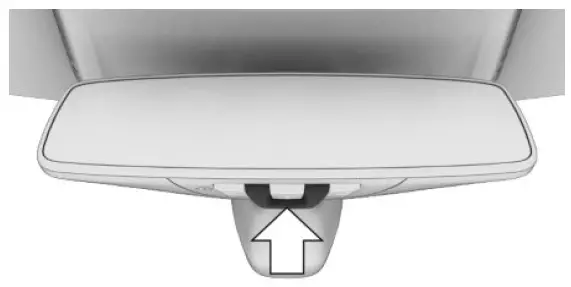
- The indicator light flashes briefly every 2 seconds:
- The alarm system is switched on.
- Indicator light flashes for approx. 10 seconds, then it flashes briefly every 2 seconds:
- Interior motion sensor and tilt alarm sensor are not active, as doors, hood, or tailgate are not correctly closed. Correctly closed access points are secured.
- When the remaining open access points are closed, the interior motion sensor and tilt alarm sensor will be turned on.
The indicator light goes out after unlocking: The vehicle has not been tampered with. - The indicator light flashes after unlocking until drive-ready state is switched on, but no longer than approx. 5 minutes: An alarm has been deployed.
Tilt alarm sensor
The inclination of the vehicle is monitored. The alarm system responds in situations such as attempts to steal a wheel or when the vehicle is towed.
Interior motion sensor
The vehicle interior is monitored. The alarm system responds when movement is detected in the vehicle interior. The windows must be closed for the system to function properly.
Avoiding unintentional alarms
General information
The tilt alarm sensor and interior motion sensor can trigger an alarm, although no unauthorized action occurred. Possible situations for an unwanted alarm:
- In car washes.
- In duplex garages.
- During transport on trains carrying vehicles, at sea or on a trailer.
- With animals in the vehicle.
- When the vehicle is locked after start of re-fueling.
The tilt alarm sensor and the interior motion sensor can be switched off in such situations.
Switching off the tilt alarm sensor and interior motion sensor
Press the button on the vehicle key within 10 seconds as soon as the vehicle is locked. The indicator light lights up for approx. 2 seconds and then continues to flash. The tilt alarm sensor and interior motion sen-sor are switched off until the vehicle is locked again.
Ending the alarm
Unlock the vehicle. If the vehicle is unlocked with the integrated key, the drive readiness must subsequently be turned on via the emergency detection of the vehicle key.
Window
General information
When a window is frequently opened to the same position, this task can be performed by the BMW Intelligent Personal Assistant. For in-stance when the same parking garage is frequently used.
Additional information: BMW Intelligent Personal Assistant, refer to page 51.
Safety information
Warning
When operating the windows, body parts and objects can be jammed. There is a risk of in-jury or risk of damage to property. Make sure that the travel path of the windows is clear during opening and closing.
With the vehicle key Opening windows
 Press and hold the button on the vehicle key after unlocking.
Press and hold the button on the vehicle key after unlocking.
The windows open for as long as the button on the vehicle key is pressed.
Closing the windows
With Comfort Access: press and hold the button on the vehicle key after locking.The windows close for as long as the button on the vehicle key is pressed. Depending on the vehicle equipment, exterior mirrors are folded in unless they were folded in while locking. The exterior mirrors are not folded in when the hazard warning flashers are switched on.
On the external door handle
Principle
The windows can be closed using the external door handle without operating the vehicle key. The vehicle key is automatically detected near the vehicle.
General information
The function is available with Comfort Access.
Functional prerequisite
Carry the vehicle key with you, for instance in your pants pocket.
Closing the windows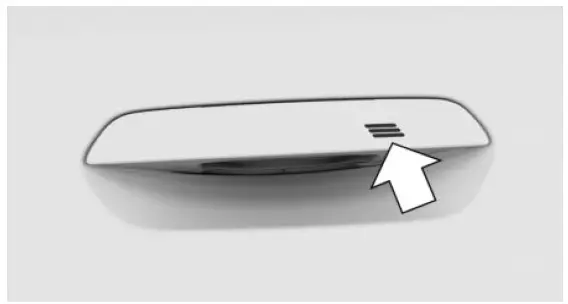
Touch the grooved surface on the external door handle of a closed door with your finger and hold it there without grasping the recessed grip. In addition to locking, the windows and glass sunroof with sun protection will be closed. Depending on the vehicle equipment, exterior mirrors are folded in unless they were folded in while locking. The exterior mirrors are not folded in when the hazard warning flashers are switched on.
In the interior Overview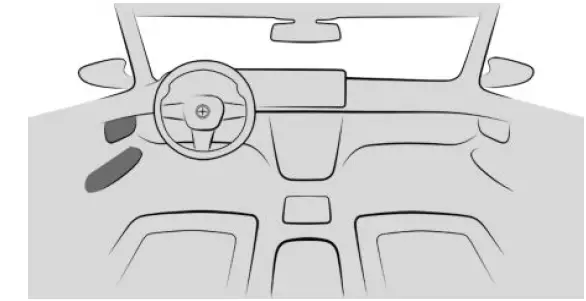
 Power windows
Power windows
Functional requirements
The windows can be operated under the fol-lowing conditions.
- Standby state is switched on.
- Drive-ready state is switched on.
The vehicle key or a digital key must be inside of the vehicle.
Opening windows
 Press the switch to the resistance point. The window opens while the switch is being held.
Press the switch to the resistance point. The window opens while the switch is being held. Press the switch beyond the resist-ance point. The window opens automatically. Pressing the switch again stops the motion.
Press the switch beyond the resist-ance point. The window opens automatically. Pressing the switch again stops the motion.
Closing the windows
 Pull the switch to the resistance point. The window closes while the switch is being held.
Pull the switch to the resistance point. The window closes while the switch is being held. Pull the switch beyond the resistance pointThe window closes automatically. Pulling again stops the motion.
Pull the switch beyond the resistance pointThe window closes automatically. Pulling again stops the motion.
Jam protection system
Principle
The jam protection prevents objects or body parts becoming jammed between the door frame and window while a window is being closed.
General information
If resistance or blockage is detected while a window is being closed, the closing will be interrupted.
Safety information
Warning
Accessories on the windows such as antennas can impact jam protection. There is a risk of injury. Do not install accessories in the area of movement of the windows.
Closing without the jam protection system
In case of danger from the outside or if icing might prevent normal closing, proceed as follows:
 Pull the switch past the resistance point and hold it there.
Pull the switch past the resistance point and hold it there.
The window closes with limited jam protection. If the closing force exceeds a specific threshold, closing is interrupted. Pull the switch past the resistance point again within approx. 4 seconds and hold it there.
Pull the switch past the resistance point again within approx. 4 seconds and hold it there.
The window closes without jam protection.
Glass sunroof
Warning
Body parts can be jammed when operating the glass sunroof. There is a risk of injury. Make sure that the area of movement of the glass sunroof is clear during opening and closing.
With the vehicle key Opening glass sunroof
 Press and hold the button on the vehicle key after unlocking.
Press and hold the button on the vehicle key after unlocking.
The glass sunroof with sun protection will be opened for as long as the button on the vehicle key is pressed.
Closing glass sun roof
With Comfort Access: press and hold the button on the vehicle key in close range of the vehicle after locking. The glass sunroof with sun protection will be closed for as long as the button on the vehicle key is pressed.
Depending on the vehicle equipment, exterior mirrors are folded in unless they were folded in while locking. The exterior mirrors are not folded in when the hazard warning flashers are switched on.
On the external door handle
Principle
The glass sunroof can be closed using the external door handle without operating the vehicle key. The vehicle key is automatically detected near the vehicle.
General information
The function is available with Comfort Access.
Functional prerequisite
Carry the vehicle key with you, for instance in your pants pocket.
Closing glass sunroof 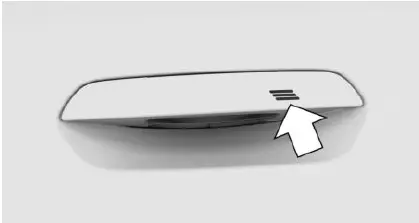
Touch the grooved surface on the external door handle of a closed door with your finger and hold it there without grasping the recessed grip. In addition to locking, the windows and glass sunroof with sun protection will be closed. Depending on the vehicle equipment, exterior mirrors are folded in unless they were folded in while locking. The exterior mirrors are not folded in when the hazard warning flashers are switched on.
In the interior
General information
The glass sunroof and the sun protection are operated using the same switch.
Overview
Button in the vehicle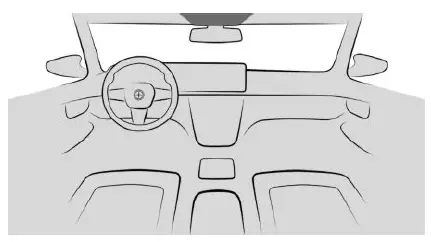
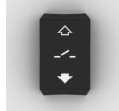 Opening/closing the glass sun-roof/sun protection.
Opening/closing the glass sun-roof/sun protection.
Functional requirements
The glass sunroof and sun protection can be operated under the following conditions.
- Standby state is switched on.
- Drive-ready state is switched on.
- The vehicle key must be in the car’s interior.
Lifting/closing glass sunroof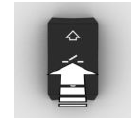
Push switch briefly upward.
- The closed glass sunroof tilts and the sun protection opens slightly.
- The opened glass sunroof closes until it is in the tilted position. The sun protection does not move.
- The tilted glass sunroof closes.
Opening/closing the glass sunroof and sun protection separately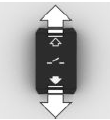
Slide switch back to the resistance point and hold. Holding down the switch opens the sun protection. If the sun protection is already fully open, the glass sunroof opens.
- Slide switch forward to the resistance point and hold.
- The glass sunroof closes while the switch is being held. If the glass sunroof is already closed or in the tilted position, the sun pro-tection closes.
- Slide the switch back past the resistance point.
- The sun protection opens automatically. If the sun protection is already fully open, the glass sunroof opens automatically. Pressing the switch again stops the motion.
- Push the switch forward past the resistance point.
- The glass sunroof closes automatically. If the glass sunroof is already closed or in the tilted position, the sun protection closes automatically.
- Pressing the switch again stops the motion.
Opening/closing the glass sunroof and sun protection together
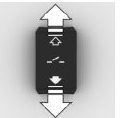 Briefly press out the switch twice in succession toward the rear past the resistance point.
Briefly press out the switch twice in succession toward the rear past the resistance point.- The glass sunroof and sun protection open together. Pressing the switch again stops the motion.
- Briefly press out the switch twice in succession toward the front past the resistance point.
- The glass sunroof and sun protection close together.
- Pressing the switch again stops the motion.
Comfort position
In some models, the wind noises in the car’s interior are lowest when the glass sunroof is not fully open. In these models, the automatic function initially only opens the glass sunroof up to this comfort position.
Pressing the switch in the vehicle interior again opens the glass sunroof fully.
Jam protection system
Principle
The jam protection prevents objects or body parts from becoming jammed between the roof frame and glass sunroof while the glass sunroof is closing.
General information
If a resistance or blockage is detected while the glass sunroof is closing, the closing opera-tion is interrupted once the roof reaches the half-open position, or it is stopped when clos-ing from the tilted position.
Closing from the open position without jam protection
In case of danger from the outside or if icing might prevent normal closing, proceed as fol-lows: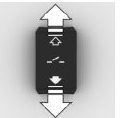
- Close all doors.
- Push the switch forward past the resistance point and hold.
- The glass sunroof closes with limited jam protection. If the closing force exceeds a specific threshold, closing is interrupted.
- Push the switch forward again past the re-sistance point and hold until the glass sun-roof closes without jam protection. Make sure that the closing path is clear.
Closing from the lifted position without jam protection
In case of danger from the outside or if icing might prevent normal closing, proceed as follows: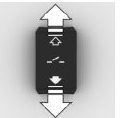
- Close all doors.
- Push the switch forward past the resistance point and hold.
Initializing after a power interruption
General information
After a power interruption during the opening or closing process, the glass sunroof can only be operated to a limited extent. Initializing the system can help in this case. The system can be initialized under the follow-ing conditions:
- The vehicle is parked in a horizontal position.
- The vehicle will not be moved until the initialization is completed.
- The drive-ready state is established.
- The outside temperature is above 41 ℉/5 ℃.
During initialization, the glass sunroof closes without jam protection. Make sure that the closing path is clear.
Initializing the system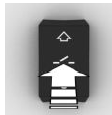
Press the switch up and hold it until the initialization is complete: Initialization begins within 15 seconds.
- If the glass sunroof is closed, it opens then closes again.
- If the glass sunroof is open, it first closes, then opens and closes again.
Initialization is complete once the glass sun-roof and the sun protection have opened then closed again.
BMW Top Accessories
[amalinkspro_table id=”32446″ new-window=”on” nofollow=”on” addtocart=”off” /]
Refrence Links:
BMW 2 SERIES COUPE 2023 User Manual
https://www.bmwusa.com/owners-manuals.html