 BMW 3 Series 2020-2023 Canceling a lane change User Manual
BMW 3 Series 2020-2023 Canceling a lane change User Manual
Canceling a lane change
The lane change can be canceled by steering movement into the opposite direction.
Displays in the instrument cluster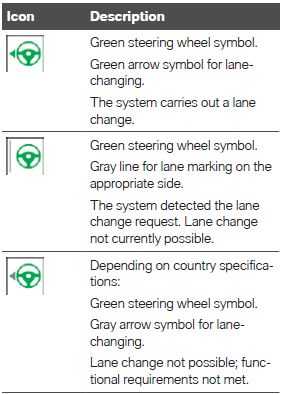
Alternative displays
Depending on the equipment version, the displays in the instrument cluster may vary and are displayed as follows: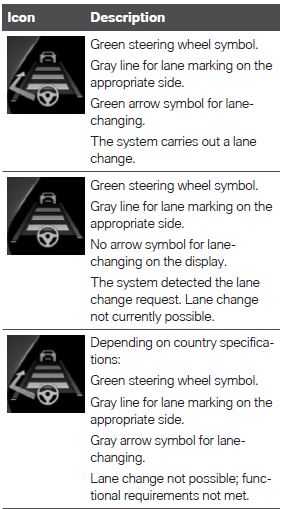
System limits
The limits of the Steering and Lane Control Assistant system apply.
Additional information:
Steering and Lane Control Assistant, refer to page 230.
Depending on the equipment version: lane change with active guidance
Principle
The system assists the driver when lane changes are necessary to reach a navigation destination.
General information
The system uses the sensors of the steering and lane control assistant.
Safety information
Warning
The system cannot serve as a substitute for the driver’s personal judgment in assessing the traffic situation. Based on the limits of the system, it cannot independently react to all traffic situations. There is a risk of accident. Adjust driving style to traffic conditions. Watch traffic closely and actively intervene where appropriate.
Additionally, the notices for the Active Cruise Control and the Steering and Lane Control Assistant apply.
Additional information:
- Active Cruise Control, refer to page 220.
- Steering and Lane Control Assistant, refer to page 230.
Functional requirements
- Active Cruise Control is activated.
- Driving on a highway or highway-like road.
- Lane markings on the side of the desired lane change detected.
- Navigation system: the guidance is activated.
- Adaptation to the course of the route is activated.
The function must be available in the country in which the vehicle is driven.
Changing lanes
- One or more lane changes are required to reach a navigation destination. The system prepares for this lane change. For this purpose, the system determines a suitable opening in the traffic flow on the next lane.
- When a gap is detected, the speed is adapted so that the vehicle remains at the level of the opening
- .A Check Control message indicates a lane change suggestion.
When Steering Assistant is active, a steering intervention in the direction of the relevant lane may occur. When the traffic situation permits a lane change, the driver can steer the vehicle into the next lane. When equipped with Automatic Lane Change Assistant: after the Check Control message has been displayed, the Automatic Lane Change Assistant can be started by operating the turn signal.
Display in the instrument cluster
Icon Function
![]() The suggestion for the lane change is displayed and a green checkmark indicates the active function.
The suggestion for the lane change is displayed and a green checkmark indicates the active function.
Depending on the equipment and national market version, the traffic situation is displayed in the Assisted Driving View of the instrument cluster.
Additional information:
Assisted Driving View, refer to page 149.
Turn on adaptation to the course of the route
- “CAR”
- “Settings”
- “Driver Assistance”
- If necessary, “Driving”
- “Speed Limit Assistance”
- “Adjust to route” or “Automatically adjust speed to route”
System limits
The limits of the Active Cruise Control and Steering and Lane Control Assistant systems apply.
Parking assistance systems
Principle
The parking assistance systems support the driver in parking and maneuvering.
General information
The parking assistance systems comprise the following individual systems.
Additional information:
- PDC Park Distance Control, refer to page 240.
- Depending on the equipment version: emergency brake function, Active PDC, refer to page 243.
- For side parking aid, refer to page 243.
- Without Surround View: rearview camera, refer to page 244.
- Automatic Parking Assistant, refer to page 247.
- Automatic Parking Assistant, driving out of parking space, refer to page 251.
- Back-up Assistant, refer to page 252.
- Surround View with a rearview camera, refer to page 254.
- Panorama View, refer to page 259.
- Remote 3D View, refer to page 261.
- Cross-traffic warnings, refer to page 262.
PDC Park Distance Control
Principle
Park Distance Control (PDC) helps with parking. Acoustic and visual warnings signal obstacles in front of or behind the vehicle. Depending on the equipment version: obstacles that are detected by the side ultrasonic sensors may also be reported by the side protection.
General information
The range of the system, depending on obstacles and environmental conditions, is approx. 6 f t/2 m. An acoustic warning sounds in case of an impending collision at a distance to the object of approx. 27 in/70 cm. For objects behind the vehicle, the acoustic warning is already issued at a distance to the object of approx. 5 ft/1.50 m.
Safety information
Warning
The system cannot serve as a substitute for the driver’s personal judgment in assessing the traffic situation. Based on the limits of the system, it cannot independently react to all traffic situations. There is a risk of an accident. Adjust driving style to traffic conditions. Watch traffic closely and actively intervene where appropriate.
Warning
Due to high speeds when PDC Park Distance Control is activated, the warning can be delayed due to physical circumstances. There is a risk of injury or risk of damage to property. Avoid approaching an object too fast. Avoid driving off fast while PDC Park Distance Control is not yet active.
Overview
Button in the vehicle
Sensors
The system is controlled by the following sensors:
- Ultrasound sensors in the front/rear bumpers.
- Depending on the equipment: ultrasonic sensors on the side.
- Additional information:
For sensors of the vehicle, refer to page 37.
Turning on off
Turning on automatically
The system switches on automatically in the following situations:
- If selector lever position R is engaged when the engine is running.
- Depending on the equipment version: while approaching detected obstacles at a speed slower than approx. 2.5 mph/4 km/h. The activation distance depends on the situation in question.
- You may switch automatic activation when obstacles are detected on and off.
- “CAR”
- “Settings”
- “Driver Assistance”
- “Parking and Maneuvering”
- If necessary, “Automatic PDC Activation”
- “Automatic PDC Activation”
Depending on the equipment, an additional camera view is also switched on.
Automatic deactivation during forward travel
The system switches off when a certain driving distance or speed is exceeded. Switch the system back on, if needed.
Switching on and off manually
Press the park assistance button.
- On: the LED lights up.
- Off: the LED goes out.
The rearview camera image is displayed if the reverse gear is engaged when pressing the park assistance button. Depending on the equipment version, the system cannot be switched off manually if the re‐verse gear is engaged.
Reference Links
View Full User Guide: BMW 3 Series 2020-2023 User Manual
Download Manuals: https://www.bmwusa.com/owners-manuals.html

