BMW 3 Series 2020-2023 Setting the speed User Manual
Setting the speed
Maintaining and storing the speed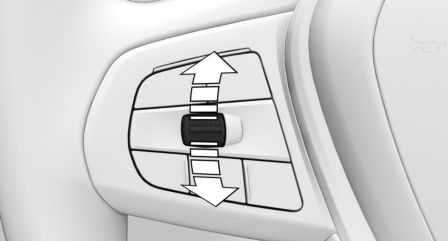
Press the rocker switch up or down once while the system is interrupted. The system will be activated. The current speed is maintained and stored as desired speed. The stored speed is displayed on the speedometer. DSC Dynamic Stability Control is switched on, if necessary. The speed can also be stored by pressing a but‐ton.
 Press the button.
Press the button.
Changing the speed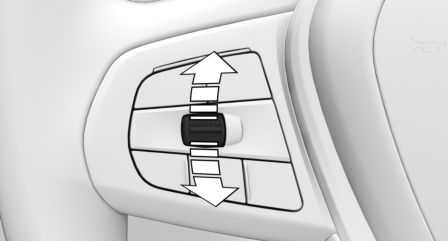
Press the rocker switch up or down repeatedly until the desired speed is set. If active, the displayed speed is stored and the vehicle reaches the stored speed when the road is clear.
- Each time the rocker switch is tapped to the resistance point, the set speed increases or decreases by 1 mph/1 km/h.
- Each time the rocker switch is pressed past the resistance point, the desired speed changes by a maximum of 5 mph/10 km/h.
Hold the rocker switch in position to repeat the action.
Adjusting the distance
Safety information
Warning
The system cannot serve as a substitute for the driver’s personal judgment. Due to the system limits, deceleration can be late. There may be a risk of accident or risk of damage to property. Be aware to the traffic situation at all times. Adjust the distance to the traffic and weather conditions and maintain the prescribed safety distance, possibly by braking.
Reduce distance
![]() Press the button repeatedly until the desired distance is set. The instrument cluster will display the selected distance.
Press the button repeatedly until the desired distance is set. The instrument cluster will display the selected distance.
Increase the distance
![]() Press the button repeatedly until the desired distance is set. The instrument cluster will display the selected distance.
Press the button repeatedly until the desired distance is set. The instrument cluster will display the selected distance.
Automatic adaptation of the distance
Depending on the equipment and national-market version: the system can be adjusted so that the distance to the vehicle driving in front is automatically adjusted within the configured distance according to the traffic situation or the ambient conditions, for instance, poor visibility.
- “CAR”
- “Settings”
- “Driver Assistance”
- If necessary, “Driving”
- “Speed Limit Assistance”
- “Adjust distance acc. to the situation”
Continuing cruise control
Interrupted cruise control can be continued by calling up the stored speed. Make sure that the difference between the current speed and stored speed is not too large before calling up the stored speed. Otherwise, unintentional deceleration or acceleration may occur. Press the button on the steering wheel with the system interrupted:
 With steering and traffic jam assistance.
With steering and traffic jam assistance.
 Without steering and traffic jam assistance.
Without steering and traffic jam assistance.
Cruise control is continued with the stored values. in the following cases, the stored speed value is deleted and cannot be called up again:
- When the system is switched off.
- When the drive-ready state is switched off.
Changing between cruise control with/without distance control
Safety information
Warning
The system does not react to traffic driving ahead of you, but instead maintains the stored speed. There may be a risk of accident or risk of damage to property. Adjust the set speed to the traffic conditions and brake as needed.
Change over the mode of the cruise control
Switching cruise control without distance control off and on:
 Press and hold this button.
Press and hold this button. Press and hold this button.
Press and hold this button.
With steering and traffic jam assistant: switch on distance control:
![]() Press the button.
Press the button.
Without steering and traffic jam assistant: switch on distance control:
 Press the button.
Press the button. Press the button.
Press the button.
After changing, a Check Control message is dis‐played.
Displays in the instrument cluster
General information
Depending on the equipment version, the dis‐plays in the instrument cluster may vary.
Display in the speedometer
Depending on the equipment, a mark in the speedometer displays the status of the system.
- Green marking: system is active, the marking indicates the desired speed.
- Grey marking: system is interrupted, the marking indicates the stored speed.

Distance to vehicle ahead of you
Selected distance to the vehicle ahead of you is shown.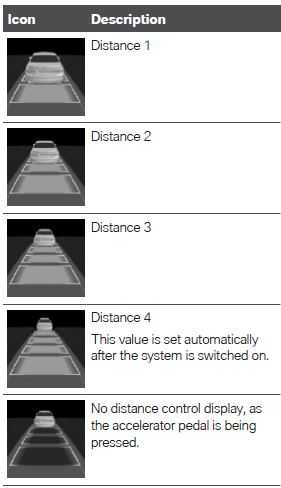
Detected vehicle
Icon Description
Green icon:
A vehicle has been detected ahead of you.
When the distance to the detected vehicle in‐creases, the vehicle symbol in the distance dis‐play will move away. If necessary, independent drive-off, such as by stepping on the accelerator pedal or by pressing the rocker switch.
Indicator warning lights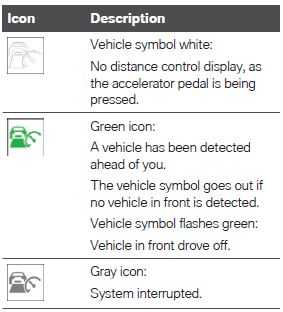
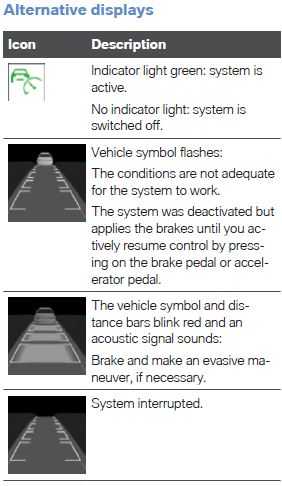
Displays in the Head-up Display
Set speed
 Some system information can also be displayed in the Head-up Display. The icon is displayed when the set speed is reached.
Some system information can also be displayed in the Head-up Display. The icon is displayed when the set speed is reached.
Distance information
 The icon is displayed when the distance from the vehicle traveling ahead is too short.
The icon is displayed when the distance from the vehicle traveling ahead is too short.
The distance information is active in the following situations:
- Active Cruise Control switched off.
- Display in the Head-up Display selected. Head-Up Display, refer to page 168.
- Distance too short.
- Speed greater than approx. 40 mph/70 km/h.
System limits
System limits of the sensors
Additional information:
- Cameras, refer to page 37.
- Radar sensors, refer to page 38.
Detection range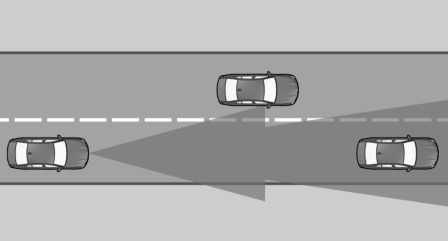
The detection capability of the system and the automatic braking performance are limited. Two-wheeled vehicles for instance might not be detected.
Deceleration
The system does not decelerate in the following situations:
- For pedestrians or similarly slow-moving road users.
- Depending on the equipment, with red traffic lights.
- For cross traffic.
- For oncoming traffic.
Merging vehicles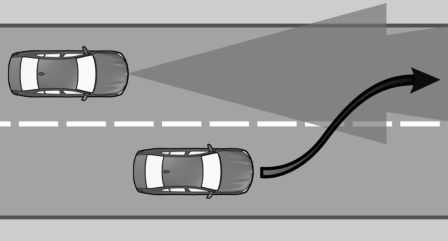
If a vehicle driving ahead of you suddenly merges into your lane, the system may not be able to automatically restore the selected distance. It may not be possible to restore the selected distance
in certain situations, including if you are driving significantly faster than vehicles driving ahead of you, for instance when rapidly approaching a truck. When a vehicle driving ahead of you is reliably
detected, the system requests that the driver intervenes by braking and carrying out evasive maneuvers, if needed.
Reference Links
View Full User Guide: BMW 3 Series 2020-2023 User Manual
Download Manuals: https://www.bmwusa.com/owners-manuals.html


