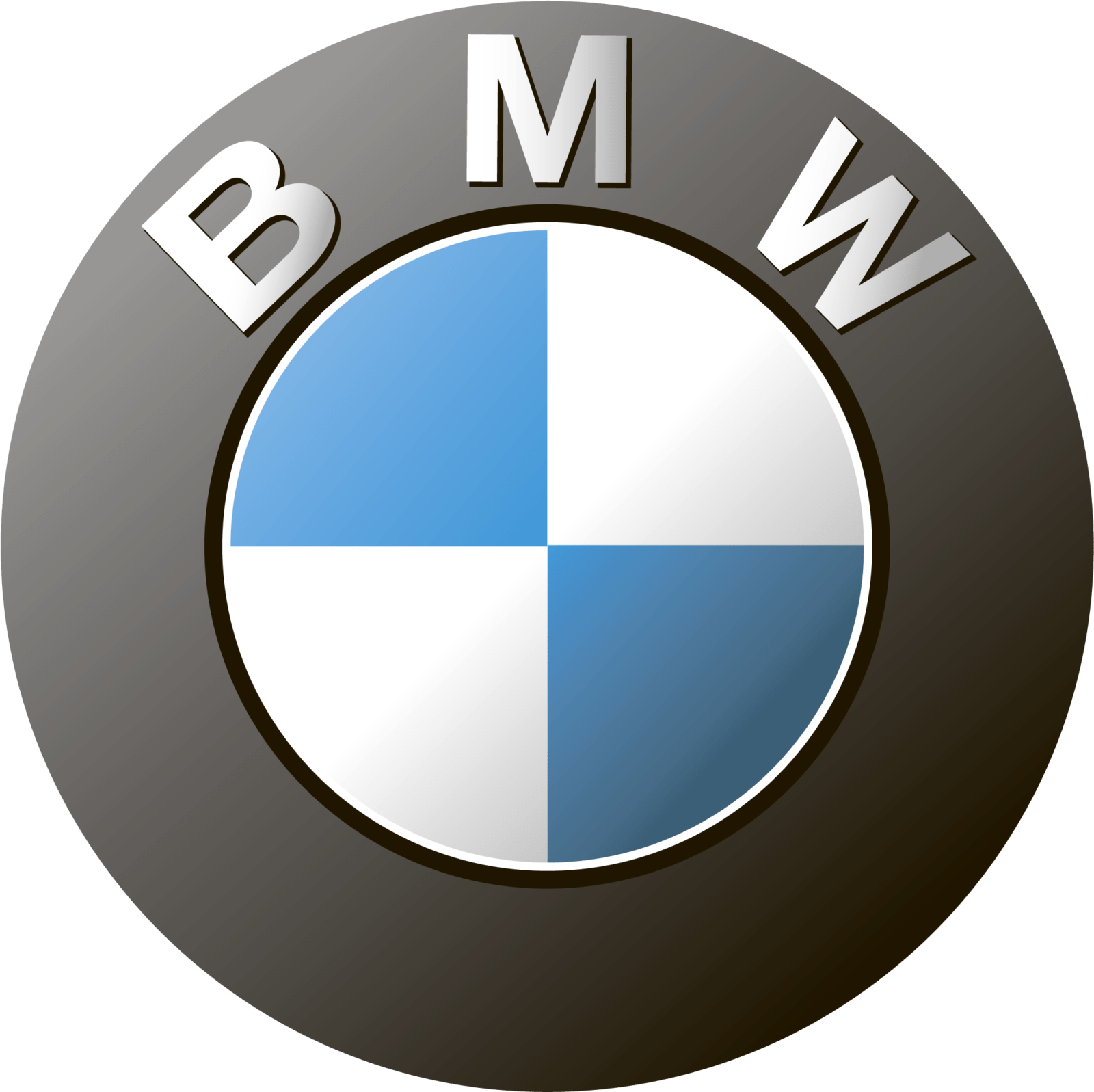BMW 5 Series 2020-2023 Interior Equipment User Manual
Introduction
The BMW 5 Series has long been regarded as a benchmark for excellence in the automotive industry, reflecting the ideal harmony of power, style, and cutting-edge technology. BMW keeps expanding the realm of the achievable with each new model, providing a genuinely remarkable driving experience. This introduction explores the unique features and opulent design elements that set the BMW 5 Series inside equipment from 2020 to 2023 apart from other luxury sedans on the market.
The moment you step inside a BMW 5 Series, you are met by an environment of exquisite craftsmanship. The great attention to detail and premium materials used throughout give the cabin a feeling of luxury. Every detail, from the silky leather upholstery to the perfectly stitched accents, is skillfully designed to produce a posh yet cosy atmosphere.
Designed with the driver in mind, the BMW 5 Series’ interior has a driver-centric cockpit. All the necessary controls are easily accessible in the driver-centric cockpit, enabling seamless operation and a natural driving experience. Long trips will no longer be a chore thanks to the superb support and comfort that the ergonomically positioned seats offer.
The 5 Series features the most recent infotainment technology improvements to keep drivers and passengers connected, amused, and informed. The iDrive interface, which has a high-resolution touchscreen display, is the brain of the system. It is simple and convenient to access navigation, music, and other services thanks to the seamless integration of smartphone connectivity, voice control, and gesture recognition.
Vehicle Features and Options
This chapter describes all standard, country-specific, and optional features offered with the series. It also describes features and functions that are not necessarily available in your vehicle, e.g., due to the selected options or country versions. This also applies to safety-related functions and systems. When using these functions and systems, the applicable laws and regulations must be observed.
Integrated Universal Remote Control
Principle
The integrated Universal Remote Control in the interior mirror can operate up to 3 functions of remote-controlled systems such as garage door drives, barriers, or lighting systems.
General information
The Integrated Universal Remote Control replaces up to 3 different hand-held transmitters. To operate the remote control, the buttons on the interior mirror must be programmed with the de‐sired functions. The hand-held transmitter for the particular system is required in order to program the remote control. Before selling the vehicle, delete the stored functions for the sake of security.
If possible, do not install the antenna of the re‐mote-controlled system, e.g. the garage door drive, near metal objects to ensure the best possible operation.
Safety information
Warning
The operation of remote-controlled systems with the integrated universal remote control, such as the garage door, may result in injury, for example, body parts becoming jammed in a garage door. There is a risk of injury or risk of damage to property. Make sure that the area of movement of the respective system is clear during programming and operation. Also follow the safety information for the hand-held transmitter.
Compatibility
 If this symbol is printed on the packaging or in the operating instructions of the system to be controlled, the system is generally compatible with the integrated Universal Remote Control.
If this symbol is printed on the packaging or in the operating instructions of the system to be controlled, the system is generally compatible with the integrated Universal Remote Control.
Additional questions are answered by:
- A dealer’s service center or another qualified service center or repair shop.
- www.homelink.com on the Internet.
HomeLink is a registered trademark of Gentex Corporation.
Control Elements on the Interior Mirror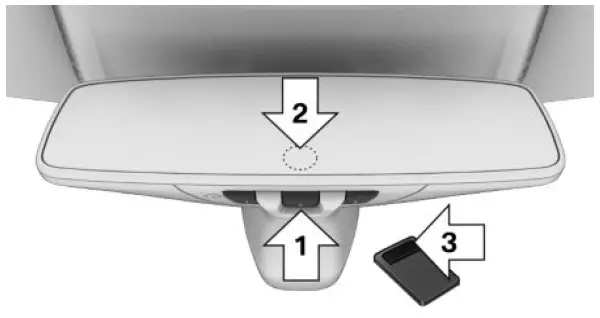
- Buttons, arrow 1.
- LED, arrow 2.
- The hand-held transmitter, arrow 3, is required for programming.
Programming
General information
The battery of the hand-held transmitter must be fully charged at the time of programming to ensure an optimal range of the integrated universal remote control.
- Turn on standby state.
- Initial commissioning:
Press and hold the two outer buttons on the interior mirror simultaneously for approximately 10 seconds until the LED flashes green rapidly. This erases all programming of the buttons on the interior mirror. - Press the interior mirror button to be programmed. The LED on the interior mirror will slowly begin flashing orange.
- Hold the hand-held transmitter for the system to be used approx. 1 to 12 in/2.5 to 30 cm away from the buttons on the interior mirror. The required distance depends on the hand-held transmitter.
- Press and hold the button of the desired function on the hand-held transmitter.
Canada: if programming with the hand-held transmitter was interrupted, hold down the interior mirror button and repeatedly press and release the hand-held transmitter button for 2 seconds. - The LED lights up green: programming completed. Release the button.
- The LED flashes fast: programming is not complete.
Press the button on the interior mirror for 2 seconds and release. Perform this procedure three times to complete the programming procedure.
If the integrated universal remote control remains nonoperational, continue with the special features for change code wireless systems. - LED does not flash green after 60 seconds: programming not completed. Repeat steps 3 to 6.
- The LED flashes fast: programming is not complete.
To program other functions on other buttons, re‐peat steps 3 to 5.
Special feature of the rolling code wireless system
If you are unable to operate the remote-control‐led system after repeated programming, please check if the system to be controlled features a rolling code radio system.
Refer to the operating instructions for the system. For systems with a rolling code radio system, the integrated Universal Remote Control and the system also have to be synchronized.
Please read the operating instructions to find out how to synchronize the system. Synchronizing is easier with the aid of a second person.
Synchronizing the universal remote control with the system:
- Park the vehicle within range of the remote-controlled system.
- Program the relevant button on the interior mirror as described.
- Locate and press the synchronizing button on the system being programmed, e.g. at the garage gate. You have approx. 30 seconds for the next step.
- Hold down the programmed button on the interior mirror for approximately 3 seconds and then release it. If necessary, repeat this step up to three times in order to end synchronization. Once synchronization is complete, the programmed function will be carried out.
Reprogramming individual buttons
- Turn on the standby state.
- Press and hold the interior mirror button to be programmed.
- As soon as the LED on the interior mirror flashes orange after approx. 20 seconds, release the button.
- Hold the hand-held transmitter for the system to be used for approx. 1 to 12 in/2.5 to 30 cm away from the buttons on the interior mirror. The required distance depends on the hand-held transmitter.
- Press and hold the button of the desired function on the hand-held transmitter. Canada: if programming with the hand-held transmitter was interrupted, hold down the interior mirror button and repeatedly press and release the hand-held transmitter button for 2 seconds.
- The LED can light up in different ways.
- The LED lights up green: the programming procedure is completed. Release the button.
- The LED flashes fast: the hand-held transmitter was detected but programming is not complete.
Press the button on the interior mirror for 2 seconds and release. Perform this procedure three times to complete the programming procedure.
If the integrated universal remote control remains nonoperational, continue with the special features for change code wireless systems. - LED does not flash green after 60 seconds: programming not completed. Repeat steps 3 to 6.
- The LED flashes fast: the hand-held transmitter was detected but programming is not complete.
If the programming procedure is not completed, the previous programming will remain unchanged.
Operation
Warning
The operation of remote-controlled systems with the integrated universal remote control, such as the garage door, may result in injury, for example, body parts becoming jammed in a garage door. There is a risk of injury or risk of damage to property. Make sure that the area of movement of the respective system is clear during programming and operation. Also follow the safety information for the hand-held transmitter.
The system, such as the garage door, can be operated using the button on the interior mirror while the drive-ready or standby state is switched on. To do this, hold down the button within receiving range of the system until the function is activated. The interior mirror LED stays lit while the wireless signal is being trans‐mitted.
Deleting stored functions
All stored functions will be deleted. The functions cannot be deleted individually.
Press and hold the two outer buttons on the interior mirror simultaneously for approximately 10 seconds until the LED on the interior mirror flashes green fast.
Sun Visor
Glare Shield
Fold the sun visor down or up.
Glare shield from the side Folding out
- Fold the sun visor down.
- Unhook it from the holder and swing it to the side.
Folding in
Proceed in the reverse order to close the sun visor.
Vanity Mirror
A vanity mirror is located in the sun visor behind a cover. When the cover is opened, the mirror lighting switches on.
Ashtray
Front Center Console
Opening
- Push the cover forward until it engages.
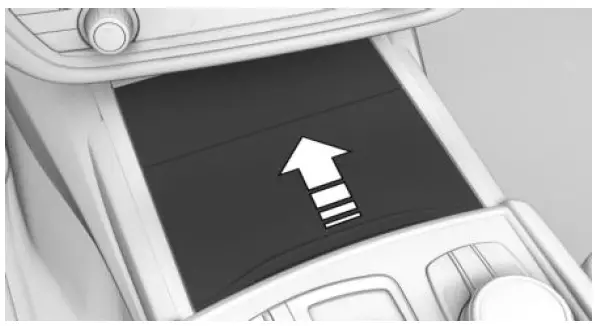
- The ashtray is located in a cup holder. Fold the ashtray cover upward.

Emptying Pull the ashtray with the closed cover out of the cup holder.
Pull the ashtray with the closed cover out of the cup holder.
Cigarette Lighter
Safety information
Warning
Contact with the hot heating element or the hot socket of the cigarette lighter can cause burns. Flammable materials can ignite if the cigarette lighter falls down or is held against the objects. There is a risk of fire and an injury hazard. There is a risk of damage to property, among other potential damage. Take hold of the cigarette lighter by its handle. Make sure that children do not use the cigarette lighter.
NOTICE
If metal objects fall into the socket, they can cause a short circuit. There is a risk of damage to property, among other potential damage. Insert the cigarette lighter or socket cover again after using the socket.
Front Center Console
 Push the cover forward until it engages.
Push the cover forward until it engages.
The cigarette lighter is located between the cup holders.
Rear center Console
 The cigarette lighter is located in the socket.
The cigarette lighter is located in the socket.
Operation
 Push in the cigarette lighter.
Push in the cigarette lighter.
The cigarette lighter can be removed as soon as it pops back out.
Sockets
Principle
The lighter socket can be used as a socket for electrical equipment when standby and drive-ready state are switched on.
General information
The total load of all sockets must not exceed 140 watts at 12 volts. Do not damage the socket by using non-compatible connectors.
Safety information
Warning
Devices and cables in the unfolding area of the airbags, such as portable navigation devices, can hinder the unfolding of the airbag or be thrown around in the car’s interior during un‐folding. There is a risk of injury. Make sure that devices and cables are not in the airbag’s area of unfolding.
NOTICE
Battery chargers that charge the vehicle battery via sockets or cigarette lighters in the vehicle may overload or damage the 12 V electrical system. There is a risk of damage to property, among other potential damage. Only connect battery chargers for the vehicle battery to the starting aid terminals in the engine compartment.
NOTICE
If metal objects fall into the socket, they can cause a short circuit. There is a risk of damage to property, among other potential damage. Insert the cigarette lighter or socket cover again after using the socket.
Front center Console
 Push the cover forward until it Engages.
Push the cover forward until it Engages.
 A socket is located between the cup holders. Pull off the cover.
A socket is located between the cup holders. Pull off the cover.
The Rear Center Console
A socket is located in the center console. Pull off the cover.
In the Cargo Area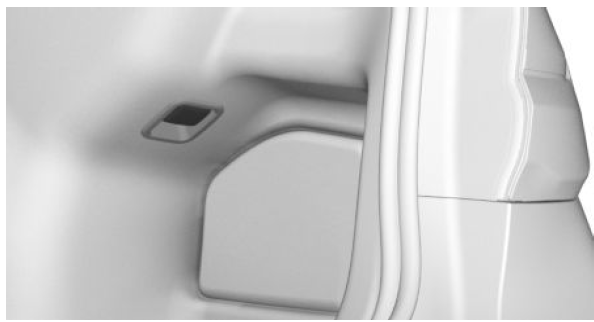 Socket is located on the right side in the cargo area. Unfold the cover.
Socket is located on the right side in the cargo area. Unfold the cover.
USB Port
General Information
Follow the information regarding the connection of mobile devices to the USB port in the section on USB connections.
Additional information:
USB connections refer to page 78.
In the Center Armrest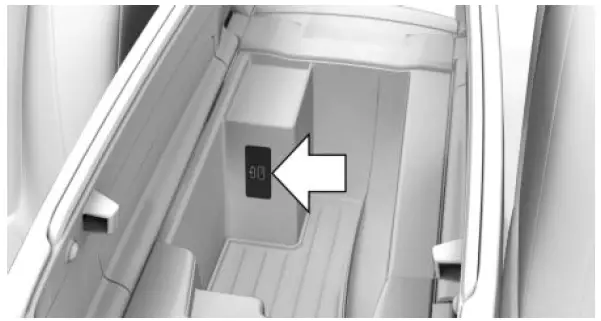 USB port is located in the center armrest. Properties:
USB port is located in the center armrest. Properties:
- USB port Type C.
- For charging of mobile devices.
- Charge current: max. 3 A.
- For data transfer.
Steptronic Transmission: In the Center Console
NOTICE
Objects in the storage compartment, e.g., large USB connectors, may block or damage the cover when it is opened or closed. There is a risk of damage to property, among other potential damage. Make sure that the area of movement of the cover is clear while opening and closing it.
Push the cover forward until it engages.
A USB port is located in the center console.
Properties:
- USB port Type A.
- For charging mobile devices and for data transmission.
- Charge current: max. 1.5 A.
In the Rear Center Console
Two USB ports are located in the center console in the rear passenger compartment.
Properties:
- USB port Type C.
- For charging of mobile devices.
- Charge current: maximum 3 A per port.
Wireless Charging Tray
Principle
The wireless charging tray enables the following wireless functions:
- Charging the rechargeable battery of a mobile phone with Qi capability and of other mobile devices, which support the Qi standard.
- Charging the BMW Display key.
General information
When inserting the mobile phone, make sure there are no objects between it and the wireless charging tray.
During charging, the surface of the tray and the mobile phone may become warm. Higher temperatures may lead to a reduction in the charge current through the mobile phone, and in iso‐lated cases the charging process is paused temporarily. Follow the relevant instructions in the mobile phone owner’s manual.
![]() The charge indicator shows on the Control Display whether a mobile phone with Qi capability is being charged.
The charge indicator shows on the Control Display whether a mobile phone with Qi capability is being charged.
NOTE
This device has been tested for human exposure limits and found compliant at a minimum distance of 2 in/5 cm during operation.
Therefore, a distance of 4 in/10 cm must be maintained in every direction when operating the device.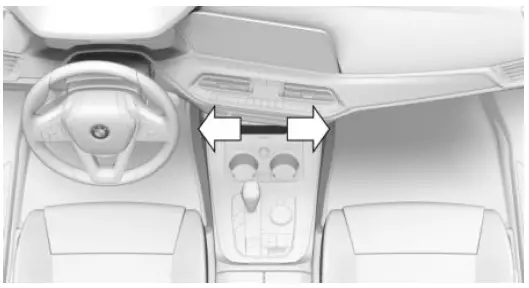
Mounting position of the product.
Safety Information
Warning
When charging a device that meets the Qi standard in the wireless charging tray, any metal objects located between the device and the tray can become very hot. Placing storage devices or electronic cards, such as chip cards, cards with magnetic strips or cards for signal transmission, between the device and the tray may impair the card function. There is a risk of injury and risk of damage to property. When charging mobile devices, make sure there are no objects between the device and the tray.
Overview
Tray in the center console: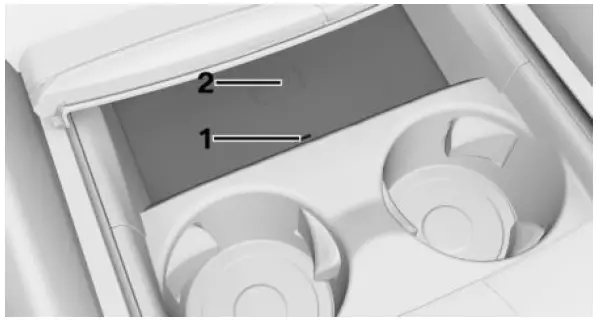
- LED
- Storage area
Functional requirements
- The mobile phone must compatibly support the required Qi standard.
If the mobile phone does not support the Qi standard, the mobile phone can be charged using a special Qi-compatible charging case. - The Standby state is switched on.
- A possible parking operation via Remote Control Parking must be completed.
- Observe the maximum dimensions of the mobile phone.
- Use only protective jackets and covers up to a maximum thickness of 0.07 in/2 mm; otherwise, the charging function may be impaired.
- The mobile phone to be charged is located in the center of the tray.
Operation
Inserting the Mobile Phone
The mobile phone must not exceed the maximum size of approximately 6.0 x 3.1 x 0.7 in/154.5 x 80 x 18 mm.
- Open the tray cover.
- Place the mobile phone-centered in the tray with the display facing up.
- Close the tray cover.
Removing the mobile phone
- Open the tray cover.
- Remove the mobile phone.
LED Displays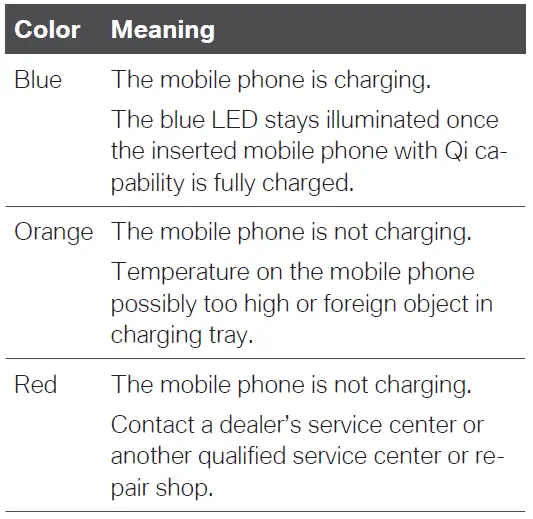
Forgotten Warning
General information
If the vehicle is equipped with the forgotten warning function, a warning can be output if a mobile phone with Qi capability was forgotten in the wireless charging tray when leaving the vehi‐cle.
The forgotten warning is displayed in the instrument cluster.
Activating
- “CAR”
- “Settings”
- “General settings”
- “Wireless charging tray”
- Activate reminder.
System limits
At high temperatures on the mobile phone or in the vehicle, the charging functions of the mobile phone may be limited and some functions may no longer work.
LTE-Compensator – Information and User Manual
Your car is equipped with a wireless charging tray (WCA) to charge your mobile phone and connect it to the mobile network. To ensure the best possible connection a signal booster (LTE-Compensator) is used in conjunction with the WCA.
The following paragraphs refer to this booster:
This is a CONSUMER device.
BEFORE USE, you MUST REGISTER THIS DE‐VICE with your wireless provider and have your provider’s consent. Most wireless providers con‐sent to the use of Compensators. Some provid‐ers may not consent to the use of this device on their network. If you are unsure, contact your provider. You MUST operate this device with ap‐proved antennas and cables as specified by the manufacturer. Antennas MUST be installed at least 20 cm (8 inches) from any person. You MUST cease operating this device immediately if requested by the FCC or a licensed wireless service provider. Warning E911 location informa‐tion may not be provided or may be inaccurate for calls served by using this device.
Please observe additionally the following information
- Sprint Nextel will allow consumers to register their signal boosters by calling their toll-free number.
- T-Mobile online registration link: (www.T-Mobile.com/BoosterRegistration); (https://saqat.t-mobile.com/sites/SignalBooster#).
- Verizon’s online registration link: (http://www.verizonwireless.com/wcms/consumer/register-signal-booster.html).
- AT&T online registration link (https://securec45.securewebsession.com/attsignal‐booster.com/).
- U.S.Cellular online registration link (http://www.uscellular.com/uscellular/support/fcc-booster-registration.jsp).
Before use you must register your booster device with your wireless provider. If you should be requested by the FCC to cease operating your booster you are not allowed to insert your mobile phone in the charging tray anymore unless the booster is permanently deactivated by your local BMW dealer. You must not remove the booster from the car nor use it with any other than the preinstalled coupling device or antenna. Any modification of the existing antenna or coupling device as well as the use of other antennas or coupling devices will cause the cease of the booster´s operating license. The booster device fulfills the network protection standards as required by the FCC, such as inter‐modulation limits, oscillation detection and gain limits.
Booster Manufacturer: Kathrein Automotive
Model Number: LTECOMPB0
Part Number: 6803145-01
FCC-ID: 2ACC7LTECOMPB0
FAQs
- What type of seating does the BMW 5 Series 2020-2023 offer?
Up to five passengers can normally sit comfortably and in luxury in a BMW 5 Series. - Are the seats adjustable in the BMW 5 Series?
You can find the ideal position for comfort and support thanks to the BMW 5 Series’ highly adjustable seats. - Does the BMW 5 Series have heated seats?
Heated seats are available on several BMW 5 Series models, offering comfort in the chilly months. - What type of upholstery options are available in the BMW 5 Series?
Depending on the model level and package selected, the BMW 5 Series provides a variety of upholstery options, including premium leather and synthetic leather materials. - Does the BMW 5 Series have a panoramic sunroof?
Panoramic sunroofs are available on various BMW 5 Series models, giving the interior more natural light and a sensation of more spaciousness. - What is the infotainment system in the BMW 5 Series like?
The BMW 5 Series comes with the most recent version of the BMW iDrive infotainment system, which includes a big touchscreen display, navigation, smartphone integration, and a variety of entertainment and connectivity capabilities. - Does the BMW 5 Series have a wireless charging pad for smartphones?
Wireless charging pads are available in several BMW 5 Series models, making it easier to charge compatible smartphones without the use of wires. - Can you control the interior functions of the BMW 5 Series using voice commands?
The BMW 5 Series does have a voice control system, which enables you to use voice commands to manage a variety of interior features like navigation, climate control, and audio. - Does the BMW 5 Series have a premium sound system?
A premium sound system from Harman Kardon or Bowers & Wilkins, which offers outstanding audio quality and engrossing listening experiences, is available as an option for the BMW 5 Series. - What safety features does the BMW 5 Series offer?
The BMW 5 Series has a broad range of safety technologies, such as adaptive cruise control, lane departure warning, blind-spot monitoring, forward collision warning, automated emergency braking, and more. - Can you customize the interior ambient lighting in the BMW 5 Series?
The interior ambient lighting in the BMW 5 Series may be customized. You can select from a variety of colors and levels of intensity to create the ideal ambiance. - Does the BMW 5 Series have a heads-up display?
A heads-up display may be added to the BMW 5 Series, allowing you to keep your eyes on the road by projecting important driving information onto the windscreen. - Are there rear-seat entertainment options available in the BMW 5 Series?
The BMW 5 Series does offer alternatives for rear-seat entertainment, such as separate displays attached on the backs of the front seats for the enjoyment of rear passengers. - Does the BMW 5 Series have a hands-free trunk opening feature?
Yes, a hands-free trunk opening option is available on certain BMW 5 Series models. This feature enables you to open the trunk by simply waving your foot under the rear bumper. - Are there interior packages available to further enhance the BMW 5 Series?
Yes, BMW offers a variety of interior packages for the 5 Series that let you add high-end materials, extra comfort features, and cosmetic upgrades based on your tastes.
Useful Links
View Full User Guide: BMW 5 Series 2020-2023 User Manual |Auto User Guide
Download Manuals: BMW Owner’s Manuals – BMW USA | BMW