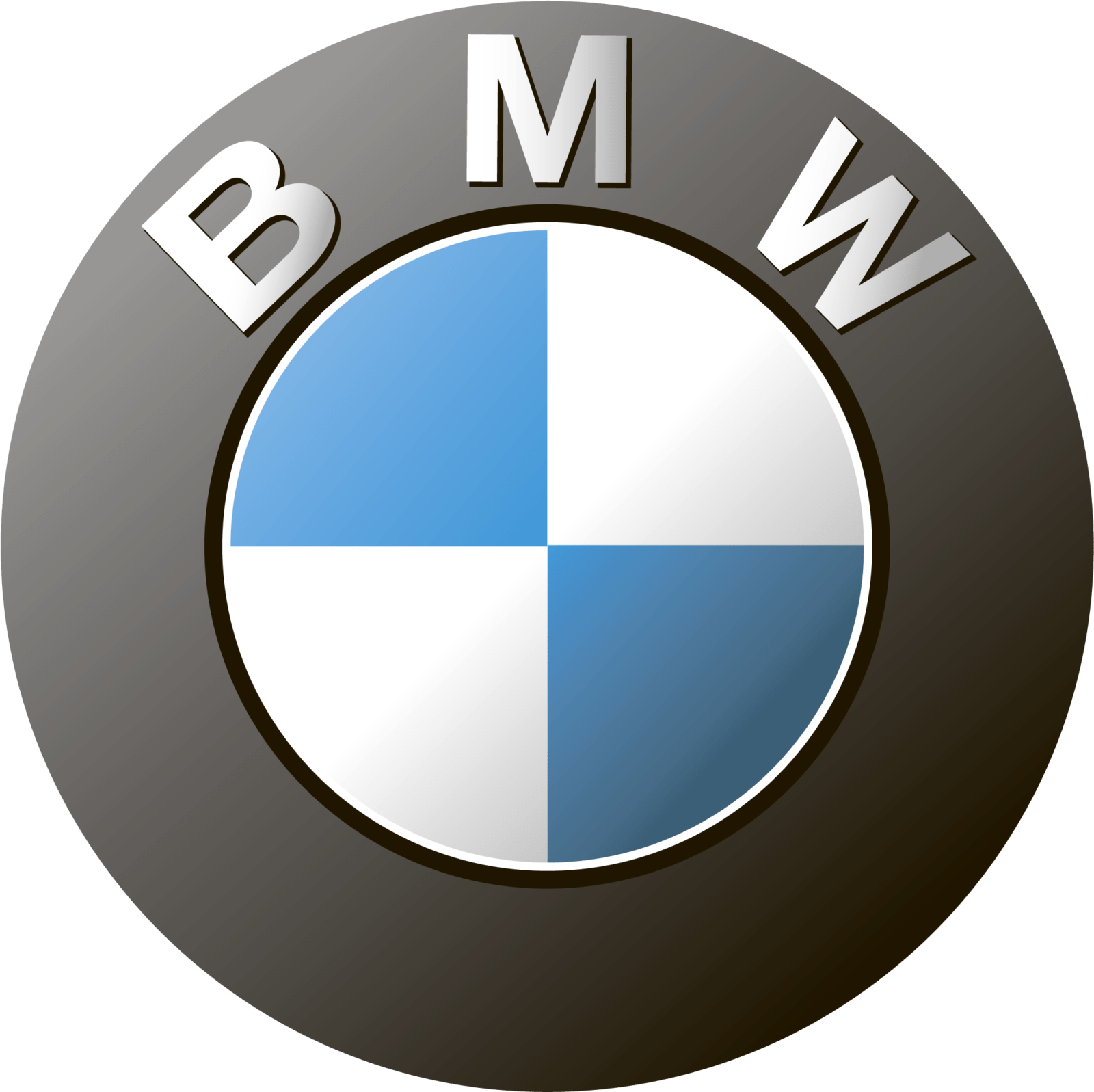BMW 5 Series 2020-2023 Keys and Locking User Manual
Introduction
BMW has continuously demonstrated its prowess in the world of premium cars by fusing cutting-edge technology with superb craftsmanship. The BMW 5 Series stands out as a model of refinement and innovation within its impressive portfolio. The keys and locking system, which effortlessly integrates convenience and security, is one of the essential elements that improve the ownership experience. We dig into the world of the BMW 5 Series keys and locking system from 2020 to 2023 in this thorough introduction, examining its cutting-edge features, technological wonders, and unmatched driving experience it gives.
Representation of Modernity and Style
Long regarded as the pinnacle of sophistication and modernism, the BMW 5 Series. The sophisticated keys and the locking system perfectly complement the outward style and opulent interior of the vehicle, which oozes refinement in every way. The system perfectly combines beauty and functionality, demonstrating BMW’s dedication to perfection.
Access with ease and keyless entry
The comfort of keyless entry and Comfort Access technology are features offered by the BMW 5 Series. Drivers may unlock their cars without a traditional key thanks to keyless entry. The vehicle recognizes the authorized user’s presence simply by having the key fob on them, and upon approach, unlocks the doors to provide a smooth access.
This convenience is enhanced with Comfort Access. By merely waving their foot under the back bumper, the driver may easily unlock the trunk, doors, and even the tailgate. This hands-free method makes it more practical, especially when your hands are full, and eliminates the need to juggle with keys.
Smart Start/Stop Button
Another interesting aspect of the keys and locking system on the BMW 5 Series is the clever Start/Stop button. Once inside the car, the driver only needs to press a button to start or stop the engine. By doing away with the need to turn a key in the ignition, this innovation along with keyless entry gives driving an air of convenience and modernity.
Modern Security Techniques
The 5 Series’ keys and locking mechanism are a reflection of BMW’s dedication to the security and safety of its vehicles. Advanced security features are built into the system to guard against theft and unauthorized access. It is nearly hard for anyone else to start the engine without the authorized key because each key fob is individually programmed to correspond with the car.
A robust anti-theft system is also used by the 5 Series, including an immobilizer that prevents the engine from starting without the proper key. Even if the signal is intercepted, it cannot be duplicated because the key fob is outfitted with rolling codes that alter with each use.
Go Keyless System
The BMW 5 Series’ keys and locking mechanism are made even more convenient by the Keyless Go technology. Drivers don’t need to insert the key fob into a slot to start the engine once they are inside the car; they can simply push the Start/Stop button. With this innovation, quick and simple ignition is made possible, further enhancing the seamless driving experience.
Built-in Remote Control Features
The BMW 5 Series’s keys and locking system provide a variety of integrated remote control features, enhancing the ownership experience with flexibility and convenience. These features allow for remote door locking and unlocking, window opening and closing, sunroof activation, and climate control system activation. This enables drivers to make their vehicles comfortable before getting inside.
Enhanced Digital Integration and Connectivity
The BMW 5 Series adopts greater connectivity and digital integration into its keys and locking system in response to the rise of digitalization.
Vehicle Features and Options
This chapter describes all standard, country-specific, and optional features offered by the series. It also describes features and functions that are not necessarily available in your vehicle, e.g., due to the selected options or country versions. This also applies to safety-related functions and systems. When using these functions and systems, the applicable laws and regulations must be observed.
Vehicle Key
General information
Depending on the equipment version, the scope of delivery includes two vehicle keys or one vehicle key and the BMW display key.
Each vehicle key contains a replaceable battery.
Depending on the equipment and country version, various settings can be configured for the button functions.
A driver profile with personal settings can be assigned to a vehicle key.
To provide information on maintenance recommendations, the service data is stored in the vehicle key.
To prevent possible locking in of the vehicle key, take the vehicle key with you when exiting the vehicle.
Safety information
Warning
The vehicle key has a button cell battery. Batteries or button cells can be swallowed and lead to serious or fatal injuries within two hours, for example, due to internal burns or chemical burns. There is an injury hazard or danger to life. Keep the vehicle key and batteries out of reach for children. Immediately seek medical help if there is any suspicion that a battery or button cell has been swallowed or is located in any part of the body.
Warning
People or animals in the vehicle can lock the doors from the inside and lock themselves in. In this case, the vehicle cannot be opened from the outside. There is a risk of injury. Take the vehicle key with you so that the vehicle can be opened from the outside.
Warning
For some country versions, unlocking from the inside is only possible with special knowledge.
Persons who spend a long time in the vehicle while being exposed to extreme temperatures are at risk of injury or death. Do not lock the vehicle from the outside when there are people in it.
Warning
Unattended children or animals in the vehicle can cause the vehicle to move and endanger themselves and traffic, for instance, due to the following actions:
- Pressing the Start/Stop button.
- Releasing the parking brake.
- Opening and closing the doors or windows.
- Engaging selector lever position N.
- Using vehicle equipment.
There is a risk of accidents or injuries. Do not leave children or animals unattended in the vehicle. Take the vehicle key with you when exiting and lock the vehicle.
Overview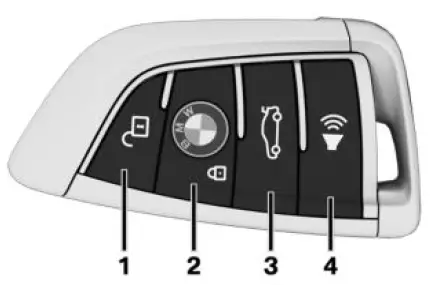
- Unlocking
- Locking
Stationary climate control through Remote Engine Start 283 - Opening the trunk lid
- Panic mode, pathway lighting
Unlocking
General information
The behavior of the vehicle during unlocking using the vehicle key depends on the following settings:
- If only the driver’s door and the fuel filler flap or all access to the vehicle will be unlocked when the button is pressed for the first time.
- If the unlocking of the vehicle is confirmed with a light signal or a sound signal.
- If the welcome light is switched on when the vehicle is being unlocked.
Welcome lights, refer to page 174.
Unlocking the vehicle
![]() Press the button on the vehicle key.
Press the button on the vehicle key.
If, due to the settings, only the driver’s door and fuel filler flap were unlocked, press the button on the vehicle key again to unlock the other vehicle access points.
In addition, the following functions are executed:
- If a driver profile was assigned to the vehicle key, this driver profile will be activated and the settings that are stored in it will be applied.
- The interior lights are switched on unless they were manually switched off.
- Folded-in exterior mirrors are folded out.
If the exterior mirrors were folded in via the button in the car’s interior, they will not be folded out when unlocking. - With anti-theft protection: Anti-theft protection is switched off.
- With alarm system: The alarm system will be switched off.
After opening one of the front doors, the vehicle is ready for operation.
The light functions may depend on the ambient brightness.
Convenient opening
![]() Press and hold the button on the vehicle key after unlocking.
Press and hold the button on the vehicle key after unlocking.
The windows and the glass sunroof with sun protection are opened, as long as the button on the vehicle key is pressed.
Locking
General information
The behavior of the vehicle during locking using the vehicle key depends on the following settings:
- If the locking of the vehicle is confirmed with a light signal or a sound signal.
- If the exterior mirrors are automatically folded in when the vehicle is locked. The exterior mirrors are not folded in when the hazard warning flashers are switched on.
- If pathway lighting is activated during locking.
Locking the vehicle
- Close the driver’s door.
 Press the button on the vehicle key.
Press the button on the vehicle key.
The following functions are executed:
-
- All doors, the trunk lid, and the fuel filler flap are locked.
- With anti-theft protection: Anti-theft protection is switched on. This prevents the doors from being unlocked using the lock buttons or the door openers.
- With alarm system: The alarm system will be switched on.
If the drive-ready state is still switched on when you lock the vehicle, the vehicle horn honks twice. In this case, the drive-ready state must be switched off by means of the Start/Stop button.
With Comfort Access
Convenient Closing
Safety information
Warning
With convenient closing, body parts can be jammed. There is a risk of injury. Make sure that the area of movement of the doors is clear during convenient closing.
Closing
Press and hold the button on the vehicle key in the area close to the vehicle after locking.
The windows and the glass sunroof with sun protection are closed, as long as the button on the vehicle key is pressed.
The exterior mirrors are folded in unless they were folded in during locking. The exterior mirrors are not folded in when the hazard warning flashers are switched on.
Switching on the Interior and Exterior Lighting
 Press the button on the vehicle key with the vehicle locked.
Press the button on the vehicle key with the vehicle locked.
The function is not available for the first 10 seconds after locking.
- The interior lights are switched on unless they were manually switched off.
For interior lights, refer to page 178. - Depending on the settings, parts of the exterior lighting will be switched on.
The light functions may depend on the ambient brightness.
Trunk lid
General information
To avoid locking the vehicle key in the vehicle, do not place the vehicle key in the cargo area.
Depending on the vehicle equipment and country version, it is possible to specify whether the trunk lid can be unlocked with the vehicle key and how the vehicle doors will respond to this.
With automatic transmission: selector lever position P must be engaged to open the trunk lid with the vehicle key.
Safety information
Warning
Body parts can be jammed when operating the trunk lid. There is a risk of injury. Make sure that the area of movement of the trunk lid is clear during opening and closing.
NOTICE
During the opening, the trunk lid pivots back and up. There is a risk of damage to property, among other potential damage. Make sure that the area of movement of the trunk lid is clear during opening and closing.
Opening
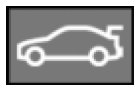 Press and hold the button on the vehicle key for approx. 1 second.
Press and hold the button on the vehicle key for approx. 1 second.
Switching Pathway Lighting on
![]() Press and hold the button on the vehicle key for approx. 1 second.
Press and hold the button on the vehicle key for approx. 1 second.
It is possible to adjust the duration of the path‐way lighting feature.
Additional information:
Pathway lighting.
Replacing the Battery
NOTICE
Improper batteries in the vehicle key can damage the vehicle key. There is a risk of damage to property, among other potential damage. Al‐ways replace the discharged battery with a bat‐tery with the same voltage, the same size and the same specification.
- Remove the integrated key from the vehicle key.
- Place the integrated key underneath the battery compartment cover, arrow 1, and lift the cover with a lever movement of the integrated key, arrow 2.
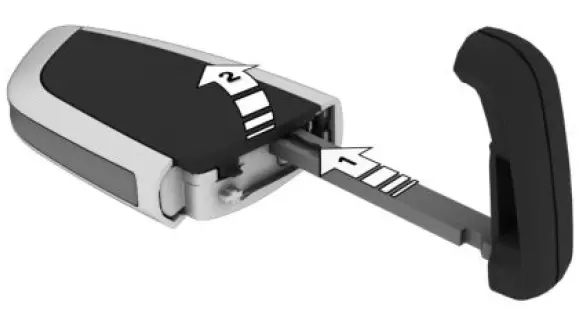
- Push the battery in the arrow direction using a pointed object and lift it out.
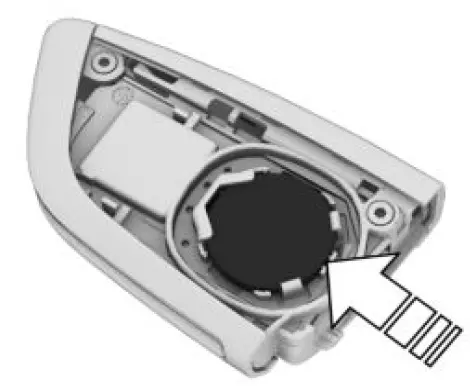
- Insert a type CR 2032 3V battery with the positive side facing up.
- Press the cover closed.
- Push the integrated key into the vehicle key until the integrated key engages.
 Have old batteries disposed of by a dealer’s service center or another qualified service center or repair shop or take them to a collection point.
Have old batteries disposed of by a dealer’s service center or another qualified service center or repair shop or take them to a collection point.
Additional Vehicle Keys
Additional vehicle keys are available from a service center or another qualified service center or repair shop.
Loss of Vehicle Keys
A lost vehicle key can be disabled and replaced by a dealer’s service center or another qualified service center or repair shop.
If the lost vehicle key has an assigned driver profile, the connection to this vehicle key must be deleted. A new vehicle key can then be assigned to the driver profile.
Malfunction
General Information
A Check Control message is displayed.
Vehicle key detection by the vehicle may mal‐function under the following circumstances:
- The battery of the vehicle key is discharged.
- The fault of the radio link from transmission tow‐ers or other equipment with high transmitting power.
- Shielding of the vehicle key due to metal objects.
Do not transport the vehicle key together with metal objects. - The fault of the radio link from mobile phones or other electronic devices in direct proximity to the vehicle key.
Do not carry the vehicle key in close proximity to other electronic devices. - The fault of radio transmission by a charging process of mobile devices, for instance, charging of a mobile phone.
- The vehicle key is located in direct proximity to the tray for the wireless charging tray. Place the vehicle key in a different location.
In the case of interference, the vehicle can also be unlocked and locked from the outside with the integrated key.
Switching the drive-ready state on via emergency detection of the vehicle key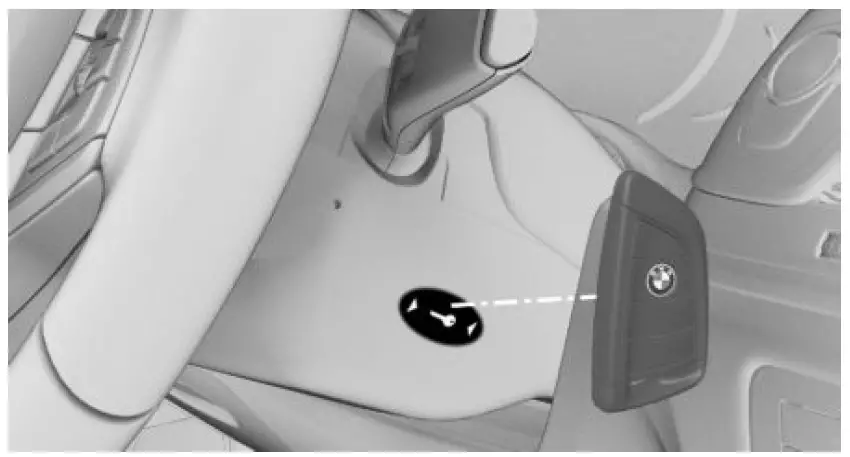
It is not possible to switch on the drive-ready state if the vehicle key has not been detected.
Proceed as follows in this case:
- Hold the rear of the vehicle key against the marked area on the steering column. Pay attention to the display in the instrument cluster.
- If the vehicle key is detected:
Turn on the drive-ready state within 10 seconds.
If the vehicle key is not recognized, slightly change the position of the vehicle key and repeat the procedure.
Frequently Asked Questions
What precautions can be taken to be able to open a vehicle with an accidentally locked-in vehicle key?
- The options provided by the Remote Services of the BMW app include the ability to lock and unlock a vehicle.
This requires an active BMW Connected‐Drive contract and the BMW app must be installed on a smartphone. - Unlocking the vehicle can be requested via the BMW ConnectedDrive Call Center.
An active BMW ConnectedDrive contract is required.
BMW Display Key
General information
The scope of delivery of the BMW display key includes an additional mechanical key. If the display key is used, the mechanical key should be carried with you, for instance in the wallet. The mechanical key is used like the integrated key. The display key supports all functions of the standard vehicle key.
In addition, the following functions are also available:
- Display the status of doors and windows.
- Display the status of the alarm system.
- Display service information.
- Call up range with available fuel.
- With parked-car heating: operate parked-car heating.
Without parked-car heating: operate pre-ventilation. - Pre-conditioning through Remote Engine Start
- Remote Control Parking.
Safety Information
Warning
People or animals in the vehicle can lock the doors from the inside and lock themselves in. In this case, the vehicle cannot be opened from the outside. There is a risk of injury. Take the vehicle key with you so that the vehicle can be opened from the outside.
Warning
For some country versions, unlocking from the inside is only possible with special knowledge.
Persons who spend a long time in the vehicle while being exposed to extreme temperatures are at risk of injury or death. Do not lock the vehicle from the outside when there are people in it.
Warning
Unattended children or animals in the vehicle can cause the vehicle to move and endanger themselves and traffic, for instance, due to the following actions:
- Pressing the Start/Stop button.
- Releasing the parking brake.
- Opening and closing the doors or windows.
- Engaging selector lever position N.
- Using vehicle equipment.
There is a risk of accidents or injuries. Do not leave children or animals unattended in the vehicle. Take the vehicle key with you when exit‐ing and lock the vehicle.
Overview
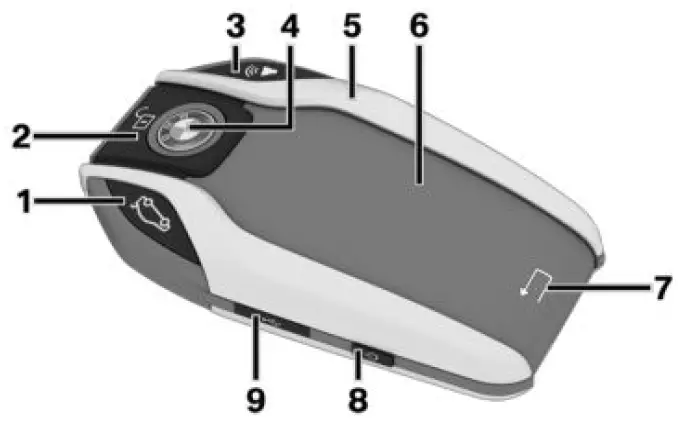
- Opening the trunk lid
- Unlocking
- Press and hold or press three times in quick
- succession: panic mode
Press briefly: pathway lighting - Locking
- Park button
- Display
- Back
- Turn the display on/off
- Micro-USB charging interface
Reception range
The number of available display key functions depends on the distance from the vehicle.
- When you are in close proximity to the vehicle, all functions of the display key are available.
- The status information can be called up in the extended reception range.
With parked-car heating: the parked-car heating can be operated.
Without parked-car heating: the pre-ventilation can be operated. - Outside of the reception range of the vehicle, you can display the last transmitted status information from the vehicle.
![]() The icon is shown on the display if one of the buttons is pressed outside of the reception range.
The icon is shown on the display if one of the buttons is pressed outside of the reception range.
Display
General Information
The display is divided into the upper-status line, the information area, and the lower-status line.
Upper Status Line
The upper status line displays the following information:
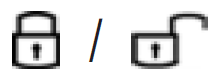 Vehicle secured/vehicle unsecured.
Vehicle secured/vehicle unsecured.- Set time in the vehicle.
 Charge the state of the display key battery.
Charge the state of the display key battery.
Information Area
The information area can be used to access information and perform additional functions.
If the information area contains more than one page, then page indicators are shown beneath the information.
![]() A solid indicator denotes the current page.
A solid indicator denotes the current page.
Swipe to the right or left with a finger to change between the pages.
If further information is available on a page, tap the appropriate icon.
To return to the original page: ![]() tap on the icon beneath the display.
tap on the icon beneath the display.
Lower Status Line
The lower status line indicates whether or not the display key is within the reception range.
- “Connected”: the display key is within reception range.
- “Updated”: the display key is not within reception range. It indicates when the last data transfer from the vehicle took place.
Turning on/off
The display will go out automatically after a brief period to conserve battery power.
Hiding the display on the display manually: press the button on the left side of the display key.
To Show the Display:
- Press the button on the left side of the display key.
- Then, swipe with your finger from bottom to top to unlock the screen lock.
To turn off the display to increase the usable battery life:
- If necessary, cancel the screen lock.
- Press and hold the button on the left side of the display key for longer than 4 seconds.
- “OK”
To Turn the Display on:
Press the button on the left side of the display key.
Operating Concept
Depending on the vehicle equipment, there are up to five main menus providing access to the sub-menus.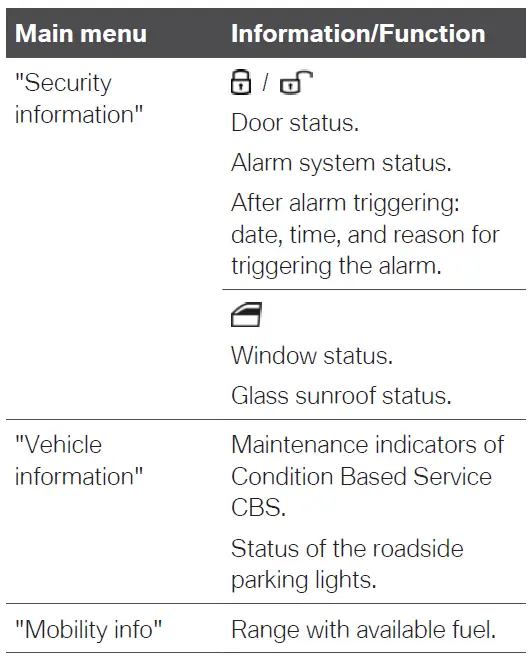
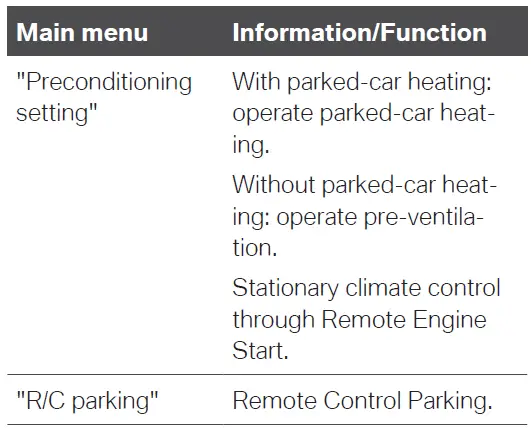
Display Key Battery
General Information
Follow the following information:
- If the charge state of the display key battery declines, the display is switched off automatically. The battery must be recharged so that the display can be switched back on. The operability of the standard buttons is retained until the battery is completely discharged.
- Charge the battery for at least three hours before using the display key for the first time or if the key has not been used for an extended period.
- The display key can be used while it is being charged via the USB port. If the battery is fully discharged, it may take some time before the display key can be used again.
- Due to the large number of USB chargers available on the market, it cannot be guaranteed that every charger will function properly. The charging time depends on the charger used.
- Charging via the USB port may heat up the charger and the display key.
- Charging in the wireless charging tray may heat up the tray and the display key.
At higher temperatures, the charge current through the display key may be reduced, and in isolated cases, the charging process may be interrupted temporarily. - When inserting the display key into the wireless charging tray, make sure there are no objects between it and the wireless charging tray.
Safety Information
Warning
When charging a device that meets the Qi standard in the wireless charging tray, any metal objects located between the device and the tray can become very hot. Placing storage devices or electronic cards, such as chip cards, cards with magnetic strips or cards for signal transmission, between the device and the tray may impair the card function. There is a risk of injury and risk of damage to property. When charging mobile devices, make sure there are no objects between the device and the tray.
Charging
Via USB
Connect the display key via the micro-USB charging interface to a USB port.
In the Center Console
- Open the tray cover.
- Place the display key into the middle of the wireless charging tray in front of the cup holders.
Ensure that the display is facing up. - Close the tray cover.
LED Displays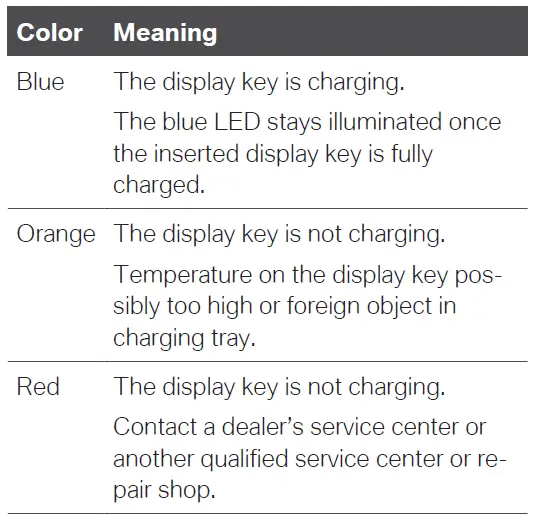
Malfunction
General Information
A Check Control message is displayed.
BMW display key detection by the vehicle may malfunction under the following circumstances:
- The battery of the display key is discharged.
- Fault of the radio link from transmission towers or other equipment with high transmitting power.
- Shielding of the display key due to metal objects.
- Fault of the radio link from mobile phones or other electronic devices in direct proximity.
- Fault of radio transmission by a charging process of mobile devices, for instance charging of a mobile phone.
Do not transport the display key together with metal objects or electronic devices.
In the case of interference, the vehicle can also be unlocked and locked from the outside with the mechanical key.
Turning on drive readiness via emergency detection of the BMW display key
It is not possible to switch on the drive-ready state if the display key has not been detected.
Proceed as follows in this case:
- Hold the display key with its rear against the marked area on the steering column. Pay attention to the display in the instrument cluster.
- If the display key is detected:
Turn on the drive-ready state within 10 seconds.
If the display key is not detected, slightly change the position of the display key and repeat the procedure.
Resetting the BMW display key
If the charged display key cannot be turned on anymore or if the display does not respond to entries anymore, the display key can be reset.
Press and hold the following buttons on the dis‐play key at the same time for at least 10 seconds until the display is switched off and then on again:
FAQs
- Q1: How many keys are provided with the BMW 5 Series?
The 5 Series typically comes with two key fobs, enabling you to have a backup key. - Q2: What type of key does the BMW 5 Series use?
For keyless locking and unlocking, the BMW 5 Series utilizes a key fob with a proximity sensor as part of its keyless entry system. - Q3: Can I start the BMW 5 Series without the key fob?
No, the BMW 5 Series needs the key fob to be inside the car in order to turn on the engine. - Q4: How do I lock and unlock the BMW 5 Series without using the key fob?
The keyless entry system allows you to lock or unlock the car by just touching the door handle. - Q5: Can I lock the BMW 5 Series manually with the key?
A physical key that may be used to manually lock the doors is included in the BMW 5 Series. - Q6: What should I do if I lose my key fob for the BMW 5 Series?
It is advised to get in touch with your local BMW dealership to order a replacement key and have it customized for your car in the event of a lost key fob. - Q7: Can I program a new key fob for the BMW 5 Series myself?
Professional programming of BMW key fobs is typically required from a dealership or a likened locksmith. - Q8: How do I change the battery in the BMW 5 Series key fob?
The battery may normally be changed on the key fob for the BMW 5 Series by removing the back cover. The owner’s handbook should be consulted for detailed instructions. - Q9: Can I disable the keyless entry feature in the BMW 5 Series?
You can turn off keyless entry in the BMW 5 Series by using the iDrive system or by getting in touch with your dealer. - Q10: What should I do if the keyless entry system in the BMW 5 Series stops working?
You can try changing the battery in the key fob if the keyless entry system isn’t working properly. It is advised to have the car inspected by a BMW dealership if the problem continues. - Q11: Is the BMW 5 Series equipped with a keyless start/stop button?
The keyless start/stop button is normally found on the centre console of the BMW 5 Series. - Q12: Can I lock and unlock the trunk of the BMW 5 Series with the key fob?
You can lock and unlock the trunk remotely with the BMW 5 Series key fob, yes. - Q13: Does the BMW 5 Series have a keyless access feature for the rear doors?
Yes, the rear doors of the BMW 5 Series frequently include a keyless access feature that makes it possible to lock and unlock them without needing a physical key. - Q14: Can I open the windows remotely using the key fob for the BMW 5 Series?
No, the BMW 5 Series key fob doesn’t normally allow you to remotely operate the windows. - Q15: What should I do if the BMW 5 Series key fob is not detected by the vehicle?
Try changing the key fob’s battery if the key fob isn’t being recognized. If the problem continues, go to the owner’s guide or get in touch with a BMW dealership for more help.
Please note that the information provided here is based on general knowledge about the BMW 5 Series (2020-2023), and specific features and functionalities may vary depending on the trim level and options chosen for your vehicle.
Useful Links
View Full User Guide: BMW 5 Series 2020-2023 User Manual |Auto User Guide
Download Manuals: BMW Owner’s Manuals – BMW USA | BMW