BMW 8 Series Convertible 2022-2023 LED displays User Manual
LED displays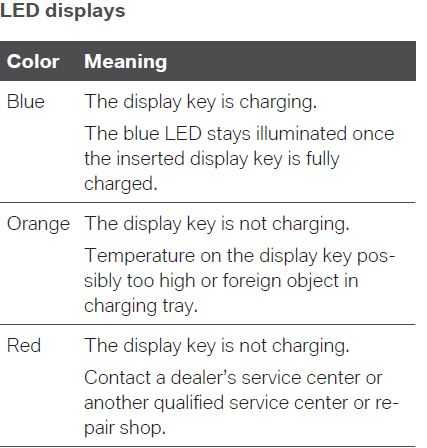
Malfunction
General information
A Check Control message is displayed. BMW display key detection by the vehicle may malfunction under the following circumstances:
- The battery of the display key is discharged.
- The fault of the radio link from transmission towers or other equipment with high transmitting power.
- Shielding of the display key due to metal objects.
- Fault of the radio link from mobile phones or other electronic devices in direct proximity.
- Fault of radio transmission by a charging process of mobile devices, for instance, charging of a mobile phone.
Do not transport the display key together with metal objects or electronic devices. In the case of interference, the vehicle can also be unlocked and locked from the outside with the mechanical key.
Turning on drive readiness via emergency detection of the BMW display key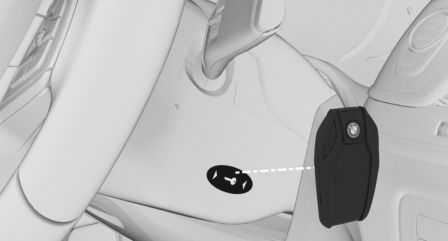
It is not possible to switch on the drive-ready state if the display key has not been detected.
Proceed as follows in this case:
- Hold the display key with its rear against the marked area on the steering column. Pay attention to the display in the instrument cluster.
- If the display key is detected:
- Turn on the drive-ready state within 10 seconds.
If the display key is not detected, slightly change the position of the display key and repeat the procedure.
Resetting the BMW display key
If the charged display key cannot be turned on anymore or if the display does not respond to entries anymore, the display key can be reset.
Press and hold the following buttons on the display key at the same time for at least 10 seconds until the display is switched off and then on again:
Key Card
Principle
The Key Card allows the vehicle to be unlocked and locked, as well as started.
General information
The Key Card is available with Comfort Access. Depending on the national-market version, the Key Card may not be available. A digital key that has already been paired with the vehicle is installed on the Key Card. The digital key must be activated via Drive. Before leaving the vehicle, deactivate the Key Card or take the Key Card with you because the active Key Card can be used to start the vehicle. Always take the vehicle key with you to a service appointment.
Safety information
Warning
People or animals in the vehicle can lock the doors from the inside and lock themselves in. In this case, the vehicle cannot be opened from the outside. There is a risk of injury. Take the vehicle key with you so that the vehicle can be opened from the outside.
Warning
For some country versions, unlocking from the inside is only possible with special knowledge. Persons who spend a long time in the vehicle while being exposed to extreme temperatures are at risk of injury or death. Do not lock the vehicle from the outside when there are people in it.
- Pressing the Start/Stop button.
- Releasing the parking brake.
- Opening and closing the doors or windows.
- Engaging selector lever position N.
- Using vehicle equipment.
There is a risk of accidents or injuries. Do not leave children or animals unattended in the vehicle. Take the vehicle key with you when exiting and lock the vehicle.
Connection to the vehicle
The communication between the vehicle and the Key Card uses near-field communication, NFC.
Activating and deactivating Key Card in the vehicle
General information
The Key Card must be located in the smartphone tray and a vehicle key must be located in the vehicle to activate the Key Card. A vehicle key must be located in the vehicle to deactivate the Key Card. When BMW Digital Key is activated for the vehicle, a digital key can be used instead of the vehicle key.
A deactivated Key Card remains in the list of paired digital keys.
Activate Key Card
- Open the cover of the smartphone tray.
- Place Key Card centered into the smartphone tray.
- Follow the instructions on the Control Display to activate the Key Card.
Deactivate Key Card
- “CAR”
- “Settings”
- “Doors/ vehicle access”
- “Digital Key”
- Select Key Card.
- “Key active”
A deactivated Key Card remains in the list of paired digital keys.
Unlocking and locking the vehicle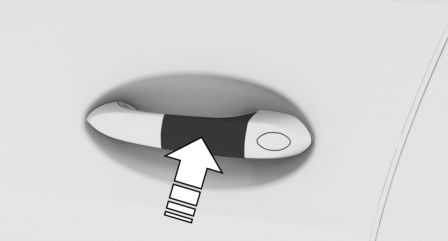
Hold activated Key Card directly and centered on the external door handle of the driver’s door. If the Key Card is not detected, slightly change the position of the Key Card and repeat the procedure.
Starting the engine
- Open the cover of the smartphone tray.
- Place the activated Key Card centered into the smartphone tray.
- Press the Start/Stop button to start the engine.
With wireless charging tray: After starting the engine, take the Key Card out of the tray to make tray available for charging compatible smartphones.
Malfunction
The detection of the Key Card by the vehicle may be disrupted by objects between the sensors and the Key Card, for instance a wallet.
Reference Links
View Full User Guide : BMW 8 Series Convertible 2022-2023 User Manual
Download Manuals: https://www.bmwusa.com/owners-manuals.html



