BMW 2 SERIES COUPE 2023 Parking

Vehicle features and options
With its advanced parking features, the 2023 BMW 2 Series Coupe changes what it means to drive in a city. It makes the usually difficult job of parking in a city a breeze. With its cutting-edge technology, the Coupe is not only an elegant and fast car, but also a shining example of smart design. With the Park Distance Control (PDC) and the rear-view camera, parking problems are easily turned into easy jobs. The advanced Parking Assistant is more than just a guide. It can find good parking spots and move the car into them almost by itself. Also, Cross-Traffic Alert and a possible Surround View system give drivers a better sense of their surroundings, making it easier to park in busy city streets or tight spaces. With this mix of new ideas and useful features, the 2023 BMW 2 Series Coupe is not just a car for the open road, but also a master of the city.
2023 BMW 2 Coupe Specs, Price, Features, Mileage (Brochure)
Additional information:
Vehicle Equipment
Parking assistance systems
General information
The parking assistance systems include different individual systems. The individual systems provide support with assistance functions, sensors and different camera views when parking and maneuvering or driving in reverse.
Additional information:
- Rearview camera
- Automatic camera perspective
- Side view
- 3D view
- Car wash view
- Panorama View
- Door opening angle
- Remote 3D View
- Park Distance Control
- Active Park Distance Control
- Automatic Parking Assistant
- Back-up Assistant
Safety information
Warning
The system cannot serve as a substitute for the driver’s personal judgment in assessing the traffic situation. Based on the limits of the system, it cannot independently react to all traffic situations. There is a risk of accident. Adjust driving style to traffic condi-tions. Watch the surrounding traffic situation closely, be ready to take over steering and braking at any time, and actively intervene where appropriate.
Overview
Button in the vehicle 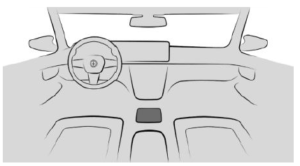
 Park assistance button
Park assistance button Panorama View
Panorama View
Sensors
The parking assistance systems are controlled by the following sensors:
- Ultrasonic sensors in the front/rear bumpers.
- Ultrasonic sensors, side.
- Radar sensors, side, rear.
- Front camera.
- Top view cameras.
- Rearview camera.
Additional information:
Sensors of the vehicle
Operating concept
The camera-based individual systems are operated with the function bars on the control display. The camera views can be viewed by selecting the appropriate icon.
Some parking assistance systems can be set individually in the Park menu.
Calling up Park menu
Via Parking Assistant button
- Press the button.
- “Settings”
- Select the desired settings.
Via iDrive
- MENU”
- Vehicle apps”
- Driving settings”
- Driver Assistance”
- Parking and maneuvering”
- Select the desired settings.
Display
Principle
The parking assistance systems view helps with parking and maneuvering by displaying the Park Distance Control and a variety of camera perspectives.
General information
Depending on the equipment, one or more cameras capture the area from different selectable perspectives.
Depending on the view, the vehicle’s surroundings or a part of it is depicted.
Depending on the national market version, the automatic camera perspective or the rearview camera is displayed.
Turning the display on/off
General information
The parking assistance systems view switches off automatically when driving forwards or if a certain distance or speed is exceeded.
With reverse
When drive readiness is switched on, the dis-play is automatically switched on if selector lever position R is engaged.
Via Parking Assistant button
 Press the button.
Press the button.
Display on the control display
General information
Depending on vehicle equipment and on the activated parking assistance system, the con-trol display will vary.
Without Parking Assistant Plus 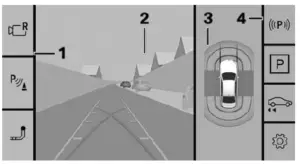
- Toolbar, left
- Camera image
- Selection window
- Toolbar, right
With Parking Assistant Plus 
- Toolbar, left
- Camera image
- Selection window
- Automatic camera perspective
- Side view
- Rearview camera
- Toolbar, right
Toolbar, left
Different views can be selected using the left toolbar depending on vehicle equipment.
 “Rear view camera”
“Rear view camera”
The rearview camera image is displayed. “Only park. sensors”
“Only park. sensors”
Icon Meaning
 No search for Automatic Parking Assistant offers.
No search for Automatic Parking Assistant offers.
Automatic Parking Assistant has failed. Search for Automatic Parking As-sistant offers is active.
Search for Automatic Parking As-sistant offers is active. Automatic Parking Assistant: if the icon is green, the Automatic Parking Assistant is active. The system as-sumes vehicle control.
Automatic Parking Assistant: if the icon is green, the Automatic Parking Assistant is active. The system as-sumes vehicle control.
Back-up Assistant: if the icon is green, the Back-up Assistant is ac-tive. The system takes over the steering.
Additional displays
General information
Additional displays can be shown in the cam-era image of the display of the parking assis-tance systems, e.g., parking aid lines, to make parking and maneuvering easier.
Turning additional displays on/off
Several additional displays can be activated at the same time.
Via Parking Assistant button
- Enable the camera image.
 Settings”
Settings”- Select the desired settings.
Parking aid lines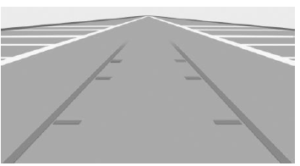
Pathway lines help estimate the space re-quired when parking and maneuvering on level roads.
The pathway lines are continuously adjusted to the steering wheel movements depending on the steering-wheel angle.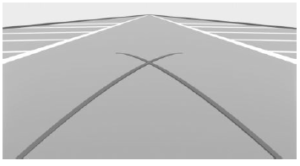
Turning circle lines can only be superimposed on the camera image together with pathway lines.
The lines show the course of the smallest pos-sible turning circle on a level road.
Only one turning circle line is displayed after the steering wheel is turned past a certain an-gle.
Using parking aid lines
- Position the vehicle so that the red turning circle line leads to within the limits of the parking space.
- Turn the steering wheel to the point where the green pathway line covers the corre-sponding turning circle line.
Obstacle marking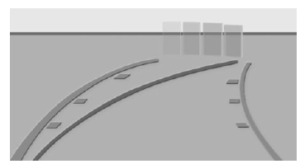
Obstacles are detected by the sensors.
The obstacles detected by the Park Distance Control are shown by marks in the camera image.
Colored gradients for the obstacle markings in green, yellow and red indicate the distances.
Functional limitations
The system can be used only to a limited ex-tent in the following situations:
- With a door open.
- With open cargo area.
- With exterior mirrors folded in.
Areas with gray hatching with an icon in the camera image identify areas that are currently not shown, such as an open door.
2023 BMW 2 Coupe Specs, Price, Features, Mileage (Brochure)
System limits
Safety information
Warning
Due to its limits, the system may not react, or it may react too late or in a manner that is not consistent with normal use. There may be a risk of accident or risk of damage to property. Actively intervene as warranted. Refer to the information in this Owner’s Manual regarding the scope of the system’s operation and limi-tations.
System limits of the sensors
Additional information:
Sensors of the vehicle
Non-visible areas
Because of the camera angle, the areas under the vehicle cannot be viewed by the cameras.
Detection of objects
Very low obstacles as well as high, protruding objects such as ledges may not be detected by the system.
The objects displayed on the Control Display may be closer than they appear. Do not esti-mate the distance to the objects on the control display.
Protruding cargo or a rear-mounted luggage rack can limit the detection range of the cam-era.
Malfunction
A camera failure is displayed on the Control Display.
The detection range of the failed camera is shown shaded on the control display.
Rearview camera
Principle
The rearview camera helps when reverse parking and maneuvering. The area behind the vehicle is shown on the Control Display.
Additional views can be shown on the display, e.g., parking aid lines and obstacle markings.
General information
Follow the information in the “Parking assis-tance systems” chapter.
Functional requirements
- The trunk is fully closed.
- The camera area is clean and clear.
Deactivated rearview camera
When the rearview camera is deactivated, for instance when the trunk is open, the camera image is displayed with gray shading.
Automatic camera perspective
Principle
The automatic camera perspective shows a steering-dependent view in the respective driv-ing direction.
This perspective adapts to the respective driv-ing situation.
General information
As soon as obstacles are detected, the view changes to a fixed display of the area in
front of or behind the bumper or, if necessary, changes to side protection.
When the reverse gear is engaged, the automatic camera perspective is exited if necessary and the rearview camera view is displayed.
If necessary, select the automatic camera perspective when reverse gear is engaged. The automatic camera perspective will then be maintained for the current parking operation.
Follow the information in the “Parking assistance systems” chapter.
Side protection
Principle
The side Park Distance Control is automatically displayed when the automatic camera perspective is turned on. The function shows obstacles located next to the vehicle. .
General information
Follow the information in the “Parking assistance systems” chapter.
Display 
To protect the sides of the vehicle, obstacle markings are displayed on the sides of the ve-hicle.
- No marks: no obstacles were detected.
- Color marks: warning against detected ob-stacles.
System limits
The system only displays stationary obstacles that were previously detected by sensors while passing them.
The system does not detect whether an obsta-cle moves later on. For this reason, at stand-still, the marks are not shown anymore in the display after a certain time. The area next to the vehicle must be newly captured.
Side view
Principle
The side view helps when positioning the vehi-cle at the curb or when other obstacles are on the side by displaying the side surroundings.
General information
The side view looks from rear to front and, in case of danger, focuses automatically on pos-sible obstacles.
The side view can be selected for the right or left vehicle side.
Follow the information in the “Parking assis-tance systems” chapter.
3D view
Principle
When 3D view is selected, a circle is displayed on the control display.
Specified perspectives can be selected on the circle.
General information
The current perspective is marked with a cam-era icon.
To exit the function, select another camera function in the left toolbar.
Follow the information in the “Parking assis-tance systems” chapter.
Car wash view
Principle
The car wash view helps when driving into a car wash.
General information
Follow the information in the “Parking assis-tance systems” chapter.
Turning the car wash view on/off
 Press the button.
Press the button.- Car wash”
Display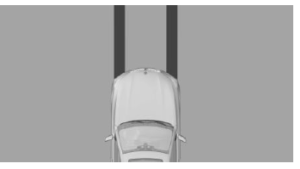
Your own lane is displayed for easier driving into a car wash.
Panorama View
Principle
The panoramic view gives you an earlier view of crossing traffic at blind driveway exits and intersections.
General information
Road users concealed by obstacles to the left and right of the vehicle can only be detected relatively late from the driver’s seat. The front camera and the rearview camera capture the area around the side of the vehicle to improve the view.
The camera image shows different levels of distortion in some areas and is thus not suita-ble for distance estimations.
Depending on vehicle equipment, the function can be used when driving forward or in re-verse.
Follow the information in the “Parking assis-tance systems” chapter.
Sensors
The system is controlled by the following cam-eras:
- Rearview camera.
- Front camera.
Turning the panoramic view on/off
 Press the button.
Press the button.
Display 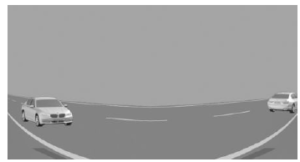
Yellow lines on the screen display identify the bumpers of your own vehicle.
Depending on the engaged selector lever posi-tion, the camera image of the rearview camera or front camera will be displayed.
Activation points
Principle
Positions at which panorama view should switch on automatically can be saved as acti-vation points.
General information
Up to ten activation points can be stored.
Depending on national-market version, the ac-tivation points can be used when driving for-ward or in reverse.
Follow instructions in the Parking assistance systems chapter.
Functional requirements
- A GPS signal must be received.
- A BMW ID or driver profile must be ena-bled.
- The direction of travel, selector lever posi-tion, and vehicle angle must correspond to a stored activation point.
Storing activation points
- Drive the vehicle to the position where the system should switch on and stop.
- Press the button.
 Activation point”
Activation point”
The current position is displayed.- “Save activation point”
Activation points are stored with one of the following pieces of information if possible:
- With the city/town.
- With the city/town and the street.
- With the GPS coordinates.
Using activation points
The use of activation points can be switched on and off.
 Press the button.
Press the button.- Settings”
- GPS-based”
Displaying activation points
 Press the button.
Press the button.- Manage points”
A list of all activation points is displayed.
Editing activation points
 Press the button.
Press the button.- Manage points”
A list of all activation points is displayed. - Select an activation point as needed.
- Select the desired setting.
Door opening angle
Principle
Depending on vehicle equipment, the door opening angle indicator is displayed automati-cally.
If obstacle marking is activated, the parking view indicates fixed obstacles that obstruct the opening angles of the doors.
The system does not provide a warning of ap-proaching road users.
General information
Follow the information in the “Parking assis-tance systems” chapter.
Display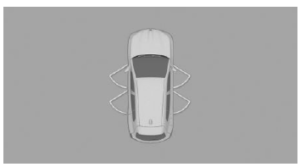
The maximum opening angle of the doors is displayed in selector lever position P.
System limits
The vehicle’s surroundings are distorted in the display for technical reasons. Even if the door opening angle indicator on the control display does not overlap with any other objects, it is necessary to park carefully next to other objects.
Because of the perspective, higher, protruding objects may be closer than they appear on the Control Display.
2023 BMW 2 Coupe Specs, Price, Features, Mileage (Brochure)
Remote 3D View
Principle
The BMW app and the camera pictures in the parking view, such as automatic camera per-spective, enable the display of the vehicle’s surroundings on a mobile device.
The function displays a snapshot of the situa-tion.
General information
For reasons of data protection, the function can only be used three times within two hours.
Follow the information in the “Parking assis-tance systems” chapter.
Sensors
The system is controlled by the following cam-eras:
- Front camera.
- Top view cameras.
- Rearview camera.
Functional requirements
- Data transfer must be activated.
Data protection - The BMW app must be installed on the mo-bile end device.
- ConnectedDrive countries: a BMW ID with an existing ConnectedDrive account must be activated.
BMW ID/driver profiles
Activating/deactivating Remote 3D View
The function can be activated or deactivated individually or together with other functions.
- “MENU”
- “Vehicle apps”
- “System settings”
- “Data privacy”
- Select the desired setting.
After the activation, Remote 3D View can be accessed in the BMW app.
Functional limitations
The system may not be fully functional or may not be available in the following situations:
- With a door or the cargo area open. Dark fields in the display indicate areas that are not recorded by the system.
- With manually folded-in exterior mirrors.
- When other camera functions are being performed in the vehicle.
- The vehicle moves faster than walking speed.
- In case of missing or weak Internet connec-tion.
Park Distance Control
Principle
Park Distance Control assists with parking. Acoustic and visual warnings signal obstacles in front of or behind the vehicle.
Obstacles that are detected by the side ultra-sonic sensors can also be reported.
General information
The range of the system, depending on obsta-cles and environmental conditions, is approx. 6 ft/2 m. An acoustic warning sounds in case of an im-pending collision at a distance to the object of approx. 27 in/70 cm.
For objects behind the vehicle, the acoustic warning is issued as early as a distance to the object of approx. 5 ft/1.50 m.
Follow the information in the “Parking assis-tance systems” chapter.
Safety information
Warning
The system cannot serve as a substitute for the driver’s personal judgment in assessing the traffic situation. Based on the limits of the system, it cannot independently react to all traffic situations. There is a risk of accident. Adjust driving style to traffic condi-tions. Watch the surrounding traffic situation closely, be ready to take over steering and braking at any time, and actively intervene where appropriate.
Warning
Due to high speeds when the Park Distance Control is activated, the warning can be de-layed due to physical circumstances. There is a risk of injury or risk of damage to property. Avoid approaching an object too fast. Avoid driving off quickly while Park Distance Control is not yet active.
Sensors
The system is controlled by the following sen-sors:
- Ultrasonic sensors in the front/rear bump-ers.
- Ultrasonic sensors, side.
Turning Park Distance Control on/off
Turning on the system automatically
The system switches on automatically in the following situations:
- When drive readiness is turned on when engaging selector lever position R.
- While approaching detected obstacles if the speed is lower than approx.
2.5 mph/4 km/h. The activation distance depends on the situation in question.
You may switch automatic activation when ob-stacles are detected on and off.
- “MENU”
- “Vehicle apps”
- “Driving settings”
- “Driver Assistance”
- “Parking and maneuvering”
- “Automatic PDC activation”
Turning off the system automatically
When driving forward, the system turns off au-tomatically as needed when a certain distance or speed is exceeded.
Turning the system on/off manually
 Press the button.
Press the button.- On: the LED lights up.
- Off: the LED goes out.
If the system is manually switched on when the reverse gear is engaged, the rearview camera image is displayed.
Depending on the national-market version, the system cannot be turned off manually when the reverse gear is engaged.
Acoustic warning
General information
An intermittent tone indicates when the vehicle is approaching an object. E.g., when an object is detected at the rear left of the vehicle, a sound is heard from the rear left speaker.
The shorter the distance to the object, the shorter the intervals of the intermittent tones.
When the distance to a detected object is less than approx. 8 in/20 cm, a continuous tone is sounded.
When there are objects in front of and behind the vehicle at the same time, at a distance smaller than approx. 8 in/20 cm, an alternating continuous tone will sound between the front and rear speakers.
The intermittent tones and the continuous tone are turned off when selector lever position P is engaged.
Depending on national-market version, the in-termittent tones are switched off after a short time when the vehicle is stationary.
If an object approaches when the vehicle is stationary, the acoustic signal is reactivated.
Adjusting the volume
The volume of the acoustic warning can be adjusted.
- “MENU”
- “Vehicle apps”
- “Driving settings”
- “Driver Assistance”
- “Parking and maneuvering”
- “PDC signal volume”
- Set the desired value.
Visual warning
General information
The approach to an object is displayed on the control display as soon as the system is acti-vated.
Objects that are farther away are already dis-played before a signal sounds.
The detection range of the sensors is rep-resented by shaded, ring-shaped surfaces. Green, yellow, and red markings indicate when obstacles are detected in the detection zone.
Depending on the view, pathway lines, turning circle lines and obstacle markings are shown for a better estimation of the space required.
If the vehicle is equipped with Cross Traffic Warning: the display also warns the driver of vehicles approaching from behind.
To protect the sides of the vehicle, obstacle markings are displayed on the sides of the ve-hicle.
Display
Depending on vehicle equipment, warnings may be displayed in front of, next to, and be-hind the vehicle.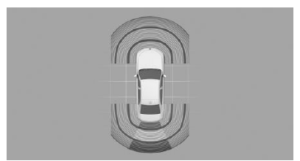
View behind vehicle. 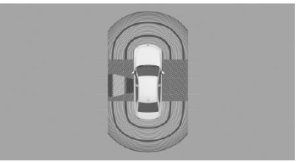
View next to vehicle.
- Shaded area: detection range of sensors.
- Gray shaded area: no obstacles were de-tected in the detection range.
- Colored marks in shaded area: obstacles were detected in the detection range.
- Shaded area interrupted: the area next to the vehicle has not yet been detected.
System limits
General information
The function for protecting the vehicle sides only shows stationary obstacles that were pre-viously detected by the sensors when passing by.
The system does not detect whether an obsta-cle moves later on. When the vehicle is station-ary, the gray shaded areas on the sides are hidden after a certain time. The area on the side of the vehicle must be newly captured.
Also follow the information on system limits in the “Parking assistance systems” chapter.
Unwarranted warnings
Reaching the system limits can cause unwar-ranted warnings.
To prevent unwarranted warnings, for instance in car washes, turn off automatic Park Dis-tance Control activation on obstacle detection.
Malfunction
An icon is displayed on the control dis-play.
The detection range of the sensors is not displayed on the control display.
A Check Control message is displayed.
Park Distance Control malfunction. Have the system checked by an authorized service cen-ter or another qualified service center or repair shop.
Active Park Distance Control
Principle
The Park Distance Control brake function ini-tiates emergency braking if there is an acute risk of collision.
General information
Due to system limits, a collision cannot be pre-vented under all circumstances.
The function is available below walking speed when driving in reverse or rolling backward.
Pressing the accelerator pedal interrupts the brake intervention. No emergency braking is performed.
After emergency braking to a stop, further creeping toward an obstacle is possible. Pro-ceed with caution. To move forward, lightly press the accelerator pedal and release as needed.
If the accelerator pedal is depressed longer, the vehicle drives off. Manual braking is possi-ble at any time.
Follow the information in the “Parking assis-tance systems” chapter.
Safety information
Warning
The system cannot serve as a substitute for the driver’s personal judgment in assessing the traffic situation. Based on the limits of the system, it cannot independently react to all traffic situations. There is a risk of accident. Adjust driving style to traffic condi-tions. Watch the surrounding traffic situation closely, be ready to take over steering and braking at any time, and actively intervene where appropriate.
Sensors
The system is controlled by the following sen-sors:
- Ultrasonic sensors in the front/rear bump-ers.
- Ultrasonic sensors, side.
Turning off Active Park Distance Control temporarily
After emergency braking, the function can be temporarily turned off on the control display.
- “Obstacle detected. Emergency braking.”
- “Deactivate temporarily”
During continued driving in this surrounding situation, no further emergency braking will occur.
The system will be turned on again automati-cally for the next drive.
Settings
It is possible to set which areas on the vehicle will be protected by the system.
- “MENU”
- “Vehicle apps”
- “Driving settings”
- “Driver Assistance”
- “Parking and maneuvering”
- “Active PDC emergency braking”
- Select the desired setting.
Display
![]() As soon as the system detects an ob-stacle, an icon is displayed with a cor-responding message.
As soon as the system detects an ob-stacle, an icon is displayed with a cor-responding message.
System limits
General information
Follow the system limits in the “Parking assis-tance systems” chapter.
Automatic Parking Assistant
Principle
The Automatic Parking Assistant helps you with parallel and perpendicular parking and makes driving out of parallel parking spaces easier.
Vehicle features and options
This system may not be available in the owned vehicle, e.g. due to the selected op-tional equipment, the national-market version or the option for later enabling and software updates. This also applies to individual func-tions of the system.
Information on whether a function is currently available in the vehicle and if or when the function can be installed in the vehicle can be obtained from an authorized service center or other qualified service center.
Additional information:
Vehicle equipmenT
General information
Follow the information in the “Parking assis-tance systems” chapter.
Parking methods
The system supports the following functions: 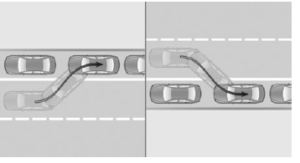
Reverse parking parallel to road, parallel park-ing.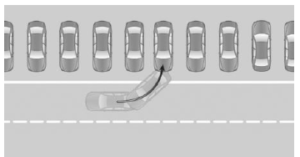
Reverse parking perpendicular to the road, perpendicular parking.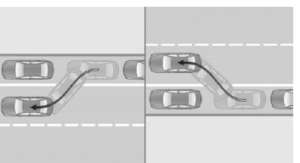
Driving out of parallel parking spaces.
Operation
The operating principle and operation of the system is divided into the following steps:
- Parking space search.
- Turning on.
- Parking.
- Driving out of parking spaces.
Parking space search is always active when the vehicle is slowly moving straight forward.
Ultrasonic sensors measure parking spaces on both sides of the vehicle.
When the system is active, the status of the system and necessary instructions are dis-played.
Parking operation
The system calculates the best possible option for driving in or out of parking spaces with parking lines and takes control of the following functions while parking:
- Steering.
- Acceleration and braking.
- Changing gears.
The parking operation when pulling in is auto-matic.
When driving out of parallel parking spaces, the vehicle maneuvers automatically until it reaches a position where it can be driven out of the parking space without further steering movements.
2023 BMW 2 Coupe Specs, Price, Features, Mileage (Brochure)
Safety information
Warning
The system cannot serve as a substitute for the driver’s personal judgment in assessing the traffic situation. Based on the limits of the system, it cannot independently react to all traffic situations. There is a risk of accident. Adjust driving style to traffic condi-tions. Watch the surrounding traffic situation closely, be ready to take over steering and braking at any time, and actively intervene where appropriate.
NOTICE
The system can steer the vehicle over or onto curbs. There is a risk of damage to property, among other potential damage. Watch sur-rounding traffic closely and actively intervene where appropriate.
Sensors
The Automatic Parking Assistant is controlled by the following sensors:
- Ultrasonic sensors in the front/rear bump-ers.
- Ultrasonic sensors, side.
Functional requirements
Measurement of parking spaces
- ▷ Maximum speed while driving forward ap-prox. 22 mph/35 km/h.
▷ Maximum distance to row of parked vehi-cles: 5 ft/1.5 m.
Suitable parking space
General information:
- Gap behind an object that has a min. length of 1.7 ft/0.5 m.
- Gap between two objects, each with a mini-mum length of approx. 1.7 ft/0.5 m.
- Minimum length of adjoining objects ap-prox. 3 ft/1 m.
Parallel parking to the road: - Minimum length of gap between two ob-jects: own vehicle length plus approx. 2.6 ft/0.8 m.
- Minimum depth: approx. 5 ft/1.5 m. Perpendicular parking:
- Minimum width of the gap: own vehicle width plus approx. 2.3 ft/0.7 m.
- Minimum depth: own vehicle length.
The depth of perpendicular parking spaces must be estimated by the driver. Due to technical limitations, the system is only able to approximate the depth of perpendicular parking spaces.
Parking operation
- Doors and cargo area are closed.
- Driver’s seat belt is fastened.
Leaving parking spaces
- The vehicle was parked using the Auto-matic Parking Assistant and an object is detected in the surrounding area of the ve-hicle.
- The vehicle was manually parked in reverse and objects in the immediate vicinity of the vehicle are detected. The distance to a de-tected curb is at least 6 inches/15 cm.
- The parking space is at least 2.6 ft/0.8 m longer than your vehicle.
Turning the Automatic Parking Assistant on/off
Via Parking Assistant button
 Press the button.
Press the button.
The current status of the parking space search is displayed in the right toolbar.
With reverse
Engage selector lever position R.
The current status of the parking space search is displayed in the right toolbar.
Turning the signal tone on/off
The signal tone for suitable parking spaces can be turned on and off.
- “MENU”
- “Vehicle apps”
- “Driving settings”
- “Driver Assistance”
- “Parking and maneuvering”
- Sound when available”
Signal tone of Park Distance Control
Depending on national-market version, an intermittent tone for Park Distance Control sounds during an automatic parking operation.
A continuous tone will sound when the dis-tance to a detected object is less than approx. 8 in/20 cm.
Parking space search
- Parking space search is always active when driving straight forward at a speed of up to approx. 22 mph/35 km/h and a distance of max. 5 ft/1.5 m to parked vehicles.
 The Automatic Parking Assistant is switched on and parking space search
The Automatic Parking Assistant is switched on and parking space search
is activated. Search for suitable parking spaces.- Suitable parking spaces are displayed and an acoustic signal sounds.
- If a parallel or perpendicular parking space is clearly detected, the system au-tomatically adjusts to the suitable parking method. If there are parking spaces for par-allel or perpendicular parking, both parking spaces are shown on the control display. The parking direction can be selected by selecting the parking space.
Parking using the Automatic Parking Assistant
- Press the
 button or engage reverse gear.
button or engage reverse gear.
The parking assistance systems view is displayed.
Parking space search is activated.
The status of the parking space search and possible parking spaces are displayed on the Control Display. - Select the suggested parking operation.
 Green: the system takes control of the parking operation.
Green: the system takes control of the parking operation. - Follow the instructions on the Control Dis-play.
The speed can be reduced with the brake. Other interventions will cancel the system. At the end of the parking operation, selec-tor lever position P is set.
The end of the parking operation is indi-cated on the Control Display. - Adjust the parking position yourself, if needed.
Driving out of a parking space using the Automatic Parking Assistant
- Turn on drive-ready state.
- With the vehicle at a standstill, press button or engage reverse gear.
The parking assistance systems view is displayed. - Select the desired direction for driving out of the parking space on the control display.
- Follow the instructions on the Control Dis-play.
 Green: the system takes control of ma-neuvering.
Green: the system takes control of ma-neuvering.
The speed can be reduced with the brake. Other interventions will cancel the system.
A message will be displayed at the end of the maneuver. - Make sure that the traffic situation permits driving out of parking space and driving off as usual.
The Automatic Parking Assistant is turned off automatically.
Canceling Automatic Parking Assistant manually
The Automatic Parking Assistant can be can-celed manually at any time, e.g.:
 Press the button.
Press the button.- While lightly pressing the accelerator pedal and simultaneously moving the steering wheel.
- Press accelerator pedal.
The Automatic Parking Assistant is canceled without engaging selector lever position P. Driving can continue immediately.
Canceling Automatic Parking
Assistant automatically
The system automatically cancels in situations such as the following:
- When the driver grasps the steering wheel or takes over steering.
- When operating the accelerator pedal or the selector lever.
- When setting the parking brake.
- When unfastening the driver’s seat belt.
- With open cargo area.
- With open hood.
- With the doors open.
- During activation or intervention by driver assistance systems.
- When changing over to another function on the Control Display.
- When the view on the control display is overlaid with messages.
- On snow-covered or slippery road.
- On steep uphill or downhill grades.
- When there are obstacles that are hard to overcome, such as curbs.
- When there are obstacles that suddenly ap-pear.
- With insufficient distances, which are indi-cated by Park Distance Control.
- When a maximum number of parking at-tempts or the time taken for parking is ex-ceeded.
When the system is automatically aborted, se-lector lever position P is engaged.
A Check Control message is displayed where applicable.
Continuing the parking operation
If parking or leaving a parking space has been interrupted, the operation can be continued, if needed.
Restart the Automatic Parking Assistant and follow the instructions on the control display.
System limits
General information
Follow the system limits in the “Parking assis-tance systems” chapter.
No parking assistance
The Automatic Parking Assistant does not of-fer assistance in the following situations:
- In tight curves.
- For diagonal parking spaces.
- For parking spaces that are only marked with lines on the ground. The system ori-ents itself according to objects.
- For special parking lots such as pay parking lots with automatic locking mechanisms, coin parking or mechanical parking sys-tems.
Functional limitations
The system may be limited in the following situations:
- On bumpy road surfaces such as gravel roads.
- On slippery ground.
- On steep uphill or downhill grades.
- With accumulations of leaves/snow in the parking space.
- In case of changes to an already-measured parking space.
- With ditches or edges, for instance an edge of a port.
- Parking spaces that are not suitable may be detected or suitable parking spaces may not be detected at all.
Malfunction
A Check Control message is displayed.
The Automatic Parking Assistant has malfunctioned. Have the system checked by an authorized service center or another qualified service center or repair shop.
Back-up assistant
Principle
The backup assistant assists when driving in reverse, for instance when driving out of tight or confusing parking or street situations.
Vehicle features and options
This system may not be available in the owned vehicle, e.g. due to the selected op-tional equipment, the national-market version or the option for later enabling and software updates. This also applies to individual func-tions of the system.
Information on whether a function is currently available in the vehicle and if or when the function can be installed in the vehicle can be obtained from an authorized service center or another qualified service center.
Additional information:
Vehicle equipment
General information
The vehicle stores the driving movements of the last distance covered. This stored distance can be driven in reverse with automated steer-ing.
The system takes over the steering. The speed must be controlled by the driver using the ac-celerator pedal and the brake.
A maximum of 164 ft/50 m are stored.
Follow the information in the “Parking assis-tance systems” chapter.
Safety information
Warning
The system cannot serve as a substitute for the driver’s personal judgment in assessing the traffic situation. Based on the limits of the system, it cannot independently react to all traffic situations. There is a risk of accident. Adjust driving style to traffic conditions. Watch the surrounding traffic situation closely, be ready to take over steering and braking at any time, and actively intervene where appropriate.
NOTICE
The system can steer the vehicle over or onto curbs. There is a risk of damage to property, among other potential damage. Watch surrounding traffic closely and actively intervene where appropriate.
Functional requirements
- Drive forward without interruption to store the distance covered.
- To store the distance covered, do not drive faster than 22 mph/35 km/h.
- Dynamic Stability Control is activated.
Driving in reverse with automated steering
- Turn on drive-ready state.
 With the vehicle at a standstill, press button or engage reverse gear.
With the vehicle at a standstill, press button or engage reverse gear.
The parking assistance systems view is displayed.- “Back-Up Assistant”
Follow the instructions on the Control Dis-play where required. - Take your hands off the steering wheel and carefully drive in reverse with the accelerator pedal and the brake.
 Green: the system takes control of steering.
Green: the system takes control of steering.
When driving in reverse, observe the vehicle’s surroundings.
In case of obstacles, stop immediately and take over control of the vehicle. Follow the instructions for Park Distance Control. - Right before the end of the stored distance covered, a signal tone will sound and a message is displayed. Stop no later than when normal road traffic is reached and take control of the vehicle, such as by shifting to forward gear.
Canceling the Back-up Assistant manually
The assisted reversing by the Back-up Assis-tant can be canceled manually:
- Via touchscreen:
 “Back-Up Assistant”
“Back-Up Assistant”  Press the button.
Press the button.
Canceling the Back-up Assistant automatically
The system automatically cancels in situations such as the following:
- When the driver grasps the steering wheel or takes over steering.
- When shifting from reverse to another se-lector lever position.
- During activation or intervention by driver assistance systems.
- After an extended period of time when the vehicle is stationary.
- When exiting the stored lane when revers-ing, for instance with maximum steering-wheel angle.
- When the view on the control display is overlaid with messages.
- In case of a slippery surface.
- When the vehicle is rolling, such as on a slope.
- In case of changed ambient conditions.
- If the vehicle speed exceeds approx. 6 mph/9 km/h.
System limits
- The maximum speed when driving in re-verse is limited to approx. 6 mph/9 km/h. A warning occurs at a speed of approx. 4 mph/7 km/h.
If the maximum speed is exceeded, the function will be canceled. - After driving a stored distance covered with major steering-wheel angles, the function of the system will be limited for the return trip.
Different influences can lead to side deviations when driving the stored distance covered in re-verse. For example, this includes the following factors: - Steering movements when the vehicle is stationary while storing the distance covered.
- The speed is not adapted to the distance covered.
- Road characteristics, such as gradients, in-clines or slippery road surface.
- Greatly deviating conditions when storing and driving the route, for instance other tires or changed ambient conditions like weather.
Also follow the information on system limits in the “Parking assistance systems” chapter.
FAQ
Yes, the BMW 2 Series Coupe typically features a Parking Assistant system to help drivers with parking maneuvers.
PDC uses ultrasonic sensors to detect obstacles near the vehicle, alerting the driver with visual and acoustic signals based on the distance to the object.
Yes, the vehicle generally includes a rear-view camera that displays the area behind the car when reversing.
The Parking Assistant can assist drivers in locating suitable spaces and can take over steering for parallel and perpendicular parking maneuvers.
It warns the driver of approaching traffic from the sides when backing out of a parking spot or driveway.
Some models or packages may offer a Surround View system, providing a bird’s-eye view of the car and its surroundings.
BMW’s parking systems are designed to be highly precise, aiding in navigating tight spaces with increased confidence.
Yes, features like Hill Start Assistant can prevent the vehicle from rolling back when starting on an incline.
Generally, yes. Drivers can deactivate the sensors if they find them distracting or unnecessary.
Most models are equipped with both front and rear parking sensors for comprehensive coverage.
While the system is typically very accurate, it’s always recommended for drivers to visually confirm the size and safety of a parking space.
The Park Distance Control and other sensors, along with the rear-view and possible Surround View cameras, can aid drivers in safely exiting tight spots.
The system often uses a combination of visual cues on the infotainment display and acoustic beeps that increase in frequency as the car gets closer to an obstacle.
Yes, visual cues, camera views, and other related information are typically displayed on the main infotainment screen.
BMW continually refines and enhances its systems. It’s best to refer to the official documentation or consult a BMW dealership for specific updates in the 2023 model.
Useful Link
BMW 2 SERIES COUPE 2023 User Manual
https://www.bmwusa.com/owners-manuals.html
2023 BMW 2 Coupe Specs, Price, Features, Mileage (Brochure)


