BMW X5 PLUG-IN HYBRID 2023 User Guide
In the world of SUVs, the 2023 BMW X5 Plug-In Hybrid is a compelling mix of luxury, speed, and care for the environment. With a powerful gas engine and an electric motor, this hybrid SUV not only has a lot of power, but it also has an electric-only mode for moving without pollution. The 2023 X5 Plug-In Hybrid is designed for people who want a greener and more efficient driving experience without giving up the luxury and performance that BMW is known for. It has a sleek exterior, a luxurious interior, advanced safety features, and a battery that can be charged for pure electric driving. As the auto industry continues to accept electrification, the X5 Plug-In Hybrid is a great example of how innovation and sustainability can go hand in hand. It’s a great choice for people who care about both style and the environment.
2023 BMW X5 Specs, Price, Features, Mileage (Brochure)
BMW X5 PLUG-IN HYBRID 2023 Information User Guide
2023 BMW X5 PLUG-IN HYBRID Parts and Accessories | Features And Information
Orientation
The fastest way to find information on a particular topic is by using the index.
For an overview of the vehicle, we recommend reading the quick reference guide in the owner’s manual.
Validity of the Owner’s Manual
Production of the vehicle
At the time of production at the plant, the printed Owner’s Manual is the most current resource. Due to updates after the editorial deadline, differences may exist between the printed Owner’s Manual and the Integrated Owner’s Manual in the vehicle.
Notes on updates can be found in the appendix of the printed Owner’s Manual for the vehicle.
After a software update in the vehicle
After a vehicle software update, such as via Remote Software Upgrade, the Integrated Owner’s Manual for the vehicle will contain the latest information.
Owner’s Manual for Navigation, Entertainment, Communication
The Owner’s Manual for Navigation, Entertainment, and Communication can be obtained as a printed book from the service center.
The topics are also discussed in the Integrated Owner’s Manual in the vehicle.
Media at a glance
General information
The contents of the Owner’s Manual are available in various media formats. The following Owner’s Manual media formats are available:
General information
The contents of the Owner’s Manual are available in various media formats. The following Owner’s Manual media formats are available:
- Printed Owner’s Manual.
- Integrated Owner’s Manual in the vehicle.
Printed Owner’s Manual
The printed Owner’s Manual describes all standard, country-specific, and optional equipment offered with the series.
Integrated Owner’s Manual in the vehicle
Principle
The Integrated Owner’s Manual specifically describes features and functions found in the vehicle.
The Integrated Owner’s Manual can be displayed on the Control Display.
Selecting the Owner’s Manual
 Press the button.
Press the button.- “CAR”
- “Owner’s Manual”
- Select the desired method of accessing the contents.
Scrolling through the Owner’s Manual
Turn the Controller, until the next or previous contents are displayed.
Context help
General information
The Integrated Owner’s Manual can be accessed from any menu. Depending on the selected function, either the associated de-scription or the main menu of the Integrated Owner’s Manual will be displayed.
Opening via iDrive
Change directly to the Options menu from the function on the Control Display:
 Press the button.
Press the button.- Help”
Opening when a Check Control message is displayed
Directly from the Check Control message on the controlled display
“Owner’s Manual”
Read all Instructions for Information User Guide
BMW X5 PLUG-IN HYBRID 2023 Getting in User Guide
2023 BMW X5 PLUG-IN HYBRID Opening, Closing And Displays Instructions
Opening and closing
Buttons on the vehicle key 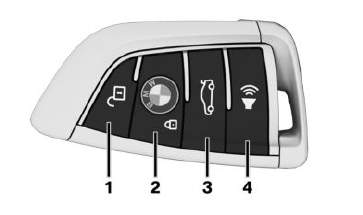
- Unlocking
- Locking
- To open the tailgate
- Panic mode, pathway lighting
Unlocking the vehicle
![]() Press the button on the vehicle key.
Press the button on the vehicle key.
Depending on the settings, either only the driver’s door or all vehicle access points are unlocked.
If only the driver’s door is unlocked, press the button on the vehicle key again to unlock the other vehicle access points.
![]() Press and hold the button on the vehicle key after unlocking.
Press and hold the button on the vehicle key after unlocking.
The windows and the glass sunroof are opened, as long as the button on the vehicle key is pressed.
Locking the vehicle
- Close the driver’s door.
- Press the button on the vehicle key.
All vehicle access points are locked.
Buttons for the central locking system
Overview
Buttons for the central locking system.
Locking![]() Press the button with the front doors closed.
Press the button with the front doors closed.
Unlocking![]() Press the button.
Press the button.
Panic mode
You can trigger the alarm system if you find yourself in a dangerous situation.
 Press the button on the vehicle key and hold for at least 3 seconds.
Press the button on the vehicle key and hold for at least 3 seconds.- Briefly press the button on the vehicle key three times in succession.
To switch off the alarm: press any button.
Comfort Access
Principle
The vehicle can be accessed without operating the vehicle key.
Carrying the vehicle key with you, e.g., in your pants pocket, is sufficient.
The vehicle automatically detects the vehicle key when it is in close proximity or in the interior.
Unlocking the vehicle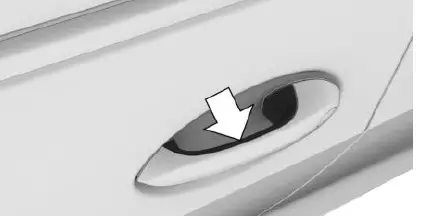
Grasp the handle of a vehicle door completely.
Locking the vehicle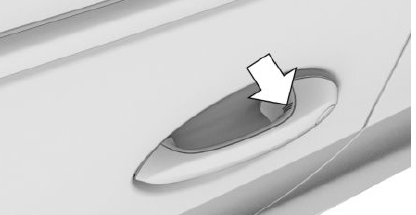
Touch the grooved surface on the handle of a closed vehicle door with your finger for approx. 1 second without grasping the door handle.
Contactless trunk opening and closing
Principle
The trunk can be opened and closed contactless using the vehicle key you are carrying.
Performing the foot movement
- Stand in the middle behind the vehicle at approx. one arm’s length away from the rear of the vehicle.
- Wave a foot under the vehicle in the driving direction and immediately pull it back. With this movement, the leg must pass through the ranges of both sensors.
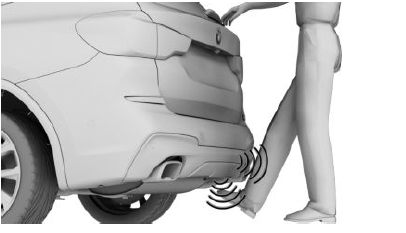
Tailgate
Opening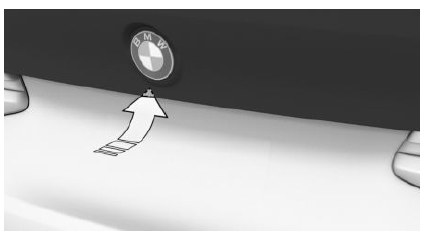
- Unlock the vehicle and then press the button on the outer side of the tailgate.
 Press and hold the button on the vehicle key for approx. 1 second. With Comfort Access: Depending on the settings, the lower tailgate also opens.
Press and hold the button on the vehicle key for approx. 1 second. With Comfort Access: Depending on the settings, the lower tailgate also opens.
Selector lever position P must be engaged to open the tailgate with the vehicle key.
Read all Instructions for Getting in User Guide
BMW X5 PLUG-IN HYBRID 2023 Set-up and use User Guide
2023 BMW X5 PLUG-IN HYBRID Set-Up Instructions | Use Navigation System
Seats, mirrors, and steering wheel
Electrically adjustable seats 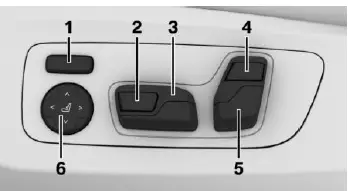
- Backrest width
- Thigh support
- Forward/backward, height, seat tilt 4 Upper backrest
- Backrest tilt, head restraint
- Lumbar support
Adjusting the head restraint
Adjusting the height 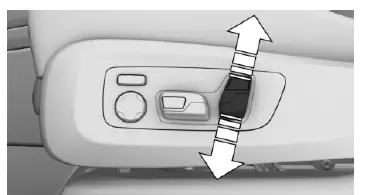
Press switch up or down.
Adjusting distance 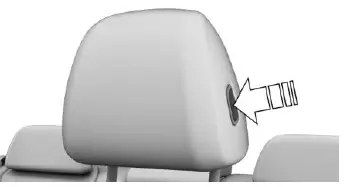
- Back: press the button and push the head restraint toward the rear.
- Forward: pull the head restraint toward the front.
After setting the distance, make sure that the head restraint engages correctly.
Side extensions

Fold the side extensions forward to increase side support.
Adjusting the exterior mirrors 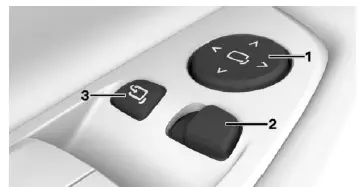
- Adjusting
- Selecting a mirror, Automatic Curb Monitor 3 Folding in and out
Adjusting the steering wheel
Electrical steering wheel adjustment 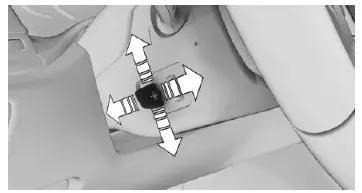
Press the switch to adjust the forward/back position and height of the steering wheel to the seat position.
Memory function
Principle
The following settings can be stored and, if necessary, retrieved using the memory function:
- Seat position.
- Exterior mirror position.
- Steering wheel position.
- Height of the Head-up Display.
Storing
- Set the desired position.
 Press the button. The lettering on the button is illuminated.
Press the button. The lettering on the button is illuminated.- Press the desired button 1 or 2 at the door while the lettering is illuminated. A signal sounds.
Calling up settings
Press the desired button 1 or 2.
Infotainment
Radio
Buttons and functions
Depending on the country and equipment version, the radio has the following buttons.
Button Function
 Press: turns the sound output on/off.
Press: turns the sound output on/off.
Turn: adjusts the volume. Change the entertainment source.
Change the entertainment source. Press once: changes the station/track.
Press once: changes the station/track. Press and hold: fast forward/rewind the track.
Press and hold: fast forward/rewind the track. /
/  Programmable memory buttons.
Programmable memory buttons. Changeover of wave range/satellite radio.
Changeover of wave range/satellite radio. Menu Apps.
Menu Apps.
Navigation destination input
Entering a destination via the search
- Press the button on the Controller.
- Where to?”
- Enter at least two letters or characters. Select point of interest categories from the points of interest menu as needed.
The search term may be completed automatically in orange lettering.
Tilt the Controller up to accept the suggested search term. - Select the icon, if needed.
A list of the results is displayed.
Vehicles with charging socket: charging station display. - If necessary, “Filter”
- Show results”
- Select the desired entry.
- If necessary, “Start guidance”
Using the mobile phone
General information
After the mobile phone is connected once to the vehicle, the mobile phone can be operated using iDrive and the steering wheel buttons.
Connecting via Bluetooth
- COM”
- Mobile devices”
- Tilt the Controller to the right.
- New device”
- Phone calls and audio”
The vehicle’s Bluetooth name is displayed on the Control Display. - Compare the control number displayed on the Control Display with the control number on the display of the mobile device, and confirm that the two match.
- A Bluetooth connection is established.
The mobile device is connected to the vehicle and displayed in the device list.
Accepting a call
Depending on the equipment, incoming calls can be answered in several ways.
 Via iDrive:
Via iDrive:
“Accept”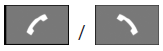 Press the corresponding button on the steering wheel.
Press the corresponding button on the steering wheel.- Use the thumbwheel on the steering wheel to select from the list in the instrument cluster: “Accept”
- Via touchscreen: tap on the corresponding entry on the Control Display.
Dialing a number
- “COM”
- If necessary, “Telephone”
- “Dial number:”
- Enter the numbers.
 Select the icon. The connection is established via the mobile phone to which this function has been assigned.
Select the icon. The connection is established via the mobile phone to which this function has been assigned.
Read all Instructions for Set-up and use User Guide
BMW X5 PLUG-IN HYBRID 2023 Dashboard And Sensors of the vehicle User Guide
2023 BMW X5 PLUG-IN HYBRID Dashboard And Sensors Guidelines
Vehicle features and options
This chapter describes all standard, country-specific, and optional features offered by the series. It also describes features and functions that are not necessarily available in your vehicle, e.g., due to the selected options or country versions. This also applies to safety-related functions and systems. When using these functions and systems, the applicable laws and regulations must be observed.
In the vicinity of the steering wheel 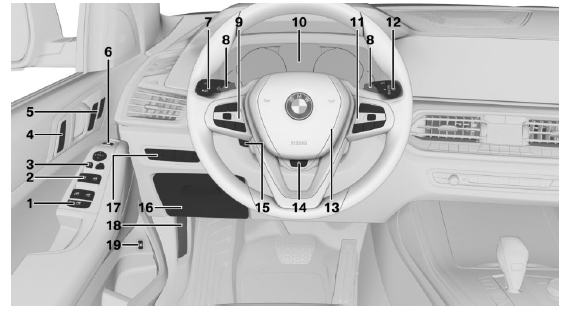
 Window safety switch
Window safety switch Power windows
Power windows- Exterior mirror adjustment button
- Central locking system
 Unlocking
Unlocking Locking
Locking
- Seating comfort features
 Front passenger seat functionality
Front passenger seat functionality Memory function
Memory function Massage function
Massage function
 Opening and closing the tailgate
Opening and closing the tailgate- Pitman arm, left
 Turn signal
Turn signal High beams, headlight flasher
High beams, headlight flasher Automatic High Beam Assistant
Automatic High Beam Assistant Widgets
Widgets- Trip data
- Shift paddle
- Steering wheel buttons left
 Manual Speed Limiter
Manual Speed Limiter Depending on the equipment: Cruise Control on/off
Depending on the equipment: Cruise Control on/off Depending on the equipment:
Depending on the equipment: Active Cruise Control on/off
Active Cruise Control on/off With Steering Assistant
With Steering Assistant Cruise Control, Distance Control and lane guidance on/off
Cruise Control, Distance Control and lane guidance on/off Cruise Control: store the speed
Cruise Control: store the speed
Speed Limit Assistant: accept the suggested speed Interrupt or continue cruise control
Interrupt or continue cruise control Active Cruise Control: increase distance
Active Cruise Control: increase distance Active Cruise Control: reduce distance Cruise Control rocker switch
Active Cruise Control: reduce distance Cruise Control rocker switch
- Instrument cluster
- Steering wheel buttons, right
- Pitman arm, right
 Wipers
Wipers Rain sensor
Rain sensor Cleaning the windshield
Cleaning the windshield Rear wiper in Canadian models
Rear wiper in Canadian models Rear wiper
Rear wiper Clean the rear window
Clean the rear window
 Horn, entire surface
Horn, entire surface Steering wheel heating
Steering wheel heating Adjusting the steering wheel
Adjusting the steering wheel- Fold-out compartment
- Lights
 Light switch
Light switch Lights off
Lights off
Daytime driving lights Parking lights
Parking lights Automatic headlight control 190 Adaptive lighting functions 193 Automatic High Beam Assistant
Automatic headlight control 190 Adaptive lighting functions 193 Automatic High Beam Assistant Low beams
Low beams Instrument lighting
Instrument lighting Right roadside parking light
Right roadside parking light Left roadside parking light
Left roadside parking light
 Unlocking the hood
Unlocking the hood Tank ventilation system
Tank ventilation system
Read all Instructions for Dashboard And Sensors of the vehicle User Guide
BMW X5 PLUG-IN HYBRID 2023 Operating condition of the vehicle User Manual
2023 BMW X5 PLUG-IN HYBRID Operating Condition Guidelines
Vehicle features and options
This chapter describes all standard, country-specific and optional features offered with the series. It also describes features and functions that are not necessarily available in your vehicle, e.g., due to the selected options or country versions. This also applies to safety-related functions and systems. When using these functions and systems, the applicable laws and regulations must be observed.
General information
Depending on the situation, the vehicle is in one of the three states:
- Idle state.
- Standby state.
- Drive-ready state.
Idle state
Principle
When the vehicle is in idle state, it is switched off.
General information
The vehicle is in idle state prior to opening from the outside and after exiting and locking.
Safety information
Warning
An unsecured vehicle can begin to move and possibly roll away. There is a risk of accident. Before leaving the vehicle, secure the vehicle against rolling away. In order to ensure that the vehicle is secured against rolling away, follow the following:
- Set the parking brake.
- On uphill grades or on downhill slopes, turn the front wheels in the direction of the curb.
- On uphill grades or on downhill slopes, also secure the vehicle, for instance with a wheel chock.
Warning
Unattended children or animals in the vehicle can cause the vehicle to move and endanger themselves and traffic, for instance, due to the following actions:
- Pressing the Start/Stop button.
- Releasing the parking brake.
- Opening and closing the doors or windows.
- Engaging selector lever position N.
- Using vehicle equipment.
There is a risk of accidents or injuries. Do not leave children or animals unattended in the vehicle. Take the vehicle key with you when exiting and lock the vehicle.
Automatic idle state
For instance, the idle state is automatically established under the following conditions:
Read all Instructions for Operating condition of the vehicle User Manual
BMW X5 PLUG-IN HYBRID 2023 BMW iDrive User Manual
2023 BMW X5 Plug-in Hybrid iDrive Instructions
BMW X5 PLUG-IN HYBRID 2023 Vehicle features and options
This chapter describes all standard, country-specific and optional features offered with the series. It also describes features and functions that are not necessarily available in your vehicle, e.g., due to the selected options or country versions. This also applies to safety-related functions and systems. When using these functions and systems, the applicable laws and regulations must be observed.
Operating concept
Principle
iDrive is the operating concept of the infotainment system and includes a large number of functions.
General information
Depending on vehicle equipment, the functions can be operated as follows:
- Via the Controller.
- Via the Control Display.
- Via the touchpad.
- Via the BMW Intelligent Personal Assistant.
- Via the gesture control.
Safety information
Warning
Operating integrated information systems and communication devices while driving can distract from surrounding traffic. It is possible to lose control of the vehicle. There is a risk of accident. Only use the systems or devices when the traffic situation allows. As warranted, stop and use the systems and de-vices while the vehicle is stationary.
Input and display
Main menu
General information
The main menu is divided into two areas. The left area contains menu items that can be used to call up all the iDrive functions. The right area contains widgets that provide quick access to certain functions.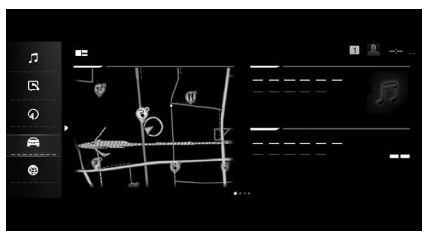
Media/Radio![]() All functions of the entertainment system, e.g., radio stations or connection with external devices.
All functions of the entertainment system, e.g., radio stations or connection with external devices.
Communication![]() Phone and message functions, e-mail and calendar, and also the connection and management of mobile devices, such as smart-phones.
Phone and message functions, e-mail and calendar, and also the connection and management of mobile devices, such as smart-phones.
Navigation![]() Access to the navigation system, destination input and traffic bulletins. Configurable map views and other functions, such as points of interest and areas to be avoided.
Access to the navigation system, destination input and traffic bulletins. Configurable map views and other functions, such as points of interest and areas to be avoided.
My Car![]() Information about vehicle status and trips. Access to the Integrated Owner’s Manual and also the administration of driver profiles and range of adjustments for vehicle and iDrive.
Information about vehicle status and trips. Access to the Integrated Owner’s Manual and also the administration of driver profiles and range of adjustments for vehicle and iDrive.
Apps![]() Management of apps, access to apps and vehicle functions. Additional apps and vehicle functions can be purchased from the BMW Store.
Management of apps, access to apps and vehicle functions. Additional apps and vehicle functions can be purchased from the BMW Store.
Widgets![]() Widgets provide quick access to frequently used functions. The configured widgets display dynamic contents such as the navigation map and serve as interfaces at the same time.
Widgets provide quick access to frequently used functions. The configured widgets display dynamic contents such as the navigation map and serve as interfaces at the same time.
Letters and numbers
Letters and numbers can be selected when making the destination input, for example.
Letters and numbers can be entered using the controller, touchpad, control display, or voice control, depending on vehicle equipment. The keyboard’s display changes automatically.
Read all Instructions for BMW iDrive User Manual
BMW X5 PLUG-IN HYBRID 2023 BMW Remote Software Upgrade User Manual
2023 BMW X5 PLUG-IN HYBRID BMW Remote Software Instructions
BMW X5 PLUG-IN HYBRID 2023 Vehicle features and options
This chapter describes all standard, country-specific, and optional features offered by the series. It also describes components and functions not necessarily available in your vehicle, e.g., due to the selected options or country versions. This also applies to safety-related functions and systems. The applicable laws and regulations must be observed when using these functions and systems.
BMW Remote Software Upgrade
Principle
Remote Software Upgrade can be used to update the entire software of the vehicle. This makes new functions, functional enhancements or quality improvements available.
General information
BMW recommends performing the Remote Software Upgrade as soon as it becomes available.
Safety information
Warning
Unattended children or animals in the vehicle can cause the vehicle to move and endanger themselves and traffic, for instance due to the following actions:
- Pressing the Start/Stop button.
- Releasing the parking brake.
- Opening and closing the doors or windows.
- Engaging selector lever position N.
- Using vehicle equipment.
There is a risk of accidents or injuries. Do not leave children or animals unattended in the vehicle. Take the vehicle key with you when exiting and lock the vehicle.
2023 BMW X5 Specs, Price, Features, Mileage (Brochure)
Functional requirement
- Active ConnectedDrive contract.
- The integrated SIM card in the vehicle has been activated.
- Cellular network reception.
- Consent to transmit the corresponding data was given in the Data Protection menu.
Search for an upgrade
Functional requirement
Standby must be turned on to search for a software upgrade.
Automatic search
The vehicle regularly searches for updates in the background.
Manual Search
- CAR”
- Settings”
- General settings”
- Remote Software Upgrade”
- Search for upgrades”
- Follow the instructions on the Control Display.
The download of an upgrade
Automatic download
The available data for Remote Software Up-grade is automatically loaded into the vehicle. No download consent is required.
Read all Instructions for Remote Software Upgrade User Manual
BMW X5 PLUG-IN HYBRID 2023 Personal settings User Manual
2023 BMW X5 PLUG-IN HYBRID Personal Settings User Guidelines
Data protection
Data transfer
Principle
The vehicle offers different services, whose use requires a data transfer to BMW or a service provider.
General information
The data transfer can be deactivated for some services. When the data transfer is deactivated, the respective service cannot be used.
Settings
The data transfer can be configured in different stages or individually for separate services.
- CAR”
- Settings”
- General settings”
- Data privacy”
- Select the desired setting.
Deleting personal data in the vehicle
Principle
Depending on the usage, the vehicle stores personal data, such as stored radio stations. This personal data can be permanently deleted using iDrive.
General information
Depending on the equipment, the following data is deleted:
- Driver profile settings.
- Stored radio stations.
- Stored programmable memory buttons.
- Trip computer and onboard computer in-formation.
- Navigation, for instance, stored destinations.
- Phone book.
- Online data, for instance, Favorites, and cookies.
- Office data, for instance, voice memos.
- Login accounts.
- Linking vehicle and ConnectedDrive account.
Altogether, the deletion of the data can take up to 15 minutes.
Functional requirement
Data can only be deleted while stationary.
Deleting data
The personal data in the vehicle will be deleted when the vehicle is reset to the factory settings.
Additional information:
For resetting vehicle data
Driver profiles
Principle
Driver profiles can be created to store personal vehicle settings. If the vehicle is used by multiple drivers, each driver can create his personal driver profile. When a driver profile is selected, the vehicle will automatically apply the stored settings in the driver profile.
General information
Three personal driver profiles can be created. In addition, a guest profile is available that can be selected by any driver. The guest profile is active when a personal driver profile has not been selected.
Changes to the vehicle settings are automatically stored in the active driver profile or in the guest profile.
The vehicle can already adjust to the driver when it is unlocked. For this purpose, the recognition via a vehicle key or a digital key must be assigned to a driver profile.
ConnectedDrive countries: The settings stored in the driver’s profile can be synchronized with the personal BMW ConnectedDrive account. It is thereby possible to use these settings in other BMW vehicles as well.
Functional requirements
When a driver profile is created, switched, or deleted, the vehicle must move at a maximum of walking speed.
Welcome screen
After the Control Display is switched on, the Welcome screen will be displayed.
Read all Instructions for Personal settings User Manual
BMW X5 PLUG-IN HYBRID 2023 Opening and closing User Manual
2023 BMW X5 PLUG-IN HYBRID Smart Keys Instructions | How To Use
Vehicle key
General information
Depending on the equipment version, the scope of delivery includes two vehicle keys or one vehicle key and the BMW display key.
Each vehicle key contains a replaceable battery.
Depending on the equipment and national-market version, various settings are possible for the button functions.
A driver profile with personal settings can be assigned to a vehicle key.
To provide information on maintenance recommendations, the service data is stored in the vehicle key.
To prevent possible locking in of the vehicle key, take the vehicle key with you when exiting the vehicle.
Safety information
Warning
The vehicle key has a button cell battery. Batteries or button cell batteries can be swallowed and lead to serious or fatal injuries within two hours, for example, due to internal burns or chemical burns. There is a risk of injury or danger to life. Keep the vehicle key and batteries out of reach of children. Immediately seek medical help if there is any suspicion that a battery or button cell battery has been swallowed or is located in any part of the body.
Warning
People or animals in the vehicle can lock the doors from the inside and lock themselves in. In this case, the vehicle cannot be opened from the outside. There is a risk of injury. Take the vehicle key with you so that the vehicle can be opened from the outside.
Warning
For some national-market versions, unlocking from the inside is only possible with particular knowledge.
If persons spend a lengthy time in the vehicle and are thereby exposed to extreme temperatures, there is a risk of injury or danger to life. Do not lock the vehicle from the outside when there are people in it.
Warning
Unattended children or animals in the vehicle can cause the vehicle to move and endanger themselves and traffic, for instance, due to the following actions:
- Pressing the Start/Stop button.
- Releasing the parking brake.
- Opening and closing the doors or windows.
- Engaging selector lever position N.
- Using vehicle equipment.
There is a risk of accidents or injuries. Do not leave children or animals unattended in the vehicle. Take the vehicle key with you when exiting and lock the vehicle.
Overview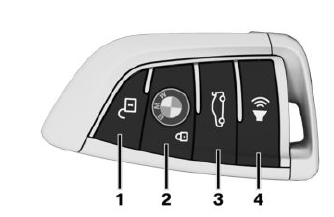
- Unlocking
- Locking
- To open the tailgate
- Panic mode, pathway lighting
Unlocking
General information
The behavior of the vehicle during unlocking using the vehicle key depends on the following settings:
- If only the driver’s door or all access to the vehicle will be unlocked.
- If the unlocking of the vehicle is confirmed with a light signal or a sound signal.
- If the welcome light is switched on when the vehicle is being unlocked.
Welcome lights.
Unlocking the vehicle![]() Press the button on the vehicle key.
Press the button on the vehicle key.
If, only the driver’s door has been unlocked due to the settings, press the button on the vehicle key again to unlock the other vehicle access points.
In addition, the following functions are executed:
- If a driver profile has been assigned to the vehicle key, this driver profile will be activated and the settings that are saved in it will be applied.
- The interior lights are switched on, unless they were manually switched off.
- Folded-in exterior mirrors are folded out. If the exterior mirrors were folded in via the button in the vehicle interior, they will not be folded out during unlocking.
With alarm system: The alarm system will be switched off.
After opening one of the front doors, the vehicle is ready for operation.
The lighting functions may depend on the ambient brightness.
Convenient opening![]() Press and hold the button on the vehicle key after unlocking.
Press and hold the button on the vehicle key after unlocking.
The windows and the glass sunroof with sun protection are opened, as long as the button on the vehicle key is pressed.
Read all Instructions for Opening and closing User Manual
BMW X5 PLUG-IN HYBRID 2023 Seats, mirrors and steering wheel User Manual
2023 BMW X5 PLUG-IN HYBRID Seats, mirrors and steering wheel Guidelines
Vehicle features and options
This chapter describes all standard, country-specific and optional features offered by the series. It also describes components and functions not necessarily available in your vehicle, e.g., due to the selected options or country versions. This also applies to safety-related functions and systems. The applicable laws and regulations must be observed when using these functions and systems.
Sitting safely
An ideal seat position that meets the needs of the occupants can make a vital contribution to relaxed, fatigue-free driving.
In the event of an accident, the correct seat position plays an important role. Follow the information in the following chapters.
Additional information:
- Seats
- Seat belts
- For Head restraints
- Airbags
Seats
General information
The current seat position can be stored using the memory function.
Safety information
Warning
Seat setting while driving can lead to unexpected movements of the seat. Vehicle control could be lost. There is a risk of an accident. Only adjust the seat on the driver’s side when the vehicle is stationary.
Warning
With a backrest inclined too far to the rear, the protective effect of the seat belt can no longer be ensured. There is a risk of sliding under the seat belt in an accident. There is a risk of injury or danger to life. Adjust the seat prior to starting the trip. Adjust the backrest so that it is in the most upright position as possible and do not adjust again while driving.
Warning
There is a danger of jamming when moving the seats. There is a risk of injury or risk of damage to property. Make sure that the travel path of the seat is clear prior to any adjustment.
Overview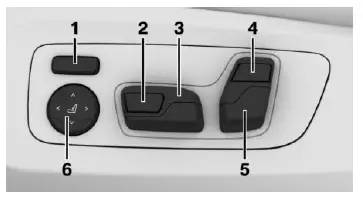
- Backrest width
- Thigh support
- Forward/backward, height, seat tilt 4 Upper backrest
- Backrest tilt, head restraint
- Lumbar support
Longitudinal direction 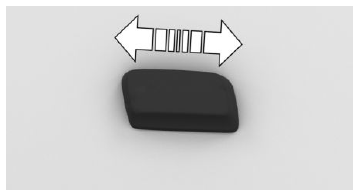
Press switch forward or backward.
Height 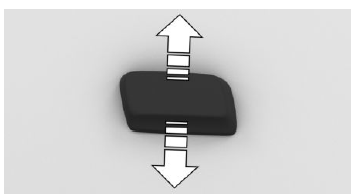
Press switch up or down.
Seat tilt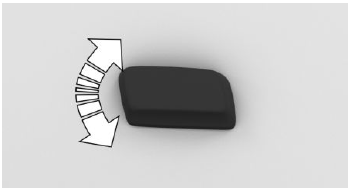
Tilt switch up or down.
Backrest tilt 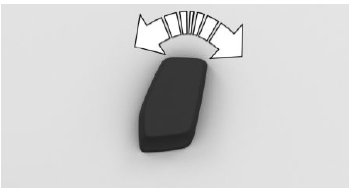
Tilt switch forward or backward.
Read all Instructions for Seats, mirrors and steering wheel User Manual
BMW X5 PLUG-IN HYBRID 2023 Transporting children safely User Manual
2023 BMW X5 PLUG-IN HYBRID Transporting children safely Instructions
The right place for children
Safety information
Warning
Unattended children or animals in the vehicle can cause the vehicle to move and endanger themselves and traffic, for instance, due to the following actions:
- Press the Start/Stop button.
- Releasing the parking brake.
- Opening and closing the doors or windows.
- Engaging selector lever position N.
- Using vehicle equipment.
There is a risk of accidents or injuries. Do not leave children or animals unattended in the vehicle. Take the vehicle key with you when exiting and lock the vehicle.
Warning
A hot vehicle may result in death to persons, especially children, or animals. There is a risk of injury or danger to life. Do not leave persons, especially children, or animals unattended in the vehicle.
Warning
Exposure to intense sunlight can cause child restraint systems and their components to become very hot. Persons may sustain burn injuries when touching the hot components. There is a risk of injury. Do not expose
the child restraint system to direct sunlight or cover where necessary. If necessary, let the child restraint system cool down before transporting a child. Do not leave children unattended in the vehicle.
Children in the rear seat
General information
Accident research shows that the safest place for children is in the rear seat.
Children younger than 13 years of age or shorter than 5 ft/150 cm should be transported in the rear seat in suitable child restraint systems designed for the age, weight, and size of the child. Children, 13 years of age or older must wear a seat belt as soon as a suitable child restraint system can no longer be used due to their age, weight, or size.
Safety information
Warning
The seat belt cannot be fastened correctly on children shorter than 5 ft/150 cm without suitable additional child restraint systems. The protective effect of safety gear, including seat belts, can be limited or lost when seat belts are fastened incorrectly. An incorrectly fastened seat belt can cause additional injuries, for instance in the event of an accident, braking or evasive maneuvers. There is a risk of injury or danger to life. Secure children shorter than 5 ft/150 cm using suitable child restraint systems.
Children on the front passenger seat
General information
Before using a child restraint system on the front passenger seat, ensure that the front, knee, and side airbags on the passenger’s side are deactivated.
Additional information:
For automatic deactivation of front passenger airbags
Safety information
Warning
Active front passenger airbags can injure a child in a child restraint system when the air-bags are deployed. There is a risk of injury. Make sure that the front passenger airbags are deactivated and that the PASSENGER AIRBAG OFF indicator light lights up.
Installing child restraint systems
General information
Pay attention to the specifications and the operating and safety information of the child restraint system manufacturer when selecting, installing, and using child restraint systems.
Safety information
Warning
The protective effect of child restraint systems and their fastening systems which have been damaged or exposed to an accident can be limited or lost. A child cannot be properly restrained in the event of an accident, braking or evasive maneuvers. There is a risk of injury or danger to life.
Do not use child restraint systems that have been damaged or exposed to an accident.
If a child restraint system and its fastening system have been damaged or exposed to an accident, have these systems checked and replaced by an authorized service center or another qualified service center or repair shop.
Warning
The stability of the child restraint system is limited or compromised with incorrect seat settings or improper installation of the child seat. There is a risk of injury or danger to life. Make sure that the child restraint system fits securely against the backrest. If possible, adjust the backrest tilt for all affected backrests and correctly adjust the seats. Make sure that seats and backrests are securely engaged or locked. If possible and necessary, adjust the height of the head restraints or remove them.
On the front passenger seat
Deactivating the airbags
Warning
Active front passenger airbags can injure a child in a child restraint system when the airbags are deployed. There is a risk of injury. Make sure that the front passenger airbags are deactivated and that the PASSENGER AIRBAG OFF indicator light lights up.
Before installing a child restraint system in the front passenger seat, make sure that the front, knee and side airbags on the passenger’s side are deactivated.
Additional information:
For automatic deactivation of front passenger airbags
Read all Instructions for Transporting children safely User Manual
BMW X5 PLUG-IN HYBRID 2023 Driving User Manual
2023 BMW X5 PLUG-IN HYBRID Driving Functions Guidelines
BMW eDRIVE
Principle
BMW eDRIVE is the designation for electric drive technology. In addition to the combustion engine, the vehicle features a high-voltage hybrid system that consists of an electric motor and a high-voltage battery, among other things.
The hybrid system can move the vehicle entirely on battery power. It can also support the combustion engine in certain situations.
General information
The vehicle does not consume any fuel while running on battery power. This enables environmentally friendly driving without emissions in certain conditions, for example, in city traffic. During driving with the combustion engine, the hybrid system helps to lower fuel consumption. The electric motor is switched on to support this, if required by the situation.
In addition to this, the electric motor acts as an alternator: during braking and in rolling to a stop/overrun mode, the electric motor converts the vehicle’s kinetic energy into electrical energy. The electrical energy is stored in the high-voltage battery and is used to drive the electric motor.
The high-voltage battery can be charged via the charging socket at charging stations or domestic socket outlets.
Overview
Hybrid system components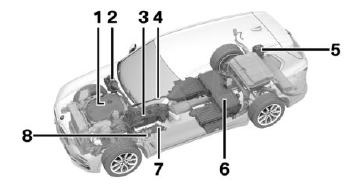
- Combustion engine
- Power Electronics
- Electric motor
- High-voltage cables: orange
- Auxiliary battery, the combustion engine
- High-voltage battery
- Charging control unit
- Charging socket
Settings of the hybrid system
General information
The hybrid system properties can be set to the following hybrid modes using Driving Dynamics Control:
Settings of the hybrid system
General information
The hybrid system properties can be set to the following hybrid modes using Driving Dynamics Control:
- SPORT
- HYBRID
- ELECTRIC
- ADAPTIVE
- BATTERY CONTROL
Different system-related maximum speeds for electric driving apply to different settings. The electrical speed range that can be achieved in each case is indicated by a blue marking in the speedometer.
HYBRID, ADAPTIVE and SPORT
The vehicle is moved in hybrid mode, i.e., the drive combines the combustion engine and electric motor.
ELECTRIC
In ELECTRIC, the vehicle is driven exclusively electrically.
BATTERY CONTROL
With BATTERY CONTROL, the electric range can be maintained and conserved for a later point in the trip or increased as needed.
Displays of the hybrid system
Read all Instructions for Driving User Manual
BMW X5 PLUG-IN HYBRID 2023 Displays User Manual
2023 BMW X5 PLUG-IN HYBRID Displays Instructions | Detailed Settings
Instrument cluster
Principle
The instrument cluster consists of various digital displays, e.g., a speedometer, time, range, temperatures as well as indicator and warning lights.
General information
Depending on the vehicle equipment, it may be possible to deactivate the display change in the instrument cluster via iDrive.
Some of the displays in the instrument cluster may differ from the illustrations in the Owner’s Manual.
Safety information
Warning
If the displays on the instrument cluster fail, do not use the vehicle. There may be a risk of accident or risk of damage to property. Immediately park the vehicle in a safe manner. If drive readiness is switched off and on again, the malfunction may be rectified and it may be possible to continue driving. If the malfunction cannot be remedied, have the system checked by an authorized service center or by another qualified service center or a repair shop.
Overview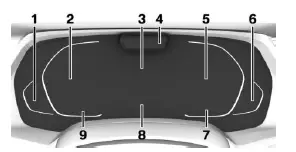
- Fuel gauge
Overall range - Speedometer
- Central display range
Navigation display Charging screen - Depending on the equipment: Driver Attention Camera
- Selection lists
Widgets
Trip odometer, see Trip data 185 Power gauge
Status, Driving Dynamics Control - Transmission display
- High-voltage battery charge state indicator
Electric range - Outside temperature
- Check Control
- Speed Limit Assistant
- Speed Limit Info
- Time
Central display range
Depending on the equipment and configuration, the following is displayed in the central display range of the instrument cluster:
- Navigation displays such as the map view or, if destination guidance is active, a route preview with route guidance information.
- Displays showing service notifications.
- Charging screen.
- Assisted Driving View. Information about the assist systems is displayed in an animated surrounding area of the vehicle.
Some displays in the central display range can be configured individually.
The displays may vary depending on the equipment and national market version.
Settings
Specific displays can be configured individually.
- CAR”
- Settings”
- Displays”
- Instrument panel”
- Select the desired setting.
Assisted Driving View
Principle
Depending on vehicle equipment, information on driver assistance systems is displayed using an animation of the vehicle when driver assistance is enabled.
General information
Depending on the settings, Assisted Driving View can be displayed permanently or temporarily with active Driver Assistance in the instrument cluster.
Safety information
Read all Instructions for Displays User Manual
BMW X5 PLUG-IN HYBRID 2023 Lights User Manual
2023 BMW X5 PLUG-IN HYBRID Using Lights Functions
Lights and lighting
Switches in the vehicle
The light switch element is located next to the steering wheel.
Icon Function
 Lights off.
Lights off.
Daytime driving lights. Parking lights.
Parking lights. Automatic headlight control. Adaptive lighting functions.
Automatic headlight control. Adaptive lighting functions. Low beams.
Low beams. Instrument lighting.
Instrument lighting. Right roadside parking light.
Right roadside parking light. Left roadside parking light.
Left roadside parking light.
Automatic headlight control
Principle
The low beams are switched on and off automatically depending on the ambient brightness, for example in tunnels, in twilight or if there is precipitation.
General information
A blue sky with the sun low on the horizon can cause the lights to be turned on.
If the low beams are switched on manually, the automatic headlight control is deactivated.
Activating
 Press the button on the light switch element.
Press the button on the light switch element.
The LED in the button lights up. The indicator light in the instrument cluster is illuminated when the low beams are switched on.
The indicator light in the instrument cluster is illuminated when the low beams are switched on.
System limits
The automatic headlight control cannot replace your personal judgment of lighting conditions.
For example, the sensors are unable to detect fog or hazy weather. In these situations, turn the lights on manually.
Parking lights, low beams, and roadside parking lights
General information
If the driver’s door is opened when the drive-ready state is switched off, the exterior lighting is automatically switched off after a period of time.
Parking lights
General information
The parking lights can only be switched on in the low-speed range.
Turning on
![]() Press the button on the light switch element.
Press the button on the light switch element.![]() The indicator light in the instrument cluster lights up.
The indicator light in the instrument cluster lights up.
The vehicle is illuminated on all sides.
Do not use the parking lights for extended periods; otherwise, they might drain the vehicle battery and it would then be impossible to switch on the drive-ready state.
Read all Instructions for Lights User Manual
BMW X5 PLUG-IN HYBRID 2023 Safety User Manual
2023 BMW X5 PLUG-IN HYBRID Safety Instructions And Drive System
Airbags
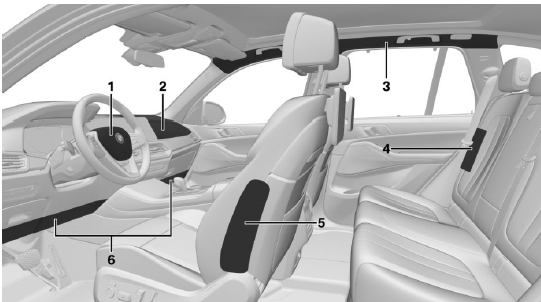
- Front airbag, driver
- Front airbag, front passenger
- Head
- Side airbag In the rear
- Side airbag
- Knee airbag
Front airbags
Front airbags help protect the driver and the front passenger by responding to frontal im-pacts in which seat belts alone would not pro-vide adequate protection.
Side airbag
In the event of a side collision, the side airbag protects the side of the body in the chest and lap area.
Depending on the national-market version:
In the event of a side collision, the side airbag in the rear protects the chest and lap area on the side of the bodies of the occupants in the outer rear seats.
Head airbag
In the event of a side collision, the head airbag protects the head.
Ejection Mitigation
The head airbag system is designed as an ejection mitigation countermeasure to reduce the likelihood of ejections of vehicle occupants through side windows during rollovers or side collision events.
Knee airbag
The knee airbag protects the legs in the event of a frontal impact.
Protective effect
General information
Airbags are not deployed in every impact situation, e.g., in less severe accidents.
Information on optimum protective effect of the airbags
Warning
If the seat position is incorrect or the deployment area of the airbags is impaired, the airbag system cannot provide protection as intended and may cause additional injuries due to deployment. There is a risk of injury or danger to life. Follow the information on achieving the optimum protective effect of the airbag system.
- Keep a distance from the airbags.
- Always grasp the steering wheel on the steering wheel rim. Hold your hands at the 3 o’clock and 9 o’clock positions to keep the risk of injury to your hands or arms as low as possible when the airbag is deployed.
- Adjust seat and steering wheel so that hands can be crossed over the steering wheel. Select the settings so that the shoulder rests against the backrest when crossing the hands and the upper body
is as far back as possible while still maintaining a comfortable grip on the steering wheel. - Make sure that the front passenger is sit-ting correctly, i.e., keeps his or her feet and legs in the footwell and does not support them on the dashboard.
- Make sure that occupants keep their heads away from the side airbag.
- There should be no additional persons, animals or objects between an airbag and a person.
- Dashboard and windshield on the passenger’s side must stay clear – do not at-tach adhesive film or coverings and do not attach brackets or cables, for instance for navigation devices or mobile phones.
- Do not bond the airbag cover panels with adhesive, do not cover them or modify them in any way.
- Do not use the cover of the front airbag on the passenger’s side as a storage area.
- Do not attach slip covers, seat cushions or other objects to the front seats that are not specifically suited for seats with integrated side airbags.
- Do not hang pieces of clothing, such as jackets, over the backrests.
- Never modify either the individual components or the wiring in the airbag system. This also applies to steering wheel covers, the dashboard, and the seats.
- Do not disassemble the airbag system.
Even when you follow all instructions very closely, injury from contact with the airbags cannot be fully ruled out in certain situations. The ignition and inflation noise may lead
to short-term and, in most cases, temporary hearing impairment in sensitive occupants.
Vehicle modifications for a person with disabilities may affect the air bag system; contact BMW Customer Relations for further information.
Warnings and information on the airbags are also found on the sun visors.
Operational readiness of the airbag system
Safety information
Warning
Individual components can be hot after the deployment of the airbag system. There is a risk of injury. Do not touch individual components.
Warning
Improperly executed work can lead to failure, malfunction or unintentional deployment of the airbag system. In the case of a malfunction, the airbag system might not deploy as intended despite the accident’s severity. There is a risk of injury or danger to life. Have the airbag system checked, repaired, disassembled and scrapped by an authorized service center or another qualified service center or repair shop.
Display in the instrument cluster![]() When the drive-ready state is turned on, the warning light in the instrument cluster lights up briefly, thereby indicating the operational readiness of the entire air-bag system and the seat belt tensioners.
When the drive-ready state is turned on, the warning light in the instrument cluster lights up briefly, thereby indicating the operational readiness of the entire air-bag system and the seat belt tensioners.
Read all Instructions for Safety User Manual
BMW X5 PLUG-IN HYBRID 2023 Driving stability control systems User Manual
2023 BMW X5 PLUG-IN HYBRID Driving stability control systems
Antilock Braking System
The Antilock Braking System prevents locking of the wheels during braking.
The vehicle maintains its steerability even during emergency braking, which increases the active driving safety.
The Antilock Braking System is ready after each engine start.
Brake assistant
The brake assistant applies maximum braking assistance when the brake is depressed quickly. It reduces the braking distance to a minimum during emergency braking. The advantages of the Antilock Braking System are thereby utilized.
Do not reduce the pressure on the brake pedal for the duration of emergency braking.
Adaptive brake assistant
In combination with Active Cruise Control, this system ensures that the brake responds even more rapidly when braking in critical situations.
Drive-off assistant
Principle
The drive-off assistant supports driving off on uphill grades.
Driving off
- Hold the vehicle in place with the foot brake.
- Release the foot brake and drive off without delay.
After the foot brake is released, the vehicle is held in place for approx. 2 seconds.
Depending on the vehicle loading or with trailer towing, the vehicle may roll back slightly.
Dynamic Stability Control
- Skidding, which can lead to oversteering.
- Loss of adhesion of the front wheels, which can lead to understeering.
Safety information
Warning
The system cannot serve as a substitute for the driver’s personal judgment in assessing the traffic situation. Based on the limits of the system, it cannot independently react to all traffic situations. There is a risk of accident. Adjust driving style to traffic conditions. Watch the surrounding traffic situation closely, be ready to take over steering and braking at any time, and actively intervene where appropriate.
Warning
When driving with a roof load, for instance with roof-mounted luggage rack, the vehicle’s center of gravity is higher, which increases the risk of the vehicle tipping in critical driving situations. There may be a risk of accident or risk of damage to property. Drive with roof load only with activated Dynamic Stability Control.
2023 BMW X5 Specs, Price, Features, Mileage (Brochure)
Overview
Button in the vehicle 
![]() DSC OFF
DSC OFF
Deactivating/activating the Dynamic Stability Control
General information
When the Dynamic Stability Control is deactivated, driving stability is limited when accelerating and cornering.
To support driving stability, reactivate Dynamic Stability Control as soon as possible.
Deactivating the system![]() Hold the button down until DSC OFF is displayed in the instrument cluster and the DSC OFF indicator light is illuminated.
Hold the button down until DSC OFF is displayed in the instrument cluster and the DSC OFF indicator light is illuminated.
Activating the system![]() Press the button.
Press the button.
DSC OFF and the DSC OFF indicator light turn off.
Display
In the instrument cluster
If the Dynamic Stability Control is deactivated, DSC OFF is displayed in the instrument cluster.
Indicator/warning lights
![]() Indicator light illuminates: Dynamic Stability Control is deactivated.
Indicator light illuminates: Dynamic Stability Control is deactivated.![]() Indicator light blinks: Dynamic Stability Control controls the drive and brake forces.
Indicator light blinks: Dynamic Stability Control controls the drive and brake forces.
Indicator light illuminates: the Dynamic Stability Control has malfunctioned.
Dynamic Traction Control
Principle
Dynamic Traction Control is a variant of the Driving Stability Control where the drive power is optimized.
The system ensures maximum drive power on unusual road conditions, for instance unplowed snow-covered roads or loose road surfaces, but with somewhat limited driving stability.
General information
When the Dynamic Traction Control is activated, there is maximum traction. Driving stability is limited during acceleration and when cornering.
A brief activation of the Dynamic Traction Control may be useful in the following situations:
Read all Instructions for Driving stability control systems User Manual
BMW X5 PLUG-IN HYBRID 2023 Driver assistance systems User Manual
2023 BMW X5 PLUG-IN HYBRID Driver assistance systems Guidelines
Speed Limit Info
Speed Limit Info
Principle
Speed Limit Info shows the currently valid speed limit in the instrument cluster and, if necessary, the Head-up Display.
General information
The camera in the area of the interior mirror detects traffic signs at the edge of the road as well as overhead signposts.
Traffic signs with extra symbols are considered and compared with the vehicle’s onboard data. The traffic sign will then be either displayed or ignored depending on the situation in the instrument cluster and the Head-up display.
The navigation system, the system takes into account the information stored in the navigation system and also displays speed limits present on routes without signs.
Information on the current map version can be found under Map update in the Navigation system chapter.
Without a navigation system, the system is subject to limitations imposed by technology.
Traffic signs with speed limitations are detected and displayed only. Speed limits due to entering towns/cities, highway signs, etc., are not displayed. Speed limits with extra traffic signs are always displayed.
Speed limits for trailer towing will be displayed when the trailer power socket is occupied or trailer towing was activated via iDrive.
Additional information:
Owner’s Manual for Navigation, Entertainment, and Communication
For trailer towing
Safety information
Warning
The system cannot serve as a substitute for the driver’s personal judgment in assessing the traffic situation. Based on the limits of the system, it cannot independently react to all traffic situations. There is a risk of an accident. Adjust driving style to traffic conditions. Watch the surrounding traffic situation closely, be ready to take over steering and braking at any time, and actively intervene where appropriate.
Overview
Sensors
The system is controlled by cameras behind the windshield.
Additional information:
Sensors of the vehicle
Displaying Speed Limit Info
General information
Depending on the vehicle equipment, Speed Limit Info is displayed permanently in the instrument cluster or via iDrive.
Activating
- CAR”
- Settings”
- Driver Assistance”
- If necessary, “Driving”
- Speed Limit Assistance”
- Speed limits”
- Show current limit”
Display
Speed Limit Info
Icon Description

 Current speed limit.
Current speed limit.
Depending on the national-market version, it is possible to switch between the units of measurement.
Without a navigation system the traffic signals are grayed out after curves or longer stretches of distance traveled. No data for the current speed limit is available.
No data for the current speed limit is available. The displays may vary depending on vehicle equipment.
The displays may vary depending on vehicle equipment. Depending on the equipment, Speed Limit Info not available.
Depending on the equipment, Speed Limit Info not available.
If the detected speed limit has been exceeded, the indicator light will flash.
Settings
- CAR”
- Settings”
- Driver Assistance”
- If necessary, “Driving”
- Speed Limit Assistance”
- Select the desired setting.
The warning that is issued when a speed limit is exceeded may depend on the Speed Limit Assistant settings.
Additional information:
Speed Limit Assistant
System limits
System limits of the sensors
Additional information:
Cameras
Functional limitations
The system function may be limited and may provide incorrect information in the following situations:
- For traffic signs that are fully or partially concealed by objects, stickers, or paint.
- When driving very close to the vehicle in front of you.
- In the case of navigation data that is invalid, outdated or not available.
- In areas not covered by the navigation system.
- When roads deviate from the navigation, such as due to changes in road layout.
- In the case of electronic traffic signs.
- When passing buses or trucks with traffic signs applied to them.
- When the traffic signs do not correspond to the standard.
- When traffic signs that are valid for a parallel road are detected.
- In the presence of country-specific road signs or road layouts.
Read all Instructions for Driver assistance systems User Manual
BMW X5 PLUG-IN HYBRID 2023 Driving comfort User Guide
2023 BMW X5 PLUG-IN HYBRID Driving comfort Guidelines
Chassis components
The chassis components are optimized for the vehicle and its application range and thereby ensure the best possible driving experience.
Two-axle ride level control
Principle
Air suspension ensures best possible driving comfort under all load conditions. Due to a variable adjustment of the front and rear axles, the suspension is adjusted to the vehicle condition.
General information
Regardless of the load, the vehicle will be maintained at the configured vehicle level.
Depending on the driving situation, the vehicle level can be set to five levels.
- Entry level:
Lowest vehicle level setting.
The entry-level can be set when the vehicle is stationary with the following features: - With the rocker switch in the center console.
- With the BMW display key.
- With the button in the lower section of the tailgate.
The vehicle will be raised according to the selected drive mode when driving off. - Sports level:
The lowest vehicle level, for driving at higher speeds. - Normal level:
The standard level for normal roads and speeds. - High level 1:
Slightly elevated vehicle level for easy terrain at reduced speed.
If necessary, the vehicle will be lowered at higher speeds. - High level 2:
The highest vehicle level, for terrains with major uneven surfaces in the lowest speed range. If necessary, the vehicle will be lowered at higher speeds.
The self-leveling suspension takes place when all doors are closed.
Safety information
Warning
Adjusting the vehicle height may result in trapped body parts or damaged vehicle parts. There is a risk of injury or risk of damage to property. When adjusting the vehicle height, make sure that the areas of movement around the vehicle and at the wheel housing are free.
Overview
Rocker switch in the vehicle 
Activating/deactivating self-leveling suspension
The system can be deactivated, e.g., to change a wheel or for towing.
Push the rocker switch forward or pull it backward and hold for approx. 7 seconds.
When the rocker switch is released, the LED indicates the system status.
- LED lights up: The self-leveling suspension is activated.
- LED goes out: The self-leveling suspension is deactivated.
Setting the level
With the rocker switch in the center console
Setting the level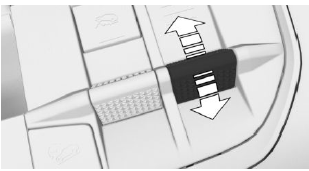
Read all Instructions for Driving comfort User Guide
BMW X5 PLUG-IN HYBRID 2023 Climate control User Guide
2023 BMW X5 PLUG-IN HYBRID Climate Control Guidelines
Vehicle features and options
BMW X5 PLUG-IN HYBRID 2023 Climate control User Guide:
This chapter describes all standard, country-specific and optional features offered with the series. It also describes features and functions that are not necessarily available in your vehicle, e.g., due to the selected options or country versions. This also applies to safety-related functions and systems. When using these functions and systems, the applicable laws and regulations must be observed.
Air quality
General information
The air quality in the interior is improved by the following components:
- Emission-tested passenger compartment.
- Interior filter.
- Air conditioning system to control the temperature, airflow and recirculated-air mode.
- Stationary climate control.
- Ionizer.
- Fragrancing.
- Automatic recirculated-air control.
Interior filter
The interior filter cleans the incoming fresh air or the circulated interior air in recirculation mode.
Depending on the equipment:
- Dust and pollen is filtered out from the in-flowing air.
- Nano-particle emissions are reduced.
- Gaseous pollutants are filtered.
- Microbial particles, viruses and allergens are filtered.
The manufacturer of the vehicle recommends having the interior filter changed during vehicle maintenance.
Automatic climate control
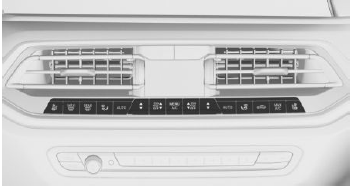
 Temperature.
Temperature. Maximum cooling.
Maximum cooling. AUTO program.
AUTO program. Air recirculation mode.
Air recirculation mode. Air flow, manual. Intensity AUTO program.
Air flow, manual. Intensity AUTO program. Air distribution, manual.
Air distribution, manual. Defrost function.
Defrost function. Rear window defroster.
Rear window defroster. Depending on the equipment:
Depending on the equipment:
Seat and armrest heating
or Active seat ventilation
Active seat ventilation Air conditioning.
Air conditioning.
Open Climate menu, such as for the following settings: up-per body temperature adjustment, pre-ventilation.
Some of the functions can also be used via voice, e.g., temperature.
Opening the Climate menu
 Press the button on the upper side.
Press the button on the upper side.
The Climate menu is displayed.
For example, the following climate control functions can be accessed via the Climate menu:
- Fragrance.
- Air quality.
- Heating/ventilation.
- Pre-ventilation/heating
Individual settings can be entered for some of the climate functions, e.g., switching on/off, and intensity.
Read all Instructions for Climate control User Guide
BMW X5 PLUG-IN HYBRID 2023 Interior equipment User Guide
2023 BMW X5 PLUG-IN HYBRID Interior equipment Instructions
Vehicle features and options
BMW X5 PLUG-IN HYBRID 2023 Interior equipment User Guide
|This chapter describes all standard, country-specific and optional features offered with the series. It also describes features and functions that are not necessarily available in your vehicle, e.g., due to the selected options or country versions. This also applies to safety-related functions and systems. When using these functions and systems, the applicable laws and regulations must be observed.
Integrated universal remote control
Principle
The integrated Universal Remote Control in the interior mirror can operate up to 3 functions of remote-controlled systems such as garage door drives, barriers, or lighting systems.
General information
The Integrated Universal Remote Control re-places up to 3 different hand-held transmitters. To operate the remote control, the buttons on the interior mirror must be programmed with the desired functions. The hand-held transmitter for the particular system is required in order to program the remote control.
Before selling the vehicle, delete the stored functions for the sake of security.
If possible, do not install the antenna of the re-mote-controlled system, e.g. the garage door drive, near metal objects to ensure the best possible operation.
Safety information
Warning
The operation of remote-controlled systems with the integrated universal remote control, such as the garage door, may result in injury, for example, body parts becoming jammed in a garage door. There is a risk of injury or risk of damage to property. Make sure that the travel path of the respective system is clear during programming and operation. Also follow the safety information for the hand-held transmitter.
Compatibility![]() If this icon is printed on the packaging or in the operating instructions of the system to be controlled, the system is generally compatible with the integrated Universal Remote Control.
If this icon is printed on the packaging or in the operating instructions of the system to be controlled, the system is generally compatible with the integrated Universal Remote Control.
Additional questions are answered by:
- An authorized service center or another qualified service center or repair shop.
- www.homelink.com on the Internet.
HomeLink is a registered trademark of Gentex Corporation.
Control elements on the interior mirror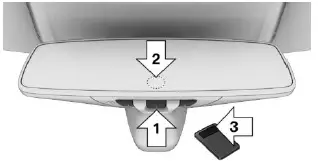
- Buttons, arrow 1.
- LED, arrow 2.
- The hand-held transmitter, arrow 3, is required for programming.
Read all Instructions for Interior equipment User Guide
BMW X5 PLUG-IN HYBRID 2023 Storage compartments User Guide
2023 BMW X5 PLUG-IN HYBRID Storage compartments guidelines
Vehicle features and options
BMW X5 PLUG-IN HYBRID 2023 Storage compartments User Guide
This chapter describes all standard, country-specific and optional features offered with the series. It also describes features and functions that are not necessarily available in your vehicle, e.g., due to the selected options or country versions. This also applies to safety-related functions and systems. When using these functions and systems, the applicable laws and regulations must be observed.
Storage compartments
General information
The vehicle interior contains multiple storage compartments for stowing objects.
Safety information
Warning
Devices connected to the vehicle via a cable, such as mobile phones or loose objects, can be thrown through the vehicle interior while driving, such as in the event of an accident, braking or evasive maneuver. There is a risk of injury. Secure loose objects or devices that are connected to the vehicle via a cable.
NOTICE
Anti-slip pads such as anti-slip mats can damage the dashboard. There is a risk of damage to property, among other potential damage. Do not use anti-slip pads.
Glove compartment
Safety information
Warning
Folded open, the glove compartment protrudes in the car’s interior. Objects in the glove compartment can be thrown into the car’s interior while driving, for instance in the event of an accident, braking or evasive maneuvers. There is a risk of injury. Always close the glove compartment immediately after using it.
Opening the glove compartment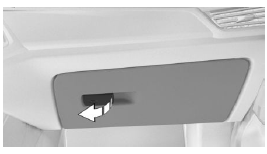
Pull the handle.
The light in the glove compartment switches on.
Closing the glove compartment
Fold the lid closed.
Locking the glove compartment
The glove compartment can be locked with an integrated key. This prevents access to the glove compartment.
After the glove compartment is locked, the vehicle key can be handed over without the integrated key, for instance when the vehicle is parked by valet parking.
Additional information:
Integrated key
Fold-out compartment
Safety information
Warning
The open fold-out compartment protrudes into the vehicle interior. Objects in the fold-out compartment can be thrown into the vehicle interior during the trip, for instance, in the event of an accident or braking or evasive maneuvers. There is a risk of injury. Always close the fold-out compartment immediately after using it.
Opening the fold-out compartment 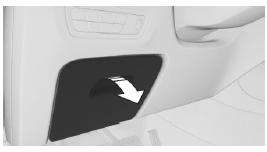
Pull the handle.
Closing the fold-out compartment
Fold the lid closed.
Storage compartments in the doors
General information
There are storage compartments in the doors.
Read all Instructions for Storage compartments User Guide
BMW X5 PLUG-IN HYBRID 2023 Cargo area User Guide
2023 BMW X5 PLUG-IN HYBRID Cargo Area Instructions
Vehicle features and options
BMW X5 PLUG-IN HYBRID 2023 Cargo area User Guide
This chapter describes all standard, country-specific and optional features offered with the series. It also describes features and functions that are not necessarily available in your vehicle, e.g., due to the selected options or country versions. This also applies to safety-related functions and systems. When using these functions and systems, the applicable laws and regulations must be observed.
Loading
Safety information
Warning
High gross vehicle weight can overheat the tires, damage them internally and cause
a sudden tire pressure loss. Driving characteristics may be negatively impacted, reducing directional stability, lengthening the braking distances and changing the steering response. There is a risk of accident. Pay attention to the permitted load-carrying capacity of the tires and never exceed the per-mitted gross vehicle weight.
Warning
Devices connected to the vehicle via a cable, such as mobile phones or loose objects, can be thrown through the vehicle interior while driving, such as in the event of an accident, braking or evasive maneuver. There is a risk of injury. Secure loose objects or devices that are connected to the vehicle via a cable.
Warning
Improperly stowed objects can slip and be thrown into the car’s interior, for instance in the event of an accident, braking or an evasive maneuver. Vehicle occupants can be hit and injured. There is a risk of injury. Stow and secure objects and cargo properly.
NOTICE
Fluids in the cargo area can cause damage. There is a risk of damage to property, among other potential damage. Make sure that no fluids leak in the cargo area.
Steps for determining correct load limit
- Locate the statement “The combined weight of occupants and cargo should never exceed XXX kg or XXX lbs” on your vehicle’s placard.
- Determine the combined weight of the driver and passengers that will be riding in your vehicle.
- Subtract the combined weight of the driver and passengers from XXX kg or XXX lbs
- The resulting figure equals the available amount of cargo and luggage load ca-pacity. For example, if the “XXX” amount equals 1,400 lbs and there will be five 150 lbs passengers in your vehicle, the amount of available cargo and luggage load capacity is 650 lbs (1,400 – 750 (5 x
150) = 650 lbs) - Determine the combined weight of luggage and cargo being loaded on the vehicle. That weight may not safely exceed the available cargo and luggage load capacity calculated in Step 4.
- If your vehicle will be towing a trailer, load from your trailer will be transferred to your vehicle. Consult this manual to determine how this reduces the available cargo and luggage load capacity of your vehicle.
Payload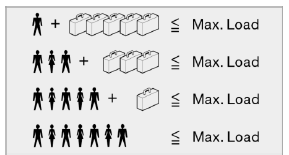
The maximum payload is the sum of the weight of the occupants and the cargo.
The greater the weight of the occupants, the less cargo that can be transported.
Stowing and securing cargo
- Cover sharp edges and corners on the cargo.
Heavy cargo: stow as far forward as possible, directly behind and at the bottom of the rear seat backrests. - Very heavy cargo: stow as far forward as possible, directly behind and at the bottom of the rear seat backrests. When the rear seat is not occupied, secure each of the outer seat belts in the opposite buckle. Fold down the rear seat backrests completely to stow large cargo.
- Do not stack cargo above the upper edge of the backrests.
- Use the cargo area partition net to protect occupants. Make sure that objects cannot penetrate the cargo area partition net.
- Small and light cargo: secure with luggage straps or, depending on the equipment, with a cargo net or draw straps.
- Larger and heavy cargo: secure with cargo straps.
Lashing eyes in the cargo area
General information
Attach auxiliary materials to secure the cargo, such as lashing straps, tensioning straps, draw straps or cargo nets, to the lashing eyes in the cargo area.
Lashing eyes
There are four lashing eyes in the cargo area for securing cargo.
The front lashing eyes are located under covers.
Multifunction hook
General information
A multifunction hook is located on the left and right sides of the cargo area.
Read all Instructions for Cargo area User Guide
BMW X5 PLUG-IN HYBRID 2023 DRIVING TIPS User Guide
2023 BMW X5 PLUG-IN HYBRID DRIVING TIPS
Vehicle features and options
BMW X5 PLUG-IN HYBRID 2023 DRIVING TIPS User Guide
This chapter describes all standard, country-specific and optional features offered with the series. It also describes features and functions that are not necessarily available in your vehicle, e.g., due to the selected options or country versions. This also applies to safety-related functions and systems. When using these functions and systems, the applicable laws and regulations must be observed.
Break-in procedures
General information
Moving parts need to work together smoothly.
The following instructions will help you to achieve a long vehicle life and good efficiency.
During break-in, do not use the Launch Control.
Safety information
Warning
Due to new parts and components, safety and driver assistance systems can react with a delay. There is a risk of accident. After in-stalling new parts or with a new vehicle, drive conservatively and intervene early if necessary. Observe the break-in procedures of the respective parts and components.
Engine, transmission, and axle drive
General information
The tachometer is available in the SPORT driving mode or in the M/S Sport program.
Up to 1,200 miles/2,000 km
Do not exceed the maximum engine and road speed:
- For gasoline engines 4,500 rpm and 100 mph/160 km/h.
Avoid full throttle or kick down under all circumstances.
From 1,200 miles/2,000 km
The engine and vehicle speed can gradually be increased.
Tires
Tire traction is not optimal due to manufacturing circumstances when tires are brand new.
Drive conservatively for the first
200 miles/300 km.
Brake system
Brake disks and brake pads only
reach their full effectiveness after approx. 300 miles/500 km. Drive moderately during this break-in period.
Following part replacement
Observe the break-in procedures again if components mentioned above are replaced.
Driving on poor roads
Principle
Because of its greater ground clearance, the vehicle can be driven on a variety of road types and qualities.
All-wheel drive can help improve drive power.
Safety information
NOTICE
Objects in unpaved areas, for instance stones or branches, can damage the vehicle. There is a risk of damage to property, among other potential damage. Do not drive on un-paved terrain.
When driving on poor roads
For your own safety, for the safety of passengers and of the vehicle, note the following points:
- Familiarize yourself with the vehicle before driving.
- Do not take risks when driving.
- Adjust the speed to the road surface conditions. The steeper and more uneven the road, the slower the speed should be. When driving on steep uphill or downhill grades: add engine oil and coolant up to near the maximum mark.
- On steep downhill driving, use Hill Descent Control.
- Do not allow the vehicle body or underbody to come into contact with the ground. The ground clearance is no more than 7.8 inches/20 cm and can vary according to the vehicle’s load status.
- When wheels continue to spin, depress the accelerator pedal sufficiently so that driving stability control systems can distribute the driving power to the wheels. If necessary, activate the Dynamic Traction Control.
After a trip on poor roads
After a trip on poor roads, check wheels and tires for damage to maintain driving safety. Clear heavy soiling from the body.
Have the vehicle checked by an authorized service center or another qualified service center or repair shop after the vehicle body or floor has come into contact with the ground.
General driving notes
Closing the tailgate
Safety information
Warning
An open tailgate protrudes from the vehicle and can endanger occupants and other road users or damage the vehicle in the event of an accident, braking or evasive maneuvers. In addition, exhaust fumes may enter the vehicle interior. There is a risk of injury or risk of damage to property. Do not drive with the tailgate open.
Driving with the tailgate open
If the vehicle still needs to be driven with the tailgate open:
- Close all windows and the glass sunroof.
- Greatly increase the blower output.
- Drive moderately.
Hot exhaust system
Warning
High temperatures can occur underneath the body, for instance caused by the exhaust system, while driving. Contact with the exhaust system can cause burns. There is a risk of injury. Do not touch the hot exhaust system, including the exhaust pipe.
Warning
If combustible materials, such as leaves or grass, come in contact with hot parts of the exhaust system, these materials can ignite. There is a risk of fire and an injury hazard. Do not remove the heat shields installed and never apply undercoating to them. Make sure that no combustible materials can come in contact with hot vehicle parts while driving, in Neutral or during parking.
Mobile radio in the vehicle
Warning
Vehicle electronics and mobile communication devices can influence one another. There is radiation due to the transmission operations of mobile communication devices. There is a risk of injury or risk of damage to property. If possible, in the car’s interior only use mobile communication devices, such as mobile phones, with a direct connection to an external antenna or the Personal eSIM in order to prevent mutual interference and to deflect radiation from the vehicle interior.
Aquaplaning
On wet or slushy roads, a wedge of water can form between the tires and road surface.
This phenomenon is referred to as aquaplaning. It is characterized by a partial or complete loss of contact between the tires and the road surface, ultimately undermining your ability to steer and brake the vehicle.
Driving through water
General information
When driving through water, follow the following:
- Deactivate Auto Start/Stop function.
- Drive through calm water only.
- Drive through water only up to a maximum height of 19.6 inches/50 cm.
- Drive through the water at a maximum of walking speed, up to 3 mph/5 km/h.
Safety information
NOTICE
When driving too quickly through deep water, the water can penetrate the engine compartment, the electrical system, or the transmission. There is a risk of damage to property, among other potential damage. When driving through water, do not exceed the maximum indicated water level and the maximum speed for driving through water.
Braking safely
General information
The vehicle is equipped with an Antilock Braking System as a standard feature.
Perform emergency braking in situations that require such.
Steering is still responsive. You can still avoid any obstacles with a minimum of steering movement.
Sounds from the hydraulic circuits indicate that the Antilock Braking System is regulating.
In certain braking situations, the perforated brake disks can emit functional noises. However, functional noises have no effect on the performance and operational reliability of the brake.
Objects in the travel path of the pedals
Warning
Objects in the driver’s footwell can limit the pedal travel or block a depressed pedal. There is a risk of an accident. Stow objects in the vehicle such that they are secured and can-not enter into the driver’s footwell. Use floor mats that are suitable for the vehicle and can be safely attached to the floor. Do not use loose floor mats and do not layer several floor mats. Make sure that there is sufficient clearance for the pedals. Ensure that the floor mats are securely fastened again after they were removed, for instance for cleaning.
Pedal feel when driving off
After turning on the drive-ready state from the idle state, the pedal may feel unusual, short pedal travel. After the brake pedal has been fully released, the pedal will feel as usual again.
Driving in wet conditions
In case of wet roads, exposure to road salt or in heavy rain, gently depress the brake pedal every few kilometers.
Read all Instructions for DRIVING TIPS User Guide
BMW X5 PLUG-IN HYBRID 2023 Refueling User Guide
2023 bmw x5 plug-in hybrid refueling Guidelines
Charging the vehicle
Vehicle features and options
This chapter describes all standard, country-specific and optional features offered with the series. It also describes features and functions that are not necessarily available in your vehicle, e.g., due to the selected options or country versions. This also applies to safety-related functions and systems. When using these functions and systems, the applicable laws and regulations must be observed.
General information
The vehicle can be charged using various charging cables at charging stations or domes-tic socket outlets.
Control and monitoring of the charging process are handled fully automatically. When charging with AC, the charge current level can be adjusted via iDrive.
Safety information
Warning
Working with electrical current improperly can lead to electric shock due to high voltages or high currents. There is a risk of fire or danger to life. Observe the general safety regulations when working with electrical current.
Warning
A faulty or incorrectly designed charging de-vice at the charging location can cause dam-age to the vehicle and overload the power supply at the charging location. There is a risk of fire and an injury hazard. The manufacturer of your vehicle recommends that, prior to your first use of a charging location, you have the compatibility of the following components confirmed:
- Charging cable.
- Charging station.
- Domestic socket outlet and connected circuits.
Warning
Damaged or worn chargers, for instance, worn contacts, can heat up. There is a risk of fire. Only use chargers that are in good condition.
Warning
Simultaneous charging and refueling poses a risk of fire if a sufficient safety distance from easily flammable materials is not maintained. There is a risk of injury or risk of damage to property. Do not refuel and charge the vehicle at the same time.
Warning
Contact with live components can lead to an electric shock. High voltage is present at the charging connection. There is a risk of injury or danger to life.
The manufacturer of your vehicle recommends that work on the charging connection, for instance cleaning, be performed by an authorized service center or another qualified service center or repair shop.
NOTICE
The charging cable connected to the vehicle and the charging cable connections may be damaged due to mechanical load. There is a risk of damage to property, among other potential damage. Do not apply mechanical loads to the charging cable and the charging cable connections. Route the charging cable to the vehicle freely and avoid stress due to pulling or bending.
2023 BMW X5 Specs, Price, Features, Mileage (Brochure)
Charging from the power grid
The high-voltage battery is used as an energy accumulator. The high-voltage battery can be charged utilizing energy recovery during the trip or via the power grid.
Charge the vehicle at a suitable charging device.
Charge the high-voltage battery regularly so that it operates optimally.
When charging via the power grid, you can chose between the following variants:
- Domestic socket outlet.
- AC charging station.
For optimal use of the energy from the power grid, charging at a charging station, e.g., at a BMW Wallbox, is recommended.
Ensure that the charging station is installed according to the technical requirements of the power grid, e.g. by a qualified electrician.
Charge current
General information
The charge current strength is indicated in amperes. There are differences in the maximum permissible charging current depending on the local power grid.
Before charging, set a suitable current limit for the charging current.
When charging at charging stations, the permissible charging current is automatically detected and a current limit is set.
When charging at a domestic socket outlet, set the current limit yourself.
Charging on a domestic socket
outlet
The permitted charge current strength must be determined, for instance by a qualified electrician, before first charging with your own domestic socket outlet or when charging with third-party domestic socket outlets.
The current limit of the charge current strength can be set via iDrive.
Read all Instructions for Refueling User Guide
BMW X5 PLUG-IN HYBRID 2023 Wheels and tires User Guide
2023 BMW X5 PLUG-IN HYBRID Wheels and tires Guidelines
Vehicle features and options
This chapter describes all standard, country-specific and optional features offered with the series. It also describes features and functions that are not necessarily available in your vehicle, e.g., due to the selected options or country versions. This also applies to safety-related functions and systems. When using these functions and systems, the applicable laws and regulations must be observed.
Tire pressure
General information
The tire condition and tire pressure influence the following:
- The service life of the tires.
- Driving safety.
- Driving comfort.
- Fuel consumption.
Safety information
Warning
A tire with too little or no tire inflation pressure may heat up significantly and sustain damage. This will have a negative impact on aspects of handling, such as steering and braking response. There is a risk of accident. Regularly check the tire inflation pressure, and correct it as needed, for instance twice a month and before a long trip.
Tire pressure specifications
In the tire inflation pressure table
The tire inflation pressure table, contains all tire inflation pressure specifications for the specified tire sizes at the ambient temperature. The tire inflation pressure values apply to tire sizes approved by the manufacturer of the vehicle for the vehicle type.
To identify the correct tire inflation pressure, please note the following:
- Tire sizes of your vehicle.
- Maximum speed for driving.
On the control display
The current tire inflation pressure values and the intended tire inflation pressure values for the mounted tires can be displayed on the Control Display.
To ensure that they are displayed correctly, the tire sizes must be stored in the system and must have been set for the mounted tires.
The current tire inflation pressure value is located on each tire.
The reference tire inflation pressure value is located in the lower area of the control display.
Checking the tire pressure
General information
Tires heat up while driving. The tire pressure increases with the tire temperature.
Tires have a natural, consistent tire pressure loss.
The displays of inflation devices may be under-read by up to 0.1 bar/2 psi.
Checking using tire inflation pressure specifications in the tire inflation pressure table
- Determine the intended tire inflation pressure levels for the mounted tires.
- Check the tire inflation pressure in all four tires, using a pressure gage, for example.
- Correct the tire inflation pressure if the actual tire inflation pressure deviates from the intended tire inflation pressure.
- Check whether all valve caps are screwed onto the tire valves.
The tire inflation pressure specifications in the tire inflation pressure table only relate to cold tires or tires at the same temperature as the ambient temperature.
Only check the tire inflation pressure levels when the tires are cold, i.e.:- A distance traveled of max. 1.25 miles/2 km has not been exceeded.
- If the vehicle has not moved again for at least 2 hours after a trip.
Checking using the tire inflation pressure specifications on the Control Display
- CAR”
- Vehicle status”
 Tire Pressure Monitor”
Tire Pressure Monitor”- Check whether the current tire inflation pressure levels deviate from the intended tire pressure value.
- Correct the tire inflation pressure if the actual tire inflation pressure deviates from the intended tire inflation pressure.
The display of the current tire pressure may be limited when the vehicle is stationary. After a short drive, the tire pressure is updated.
After correcting the tire pressure.
Read all Instructions for Wheels and tires User Guide
BMW X5 PLUG-IN HYBRID 2023 Engine compartment User Guide
2023 BMW X5 PLUG-IN HYBRID Engine compartment Guidelines
Vehicle features and options
This chapter describes all standard, country-specific and optional features offered with the series. It also describes features and functions that are not necessarily available in your vehicle, e.g., due to the selected options or country versions. This also applies to safety-related functions and systems. When using these functions and systems, the applicable laws and regulations must be observed.
Overview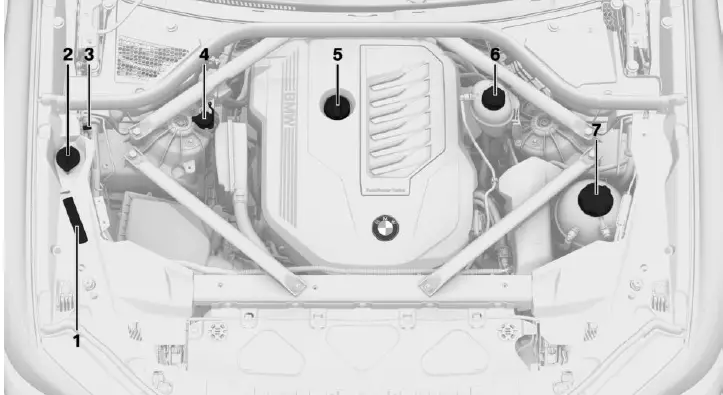
- Vehicle identification number
- Filler neck for washer fluid
- Jump-starting, negative battery terminal
- Jump-starting, positive battery terminal
- Oil filler neck
- Coolant reservoir, auxiliary cooling 7 Coolant reservoir, engine
Hood
Safety information
Warning
Improperly executed work in the engine compartment can damage vehicle components and impair vehicle functions. There is a risk of an accident and damage to property. Have work in the engine compartment performed by an authorized service center or another qualified service center or repair shop.
Warning
The engine compartment accommodates moving components. Certain components in the engine compartment can also move with the vehicle switched off, for instance the radiator fan. There is a risk of injury. Do not reach into the area of moving parts. Keep articles of clothing and hair away from moving parts.
Warning
There are protruding parts, for instance locking hooks, on the inside of the hood. There is a risk of injury. If the hood is open, pay attention to protruding parts and keep clear of these areas.
Warning
An incorrectly locked hood can open while driving and restrict visibility. There is a risk of accident. Stop immediately and correctly close the hood.
Warning
Body parts can be jammed when opening and closing the hood. There is a risk of in-jury. Make sure that the area of movement of hood is clear during opening and closing.
NOTICE
Folded-out wipers can be jammed when the hood is opened. There is a risk of damage to property, among other potential damage. Make sure that the wipers with the wiper blades mounted are folded down onto the windshield before opening the hood.
NOTICE
When the hood is closed, it must engage on both sides. Pressing again can damage the hood. There is a risk of damage to property, among other potential damage. Open the hood again and then close it energetically. Avoid pressing again.
Opening hood
- Pull lever, arrow 1. Hood is unlocked.

- After the lever is released, pull the lever again, arrow 2.
Hood can be opened. - Be careful of protruding parts on the hood.
Closing the hood
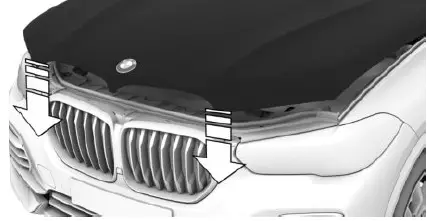
Read all Instructions for Engine compartment User Guide
FAQ
The 2023 BMW X5 Plug-In Hybrid is a luxury SUV that combines a gasoline engine with an electric motor for increased fuel efficiency.
The electric-only range for the 2023 X5 Plug-In Hybrid may vary, but it’s typically around 30 miles on a full charge.
The X5 Plug-In Hybrid can be charged by plugging it into a standard electrical outlet or a dedicated EV charging station, allowing you to replenish the battery’s charge.
The combined output of the gasoline engine and electric motor in the 2023 X5 Plug-In Hybrid can be around 389 to 389 horsepower.
The fuel economy in hybrid mode can vary, but it’s typically better than the non-hybrid X5 models, offering impressive mileage per gallon.
Yes, the 2023 X5 Plug-In Hybrid typically comes in various trim levels, allowing for customization with different features and amenities.
Charging times can vary depending on the charger’s power level and battery state, but a Level 2 charger may take around 2-3 hours for a full charge.
Yes, the X5 Plug-In Hybrid can be charged using a standard 120-volt household outlet, though it will take longer than with a dedicated Level 2 charger.
The 2023 X5 Plug-In Hybrid typically comes equipped with advanced safety features, including adaptive cruise control, lane departure warning, and automatic emergency braking.
Yes, the 2023 X5 Plug-In Hybrid typically offers BMW’s xDrive all-wheel-drive system for added traction and control.
The 2023 X5 Plug-In Hybrid typically seats five passengers, though some configurations may have an optional third-row seat for seven-passenger capacity.
The cargo capacity can vary slightly, but it’s typically competitive with non-hybrid X5 models, offering ample cargo space.
The 2023 X5 Plug-In Hybrid usually features BMW’s iDrive infotainment system with a touchscreen display, voice control, and smartphone integration.
Maintenance for the hybrid components is typically covered in the vehicle’s regular maintenance schedule, which you should follow as outlined in the owner’s manual.
Depending on your location, you may be eligible for government incentives or tax credits for purchasing a plug-in hybrid vehicle like the 2023 X5 Plug-In Hybrid. Check with local authorities for details.
Useful Link
https://www.bmwusa.com/owners-manuals.html
2023 BMW X5 Specs, Price, Features, Mileage (Brochure)



 Selection lists
Selection lists For volume, see Owner’s Manual for Navigation, Entertainment and Communication
For volume, see Owner’s Manual for Navigation, Entertainment and Communication  Voice control
Voice control