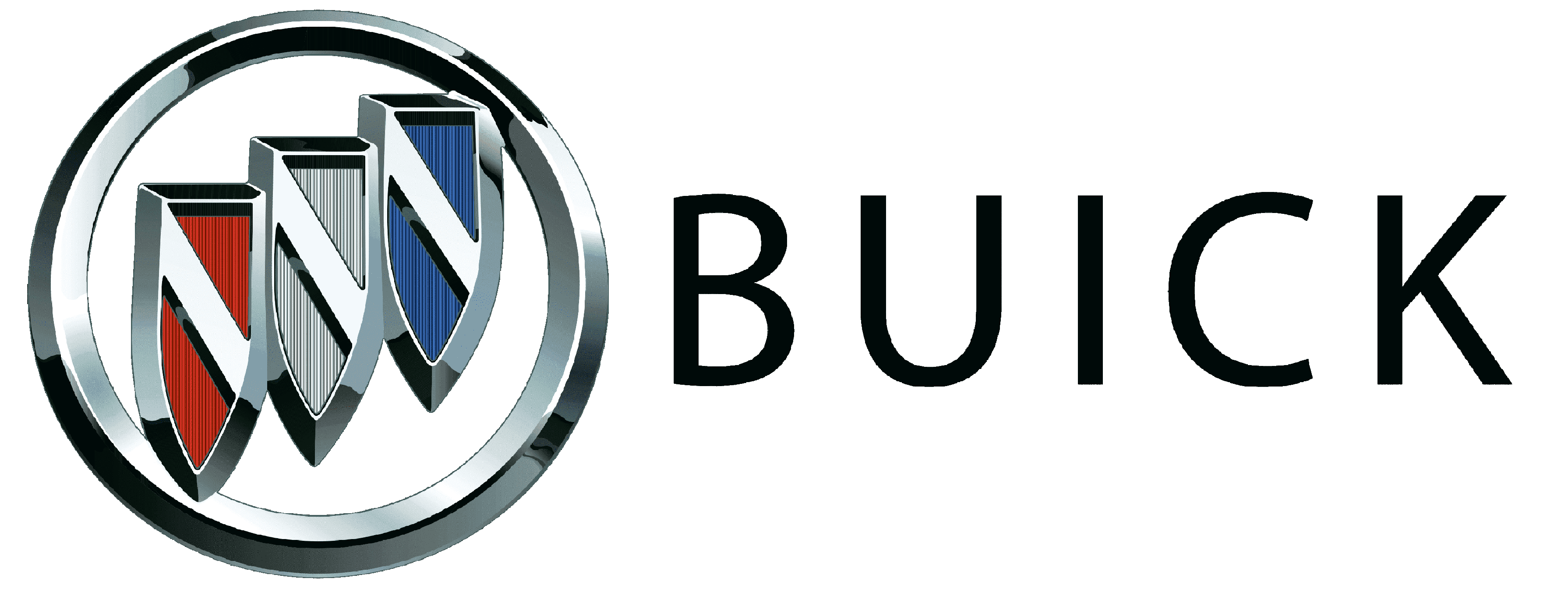2021 Buick Encore Display Warning Messages Guide
The 2021 Buick Encore has a high-tech display system that sends important alerts to the driver. This keeps the driver safe and improves the car’s performance on the road. This easy-to-understand screen connects to the car’s onboard diagnostics and quickly tells the driver of any problems or repairs that need to be done. The Buick Encore’s display system keeps drivers informed and in control by sending them alerts when the engine isn’t working right and regular service reminders. This way, drivers can take action to fix any problems and keep their cars in great shape for a worry-free driving experience.
2023 – 2024 Buick Enclave Review, Price, Features and Mileage (Brochure)
Information Displays
Driver Information Center (DIC)
The Driver Information Center (DIC) displays information about the vehicle. It also displays warning messages if a system problem is detected. All messages appear in the DIC display in the center of the instrument cluster. The vehicle may also have features that can be customized through the controls on the radio.
DIC Operation and Displays
The DIC has different displays which can be accessed by using the DIC buttons on the turn signal lever. The DIC displays trip, fuel, and vehicle system information, and warning messages if a system problem is detected. The bottom of the DIC display shows the position of the shift lever and the odometer. It may also show the direction the vehicle is driving. In cold weather the DIC display may change slowly. This is normal and will move more quickly as the vehicle’s interior temperature rises.

Use the controls to open and scroll through the different items and displays.
SET/CLR: Press to set or clear the menu item displayed.![]() : Turn the band to scroll through the items in each menu.
: Turn the band to scroll through the items in each menu.
MENU: Press to display the Trip/Fuel Menu and the Vehicle Information Menu. This button is also used to return to or exit the last screen displayed on the DIC.
DIC Info Page Options
The info pages on the DIC can be turned on or off through the Options app.
- Press MENU to access the cluster applications.
- Use
 to scroll to the Options menu and press SET/CLR.
to scroll to the Options menu and press SET/CLR. - Use
 to choose the Info pages. Press SET/CLR to select.
to choose the Info pages. Press SET/CLR to select. - Select Edit List.
- Use
 to move through the list of possible information displays.
to move through the list of possible information displays. - Press SET/CLR while an item is highlighted to select or deselect that item. When an item is selected, a checkmark will appear next to it.
- To exit, scroll to Exit and select.
DIC Menu Items
Press MENU on the turn signal lever until the Info menu is displayed. Use ![]() scroll through the menu items. Not all items are available on every vehicle.
scroll through the menu items. Not all items are available on every vehicle.
- Digital Speedometer
- Trip A or B, Average Fuel Economy
- Fuel Range
- Oil Life
- Tire Pressure
- Fuel Economy
Digital Speedometer
The speedometer shows how fast the vehicle is moving in either kilometers per hour (km/h) or miles per hour (mph). The speedometer cannot be reset.
Trip A or Trip B, Average Fuel Economy
Displays the current distance traveled, in either kilometer (km) or miles (mi), from the last reset for the trip odometer. The trip odometer can be reset to zero by pressing and holding the reset stem in the cluster while the trip odometer display is showing. Also displays the approximate average liters per 100 kilometers (L/100 km) or miles per gallon (mpg). This number is based on the number of L/100 km (mpg) recorded since the last time this menu item was reset. This number reflects only the approximate average fuel economy that the vehicle has right now, and will change as driving conditions change. The average fuel economy can be reset by pressing SET/CLR while the Average Fuel Economy display is showing.
Fuel Range
This display shows the approximate distance the vehicle can be driven without refueling. The fuel range estimate is based on an average of the vehicle’s fuel economy over recent driving history and the amount of fuel remaining in the fuel tank. The fuel range cannot be reset.
Oil Life
This display shows an estimate of the oil’s remaining useful life. If OIL LIFE 99% REMAINING is displayed, that means 99% of the current oil life remains. When the remaining oil life is low, the CHANGE ENGINE OIL SOON message will appear on the display. The oil should be changed as soon as possible. In addition to the Engine Oil Life System monitoring the oil life, additional maintenance is recommended in the Maintenance Schedule in this manual.
Remember, the Oil Life display must be reset after each oil change. It will not reset itself. Also, be careful not to reset the Oil Life display accidentally at any time other than when the oil has just been changed. It cannot be reset accurately until the next oil change. To reset the Engine Oil Life System, press SET/CLR while the Remaining Oil Life display is active
Tire Pressure
The display will show a vehicle with the approximate pressures of all four tires. Tire pressure is displayed in either kilopascal (kPa) or pounds per square inch (psi).
Fuel Economy
The center displays the approximate instantaneous fuel economy as a number and bar graph. Displayed above the bar graph is a running average of fuel economy for the most recently traveled selected distance. Displayed below the bar graph is the best average fuel economy that has been achieved for the selected distance. The selected distance is displayed at the top of the page as “last xxx mi/km”. Press SET/CLR to select the distance or reset the best value. Hold SET/CLR to reset the best average fuel economy. After reset, the best value displays until the selected distance has been travelled. The display provides information on how current driving behavior affects the running average and how well recent driving compares to the best that has been achieved for the selected distance.
Compass
The vehicle has a compass display in the DIC.
Vehicle Messages
Messages displayed on the DIC indicate the status of the vehicle or some action that may be needed to correct a condition. Multiple messages may appear one after another. The messages that do not require immediate action can be acknowledged and cleared by pressing SET/CLR. The messages that require immediate action cannot be cleared until that action is performed. All messages should be taken seriously; clearing the message does not correct the problem. If a SERVICE message appears, see your dealer. Follow the instructions given in the messages.
The system displays messages regarding the following topics:
- Service Messages
- Fluid Levels
- Vehicle Security
- Brakes
- Ride Control Systems
- Driver Assistance Systems
- Cruise Control
- Lighting and Bulb Replacement
- Wiper/Washer Systems
- Doors and Windows
- Seat Belts
- Airbag Systems
- Engine and Transmission
- Tire Pressure
- Battery
Engine Power Messages
ENGINE POWER IS REDUCED
This message displays when the vehicle’s propulsion power is reduced. A reduction in propulsion power can affect the vehicle’s ability to accelerate. If this message is on, but there is no observed reduction in performance, proceed to your destination. Under certain conditions, the performance may be reduced the next time the vehicle is driven. The vehicle may be driven while this message is on, but maximum acceleration and speed may be reduced. Anytime this message stays on, or displays repeatedly, the vehicle should be taken to your dealer for service as soon as possible. Under certain operating conditions, propulsion will be disabled. Try restarting after the ignition has been off for 30 seconds.
Vehicle Speed Messages
SPEED LIMITED TO XXX KM/H (MPH)
This message shows that the vehicle speed has been limited to the speed displayed. The limited speed is protection for various propulsion and vehicle systems, such as lubrication, brakes, thermal, suspension, Teen Driver if equipped, or tires.
FAQs
Warning messages in the 2021 Buick Encore’s display are notifications that alert drivers to potential issues or required maintenance tasks.
Warning messages appear in the 2021 Buick Encore to inform drivers about various conditions such as low tire pressure, engine malfunctions, or maintenance reminders.
Common warning messages in the 2021 Buick Encore include alerts for low fuel, and low tire pressure, service reminders, and warnings about system malfunctions.
The 2021 Buick Encore’s display system presents warning messages prominently on the dashboard or infotainment screen, often accompanied by visual icons or audible alerts.
If you receive a warning message while driving the 2021 Buick Encore, it’s essential to safely pull over at the earliest opportunity to assess the situation and take appropriate action.
Ignoring warning messages in the 2021 Buick Encore can lead to potential safety hazards or vehicle damage. It’s crucial to address them promptly.
Depending on the message, some warning messages in the 2021 Buick Encore’s display may automatically clear once the issue is resolved, while others may require manual acknowledgment or intervention.
The “Check Engine” warning message in the 2021 Buick Encore typically indicates a problem with the engine or emissions system that requires attention from a qualified technician.
The “Low Tire Pressure” warning message in the 2021 Buick Encore alerts drivers when one or more tires have insufficient air pressure, potentially indicating a puncture or underinflation.
The “Service Due” warning message in the 2021 Buick Encore reminds drivers that routine maintenance, such as an oil change or tire rotation, is required soon. Schedule a service appointment as soon as possible to ensure the vehicle’s continued performance.
The “Battery Low” warning message in the 2021 Buick Encore indicates a potential issue with the vehicle’s battery or charging system. Have the battery and charging system inspected by a professional technician.
The “Brake System Warning” message in the 2021 Buick Encore alerts drivers to a potential problem with the vehicle’s braking system. It’s crucial to have the brakes inspected immediately for safety reasons.
The “Engine Overheating” warning message in the 2021 Buick Encore signals that the engine temperature has exceeded safe levels. Pull over and allow the engine to cool down before continuing to drive.
It’s not recommended to continue driving if you receive a “Critical Malfunction” warning message in the 2021 Buick Encore. Safely pull over and assess the situation, and if necessary, contact roadside assistance or a technician for further assistance.
Useful Link
View Full PDF: Buick Encore 2021 User Manual | Auto User Guide
2023 – 2024 Buick Enclave Review, Price, Features and Mileage (Brochure)
Dashboard Symbols: 2021 Buick Encore Instrument Cluster Guide