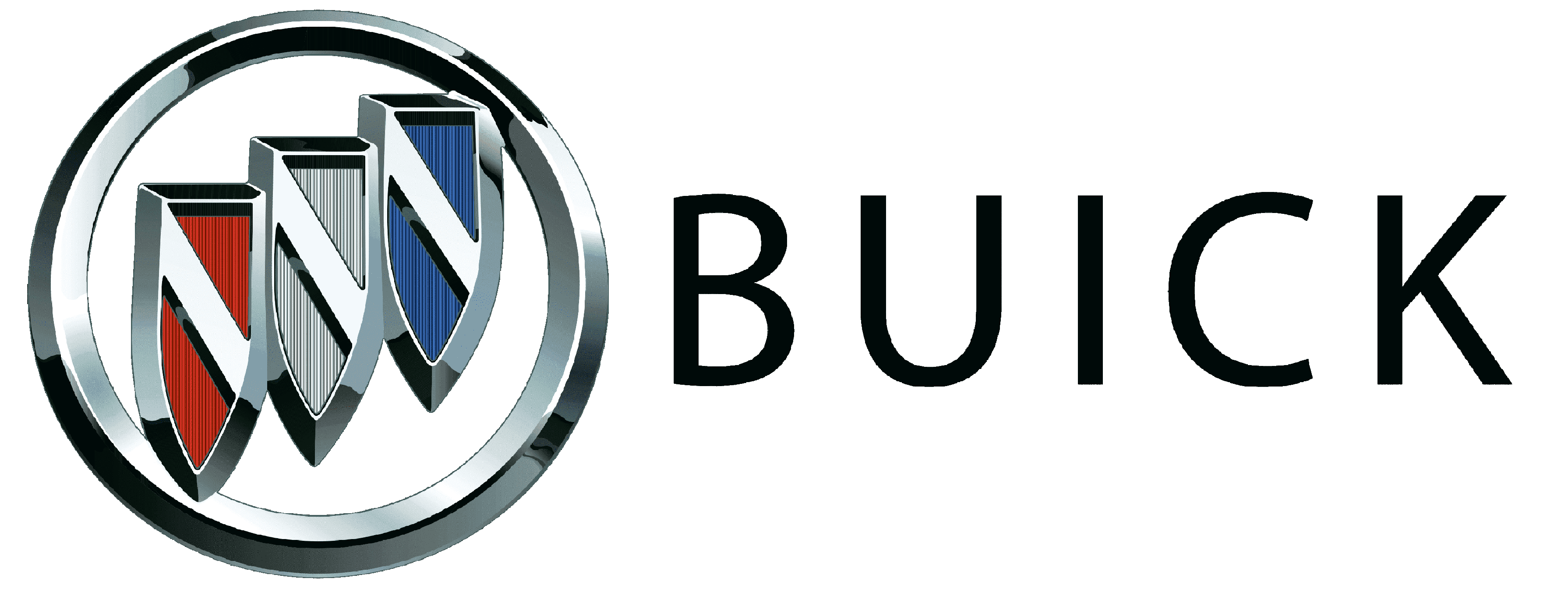2024 Buick Envista Display Instrument Cluster | How to use
The LCD instrument cluster of the 2024 Buick Envista paves the way for an engaging and cutting-edge driving experience. This cluster has a sleek, contemporary look and a high-resolution digital display that combines multimedia controls, navigation directions, safety alarms, and vehicle speed with other crucial driving information. Because of its simple design, drivers may easily access important information while focusing on the road. In addition to improving convenience and safety, the display instrument cluster of the 2024 Buick Envista embodies a sleek and modern design that flawlessly matches the interior of the car and harmonizes modern technology and elegance to elevate the driving experience.
2024 Buick Envista Specs, Price, Features, Mileage and Review
Instrument Cluster

English Info Layout Shown, Other Layouts, and Metric Similar
- Speedometer
- Engine Coolant Temperature Gauge
- Driver Information Center (DIC)
- Fuel Gauge
Reconfigurable Instrument Cluster
The cluster display layout can be changed.
There are four selectable views:
- Clean: Displays no information zones.
- Info: Displays one information zone under the speedometer.
- Infotainment: Displays one information zone under the speedometer.
- Gauge: Displays no information zones and the gauges are located to the left and right of the speedometer.

Use the right steering wheel control to open and scroll through the different items and displays. To change the cluster configuration and the gauge faces, press and hold the thumbwheel and use
![]() or
or ![]() on the right steering wheel control. Press the thumbwheel on the right steering wheel control to select the desired option from the list.
on the right steering wheel control. Press the thumbwheel on the right steering wheel control to select the desired option from the list.
The following conditional gauges may be displayed while in a particular driver mode:
- Engine Oil Temperature
- Engine Oil Pressure
- Voltmeter
- Transmission Temperature
Speedometer
The speedometer shows the vehicle speed in either kilometers per hour (km/h) or miles per hour (mph).
2024 Buick Envista Specs, Price, Features, Mileage and Review
Odometer
The odometer shows how far the vehicle has been driven, in either kilometres or miles.
Trip Odometer
The trip odometer shows how far the vehicle has been driven since the trip odometer was last reset. The trip odometer is accessed and reset through the Vehicle Status.
Tachometer
The tachometer displays the engine speed in revolutions per minute (rpm). For vehicles with the Stop/Start system,when the ignition is on, the tachometer indicates the vehicle status. When pointing to AUTO STOP, the engine is off but the vehicle is on and can move. The engine could auto start at any time. When the indicator points to OFF, the vehicle is off. When the engine is on, the tachometer will indicate the engine’s revolutions per minute (rpm). The tachometer may vary by several hundred rpm, during Auto Stop mode, when the engine is shutting off and restarting.
Fuel Gauge

Metric Info Layout Shown, Other Layouts Similar

English Info Layout Shown, Other Layouts Similar
When the ignition is on, the fuel gauge indicates about how much fuel is left in the tank. There is an arrow near the fuel gauge pointing to the side of the vehicle the fuel door is on. When the indicator nears empty, the low fuel light comes on. There still is a little fuel left, but the vehicle should be refueled soon.
The fuel gauge may:
- Take a little more, or less fuel to fill up than it indicates. For example, the gauge may have indicated the tank is half full, but it actually will take a little more, or less than half the tank’s capacity to fill the tank.
- Moves a little while turning a corner, speeding up, or braking.
- Take a few seconds to stabilize after the ignition is turned on and goes back to empty when the ignition is turned off.
These are normal conditions, none of which indicate a problem with the fuel gauge.
FAQs
The 2024 Buick Envista’s display instrument cluster features an updated design, improved resolution, and added functionality, enhancing the overall driving experience.
The display screen in the 2024 Buick Envista’s instrument cluster is typically around 12 inches, providing ample space for displaying crucial information.
Yes, the 2024 Buick Envista often allows you to personalize the information shown on the instrument cluster, tailoring it to your preferences.
The instrument cluster provides access to various driver-assistance features, including adaptive cruise control, lane-keeping assist, and blind-spot monitoring.
Yes, the instrument cluster typically displays navigation directions and information, making it convenient for drivers to follow their routes.
Yes, the instrument cluster often includes digital gauges that display information such as speed, fuel level, engine temperature, and tire pressure.
You can usually adjust the instrument cluster’s lighting and display settings through the vehicle’s settings menu, accessible via the touchscreen display.
Yes, voice control functionality is commonly integrated into the instrument cluster, allowing drivers to control various functions using voice commands.
The instrument cluster often supports the pairing of multiple devices with the infotainment system, offering convenience for multiple drivers or passengers.
You can connect your smartphone to the instrument cluster by enabling Bluetooth pairing or using Apple CarPlay or Android Auto through USB or wireless connectivity.
Yes, the instrument cluster typically includes USB ports and charging outlets, allowing you to keep your devices powered while on the go.
Digital gauges often display critical information such as speed, fuel level, engine temperature, tire pressure, and more, providing valuable data for the driver.
Some trim levels or optional packages may include a heads-up display (HUD), projecting key information onto the windshield for easy viewing without taking your eyes off the road.
To perform software updates for the instrument cluster system, consult your Buick dealership or refer to the owner’s manual for guidance on updating to the latest version.
Many models allow you to change the theme or appearance of the instrument cluster display, offering various visual styles to suit your preferences.
Useful Link
View Full PDF: 2024 Buick Envista Owner’s Manual
2024 Buick Envista Specs, Price, Features, Mileage and Review
2024 Buick Envista Fuses and Fuse Box | How to replacing fuses