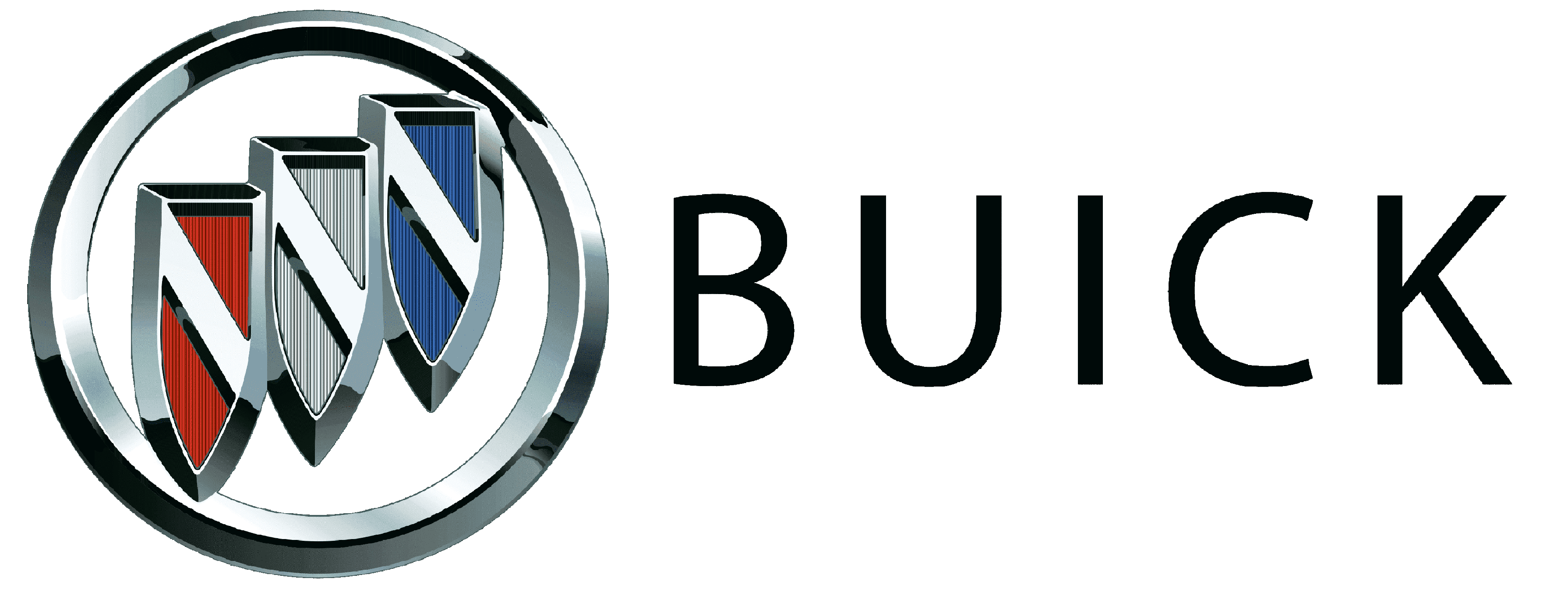Buick Enclave 2018 User Manual
General Motors debuted the Buick Enclave, a mid-size luxury crossover SUV, under the Buick brand. The Enclave came out in 2007 as a model for 2008. Since then, it has become one of Buick’s most popular cars. After a full redesign, the 2018 Buick Enclave was the second generation of the car. It had a more modern and high-end look, better speed, and a lot of new safety and technology features. The 2018 Enclave had a sleek and stylish look on the outside, with curved lines and a big front grille. It had a longer wheelbase than its predecessor, which gave it more room inside. The Enclave had three rows of seats, so it could easily fit up to seven people. The 2018 Enclave had a 3.6-liter V6 engine under the hood that made 310 horsepower and 266 lb-ft of torque. It came with a nine-speed automatic transmission that made power delivery smooth and easy. The Enclave could be bought with either front-wheel drive or all-wheel drive. Inside the Enclave, the cabin had a high-class and elegant feel. A premium drive experience was made possible by high-quality materials, soft-touch surfaces, and new features. The chairs in the second row could slide and tilt forward, making the third row easy to get to. The Enclave also had a lot of space for cargo, which made it a good choice for families.
Head Restraints
Front Seats
{ Warning
With head restraints that are not installed and adjusted properly, there is a greater chance that occupants will suffer a neck/spinal injury in a crash. Do not drive until the head restraints for all occupants are installed and adjusted properly.
The vehicle’s front seats have adjustable head restraints in the outboard seating positions.
Adjust the head restraint so that the top of the restraint is at the same height as the top of the occupant’s head. This position reduces the chance of a neck injury in a crash. The height of the head restraint can be adjusted.
To raise or lower the head restraint, press the button located on the side of the head restraint, and pull up or push the head restraint down, and release the button. Pull and push on the head restraint after the button is released to make sure that it is locked in place.
The front seat outboard head restraints are not removable.
Rear Seats
Second Row Seats
The vehicle’s second row seats have adjustable head restraints in the outboard seating positions.
The height of the head restraint can be adjusted. Pull the head restraint up to raise it. Try to move the head restraint to make sure that it is locked in place.
To lower the head restraint, press the button, located on the top of the seatback, and push the head restraint down. Try to move the head restraint after the button is released to make sure that it is locked in place.
Folding the Second Row Head
Restraint
The head restraint can be folded rearward to allow for better visibility when the rear seat is unoccupied.To fold the head restraint, press the
button on the side of the head restraint.
The head restraint will fold rearward automatically.
When an occupant or child restraint is in the seat, always return the head restraint to the full upright position. Pull the head restraint up and forward until it locks into place.
Push and pull on the head restraint to make sure that it is locked.
Always adjust the head restraint so that the top of the restraint is at the same height as the top of the occupant’s head.
If you are installing a child restraint in the rear seat, see “Securing a Child Restraint Designed for the LATCH System” under Lower Anchors and Tethers for Children (LATCH System) 0 103.
Third Row Seats
The vehicle’s third-row seats have head restraints in the outboard seating positions that cannot be adjusted up or down.
The third-row outboard head restraints are not removable.
The third row outboard head restraints are designed to be folded.
The head restraint can be folded to allow for better visibility when the rear seat is unoccupied. When folding the seatback down, the head restraint will automatically fold out of the way as the seat is folded down.
Return the lowered head restraint to the upright position until it locks into
place. Push and pull on the head restraint to make sure it is locked.
When an occupant is in the seat, always return the head restraint to the upright position. Pull the head restraint up and push it rearward until it locks into place. Push and pull on the head restraint to make sure that it is locked.
Front Seats
Power Seat Adjustment
Warning
You can lose control of the vehicle if you try to adjust the driver’s seat while the vehicle is moving.
Adjust the driver seat only when the vehicle is not moving.
To adjust the seat:
- Move the seat forward or rearward by sliding the control forward or rearward.
- Raise or lower the front part of the seat cushion by moving the front of the control up or down.
- Raise or lower the entire seat by moving the rear of the control up or down.
To adjust the seatback, see Reclining Seatbacks 0 64.
To adjust the lumbar support, see Lumbar Adjustment 0 64.
Lumbar Adjustment
Press and hold the control forward to increase or rearward to decrease support.
Reclining Seatbacks
Warning
Sitting in a reclined position when the vehicle is in motion can be dangerous. Even when buckled up, the seat belts cannot do their job.
The shoulder belt will not be against your body. Instead, it will be in front of you. In a crash, you could go into it, receiving neck or other injuries.
The lap belt could go up over your abdomen. The belt forces would be there, not at your pelvic bones. This could cause serious internal injuries.
For proper protection when the vehicle is in motion, have the seatback upright. Then sit well back in the seat and wear the seat belt properly.
- Do not have a seatback reclined if the vehicle is moving
- Tilt the top of the control rearward to recline.
- Tilt the top of the control forward to raise.
Memory Seats
If equipped, memory seats allow two drivers to save and recall their unique seat positions for driving the vehicle, and a shared exit position for getting out of the vehicle. Other feature positions may also be saved, such as power mirrors and power steering wheel, if equipped.
Memory positions are linked to RKE transmitters 1 or 2 for automatic memory recalls.
Before saving, adjust all available memory feature positions. Turn the ignition on and then press and release SET; a beep will sound.
Then immediately press and hold 1, 2, orB(Exit) until two beeps sound. To manually recall these positions, press and hold 1, 2, orB until the saved position is reached.
Follow the instructions under “Saving Memory Positions.”
The vehicle identifies the current driver’s RKE transmitter number (1– 8). See Remote Keyless Entry (RKE) System Operation 0 30. Only RKE transmitters 1 and 2 can be used for automatic memory recalls.
A Driver Information Center (DIC) welcome message indicating the transmitter number may display for the first few ignition cycles following a transmitter change. For Auto
Memory Recall to work properly, save the positions to the memory button (1 or 2) matching the RKE transmitter number displayed in the
DIC welcome message. Carry the linked RKE transmitter when entering the vehicle.
Memory adjustments may not be available upon delivery or after
service until steps in “Saving Memory Positions” section are performed. Vehicle Personalization Settings
- To have the Auto Memory Recall movement begin when the vehicle is started, select the Settings menu, then Vehicle, then Comfort and Convenience, and then Auto Memory Recall.
Select On or Off. See “Auto Memory Recall” later in this section. - To begin Easy Exit Recall movement when the ignition is turned off and the driver door is opened, or when the ignition is turned off with the driver door
already opened, select the Settings menu, then Vehicle, then Comfort and Convenience, and then Easy Exit Options. Select On or Off. See “Easy Exit Recall” later in this section. - See Vehicle Personalization 0 154 for additional setting information.
Identifying Driver Number
To identify the driver number:
- Start the vehicle with a different key or RKE transmitter. The DIC should display the driver number; 1 or 2. Turn the ignition off and remove the key or RKE transmitter from the vehicle.
- Start the vehicle with the initial key or RKE transmitter. The DIC should display the other driver number not shown in Step 1.
Saving Memory Positions
Read these instructions completely before saving memory positions.
To save preferred driving positions 1 and 2:
FAQ
- Turn the ignition on or to ACC/ ACCESSORY.
- A DIC welcome message may indicate driver number 1 or 2.
- Adjust all available memory features to the desired driving position.
- Press and release SET; a beep will sound.
- Immediately press and hold the 1 or 2 memory buttons matching the above DIC welcome message until two beeps sound.
If too much time passes between releasing SET and pressing 1, the memory position will not be saved and two beeps will not sound.
Repeat Steps 3 and 4. 1 or 2 corresponds to the driver number. See “Identifying
Driver Number” previously in this section. - Repeat Steps 1–4 for a second driver using 1 or 2.
The 2018 Buick Enclave is equipped with a 3.6-liter V6 engine.
The 2018 Enclave produces 310 horsepower.
The 2018 Enclave can accommodate up to seven passengers with its three rows of seating.
Yes, the 2018 Enclave is available with both front-wheel drive and all-wheel drive configurations.
The 2018 Enclave comes with a nine-speed automatic transmission.
Yes, the 2018 Enclave supports smartphone integration through Apple CarPlay and Android Auto.
The 2018 Enclave provides a generous cargo capacity, but the exact measurements may vary depending on the seating configuration.
The 2018 Enclave offers advanced safety features such as forward collision alert, lane keep assist, blind-spot monitoring, and rear cross-traffic alert.
Yes, the 2018 Enclave is equipped with a rearview camera to assist with parking and manoeuvring.
The 2018 Enclave achieves an EPA-estimated fuel economy of around 18 mpg in the city and 26 mpg on the highway, varying slightly based on the drivetrain.
Yes, the 2018 Enclave offers optional features such as a panoramic sunroof, a premium audio system, heated and ventilated seats, and a hands-free power liftgate.
Yes, the 2018 Enclave has a towing capacity of up to 5,000 pounds when properly equipped.
The 2018 Enclave generally has a good reputation for reliability, but individual experiences may vary.
Competitors to the 2018 Enclave include the Acura MDX, Volvo XC90, Lexus RX, and Audi Q7, among others.
Yes, the 2018 Enclave comes with a standard warranty, typically including a 4-year/50,000-mile bumper-to-bumper warranty and a 6-year/70,000-mile powertrain warranty. However, warranty details may vary, so it’s best to consult the specific terms provided by Buick or the dealership.
2023 Buick Enclave Specs, Price, Features, Mileage (Brochure)
Useful Link
Download Link: https://www.buick.com/support/vehicle/manuals-guides
Related Article
2024 Buick Envista Specs, Price, Features, Mileage and Review
2023 Buick Encore Gx Specs, Price, Features, Mileage (Brochure)
2023 Buick Encore Gx Specs, Price, Features, Mileage (Brochure)
2024 Buick Encore GX Specs, Price, Features, Mileage and Review