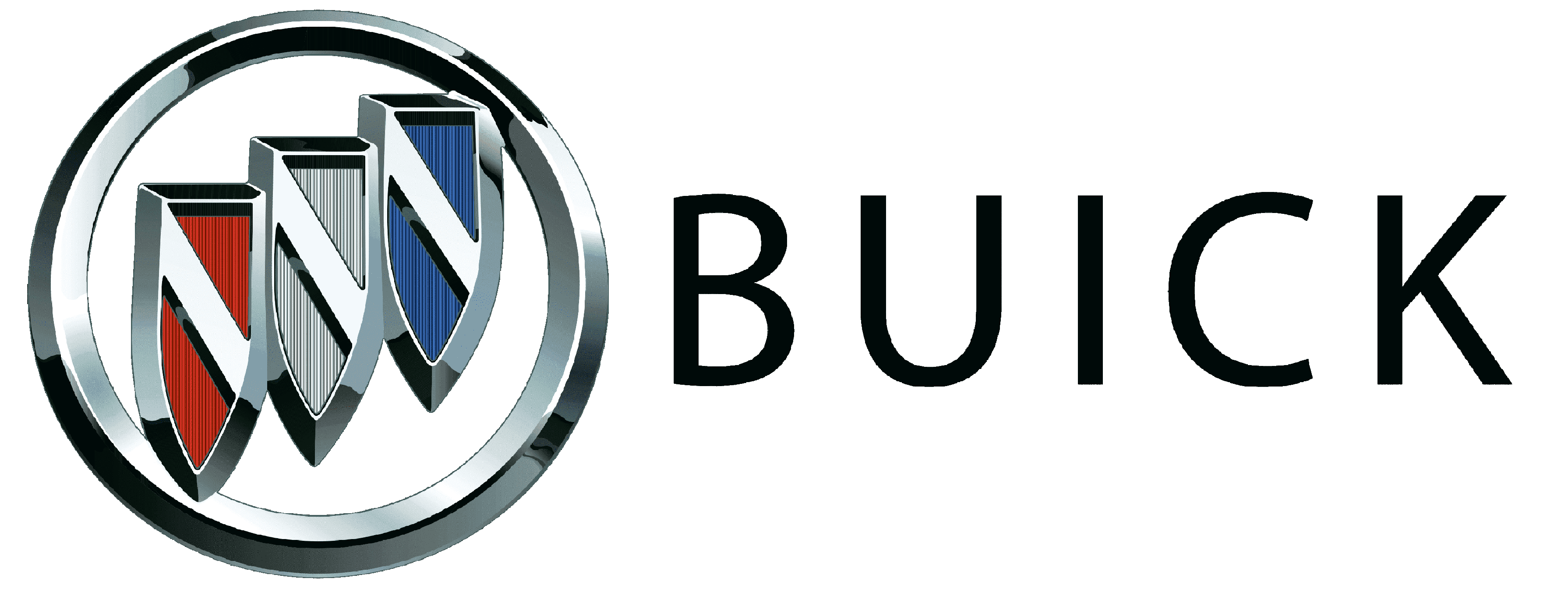Buick Envision 2016 Owner’s Manual
The 2016 Buick Envision is a luxury compact SUV with a great mix of style, comfort, and flexibility. The Envision stands out on the road thanks to its sleek and modern design, which is typical of Buick. The Envision’s interior is made of high-quality materials and has plenty of room for both people and things. The Envision is smooth and quick to drive because it has a turbocharged engine that is both powerful and efficient. Advanced technology features like a touchscreen infotainment system, smartphone integration, and available safety features like blind-spot tracking and forward collision alert make driving easier and safer. The 2016 Buick Envision stands out in the small SUV market with its high-end features and smooth driving. It’s a great choice for people who want comfort and style on their daily commute or weekend adventures.
Roof Rack System
Warning
If something is carried on top of the vehicle that is longer or wider than the roof rack — like paneling, plywood, or a mattress — the wind can catch it while the vehicle is being driven. The item being carried could be violently torn off, and this could cause a collision and damage the vehicle. Never carry something longer or wider than the roof rack on top of the vehicle unless using a GM-certified accessory carrier.
If equipped, the roof rack can be used to load items. For roof racks that do not have cross-rails included, GM-certified cross rails can be purchased as an accessory. See your dealer
Caution
Loading cargo on the roof rack that weighs more than 100 kg
(220 lb) or hangs over the rear or sides of the vehicle may damage the vehicle. Load cargo so that it rests evenly between the cross rails, making sure to fasten cargo securely.
To prevent damage or loss of cargo when driving, check to make sure cross-rails and cargo are securely fastened. Loading cargo on the roof rack will make the vehicle’s center of gravity higher. Avoid high speeds,
sudden starts, sharp turns, sudden braking, or abrupt maneuvers; otherwise, it may result in loss of control. If driving for a long distance, on rough roads, or at high speeds, occasionally stop the vehicle to make sure the cargo remains in its place. Do not exceed the maximum vehicle capacity when loading the vehicle. For more information on vehicle capacity and loading, see Vehicle Load Limits 0 255.
Controls
Steering Wheel Adjustment
To adjust the steering wheel:
- Pull the lever down.
- Move the steering wheel up or down.
- Pull or push the steering wheel closer or away from you.
- Pull the lever up to lock the steering wheel in place.
Do not adjust the steering wheel while driving.
Steering Wheel Controls For vehicles with audio steering wheel controls, some audio controls can be adjusted at the steering wheel.
g (Press to Talk) : Press to initiate a call or to interact with the available Bluetooth®, OnStar®, or navigation system (if equipped). (End Call) : Press to decline an incoming call or end a current call.
Press to mute or unmute the infotainment system.
Wiper Arm Assembly Protection
When using an automatic car wash, move the windshield wiper lever to OFF. This disables the automatic Rainsense windshield wipers and/or manual windshield wipers. With Rainsense, if the transmission is in N (Neutral) and the vehicle speed is very slow, the wipers will automatically stop at the base of the windshield.
The wiper operations return to normal when the transmission is no longer in N (Neutral) or the vehicle speed has increased.
Windshield Washer
Pull the windshield wiper lever toward you to spray the windshield washer fluid and activate the wipers.
The wipers will continue until the lever is released or the maximum wash time is reached. When the windshield wiper lever is released, additional wipes may occur depending on how long the windshield washer had been activated. See Washer Fluid 0 324 for information on filling the windshield washer fluid reservoir.
Warning
In freezing weather, do not use the washer until the windshield is warmed. Otherwise, the washer fluid can form ice on the windshield, blocking your vision.
Rear Window Wiper/ Washer
The ignition must be in the ACC/ ACCESSORY or ON/RUN position to operate the rear window wiper/ washer.
Warning
In freezing weather, do not use the washer until the windshield is warmed. Otherwise the washer fluid can form ice on the windshield, blocking your vision.
Reverse Gear Wipes
If the rear wiper control is off, the rear wiper will automatically operate continuously when the shift lever is in R (Reverse), and the front windshield wiper is performing low or high speed wipes. If the rear wiper control is off, the shift lever is in R (Reverse), and the front windshield wiper is performing interval wipes, then the rear wiper automatically performs interval wipes.
This feature can be turned on or off. See Vehicle Personalization 0 146. The windshield washer reservoir is used for the windshield and rear window. Check the fluid level if either washer is not working. See Washer Fluid 0 324.
Headlamp Washer
If equipped with headlamp washers, they are located to the side of the headlamps.
The headlamps must be on in order to use the headlamp washers. If the headlamps are not on, only the windshield will be washed.
Pull the wiper lever toward you and hold briefly to activate it. The headlamp washers will spray once, pause, and spray again. The headlamp washers will spray again after five windshield wash cycles.
To refill the windshield washer fluid, see Washer Fluid 0 324.
Clock
Setting the Digital Clock
The infotainment system controls are used to access the time and date settings through the menu system. See “Using the System” in the infotainment manual.
To set the time:
- Touch SETTINGS from the Home Page, then touch Time and Date.
- Touch Set Time and touch« orªto increase or decrease hours, minutes, and AM or PM. Touch 12–24 Hr for 12 or 24 hour clock.
- Touch } to go back to the previous menu.
Auto Set requires an OnStar subscription.
If auto timing is set, the time displayed on the clock may not update immediately when driving into a new time zone.
To set the date:
- Touch SETTINGS from the Home Page, then touch Time and Date.
- Touch Set Date and touch« orªto increase or decrease month, day, or year.
- Touch } to go back to the
previous menu.
To set the clock display:
- Touch SETTINGS and touch Time and Date.
- Touch Clock Display and touch OFF or ON to turn the clock display off or on.
- Touch } to go back to the previous menu.
Setting the Analog Clock
The clock on the center stack is not connected to any other vehicle system.
To adjust the time:
- Press and hold the button next to the clock to quickly advance the time.
- Press and release the button to increase the time by one-minute intervals.
Power Outlets
The vehicle has four 12-volt accessory power outlets, which can be used to plug in electrical equipment, such as a cell phone or MP3 player.
There are power outlets:
- On the center floor console.
- Inside the center floor console.
- On the rear of the center floor console.
- In the rear cargo area.
To use the outlet, remove the cover.
Caution
Leaving electrical equipment plugged in for an extended period of time while the vehicle is off will drain the battery. Always unplug electrical equipment when not in use and do not plug in equipment that exceeds the maximum 20 amp rating.
Warning
Power is always supplied to the rear cargo power outlet. Do not leave electrical equipment plugged in when the vehicle is not in use because the vehicle could catch fire and cause injury or death.
Certain accessory plugs may not be compatible with the accessory power outlet and could overload vehicle and adapter fuses. If a problem is experienced, see your dealer.
When adding electrical equipment, be sure to follow the proper installation instructions included with the equipment. See Add-On
Electrical Equipment 0 308 or Add-On Electrical Equipment 0 308.
Caution
Hanging heavy equipment from the power outlet can cause damage not covered by the vehicle warranty. The power outlets are designed for accessory power plugs only, such as cell phone charge cords.
Power Outlet 110/120 Volt Alternating Current
If equipped, this power outlet can be used to plug in electrical equipment that uses a maximum limit of 400 watts.
The power outlet is on the rear of the center console.
An indicator light on the outlet turns on to show it is in use. The light comes on when the ignition is in
ON/RUN and equipment requiring less than 400 watts is plugged into the outlet, and no system fault is detected.
The indicator light does not come on when the ignition is in LOCK/OFF or if the equipment is not fully seated into the outlet.
If equipment is connected using more than 400 watts or a system fault is detected, a protection circuit shuts off the power supply and the indicator light turns off. To reset the
circuit, unplug the item and plug it
back in or turn the Retained Accessory Power (RAP) off and then back on. See Retained Accessory Power (RAP) 0 264. The power restarts when equipment
using 400 watts or less is plugged into the outlet and a system fault is not detected.
The power outlet is not designed for the following and may not work properly if they are plugged in:
- Equipment with high initial peak wattage, such as compressor-driven refrigerators and electric power tools.
- Other equipment requiring an extremely stable power supply, such as microcomputer-controlled electric blankets and touch sensor lamps.
- Medical equipment.
FAQ
A1: The Buick Envision 2016 is equipped with a 2.0-liter turbocharged four-cylinder engine.
A2: The Buick Envision 2016 can comfortably seat up to five passengers.
A3: Yes, the Buick Envision 2016 offers available all-wheel drive for enhanced traction and handling.
A4: The fuel efficiency of the Buick Envision 2016 varies depending on the drivetrain. On average, it achieves around 20-22 mpg in the city and 26-28 mpg on the highway.
A5: The Buick Envision 2016 comes with standard safety features such as antilock brakes, traction control, stability control, airbags, and a rearview camera. Available safety features may include blind-spot monitoring, lane departure warning, and forward collision alert.
A6: Yes, the Buick Envision 2016 has a towing capacity of up to 1,500 pounds when properly equipped.
A7: Yes, the Buick Envision 2016 is equipped with a touchscreen infotainment system that includes features such as Bluetooth connectivity, smartphone integration, and available navigation.
A8: Yes, the Buick Envision 2016 offers available leather-appointed seating for added comfort and luxury.
A9: The Buick Envision 2016 offers available advanced driver-assistance features such as blind-spot monitoring, lane departure warning, forward collision alert, and adaptive cruise control.
A10: The Buick Envision 2016 provides a cargo capacity of approximately 26.9 cubic feet behind the rear seats. With the rear seats folded down, the cargo capacity expands to around 57.3 cubic feet.
A11: Yes, the Buick Envision 2016 offers an available panoramic sunroof for an expansive view and added natural light.
A12: The Buick Envision 2016 is equipped with a six-speed automatic transmission.
A13: The Buick Envision 2016 is available in several trim levels, including the Base, Convenience, Leather, and Premium.
A14: Yes, the Buick Envision 2016 offers available heated front seats for added comfort during colder weather.
A15: Yes, the Buick Envision 2016 offers a combination of luxury, comfort, and advanced features that make it a compelling choice in the luxury compact SUV segment.
2023 Buick Envision Specs, Price, Features, Mileage (Brochure)
Useful Link
Download Link: https://www.buick.com/support/vehicle/manuals-guides
Related Article
2024 Buick Envista Specs, Price, Features, Mileage and Review
2023 Buick Enclave Specs, Price, Features, Mileage (Brochure)
2023 Buick Encore Gx Specs, Price, Features, Mileage (Brochure)
2024 Buick Encore GX Specs, Price, Features, Mileage and Review