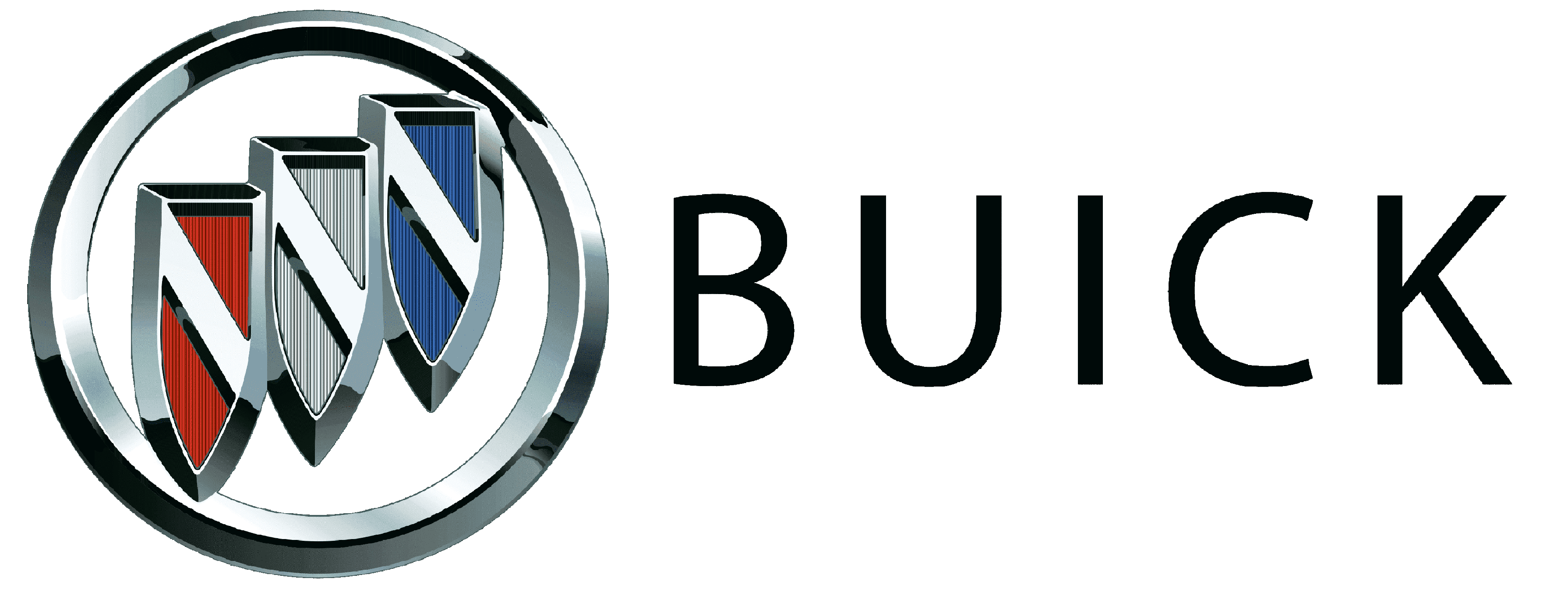Buick LaCrosse 2015 Owner’s Manual
The 2015 Buick LaCrosse is a high-quality full-size sedan that is smooth and easy to drive. The LaCrosse stands out on the road because of how sleek and classy it looks. Inside, the cabin is roomy, stylish, and made with high-quality materials, making it a luxurious and comfy place for both the driver and the passengers. Thanks to its well-tuned suspension and sound-dampening features, the LaCrosse is a smooth and quiet car to drive. It has a touchscreen infotainment system, Bluetooth connectivity, and driver-assistance features like blind-spot tracking and lane departure warning. The 2015 Buick LaCrosse is a great choice for people who want a luxury car that drives well and looks good. It has an elegant design, a comfortable ride, and many modern features.
Vehicle Personalization
Use the audio system controls to access the personalization menus for customizing vehicle features.
The following are all possible personalization features. Depending on the vehicle, some may not be available.
To access the personalization menus:
- Press SETTINGS on the Home page on the infotainment system display.
- Press the desired feature to display a list of available options.
- Press the desired option.
- Press to select the desired option setting.
- Press q BACK to return to the previous menu.
Personalization Menus
The following list of features may be available:
- Time and Date
- Language (Language)
- Valet Mode
- Radio
- Vehicle
- Bluetooth
- Voice
- Display
- Rear Camera
- Return to Factory Settings
- Software Information
Each menu is detailed in the following information.
Time and Date
Manually set the time and date. See Clock on page 5-4.
Language (Language)
Select Language, then select from the available language(s).
Valet Mode
To turn Valet Mode on and off, see “Valet Mode” under “Setting Radio
Preferences” in the infotainment manual.
Radio
To manage the radio features, see “Radio Setup” under “Setting Radio Preferences” in the infotainment manual.
Vehicle
Select and the following may be displayed:
- Climate and Air Quality
- Collision/Detection Systems
- Comfort and Convenience
- Lighting
- Power Door Locks
- Remote Lock, Unlock, Start
Climate and Air Quality
Select and the following may be displayed:
- Auto Fan Max Speed
- Air Quality Sensor
- Auto Defog
- Auto Rear Defog
Auto Fan Max Speed
This feature will set the maximum auto fan speed. Select Low, Medium, or High.
Air Quality Sensor
This feature may operate the recirculation mode automatically. Select Off, Low Sensitivity, or High Sensitivity.
Auto Defog
When set to On, the front defog will automatically react to temperature and humidity conditions that may cause fogging. Select Off or On.
Auto Rear Defog
If equipped, this allows the Auto Rear Defog to be turned on or off.
This feature will automatically turn on the rear window defogger when it is cold outside.
Select Off or On.
Collision/Detection Systems
Select and the following may be displayed:
- Alert Type
- Auto Collision Preparation
- Go Notifier
- Side Blind Zone Alert
- Rear Cross Traffic Alert
Alert Type
This feature allows the alert type to be changed for the Safety
Alert Seat.
Select Beeps or Safety Alert Seat.
Auto Collision Preparation
This feature will turn on or off the Forward Collision Alert feature as well as the Automatic Braking capability of the Auto Collision Preparation feature. With the Alert and Brake setting, both Forward
Collision Alert as well as the Automatic Braking capability of the Auto Collision Preparation feature are available. The Alert setting disables most automatic braking functions of the Auto Collision Preparation feature. Some last-second automatic braking capability is still provided with the Alert setting, but it is much less likely to be triggered by most driving conditions. Off disables all Forward
Collision Alert and Automatic Braking capabilities of the Auto Collision Preparation feature. Select Off, Alert and Brake, or Alert.
Go Notifier
This feature will give a reminder that Adaptive Cruise Control provides when it has brought the vehicle to a complete stop behind another stopping vehicle, and then that vehicle drives on.
Select Off or On.
See Adaptive Cruise Control on page 9-39.
Side Blind Zone Alert
Select Off or On. See Side Blind
Zone Alert (SBZA) on page 9-54.
Rear Cross Traffic Alert
Select Off or On. See Assistance
Systems for Parking or Backing on page 9-48.
Comfort and Convenience Select and the following may be displayed:
- Auto Memory Recall
- Easy Exit Options
- Chime Volume
Auto Memory Recall
This feature automatically recalls the current driver’s previously stored 1 or 2 button positions when entering the vehicle. See Memory Seats on page 3-7.
Select Off, On – Driver Door Open, or On – At ignition On.
Easy Exit Options
This feature moves the seat rearward allowing the driver more room to exit the vehicle. See Memory Seats on page 3-7. Select Off or On.
Chime Volume
This allows the selection of the chime volume level.
Press + or − to adjust the volume.
Lighting
Select and the following may be displayed:
- Vehicle Locator Lights
- Exit Lighting
- Daytime Tail Lights
Vehicle Locator Lights
This feature will flash the exterior lamps when K on the Remote
Keyless Entry (RKE) transmitter is pressed to locate the vehicle. Select Off or On.
Exit Lighting
This allows the selection of how long the exterior lamps stay on when leaving the vehicle when it is dark outside.
Select Off, 30 Seconds, 60 Seconds, or 120 Seconds.
Daytime Tail Lights
This feature allows the taillamps to be on during the day. Select Off or On.
Power Door Locks
Select and the following may be displayed:
- Unlocked Door Anti Lock Out
- Auto Door Unlock
- Delayed Door Lock
Unlocked Door Anti-Lock Out
When on, this feature will keep the driver door from locking when the door is open. If Off is selected, the Delayed Door Lock menu will be available.
Select Off or On.
Auto Door Unlock
This allows the selection of which of the doors will automatically unlock when the vehicle is shifted into P (Park). Select Off, All Doors, or Driver Door.
Delayed Door Lock
When on, this feature will delay the locking of the doors. To override the delay, press the power door lock switch on the door. Select Off or On.
Remote Lock, Unlock, Start
Select and the following may be displayed:
- Remote Unlock Light Feedback
- Remote Lock Feedback
- Remote Door Unlock
- Remote Start Auto Cool Seats
- Remote Start Auto Heat Seats
- Passive Door Unlock
- Passive Door Lock
- Remote Left in Vehicle Reminder
Remote Unlock Light Feedback
When on, the exterior lamps will flash when unlocking the vehicle with the RKE transmitter.
Select Off or Flash Lights.
Remote Lock Feedback
This allows selection of what type of feedback is given when locking the vehicle with the RKE transmitter. Select Off, Lights and Horn, Lights Only, or Horn Only.
Remote Door Unlock
This allows the selection of which doors will unlock when pressing K on the RKE transmitter.
Select All Doors or Driver Door.
Remote Start Auto Cool Seats
If equipped and turned on, this feature will turn the ventilated seats on when using remote start on warm days. Select Off or On.
Remote Start Auto Heat Seats
If equipped and turned on, this feature will turn the heated seats on when using remote start on cold days. Select Off or On.
Delayed Door Lock
When on, this feature will delay the locking of the doors. To override the delay, press the power door lock switch on the door. Select Off or On.
Remote Lock, Unlock, Start
Select and the following may be displayed:
- Remote Unlock Light Feedback
- Remote Lock Feedback
- Remote Door Unlock
- Remote Start Auto Cool Seats
- Remote Start Auto Heat Seats
- Passive Door Unlock
- Passive Door Lock
- Remote Left in Vehicle Reminder
Remote Unlock Light Feedback
When on, the exterior lamps will flash when unlocking the vehicle with the RKE transmitter. Select Off or Flash Lights.
Remote Lock Feedback
This allows selection of what type of feedback is given when locking the vehicle with the RKE transmitter. Select Off, Lights and Horn, Lights Only, or Horn Only.
Passive Door Unlock
This allows the selection of what doors will unlock when using the button on the driver door to unlock the vehicle. Select All Doors or Driver Door.
Passive Door Lock
This feature can be turned on or off, or can be used to select feedback when using the button on the driver door to lock the vehicle. See Remote Keyless Entry (RKE) System Operation on page 2-3. Select On, On with Horn Chirp, or Off.
Remote Left in Vehicle Reminder
This feature sounds an alert when the RKE transmitter is left in the vehicle.
Bluetooth
Select and the following may be displayed:
- Pair New Device
- Device Management
- Ringtones
- Voice Mail Numbers
Pair New Device
Select to pair a new device. See “Pairing” in “Infotainment Controls” under “Bluetooth” in the infotainment manual.
Device Management
Select to connect to a different phone source, disconnect a phone, or delete a phone.
Ringtones
Press to change the ring tone for the specific phone. The phone does not need to be connected to change the ring.
Voice Mail Numbers
This feature displays the voicemail number for all connected phones.
To change the voicemail number, select EDIT or press the EDIT button. Type a new number, then select SAVE or press the SAVE button.
Voice
Select and the following may be displayed:
- Prompt Length
- Audio Feedback Speed
Prompt Length
This feature adjusts the voice prompt length. Select Short or Long.
Audio Feedback Speed
This feature adjusts the audio feedback speed. Select Slow, Medium, or Fast.
FAQ
A1: The Buick LaCrosse 2015 offers two engine options: a 2.4-liter four-cylinder engine and a 3.6-liter V6 engine.
A2: The Buick LaCrosse 2015 can comfortably seat up to five passengers.
A3: Yes, the Buick LaCrosse 2015 offers available all-wheel drive for enhanced traction and handling.
A4: The fuel efficiency of the Buick LaCrosse 2015 varies depending on the engine and drivetrain. On average, it achieves around 18-25 mpg in the city and 28-36 mpg on the highway.
A5: The Buick LaCrosse 2015 comes with standard safety features such as antilock brakes, stability control, traction control, airbags, and a rearview camera. Available safety features may include blind-spot monitoring, rear cross-traffic alert, and forward collision warning.
A6: The Buick LaCrosse 2015 is not designed for towing and does not have a high towing capacity.
A7: Yes, the Buick LaCrosse 2015 is equipped with a touchscreen infotainment system that includes features such as Bluetooth connectivity, smartphone integration, and available navigation.
A8: Yes, the Buick LaCrosse 2015 offers available leather-appointed seating for added comfort and luxury.
A9: The Buick LaCrosse 2015 offers available advanced driver-assistance features such as blind-spot monitoring, rear cross-traffic alert, and forward collision warning.
A10: The Buick LaCrosse 2015 provides a trunk capacity of approximately 13.3 cubic feet, which is spacious enough for luggage and other belongings.
A11: Yes, the Buick LaCrosse 2015 offers an available power panoramic sunroof for an open and airy feel.
A12: The Buick LaCrosse 2015 is equipped with a six-speed automatic transmission.
A13: The Buick LaCrosse 2015 is available in several trim levels, including the Base, Leather, Premium I, and Premium II.
A14: Yes, the Buick LaCrosse 2015 offers available heated front seats for added comfort during colder weather.
A15: Absolutely! The Buick LaCrosse 2015 offers a combination of elegance, comfort, and advanced features that make it a compelling choice in the full-size premium sedan segment.
Useful Link
Download Link: https://www.buick.com/support/vehicle/manuals-guides