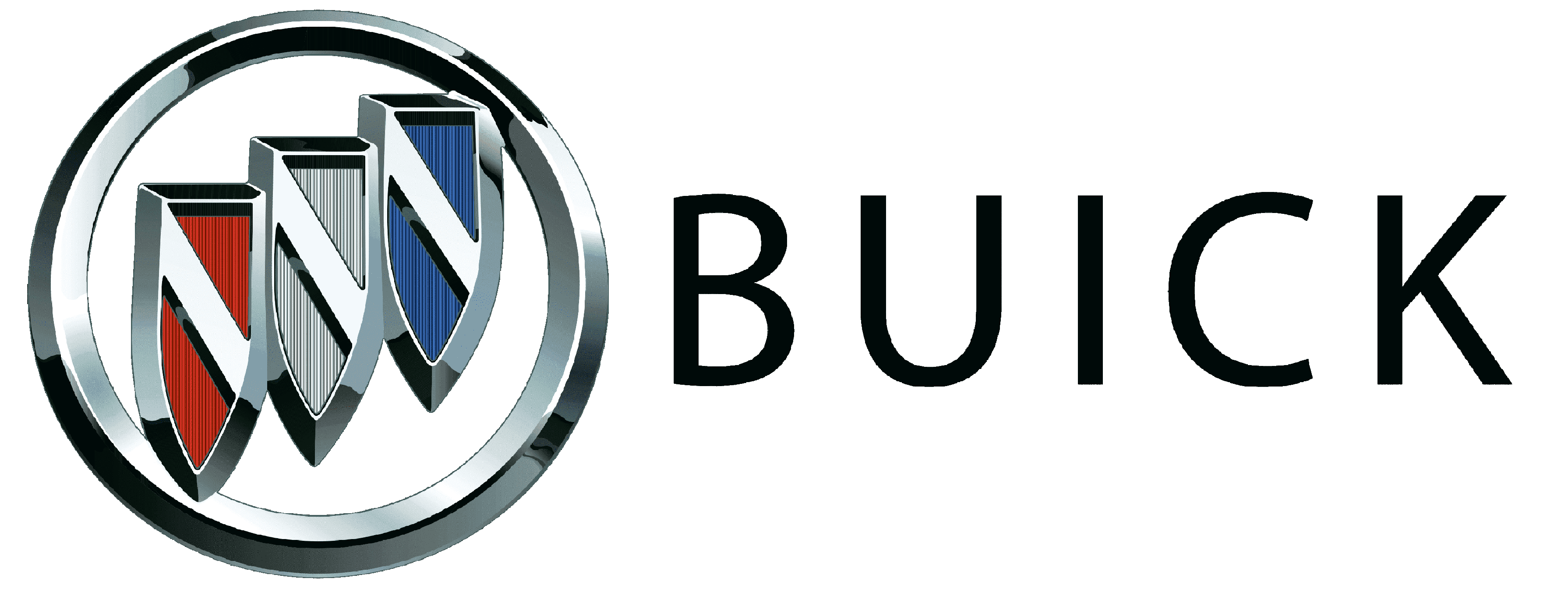Dashboard Instructions: 2019 Buick Encore Instrument Cluster
The 2019 Buick Encore’s instrument cluster is an important hub of information that tells drivers important things about the car’s efficiency, safety, and maintenance needs. The instrument cluster is easy to use and combines different gauges, warning lights, and digital screens to show information in real-time. The 2019 Buick Encore dashboard shows a lot of information about the car’s operation, like speed, gas level, tire pressure, and engine diagnostics. This lets drivers make smart choices while also making the ride safer and more convenient.
2023 Buick Encore Gx Specs, Price, Features, Mileage (Brochure)
Instrument Cluster


Cluster Menu
There is an interactive display area in the center of the instrument cluster. Use the controls to open and scroll through the different items and displays.
- SET/CLR: Press to set or clear the menu item when it is displayed.
 : Turn the band to scroll through the menu items.
: Turn the band to scroll through the menu items.- MENU: Press to access the cluster applications. This button is also used to return to or exit the last screen displayed on the DIC.
Press MENU to access the cluster applications. Use![]()
to scroll through the list of available applications. Not all applications will be available on all vehicles.
- Info app. This is where you can view the selected Driver Information Center (DIC) displays.
- Navigation
- Options
Navigation
Press SET/CLR to select the Navigation app. Use
![]() to highlight available options. If there is no active route, you can resume the last route and turn the voice prompts on/off. If there is an active route, press SET/CLR to cancel route guidance or turn the voice prompts on/off.
to highlight available options. If there is no active route, you can resume the last route and turn the voice prompts on/off. If there is an active route, press SET/CLR to cancel route guidance or turn the voice prompts on/off.
Options
Press SET/CLR to select the Options app. Use ![]() to scroll through the items in the Options menu.
to scroll through the items in the Options menu.
Unit: Press SET/CLR while Unit is displayed to enter the Units menu. Choose U.S. or metric units by pressing SET/CLR while the desired item is highlighted.
Info Pages: Press SET/CLR while Info Pages is displayed to enter the Info Pages menu. Press SET/CLR to edit the list of info apps displayed.
Speedometer
The speedometer shows the vehicle speed in kilometers per hour (km/h) and miles per hour (mph).
Odometer
The odometer shows how far the vehicle has been driven, in either kilometers or miles.
Trip Odometer
The trip odometer shows how far the vehicle has been driven since the trip odometer was last reset. The trip odometer is accessed and reset through the Driver Information Center (DIC).
Tachometer
The tachometer displays the engine speed in revolutions per minute (rpm). For vehicles with the Stop/Start system, when the ignition is on, the tachometer indicates the vehicle status. When pointing to AUTO STOP, the engine is off but the vehicle is on and can move. The engine could auto-start at any time. When the indicator points to OFF, the vehicle is off. When the engine is on, the tachometer will indicate the engine’s revolutions per minute (rpm). The tachometer may vary by several hundred rpm’s, during Auto Stop mode, when the engine is shutting off and restarting.
Caution
If the engine is operated with the rpm’s in the warning area at the high end of the tachometer, the vehicle could be damaged, and the damage would not be covered by the vehicle warranty. Do not operate the engine with the rpm’s in the warning area.
Fuel Gauge


When the ignition is on, the fuel gauge indicates how much fuel is left in the tank. An arrow on the fuel gauge indicates the side of the vehicle the fuel door is on. When the indicator is empty, the low fuel light comes on. There is a small amount of fuel left, but the fuel tank should be filled soon.
Here are four things that some owners ask about.
None of these show a problem with the fuel gauge:
- At the service station, the fuel pump shuts off before the gauge reads full.
- It takes a little more or less fuel to fill up than the gauge indicated. For example, the gauge indicated the tank was half full, but it actually took a little more or less than half the tank’s capacity to fill the tank.
- The gauge moves a little while turning a corner or speeding up.
- The gauge takes a few seconds to stabilize after the ignition is turned on, and goes back to empty when the ignition is turned off.
Engine Coolant Temperature Gauge


This gauge shows the engine coolant temperature. If the pointer moves toward the warning area at the high end of the gauge, the engine is too hot. This reading indicates the same thing as the warning light. It means that the engine coolant has overheated. If the vehicle has been operating under normal driving conditions, pull off the road, stop the vehicle, and turn off the engine as soon as possible.
FAQs
The instrument cluster in the 2019 Buick Encore provides essential information to the driver, including speed, fuel level, and warning indicators.
The speedometer displays the vehicle’s speed, the tachometer shows the engine’s RPM, and other gauges indicate fuel level, engine temperature, and more.
Common warning lights include indicators for low fuel, tire pressure monitoring system (TPMS), engine malfunctions, and seat belt reminders.
Warning lights typically indicate more urgent issues that require immediate attention, while indicator lights provide information about vehicle systems without indicating a problem.
Some display settings, such as brightness and units (e.g., miles or kilometers), may be customizable through the vehicle settings menu.
Depending on the warning light, it may reset automatically after the issue is resolved, or you may need to use the vehicle’s onboard diagnostics system to clear it manually.
If the display is not functioning properly, check the vehicle’s fuse box for any blown fuses related to the instrument cluster, and consult with a dealership if further assistance is needed.
Utilize the controls on the steering wheel or dashboard to navigate through the instrument cluster menu options and access additional features or settings.
Some diagnostic checks, such as checking tire pressure or viewing diagnostic trouble codes, may be accessible through the instrument cluster menu options.
If you suspect a malfunction, verify that all connections are secure and check for any blown fuses related to the instrument cluster. If the issue persists, consult with a qualified technician for further diagnosis and repair.
Yes, you can typically adjust the brightness of the display using the vehicle’s settings menu or dedicated controls on the instrument cluster or dashboard.
Use the controls on the steering wheel or dashboard to cycle through the available information screens, which may include trip data, fuel economy, and navigation directions.
Keep the instrument cluster clean and free of debris, and avoid placing heavy objects on or near the dashboard to prevent damage. Additionally, follow recommended maintenance schedules to ensure overall vehicle health.
Useful Links
View Full PDF: Buick Encore 2019 User Manual | Auto User Guide
2023 Buick Encore Gx Specs, Price, Features, Mileage (Brochure)