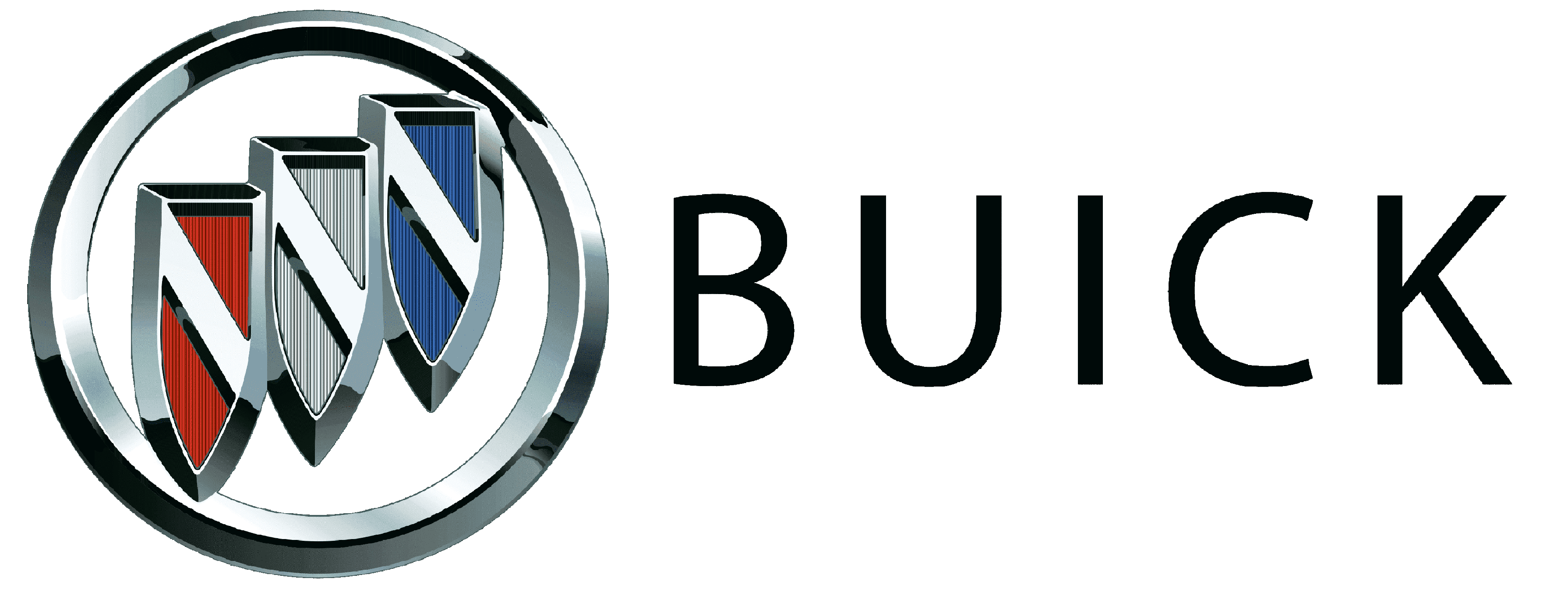Buick Enclave 2023 User Manual
The Buick Enclave 2023 is a luxury and roomy midsize SUV that raises the bar with its refined design, advanced features, and great performance. With its stylish and eye-catching appearance, the Enclave stands out on the road and shows how elegant and high-class it is. Inside, the cabin is a good mix of comfort and versatility, with high-quality materials, new technologies, and a lot of room for both people and things. The Enclave has cutting-edge features like an easy-to-use infotainment system, advanced driver-assistance systems, and easy-to-use connectivity choices that make driving safe and connected. The Enclave has a choice of powerful engines that give it confident performance, smooth handling, and amazing fuel economy. With its luxurious design, high-tech features, and great performance, the Buick Enclave 2023 is the epitome of comfort and practicality. It will appeal to drivers who want the best midsize SUV experience possible.
Canadian Vehicle Owners
A French language manual can be obtained from your dealer, at www.helminc.com, or from Helm, Incorporated Attention:
Customer Service 47911
Halyard Drive Plymouth,
MI 48170 USA
Using this Manual To quickly locate information about the vehicle, use the Index in the back of the manual. It is an alphabetical list of what is in the manual and the page number where it can be found.
Danger, Warning, and Caution
Warning messages found on vehicle labels and in this manual describe hazards and what to do to avoid or reduce them.
Danger
Danger indicates a hazard with a high level of risk that will result in serious injury or death.
Warning
Warning indicates a hazard that could result in injury or death.
Caution
Caution indicates a hazard that could result in property or vehicle damage. A circle with a slash through it is a safety symbol which means “Do not,” “Do not do this,” or “Do not let this happen.”
Symbols
The vehicle has components and labels that use symbols instead of text. Symbols are shown along with the text describing the operation or information relating to a specific component, control, message, gauge, or indicator.
Keyless Unlocking/Locking from the Driver’s Door
When the doors are locked and the remote key is within 1 m (3 ft) of the driver door handle, pressing the lock/unlock button on the driver door handle will unlock the driver door. If the lock/unlock button is pressed again within five seconds, all passenger doors will unlock.
Driver Shown, Passenger Similar
Pressing the lock/unlock button will cause all doors to lock if any of the following occur:
- It has been more than five seconds since the first lock/unlocks button press.
- Two lock/unlock button presses were used to unlock all doors.
- Any vehicle door has opened and all doors are now closed.
Keyless Unlocking/Locking from Passenger Doors
When the doors are locked and the remote key is within 1 m (3 ft) of the door handle, pressing the lock/unlock button on that door handle will unlock all doors. Pressing the lock/unlock button will cause all doors to lock if any of the following occur:
- The lock/unlock button was used to unlock all doors.
- Any vehicle door has opened and all doors are now closed.
Disable/Enable Keyless Unlocking of Exterior Door Handles and Liftgate
If equipped, keyless unlocking of the exterior door handles and the liftgate can be disabled and enabled.
If other electronic devices interfere with the remote key signal, the vehicle may not detect the remote key inside the vehicle. If passive locking is enabled, the doors may lock with the remote key inside the vehicle. Do not leave the remote key in an unattended vehicle. To customize the doors to automatically lock when exiting the vehicle, touch the Settings icon on the infotainment home page. Select “Vehicle” to display the list of available options and select “Remote Lock, Unlock, Start”.
Remote Left in Vehicle Alert
When the vehicle is turned off and a remote key is left in the vehicle, the horn will chirp three times after all doors are closed. To view available settings for this feature, touch the Settings icon on the infotainment home page. Select “Vehicle” to display the list of available options and select “Remote Lock, Unlock, Start”.
Remote No Longer in Vehicle Alert
If the vehicle is on with a door open, and then all doors are closed, the vehicle will check for remote keys inside. If a remote key is not detected, the Driver Information Center (DIC) will display NO REMOTE DETECTED and the horn will chirp three times. This occurs only once each time the vehicle is driven.
Keyless Liftgate Opening
Press the touchpad on the liftgate handle to open the liftgate if the remote key is within 1 m (3 ft).
Key Access
To access a vehicle with a weak remote key battery, see Door Locks 0 15.
Programming Remote Keys to the Vehicle
Only remote keys programmed into the vehicle will work. If a remote key is lost or stolen, a replacement can be purchased and programmed through your dealer. The vehicle can be reprogrammed so that lost or stolen remote keys no longer work. Each vehicle can have up to eight remote keys matched to it.
Programming with Recognized Remote Keys
A new remote key can be programmed into the vehicle when there are two recognized remote keys. To program, the vehicle must be off and all of the remote keys, both currently recognized and new, must be with you.
- Press the button on the side of the remote key near the bottom and pull the key out. Never pull the key out without pressing the button.
- Place the two recognized remote keys in the cupholder.
- Remove the key lock cylinder cap on the driver door handle. See Door Locks 0 15. Insert the vehicle key of the new remote key into the key lock cylinder on the driver door handle and turn the key, counterclockwise, to the unlock position five times within 10 seconds. The DIC displays READY FOR REMOTE #3, 4, 5, ETC.
- Remove the top tray and the rubber mat inside the center console storage area. Place the new remote key into the remote key pocket.
- Press ENGINE START/STOP. When the remote key is learned the DIC display will show that it is ready to program the next remote key.
- Remove the remote key from the remote key pocket and press the remote key K or Q button. To program additional remote keys, repeat Steps 3–5 When all additional remote keys are programmed, press, ed, and hold ENGINE START/STOP for 12 seconds to exit programming mode.
- Put the key back into the remote key.
- Replace the key lock cylinder cap. See Door Locks 0 15.
Programming without Recognized Remote Keys
If two currently recognized remote keys are not available, follow this procedure to program up to eight remote keys. This feature is not available in Canada. This procedure will take approximately 30 minutes to complete. The vehicle must be off and all of the remote keys you wish to program must be with you.
- Press the button on the side of the remote key near the bottom and pull the key out. Never pull the key out without pressing the button.
- Remove the key lock cylinder cap on the driver door handle. See Door Locks 0 15. Insert the vehicle key of the remote key into the key lock cylinder on the driver door handle and turn the key, counterclockwise, to the unlock position five times within 10 seconds. The DIC displays REMOTE LEARN PENDING, PLEASE WAIT.
- Wait for 10 minutes until the DIC displays PRESS ENGINE START BUTTON TO LEARN and then press ENGINE START/STOP. The DIC display will again show REMOTE LEARN PENDING, PLEASE WAIT.
- Repeat Step 2 two additional times. After the third time, all previously known remote keys will no longer work with the vehicle. The remaining remote keys can be relearned during the next steps. The DIC display should now show READY FOR REMOTE # 1.
Useful Link
Download Link: Manuals and Guides | Vehicle Support | Buick