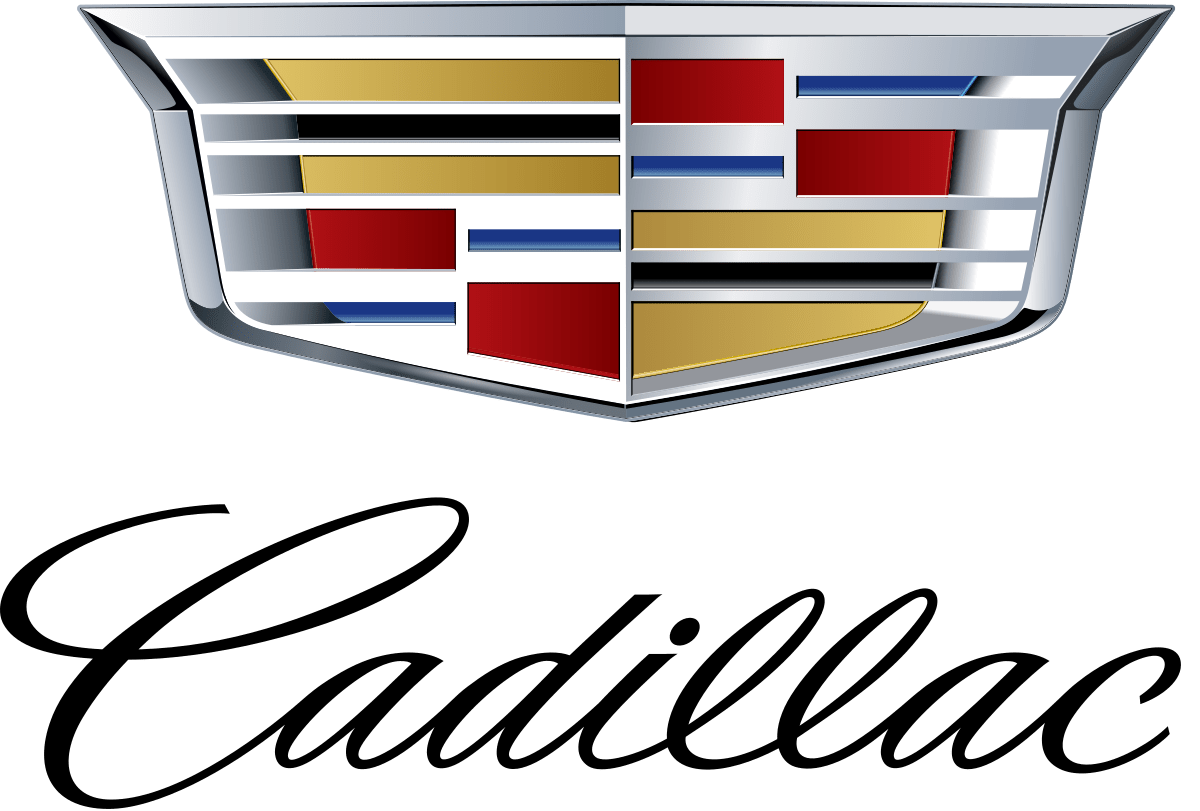
2021 Cadillac CT5 Instrument Cluster | Display Instructions
The instrument panel in the 2021 Cadillac CT5 is the brains of the car’s information system. It shows the driver all the important information in a clear way. This digital interface is located in a visible area of the dashboard. It works seamlessly with the car’s advanced technology, giving you real-time feedback and control. The instrument cluster shows important data at a glance, like speed, fuel level, navigation instructions, and diagnostics for the car. This makes the driver more aware and makes things easier for them. The images are easy to understand, and the layouts can be changed so that drivers can make the display work for them and the way they drive. The dashboard indicators help also give you clear visual cues for different vehicle functions, making it easy to use all of the CT5’s features and systems. Whether you’re looking at performance data or using multimedia controls, the 2021 Cadillac CT5’s instrument cluster is a great example of cutting-edge automotive technology. It combines style and usefulness to make the driving experience unmatched.
2024 Cadillac CT5 Specs, Price, Features, Mileage And Review
Instrument Cluster (Base Level)
English Base Level Cluster Shown, Metric Similar
- Tachometer
- Driver Information Center (DIC)(Base Level) or Driver Information Center (DIC)(Uplevel)
- Speedometer
- Engine Coolant Temperature Gauge (Uplevel) or Engine Coolant Temperature Gauge (Base Level)
- Fuel Gauge
Cluster Menu
There is an interactive display area in the center of the instrument cluster.
Use the right steering wheel control to open and scroll through the different items and displays.
Press S or T to access the cluster applications. Use the thumbwheel to scroll through the list of available features within the applications. Not all applications or features will be available on all vehicles.
- Info App. This is where the selected Driver Information Center (DIC) displays can be viewed. See Driver Information Center (DIC) (Base Level) or Driver Information Center (DIC) (Uplevel).
- Audio
- Navigation
- Phone
- Options
Audio
Browse for music, select from favourites, or change the audio source. Use the thumbwheel to change the station or go to the next or previous track.
Navigation
If there is an active route, press the thumbwheel to cancel or resume route guidance, or turn the voice prompts on or off.
Phone
View recent calls or scroll through contacts when you are not on an active call. Mute the phone or switch to handset operation if you are on an active call.
Options
Use the thumbwheel to scroll through items in the Options menu.
Head-up Display (HUD): If equipped, this feature allows for adjusting the angle of the HUD image and changing or turning off the Speed Limit Sign.
HUD Rotation (Uplevel): Press the thumbwheel while Adjust Rotation is highlighted to enter Adjust Mode. Scroll to adjust the angle of the HUD display. Press the thumbwheel to confirm and save the setting. This feature may only be available in
P (Park).
Speed Sign: If equipped, press the thumbwheel while the Speed Sign is highlighted to turn it on or off.
Units: Choose US or metric units by pressing the thumbwheel while the desired item is highlighted.
Info Page Options: Press the thumbwheel to select the items to be displayed in the Info app. See Driver Information Center (DIC) (Base Level)
Display: Press the thumbwheel to enter the Display menu. Select to turn on or off the speedometer, time, fuel range, or, if equipped, compass or speed sign.
Speed Warning: The Speed Warning display allows the driver to set a warning at a speed that they do not want to exceed. To set the Speed Warning press the thumbwheel when Speed Warning is displayed. Use the thumbwheel to adjust the value and press to set the speed. Once the speed is set, this feature can be turned off by pressing the thumbwheel while viewing this page. If the selected speed limit is exceeded, a pop-up warning is displayed with a chime.
Software Information: Displays open-source software information.
Instrument Cluster (Uplevel)
- Driver Information Center (DIC) (Base Level) or Driver Information Center (DIC)(Uplevel)
- Fuel Gauge
- Speedometer
- Tachometer
Cluster Menu
There is an interactive display area in the center of the instrument cluster. Use the right steering wheel control to open and scroll through the different items and displays.
Press S or T to access the cluster applications. Use the thumbwheel to scroll y or z through the list of available features. Press the thumbwheel to select. Not all applications will be available on all vehicles.
- Info Tiles Selection/Trip Computer/ Maintenance/Driver Assistance: The selected Driver Information Center (DIC) displays can be viewed. See Driver Information Center (DIC) (Base Level)
or Driver Information Center (DIC) (Uplevel) - Performance (If Equipped)
- Driver Assistance
- Audio
- Navigation
- Phone
- Options
- Simplify
Performance
If equipped, press the thumbwheel to enter the Performance menu. Scroll through the available items.
Performance Timer: Press the thumbwheel to enter the setup menu. Use the thumbwheel to scroll to select the desired speed segment, then press the thumbwheel to enter the submenu. Use the thumbwheel to confirm the speed segment selection or to reset the best time for that segment. On the next acceleration, the performance timer will record the time. Pressing the thumbwheel while the timer is running will cancel the timer if done before reaching the end of the segment.
Lap Timer (without PDR): Press the thumbwheel when Lap Timer is displayed to start, stop, or reset the lap timer. Press the thumbwheel while the Lap Timer page is active to start the timer. If the lap timer is active, pressing the thumbwheel will stop the current lap timer and start a new lap. Pressing the thumbwheel within 10 seconds after completing the last lap (Stop Lap Timer option is displayed), the Lap Timer stops. Press the thumbwheel after the lap timer is stopped to reset the timer, or to view the lap history. A maximum of 16 laps can be stored.
Lap Timer (with PDR): The lap times recorded with the PDR system will automatically be displayed in this window. This only happens if a track has been selected in the PDR system and a video recording is started. See Performance Data Recorder (PDR).
Friction Bubble: A four-quadrant visual display, indicative of the four corners of the car, with a “bubble” showing where the most inertia is being exerted on the vehicle.
Launch Control: If equipped, the Launch Control display allows the driver to adjust the parameters of the Launch Control System. See Track Events and Competitive Driving (V-Series and V-Series Blackwing)
Audio
Browse for music, select from favorites, or change the audio source. Use the thumbwheel to change the station or go to the next or previous track.
Navigation
If there is an active route, press the thumbwheel to cancel or resume route guidance, or turn the voice prompts on or off.
Phone
View recent calls or scroll through contacts when you are not on an active call. Mute the phone or switch to handset operation if you are on an active call.
Options
Use the thumbwheel to scroll through items in the Options menu.
Display Themes
Press the thumbwheel to enter the Display menu. There are four instrument cluster display configurations to choose from. Sport, Tour, Stealth, and Track (if equipped). The style of the cluster will change depending on the theme selected.
The default is linked to Driver Mode. Other display themes can be set.
If in My Mode then those displays plus HUD (if equipped) can be set. My Mode is only selectable when in Link to Driver mode.
Stealth Mode is enabled when the Instrument Panel Illumination Control is set to the minimum level. See Instrument Panel Illumination Control.
- Sport: Displays Coolant Temperature, Fuel Gauge, Fuel Range, Compass, Driver Mode Control Light, Odometer, Speed, Tachometer, Electronic Transmission Range, Current Gear, Speed Limit, Info Area, Interaction Area, and Cruise Control (if engaged).
- Tour: Displays Fuel Gauge, Fuel Range, Compass, Driver Mode Control Light, Odometer, Speed, Tachometer, Electronic Transmission Range, Current Gear, Peak Performance, Speed Limit, Info Area, Interaction Area, and Cruise Control (if engaged).
- Stealth: Displays Fuel Gauge, Digital Speed, and Tachometer.
- Track: If equipped, displays Coolant Temperature, Fuel Gauge, Driver Mode Control Light, Speed, Tachometer, Electronic Transmission Range, Current Gear, Info Area, and Interactive Area.
Preset info tiles are shown on each layout:
Sport: Time and Temperature, Oil Temperature, Tire Status, Oil Pressure
Track: Oil Pressure, Transmission Fluid Temperature, Tire Status, Oil Temperature
Tour: Time and Temperature
Stealth: None
Speed Warning
The Speed Warning display allows the driver to set a speed that they do not want to exceed. To set the Speed Warning, press the thumbwheel when the Speed Warning is displayed, or press the thumbwheel on the main view to set the speed value. Scroll to adjust the value. Press the thumbwheel to set the speed. Once the speed is set, this feature can be turned off by pressing the thumbwheel while viewing this page. If the selected speed limit is exceeded, a pop-up warning is displayed with a chime.
Speed Sign
Shows sign information, which comes from a roadway database in the onboard navigation if equipped.
Units
Press the thumbwheel while Units is displayed to enter the Units menu. Choose US or metric units by pressing the thumbwheel while the desired item is highlighted. A selected mark will be displayed next to the selected item.
Tachometer
If equipped, the Tachometer allows the driver to choose between the traditional tachometer (linear gauge) or the numerical tachometer (shift lights with numerical Tachometer RPM) when the Track theme is selected.
Tire Pressure
If the tire pressure readings need to be recalibrated at any time, this option initiates the Tire Pressure Relearn function. The selection of relearn opens a pop-up when the thumbwheel is pressed for five seconds.
Head-Up Display (HUD) Rotation
Press the thumbwheel while Adjust Rotation is highlighted to enter Adjust Mode. Scroll to adjust the angle of the HUD display. Press the thumbwheel to confirm and save the setting.
Remote Relearn
If equipped, this feature allows for the vehicle to relearn remote keys. See “Programming with Recognized Remote Keys” under Remote Keyless Entry (RKE) System Operation 0 7.
Fuel Range
Fuel Range displays the approximate distance the vehicle can be driven without refueling. LOW will be displayed when the vehicle is low on fuel. The fuel range estimate is based on an average of the vehicle’s fuel economy over recent driving history and the amount of fuel remaining in the fuel tank.
2024 Cadillac CT5 Specs, Price, Features, Mileage And Review
Software Info
Press the thumbwheel while Software Info is highlighted to display open-source software information.
Reset To Defaults
Allows the driver to reset to default settings.
Simplify
Press the thumbwheel to enter the Simplify menu. Simplify Mode allows certain features of the instrument cluster to be hidden. These features include info tiles and interactive areas. Using the thumbwheel S or T, except to acknowledge an alert, will exit Simplify Mode. The selected features will stay hidden even after starting and restarting the vehicle unless Simplify Mode is manually cancelled.
Speedometer
The speedometer shows the vehicle speed in either kilometres per hour (km/h) or miles per hour (mph).
Odometer
The odometer shows how far the vehicle has been driven, in either kilometres or miles.
Trip Odometer
The trip odometer shows how far the vehicle has been driven since the trip odometer was last reset. The trip odometer is accessed and reset through the Driver Information Center (DIC). See Driver Information Center (DIC) (Base Level) 0 110 or Driver Information Center (DIC) (Uplevel)
Tachometer
The tachometer displays the engine speed in revolutions per minute (rpm). For vehicles with the Stop/Start system, when the ignition is on, the tachometer indicates the vehicle status. When pointing to AUTO STOP (Base Level) or the cluster displays AUTO STOP text (Uplevel), the engine is off but the vehicle is on and can move. The engine could auto-start at any time. When the indicator points to OFF, the vehicle is off.
The tachometer may vary by several hundred rpm, during Auto Stop mode, when the engine is shutting off and restarting.
Fuel Gauge
Base Level
Uplevel
When the ignition is on, the fuel gauge indicates the approximate amount of fuel left in the tank.
There is an arrow near the fuel gauge pointing to the side of the vehicle the fuel door is on.
When the indicator is empty, the low fuel light comes on. There still is a little fuel left, but the vehicle should be refueled soon.
Here are three things that some owners ask about. None of these show a problem with the fuel gauge:
- Take a little more, or less fuel to fill up than it indicates. For example, the gauge may have indicated the tank is half full, but it takes a little more or less than half the tank’s capacity to fill the tank.
- Move a little while turning a corner, speeding up, or braking.
- Take a few seconds to stabilize after the ignition is turned on and goes back to empty when the ignition is turned off.
Engine Coolant Temperature Gauge (Base Level)
English
Metric
This gauge measures the temperature of the vehicle’s engine. While driving under normal operating conditions, if the red LED is illuminated, the engine is too hot. Pull off the road, stop the vehicle, and turn off the engine as soon as possible.
Engine Coolant Temperature Gauge (Uplevel)
This gauge shows the engine coolant temperature. If the gauge pointer moves into the red zone, the engine is too hot.
This reading indicates the same thing as the warning light. It means that the engine coolant has overheated. If the vehicle has been operating under normal driving conditions, pull off the road, stop the vehicle, and turn off the engine as soon as possible.
FAQs
The “Check Engine” light alerts you to potential issues with the engine’s performance or emissions system. It’s recommended to have the vehicle inspected by a qualified technician if this light illuminates.
The oil can symbol typically indicates low engine oil pressure. It’s crucial to stop the vehicle immediately and check the oil level. Continuing to drive with low oil pressure can cause serious engine damage.
The battery icon indicates an issue with the vehicle’s charging system. It could suggest a faulty alternator, a worn-out battery, or electrical system problems. Immediate attention is necessary to prevent potential breakdowns.
This symbol typically indicates a general warning or malfunction. It could represent various issues like low tire pressure, brake system problems, or other vehicle alerts.
The thermometer symbol indicates that the engine is overheating. Pull over immediately and allow the engine to cool down. Continuing to drive while the engine is overheating can lead to severe damage.
The ABS (Anti-lock Braking System) light illuminates when there’s a fault in the ABS. While the conventional brakes should still function, it’s advisable to have the ABS inspected and repaired as soon as possible for optimal safety.
The “Low Fuel” warning alerts you when the fuel level is critically low. It’s a reminder to refuel the vehicle at the nearest gas station to avoid running out of fuel unexpectedly.
The seatbelt icon reminds occupants to fasten their seatbelts. Safety is paramount, and all passengers should wear seatbelts at all times while the vehicle is in motion.
The high beam indicator illuminates when the high beam headlights are engaged. Remember to switch to low beams when approaching other vehicles to avoid blinding drivers.
The cruise control symbol indicates that the cruise control system is active. It maintains the vehicle’s speed without the need for constant acceleration from the driver.
The traction control light indicates that the traction control system is engaged. It helps prevent wheel slip and loss of traction in slippery conditions, enhancing vehicle stability.
The windshield washer fluid symbol alerts you to low washer fluid levels. Refill the washer fluid reservoir as soon as possible to ensure clear visibility while driving.
The airbag warning light alerts you to potential issues with the airbag system. It’s essential to have the system inspected and repaired promptly to ensure proper functioning in the event of a collision.
The parking brake light illuminates when the parking brake is engaged. Ensure that the parking brake is fully released before driving to prevent damage to the braking system.
The door ajar symbol indicates that one or more doors are not securely closed. Check all doors and ensure they are properly closed before driving to prevent accidents or damage to the vehicle.
Useful Link:
View full PDF: Cadillac CT5 2021 User Manual | Auto User Guide
2024 Cadillac CT5 Specs, Price, Features, Mileage And Review

