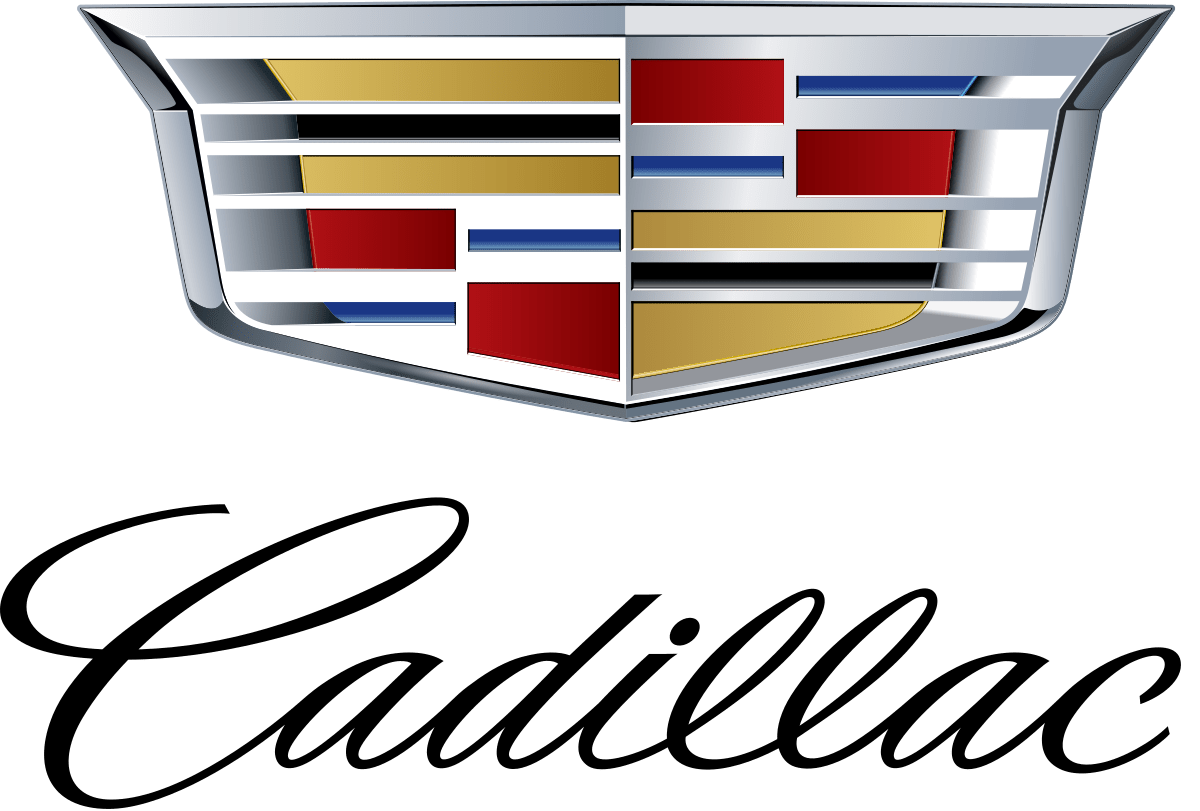
2023 Cadillac LYRIQ Alarm System Guidelines
The 2023 Cadillac LYRIQ has a high-tech safety system that is meant to make the car safer and give owners the peace of mind they need. This detailed guide shows you how to use and handle the LYRIQ’s alarm system in a way that is easy to understand. This guide is meant to help drivers get the most out of the advanced security technology built into the 2023 Cadillac LYRIQ. It covers everything from setting off and arming the alarm to understanding the different security features and how to deal with potential problems. By doing these things, drivers can keep their electric vehicles and their belongings safe.
Vehicle Alarm System
Arming the Alarm System
- Turn off the vehicle.
- Lock the vehicle in one of three ways:
- Use the remote key.
- Use the Keyless Access system.
- With a door open, press
 on the interior of the door.
on the interior of the door.
- After 30 seconds the alarm system will arm, and the indicator light will begin to slowly flash. Pressing
 on the remote key a second time will bypass the 30-second delay and immediately arm the alarm system.
on the remote key a second time will bypass the 30-second delay and immediately arm the alarm system.
The vehicle alarm system will not arm if the doors are locked with the mechanical key. If the driver door is opened without first unlocking with the remote key, the horn will chirp and the lights will flash to indicate pre-alarm. If the vehicle is not started, or the door is not unlocked by pressing ![]() on the remote key during the 10-second pre-alarm, the alarm will be activated. The alarm will also be activated if a passenger door, the tailgate, or the hood is opened without first disarming the system. When the alarm is activated, the turn signals flash and the horn sounds for about 30 seconds. The alarm system will then re-arm to monitor for the next unauthorized event.
on the remote key during the 10-second pre-alarm, the alarm will be activated. The alarm will also be activated if a passenger door, the tailgate, or the hood is opened without first disarming the system. When the alarm is activated, the turn signals flash and the horn sounds for about 30 seconds. The alarm system will then re-arm to monitor for the next unauthorized event.
Disarming the Alarm System
To disarm the alarm system or turn off the alarm if it has been activated:
- Press
 on the remote key.
on the remote key. - Unlock the vehicle using the Keyless Access system.
- Start the vehicle.
To avoid setting off the alarm by accident:
- Lock the vehicle after all occupants have exited.
- Always unlock a door with the remote key, or use the Keyless Access system. Unlocking the driver door with the mechanical key will not disarm the system or turn off the alarm.
How to Detect a Tamper Condition
If ![]() is pressed on the remote key and the horn chirps three times, an alarm occurred previously while the alarm system was armed. If the alarm has been activated, a message will appear on the Driver Information Center (DIC).
is pressed on the remote key and the horn chirps three times, an alarm occurred previously while the alarm system was armed. If the alarm has been activated, a message will appear on the Driver Information Center (DIC).
FAQ’s
A: To arm the alarm system, simply lock the vehicle using the key fob or the door lock button. The alarm will activate automatically.
A: If a breach or unauthorized entry is detected while the alarm is armed, the alarm will trigger, sounding the horn and flashing the lights.
A: The sensitivity of the motion sensors is typically factory-set and cannot be customized by the user. Consult your owner’s manual for details.
A: To disarm the alarm, unlock the vehicle using the key fob or the door lock button. The alarm will deactivate when you unlock the car.
A: If the alarm is accidentally triggered, use the key fob to deactivate it, or start the vehicle to turn it off.
A: Some modern vehicles offer smartphone apps that allow remote control of certain vehicle functions, including locking and unlocking, which indirectly controls the alarm.
A: If you suspect a malfunction, consult your Cadillac dealership or an authorized service center to diagnose and repair the alarm system.
A: Some alarm systems may have features like glass break sensors, intrusion detection, and immobilizers to enhance security.
A: Conduct a visual check of all doors and windows before arming the alarm to ensure they are securely closed.
A: The panic button on the key fob is for emergency situations. Press it to activate the vehicle’s horn and lights as a distress signal.
A: Some vehicle security systems offer smartphone alerts if the alarm is triggered. Check if this feature is available and set it up through the manufacturer’s app.
A: To prevent false alarms, avoid placing objects near motion sensors, ensure windows are fully closed, and secure the vehicle in an area with minimal movement.
A: Choose well-lit and secure parking areas when possible, such as a garage or monitored parking lot, to deter potential threats and enhance security.
A: You can consult with your dealership or a professional installer for information on adding additional security features or aftermarket alarm systems.
A: Some vehicles may have a valet mode that limits access to certain vehicle functions when the car is left with a valet. Consult your owner’s manual for details on how to use it.

