
2024 Cadillac XT5 Instrument Cluster | How to use
The 2024 Cadillac XT5 has a state-of-the-art instrument cluster that blends cutting-edge technology with easy-to-use features. Modern clusters like this one are the control center of the car, giving drivers a complete and easy-to-use interface that makes driving more enjoyable. The instrument panel is made to give you a lot of information quickly by showing important numbers like speed, fuel level, and navigation information in a way that is clear and easy to read. With an easy-to-use layout and settings that can be changed, drivers can make the display fit their needs, creating a personalized driving experience. An easy-to-use interface and responsive buttons make it simple to move between the features of the instrument cluster. The 2024 Cadillac XT5 instrument display is a great example of the brand’s dedication to combining new ideas with ease of use, providing a classy and user-focused driving experience for picky drivers.
2024 Cadillac XT5 Review, Specs, Price, And Mileage (Brochure)
Instrument Cluster
English Base Level Shown, Metric Similar
- Tachometer
- Driver Information Center (DIC)
- Speedometer
- Engine Coolant Temperature Gauge
- Fuel Gauge
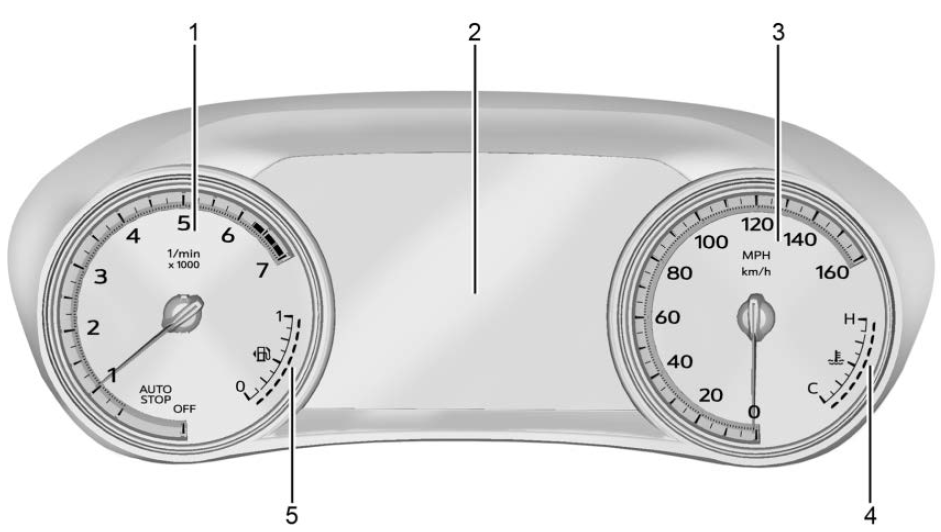
English Uplevel Shown, Metric Similar
- Tachometer
- Driver Information Center (DIC)
- Speedometer
- Engine Coolant Temperature Gauge
- Fuel Gauge
Cluster Menu
There is an interactive display area in the center of the instrument cluster.
Use the right steering wheel control to open and scroll through the different items and displays.
Press S or T to access the cluster applications. Use the thumbwheel to scroll through the list of available features within the applications. Not all applications or features will be available on all vehicles.
- Performance
- Info App. This is where the selected Driver Information Center (DIC) displays can be viewed. See Driver Information Center (DIC) (Base Level) 0 102 or Driver Information Center (DIC) (Uplevel) 0 104.
- Audio
- Navigation
- Phone
- Options
Audio
Browse for music, select from favorites, or change the audio source. Use the thumbwheel to change the station or go to the next or previous track.
Navigation
If there is an active route, press the thumbwheel to cancel or resume route guidance, or turn the voice prompts on or off.
Phone
View recent calls or scroll through contacts when you are not on an active call. Mute the phone or switch to handset operation if you are on an active call.
Options
Use the thumbwheel to scroll through items in the Options menu.
Head-up Display (HUD): If equipped, this feature allows for adjusting the angle of the HUD image and changing or turning off the Speed Limit Sign.
HUD Rotation (Uplevel): Press the thumbwheel while Adjust Rotation is highlighted to enter Adjust Mode. Scroll to adjust the angle of the HUD display. Press the thumbwheel to confirm and save the setting. This feature may only be available in P (Park).
Speed Sign: If equipped, press the thumbwheel while the Speed Sign is highlighted to turn it on or off.
Units: Choose US or metric units by pressing the thumbwheel while the desired item is highlighted.
Info Page Options: Press the thumbwheel to select the items to be displayed in the Info app. See Driver Information Center (DIC)(Base Level) Driver Information Center (DIC) (Uplevel)
Display: Press the thumbwheel to enter the Display menu. Select to turn on or off the speedometer, temperature, time, fuel range, or, if equipped, compass or speed sign.
Speed Warning: The Speed Warning display allows the driver to set a warning at a speed that they do not want to exceed. To set the Speed Warning press the thumbwheel when Speed Warning is displayed. Use the thumbwheel to adjust the value and press to set the speed.
Once the speed is set, this feature can be turned off by pressing the thumbwheel while viewing this page. If the selected speed limit is exceeded, a pop-up warning is displayed with a chime.
Software Information: Displays open-source software information.
2024 Cadillac XT5 Review, Specs, Price, And Mileage (Brochure)
Speedometer
The speedometer shows the vehicle speed in either kilometers per hour (km/h) or miles per hour (mph).
Odometer
The odometer shows how far the vehicle has been driven, in either kilometers or miles.
Trip Odometer
The trip odometer shows how far the vehicle has been driven since the trip odometer was last reset. The trip odometer is accessed and reset through the Driver Information Center (DIC). See Driver Information Center (DIC) 0 109.
Tachometer
The tachometer displays the engine speed in revolutions per minute (rpm). For vehicles with the Stop/Start system, when the ignition is on, the tachometer indicates the vehicle status. When pointing to AUTO STOP, the engine is off but the vehicle is on and can move. The engine could auto-start at any time. When the indicator points to OFF, the vehicle is off. When the engine is on, the tachometer will indicate the rpm. The tachometer may vary by several hundred rpm, during Auto Stop mode, when the engine is shutting off and restarting.
Fuel Gauge
When the ignition is on, the fuel gauge indicates the approximate amount of fuel left in the tank. There is an arrow near the fuel gauge pointing to the side of the vehicle the fuel door is on. When the indicator is empty, the low fuel light comes on. There still is a little fuel left, but the vehicle should be refueled soon. The fuel gauge may:
- Take a little more, or less fuel to fill up than it indicates. For example, the gauge may have indicated the tank is half full, but it actually will take a little more, or less than half the tank’s capacity to fill the tank.
- Moves a little while turning a corner, speeding up, or braking.
- Take a few seconds to stabilize after the ignition is turned on and goes back to empty when the ignition is turned off. These are normal conditions, none of which indicate a problem with the fuel gauge.
Engine Coolant Temperature Gauge Metric
Metric
English
This gauge measures the temperature of the vehicle’s engine. While driving under normal operating conditions, if the red LED is illuminated, the engine is too hot. Pull off the road, stop the vehicle, and turn off the engine as soon as possible.
FAQs
The instrument cluster is the display panel behind the steering wheel that provides the driver with important information about the vehicle’s performance and status.
It typically shows information such as speed, fuel level, engine temperature, odometer, and various warning lights.
Yes, many modern instrument clusters offer customization options to allow drivers to personalize the displayed information.
You can usually navigate through the different displays using buttons on the steering wheel or a dedicated control panel.
Depending on the model and trim, some vehicles may offer smartphone connectivity features that integrate with the instrument cluster.
It may display information related to driver assistance features, such as lane departure warnings, collision alerts, and adaptive cruise control.
Yes, many instrument clusters have adjustable brightness settings, and some may even have an automatic night mode.
The instrument cluster often includes a diagnostics menu where you can check the status of various vehicle systems and receive maintenance alerts.
Yes, fuel efficiency information is commonly displayed on the instrument cluster, allowing you to monitor your vehicle’s fuel consumption.
Most modern instrument clusters include a digital speedometer as one of the display options.
Navigation instructions and information may be displayed on the instrument cluster if the vehicle is equipped with an integrated navigation system. Use the infotainment system to set up your destination.
Yes, if your vehicle supports Bluetooth connectivity, you can receive phone call notifications and other relevant information on the instrument cluster.
Many vehicles have a tire pressure monitoring system, and the information is often displayed on the instrument cluster.
Depending on the warning, there are typically buttons on the steering wheel or a control panel to reset or acknowledge warnings.
Manufacturers may release software updates for the vehicle, and in some cases, updates may include improvements or additional features for the instrument cluster. Check with your dealership for information on software updates.
Useful Link:
View Full PDF: 2024 Cadillac XT5 Owner’s Manual | Auto User Guide
2024 Cadillac XT5 Review, Specs, Price, And Mileage (Brochure)

