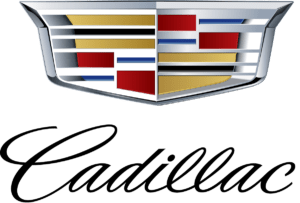Cadillac CT4 2023 Climate Controls
The 2023 Cadillac CT4 is not complete without trademarks and license agreements, which are crucial for maintaining the brand’s reputation and controlling how its intellectual property is used. These trademarks include recognizable names, logos, and symbols that set Cadillac and its goods apart; license agreements provide particular authorization for their restricted use. This introduction explores the importance of trademarks in protecting Cadillac’s history and brand, as well as the function of license agreements in allowing authorized parties to use these trademarks under particular guidelines, all of which contribute to maintaining the integrity of the Cadillac brand and the 2023 CT4 model.
2023 Cadillac CT4 Specs, Price, Features, Mileage and Review
Climate Controls
Dual Automatic Climate Control System
With this system, the heating, cooling, and ventilation in the vehicle can be controlled.
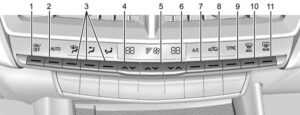
- Driver Temperature Control
- A/C (Air Conditioning)
- Air Delivery Mode Controls
- Fan Control
- Defrost
- Passenger Temperature Control
- SYNC (Synchronized Temperature)
- Rear Window Defogger
- Power Button
- Air Recirculation
- AUTO (Automatic Operation)
Climate Control Display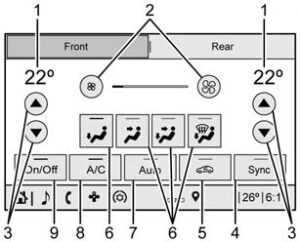
- Driver and Passenger Temperature Settings
- Fan Control
- Driver and Passenger Temperature Controls
- Sync (Synchronized Temperature)
- Recirculation
- Air Delivery Mode Controls
- Auto (Automatic Operation)
- A/C (Air Conditioning)
- On/Off (Power)
The fan, air delivery mode, air conditioning, driver and passenger temperatures, and Sync settings can be controlled by touching CLIMATE on the infotainment Home Page or the climate button in the climate control display application tray. A selection can then be made on the front climate control page displayed.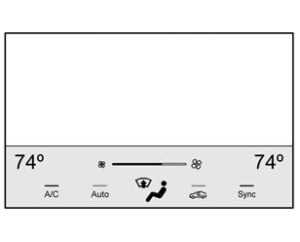
Climate Control Status Display
The climate control status display appears briefly when the center stack climate controls are adjusted.
Climate Control Influence on Fuel Economy
The climate control system depends on other vehicle systems for heat and power input. Certain climate control settings can lead to higher fuel usage.
The following climate control settings use more fuel:
- MAX air conditioning mode
- Defrost mode
- Extreme temperature settings, such as 15° C (60° F) or 32° C (90° F)
- High fan speed settings
To help reduce fuel usage:
- Use the fully automatic control as described under “Automatic Operation.”
- Select a temperature setting that is higher in hot weather and lower in cold weather.
- Turn off the air conditioning when it is not needed.
- Only use defrost to clear the windows.
Automatic Operation
The system automatically controls the following four functions to heat or cool the vehicle to the desired temperature:
- Fan Speed
- Air Delivery Mode
- Air Conditioning
- Recirculation
When the AUTO indicator light is lit, all four functions are operating automatically. Each function can be manually set and the selected setting will be shown. This cancels full automatic operation and the AUTO indicator light turns off. Functions that are not manually set will continue to be automatically controlled, although the AUTO indicator light will not be lit.
To place the system in automatic mode:
- Press AUTO.
- Set the driver and passenger temperature.
To find your comfort setting, start at 22 °C (72 °F) and allow the system time to stabilize. Then adjust the temperature as needed for best comfort To improve fuel efficiency and to cool the vehicle faster, recirculation may be automatically selected in warm weather. The recirculation light will not come on when automatically controlled. Press @ to manually select recirculation; press it again to select outside air. Do not cover the solar sensor on the top of the instrument panel near the windshield. This sensor regulates air temperature based on sun load. See “Sensors” later in this section.
Manual Operation
- Press to turn the climate control system on or off. When the system is off, outside air will be prevented from entering the vehicle. When the system is on, a button is pressed, or knob is turned, the climate control system will turn on and deliver airflow per the current setting.
- Turn clockwise or counterclockwise to increase or decrease the fan speed. Press the knob to turn the fan off.
Press AUTO to return to automatic operation.
Driver and Passenger Temperature Control: The temperature can be adjusted separately for the driver and passenger. Turn the knob clockwise or counterclockwise to increase or decrease the driver or passenger temperature setting.
SYNC: Press to link the passenger and rear climate temperature settings, if equipped, to the driver setting. The SYNC indicator light will turn on. When the passenger or rear climate temperature settings are adjusted, the SYNC indicator light is off. The driver-side or passenger-side temperature display shows the temperature setting increasing or decreasing.
Air Delivery Mode Control: Press Y, \,
- or – to change the direction of the airflow. An indicator light comes on in the selected mode button.
Changing the mode cancels the automatic operation and the system goes into manual mode. Press AUTO to return to automatic operation.
- Air is directed to the instrument panel outlets.
- Air is divided between the instrument panel and floor outlets. Some air is directed toward the windshield and side window outlets.
- Air is directed to the floor outlets, with some to the windshield, side window outlets, and second-row floor outlets.
- This mode clears the windows of fog or moisture. Air is directed to the windshield, floor outlets, and side window vents. The system automatically forces outside air into the vehicle and the air conditioning compressor will run, unless the outside temperature is close to freezing.
- Press to clear the windshield of fog or frost more quickly. Air is directed to the windshield and the side window vents. The air conditioning compressor also comes on, unless the outside temperature is below freezing.
Do not drive the vehicle until all windows are clear.
A/C: Press to turn the air conditioning system on or off. An indicator light comes on to show that the air conditioning is enabled. If the fan is turned off, the air conditioner will not run. The A/C light will stay on even if the outside temperatures are below freezing.
- Press to turn on the recirculation. An indicator light comes on. Air is recirculated to quickly cool the inside of the vehicle. It can also be used to help reduce outside air and odors that enter the vehicle. The air conditioning compressor also comes on when this mode is activated.
Rear Window Defogger
The rear window defogger uses a warming grid to remove fog from the rear window.
- Press to turn the rear window defogger on or off. An indicator light on the button comes on to show that the rear window defogger is on.
The rear window defogger only works when the ignition is on. The defogger turns off if the ignition is turned to off or ACC/ACCESSORY.
Caution
Using a razor blade or sharp object to clear the inside rear window can damage the rear window defogger. Repairs would not be covered by the vehicle warranty. Do not clear the inside rear window with sharp objects.
Heated Mirror:
If equipped with heated outside mirrors, the mirrors heat to help clear fog or frost from the surface of the mirror when the rear window defog button is pressed.
Remote Start Climate Control Operation :
If equipped with remote start, the climate control system may run when the vehicle is started remotely. The rear defog may come on during remote start based on cold ambient conditions. The rear defog indicator light does not come on during a remote start. If equipped, the heated seats will turn on if it is cold outside or the ventilated seats will turn on if it is hot outside. The heated and ventilated seat indicator lights may not come on during a remote start. If equipped, the heated steering wheel will come on in a remote start if it is cold outside. The heated steering wheel indicator light may not come on.
Sensors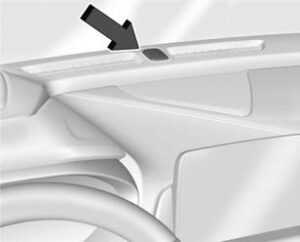
The solar sensor, located in the defrost grille in the middle of the instrument panel, monitors the solar heat. Do not cover the solar sensor or the system will not work properly. There is also an exterior temperature sensor behind the front grille. This sensor reads the outside air temperature and helps maintain the temperature inside the vehicle. Any cover on the front of the vehicle could cause a false reading in the displayed temperature. The climate control system uses the information from these sensors to maintain comfort settings by adjusting the outlet temperature, fan speed, and air delivery mode. The system may also supply cooler air to the side of the vehicle facing the sun. The recirculation mode will also be used as needed to maintain cool outlet temperatures.
After blow Feature
Under certain conditions, the fan may stay on or may turn on and off several times after you turn off and lock the vehicle. This is normal.
- Rear Temperature Display
- Fan Control
- Sync (Synchronized Temperatures)
- Rear Control Lockout
- Air Delivery Mode Control
- Auto (Rear Automatic Operation)
- On/Off
- Rear Climate Temperature Control
Air Vents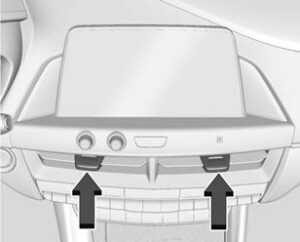
To adjust the center and side air outlets on the instrument panel, use the slider switch in the center of the outlet to change the direction of the airflow and also to shut off the airflow. There may be outlets overhead in the rear passenger area; adjust as needed. Keep all outlets open whenever possible for best system performance.
Operation Tips
- Clear away any ice, snow, or leaves from the air inlets at the base of the windshield that can block the flow of air into the vehicle.
- Clear snow off the hood to improve visibility and help decrease moisture drawn into the vehicle.
- The use of non-GM-approved hood deflectors can adversely affect the performance of the system.
- Keep the path under all seats clear of objects to help circulate the air inside the vehicle more effectively.
- If fogging reoccurs while in Y or\ modes with mild temperature throughout the vehicle, turn on the air conditioner to reduce windshield fogging.
Maintenance
Passenger Compartment Air Filter
The passenger compartment air filter reduces dust, pollen, and other airborne irritants from outside air that is pulled into the vehicle. The filter will need to be replaced periodically. Using the climate control system without an air filter installed is not recommended. Water or other debris could enter the system and result in leaks or noises. Always install a new filter when removing the old filter. For more information on filter replacement, see your dealer.
Service
All vehicles have a label under the hood that identifies the refrigerant used in the vehicle. The refrigerant system should only be serviced by trained and certified technicians. The air conditioning evaporator should never be repaired or replaced by one from a salvage vehicle. It should only be replaced by a new evaporator to ensure proper and safe operation. During service, all refrigerants should be reclaimed with proper equipment. Venting refrigerants directly into the atmosphere is harmful to the environment and may also create unsafe conditions based on inhalation, combustion, frostbite, or other health-based concerns. The air conditioning system requires periodic maintenance.
FAQ
Trademarks are symbols, names, or logos used to identify and protect the Cadillac brand and its products. License agreements refer to legal contracts that grant permission for others to use Cadillac’s trademarks under specific terms and conditions.
Trademarks help distinguish Cadillac vehicles and their features from those of other brands, ensuring brand recognition and trust among customers.
Common Cadillac trademarks include the Cadillac logo, crest, and brand name, among others.
Generally, no. Unauthorized use of Cadillac’s trademarks can lead to legal action, as these trademarks are protected intellectual property.
License agreements grant specific individuals or entities permission to use Cadillac’s trademarks for certain purposes, subject to agreed-upon terms and conditions.
License agreements may be made with authorized dealerships, suppliers, or partners who require permission to use Cadillac trademarks for marketing or promotional purposes.
In some cases, individuals or small businesses may be granted limited licenses, but these are typically reserved for larger entities with significant marketing or business relationships with Cadillac.
Yes, license agreements typically specify the exact use, duration, and geographic scope of trademark usage. Violating these terms can lead to legal consequences.
Generally, license agreements are not transferable without the express consent of Cadillac, as they are typically tailored to specific entities or purposes.
Violating a license agreement can result in the termination of the agreement, legal action, or financial penalties.
Yes, there may be licensing fees associated with the use of Cadillac’s trademarks, which are determined on a case-by-case basis.
License agreements may be subject to renewal, depending on the terms specified in the agreement.
Information about licensing Cadillac trademarks can typically be obtained through Cadillac’s official website or by contacting Cadillac’s legal department.
Businesses should reach out to Cadillac’s legal department or licensing division to inquire about the process and requirements for obtaining permission.
It’s possible but less common for entities outside the automotive industry to obtain license agreements, as they would need a compelling reason and a mutually beneficial arrangement.
Useful Link
View Full User Guide: Cadillac CT4 2023 User Guide
Download Manuals: https://www.cadillac.com/support/vehicle/manuals-guides
2023 Cadillac CT4 Specs, Price, Features, Mileage and Review