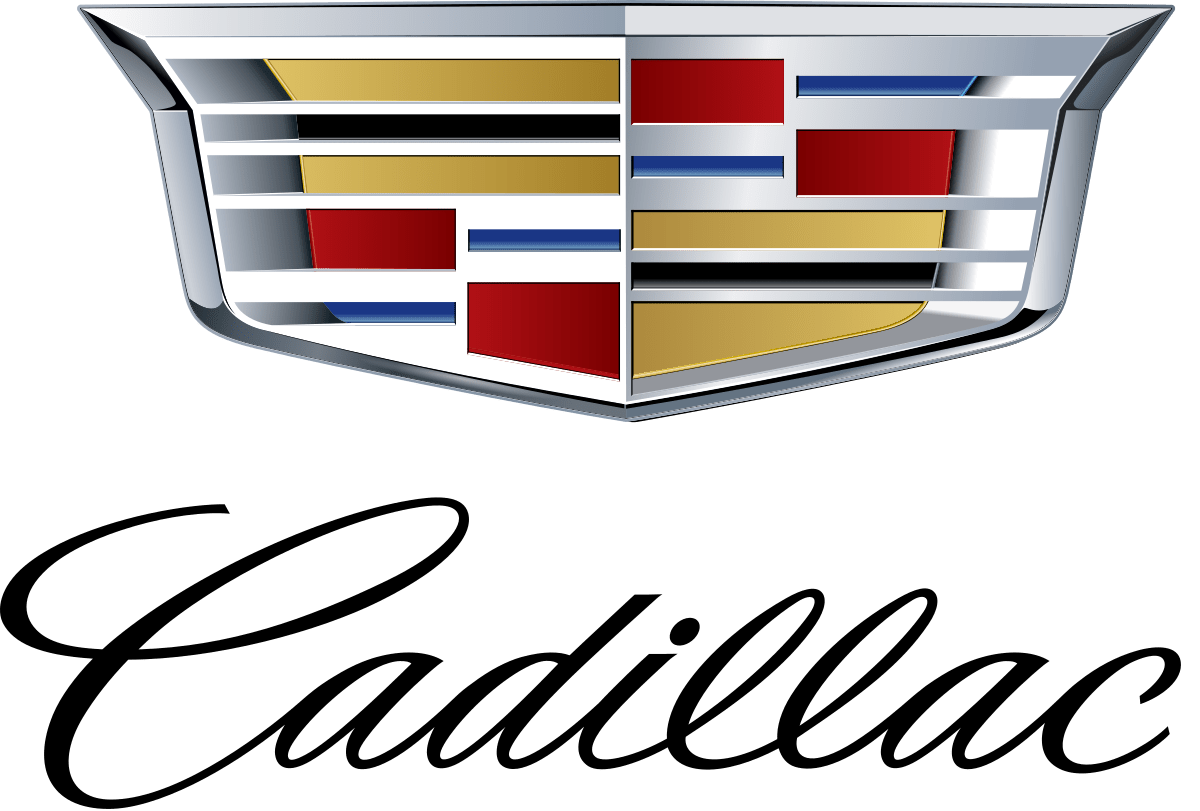
2023 Cadillac CT4 Convenience and Personalization Guide
The Cadillac CT4 2023 is a luxury compact sedan that comes with a variety of features and choices to make driving easier and more fun. The CT4 is made to be both comfortable and flexible so that it can meet the needs of each person and make every trip fun. In terms of comfort, the Cadillac CT4 2023 uses new technologies and a well-thought-out design to make driving easier in many ways. The automobile might come with features like keyless entry and push-button start, which make it easy to get in and start the car. Also, if your car has a remote start feature, you can warm up or cool down the car before you even get in. The CT4 also has a lot of ways to connect, so you can stay in touch while you’re on the go. It may have an easy-to-use infotainment system with a responsive touchscreen display that lets you access multimedia features, navigation, and smartphone integration for hands-free calling and music streaming. There are often wireless charging pads that let you charge compatible devices without having to deal with cords.
KEYLESS START
The Remote Keyless Entry transmitter (key fob) must be in the vehicle to turn on the ignition.
START
With the vehicle in Park or Neutral, press and hold the brake pedal and then press the ENGINE START/STOP button to start the engine. The green indicator on the button will illuminate.
Note: If the key fob battery is weak, place the key fob in the rearward cupholder of the center console to enable the engine to start. Replace the key fob battery as soon as possible.
STOP/OFF
Shift to Park and then press the ENGINE START/STOP button to turn off the engine.
Retained Accessory Power will be available after the engine is turned off for up to 10 minutes, or until the driver’s door
is opened, to operate the radio, power outlets, OnStar♦ and wireless phone charging system. Power window and sunroof ♦ functionality will stop when any door is opened.
ACCESSORY
With the engine, off and the brake pedal NOT depressed, press the ENGINE START/STOP button to place the vehicle in Accessory mode to enable use of certain electronic features. The amber indicator on the button will illuminate.
AUTO ENGINE STOP/START
The fuel-saving stop/start system automatically turns off the engine, referred to as an Auto Stop, when the brake pedal is pressed and the vehicle is at a complete
stop, if certain operating conditions are met. In Auto Stop mode, the tachometer will read AUTO STOP.
When the brake pedal is released or the accelerator pedal is pressed, the engine will restart. After parking the vehicle and turning off the engine, the tachometer will read OFF.
The engine may remain running or restart when the vehicle is stopped if:
- A minimum vehicle speed was not reached prior to stopping.
- The engine or transmission is not at the required operating temperature.
- The outside temperature is not in the required operating range.
- The shift lever is in any gear other than Drive (D).
- The battery charge is low.
- The current climate control settings require the engine to run.
- The Auto Stop has reached the maximum allowed time.
ELECTRONIC PRECISION SHIFT♦
The automatic transmission shift pattern is displayed on the shift lever with the selected gear position illuminated in red. The shift lever always starts in the center position and, after shifting, returns to the center position.
Park – Press the button (A) on top of the lever to shift into Park. To shift out of Park, press and hold the shift lock button (B) on the side of the lever while selecting the desired gear.
Reverse – Press and hold the shift lock button (B) and move the lever forward completely (pass the detent) to shift into Reverse.
Neutral – Move the lever forward (to the detent) to shift into Neutral.
Note: The transmission will not stay in Neutral for an extended period. It will automatically shift into Park.
Drive – Move the lever rearward to shift into Drive.
AUTOMATED CAR WASH MODE
When using an automatic car wash, there are different procedures for placing the transmission in Neutral with the engine on or off, and if the driver exits the vehicle. Refer to your Owner’s Manual for each procedure. See Driving and Operating in your Owner’s Manual.
CADILLAC USER EXPERIENCE FEATURES
Read your Owner’s Manual for important information about using the infotainment system while driving. Your CT4 offers a variety of entertainment, communication and vehicle system options. Touch an application icon on the touchscreen, use the Tune/Menu control, or use the rotary controller and buttons♦ on the center console to access an item. You can use simple gestures on the touchscreen, such as tap, drag, pinch and spread, to interact with the infotainment system. Link a compatible smartphone or portable audio player/iPod® to the infotainment system using a Bluetooth or USB connection. For assistance, call 1-855-428-3669 or visit cadillac.com/support.
MANAGING HOME PAGE ICONS
- Press the Home button.
- To enter edit mode, touch and hold the icon to move.
- Drag the icon to the Applications Tray or the desired position on the screen.
- After positioning all icons as desired, select Done.
SIRIUSXM® WITH 360L♦
The personalized content of SiriusXM with 360L offers more than 200 channels, including ad-free music, sports, comedy, talk and news, along with access to On Demand shows, performances and interviews. Certain features require a SiriusXM subscription and the Cadillac Connected Access plan. See siriusxm.com and onstar.com for details.
APPLE CARPLAY® AND ANDROID AUTO™†
Apple CarPlay or Android Auto capability is available through a compatible phone using the Apple CarPlay or Android Auto icon on the Home page.
- Download the Android Auto app to your phone from the Google Play Store. No app is required for Apple CarPlay.
- There are two ways to set up device projection:
Wireless Connection – Connect your phone by pairing it to the in-vehicle Bluetooth system. Turn on wireless Apple CarPlay or Android Auto in your phone’s settings.
Wired Connection – Connect your phone to a USB data port using the USB cable provided with your phone. Aftermarket USB cables may not work. - Follow the instructions on the infotainment screen and phone.
- The Apple CarPlay or Android Auto icon will illuminate when connected. Touch the icon to have your apps displayed. To exit Apple CarPlay or Android Auto, press the Home button. To return to Apple CarPlay or Android Auto, press and hold the Home button.
VOICE RECOGNITION
Control the music source, enter a navigation destination♦, make phone calls hands-free, and perform other tasks using the natural voice-recognition system.
- Press and release the Push to Talk button on the steering wheel.
- The system will play a prompt.
- After the prompt, say what you want it to do.
- Examples: “Call Dave” or “Tune to 99.5 FM.”
- Say “Help” for voice-recognition assistance.
BLUETOOTH® SYSTEM
Read your Owner’s Manual for important information about using the Bluetooth system while driving.
To use a Bluetooth-enabled device, it must be paired with the in-vehicle Bluetooth system. Not all devices will support all functions. The pairing process is disabled when the vehicle is moving. For more information, visit cadillac.com/support.
PAIR A PHONE
- To use voice recognition, press the Push to Talk button; after the prompt, say “Pair Phone.” To use the infotainment screen, select the Phone icon > Connect Phone > Add Phone.
- Start the pairing process on your phone. From the Bluetooth settings, select the name shown on the infotainment screen.
- Follow the pairing instructions.
- When pairing is complete, the phone screen is displayed.
SECONDARY PHONE
A secondary phone can be paired to the Bluetooth system. The system connects to the phone that is set to First to Connect. The secondary phone can only receive calls.
FAQ
The Convenience and Personalization features in the 2023 Cadillac CT4 include a range of technologies and options designed to enhance comfort, usability, and customization.
Certainly, the Convenience features might include features like keyless entry, remote start, power-adjustable seats, automatic climate control, and a hands-free power trunk release.
The remote start feature allows you to start the car’s engine from a distance using the key fob, which can be useful for pre-warming or pre-cooling the interior before you get in.
Yes, depending on the trim level and options, the CT4 might offer both heated and ventilated seats for the driver and front passenger.
The hands-free power trunk release allows you to open the trunk by simply waving your foot under the rear bumper, which can be convenient when your hands are full.
Yes, the driver’s seat is usually power-adjustable, allowing you to find your preferred seating position with ease.
Automatic climate control adjusts the cabin temperature and airflow automatically to maintain a set temperature, providing a consistent and comfortable environment.
Yes, many modern vehicles, including the CT4, offer driver profiles that remember individual settings for seat positions, climate control, and more.
Yes, the CT4 typically supports smartphone integration through Apple CarPlay and Android Auto, allowing you to access your phone’s apps and features on the infotainment screen.
The “Follow Me Home” lighting feature keeps the exterior lights illuminated for a short period after you’ve parked and locked the car, helping you navigate safely to your destination.
Yes, the Convenience and Personalization package might include memory settings for side mirrors and steering wheel positions.
Yes, the door lock settings can often be customized to suit your preferences, such as automatic locking and unlocking based on various conditions.
Yes, some versions of the CT4 might come with a universal garage door opener, allowing you to control compatible garage doors and gates.
The CT4 might feature customizable interior lighting options that let you adjust the ambient lighting color and intensity.
Yes, the CT4 usually includes Bluetooth connectivity, enabling hands-free phone calls and audio streaming through the car’s infotainment system.
Useful Links
Cadillac XT6 2022 User Guide
Cadillac CTS and CTS-V 2019 User Manual

