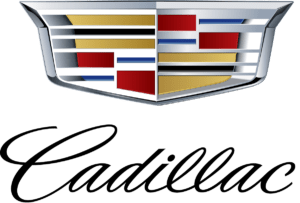Cadillac CT4 2023 Head Restraints and Rear Seat
The rear seats and head restraints of the 2023 Cadillac CT4 are thoughtfully engineered to provide passenger comfort and safety. In the case of an accident, the CT4‘s head restraints are designed with great care to give passengers the best possible support and protection while lowering the chance of whiplash injuries. The back seats are roomy and welcoming, and they frequently have headrests that may be adjusted to improve comfort and fit people of different heights. The CT4 flawlessly blends design, safety, and passenger well-being. Its rear interior, with plenty of legroom and comfortable seats, guarantees a pleasant ride for both short commutes and lengthy road excursions.
2023 Cadillac CT-4 Specs, Price, Features, Mileage and Review
Head Restraints
Front Seats
Warning
With head restraints that are not installed and adjusted properly, there is a greater chance that occupants will suffer a neck/spinal injury in a crash. Do not drive until the head restraints for all occupants are installed and adjusted properly. The vehicle’s front seats have adjustable head restraints in the outboard seating positions

Adjust the head restraint so that the top of the restraint is at the same height as the top of the occupant’s head. This position reduces the chance of a neck injury in a crash.
Front Seats
If equipped, the vehicle’s front seats have adjustable head restraints in the outboard seating positions.
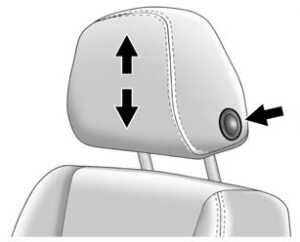
The height of the head restraint can be adjusted. To raise or lower the head restraint, press the button located on the side of the head restraint, and pull up or push the head restraint down and release the button. Pull and push on the head restraint after the button is released to make sure that it is locked in place. The front seat outboard head restraints are not removable
Rear Seats
Second Row Seats
The vehicle’s rear second-row seats have adjustable head restraints in the outboard seating positions. The height of the head restraint can be adjusted. Pull the head restraint up to raise it. Try to move the head restraint to make sure that it is locked in place.

To lower the head restraint, press the button, located on the top of the seatback, and push the head restraint down. Try to move the head restraint after the button is released to make sure that it is locked in place. Rear outboard head restraints are not removable.
Front Seats
Power Seat Adjustment
You can lose control of the vehicle if you try to adjust the driver’s seat while the vehicle is moving. Adjust the driver seat only when the vehicle is not moving.
Warning
The power seats will work with the ignition off. Children could operate the power seats and be injured. Never leave children alone in the vehicle.

Thigh Support Adjustment
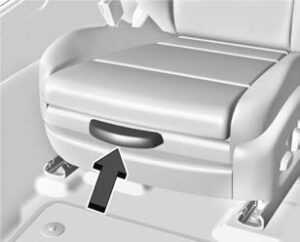
- To adjust a power seat, if equipped:
- Move the seat forward or rearward by sliding the control forward or rearward.
- Raise or lower the front part of the seat cushion by moving the front of the control up or down.
- Raise or lower the entire seat by moving the rear of the control up or down.
Some vehicles are equipped with a feature that activates a vibration in the driver’s seat to help the driver avoid crashes.
Reclining Seatbacks
Warning
Sitting in a reclined position when the vehicle is in motion can be dangerous. Even when buckled up, the seat belts cannot do their job. The shoulder belt will not be against your body. Instead, it will be in front of you. In a crash, you could go into it, receiving neck or other injuries. The lap belt could go up over your abdomen. The belt forces would be there, not at your pelvic bones. This could cause serious internal injuries. For proper protection when the vehicle is in motion, have the seatback upright. Then sit well back in the seat and wear the seat belt properly. Do not have a seatback reclined if the vehicle is moving.

Do not have a seatback reclined if the vehicle is moving.

To adjust the seatback:
- Tilt the top of the control rearward to recline.
- Tilt the top of the control forward to raise.
Power Reclining Seatbacks
- Tilt the top of the control rearward to recline.
- Tilt the top of the control forward to raise.
Lumbar Adjustment
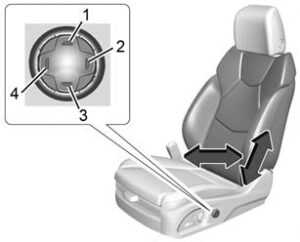
To adjust lumbar support, if equipped:
- If equipped, press Up (1) to move lumbar support upward.
- Press Rearward (2) to move lumbar support rearward.
- If equipped, press Down (3) to move the lumbar support down.
- Press Forward (4) to move lumbar support forward
Up-level Lumbar Adjustment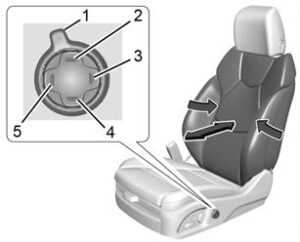
To adjust up-level lumbar support, if equipped:
- Press and release or hold Feature Select (1) to scroll to lumbar support on the infotainment display.
- Press Forward (5) or Rearward (3) to adjust lumbar forward or rearward.
- Press Up (2) or Down (4) to adjust lumbar up or down.
Bolster Support Adjustment
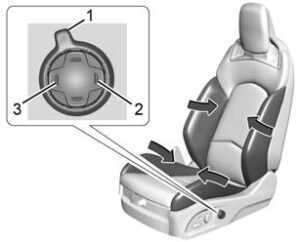
To adjust back bolster support, if equipped:
Press and release or hold Feature Select (1) to scroll to bolster support on the infotainment display. Press Forward (3) or Rearward (2) to adjust back bolster support inward or outward.
Cushion Bolster Support
To adjust cushion bolster support, if equipped:
Press and release or hold Feature Select (1) to scroll to bolster support on the infotainment display. Press Forward (3) or Rearward (2) to adjust cushion bolster support inward or outward.
Massage
Memory Seats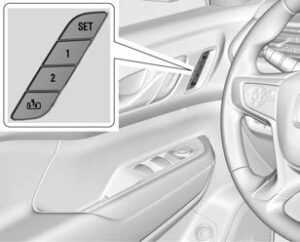
Overview
If equipped, the memory seat feature allows drivers to save their unique driving positions and a shared exit position. See “Saving Seating Positions” later in this section. The saved positions can be recalled manually by all drivers, see “Manually Recalling Seating Positions” later in this section, and drivers with remote keys 1 and 2 can also recall them automatically. See “Auto Seat Entry Memory Recall” or “Auto Seat Exit Memory Recall” later in this section. To enable automatic recalls, turn on Seat Entry Memory and/or Seat Exit Memory. See “Enabling Automatic Recalls” later in this section. The memory recalls may be canceled at any time during the recall. See “Cancel Memory Seating Recalls” later in this section.
Identifying Driver Number
The vehicle identifies the current driver by their remote key number 1–8. The current remote key number may be identified by the Driver Information Center (DIC) welcome message, “You are driver x for memory recalls.” This message is displayed the first few times the vehicle is turned on when a different remote key is used. For Seat Entry Memory to work properly, save positions to the 1 or 2 memory buttons matching the driver number of this welcome message. To aid in identifying remote key IDs, it is recommended to only carry one remote key when entering the vehicle.
Perform the following if the welcome message is not displayed:
- Move all keys and remote keys away from the vehicle.
- Start the vehicle with another remote key. A DIC welcome message should be displayed indicating the driver number of the other remote key. Turn the vehicle off and remove the other key or remote key from the vehicle.
- Start the vehicle with the initial key or remote key. The DIC welcome message should display the driver number of the initial remote key.
Saving Seating Positions
Read these instructions completely before saving memory positions.
To save preferred driving positions to 1 and 2:
- Turn the vehicle on or to accessory mode. A DIC welcome message may indicate the driver number of the current remote key. See “Identifying Driver Number” previously in this section.
- Adjust all available memory features to the desired driving position.
- Press and release SET; a beep will sound.
- Immediately upon releasing SET, press and hold the memory button 1 or 2 matching the current Driver’s remote key number until two beeps sound. If too much time passes between releasing SET and pressing 1 or 2, the two beeps will not sound indicating memory position was not saved. Repeat Steps 3 and 4 to try again.
- Repeat Steps 1–4 for the other remote key 1 or 2 using the other 1 or 2 memory button.
It is recommended to save the preferred driving positions to both 1 and 2 if you are the only driver. To save the common exit seating position to B that is used by all drivers for Manually Recalling Seating Positions and Auto Seat Exit Memory Recall features, repeat Steps 1– 4 using B, the exit button. Manually Recalling Seating Positions Press and hold 1, 2, or B buttons until the recall is complete, to recall the positions previously saved to that button. Manual Memory recall movement for 1, 2, or B buttons may be initiated and will complete to the saved memory position if the vehicle is in or out of P (Park).
Manually Recalling Seating Positions
Press and hold 1, 2, or button until the recall is complete, to recall the positions previously saved to that button. Manual Memory recall movement for 1, 2, or buttons may be initiated and will complete to the saved memory position if the vehicle is in or out of P (Park). If the manual transmission is equipped, Manual Memory recall movement for 1, 2, or B buttons may be initiated and will complete to the saved memory position if the vehicle parking brake is set or released.
Enabling Automatic Recalls
- Seat Entry Memory moves the driver seat to the selected 1 or 2 position when the vehicle is started. Select Settings > Vehicle > Seating Position > Seat Entry Memory > ON or OFF. See “Auto Seat Entry Memory Recall” later in this section.
- Seat Exit Memory moves the driver seat to the preferred exit position of the B button when the vehicle is turned off and the door is opened. Select Settings > Vehicle > Seating Position > Seat Exit
- Memory > ON or OFF. See “Auto Seat Exit Memory Recall” later in this section.
Auto Seat Entry Memory Recall
Seat Entry Memory will automatically begin a movement to the seating positions of the 1 or 2 button corresponding to the driver’s remote key number 1 or 2 detected by the vehicle when:
- The vehicle is turned ON.
- Seating positions have been previously saved to the same 1 or 2 button. See “Saving Seating Positions” previously in this section.
- Seat Entry Memory is enabled. See “Enabling Automatic Recalls” previously in this section.
- The vehicle is in P (Park).
Auto Heated and Ventilated Seats
If the vehicle is equipped with auto-heated or ventilated seats, and the engine is running, this feature will automatically activate the heated or ventilated seats at the level required by the vehicle’s interior temperature. The active high, medium, low, or off-heated or ventilated seat level will be indicated by the manual heated and ventilated seat buttons on the center stack. Use the manual heated and ventilated seat buttons on the center stack to turn auto-heated or ventilated seats off. If the passenger seat is unoccupied, the auto-heated or ventilated seat feature will not activate that seat. If equipped with a heated steering wheel, the auto-heated steering wheel activation will follow the heated seat auto-activation and the heated wheel indicator will follow the state of the steering wheel heat. To enable or disable auto-heated or ventilated seats, select Settings > Vehicle > Climate and Air Quality > Auto Cooled or Auto Heated Seats > ON or OFF
Remote Start Heated and Ventilated Seats
During a remote start, the heated or ventilated seats, if equipped, can be turned on automatically. When it is cold outside, the heated seats will turn on followed by the heated steering wheel, if equipped. When it is hot outside, the ventilated seats turn on. The heated or ventilated seats are canceled when the ignition is turned on. Press the heated or ventilated seat button to use the heated or ventilated seats after the vehicle is started. The heated or ventilated seat indicator lights do not turn on during a remote start. The temperature performance of an unoccupied seat may be reduced. This is normal. To enable or disable remote start heated or ventilated seats, select Settings > Vehicle > Remote Lock, Unlock, and Start > Remote Start Auto Heat Seats or Remote Start Auto Cool Seats > ON or OFF.
Rear Seat Reminder
If equipped, the message REAR SEAT REMINDER LOOK IN REAR SEAT displays under certain conditions indicating there may be an item or passenger in the rear seat. Check before exiting the vehicle.
This feature will activate when a second-row door is opened while the vehicle is on or up to 10 minutes before the vehicle is turned on. There will be an alert when the vehicle is turned off. The alert does not directly detect objects in the rear seat; instead, under certain conditions, it detects when a rear door is opened and closed, indicating that there may be something in the rear seat. The feature is active only once each time the vehicle is turned on and off, and will require reactivation by opening and closing the second-row doors. There may be an alert even when there is nothing in the rear seat; for example, if a child entered the vehicle through the rear door and left the vehicle without the vehicle being shut off. The feature can be turned on or off. Select Settings > Rear Seat Reminder > ON or OFF.
To adjust the seat position:
- Remove objects on the floor in front of or on the second-row seat, or in the seat tracks on the floor.
- Lift the lever below the seat cushion and slide the seat forward or backward.
- Push and pull on the seatback to ensure the seat is locked in place.
Folding the Seatbacks
Either side of the seatback can be folded for more cargo space. Fold a seatback only when the vehicle is not moving To fold the second-row seatbacks:
Caution
Folding a rear seat with the seat belts still fastened may cause damage to the seat or the seat belts. Always unbuckle the seat belts and return them to their normal stowed position before folding a rear seat.
To fold the seatback: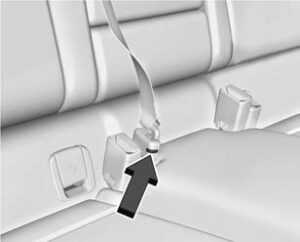
- Disconnect the rear seat belt mini-latch using a key in the slot on the mini-buckle, and let the belt retract.

- Pull the lever on top of the seatback toward you to unlock the seatback.
- A red tab near the seatback lever raises when the seatback is unlocked.
- Fold the seatback forward.
- Repeat Steps 2 and 3 to fold the other seatback, if desired.
Raising the Seatback
- Remove anything on or under the seat.
- Fold the head restraint rearward.
- Pull forward on the reclining seatback handle.
Warning
If either seatback is not locked, it could move forward in a sudden stop or crash. That could cause injury to the person sitting there. Always push and pull on the seatbacks to be sure they are locked.
Warning
A seat belt that is improperly routed, not properly attached, or twisted will not provide the protection needed in a crash. The person wearing the belt could be seriously injured. After raising the rear seatback, always check to be sure that the seat belts are properly routed and attached, and are not twisted.
To raise a seatback:
- Lift the seat back up. Make sure the center seat belt and latch do not get trapped behind the seat. Push the seatback rearward to lock it in place.
- A red tab near the seatback lever retracts when the seatback is locked in place.
- Push and pull the top of the seatback to be sure it is locked into position.
- Reconnect the center seat belt mini-latch to the mini-buckle. Do not let the belt twist.
- Pull on the center seat belt to make sure the mini-latch is secure.
- Repeat the steps to raise the other seatback, if necessary.
- When the seat is not in use, it should be kept in the upright, locked position.
FAQ
The Cadillac CT4 2023 typically features adjustable head restraints for both the front and rear seats. These head restraints can be adjusted vertically to provide comfort and support for the occupants’ heads and necks.
The horizontal adjustment of head restraints may vary depending on the specific trim level and options chosen for the Cadillac CT4 2023. Some models may offer horizontal adjustment, allowing occupants to customize the position of the head restraints to their liking.
In most cases, the head restraints in the Cadillac CT4 2023 are not designed to be easily removable. They are typically fixed in place to ensure occupant safety and proper head and neck support during a collision or sudden deceleration.
Yes, the rear seat head restraints in the Cadillac CT4 2023 are typically adjustable. They can be raised or lowered to accommodate the height and comfort of the rear seat occupants.
Yes, the rear seats in the Cadillac CT4 2023 are usually equipped with a folding feature. This allows for increased versatility when it comes to cargo space. By folding down the rear seats, you can create a larger storage area to accommodate larger items.
To fold down the rear seats in the Cadillac CT4 2023, locate the release handles or levers usually located near the top of the seatbacks. Pull or push these handles or levers to unlock the seatbacks, and then fold them down flat to expand the cargo area.
The split-folding feature of the rear seatback may vary depending on the specific trim level and options chosen for the Cadillac CT4 2023. Some models may offer a 60/40 split-folding rear seat, allowing you to fold down one side while leaving the other side upright for a combination of passenger seating and cargo storage.
The availability of pass-through openings in the rear seats of the Cadillac CT4 2023 may depend on the specific trim level and options chosen. Some models may offer a center pass-through opening in the rear seatback that allows for the transportation of longer items while still accommodating rear-seat passengers.
The adjustable recline feature for the rear seats may vary depending on the specific trim level and options chosen for the Cadillac CT4 2023. Some models may offer a manual or power recline feature for the rear seats, allowing occupants to adjust the seatback angle for enhanced comfort.
The availability of heated rear seats may depend on the specific trim level and options chosen for the Cadillac CT4 2023. Some models may offer heated rear seats as an optional feature, providing added comfort for rear-seat passengers during colder weather.
The availability of ventilated rear seats may depend on the specific trim level and options chosen for the Cadillac CT4 2023. Ventilated rear seats are designed to provide airflow and enhance comfort during hot weather conditions. Check the specifications or consult with a dealership to determine if this feature is available.
Yes, the rear seats of the Cadillac CT4 2023 are typically equipped with the necessary anchor points and tether anchors to secure child safety seats. Follow the manufacturer’s instructions for proper installation and ensure that child safety seats are installed correctly and securely.
The availability of rear seat entertainment options may vary depending on the specific trim level and options chosen for the Cadillac CT4 2023. Some models may offer rear seat entertainment systems, such as built-in screens or compatibility with external devices, to provide entertainment for rear seat occupants.
The folding feature of the rear seat armrest may vary depending on the specific trim level and options chosen for the Cadillac CT4 2023. Some models may offer a folding rear seat armrest that can be folded down to provide a center armrest and additional storage space.
Yes, the rear seats in the Cadillac CT4 2023 are typically designed with comfort in mind, even for long drives. They are often upholstered in high-quality materials and feature supportive cushioning to provide a comfortable seating experience for rear-seat passengers during extended journeys.
Useful Link
View Full User Guide: Cadillac CT4 2023 User Guide
Download Manuals: https://www.cadillac.com/support/vehicle/manuals-guides
2023 Cadillac CT-4 Specs, Price, Features, Mileage and Review