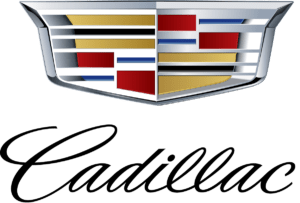Cadillac CT4 2023 Vehicle Messages and Universal Remote System
The Cadillac CT4 2023 comes equipped with two convenient features: the Vehicle Messages system and the Universal Remote System. The Vehicle Messages system provides important alerts and notifications related to the vehicle’s performance, maintenance, and safety. It keeps you informed about issues such as low tire pressure, engine service reminders, and safety alerts like seat belt reminders and lane departure warnings. You can customize the system settings to display specific messages and adjust their priority levels according to your preferences. The CT4 also features the Universal Remote System, which allows you to program and control compatible garage doors, security gates, and other remote-controlled devices. With buttons integrated into the vehicle’s overhead console, you can conveniently operate programmed devices such as garage doors without needing separate remotes. The programming process is straightforward, and the system can be customized to control multiple devices. The Universal Remote System enhances convenience and streamlines your daily routines by eliminating the need for separate remote controls. It utilizes encryption and rolling codes to ensure secure communication between the CT4 and programmed devices, providing peace of mind. While the Vehicle Messages system keeps you informed about the vehicle’s status, the Universal Remote System simplifies access to your garage and other remote-controlled devices.
2023 Cadillac CT4 Specs, Price, Features, Mileage and Review
Vehicle Messages
Messages displayed on the DIC indicate the status of the vehicle or some action that may be needed to correct a condition. Multiple messages may appear one after another. The messages that do not require immediate action can be acknowledged and cleared by pressing V. The messages that require immediate action cannot be cleared until that action is performed. All messages should be taken seriously; clearing the message does not correct the problem. If a SERVICE message appears, see your dealer. Follow the instructions given in the messages.
The system displays messages regarding the following topics:
- Service Messages
- Fluid Levels
- Vehicle Security
- Brakes
- Steering
- Ride Control Systems
- Driver Assistance Systems
- Cruise Control
- Lighting and Bulb Replacement
- Wiper/Washer Systems
- Doors and Windows
- Seat Belts
- Airbag Systems
- Engine and Transmission
- Tire Pressure
- Battery
Engine Power Messages
ENGINE POWER IS REDUCED
This message displays when the vehicle’s propulsion power is reduced. A reduction in propulsion power can affect the vehicle’s ability to accelerate. If this message is on, but there is no observed reduction in performance, proceed to your destination. Under certain conditions, the performance may be reduced the next time the vehicle is driven. The vehicle may be driven while this message is on, but maximum acceleration and speed may be reduced. Anytime this message stays on, or displays repeatedly, the vehicle should be taken to your dealer for service as soon as possible. Under certain operating conditions, propulsion will be disabled. Try restarting after the ignition has been off for 30 seconds.
Vehicle Speed Messages
This message shows that the vehicle speed has been limited to the speed displayed. The limited speed is protection for various propulsion and vehicle systems, such as lubrication, thermal, brakes, suspension, Teen Driver if equipped, or tires.
Universal Remote System
See Radio Frequency Statement 386. Universal Remote System Programming
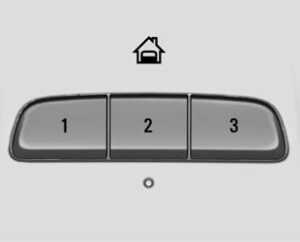
If equipped, these buttons are in the overhead console. This system can replace up to three remote control transmitters used to activate devices such as garage door openers, security systems, and home automation devices. These instructions refer to a garage door opener, but can be used for other devices. Do not use the Universal Remote system with any garage door opener that does not have the stop and reverse feature. This includes any garage door opener model manufactured before April 1, 1982. Read these instructions completely before programming the Universal Remote system. It may help to have another person assist with the programming process. Keep the original hand-held transmitter for use in other vehicles as well as for future programming. Erase the programming when vehicle ownership is terminated. See “Erasing Universal Remote System Buttons” later in this section. To program a garage door opener, park outside directly in line with and facing the garage door opener receiver. Clear all people and objects near the garage door. Make sure the hand-held transmitter has a new battery for quicker and more accurate transmission of the radio-frequency signal.
Programming the Universal Remote System
For questions or programming help, see www.homelink.com/gm or call 1-800-355-3515. For calls placed outside the U.S., Canada, or Puerto Rico, international rates will apply and may differ based on landline or mobile phone. Programming involves time-sensitive actions and may time out causing the procedure to be repeated.
To program up to three devices:
- Hold the end of the hand-held transmitter about 3 to 8 cm (1 to 3 in) away from the Universal Remote system buttons with the indicator light in view. The hand-held transmitter was supplied by the manufacturer of the garage door opener receiver.
- Press and release one of the three Universal Remote system buttons to be programmed. Press and hold the hand-held transmitter button. Do not release the hand-held transmitter button until the indicator light changes from a slow to a rapid flash or continuous light. Then release the hand-held transmitter button.
- Some garage door openers may require the substitution of Step 2 with the procedure under “Radio Signals for Some Gate Operators” later in this section.
- Press and hold the newly programmed Universal Remote system button for five seconds while watching the indicator light and garage door activation.
- If the indicator light stays on continuously or the garage door moves when the button is pressed, then programming is There is no need to complete Steps 4–6.
- If the indicator light does not come on or the garage door does not move, a second button press may be required. For a second time, press and hold the newly programmed button for five seconds. If the indicator light is continuously lit, or the garage door moves, programming is complete.
- If the indicator light flashes rapidly and the garage door does not move, continue with the programming
Steps 4–6

Learn or Smart Button
- After completing Steps 1–3, locate the Learn or Smart button inside the garage on the garage door opener receiver. The name and color of the button may vary by manufacturer.
- Press and release the Learn or Smart button. Step 6 must be completed within 30 seconds of pressing this button.
- Return to the vehicle and firmly press and hold the trained Universal Remote system button for two seconds and Repeat the “press/hold/release” sequence up to three times to complete the training process.
The Universal Remote system should now activate the garage door. Repeat the process for programming the two remaining buttons.
Radio Signals for Some Gate Operators
For questions or programming help, see www.homelink.com/gm or call 1-800-355-3515. For calls placed outside the U.S., Canada, or Puerto Rico, international rates will apply and may differ based on landline or mobile phone. Some radio-frequency laws and gate operators require transmitter signals to time out or quit after several seconds of transmission. This may not be long enough for the Universal Remote system to pick up the signal during programming.
If the programming did not work, replace Step 2 under “Programming the Universal Remote System” with the following:
Press and hold the Universal Remote system button while pressing and releasing the hand-held transmitter button every two seconds until the signal has been successfully accepted by the Universal Remote system. The Universal Remote system indicator light will flash slowly at first and then change to a rapid flash or continuous solid light. Proceed with Step 3 under “Programming the Universal Remote System” to complete.
Universal Remote System Operation
Using the Universal Remote System
Press and hold the appropriate Universal Remote system button for at least one-half second. The indicator light will come on while the signal is being transmitted.
Erasing Universal Remote System Buttons
Erase all programmed buttons when vehicle ownership is terminated.
To erase:
- Press and hold the two outside buttons until the indicator light begins to flash. This should take about 10 seconds.
- Release both Buttons.
FAQ
What is the Vehicle Messages system in the Cadillac CT4 2023?
The Vehicle Messages system in the CT4 displays important alerts and notifications related to the vehicle’s performance, maintenance, and safety.
How does the Vehicle Messages system work?
The system uses the CT4’s onboard computer to monitor various systems and components. If any issues or maintenance reminders arise, relevant messages will be displayed on the vehicle’s infotainment screen.
What types of messages can I expect from the Vehicle Messages system?
Messages can range from low tire pressure warnings, and engine service reminders, to safety alerts like seat belt reminders and lane departure warnings.
Can I customize the Vehicle Messages settings?
Yes, you can customize the system to display specific types of messages and adjust their priority levels using the CT4’s settings menu.
How does the Universal Remote System in the CT4 work?
The Universal Remote System allows you to program and control compatible garage doors, security gates, and other remote-controlled devices using buttons integrated into the vehicle’s overhead console.
Which devices can be controlled using the Universal Remote System?
The Universal Remote System is compatible with most garage door openers and other devices that use a standard radio frequency remote control.
How do I program the Universal Remote System?
To program the system, you need to follow the instructions provided in the CT4’s owner’s manual. Typically, it involves pressing a combination of buttons on the remote control and the vehicle.
Can I program multiple devices with the Universal Remote System?
Yes, you can program multiple devices, such as different garage doors or security gates, to the Universal Remote System’s available buttons.
Is the Universal Remote System easy to use?
Yes, once programmed, the Universal Remote System is straightforward to use. You can operate your programmed devices by pressing the corresponding buttons on the overhead console.
Can the Universal Remote System work with all types of garage doors and security gates?
While the system is compatible with most devices, it’s recommended to consult the CT4’s owner’s manual or contact Cadillac’s customer support to confirm compatibility with specific brands and models.
Does the Universal Remote System require additional equipment or subscriptions?
No, the Universal Remote System is a built-in feature of the CT4 and does not require additional equipment or subscriptions.
Can I control other features of my home using the Universal Remote System?
The Universal Remote System is primarily designed for garage doors and security gates. It may not be compatible with controlling other home features like lights or thermostats.
Is the Universal Remote System secure?
Yes, the Universal Remote System utilizes encryption and rolling codes to ensure secure communication between the CT4 and the programmed devices, minimizing the risk of unauthorized access.
Can I program the Universal Remote System myself, or do I need professional assistance?
In most cases, you can program the Universal Remote System yourself by following the instructions provided in the CT4’s owner’s manual. However, if you encounter difficulties, you can seek professional assistance.
Is the Vehicle Messages system and Universal Remote System available in all CT4 trim levels?
The Vehicle Messages system is a standard feature across all CT4 trim levels. The Universal Remote System may be available as an optional feature on specific trim levels or as part of a package. It’s recommended to consult the CT4’s official specifications or contact a Cadillac dealership for precise information regarding trim level availability.
Useful Link
View Full User Guide: Cadillac CT4 2023 User Guide
Download Manuals: https://www.cadillac.com/support/vehicle/manuals-guides
2023 Cadillac CT4 Specs, Price, Features, Mileage and Review