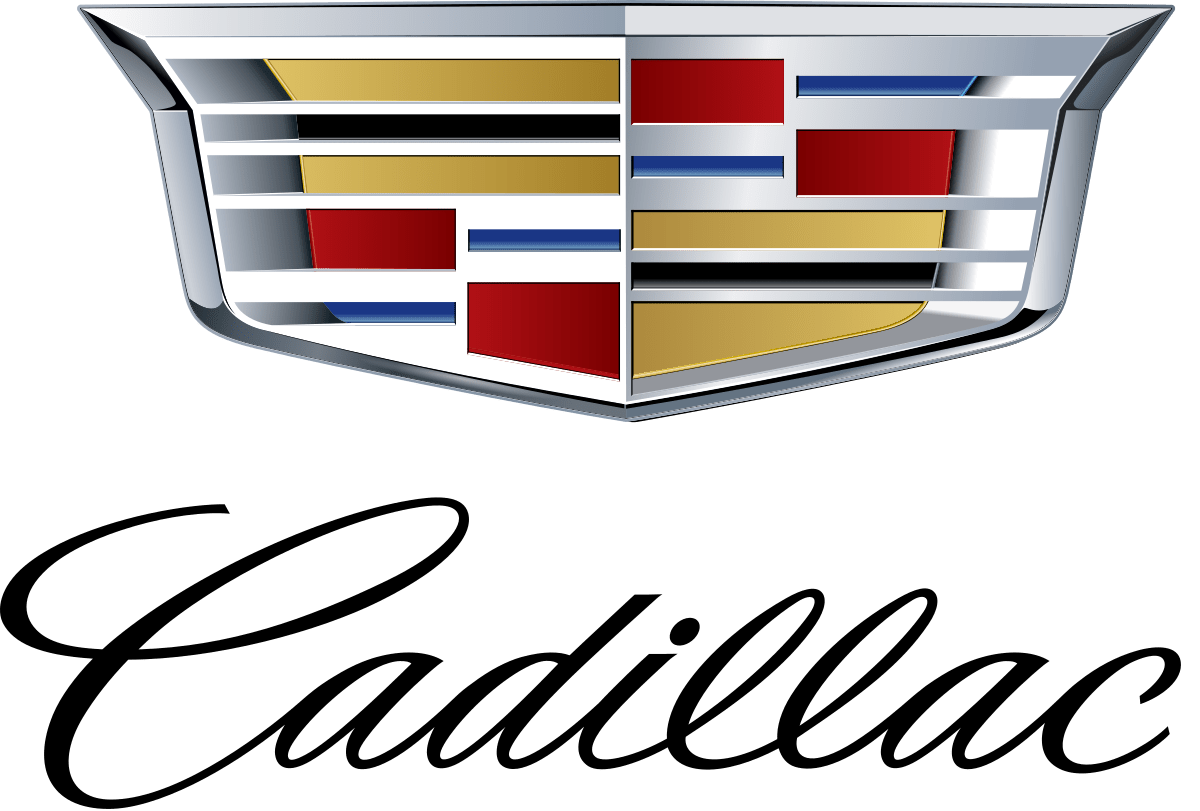
Cadillac CT5 2023 Convenience and Personalization Guide
The Cadillac CT5 2023 is a luxury car with high-tech comfort and customization features that make driving it easier and more fun for its owners. Let’s look at what it has to offer in terms of Convenience and Personalization:
Keyless Entry and Start: The CT5 makes it easy to get into your car and start it without a key. With keyless entry, you can just walk up to the car and the system will instantly unlock the doors when it senses your presence. Once you’re inside the car, you can start the engine by pressing a button instead of putting in a key.
Adaptive Cruise Control: The CT5 has adaptive cruise control, which is a mix of standard cruise control and technology that uses radar and cameras. It keeps a safe distance from the car in front of you and changes your speed accordingly. This makes driving more relaxing and easy, especially on long highway trips.
Connecting your smartphone wirelessly lets you stay in touch while you’re on the go. You can connect your compatible smartphone to the CT5’s infotainment system without using any cords. You can use your voice to access your favorite apps, make calls without using your hands, play music, and even make calls.
Driver Memory Settings: The CT5 has driver memory settings that let you save and recall your favorite seat position, side mirror positions, and other personalized settings. With the push of a button, the car will change everything to fit your needs. This makes sure that every time you drive, you have a nice, personalized experience.
Head-Up Display: The CT5 can be equipped with a head-up display that shows important information on the window in front of the driver. You can set up the display to show important information like the speed of the car, navigation directions, and safety alarms. This way, you can stay informed without taking your eyes off the road.
Ambient Lighting: Adjustable ambient lighting lets you change the mood inside your CT5. Choose from different colors and levels of brightness to create a relaxing and visually appealing atmosphere that fits your mood and makes driving more enjoyable, especially at night.
Advanced Driver Assistance Systems: The CT5 has a full range of advanced driver assistance systems (ADAS) that make driving safer and easier. These systems may have features like lane-keeping assist, blind-spot monitoring, automatic emergency braking, and rear cross-traffic alert, which add an extra layer of security and peace of mind.
In conclusion, the Cadillac CT5 2023 has a variety of comfort and customization features that are meant to make driving more enjoyable, relaxed, and suited to your tastes. The CT5 is designed to give its owners a luxurious and personalized ride. It has features like keyless entry, adaptive cruise control, wireless smartphone connectivity, and advanced driver aid systems.
KEYLESS ACCESS SYSTEM
The Keyless Access System enables the operation of the doors and trunk without removing the Remote Keyless Entry transmitter (key fob) from your pocket or purse. The key fob must be within 3 feet of the trunk or door being unlocked/locked.
KEYLESS UNLOCKING
With the key fob within range:
- Press the touchpad (A) on the inside of the driver’s door handle to unlock the driver’s door only or all doors, including the trunk and locking fuel door♦.
- Press the touchpad on the inside of a passenger door handle to unlock all doors, including the trunk and locking fuel door♦.
- Press the touchpad above the license plate to open the trunk.
KEYLESS START
The Remote Keyless Entry transmitter (key fob) must be in the vehicle to turn on the ignition.
START
With the vehicle in Park or Neutral, press and hold the brake pedal and then press the ENGINE START/STOP button to start the engine. The green indicator on the button will illuminate.
Note: If the key fob battery is weak, place the key fob in the rearward cupholder of the center console to enable the engine to start. Replace the key fob battery as soon as possible.
STOP/OFF
Shift to Park and then press the ENGINE START/STOP button to turn off the engine.
Retained Accessory Power will be available after the engine is turned off for up to 10 minutes, or until the driver’s door is opened, to operate the radio, power outlets, OnStar♦ and wireless phone charging system. Power window and sunroof♦ functionality will stop when any door is opened.
ACCESSORY
With the engine off and the brake pedal NOT depressed, press the ENGINE START/STOP button to place the vehicle in Accessory mode to enable use of certain electronic features. The amber indicator on the button will illuminate.
AUTO ENGINE STOP/START
The fuel-saving stop/start system automatically turns off the engine, referred to as an Auto Stop, when the brake pedal is pressed and the vehicle is at a complete stop, if certain operating conditions are met. In Auto Stop mode, the tachometer will read AUTO STOP. When the brake pedal is released or the accelerator pedal is pressed, the engine will restart. After parking the vehicle and turning off the engine, the tachometer will read OFF.
The engine may remain running or restart when the vehicle is stopped if:
- A minimum vehicle speed was not reached prior to stopping.
- The engine or transmission is not at the required operating temperature.
- The outside temperature is not in the required operating range.
- The shift lever is in any gear other than Drive (D).
- The battery charge is low.
- The current climate control settings require the engine to run.
- The Auto Stop has reached the maximum allowed time.
AUTO ENGINE STOP/START DISABLE
Press the Auto Stop button near the front of the center console to turn off the automatic stop/start system. The button indicator turns off when the system is disabled.
The system is turned on each time the vehicle is started.
ELECTRONIC PRECISION SHIFT
The automatic transmission shift pattern is displayed on the shift lever with the selected gear position illuminated in red. The shift lever always starts in the center position and, after shifting, returns to the center position.
Park – Press the button (A) on top of the lever to shift into Park. To shift out of Park, press and hold the shift lock button (B) on the side of the lever while selecting the desired gear.
Reverse – Press and hold the shift lock button (B) and move the lever forward completely (pass the detent) to shift into Reverse.
Neutral – Move the lever forward (to the detent) to shift into Neutral.
Note: The transmission will not stay in Neutral for an extended period. It will automatically shift into Park. See Automated Car Wash Mode on page 19.
Drive – Move the lever rearward to shift into Drive.
Tap Shift Mode – With the transmission in Drive, pull back on the shift lever to shift manually. Pull the left steering-wheel paddle to downshift and the right steering wheel paddle to upshift. Pull back on the shift lever again to return to Drive.
To engage Temporary Tap Shift Mode, pull either the left (downshift) or right (upshift) steering-wheel paddle without moving the shift lever. The transmission will return to automatic shifting approximately 7–10 seconds after the last manual shift. See Driving and Operating in your Owner’s Manual.
DRIVER MODE SELECTOR
The Driver Mode Selector system can automatically adjust the steering, braking, engine sound and other♦ tuning in real-time. Pressing the MODE button on the center console displays the mode menu on the instrument cluster and activates the next available mode.
DRIVER MODES
My Mode – Allows the engine sound, steering, and braking feel to be customized to your preference; go to Settings > Vehicle > My Mode.
Tour – Use in normal driving for balanced comfort and handling.
Sport – Use where road conditions or personal preference dictates a more performance-oriented response. Performance Shift Features are enabled when spirited driving is detected.
Snow/Ice – Use during slippery conditions to help control wheel speed. The mode features vary. Not all vehicles have all features.
See Driving and Operating in your Owner’s Manual.
DRIVER INFORMATION CENTER
The Driver Information Center (DIC) on the instrument cluster displays a variety of vehicle information.
DIC MENUS
Use the controls on the right side of the steering wheel to view the DIC menus.
- Info – Display trip, fuel range and other info pages.
- Audio – Browse music and change the audio source.
- Navigation♦ – View active route and change prompts.
- Phone – View active call and scroll through contacts.
- Options – Change display information.
SELECT INFO PAGES
- Use the controls to open the Options menu.
- Scroll to Info Page Options. Press the thumbwheel to enter the menu.
- Use the thumbwheel to scroll through the list of items.
- Press the thumbwheel to select or deselect an item to display in the Info menu.
ROTATION OPTION
To adjust the angle of the HUD, use the DIC controls to view Options > Head-Up Display and select Adjust Rotation. Rotate the DIC thumbwheel up or down to adjust the angle. Select OK to save the setting.
CADILLAC USER EXPERIENCE FEATURES
Read your Owner’s Manual for important information about using the infotainment system while driving.
Your CT5 offers a variety of entertainment, communication and vehicle system options. Touch an application icon on the touchscreen or use the rotary controller and buttons on the center console to access an item. You can use simple gestures on the touchscreen, such as tap, drag, pinch and spread, to interact with the infotainment system. Link a compatible smartphone or portable audio player/iPod® to the infotainment system using a Bluetooth or USB connection. For assistance, call 1-855-428-3669 or visit
cadillac.com/support.
Reference Links
Download Manuals: https://www.cadillac.com/support/vehicle/manuals-guides0

