Alarm System: 2023 Cadillac CT5 | Door Security Features
With its cutting-edge Vehicle Alarm System, the 2023 Cadillac CT5 leads the way in the rapidly advancing field of automotive technology. This innovative system combines cutting-edge technologies, such as manual trunk protection, immobilizer functioning, and door security measures, to offer the highest level of security for the car and its occupants. Beyond standard precautions, the 2023 Cadillac CT5 is outfitted with an advanced door security system. Every door has integrated sensors that are positioned thoughtfully to continuously check for unwanted access. The device sounds an audible alert to discourage any possible trespassers in the case of an attempt to force entrance or unlawful manipulation. To further improve overall safety, the doors automatically lock when the car is moving.
2023 Cadillac CT5 Specs, Price, Features, Mileage and Review
Cadillac CT5 Security
Doors
Warning
Exhaust gases can enter the vehicle if it is driven with the liftgate or trunk/hatch open, or with any objects that pass through the seal between the body and the trunk/hatch or liftgate. Engin exhaust contains carbon monoxide (CO) which cannot be seen or smelled. It can cause unconsciousness and even death. If the vehicle must be driven with the liftgate or trunk/hatch open:
- Close all of the windows.
- Fully open the air outlets on or under the instrument panel.
- Adjust the climate control system to a setting that brings in only outside aired set the fan speed to the highest setting. See “Climate Control Systems” in the Index.
- If the vehicle is equipped with a power liftgate, disable the power liftgate function.
See Engine Exhaust 0 214.
2023 Cadillac CT5 | Door Security Features Owners Manuals
Manual Trunk
To release the trunk, the vehicle must be off or in P (Park).
Manual Trunk Operation
- Press on the driver’s door.
- Press X twice quickly on the remote key.

- Press the touchpad on the rear of the trunk above the license plate when all doors are unlocked. The trunk can be opened while the vehicle is locked by pressing the touchpad above the license plate while the remote key is within 1 m (3 f t) of the rear of the vehicle. See Remote Key Operation 0 7.
2023 Cadillac CT5 Alarm System Owners Manual
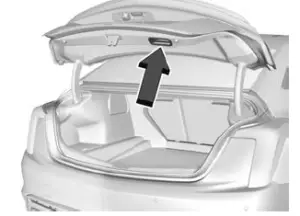 Close the trunk by pulling on the handle. Do not use the handle as a tie-down. Do not press the touchpad while closing the trunk; this will cause the trunk lid to be unlatched. The trunk has an electric latch. If the vehicle has lost power or the battery is disconnected, the trunk will not open. If this happens, enter the rear compartment by folding the rear seats down, and pull the emergency release handle to open the trunk.
Close the trunk by pulling on the handle. Do not use the handle as a tie-down. Do not press the touchpad while closing the trunk; this will cause the trunk lid to be unlatched. The trunk has an electric latch. If the vehicle has lost power or the battery is disconnected, the trunk will not open. If this happens, enter the rear compartment by folding the rear seats down, and pull the emergency release handle to open the trunk.
2023 Cadillac CT5 | Door Security Features User Manuals
Hands-Free Trunk
If equipped, the trunk may be opened with a kicking motion under the rear bumper at the location of the projected logo. The remote key must be within 1 m (3 f t).
The hands-free feature can be customized. To view available settings for this feature, touch the Settings icon on the infotainment home page. Select “Vehicle” to display the list of available options and select “Comfort and Convenience”. Choose from the following.
On-Open Only: The kicking motion is activated to open the trunk.
Off: The feature is disabled.
- To operate, kick your foot straight up in one swift motion under the centre of the rear bumper at the location of the projected logo, then pull it back.
- Do not sweep your foot from side to side.
- Do not keep your foot under the bumper; it will not activate.
- This feature may be temporarily disabled under some conditions. If it does not respond to the kick, open the trunk by another method or start the vehicle and the feature will be re-enabled Projected Logo.
Projected Logo
If equipped with this feature, a vehicle logo will be projected for one minute onto the ground near the rear bumper when a remote key is detected within approximately 2 m (6 f t). The projected logo may not be visible under brighter daytime conditions.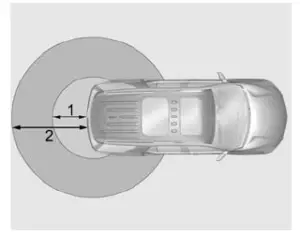
- m (3 f t) Hands-Free Operation Detection Zone
- m (6 f t) Projected Logo
Detection Zone The projected logo shows where the kicking motion is to take place. The projected logo will only be available for this remote key after it has been out of range for at least 20 seconds. If a remote key is again detected within approximately 2 m (6 f t) of the trunk or another hands-free operation has been detected, the one-minute timer will be reset.
The projected logo will not work under these conditions: - The vehicle battery is low.
- The transmission is not in P (Park).
- Hands-Free Trunk Control is set to Off in vehicle personalization. To view available settings for this feature, touch the Settings icon on the infotainment home page. Select “Vehicle” to display the list of available options and select “Comfort and Convenience”.
- The vehicle remains parked for 10 days or more, with no remote key use or Keyless Access operation. To re-enable, press any button on the remote key or open and close a vehicle door.
The projected logo will not work for a single remote key when a remote key: - Has been left within approximately 2 m (6 t) of the trunk for several minutes.
- Has been left inside the vehicle and all vehicle doors are closed.
- Has approached the area outside of the trunk five times within several minutes.
2023 Cadillac CT5 Alarm System User Manual
Lens Cleaning
Clean the recessed lens with a cotton swab.
Hands-Free Trunk and Projected Logo Availability
| Action | Hands-Free Trunk | Projected Logo |
| Remote key entering a projected logo detection zone | Operative | For one minute |
| Remote key left inside projected logo detection zone for a minimum of 5 minutes | Operative | Off until the remote key button is pressed or a door is opened and closed |
| Remote key brought in and out of projected logo detection zone five times or more within 5 minutes | Operative | Off for one hour or until the remote key button is pressed or a door is opened and closed |
| The vehicle remains parked for 10 days or more | Operative | Off until the remote key button is pressed or a door is opened and closed |
| The vehicle battery is low | Non-operative | Off |
| Transmission is not in P (Park) | Non-operative | Off |
| The hands-free trunk is disabled in vehicle personalization | Non-operative | Off |
Emergency Trunk Release Handle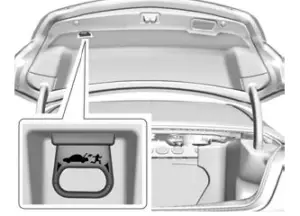 Caution
Caution
Do not use the emergency trunk release handle as a tie-down or anchor point when securing items in the trunk as it could damage the handle. There is a glow-in-the-dark emergency trunk release handle on the trunk lid. This handle will glow following exposure to light. Pull the release handle to open the trunk from the inside. Vehicle Security
Vehicle Security
This vehicle has theft-deterrent features; however, they do not make the vehicle impossible to steal.
2023 Cadillac CT5 Alarm System User Guide
Vehicle Alarm System
This vehicle has an anti-theft alarm system.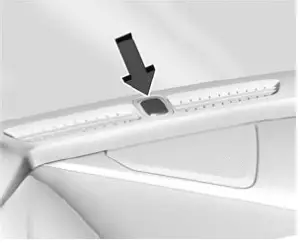
The indicator light, on the instrument panel near the windshield, indicates the status of the system.
Off: The alarm system is disarmed.
On Solid: The vehicle is secured during the delay to arm the system.
Fast Flash: The vehicle is unsecured. A door, the hood, or the trunk is open.
Slow Flash: The alarm system is armed.
Car Security Technology
Arming the Alarm System
- Turn off the vehicle.
- Lock the vehicle in one of three ways:
- Use the remote key.
- Use the Keyless Access system.
- With a door open, press Q on the interior of the door.
After 30 seconds the alarm system will arm, and the indicator light will begin to slowly flash indicating the alarm system is operating. Pressing Q on the remote
key a second time will bypass the 30-second delay and immediately arm the alarm system. The vehicle alarm system will not arm if the doors are locked with the mechanical key. If the driver door is opened without first unlocking with the remote key, the horn will chirp and the lights will flash to indicate pre-alarm. If the vehicle is not started, or the door is not unlocked by pressing K on the remote key during the 10-second pre-alarm, the alarm will be activated. The alarm will also be activated if a passenger door, trunk, or hood is opened without first disarming the system. When the alarm is activated, the turn signals flash and the horn sounds for about 30 seconds. The alarm system will then re-arm to monitor the next unauthorized event.
Anti-Theft System
Disarming the Alarm System
To disarm the alarm system or turn off the alarm if it has been activated: Press K on the remote key.
Unlock the vehicle using the Keyless Access system.
- Start the vehicle. To avoid setting off the alarm by accident:
- Lock the vehicle after all occupants have left the vehicle and all doors are closed.
- Always unlock a door with the remote key or use the Keyless Access system.
- Unlatching the driver door with the mechanical key will not disarm the system or turn off the alarm.
How to Detect a Tamper Condition
- If K is pressed on the remote key the horn chirps and the lights flash three times, a previous alarm occurred while the system was armed.
- If the alarm has been activated, a message will appear on the DIC.
Power Sounder, Inclination Sensor, and Intrusion Sensor
In addition to the standard theft-deterrent system features, this system may also have a power sounder, inclination sensor, and intrusion sensor. The power sounder provides an audible alarm that is distinct from the vehicle’s horn. It has its power source and can sound an alarm if the vehicle’s battery is compromised. The inclination sensor can set off the alarm if it senses the movement of the vehicle, such as when a tyre is removed. Make sure the vehicle’s alarm is not armed before any jacking. The intrusion sensor monitors the vehicle interior and can activate the alarm if it senses unauthorized entry into the vehicle’s interior. Do not allow passengers or pets to remain in the vehicle when the intrusion sensor is activated. Before arming the theft-deterrent system and activating the intrusion sensor:
- Make sure all doors and windows are completely closed.
- Secure any loose items such as sunglasses.
- Make sure no obstructions are blocking the sensors in the front overhead console
- Close DVD screens before leaving the vehicle.

It is recommended that the intrusion and inclination sensor be deactivated if pets are left in the vehicle or the vehicle is being transported. With the vehicle turned off, press the front overhead console. The indicator light will come on momentarily, indicating that these sensors have been disabled for the next alarm system arming cycle.
2023 Cadillac CT5 | Door Security Features User Guide
Steering Column Lock
- If equipped, the steering column lock is a theft-deterrent device. This feature locks the tearing column when the vehicle is turned off and the driver door is opened, or when the driver door is opened and then the vehicle is turned off. The steering column unlocks when the vehicle is turned on. The Driver Information Center (DIC) may display one of these messages:
- A service message on the steering column lock indicates that an issue has been detected with the column lock feature and the vehicle should be serviced.
- A message that the steering column is locked indicates that the engine is running, but the steering column is still locked. It is normal for the column to be locked during a remote start, but the column should unlock after the brake pedal is pressed and the vehicle is started. No message will display during a remote start.
- A message that the steering wheel must be turned and the vehicle must be started again indicates that the column lock mechanism is bound, the column locking device was unable to unlock the steering column, and the vehicle did not start.
- If this happens, immediately turn the steering wheel from side to side to unbind the column lock. If this does not unlock the steering column, turn the vehicle off and open the driver door to reset the system. Then turn the vehicle on and immediately turn the steering wheel side to side for about 15 seconds. In some cases, it may take significant force to unbind the column. To keep the steering column from binding, straighten the front wheels before turning off the vehicle.
Immobilizer
See Radio Frequency Statement 0 390.
Immobilizer Operation
This vehicle has a passive theft-deterrent system. The system does not have to be manually armed or disarmed. The vehicle is automatically immobilized when the vehicle is turned off. The immobilization system is disarmed when the ignition is turned on or to accessory mode and a valid remote key is present in the vehicle. The security light, in the instrument cluster, comes on if there is a problem with arming or disarming the theft-deterrent system. The system has one or more remote keys matched to an immobilizer control unit in the vehicle. Only a correctly matched remote key will start the vehicle. If the remote key is ever damaged, you may not be able to start your vehicle. When trying to start the vehicle, the security light may come on briefly. If the engine does not start and the security light stays on, there is a problem with the system. Turn the ignition off and try again.
Immobilizer Function
If the vehicle will not change ignition modes (accessory mode, on, off), and the remote key appears to be undamaged, try another remote key. Or, you may try placing the remote key in the backup location. See Remote Key Operation 0 7. If the ignition modes will not change with the other remote key or in the backup location, the vehicle needs service. If the ignition does change modes, the first remote key may be faulty. See your dealer. The immobilizer system can learn new or replacement remote keys. Up to eight remote keys can be programmed for the vehicle. To program additional remote keys, see “Programming Remote Keys to the Vehicle” under Remote Key Operation 0 7. Do not leave the remote key or device that disarms or deactivates the theft-deterrent system in the vehicle.
Exterior Mirrors
Convex Mirrors
Warning
A convex mirror can make things, like other vehicles, look farther away than they are. If you cut too sharply into the right lane, you could hit a vehicle on the right. Check the inside mirror or glance over your shoulder before changing lanes. The passenger side mirror is convex-shaped. A convex mirror’s surface is curved so more can be seen from the driver seat.
Power Mirrors
To adjust each mirror:
- Press j or | to select the driver or passenger side mirror. The indicator light will illuminate.
- Press the arrows on the control pad to move the mirror in the desired direction.
- Adjust each outside mirror so that a little of the vehicle and the area behind it can be seen.
- Press j or | again to deselect the mirror.
Memory Mirrors
The vehicle may have memory mirrors. See Memory Seats 0 38.
Side Blind Zone Alert (SBZA)
The vehicle may have SBZA. See Side Blind Zone Alert (SBZA) 0 274.
Lane Change Alert (LCA)
The vehicle may have LCA. See Lane Change Alert (LCA) 0 274.
Folding Mirrors
Manual Folding Mirrors
The mirrors can be folded inward toward the vehicle to prevent damage when going through an automatic car wash. Push the mirror outward to return it to its original position.
Power Folding Mirrors
If equipped, press g to power fold the mirrors. Press g again to unfold. The outside mirrors may automatically unfold when the vehicle is driven above 20 km/h (12 mph), but may be folded with the power folding mirror switch. If the vehicle speed is driven above 40 km/h(25 mph), it may automatically unfold and may not be refolded with the power folding mirror switch.
Resetting the Power Folding Mirrors
Reset the power folding mirrors if:
- The mirrors are accidentally obstructed while folding.
- They are accidentally manually folded/ unfolded.
- The mirrors do not stay in the unfolded position.
- The mirrors vibrate at normal driving speeds.
Fold and unfold the mirrors one time using the mirror controls to reset them to their normal position. A noise may be heard during the resetting of the power folding mirrors. This sound is normal after a manual folding operation.
Remote Mirror Folding
If equipped with power folding mirrors, and the mirrors have been folded with the power folding mirror switch, they may not be automatically unfolded by the Remote Mirror Folding feature. If equipped with power folding mirrors, and the mirrors have not been folded with the power folding mirror switch and the vehicle is in P (Park), they may be automatically folded/unfolded as follows:
- If doors are locked by pressing H on the remote key, the mirrors will fold. If doors are unlocked by pressing I on the remote key, the mirrors will unfold. See Remote Key Operation 0 7.
- If doors are locked by pressing the door handle button, the mirrors will fold. If doors are unlocked by pressing the door handle button, the mirrors will unfold. See “Keyless Unlocking/Locking from the Driver Door” in Remote Key Operation 0 7.
- If passive locking is enabled and doors are locked by that feature, the mirrors will fold. See “Passive Locking” in Remote Key Operation 0 7.
Heated Mirrors
If equipped with heated mirrors: K: The rear window defogger also heats the outside mirrors. See Dual Automatic Climate Control System 0 181.
Automatic Dimming Mirror
If the vehicle has an automatic dimming mirror, the driver’s outside mirror automatically adjusts for the glare of headlamps behind you. Do not spray glass cleaner or chrome cleaner directly onto the mirror. Only use a soft towel dampened with water.
Reverse Tilt Mirrors
If equipped with reverse tilt mirrors and memory seats, the passenger and/or driver mirror tilts to a preselected position when the vehicle is in R (Reverse). This allows the curb to be seen when parallel parking.
The mirror(s) may move from their tilted position when:
- The vehicle is shifted out of R (Reverse), or remains in R (Reverse) for about 30 seconds.
- The vehicle is turned off.
- The vehicle is driven in R (Reverse) above a set speed. To view available settings from the infotainment screen, touch Settings > Vehicle > Comfort and Convenience.
FAQS
The door security system uses strategically placed sensors on each door to monitor for unauthorized access. If an attempt is detected, the system triggers a loud alarm to deter potential intruders.
No, the door security features are automatically engaged when the vehicle is locked, and they cannot be manually activated or deactivated by the driver.
The trunk is equipped with sensors that detect unauthorized attempts to open it. If such an action is detected, the system activates a loud alarm and notifies the vehicle owner.
The manual trunk protection system operates automatically and does not have user-customizable settings.
The immobilizer operation prevents the engine from starting unless the correct key or key fob is used. It uses advanced encryption technology to ensure that only authorized keys can activate the ignition.
No, the immobilizer operation is designed to be highly secure, making it extremely difficult for unauthorized individuals to bypass or disable it.
In the event of key or key fob loss, it is recommended to contact an authorized Cadillac dealer to obtain a replacement and reprogram the immobilizer system.
The system is designed to distinguish between intentional attempts to access the vehicle and unintentional movements, minimizing false alarms triggered by external factors.
The alarm volume is set to an optimal level to ensure it is loud enough to deter intruders while avoiding disturbance to the surrounding environment. It is not user-adjustable.
The alarm system responds almost instantaneously to unauthorized access attempts, providing a rapid deterrent and alert mechanism.
While the primary focus is on door security, the alarm system is designed to respond to any attempt to breach the vehicle, including breaking windows.
Depending on the vehicle’s connectivity features, it may be possible to monitor and control certain security aspects remotely through a mobile app. Check with the manufacturer for specific details.
The alarm system is automatically activated when the vehicle is locked. Simply lock the vehicle using the key fob or the interior lock button to engage the security features.
The 2023 Cadillac CT5 is designed with redundant systems and built-in diagnostics to minimize the risk of malfunctions. Regular maintenance checks by authorized service centers are recommended.
While it’s always recommended to consult with the manufacturer, modifying the vehicle’s security features with aftermarket components may affect the warranty and could potentially compromise the system’s integrity. Always seek professional advice before making modifications.
Useful Link
View Full User Guide: Cadillac CT5 2023 User Guide
Download Manuals: https://www.cadillac.com/support/vehicle/manuals-guides
Cadillac CT5 2023 Information Displays User Guide
2023 Cadillac CT5 Specs, Price, Features, Mileage and Review


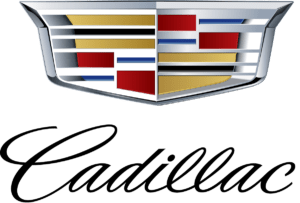
One reply on “Alarm System: 2023 Cadillac CT5 | Door Security Features”
how do i turn on the blind spot warning light on mirrors