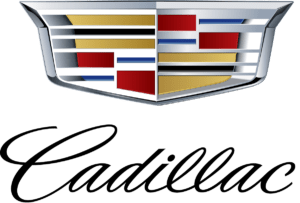Engine Exhaust: 2023 Cadillac CT5 Brakes Features Guide
The 2023 Cadillac CT5, with its cutting-edge braking technologies, raises the bar for performance and safety. We’ll explore the Brakes Features Guide in this introduction, with particular attention to how Drive Systems, Engine Exhaust technology, Emergencies Braking Techniques, and the practicality of Hill Start Assist (HSA) are all integrated. Let’s examine how cutting-edge brake technology, along with Cadillac’s dedication to safety and innovation, guarantees an exciting driving experience. Engine Exhaust technology is incorporated into the Brakes Features Guide of the Cadillac CT5 to improve overall braking performance. This novel technology, when combined with conventional braking mechanisms, maximizes exhaust pressure to help slow down the car. The CT5 enhances road performance and safety by using engine exhaust to provide a sensitive and effective braking experience.
2023 Cadillac CT5 Specs, Price, Features, Mileage and Review
Engine Exhaust
Warning
Engine exhaust contains carbon monoxide (CO), which cannot be seen or smelled. Exposure to CO can cause unconsciousness and even death.
Exhaust may enter the vehicle if:
- The vehicle idles in areas with poor ventilation (parking garages, tunnels, deep snow that may block underbody airflow or tail pipes).
- The exhaust smells or sounds strange or different.
- The exhaust system leaks due to corrosion or damage.
- The vehicle exhaust system has been modified, damaged, or improperly repaired.
- There are holes or openings in the vehicle body from damage or aftermarket modifications that are not completely sealed.
If unusual fumes are detected or if it is suspected that exhaust is coming into the vehicle:
- Drive it only with the windows completely down.
- Have the vehicle repaired immediately?
Never park the vehicle with the engine running in an enclosed area such as a garage or a building that has no fresh air ventilation.
2023 Cadillac CT5 Brakes Features Owners Manual
Running the Vehicle While Parked
It is better not to park with the engine running. If the vehicle is left with the engine running, follow the proper steps to be sure the vehicle will not move. See Shifting Into Park 0 209 and Engine Exhaust 0 214. If the vehicle is left with the engine running, follow the proper steps to be sure the vehicle will not move. See Shifting Into Park (Mechanical Shifter) 0 206 or Shifting Into Park (Electronic Shifter) 0 206 and Electric Parking Brake 283.
Automatic Transmission
Automatic Transmission (Mechanical Shifter)
The shift pattern is displayed on the top of the shift lever. The selected gear position will illuminate red on the shift lever, while all others will be displayed in white. If the shift is not immediate, as in very cold conditions, the indicator on the shift lever may flash until it is fully engaged.
The shift lever always starts from a centre position, represented by an up/down arrow on the shift pattern. After releasing the shift lever, it will return to the centre position.
The transmission does not operate when the vehicle is off. If the vehicle is in accessory mode, the transmission can be shifted into P (Park).
If the vehicle is turned off while at a relatively high vehicle speed, the transmission will automatically shift to N (Neutral). Once the vehicle is stopped, it can be shifted into P (Park).
There are several different positions for the shift lever.
P : This position locks the drive wheels. Use P (Park) when starting the vehicle to ensure the vehicle does not move.
Warning
It is dangerous to get out of the vehicle if the shift lever is not fully in P (Park) with the parking brake firmly set. The vehicle can roll.
Do not leave the vehicle when the engine is running unless you have to. If you have left the engine running, the vehicle can move suddenly. You or others could be injured. To be sure the vehicle will not move, even when you are on fairly level ground, always set the parking brake and move the shift lever to P (Park). See Shifting Into Park (Mechanical Shifter) 0 206 or Shifting Into Park (Electronic Shifter) 0 212. If you are pulling a trailer, see Driving Characteristics and Towing Tips 0 223.
This vehicle is equipped with an electronically controlled transmission. The shift lock release button is designed to prevent inadvertent shifting out of P (Park) unless the ignition is on, the brake pedal is applied, and the shift lock release button is pressed. When the vehicle is stopped, press ENGINE START/STOP to turn off the vehicle. The transmission will shift to P (Park) automatically unless the vehicle is in N (Neutral), See “Car Wash Mode” following. The vehicle will not shift into P (Park) if it is moving too fast. Stop the vehicle and shift into P (Park).
Drive Systems Guide
To shift in and out of P (Park), see Shifting
Into Park 0 212 and Shifting out of Park 0 213
Make sure the shift lever is fully in P (Park)before starting the engine. The vehicle has an electronic shift lock release system. Fully apply the regular brakes first and then press the shift lever button before shifting from P (Park) when the ignition is on. If you cannot shift out of P (Park), ease pressure on the shift lever and push the shift lever into P (Park) as you maintain brake application. Then press the shift lever button and move the shift lever into another gear. See Shifting out of Park (Mechanical Shifter) 0 207 or Shifting out of Park (Electronic Shifter) 0 208.
Service Shift Lever Message
If the message SERVICE SHIFTER SEE OWNER’S MANUAL appears in the Driver Information Center (DIC), the shift lever needs service. Has the vehicle been serviced as soon as possible? If the vehicle is automatically shifting into P (Park), check to see if the P (Park) button on top of the shift lever is stuck. To operate the vehicle, hold the shift lever in the desired gear, R (Reverse) or D (Drive), until vehicle speed exceeds 15 km/h (10 mph), then release the shift lever.
R: Use this gear to back up.
If the vehicle is shifted from either R (Reverse) to D (Drive) or M (Manual Mode), or M (Manual Mode) or D (Drive) to R (Reverse) while the speed is too high, the vehicle will shift to N (Neutral). Reduce the vehicle speed and try the shift again.
Caution
Shifting to R (Reverse) while the vehicle is moving forward could damage the transmission. The repairs would not be covered by the vehicle warranty. Shift to R (Reverse) only after the vehicle is stopped.
To shift into R (Reverse)
- Bring the vehicle to a complete stop.
- Press and hold the shift lock release button on the side of the shift lever.
Driving and Operating 217 - From the centre position, move the shift lever forward through the first detent to the end of travel. R is illuminated in red.
- After releasing the shift lever, it will return to the centre position.
To shift out of R (Reverse)
- Bring the vehicle to a complete stop.
- Shift to the desired gear.
- After releasing the shift lever, it will return to the centre position
N: In this position, the engine does not connect with the wheels. To restart the engine when the vehicle is already moving, use N (Neutral) only.
Warning
Shifting into a drive gear while the engine is running at high speed is dangerous. Unless your foot is firmly on the brake pedal, the vehicle could move very rapidly. You could lose control and hit people or objects. Do not shift into a drive gear while the engine is running at high speed. the brake pedal, the vehicle could move very rapidly. You could lose control and hit people or objects. Do not shift into a drive gear while the engine is running at high speed.
Caution
- Shifting out of P (Park) or N (Neutral) with the engine running at high speed may damage the transmission. The repairs would not be covered by the vehicle warranty. Be sure the engine is not running at high speed when shifting the vehicle.
- A transmission hot message may be displayed if the automatic transmission fluid is too hot. Driving under this condition can damage the vehicle. Stop and idle the engine to cool the automatic transmission fluid. This message clears when the transmission fluid has cooled sufficiently.
2023 Cadillac CT5 Brakes Features User Manual
D: This position is for normal driving.
If more power is needed for passing, press the accelerator pedal down. Downshifting the transmission in slippery road conditions could result in skidding. See “Skidding” under Loss of Control 0 183.
M: This mode can be entered by moving the shift lever from D (Drive) to M (Manual Mode). M (Manual Mode) allows the driver to select gears appropriate for current driving conditions. M (Manual Mode) can be exited by returning the shift lever to D (Drive). See Manual Mode (Electronic Shifter) 0 216 or Manual Mode (Mechanical Shifter) 0 215.
Caution
Spinning the tyres or holding the vehicle in one place on a hill using only the accelerator pedal may damage the transmission. The repair will not be covered by the vehicle warranty. If the vehicle is stuck, do not spin the tyres. When stopping on a hill, use the brakes to hold the vehicle in place.
If equipped with the 2.0L L4 engine, engine speeds may be increased while driving at highway speeds while the engine is still warming up.
Automatic Transmission
(Electronic Shifter)
The shift pattern is displayed on the top of the shift lever. The selected gear position will illuminate red on the shift lever, while all others will be displayed in white. If the shift is not immediate, as in very cold conditions, the indicator on the shift lever may flash until it is fully engaged. The shift lever always starts from a centre position, represented by an up/down arrow on the shift pattern. After releasing the shift lever, it will return to the centre position.
The transmission does not operate when the vehicle is off. If the vehicle is in accessory mode, the transmission can be shifted into P (Park). If the vehicle is turned off while at a relatively high vehicle speed, the transmission will automatically shift to N (Neutral). Once the vehicle is stopped, it can be shifted into P (Park).
P: This position locks the drive wheels. Use P (Park) when starting the engine to prevent the vehicle from moving easily.
Warning
It is dangerous to get out of the vehicle if the transmission is not in P (Park) with the parking brake set. The vehicle can roll.
Do not leave the vehicle when the engine is running. If the engine has been left running, the vehicle can move suddenly.
You or others could be injured. To be sure the vehicle will not move, even when on fairly level ground, always set the parking brake and place the transmission into P (Park). See Shifting Into Park (Mechanical Shifter) 0 206 or Shifting Into Park (Electronic Shifter) 0 206 and Electric Parking Brake 0 220.
This vehicle is equipped with an electronically controlled transmission. The shift lock release button is designed to prevent inadvertent shifting out of P (Park) unless the vehicle is on, the brake pedal is applied, and the shift lock release button is pressed.
When the vehicle is stopped, press ENGINE START/STOP to turn off the vehicle. The transmission will shift to P (Park) automatically unless the vehicle is in N (Neutral). See “Car Wash Mode” later in this section. The vehicle will not shift into P (Park) if it is moving too fast. Stop the vehicle and shift into P (Park
To shift in and out of P (Park), see Shifting Into Park (Mechanical Shifter) 0 206 or Shifting Into Park (Electronic Shifter) 0 206 and Shifting out of Park (Mechanical Shifter) 0 207 or Shifting out of Park (Electronic Shifter) 0 208.
2023 Cadillac CT5 Brakes Features User Guide
Service Shift Lever Message
If the message SERVICE SHIFTER SEE OWNER’S MANUAL appears in the Driver Information Center (DIC), the shift lever needs service. Has the vehicle been serviced as soon as possible? If the vehicle is automatically shifting into P (Park), check to see if the P (Park) button on top of the shift lever is stuck. To operate the vehicle, hold the shift lever in the desired gear, R (Reverse) or D (Drive), until vehicle speed exceeds 15 km/h (10 mph), then release the shift lever.
R: Use this gear to back up.
If the vehicle is shifted from either R (Reverse) to D (Drive), or D (Drive) or (Manual Mode) to R (Reverse) while the speed is too high, the vehicle will shift to N (Neutral). Reduce the vehicle speed and try the shift again.
To shift into R (Reverse)
- Bring the vehicle to a complete stop.
- Press and hold the shift lock release button on the side of the shift lever.
- From the centre position, move the shift lever forward through the first detent to the end of travel. R is illuminated in red.
- After releasing the shift lever, it will return to the centre position.
To shift out of R (Reverse)
- Bring the vehicle to a complete stop.
- Shift to the desired gear.
- After releasing the shift lever, it will return to the centre position.
- At low vehicle speeds, R (Reverse) can be used to rock the vehicle back and forth to get out of snow, ice, or sand without damaging the transmission. See If the Vehicle Is Stuck 0 196.
N: In this position, the engine does not connect with the wheels. To restart the engine when the vehicle is already moving, use N (Neutral) only.
L: This position gives you access to gear ranges. This provides more engine braking but lower fuel economy than D (Drive). You can use it on very steep hills, or in deep snow or mud. See Manual Mode 0 214.
Warning
Shifting into a drive gear while the engine is running at high speed is dangerous. Unless your foot is firmly on the brake pedal, the vehicle could move very rapidly. You could lose control and hit people or objects. Do not shift into a drive gear while the engine is running at high speed.
Caution
Shifting out of P (Park) or N (Neutral) with the engine running at high speed may damage the transmission. The repairs would not be covered by the vehicle warranty. Be sure the engine is not running at high speed when shifting the vehicle.
The vehicle is not designed to stay in N (Neutral) for more than five minutes. It may automatically shift into P (Park).
N (Neutral) is not intended for towing. If the vehicle needs to be towed, see Transporting a Disabled Vehicle (Electronic Shifter) 0 349 or Transporting a Disabled Vehicle (Mechanical Shifter) 0 351.
To shift into N (Neutral):
- Move the shift lever forward to the first detent from the center position.
- If the vehicle is in P (Park), apply the brake pedal and press the shift lock release button while moving the shift lever forward.
- N will illuminate in red.
- After releasing the shift lever, it will return to the centre position.
To shift out of N (Neutral):
- Bring the vehicle to a complete STOP.
- Shift to the desired gear. If shifting from N (Neutral) to R (Reverse) the shift lock release button will need to be pressed
- After releasing the shift lever, it will return to the centre position.
Car Wash Mode
This vehicle includes a Car Wash Mode that allows the vehicle to remain in N (Neutral) for use in automatic car washes.
Car Wash Mode is not to be used for vehicle towing. If the vehicle needs to be towed, see Transporting a Disabled Vehicle
Car Wash Mode (Engine Off – Driver in Vehicle)
To place the vehicle in N (Neutral) with the engine off and the vehicle occupied:
- Drive to the entrance of the car
- Apply the brake
- Shift to N (Neutral).
- Turn off the engine and release the brake pedal.
- The indicator should continue to show If it does not, start the engine and repeat Steps 2–4.
- The vehicle is now ready for the car wash.
Car Wash Mode (Engine Off – Driver out of Vehicle)
To place the vehicle in N (Neutral) with the engine off and the vehicle unoccupied:
- Drive to the entrance of the car
- Apply the brake
- Open the
- Shift to N (Neutral).
- Turn off the engine and release the brake pedal.
- The indicator should continue to show If it does not, start the engine and repeat Steps 2–5.
- Exit the vehicle and close The vehicle is now ready for the car wash.
- The vehicle may automatically shift to P (Park) upon re-entry.
Car Wash Mode (Engine On – Driver in Vehicle)
To place the vehicle in N (Neutral) with the engine on and the vehicle occupied:
- Drive to the entrance of the car
- Apply the brake
- Shift to N (Neutral).
- Release the brake pedal. The vehicle is now ready for the car wash.
Car Wash Mode (Engine On – Driver out of Vehicle)
To place the vehicle in N (Neutral) with the engine on and the vehicle unoccupied:
- Drive to the entrance of the car wash.
- Apply the brake pedal.
- Open the door.
- Shift to N (Neutral), then release the brake pedal.
- The indicator should continue to show N. If it does not, repeat Steps 2–5.
- Exit the vehicle and close the The vehicle is now ready for the car wash.
- The vehicle may automatically shift to P (Park) upon re-entry.
Caution
A transmission hot message may be displayed if the automatic transmission fluid is too hot. Driving under this condition can damage the vehicle. Stop and idle the engine to cool the automatic transmission fluid. This message clears when the transmission fluid has cooled sufficiently.
D: This position is for normal driving.
If more power is needed for passing, press the accelerator pedal down.
To shift into D (Drive):
- Bring the vehicle to a complete stop.
- From the centre position, move the shift lever back.
- If the vehicle is in P (Park) press the shift lock release button while pulling the shift lever back.
- D will illuminate in red.
- After releasing the shift lever, it will return to the centre position.
To shift out of D (Drive):
- Bring the vehicle to a complete stop.
- Shift to the desired gear.
- After releasing the shift lever, it will return to the centre position.
Downshifting the transmission in slippery road conditions could result in skidding. See “Skidding” under Loss of Control 0 191.
Caution
Spinning the tyres or holding the vehicle in one place on a hill using only the accelerator pedal may damage the transmission. The repair will not be covered by the vehicle warranty. If the vehicle is stuck, do not spin the tyres. When stopping on a hill, use the brakes to hold the vehicle in place.
Manual Mode
Tap Shift
Caution
Driving with the engine at a high rpm without upshifting while using Tap Shift, could damage the vehicle. Always upshift when necessary while using Tap Shift.
Permanent Tap Shift Mode
To enter Permanent Tap Shift Mode:
- With the vehicle in D (Drive), pull back on the shift lever to activate M (Manual Mode). The M in the shift pattern will illuminate in red, and the D will switch to white. While in Permanent Tap Shift Mode, the M on the instrument cluster will be highlighted and the current gear shown.
- After releasing the shift lever, it will return to the centre position.
- Pull the control toward you to shift. Pull the left control to downshift, and the right control to upshift. To shift to the lowest available gear, pull and hold the left control.
To exit Permanent Tap Shift Mode:
- To exit M (Manual Mode) and return to D (Drive), pull back on the shift lever. The D in the shift pattern will illuminate in red, and the M will switch to white.
- After releasing the shift lever, it will return to the center position.
M (Manual Mode) can be exited to return to D (Drive) at any speed by pulling the lever rearward from the center position. It is not necessary to stop the vehicle or shift to N (Neutral) or P (Park) before shifting back to D (Drive).
Temporary Tap Manual Shift Mode
To enter Temporary Tap Shift Mode:
- With the transmission in D (Drive) and not in Permanent Tap Shift Mode, the Tap Shift controls will activate a Temporary Tap Manual Shift Mode, allowing the transmission to be manually shifted. While in Temporary Tap Shift Mode, the D on the instrument cluster will be highlighted and the current gear shown.
- To shift to the lowest available gear, press and hold the left control.
- To deactivate, hold the right control briefly. Automatic shifts return after no manual shifts have been done for seven to 10 seconds.
While using Tap Shift, the vehicle will have firmer, quicker shifting. This can be used for sport driving or when climbing or descending hills, to stay in gear longer, or to downshift for more power or engine braking. The transmission will only allow shifting into gears appropriate for the vehicle speed and engine revolutions per minute (rpm). The transmission will not automatically shift to the next higher gear if the engine rpm is too high. It will only automatically shift to the next lower gear if the engine rpm is much too low.
Manual Transmission
If equipped, this is the shift pattern for the manual transmission
Caution
Shifting the vehicle initially into any gear other than 1 (First) or R (Reverse) can damage the clutch. Shift the manual transmission in the proper sequence, and time the gear shifting with the accelerator to avoid revving the engine and damaging the clutch.
Caution
- The message MANUAL TRANSMISSION — RELEASE CLUTCH PEDAL displays and a chime sounds if the manual transmission clutch pedal is partially applied for an extended period while the vehicle is being driven. Driving with the clutch pedal applied can reduce the life of the clutch and/or damage it. Fully release the clutch pedal after each gear change.
- The message REDUCED PERFORMANCE — REDUCE CLUTCH USE displays and engine torque is momentarily limited if excessive manual transmission clutch slip is detected while the clutch pedal is fully released. This could be caused by a hot clutch. Apply less pressure on the accelerator pedal when accelerating from a stop. Also, fully release the accelerator pedal during gear changes. This will allow the clutch to cool and should prevent further clutch slip while the clutch pedal is fully released. If this message displays repeatedly, see your dealer. A repeated clutch slip could cause permanent damage.
- The message TRANSMISSION IS HOT — SLOW DOWN displays and a chime sounds if the manual transmission fluid is hot and the vehicle speed is high. Driving with the manual transmission fluid temperature high can damage the vehicle. Drive at a slower speed to cool the manual transmission fluid. This message clears when the vehicle has slowed sufficiently or if the manual transmission fluid has cooled sufficiently.
- (First) : Press the clutch pedal and shift into 1 (First). Slowly let up on the clutch pedal while pressing on the accelerator pedal.
After a complete stop, if it is hard to shift into 1 (First), let up on the clutch pedal, then press it back down and shift into 1 (First). - (Second) : Press the clutch pedal and let up on the accelerator pedal, then shift into 2 (Second). Then, slowly let up on the clutch pedal while accelerating.
- (Third), 4 (Fourth), 5 (Fifth), and 6 (Sixth): Shift into 3 (Third), 4 (Fourth), 5 (Fifth), and 6 (Sixth) the same as 2 (Second).
To stop, let up on the accelerator pedal and press the brake pedal. Just before the vehicle stops, press the clutch pedal and the brake pedal, and shift to Neutral.
Neutral: Use this position when you start or idle the engine. The shift lever is Neutral when it is centred in the shift pattern, not in any gear. R (Reverse): To back up, press down the clutch pedal, completely stop the vehicle, and shift into R (Reverse). Let up on the clutch pedal slowly while pressing the accelerator pedal.
Warning
If you skip a gear when downshifting, you could lose control of the vehicle. You could injure yourself or others. Do not shift down more than one gear at a time when downshifting.
Caution
- Shifting to R (Reverse) while the vehicle is moving forward could damage the transmission. The repairs would not be covered by the vehicle warranty. Shift to R (Reverse) only after the vehicle is stopped.
- Do not rest your hand on the shift lever while driving. The pressure could cause premature wear in the transmission. The repairs would not be covered by the vehicle warranty.
- When downshifting, if more than one gear is skipped, or the engine is racing when the clutch pedal is released, the engine, clutch, driveshaft or transmission could be damaged.
No Lift-Shift
The vehicle can be shifted up a gear when the accelerator pedal is pressed to the floor without being released. This allows for less power interruption and will improve acceleration times. This feature is available in all driver modes and is only active when the engine speed is greater than:
Gears 1, 2 and 3 – above 3000 rpm
Gears 4 and 5 – above 2000 rpm
Active Rev Match
Vehicles equipped with a manual transmission have Active Rev Match (ARM). ARM aids in smoother shifting by matching the engine speed to the next selected gear. By monitoring shift lever and clutch operation, ARM adjusts engine speed to match a calibrated value based on gear selection. On upshifts and downshifts, engine speed will be increased and decreased to match the vehicle’s road speed and transmission gear position. ARM is maintained while the clutch pedal is pressed but will deactivate if the shift lever is left in the Neutral position.
The system is activated and deactivated by pressing the ARM switch on the centre console. The system must be activated with each new ignition cycle. If ARM is deactivated, the system will still perform rev-matching for upshifts. A gear indicator in the instrument cluster displays the current gear selected.
ARM is also shown in the Performance View of the HUD:
- When ARM is activated, the gear number is amber.
- When ARM is deactivated, the gear number is white.
- If no gear number is displayed while the shift lever is in gear, service is required.
All rev matching will be disabled and the malfunction indicator lamp will be on. See Malfunction Indicator Lamp (Check Engine
Light) 0 92. The clutch and manual transmission will continue to operate normally.
ARM will also
- Be active above 28 km/h (18 mph).
- Match engine speed up to 6100 rpm.
- Not operate when the accelerator pedal is applied.
- Be disabled when the coolant temperature is below 0 °C (32 °F).
Drive Systems
All-Wheel Drive
Vehicles with this feature can operate in AWD Mode.
Vehicles with this feature can operate in All-Wheel Drive (AWD) Mode
Brakes
Electric Brake Boost
CT5 Brake Technology
Vehicles equipped with electric brake boost have hydraulic brake circuits that are electronically controlled when the brake pedal is applied during normal operation.
The system performs routine tests and turns them off within a few minutes after the vehicle is turned off. Noise may be heard during this time. If the brake pedal is pressed during the tests or when the electric brake boost system is off, a noticeable change in pedal force and travel may be felt. This is normal.
Antilock Brake System (ABS)
The Antilock Brake System (ABS) helps prevent a braking skid and maintain steering while braking hard.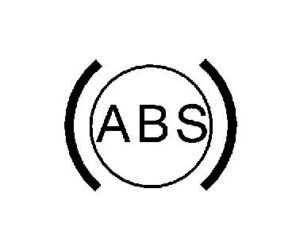 ABS performs a system check when the vehicle is first driven. A momentary motor or clicking noise may be heard while this test is going on, and the brake pedal may move slightly. This is normal. If there is a problem with ABS, this warning light stays on. See Antilock Brake System (ABS) Warning Light 0 109.
ABS performs a system check when the vehicle is first driven. A momentary motor or clicking noise may be heard while this test is going on, and the brake pedal may move slightly. This is normal. If there is a problem with ABS, this warning light stays on. See Antilock Brake System (ABS) Warning Light 0 109.
ABS does not change the time needed to get a foot on the brake pedal and does not always decrease the stopping distance. If you get too close to the vehicle ahead, there will not be enough time to apply the brakes if that vehicle suddenly slows or stops. Always leave enough room ahead to stop, even with ABS.
Using ABS
Do not pump the brakes. Just hold the brake pedal down firmly. Hearing or feeling ABS operate is normal.
Braking in Emergencies
ABS allows steering and braking at the same time. In many emergencies, steering can help even more than braking.
Emergency Braking Tutorials
Electric Parking Brake
The Electric Parking Brake (EPB) can always be applied, even if the vehicle is off. In case of insufficient electrical power, the EPB cannot be applied or released. To prevent draining the battery, avoid unnecessary repeated cycles of the EPB.
The system has a red parking brake status light and an amber service parking brake warning light. See Electric Parking Brake Light 0 108 and Service Electric Parking Brake Light (Uplevel and Midlevel Cluster Only) 0 108. There are also parking brake-related Driver Information Center (DIC) messages.
Before leaving the vehicle, check the red parking brake status light to ensure that the parking brake is applied.
EPB Apply
To apply the EPB
- Be sure the vehicle is at a complete
- Press the EPB switch
The red parking brake status light will flash and then stay on once the EPB is fully applied. If the red parking brake status light flashes continuously, then the EPB is only partially applied or there is a problem with the EPB. A DIC message will display. Release the EPB and try to apply it again. If the light does not come on, or keeps flashing, have the vehicle serviced. Do not drive the vehicle if the red parking brake status light is flashing. See your dealer.
If the amber service parking brake warning light is on, press the EPB switch. Continue to hold the switch until the red parking brake. status light remains on. If the amber service parking brake warning light is on, see your dealer.
If the EPB is applied while the vehicle is moving, the vehicle will decelerate as long as the switch is pressed. If the switch is pressed until the vehicle comes to a stop, the EPB will remain applied. The vehicle may automatically apply the EPB in some situations when the vehicle is not moving. This is normal and is done to periodically check the correct operation of the EPB system, or at the request of other safety functions that utilize the EPB. If the EPB fails to apply, block the rear wheels to prevent vehicle movement.
EPB Release
To release the EPB:
- Turn the ignition on or to ACC/
- Apply and hold the brake
- Press the EPB switch
The EPB is released when the red parking brake status light is off. If the amber service parking brake warning light is on, release the EPB by pressing and holding the EPB switch. Continue to hold the switch until the red parking brake status light is off. If either light stays on after release is attempted, see your dealer
Caution
Driving with the parking brake on can overheat the brake system and cause premature wear or damage to brake system parts. Make sure that the parking brake is fully released and the brake warning light is off before driving. If you are towing a trailer and parking on a hill, see Driving Characteristics and Towing Tips 0 283.
Automatic EPB Release
The EPB will automatically release if the vehicle is running, placed into gear, and an attempt is made to drive away. Avoid rapid acceleration when the EPB is applied, to preserve parking brake lining life.
Brake Assist
Brake Assist detects rapid brake pedal applications due to emergency braking situations and provides additional braking to activate the Antilock Brake System (ABS) if the brake pedal is not pushed hard enough to activate ABS normally. Minor noise, brake pedal pulsation, and/or pedal movement during this time may occur. Continue to apply the brake pedal as the driving situation dictates. Brake Assist disengages when the brake pedal is released.
Hill Start Assist (HSA)
Warning
Do not rely on the HSA feature. HSA does not replace the need to pay attention and drive safely. You may not hear or feel alerts or warnings provided by this system. Failure to use proper care when driving may result in injury, death, or vehicle damage. See Defensive Driving 0 182.
When the vehicle is stopped on a grade, Hill Start Assist (HSA) prevents the vehicle from rolling in an unintended direction during the transition from brake pedal release to accelerator pedal application. The brakes release when the accelerator pedal is applied. If the accelerator pedal is not applied within a few minutes, the Electric Parking Brake will apply. The brakes may also release under other conditions. Do not rely on HSA to hold the vehicle.
HSA is available when the vehicle is facing uphill in a forward gear, or when facing downhill in R (Reverse). The vehicle must come to a complete stop on a grade for HSA to activate.
Automatic Vehicle Hold (AVH)
Warning
Do not rely on this feature. It does not replace the need to pay attention and drive safely. You may not hear or feel alerts or warnings provided by this system. Failure to use proper care when driving may result in injury, death, or vehicle damage. When Automatic Vehicle Hold (AVH) is turned on and the vehicle is braked to a stop, AVH prevents the vehicle from moving during the transition from brake pedal release to accelerator pedal application. The brakes release when the accelerator pedal is applied. The brakes may also release under other conditions. Do not rely on AVH to hold the vehicle.
If the accelerator pedal is not applied within a few minutes, the Electric Parking Brake will apply. The parking brake will also apply if the driver door is opened or the driver seat belt is unfastened while AVH is holding the vehicle. AVH can be turned on by pressing AUTO HOLD. The indicator light on the switch will come on. The AVH light on the instrument panel will come on while the AVH is actively holding the vehicle. See Automatic Vehicle Hold (AVH) Light 103.
FAQS
Engine Exhaust technology in the CT5’s braking system utilizes exhaust pressure to assist in slowing down the vehicle, enhancing overall braking performance.
Engine Exhaust technology optimizes exhaust pressure to provide additional braking force, contributing to a more responsive and efficient braking experience in the CT5.
Engine Exhaust technology is designed to enhance braking performance across various driving conditions, providing benefits in both everyday driving and challenging situations.
The CT5’s Drive Systems collaborate with the braking technology to ensure precise control and responsiveness, enhancing the overall driving dynamics of the vehicle.
Some vehicles, including the CT5, may offer different drive modes that influence the behaviour of various systems, including the braking system.
The braking system in the CT5 is designed to adapt to different driving scenarios, providing optimal performance whether navigating urban streets or cruising on the highway.
The guide may provide insights into optimal braking practices during emergency stops, offering tips to help drivers maintain control and mitigate risks in hazardous conditions.
The CT5 may be equipped with advanced safety features that assist with emergency braking, such as collision warning systems and automatic emergency braking.
Drivers can practice emergency braking techniques in a safe and controlled environment, such as an empty parking lot, to familiarize themselves with the vehicle’s response during sudden stops.
Hill Start Assist (HSA) in the CT5 prevents the vehicle from rolling backwards when starting on an incline by briefly maintaining brake pressure after the driver releases the brake pedal.
Hill Start Assist typically engages automatically when the vehicle detects an incline, providing convenience for the driver without requiring manual activation.
Depending on the vehicle’s design, there may be options to disable Hill Start Assist if the driver prefers not to use this feature.
Regular inspections and maintenance of the braking system are recommended as part of routine vehicle care.
The CT5 is typically equipped with a brake warning system that may illuminate a warning light on the dashboard if issues with the braking system are detected.
Some vehicles may offer customization options for braking system sensitivity.
Useful Links
View Full User Guide: Cadillac CT5 2023 User Guide
Download Manuals: https://www.cadillac.com/support/vehicle/manuals-guides
2023 Cadillac CT5 Driving Tips And Techniques Guide
2023 Cadillac CT5 Specs, Price, Features, Mileage and Review