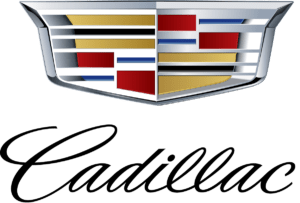Steering: 2023 Cadillac CT5 | Information Display Guide
Beyond simply being a high-end sedan, the 2023 Cadillac CT5 is a technological marvel that incorporates cutting-edge innovations into every facet of the driving experience, including the steering system. Transmission Fluid Temperature, Driver Information Center, Information Display Guide, and Instantaneous Fuel Economy/Economy are all covered in this introduction, which highlights how Cadillac skillfully incorporates cutting-edge steering-related technologies for an improved driving experience.
The 2023 Cadillac CT5’s Instantaneous Fuel Economy/Economy function combines efficiency and precision. Drivers are given immediate feedback on fuel usage through this steering-related function, which enables them to make well-informed judgments to optimize fuel efficiency. This innovation, which encourages a balance between economy and performance, is consistent with Cadillac’s mission to provide a high-end driving experience that puts power and fuel efficiency first.
2024 Cadillac CT5 Specs, Price, Features, Mileage and Review
Information Displays
Driver Information Center (DIC) (Base Level)
Cadillac CT5 Steering
The DIC is displayed in the instrument cluster. It shows the status of many vehicle systems.
or T: Press to move between the interactive display zones in the cluster. Press S to go back to the previous menu.
y or z: Use the thumbwheel to scroll to the previous or next selection.
V: Press to open a menu or select a menu item. Press and hold to reset values on certain screens.
2023 Cadillac CT5 Information Display Owners Manual
Info Page Options
The info displayed on the DIC can be turned on or off through the Options menu.
- Press T to scroll to the Options menu.
Use the thumbwheel to scroll to Info Pages and press the thumbwheel to select. - Scroll y or z to move through the list of possible info displays.
- Press the thumbwheel while an item is highlighted to select or deselect that item.
The info pages can also be turned on or off through the DIC Info Page Options
DIC Information Displays
The following is the list of all possible DIC information displays. Some of the information displays may not be available for your particular vehicle. While in the Info Page Options menu, the info pages can be restored to the default factory settings by pressing and holding Ron on the left steering wheel controls and the thumbwheel on the right steering wheel controls at the same time.
Speed: Shows the vehicle speed in either kilometres per hour (km/h) or miles per hour (mph).
Trip 1 or Trip 2 and Average Fuel
Economy: The Trip display shows the current distance travelled, in either kilometres (km) or miles (mi), since the trip odometer was last reset. The trip odometer can be reset by pressing V and selecting yes or no while this display is active. The Average Fuel Economy display shows the approximate average litres per 100 kilometres (L/100 km) or miles per gallon (mpg). This number is calculated based on the number of L/100 km (mpg) recorded since the last time this menu item was reset. This number reflects only the approximate average fuel economy that the vehicle has right now and will change as driving conditions change. The Average Fuel Economy can be reset by pressing V and selecting yes or no while this display is active.
DIC Info Pages
The following is the list of all possible DIC info page displays. Some may not be available for your particular vehicle. Some items may not be turned on by default but can be turned on through the Options app. See “DIC Info Page Options” earlier in this section.
Speed: Shows the vehicle speed in either kilometres per hour (km/h) or miles per hour (mph). A speed limit sign can also be shown if equipped.
Trip A or Trip B: Shows the current distance travelled, in either kilometres (km) or miles (mi), since the trip odometer was last reset.
This also shows the approximate average litres per 100 kilometres (L/100 km) or miles per gallon (mpg). This number is calculated based on the number of L/100 km (mpg) recorded since the last time this menu item was reset. This number reflects only the approximate average fuel economy that the vehicle has right now and will change as driving conditions change. Press and hold V while this display is active to reset the trip odometer and the average fuel economy. Trip A and Trip B can also be reset by pressing p and choosing reset.
Fuel Range
This shows the approximate distance the vehicle can be driven without refueling. LOW will be displayed when the vehicle is low on fuel. The fuel range estimate is based on an average of the vehicle’s fuel economy over recent driving history and the amount of fuel remaining in the fuel tank.
Oil Life
This shows an estimate of the oil’s remaining useful life. If REMAINING OIL LIFE 99% is displayed, that means 99% of the current oil life remains. When the remaining oil life is low, the CHANGE ENGINE OIL SOON message will appear on the display. The oil should be changed as soon as possible. See Engine Oil 0 298. In addition to the engine oil life system monitoring the oil life, additional maintenance is recommended. See Maintenance Schedule 0 366. The Oil Life display must be reset after each oil change. It will not reset itself. Do not reset the Oil Life display accidentally at any time other than when the oil has just been changed. It cannot be reset accurately until the next oil change. See Engine Oil Life System 300.
Air Filter Life
If equipped, Shows an estimate of the engine air filter’s remaining useful life and the state of the system. Engine Air Filter Life 95% means 95% of the current air filter life remains. Messages will be displayed based on the engine air filter life and the state of the system. When the REPLACE AT NEXT OIL CHANGE message displays, the engine air filter should be replaced at the time of the next oil change. When the REPLACE SOON message displays, the engine air filter should be replaced at the earliest convenience.
Brake Pad Life
If equipped, This displays an estimate of the remaining life of the front and rear brake pads. Messages will display based on brake pad wear and the state of the system. Reset the Brake Pad Life display after replacing the brake pads. See Brake Pad Life System (If Equipped) 0 313.
Tire Pressure
This shows the approximate pressures of all four tyres. Tire pressure is displayed in either kilopascal (kPa) or pounds per square inch (psi). If the pressure is low, the value for that tyre is shown in amber. See Tire Pressure Monitor System 0 301 and ire Pressure Monitor Operation 0 302.
Fuel Economy
Displays average fuel economy, the best fuel economy over the selected distance, and a bar graph showing instantaneous fuel economy.
Average Vehicle Speed
Displays the average vehicle speed of the vehicle in kilometres per hour (km/h) or miles per hour (mph). This average is based on the various vehicle speeds recorded since the last reset. Reset the average speed by pressing V when it is displayed.
Fuel Economy
The centre displays the approximate instantaneous fuel economy as a number and bar graph. Displayed above the bar graph is a running average of fuel economy for the most recently travelled selected distance. Displayed below the bar graph is the best average fuel economy that has been achieved for the selected distance.
The selected distance is displayed at the top of the page as “last xxx mi/km.” Press V to select the distance or reset the best value. Use w and x to choose the distance and press V. Press w and x to select “Reset Best Score.” Press V to reset the best average fuel economy. After reset, the best value displays “-,-” until the selected distance has been travelled.
Timer
This display can be used as a timer. To start the timer, press V while this display is active. The display will show the amount of time that has passed since the timer was last reset. To stop the timer, press V briefly while this display is active and the timer is running. To reset the timer to zero, press and hold V while this display is active, or press p and select reset the timer.
Battery Voltage
Displays the current battery voltage, if equipped. Battery voltage changes are normal while driving. See Charging System Light 0 106. If there is a problem with the battery charging system, the DIC will display a message.
Transmission Fluid Temperature
Shows the temperature of the automatic transmission fluid in either degrees Celsius (°C) or degrees Fahrenheit (°F).
2023 Cadillac CT5 Information Display User Manual
Blank Page
Shows no information.
Fuel Information or Fuel Range
This shows the approximate distance the vehicle can be driven without refueling. LOW will be displayed when the vehicle is low on fuel. The fuel range estimate is based on an average of the vehicle’s fuel economy over recent driving history and the amount of fuel remaining in the fuel tank. If equipped, may also show the instantaneous fuel economy.
Oil Life
This shows an estimate of the oil’s remaining useful life. If REMAINING OIL LIFE 99% is displayed, that means 99% of the current oil life remains.
Fuel Economy
The centre displays the approximate instantaneous fuel economy as a number and bar graph. Displayed above the bar graph is a running average of fuel economy for the most recently travelled selected distance. Displayed below the bar graph is the best average fuel economy that has been achieved for the selected distance. The selected distance is displayed at the top of the page as “last xxx mi/km.”
Fuel Economy Guide
Press V to select the distance or reset the best value. Use w and x to choose the distance and press V. Press w and x to select “Reset Best Score.” Press V to reset the best average fuel economy. After reset, the best value displays “-,-” until the selected distance has been travelled.
The display provides information on how current driving behaviour affects the running average and how well recent driving compares to the best that has been achieved for the selected distance.
Timer
This display can be used as a timer. To start the timer, press V to open the menu while this display is active. Use w and x to select Start Timer or Reset. Press V. To stop the timer, press V while this display is active. The display will show the amount of time that has passed since the timer was last reset.
Follow Distance/Gap Setting
If equipped, the current follow time to the vehicle ahead is displayed as a time value on this page.
When Adaptive Cruise Control (ACC) has been engaged, the display switches to the gap setting page. This page shows the current gap setting along with the vehicle head indicator.
Driver Assistance
If equipped, shows information for Lane Keep Assist (LKA), Lane Departure Warning (LDW), and Forward Collision Alert (FCA).
Battery Voltage
Displays the current battery voltage, if equipped. Battery voltage changes are normal while driving. See Charging System Light 0 106. If there is a problem with the battery charging system, a DIC will display a message.
Coolant Temperature
This shows the engine coolant temperature in either degrees Celsius (°C) or degrees Fahrenheit (°F).
Oil Temperature
Shows the engine oil temperature in either degrees Celsius (°C) or degrees Fahrenheit (°F).
Engine Hours (Hourmeter)
Shows the total number of hours the engine has run. The display also shows the engine idle hours.
Engine Boost
Displays engine manifold pressure relative to ambient air pressure. It will display the boost pressure generated by the turbocharging system.
Transmission Fluid Temperature
Shows the temperature of the automatic transmission fluid in either degrees Celsius (°C) or degrees Fahrenheit (°F).
Info Page Options
Scroll to choose which info pages appear on the DIC. Press the thumbwheel to select or deselect.
Blank Page
Allows for no information to be displayed in the cluster info display areas.
Economy Trend
Shows the history of the Average Fuel Economy from the last 50 km (30 mi). Each bar represents about 5 km (3 mi) of driving. During driving the bars will shift to always reflect the most recent distance on the right side. Press V to open the menu while this display is active to clear the graph. Select yes or no and press V.
ECO Index Provides feedback on the efficiency of current driving behaviour. The bar graph shows a value that is based on current fuel consumption compared to what is expected from the vehicle with good and bad driving habits.
Off-Road
Displays vehicle pitch and roll information, road wheel angle, a and information, road wheel angle, and four-wheel drive (4WD) status.
Blank Page
Shows no information.
Driver Information Center (DIC) (Uplevel)
The DIC displays are shown in the centre of the instrument cluster in the Info app.
See Instrument Cluster (Base Level and Midlevel) 0 96 or Instrument Cluster (Uplevel) 0 99. The displays show the status of many vehicle systems. The controls for the DIC are on the right steering wheel control
w or x: Press to move up or down in a list.
o or p: Press to move between the interactive display zones in the cluster.
V: Press to open a menu or select a menu item. Press and hold to reset values on certain screens.
Automotive Display Technology
DIC Info Tiles Selection
The following is the list of all possible DIC Info Tiles. Depending on the vehicle, some may not be available.
Left Zone
Battery Voltage: Displays the current battery voltage. The battery voltage can fluctuate while viewing this information on the DIC. This is normal.
Coolant Temperature
Displays the coolant temperature in either degrees Celsius (°C) or degrees Fahrenheit (°F).
2023 Cadillac CT5 Information Display User Guide
eLSD
Displays the amount of rear differential coupling when the Electronic Limited-Slip Differential (eLSD) is active and functioning during vehicle operation. A reading of 1% is an open differential and 100% is locked. It is normal for the value to make small or large changes due to driving conditions and driver inputs. For the V-Series Blackwing models, the eLSD maintains some coupling even if the vehicle is stationary or not accelerating. Coupling values of 3% and up are typical.
Engine Boost
If equipped, displays engine manifold pressure relative to ambient air pressure. It will display the boost pressure generated by the turbocharging system.
Instantaneous Fuel Economy/Economy
Trend
Displays the current fuel economy in litres per 100 kilometres (L/100 km) or miles per gallon (mpg). This number reflects only the approximate fuel economy and changes frequently as driving conditions change. This display cannot be reset.
When in tour mode, shows the history of the Average Fuel Economy from the last 100 km (62 mi). Each bar represents about 5 km (3 mi) of driving. When driving, the bars shift to reflect the most recent distance on the right side.
Lateral G-Force
If equipped, displays inertial forces being exerted on the vehicle in the lateral (side-to-side) direction as a numerical value and as a graphical depiction.
Oil Pressure
Shows the current oil pressure in either kilopascal (kPa) or in pounds per square inch (psi).
Oil Temperature
Shows the current oil temperature in either degrees Celsius (°C) or degrees Fahrenheit (°F).
Time & Temperature
Displays the current time and the current outside air temperature.
Tyre Status
Shows individual tyre pressures and overall temperature as either Cold, Cool, Normal, Warm, or Hot. Normal is typical for normal driving while Warm is typical for aggressive driving. Unknown displays when tyre temperature information is unavailable.
Transmission Fluid Temperature
If equipped, shows the temperature of the transmission fluid in either degrees Celsius (°C) or degrees Fahrenheit (°F).
Right Zone
Trip 1 or 2/Average Speed/Average Fuel Economy: The trip displays the current distance travelled, in either kilometres (km) or miles (mi), since the trip odometer was last reset. The trip odometer can be reset by pressing and holding the thumbwheel while this display is active.
Average Speed displays the average speed of the vehicle in kilometres per hour (km/h) or miles per hour (mph). This average is calculated based on the various vehicle
DIC Info Tiles Selection
The following is the list of all possible DIC Info Tiles. Depending on the vehicle, some may not be available.
Left Zone
Battery Voltage
Displays the current battery voltage. The battery voltage can fluctuate while viewing this information on the DIC. This is normal.
Coolant Temperature
Displays the coolant temperature in either degrees Celsius (°C) or degrees Fahrenheit (°F).
eLSD
Displays the amount of rear differential coupling when the Electronic Limited-Slip Differential (eLSD) is active and functioning during vehicle operation. A reading of 1% is an open differential and 100% is locked. It is normal for the value to make small or large changes due to driving conditions and driver inputs. For the V-Series Blackwing models, the eLSD maintains some coupling even if the vehicle is stationary or not accelerating. Coupling values of 3% and up are typical.
Engine Boost
If equipped, displays engine manifold pressure relative to ambient air pressure. It will display the boost pressure generated by the turbocharging system.
Instantaneous Fuel Economy/Economy
Trend: Displays the current fuel economy in litres per 100 kilometres (L/100 km) or miles per gallon (mpg). This number reflects only the approximate fuel economy and changes frequently as driving conditions change. This display cannot be reset. When in tour mode, shows the history of the Average Fuel Economy from the last 100 km (62 mi). Each bar represents about 5 km (3 mi) of driving. When driving, the bars shift to reflect the most recent distance on the right side.
Lateral G-Force
If equipped, displays inertial forces being exerted on the vehicle in the lateral (side-to-side) direction as a numerical value and as a graphical depiction.
Oil Pressure
Shows the current oil pressure in either kilopascal (kPa) or in pounds per square inch (psi).
Oil Temperature
Shows the current oil temperature in either degrees Celsius (°C) or degrees Fahrenheit (°F).
Time & Temperature
Displays the current time and the current outside air temperature.
Tyre Status
Shows individual tyre pressures and overall temperature as either Cold, Cool, Normal, Warm, or Hot. Normal is typical for normal driving while Warm is typical for aggressive driving. Unknown displays when tyre temperature information is unavailable.
Transmission Fluid Temperature :
If equipped, shows the temperature of the transmission fluid in either degrees Celsius (°C) or degrees Fahrenheit (°F).
Right Zone
Trip 1 or 2/Average Speed/Average Fuel Economy: The trip displays the current distance travelled, in either kilometres (km) or miles (mi), since the trip odometer was last reset. The trip odometer can be reset by pressing and holding the thumbwheel while this display is active.
Average Speed displays the average speed of the vehicle in kilometres per hour (km/h) or miles per hour (mph). This average is calculated based on the various vehicle speeds recorded since the last reset of this value. The average speed can be reset by pressing and holding the thumbwheel while this display is active.
Average Fuel Economy displays the approximate average litres per 100 kilometres (L/100 km) or miles per gallon (mpg). This number is calculated based on the number of L/100 km (mpg) recorded since the last time this menu item was reset. This number reflects only the current, approximate average fuel economy and changes as driving conditions change. The Average Fuel Economy can be reset by pressing and holding the thumbwheel while this display is active.
Fuel Economy
Displays the average fuel economy, the best fuel economy over the selected distance, and a bar graph showing instantaneous fuel economy. Pressing the thumbwheel opens a menu to change the selected distance or reset the current values.
Trip Timer/Fuel Used
This display can be used as a timer. To start/stop the timer, press the thumbwheel while this display is active and then select the start/stop timer. The display shows the amount of time that has passed since the timer was last reset. To reset the timer to zero, press the thumbwheel to access the menu while this display is active. Fuel Used displays the approximate litres (L) or gallons (gal) of fuel that have been used since the last reset. The fuel used can be reset by pressing the thumbwheel and selecting Reset Fuel Used in the menu.
Current Drive Cycle
Displays information with the current drive cycle including Distance Traveled, Average Fuel Economy, and Total Time. They will reset after the drive cycle is completed.
Driver Assistance
If equipped, displays the status of all active safety systems.
Oil Life
Displays an estimate of the remaining useful oil life. If REMAINING OIL LIFE 99% is displayed, that means 99% of the current oil life remains.
When the remaining oil life is low, the CHANGE ENGINE OIL SOON message appears on the display. The oil should be changed as soon as possible. In addition to the engine oil life system monitoring the oil life, additional maintenance is recommended. The Oil Life display must be reset after each oil change. It will not reset itself. Do not reset the Oil Life display accidentally at any time other than when the oil has just been changed. It cannot be reset accurately until the next oil change.
Air Filter Life
If equipped, shows an estimate of the engine air filter’s remaining useful life and the state of the system.
Engine Air Filter Life 95% means 95% of the current air filter life remains. Messages are displayed based on the engine air filter life and the state of the system. When the REPLACE AT NEXT OIL CHANGE message displays, the engine air filter should be replaced at the time of the next oil change. When the REPLACE NOW message displays, the engine air filter should be replaced as soon as possible.
Engine Hours
Displays the total number of hours the engine has run. The display also shows the engine idle hours.
Lifetime Revs
The display shows the total engine revolutions divided by 10,000.
Brake Pad Life
If equipped, this displays an estimate of the remaining life of the front and rear brake pads. Messages are displayed based on brake pad wear and the state of the system. Reset the Brake Pad Life display after replacing the brake pads. See Brake Pad Life System (If Equipped) 0 307.
HUD Troubleshooting
If you cannot see the HUD image when the ignition is on, check that:
- Nothing is covering the HUD
- The HUD brightness setting is not too dim or too bright.
- The HUD is adjusted to the proper height and rotation.
- Polarized sunglasses are not
- The windshield and HUD lens are clear.
If the HUD image is not correct, contact your dealer.
The windshield is part of the HUD system. See Windshield Replacement 317.
FAQS
The Information Display Guide serves as a real-time resource for steering dynamics, providing information on driving modes, settings, and other steering-related features.
The Driver Information Center delivers critical steering-related data, including turn-by-turn navigation prompts, lane departure warnings, and steering system status updates, keeping drivers informed and in control.
Depending on the vehicle’s settings, users may have the option to customize the Information Display Guide and Driver Information Center to display preferred steering-related information. Refer to the owner’s manual for customization details.
The Transmission Fluid Temperature feature monitors the temperature of the transmission fluid in real-time. Maintaining optimal transmission fluid temperature contributes to improved steering responsiveness and overall transmission system efficiency.
The Transmission Fluid Temperature feature typically provides real-time updates, ensuring that drivers have the most current information about the transmission fluid temperature as they navigate different driving conditions.
Depending on the vehicle’s design, the system may provide alerts or warnings if the transmission fluid temperature exceeds recommended levels, allowing drivers to take appropriate action.
The Instantaneous Fuel Economy/Economy feature provides real-time feedback on fuel consumption, helping drivers make informed decisions to balance performance and fuel efficiency, thus impacting steering-related choices during the drive.
Yes, the vehicle typically provides a visual indicator on the dashboard or instrument cluster to display Instantaneous Fuel Economy, allowing drivers to monitor fuel efficiency in real-time.
Depending on the vehicle’s settings, drivers may have the option to disable or customize the Instantaneous Fuel Economy/Economy feature.
The CT5 achieves a balance between steering performance and fuel efficiency through features like the Information Display Guide and Instantaneous Fuel Economy/Economy, allowing drivers to make informed decisions based on real-time data.
Yes, the Driver Information Center may provide warnings or alerts related to steering system malfunctions or issues, ensuring drivers are promptly informed about any potential problems.
The ability to access historical data may vary based on the vehicle’s design and features. Refer to the owner’s manual for information on accessing and storing historical steering-related data.
The Information Display Guide provides information on different driving modes, guiding the driver on how each mode affects steering dynamics and overall driving performance.
The Transmission Fluid Temperature feature is designed to adapt to various driving conditions, including extreme weather. It helps maintain optimal transmission fluid temperature for consistent steering performance.
Depending on the vehicle’s technology integration, some steering-related features may be accessible through voice commands.
Useful Links
View Full User Guide: Cadillac CT5 2023 User Guide
Download Manuals: https://www.cadillac.com/support/vehicle/manuals-guides
Cadillac CT5 2023 Head Restraints And Rear Seats User Guide
2024 Cadillac CT5 Specs, Price, Features, Mileage and Review