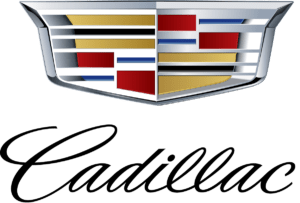 Cadillac CT5 2023 User Introduction and Radio Guide
Cadillac CT5 2023 User Introduction and Radio Guide
Introduction: The Cadillac CT5 2023 is a mid-size luxury sedan that offers a sporty design, advanced technology, and a comfortable driving experience. It comes with a range of powerful engine options and a well-equipped interior. The CT5 also includes several safety and driver assistance features that enhance its performance and ensure a safe and enjoyable ride.
Radio Introduction: The Cadillac CT5 2023 features a premium sound system that delivers high-quality audio to enhance your driving experience. The system includes an AM/FM radio and SiriusXM satellite radio with a three-month trial subscription. Moreover, the sound system is compatible with Apple CarPlay and Android Auto, allowing you to access your favorite music and podcasts from your phone. Additionally, the CT5 comes with Bluetooth connectivity, enabling you to stream music wirelessly from your compatible device. The sound system includes various strategically placed speakers throughout the cabin, providing an immersive listening experience for all passengers.
Radio
AM-FM Radio
Playing the Radio
Press e on the console controls or touch the Audio icon on the Home Page to display the active audio source page. Choose the three most recently used sources listed on the left side of the display. Choose the More option to display a list of available sources. Examples of available sources may include AM, FM, SXM (if equipped), MyMedia, USB, AUX (if equipped), and Bluetooth.
Infotainment System Sound Menu
From any of the audio source main pages, touch Sound to display the following:
Equalizer: Touch to adjust Bass, Midrange, Treble, and Surround (if equipped) using the options on the infotainment display.
Fade/Balance: Touch to adjust by using the controls on the infotainment display or by tapping/dragging the crosshair.
Sound Mode (If Equipped)
Bose Center point surround sound systems have four sound modes:
- Normal: Adjusts the audio to provide the best sound for all seating positions.
- Driver: Adjusts the audio to provide the best sound for the driver.
- Rear: Adjusts the audio to provide the best sound for the rear seat occupants.
- Center point: Turns on Bose Center point surround technology. This setting creates a surround sound from nearly any audio source: existing stereo and MP3 players. For more information on Bose Center’s point surround technology, see www.boseautomotive.com.
- AKG surround sound systems have two sound modes:
- Normal: Adjusts the audio to provide the best sound for all seating positions.
- Rear: Adjusts the audio to provide the best sound for the rear seat occupants.
Finding a Station
Seeking a Station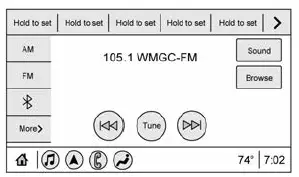
From the AM, FM, or SXM (if equipped) option, press 7 or 6 on the console controls or from the AM or FM menu, touch 7 or 6 to search for the previous or next strong station or channel.
Browsing Stations
Touch the Browse option to list all available stations or channels. Navigate up and down through all stations and channels by scrolling the list. Touch the station you want to listen to. Touch to save the station or channel as a favorite. If equipped, touch Update Station List to update the active stations or channels in your area.
Direct Tune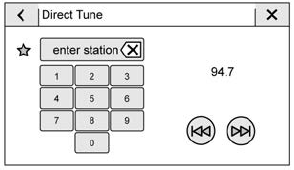
Access Direct Tune by touching the Tune icon on the infotainment display to bring up the keypad. Navigate through all frequencies using the arrows on the Direct Tune display. Directly enter a station or channel using the keypad. When a new station or channel is entered, the information about that station or channel displays on the right side. This information will update with each new valid frequency. Touch to save the station or channel as a favorite. The keypad will gray out entries that do not contribute to a valid frequency and will automatically place a decimal point within the frequency number. Touch (X) to delete one number at a time.
Touch and hold (X) to delete all numbers. A valid AM or FM station will automatically tune to the new frequency but not close the Direct Tune display. When listening to SXM (if equipped), touch Go after entering the channel. Press on the console controls, touch the Back icon on the infotainment display, or z to exit out of Direct Tune. The tune arrows on the right side of the Direct Tune display tune through the complete station list one station step at a time per touch. A touch and hold advances through stations quickly. If equipped, HD Radio multicast stations
cannot be tuned directly through the Direct Tune feature. Only the analog or HD1 station can use that feature. Use the arrows on the Direct Tune display to adjust to the multicast stations.
AM, FM, and SXM Categories
From the AM stations, if equipped with HD Radio, FM, or SXM (if equipped) display,
touch Categories at the top of the Browse menu to access the categories list. The list contains names associated with the AM or FM stations, or SXM channels. Touch a category name to display a list of stations or channels for that category. Touching a station or channel from the list tunes the radio to that station or channel.
Storing Radio Station Presets
Favorites are stored in the area at the top of the display.
AM, FM, SXM (if equipped), and HD Radio Stations (if equipped) :
Press and hold a preset to store the current station as a favorite. Touch a saved favorite to recall a favorite station. Favorites can also be stored by touching H in a station or channel list. This will highlight indicating that it is now saved as a favorite. The number of favorites displayed is automatically adjusted by default, but can be manually adjusted in Settings in the System tab under Favorites and then Set Number of Audio Favorites. It can also be adjusted in Settings in the Apps tab under Audio and then Set Number of Audio Favorites.
Radio Data System (RDS)
RDS relies on receiving specific RDS information from radio stations and only works when the information is available. It is possible that a radio station could broadcast information that causes the radio to work improperly. In addition, RDS features are region and country of sale specific. This means specific RDS content may not be available in your listening area or in the country you operate the vehicle. To turn RDS features on or off, select Settings > Apps> Audio> RDS> Select ON or OFF. The following core and region-specific RDS features may be supported by radio broadcasters in your listening area:
Core RDS features
- Display radio station call letters
- Display messages from radio stations
- Provide radio station category information (when available)
Region Specific RDS features
- Support Traffic Program (TP) Alerts
- Support Alternate Frequency (AF) Switching
- Support Region Switching
Satellite Radio
Sirius XM Radio Service
If equipped, vehicles with a valid Sirius radio subscription can receive Sirius XM programming. Sirius XM radio has a wide variety of programming and commercial-free music, coast to coast, in digital-quality sound. In the U.S., see www.siriusxm.com or call 1-888-601-6296. In Canada, see www.siriusxm.ca or call 1-877-438-9677. When Sirius is active, the channel name, number, song title, and artist appear on the display.
Sirius XM with 360L
Sirius XM with 360L interface has enhanced the in-vehicle listening experience for subscribers. The experience now offers more categories and system learned recommendations toward discovering more personalized content. To use the full Sirius XM 360L program, including streaming content and listening recommendations, OnStar Connected Access is required. Connected vehicle services vary by model and require a complete working electrical system, cell reception, and GPS signal. An active connected plan is required. Reference the Sirius XM user guide for use and subscription information.
Radio Reception
Unplug electronic devices from the accessory power outlets if there is interference or static in the radio.
FM
FM signals only reach about 16 to 65 km (10 to 40 mi). Although the radio has a built-in electronic circuit that automatically works to reduce interference, some static can occur, especially around tall buildings or hills, causing the sound to fade in and out.
AM
The range for most AM stations is greater than for FM, especially at night. The longer range can cause station frequencies to interfere with each other. Static can also occur when things like storms and power. lines interfere with radio reception. When this happens, try reducing the treble on the radio.
Sirius XM Satellite Radio Service
If equipped, Sirius XM Satellite Radio Service provides digital radio reception. Tall buildings or hills can interfere with satellite radio signals, causing the sound to fade in and out. In addition, traveling or standing under heavy foliage, bridges, garages, or tunnels may cause loss of the Sirius XM signal for a period of time. Some cellular services may interfere with SXM reception causing a loss of signal.
Mobile Device Usage
Mobile device usage, such as making or receiving calls, charging, or just having the mobile device on may cause static interference in the radio. Unplug the mobile device or turn it off if this happens.
Multi-Band Antenna
The multi-band roof antenna may be used for radio, navigation, and other communication systems, depending on the equipped options. To ensure clear reception, keep the antenna clear of obstructions, such as snow and ice. If the vehicle has a sunroof, and it is open, or a roof loaded with cargo, reception may be affected.
Q&A
- What is the Cadillac CT5 2023?
The Cadillac CT5 2023 is a mid-size luxury sedan that combines sporty styling and advanced technology with a refined and comfortable driving experience.
- What are the features of the Cadillac CT5 2023?
The CT5 features a sleek exterior design, a well-appointed interior, and a range of powerful engine options. It is also equipped with a variety of safety and driver assistance features to enhance its performance and ensure a safe and enjoyable ride.
- What is the premium sound system in the Cadillac CT5 2023?
The CT5 is equipped with a premium sound system that delivers high-quality audio to enhance your driving experience.
- What does the radio system in the Cadillac CT5 2023 include?
The system features an AM/FM radio, as well as SiriusXM satellite radio with a three-month trial subscription.
- Can I access my favorite music and podcasts through my phone in the Cadillac CT5 2023?
Yes, the sound system is compatible with Apple CarPlay and Android Auto, allowing you to access your favorite music and podcasts through your phone.
- Is Bluetooth connectivity available in the Cadillac CT5 2023?
Yes, the CT5 features Bluetooth connectivity, enabling you to stream music wirelessly from your compatible smartphone or tablet.
- How many speakers does the sound system in the Cadillac CT5 2023 have?
The sound system includes a variety of speakers strategically placed throughout the cabin, providing an immersive listening experience for all passengers.
- What are the safety features in the Cadillac CT5 2023?
The CT5 is equipped with a variety of safety features, including lane departure warning, automatic emergency braking, and a rearview camera.
- What are the driver assistance features in the Cadillac CT5 2023?
The CT5 features a variety of driver assistance features, including adaptive cruise control, automatic parking assist, and a head-up display.
- Is the Cadillac CT5 2023 fuel-efficient?
The CT5 is available with a range of engines, including a turbocharged four-cylinder and a twin-turbo V6, with fuel economy ratings ranging from 20 to 26 mpg combined.
- What is the starting price of the Cadillac CT5 2023?
The starting price of the CT5 is around $37,000.
- What is the warranty coverage for the Cadillac CT5 2023?
The CT5 comes with a four-year/50,000-mile basic warranty and a six-year/70,000-mile powertrain warranty.
- How spacious is the cabin of the Cadillac CT5 2023?
The CT5 features a spacious cabin with ample legroom and headroom for both front and rear passengers.
- Does the Cadillac CT5 2023 have a sunroof?
Yes, the CT5 is available with a power sunroof.
- What colors are available for the Cadillac CT5 2023?
The CT5 is available in a range of colors, including Crystal White Tricoat, Satin Steel Metallic, and Shadow Metallic.
Useful Links
View Full User Guide: Cadillac CT5 2023 User Guide
Download Manuals: https://www.cadillac.com/support/vehicle/manuals-guides

