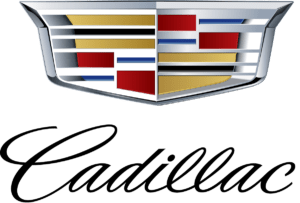Drive Modes: 2023 Cadillac CT5 Ride Control Features Guide
Travelling with the Cadillac CT5 of 2023 is an experience characterized by elegance and adaptability. The carefully crafted Drive Modes on the CT5 accommodate a wide range of driving styles and road conditions. This introduction delves into the owner’s manual’s Ride Control Features Guide, examining how these Drive Modes work in tandem with the CT5’s overall driving characteristics, performance, and responsiveness. The CT5’s owner’s manual serves as an indispensable guide, unlocking the full potential of the vehicle’s Ride Control Features. By consulting the owner’s manual, drivers gain insights into the intricacies of Drive Modes, allowing them to tailor their driving experience to meet specific preferences and road conditions.
The owner’s manual for the 2023 Cadillac CT5 describes its Drive Modes, which go above the norm to provide a symphony of performance choices. Drivers who consult this extensive handbook begin a trip in which each mode represents a chapter and each drive represents an examination of customized perfection in the field of vehicle dynamics.
2023 Cadillac CT5 Specs, Price, Features, Mileage and Review
Ride Control Systems
2023 Cadillac CT5 Ride Control
Traction Control/Electronic Stability Control System Operation
The vehicle has a Traction Control System (TCS) and StabiliTrak/Electronic Stability Control (ESC), an electronic stability control system. These systems help limit wheel spin and assist the driver in maintaining control, especially on slippery road conditions.
TCS activates if it senses that any of the drive wheels are spinning or beginning to lose traction. When this happens, TCS applies the brakes to the spinning wheels and reduces engine power to limit wheel spin. StabiliTrak/ESC activates when the vehicle senses a difference between the intended path and the direction the vehicle is travelling. StabiliTrak/ESC selectively applies braking pressure to any one of the vehicle wheel brakes to assist the driver in keeping the vehicle on the intended path.
If cruise control is being used and TCS or StabiliTrak/ESC begins to limit wheel spin, cruise control will disengage. Cruise control may be turned back on when road conditions allow. TCS and StabiliTrak/ESC will automatically turn on when cruise control is set. Both systems come on automatically when the vehicle is started and begins to move. The systems may be heard or felt while they are operating or while performing diagnostic checks. This is normal and does not mean there is a problem with the vehicle.
2023 Cadillac CT5 Ride Control Features Owners Manual
It is recommended to leave both systems on for normal driving conditions, but it may be necessary to turn TCS off if the vehicle gets stuck in sand, mud, ice, or snow. See If the Vehicle Is Stuck 0 200 and “Turning the Systems Off and On” later in this section.
Owner’s Manual Ride Control
The indicator light for both systems is in the instrument cluster. This light will.
- Will flash when TCS is limiting wheel spin
- Will flash when StabiliTrak/ESC is activated
- Will turn on and stay on when either system is not working
- May flash when ABS is active
If either system fails to turn on or to activate, a message may display in the Driver Information Center (DIC), and d comes on and stays on to indicate that the system is inactive and is not assisting the driver in maintaining control. The vehicle is safe to drive, but driving should be adjusted accordingly.
If d comes on and stays on:
- Stop the vehicles.
- Turn the engine off and wait 15
- Start the engine.
- Drive the vehicle.
If d comes on and stays on, the vehicle may need more time to diagnose the problem. If the condition persists, see your dealer.
Turning the Systems Off and On
Caution
Do not repeatedly brake or accelerate heavily when TCS is off. The vehicle driveline could be damaged. To turn off only TCS, press and release g. The Traction Off light i displays in the instrument cluster and a DIC message may display. To turn TCS on again, press and release g. The Traction Off light i displayed in the instrument cluster will turn off.
If TCS is limiting wheel spin when g is pressed, the system will not turn off until the wheels stop spinning. To turn off both TCS and StabiliTrak/ESC, press and hold g until the Traction Off light i and StabiliTrak/ESC OFF light g come on and stay on in the instrument cluster. A DIC message may be displayed. To turn TCS and StabiliTrak/ESC on again, press and release g. The Traction Off light i and StabiliTrak/ESC OFF light g in the instrument cluster turn off. StabiliTrak will automatically turn on if the vehicle exceeds 56 km/h (35 mph). Traction control will remain off. Adding accessories can affect the vehicle’s performance. See Accessories and Modifications 0 291.
2023 Cadillac CT5 Ride Control Features User Manual
Driver Mode Control
Driver Mode Control (DMC) allows the driver to adjust the overall driving experience to better suit driver preference by adjusting vehicle systems to fit specific driving needs. Drive mode availability and affected vehicle systems are dependent on vehicle trim level, region, and optional features.
If the vehicle is in Tour Mode or My Mode, it will stay in that mode through future ignition cycles. If the vehicle is in any other mode, it will return to Tour Mode when the vehicle is restarted. When a mode is selected, an indicator will come on in the instrument cluster and stay on.
Cadillac CT5 Drive Modes
Mode Activation
Driver Mode Control Switch for Automatic Transmission

Driver Mode Control Switch for Manual Transmission
To activate, press the MODE switch on the centre console. Use the up and down arrows to move through the menu.
V-Mode Switch (Variant 1)
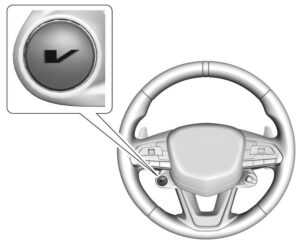
V-Mode Switch (Variant 2)
Depending on the trim level, the V-Mode switch may be located on the right side or left side of the steering wheel. To activate V-Mode, press the V-Mode switch on the steering wheel. To deactivate, select a different mode using the DMC switch, or press the V-Mode switch again.

Performance Traction Management (PTM) Switch If equipped, activate PTM by pressing up on the PTM switch on the steering wheel.
A PTM menu will appear in the Driver Information Center (DIC). Press up or down on the PTM switch to scroll through the options and make a selection. To exit PTM, select INACTIVE in the PTM menu.
A blinking HDC light indicates the system is actively applying the brakes to maintain vehicle speed. HDC can maintain vehicle speeds between 3–22 km/h (2–14 mph) on an incline greater than or equal to a 10% grade. When HDC is activated, the initial HDC speed is set to the current driving speed.
It can be increased or decreased by pressing the RES+ or SET– steering wheel controls or by applying the accelerator or brake pedal. This adjusted speed becomes the new set speed. HDC will remain enabled between 22– 60 km/h (14–37 mph); however, the vehicle speed cannot be set or maintained in this range. It will automatically disable if the vehicle speed is above 80 km/h (50 mph) or above 60 km/h (37 mph) for at least 30 seconds. Press 5 again to re-enable HDC.
Drive Modes Tutorial
Driver Mode Control
Driver Mode Control (DMC) allows the driver to adjust the overall driving experience to better suit driver preference by adjusting vehicle systems to fit specific driving needs. Drive mode availability and affected vehicle systems are dependent on vehicle trim level, region, and optional features.
If the vehicle is in Tour Mode or My Mode, it will stay in that mode through future ignition cycles. If the vehicle is in any other mode, it will return to Tour Mode when the vehicle is restarted. When a mode is selected, an indicator will come on in the instrument cluster and stay on. Driver Mode Control Switch for Automatic Transmission
Driver Mode Control Switch for Automatic Transmission
Driver Mode Control Switch for Manual Transmission
To activate, press the MODE switch on the centre console. Use the up and down arrows to move through the menu.

V-Mode Switch (Variant 1)

V-Mode Switch (Variant 2)
Depending on the trim level, the V-Mode switch may be located on the right side or left side of the steering wheel. To activate V-Mode,
press the V-Mode switch on the steering wheel. To deactivate, select a different mode using the DMC switch, or press the V-Mode switch again.

Performance Traction Management (PTM) Switch
If equipped, activate PTM by pressing up on the PTM switch on the steering wheel. A PTM menu will appear in the Driver Information Center (DIC). Press up or down on the PTM switch to scroll through the options and make a selection. To exit PTM, select INACTIVE in the PTM menu.
Mode Description
Tour Mode
Use normal city and highway driving to provide a smooth, soft ride. This mode provides a balance between comfort and handling. This is the standard mode. See “Mode Selection Attributes” later in this section. When Tour Mode is selected, no indicator will display.
Sport Mode
Use this mode where road conditions or personal preference demand a more controlled response. When this mode is selected, the vehicle immediately downshifts. The vehicle also monitors driving behaviours and automatically enables Performance Shift Features when spirited driving is detected. These features maintain lower transmission gears to increase available engine braking and improve acceleration response. The vehicle will exit this feature and return to normal operation after a short period when spirited driving is no longer detected. The steering changes to provide more precise control. If the vehicle has Magnetic Ride Control, the suspension changes to provide better cornering performance. See “Mode Selection Attributes” later in this section.
Snow/Ice Mode
Use this mode for slippery surfaces to help control wheel speed. This mode can compromise the acceleration on dry asphalt.
This feature is not intended for use when the vehicle is stuck in sand, mud, or gravel. If the vehicle is stuck, see If the Vehicle Is Stuck 0 203.
See “Mode Selection Attributes” later in this section.
Track Mode (V-Series and V-Series Blackwing)
When in Track Mode, the automatic transmission and steering function is similar to Sport Mode. The accelerator pedal is adjusted to give maximum control during the highest level of spirited driving. The Magnetic Ride Control is set to the optimum level for vehicle responsiveness. PTM can be accessed through this mode. See
“Performance Traction Management” in Competitive Driving Mode 0 233. See “Mode Selection Attributes” later in this section.
While driving on a track, turn off applicable driver assistance features. For more information see Assistance Systems for Driving 0 269.
2023 Cadillac CT5 Ride Control Features User Guide
My Mode
My Mode is used to personalize everyday driving. This model is designed to allow the driver to configure vehicle systems to their preference for city or normal driving. Through the DIC, the following vehicle systems may be available for customization in this mode.
- Steering: Tour (default), Sport, Track
- Suspension: Tour (default), Sport, Track
- Brake Feel: Tour (default), Sport, Track
- Engine Sound: Stealth, Tour (Default), Sport, Track
For information on the range of settings, see “Drive Mode Customization.”
V-Mode (V-Series and V-Series Blackwing)
- V-Mode is used to personalize dynamic driving. This mode is designed to allow the driver to configure vehicle subsystems to their preference for maximum handling. V-Mode further enhances the driver’s experience by adding an Engine/Shift customization option. Through the DIC, the following vehicle systems may be available for customization in this mode.
- Steering: Tour, Sport (default), Track
- Suspension: Tour, Sport, (default), Track
- Engine/Shift: Snow/Ice, Tour, Sport, (default), Track
- Brake Feel: Tour, Sport, Track
- Engine Sound: Stealth, Tour, Sport (default), Track
- PTM: OFF, WET, DRY, SPORT, RACE 1, RACE 2
For information on the range of settings, see “Drive Mode Customization.”
Mode Selection Attributes
| High Speed Operation Inflation Pressures | |
| Tire Size | Cold Inflation Pressure kPa (psi) |
| 275/35ZR19 (100Y) | 280 kPa (41 psi) Front |
| 305/30ZR19 (102Y) | 290 kPa (42 psi) Rear |
| 245/40ZR19 94Y | 300 kPa (44 psi) |
| 245/40R19 94V | 280 kPa (41 psi) |
| 245/45R18 96V | 280 kPa (41 psi) |
| 255/35ZR20 97W | 330 kPa (48 psi) |
Throttle Progression
Adjusts throttle sensitivity by selecting how quick or slow the throttle reacts to input.
- Snow/Ice – The accelerator pedal reduces engine torque at small pedal inputs. This allows better wheel control on slippery surfaces.
- Track – The accelerator pedal adjusts to give maximum control during the highest level of spirited driving. Adjusts throttle sensitivity by selecting how quick or slow the throttle reacts to input.
- Snow/Ice – The accelerator pedal reduces engine torque at small pedal inputs. This allows better wheel control on slippery surfaces.
- Track – The accelerator pedal adjusts to give maximum control during the highest level of spirited driving.
Adaptive Ride Control
Transmission Shift Mode
Sport or Track – Dynamic Performance Mode (DPM) allows the transmission to hold the current gear after a quick release of a heavily applied accelerator pedal. This provides greater engine braking and enhanced vehicle control without using the paddles. DPM recognizes aggressive cornering, heavy braking, and high acceleration to select and hold lower gears when not using paddles. The shifts are also firmer to increase the quickness of shifting.
Engine Sound
Adjusts the volume of engine noise.
The sound level changes when the variable exhaust valves open.
Steering (Assist Effort)
Adjusts from lighter steering feel in Tour Mode to reduced assist in Sport and Track Mode for more steering feel.
Magnetic Ride Control (If Equipped)
Adjusts the shock-dampening firmness from comfort in Tour Mode to an optimized responsiveness tune in Sport and Track. Stability Control
- Competitive Mode allows less computer control to permit some slide and drift and is selected with the TCS/StabiliTrak button
- only available in Sport Mode.
- StabiliTrak/Electronic Stability Control (ESC) can be turned off by pressing and holding the TCS/StabiliTrak button for five seconds.
Brake Feel
Adjusts brake pedal sensitivity by selecting how quick or slow the brakes respond to input.
Drive Mode Customization
The following settings can be changed using the Drive Mode Customization Menu. See Settings > Vehicle > Drive Mode Customization in the centre display to customize My Mode or V-Mode.
Steering
The steering adjusts the effort required to turn the steering wheel. The steering wheel offers better feedback in the Tour setting but requires more effort in the Sport and Track settings.
- our, Sport, Track
Suspension
The suspension adjusts the firmness of the suspension in the vehicle. The suspension adjusts the stiffness of the shocks and/or springs.
The ride is more comfortable at lower settings and is stiffer at higher settings for better control.
- Tour, Sport, Track
Brake Feel
Brake Feel adjusts the brake pedal response. Settings range from a slower response for more comfortable driving to the quickest response for quicker deceleration. Brake pedal travel decreases and calliper pressure increases in the Sport and Track settings.
–Tour, Sport, Track
Engine/Shift
Engine/Shift adjusts the throttle response, gear shifting and engine performance. Throttle response increases in the Sport, Track, and Snow/Ice settings, and gear shifting is more aggressive.
–Snow/Ice, Tour, Sport, Track
Engine Sound
Engine sound adjusts the volume of engine noise. The settings range from quietest to loudest volume from Stealth through Track.
–Stealth, Tour, Sport, Track
PTM (If Equipped)
PTM controls vehicle performance systems for professional handling on race tracks. Traction Control and Stability Control are reduced when moving through each of the settings. Changing PTM settings may also automatically change the other subsystem settings. While driving on a track, turn off all active safety features. While driving on a track, turn off applicable driver assistance
AWD is active in AWD, Sport and Off-Road Modes.
6 Snow/Ice (FWD Only): Snow/Ice mode improves vehicle acceleration on snow and ice-covered roads.
Tow/Haul: This feature can assist when towing a heavy load. Use this mode to assist in maintaining desired vehicle speeds when driving on downhill grades by using the engine and transmission. When active, the Tow/Haul mode modifies transmission shifting, suspension tuning, steering effort, and Trailer Sway Control. For AWD vehicles, choosing Tow/Haul mode also engages AWD. See Driving Characteristics and Towing Tips 0 249.
Automatic engine-grade braking
Automatic engine-grade braking assists when driving downhill. It maintains vehicle speed by automatically implementing a shift pattern that uses the engine and the transmission to slow the vehicle. The system will automatically command downshifts to reduce vehicle speed. The normal shift pattern will return once the vehicle is on a low grade or when the accelerator pedal is pressed. While in the Electronic Range Select (ERS) mode, grade braking is deactivated, allowing the driver to select a range and limiting the highest gear available. Grade braking is available for normal driving and in Tow/ Haul mode.
See Automatic Transmission 0 211.
7 Off-Road (AWD Only): Use this mode for off-road recreational driving. When active, the Off-Road mode modifies accelerator pedal response, ABS, TCS, steering effort, suspension tuning, and the StabiliTrak/ESC system. Choosing Off-Road mode also engages AWD mode. For more information on Off-Road mode, see Off-Road Driving0 194.
Automatic Transmissions
- The brake pedal is firmly pressed to the floor, equivalent to a panic brake event.
- The accelerator pedal is rapidly applied to a wide wide-open throttle. If the vehicle rolls due to a wide open throttle, release the throttle, press the brake pedal more firmly, and reapply the accelerator to a wide open throttle. Launch Control will initially limit engine speed as you rapidly apply the accelerator pedal to the wide-open throttle. Allow the engine rpm to stabilize. A smooth, quick release of the brake pedal, while maintaining the fully pressed accelerator pedal, will manage wheel slip.
- After the vehicle is launched, the system continues in Competitive Driving Mode or PTM. Driving and Operating 235 Competitive Driving Mode, PTM, and Launch Control are systems designed for a closed-course race track and not intended for public roads. The systems are not intended to compensate for lack of driver experience or familiarity with the race track.
Engine Braking Technology
Limited-Slip Differential
If equipped, the Electronic Limited-Slip Differential (eLSD) is automatically activated. eLSD actively monitors vehicle sensors and driver inputs to determine the amount of change in the conditions. With eLSD, the vehicle has:
- Enhanced high-speed control.
- Improved traction through corners, allowing more acceleration.
- More precise steering.
- Increased vehicle agility.
- Integration with StabiliTrak/Electronic Stability Control (ESC).
For vehicles with eLSD, driven under severe conditions, the rear axle fluid should be changed. See Competitive Driving Mode 0 233 and Maintenance Schedule 0 366.
Reference Links
Drive Modes in the CT5 are selectable performance settings that adjust various vehicle parameters, such as steering response, throttle sensitivity, and suspension characteristics, to enhance the driving experience.
The CT5 may offer multiple Drive Modes, such as Comfort, Sport, and Custom. The exact number and names may vary.
Comfort mode is designed to provide a smooth and comfortable driving experience, with settings that prioritize a relaxed ride.
Sport mode enhances the CT5’s performance by adjusting parameters to provide a more dynamic and responsive driving experience.
Yes, Custom mode allows drivers to tailor specific performance parameters, such as steering, throttle, and suspension settings, to their preferences.
Adaptive Ride Control is a technology that continuously adjusts damping levels to ensure a smooth and comfortable ride.
Drive Modes can typically be switched while driving, but the specific procedure may vary.
Some Drive Modes may prioritize fuel efficiency. The owner’s manual may provide information on how to optimize the CT5 for fuel-efficient driving.
Customized settings within Drive Modes can often be saved, allowing different drivers to have their preferred configurations.
The vehicle may provide visual or audible cues when switching Drive Modes.
Some vehicles have a default mode that the car starts in, which is often a balanced setting suitable for regular driving.
It’s essential to be aware of how each mode affects the vehicle’s dynamics. For instance, Sport mode may provide sharper responses, so caution is advised in certain driving conditions.
Some vehicles have a mode that prioritizes handling performance, tightening suspension and steering for better control during spirited driving.
The ride control system helps absorb shocks and vibrations from the road, providing a smoother and more comfortable ride.
The ride control system may include features like adaptive suspension that adjusts damping rates in real time to provide a balance between comfort and performance.
Eco mode is generally designed to improve fuel efficiency by optimizing various vehicle systems for better gas mileage.
Useful Links
View Full User Guide: Cadillac CT5 2023 User Guide
Download Manuals: https://www.cadillac.com/support/vehicle/manuals-guides
Cadillac CT5 2023 Information And Vehicle Checks User Guide
2023 Cadillac CT5 Specs, Price, Features, Mileage and Review