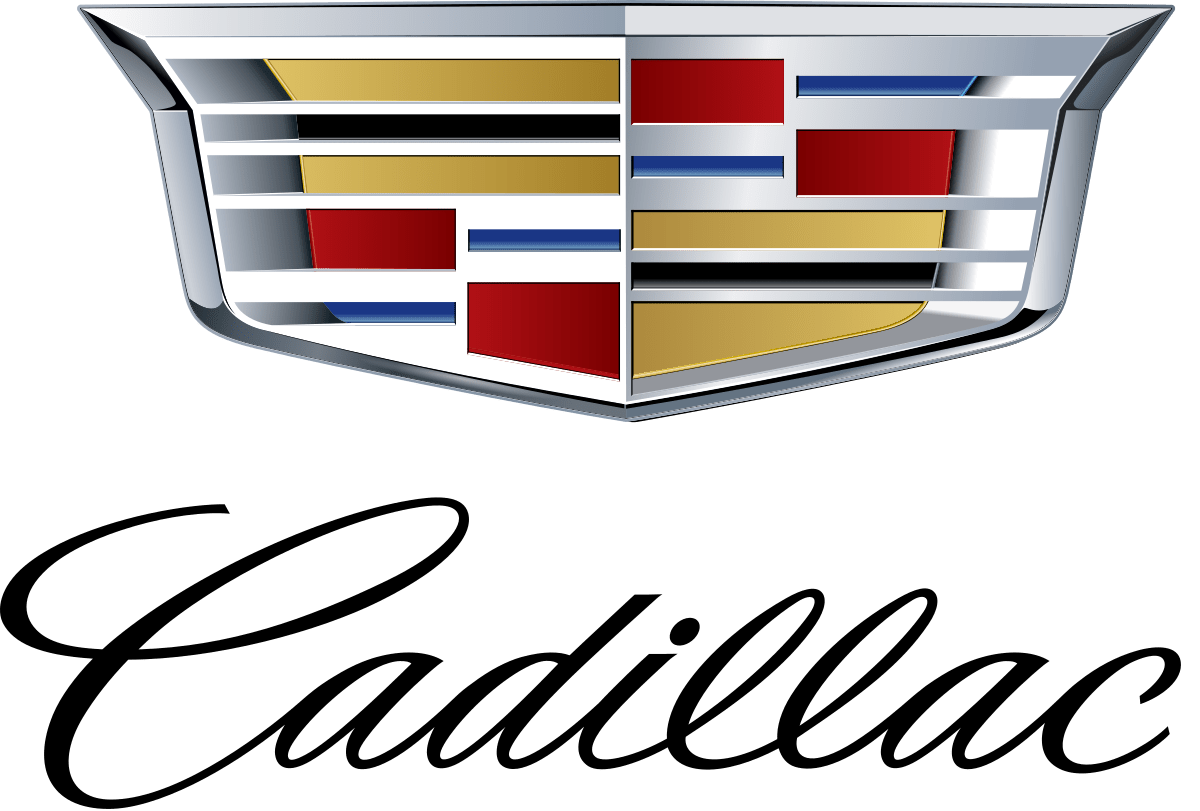
Dashboard Cluster: 2022 Cadillac CT5 | Tips for Using Indicators
The 2022 Cadillac CT5’s dashboard cluster is where you’ll find all of the important controls and details about the car. It has a sleek and easy-to-use design and gives drivers a full picture of their driving experience. The dashboard cluster combines important signs and displays, such as speed, fuel level, navigation, and entertainment choices, so the trip is smooth and easy. To get the most out of these signs, drivers should make it a priority to understand what they mean and check them often for any updates or alerts. Learning how to use the dashboard cluster makes driving the high-end Cadillac CT5 safer, more efficient, and more fun overall.
2024 Cadillac CT5 Specs, Price, Features, Mileage And Review
Instrument Cluster (Base Level)
English Base Level Cluster Shown, Metric Similar
- Tachometer
- Driver Information Center (DIC)(Base Level) or Driver Information Center (DIC)(Uplevel)
- Speedometer
- Engine Coolant Temperature Gauge (Uplevel) or Engine Coolant Temperature Gauge (Base Level)
- Fuel Gauge
Cluster Menu
There is an interactive display area in the center of the instrument cluster.
Use the right steering wheel control to open and scroll through the different items and displays.
Press S or T to access the cluster applications. Use the thumbwheel to scroll through the list of available features within the applications. Not all applications or features will be available on all vehicles.
- Info App. This is where the selected Driver Information Center (DIC) displays can be viewed. See Driver Information Center (DIC) (Base Level) 0 116 or Driver Information Center (DIC) (Uplevel) 0 119.
- Audio
- Navigation
- Phone
- Options
Audio
Browse for music, select from favorites, or change the audio source. Use the thumbwheel to change the station or go to the next or previous track.
Navigation
If there is an active route, press the thumbwheel to cancel or resume route guidance, or turn the voice prompts on or off.
Phone
View recent calls or scroll through contacts when you are not on an active call. Mute the phone or switch to handset operation if you are on an active call.
Options
Use the thumbwheel to scroll through items in the Options menu.
Head-up Display (HUD): If equipped, this feature allows for adjusting the angle of the HUD image and changing or turning off the Speed Limit Sign.
HUD Rotation (Uplevel): Press the thumbwheel while Adjust Rotation is highlighted to enter Adjust Mode. Scroll to adjust the angle of the HUD display. Press the thumbwheel to confirm and save the setting. This feature may only be available in
P (Park).
Speed Sign: If equipped, press the thumbwheel while the Speed Sign is highlighted to turn it on or off.
Units: Choose US or metric units by pressing the thumbwheel while the desired item is highlighted.
Info Page Options: Press the thumbwheel to select the items to be displayed in the Info app. See Driver Information Center (DIC) (Base Level) 0 116 or
Display: Press the thumbwheel to enter the Display menu. Select to turn on or off the speedometer, time, fuel range, or, if equipped, compass or speed sign.
Speed Warning: The Speed Warning display allows the driver to set a warning at a speed that they do not want to exceed. To set the Speed Warning press the thumbwheel when Speed Warning is displayed. Use the thumbwheel to adjust the value and press to set the speed. Once the speed is set, this feature can be turned off by pressing the thumbwheel while viewing this page. If the selected speed limit is exceeded, a pop-up warning is displayed with a chime.
Software Information: Displays open-source software information.
Instrument Cluster (Uplevel)
- Driver Information Center (DIC) (Base Level) or Driver Information Center (DIC)(Uplevel)
- Fuel Gauge
- Speedometer
- Tachometer
Cluster Menu
There is an interactive display area in the center of the instrument cluster. Use the right steering wheel control to open and scroll through the different items and displays.
Press S or T to access the cluster applications. Use the thumbwheel to scroll y or z through the list of available features. Press the thumbwheel to select. Not all applications will be available on all vehicles.
- Info Tiles Selection/Trip Computer/ Maintenance/Driver Assistance: The selected Driver Information Center (DIC) displays can be viewed. See Driver Information Center (DIC) (Base Level)
0 110 or Driver Information Center (DIC) (Uplevel) - Performance
- Audio
- Navigation
- Phone
- Options
- Simplify
Performance
If equipped, press the thumbwheel to enter the Performance menu. Scroll through the available items.
Performance Timer: Press the thumbwheel to enter the setup menu. Use the thumbwheel to scroll to select the desired speed segment, then press the thumbwheel to enter the submenu. Use the thumbwheel to confirm the speed segment selection or to reset the best time for that segment. On the next acceleration, the performance timer will record the time. Pressing the thumbwheel while the timer is running will cancel the timer if done before reaching the end of the segment.
Lap Timer (without PDR): Press the thumbwheel when Lap Timer is displayed to start, stop, or reset the lap timer. Press the thumbwheel while the Lap Timer page is active to start the timer. If the lap timer is active, pressing the thumbwheel will stop the current lap timer and start a new lap. Pressing the thumbwheel within 10 seconds after completing the last lap (Stop Lap Timer option is displayed), the Lap Timer stops. Press the thumbwheel after the lap timer is stopped to reset the timer, or to view the lap history. A maximum of 16 laps can be stored.
Lap Timer (with PDR): The lap times recorded with the PDR system will automatically be displayed in this window. This only happens if a track has been selected in the PDR system and a video recording is started. See Performance Data Recorder (PDR).
Friction Bubble: A four-quadrant visual display, indicative of the four corners of the car, with a “bubble” showing where the most inertia is being exerted on the vehicle.
Launch Control: If equipped, the Launch Control display allows the driver to adjust the parameters of the Launch Control System. See Track Events and Competitive Driving (V-Series and V-Series Blackwing)
Audio
Browse for music, select from favorites, or change the audio source. Use the thumbwheel to change the station or go to the next or previous track.
Navigation
If there is an active route, press the thumbwheel to cancel or resume route guidance, or turn the voice prompts on or off.
Phone
View recent calls or scroll through contacts when you are not on an active call. Mute the phone or switch to handset operation if you are on an active call.
Options
Use the thumbwheel to scroll through items in the Options menu.
Display Themes
Press the thumbwheel to enter the Display menu. There are four instrument cluster display configurations to choose from. Sport, Tour, Stealth, and Track (if equipped). The style of the cluster will change depending on the theme selected.
The default is linked to Driver Mode. Other display themes can be set.
If in My Mode then those displays plus HUD (if equipped) can be set. My Mode is only selectable when in Link to Driver mode.
Stealth Mode is enabled when the Instrument Panel Illumination Control is set to the minimum level. See Instrument Panel Illumination Control.
- Sport: Displays Coolant Temperature, Fuel Gauge, Fuel Range, Compass, Driver Mode Control Light, Odometer, Speed, Tachometer, Electronic Transmission Range, Current Gear, Speed Limit, Info Area, Interaction Area, and Cruise Control (if engaged).
- Tour: Displays Fuel Gauge, Fuel Range, Compass, Driver Mode Control Light, Odometer, Speed, Tachometer, Electronic Transmission Range, Current Gear, Peak Performance, Speed Limit, Info Area, Interaction Area, and Cruise Control (if engaged).
- Stealth: Displays Fuel Gauge, Digital Speed, and Tachometer.
- Track: If equipped, displays Coolant Temperature, Fuel Gauge, Driver Mode Control Light, Speed, Tachometer, Electronic Transmission Range, Current Gear, Info Area, and Interactive Area.
Preset info tiles are shown on each layout:
Sport: Time and Temperature, Oil Temperature, Tire Status, Oil Pressure
Track: Oil Pressure, Transmission Fluid Temperature, Tire Status, Oil Temperature
Tour: Time and Temperature
Stealth: None
Speed Warning
The Speed Warning display allows the driver to set a speed that they do not want to exceed. To set the Speed Warning, press the thumbwheel when the Speed Warning is displayed, or press the thumbwheel on the main view to set the speed value. Scroll to adjust the value. Press the thumbwheel to set the speed. Once the speed is set, this feature can be turned off by pressing the thumbwheel while viewing this page. If the selected speed limit is exceeded, a pop-up warning is displayed with a chime.
Speed Sign
Shows sign information, which comes from a roadway database in the onboard navigation if equipped.
Units
Press the thumbwheel while Units is displayed to enter the Units menu. Choose US or metric units by pressing the thumbwheel while the desired item is highlighted. A selected mark will be displayed next to the selected item.
Tachometer
If equipped, the Tachometer allows the driver to choose between the traditional tachometer (linear gauge) or the numerical tachometer (shift lights with numerical Tachometer RPM) when the Track theme is selected.
Tire Pressure
If the tire pressure readings need to be recalibrated at any time, this option initiates the Tire Pressure Relearn function. The selection of relearn opens a pop-up when the thumbwheel is pressed for five seconds.
Head-Up Display (HUD) Rotation
Press the thumbwheel while Adjust Rotation is highlighted to enter Adjust Mode. Scroll to adjust the angle of the HUD display. Press the thumbwheel to confirm and save the setting. See Head-Up Display (HUD)
Traction & Stability
If equipped, displays the status of the Traction (TSC) and Stability (ESC) control systems. To turn the Traction Control System (TCS) on or off, choose Traction.
If equipped, to turn StabiliTrak/Electronic Stability Control (ESC) on or off, choose Stability. See Traction Control/Electronic Stability Control.
Software Licenses
Press the thumbwheel while Software Licenses is highlighted to display open-source software information.
Reset To Defaults
Allows the driver to reset to default settings.
Simplify
Press the thumbwheel to enter the Simplify menu. Simplify Mode allows certain features of the instrument cluster to be hidden. These features include info tiles and interactive areas. Using the thumbwheel S or T, except to acknowledge an alert, will exit Simplify Mode. The selected features will stay hidden even after starting and restarting the vehicle unless Simplify Mode is manually canceled.
Speedometer
The speedometer shows the vehicle speed in either kilometres per hour (km/h) or miles per hour (mph).
Odometer
The odometer shows how far the vehicle has been driven, in either kilometres or miles.
Trip Odometer
The trip odometer shows how far the vehicle has been driven since the trip odometer was last reset. The trip odometer is accessed and reset through the Driver Information Center (DIC). See Driver Information Center (DIC) (Base Level) 0 110 or Driver Information Center (DIC) (Uplevel)
Tachometer
The tachometer displays the engine speed in revolutions per minute (rpm). For vehicles with the Stop/Start system, when the ignition is on, the tachometer indicates the vehicle status. When pointing to AUTO STOP (Base Level) or the cluster displays AUTO STOP text (Uplevel), the engine is off but the vehicle is on and can move. The engine could auto-start at any time. When the indicator points to OFF, the vehicle is off.
The tachometer may vary by several hundred rpm, during Auto Stop mode, when the engine is shutting off and restarting.
Uplevel
The redline of the tachometer adjusts dynamically based on engine temperature. The line displays a lower indication when the vehicle’s odometer value is less than 805 kilometers (500 miles).
If equipped, the shift indicators are displayed on the instrument cluster and Head-Up Display (HUD). The shift indicators are only operational when the automatic transmission is in Manual mode, or the vehicle has a manual transmission. See Manual Mode 0 221. When the vehicle engine is less than 70°C (158°F) and the vehicle odometer value is less than 805 kilometers (500 miles) the shift indications are not displayed. A strong visual indicator is displayed as the vehicle approaches the red line. Tour and Sport themes feature shift rings while the Track theme features shift lights accompanied by a numerical tachometer display.
Fuel Gauge
Base Level
Metric Uplevel Sport Mode Shown, Other Modes Similar
When the ignition is on, the fuel gauge indicates the approximate amount of fuel left in the tank.
There is an arrow near the fuel gauge pointing to the side of the vehicle the fuel door is on.
When the indicator is empty, the low fuel light comes on. There still is a little fuel left, but the vehicle should be refueled soon.
The fuel gauge may:
- Take a little more, or less fuel to fill up than it indicates. For example, the gauge may have indicated the tank is half full, but it takes a little more or less than half the tank’s capacity to fill the tank.
- Move a little while turning a corner, speeding up, or braking.
- Take a few seconds to stabilize after the ignition is turned on and goes back to empty when the ignition is turned off.
These are normal conditions, none of which indicate a problem with the fuel gauge.
Fuel Range
The uplevel instrument cluster has an estimated fuel range located at the bottom center of the display. The fuel range is displayed with the approximate distance the vehicle can be driven without refueling. The fuel range estimate is based on an average of the vehicle’s fuel economy over recent driving history and the amount of fuel remaining in the fuel tank.
When the estimated fuel range is low, the range shows LOW and a message may also be displayed in the Driver Information Center (DIC).
Engine Coolant Temperature Gauge (Base Level)
Metric
English
This gauge measures the temperature of the vehicle’s engine. While driving under normal operating conditions, if the red LED is illuminated, the engine is too hot. Pull off the road, stop the vehicle, and turn off the engine as soon as possible.
Engine Coolant Temperature Gauge (Uplevel)
Sport Mode Shown, Track Mode Similar
This gauge shows the engine coolant temperature. If the gauge pointer moves into the red zone, the engine is too hot. This reading indicates the same thing as the warning light. It means that the engine coolant has overheated. If the vehicle has been operating under normal driving conditions, pull off the road, stop the vehicle, and turn off the engine as soon as possible. See Engine Overheating 0 347 for more information.
2024 Cadillac CT5 Specs, Price, Features, Mileage And Review
Seat Belt Reminders
 Driver Seat Belt Reminder Light
Driver Seat Belt Reminder Light
There is a driver seat belt reminder light on the instrument cluster. When the vehicle is started, this light flashes and a chime may come on to remind the driver to fasten their seat belt.
Then the light stays on solid until the belt is buckled. This cycle may continue several times if the driver remains or becomes unbuckled while the vehicle is moving.
If the driver seat belt is buckled, neither the light nor the chime comes on.
 Front Passenger Seat Belt Reminder Light
Front Passenger Seat Belt Reminder Light
The vehicle may have a front passenger seat belt reminder light near the passenger airbag status indicator.
When the vehicle is started, this light flashes and a chime may come on to remind passengers to fasten their seat belts.
Then the light stays on solid until the belt is buckled. This cycle continues several times if the front passenger remains or becomes unbuckled while the vehicle is moving.
If the front passenger seat belt is buckled, neither the chime nor the light comes on.
The front passenger seat belt reminder light and chime may come on if an object is put on the seat such as a briefcase, handbag, grocery bag, laptop, or other electronic device. To turn off the reminder light and/or chime, remove the object from the seat or buckle the seat belt.
 Airbag Readiness Light
Airbag Readiness Light
problem with the airbag system. It is located in the instrument cluster. The system check includes the airbag sensor(s), the passenger sensing system, the pretensioners, the airbag modules, the wiring, and the crash sensing and diagnostic module. For more information on the airbag system.
The airbag readiness light comes on for several seconds when the vehicle is started. If the light does not come on then, have it fixed immediately.
Warning
If the airbag readiness light stays on after the vehicle is started or comes on while driving, it means the airbag system might not be working properly. The airbags in the vehicle might not inflate in a crash, or they could even inflate without a crash. To help avoid injury, have the vehicle serviced right away.
If there is a problem with the airbag system, a Driver Information Center (DIC) message may also come on.
Passenger Airbag Status Indicator
The vehicle has a passenger sensing system. See Passenger Sensing System for important safety information. The overhead console has a passenger airbag status indicator.
When the vehicle is started, the passenger airbag status indicator will light ON and OFF, or the symbol for on and off, for several seconds as a system check. Then, after several more seconds, the status indicator will light either ON or OFF, or either the on or off symbol, to let you know the status of the front outboard passenger frontal airbag.
If the word ON, or the on symbol, is lit on the passenger airbag status indicator, it means that the front outboard passenger frontal airbag is allowed to inflate.
If the word OFF, or the off symbol, is lit on the passenger airbag status indicator, it means that the passenger sensing system has turned off the front outboard passenger frontal airbag.
If, after several seconds, both status indicator lights remain on, or if there are no lights at all, there may be a problem with the lights or the passenger sensing system. See your dealer for service.
Warning
If the airbag readiness light ever comes on and stays on, it means that something may be wrong with the airbag system. To help avoid injury to yourself or others, have the vehicle serviced right away. See Airbag Readiness Light 0 98 for more information, including important safety information.
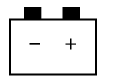 Charging System Light
Charging System Light
The charging system light comes on briefly when the ignition is turned on, but the engine is not running, as a check to show the light is working. It should go out when the engine is started.
If the light stays on or comes on while driving, there may be a problem with the electrical charging system. Have it checked by your dealer. Driving while this light is on could drain the battery.
When this light comes on or is flashing, the Driver Information Center (DIC) also displays a message.
If a short distance must be driven with the light on, be sure to turn off all accessories, such as the radio and air conditioner. Find a safe place to stop the vehicle.
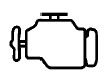 Malfunction Indicator Lamp (Check Engine Light)
Malfunction Indicator Lamp (Check Engine Light)
This light is part of the vehicle’s emission control onboard diagnostic system. If this light is on while the engine is running, a malfunction has been detected and the vehicle may require service. The light should come on to show that it is working when the ignition is in Service Mode. See Ignition Positions 0 193.
Malfunctions are often indicated by the system before any problem is noticeable. Being aware of the light and seeking service promptly when it comes on may prevent damage.
Caution
If the vehicle is driven continually with this light on, the emission control system may not work as well, the fuel economy may be lower, and the vehicle may not run smoothly. This could lead to costly repairs that might not be covered by the vehicle warranty.
Caution
Modifications to the engine, transmission, exhaust, intake, or fuel system, or the use of replacement tires that do not meet the original tire specifications, can cause this light to come on. This could lead to costly repairs not covered by the vehicle warranty. This could also affect the vehicle’s ability to pass an Emissions Inspection/Maintenance test. See Accessories and Modifications 0 258.
If the light is flashing: A malfunction has been detected that could damage the emission control system and increase vehicle emissions. Diagnosis and service may be required.
To help prevent damage, reduce vehicle speed and avoid hard accelerations and uphill grades. If towing a trailer, reduce the amount of cargo being hauled as soon as possible.
If the light continues to flash, find a safe place to park. Turn the vehicle off and wait at least 10 seconds before restarting the engine. If the light is still flashing, follow the previous guidelines and see your dealer for service as soon as possible.
If the light is on steady: A malfunction has been detected. Diagnosis and service may be required.
Check the following:
- If fuel has been added to the vehicle using the capless fuel funnel adapter, make sure that it has been removed. See “Filling the Tank with a Portable Gas Can” under Filling the Tank 0 243. The diagnostic system can detect if the adapter has been left installed in the vehicle, allowing fuel to evaporate into the atmosphere. A few driving trips with the adapter removed may turn off the light.
- Poor fuel quality can cause inefficient engine operation and poor driveability, which may go away once the engine is warmed up. If this occurs, change the fuel brand. It may require at least one full tank of the proper fuel to turn the light off. See Recommended Fuel (2.0L L4 Engine) 0 242 or Recommended Fuel (3.6L V6 Engine) 0 243.
If the light remains on, see your dealer.
Emissions Inspection and Maintenance Programs
If the vehicle requires an Emissions Inspection/Maintenance test, the test equipment will likely connect to the vehicle’s Data Link Connector (DLC).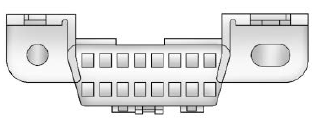
The DLC is under the instrument panel to the left of the steering wheel. Connecting devices that are not used to perform an Emissions Inspection/Maintenance test or to service the vehicle may affect vehicle operation. See Add-On Electrical Equipment 0 256. See your dealer if assistance is needed.
The vehicle may not pass inspection if:
- The light is on when the engine is running.
- The light does not come on when the ignition is in Service Mode.
- Critical emission control systems have not been completely diagnosed. If this happens, the vehicle will not be ready for inspection and might require several days of routine driving before the system is ready for inspection. This can happen if the 12-volt battery has recently been replaced or run down, or if the vehicle has been recently serviced.
See your dealer if the vehicle will not pass or cannot be made ready for the test.
Brake System Warning Light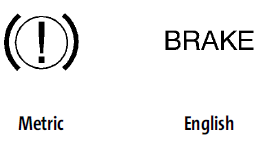 This light comes on briefly when the vehicle is turned on to show that the light is working. If it does not come on then, have it fixed so it will be ready to warn you if there is a problem.
This light comes on briefly when the vehicle is turned on to show that the light is working. If it does not come on then, have it fixed so it will be ready to warn you if there is a problem.
If the light comes on and stays on, there is a brake problem. Have the brake system inspected right away.
This light may come on if the brake fluid is low. See Brake Fluid. If the light comes on while driving, pull off the road and stop carefully. If equipped with an electric brake boost, vehicle speed may be limited when the brake system warning light comes on. The brake pedal might be harder to push, or the brake pedal may go closer to the floor. It could take longer to stop. If the light is still on, have the vehicle towed for service. See Transporting a Disabled Vehicle.
Warning
The brake system might not be working properly if the brake system warning light is on. Driving with the brake system warning light on can lead to a crash.
If the light is still on after the vehicle has been pulled off the road and carefully stopped, have the vehicle towed for service.
Electric Parking Brake Light
This light comes on when the parking brake is applied. If the light continues flashing after the parking brake is released, or while driving, there is a problem with the Electric Parking Brake system. A message may also be displayed in the Driver Information Center (DIC). If the light does not come on or remains flashing, see your dealer.
 Service Electric Parking Brake Light
Service Electric Parking Brake Light
This light should come on briefly when the vehicle is turned on. If it does not come on, have it fixed so it will be ready to warn if there is a problem. For vehicles with the reconfigurable cluster, this light may not come on when the vehicle is started.
If this light stays on or comes on while driving, there is a problem with the Electric Parking Brake (EPB). Take the vehicle to a dealer as soon as possible. In addition to the parking brake, other safety functions that utilize the EPB may also be degraded.
A message may also be displayed in the Driver Information Center (DIC). See Electric Parking Brake 0 206.
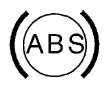 Antilock Brake System (ABS) Warning Light
Antilock Brake System (ABS) Warning Light
This light comes on briefly when the vehicle is turned on to show that the light is working. If it does not come on then, have it fixed so it will be ready to warn you if there is a problem.
If the ABS warning light stays on or comes on again while driving, the vehicle needs service. A chime may also sound when the light stays on. If the ABS warning light is the only light on, the vehicle has regular brakes, but ABS is not functioning. If both the ABS warning light and the brake system warning light are on, ABS is not functioning and there is a problem with the regular brakes. See your dealer for service.
 Performance Shifting Light
Performance Shifting Light
If equipped, this light may display green when Sport Mode is activated and certain driving conditions are met. Sport Mode detects when the vehicle is being driven in a sporty manner, and adjusts the shifting of the gears accordingly.
FAQs
The Dashboard Cluster refers to the digital display panel behind the steering wheel in the 2022 Cadillac CT5, which provides essential information about the vehicle’s status and performance.
The Dashboard Cluster typically consists of a single digital screen that can be customized to display various indicators and information.
The Dashboard Cluster provides indicators for speed, fuel level, engine temperature, odometer reading, warning lights for issues like low tire pressure or engine problems, and more.
Yes, the Dashboard Cluster in the 2022 Cadillac CT5 can often be customized to display different types of information based on the driver’s preferences.
Typically, customization options can be accessed through the vehicle’s settings menu or dedicated controls on the steering wheel.
Yes, it’s essential to familiarize yourself with the meaning of each indicator light and symbol to quickly identify any issues or alerts while driving.
If a warning light appears, it’s essential to refer to the vehicle’s manual to understand the issue and take appropriate action, such as pulling over safely or seeking assistance.
Yes, the Dashboard Cluster often includes maintenance reminder indicators for tasks like oil changes, tire rotations, or scheduled inspections.
Yes, many vehicles, including the 2022 Cadillac CT5, allow drivers to adjust the brightness of the Dashboard Cluster display to suit their preferences and driving conditions.
Yes, depending on the vehicle’s configuration, the Dashboard Cluster may display real-time performance data such as engine RPM, turbo boost pressure, and more.
Yes, many modern vehicles offer a night mode for the Dashboard Cluster display, which reduces brightness and adjusts colors for improved visibility during nighttime driving.
Yes, certain indicators or alerts, such as maintenance reminders, can often be reset through the vehicle’s settings menu or by following specific procedures outlined in the manual.
It’s a good practice to glance at the Dashboard Cluster regularly while driving to ensure there are no new alerts or warnings that require attention.
Depending on the trim level and options chosen, advanced features such as navigation prompts, multimedia controls, and driver assistance system information may be accessible through the Dashboard Cluster.
Some vehicles offer smartphone integration features that allow certain apps or functions to be displayed and controlled through the Dashboard Cluster, enhancing convenience and accessibility while driving.
Useful Link:
View full PDF: Cadillac CT5 2022 User Guide | Auto User Guide
2024 Cadillac CT5 Specs, Price, Features, Mileage And Review
Replacing Fuses: 2022 Cadillac CT5 Fuses and Fuse Box Diagram

