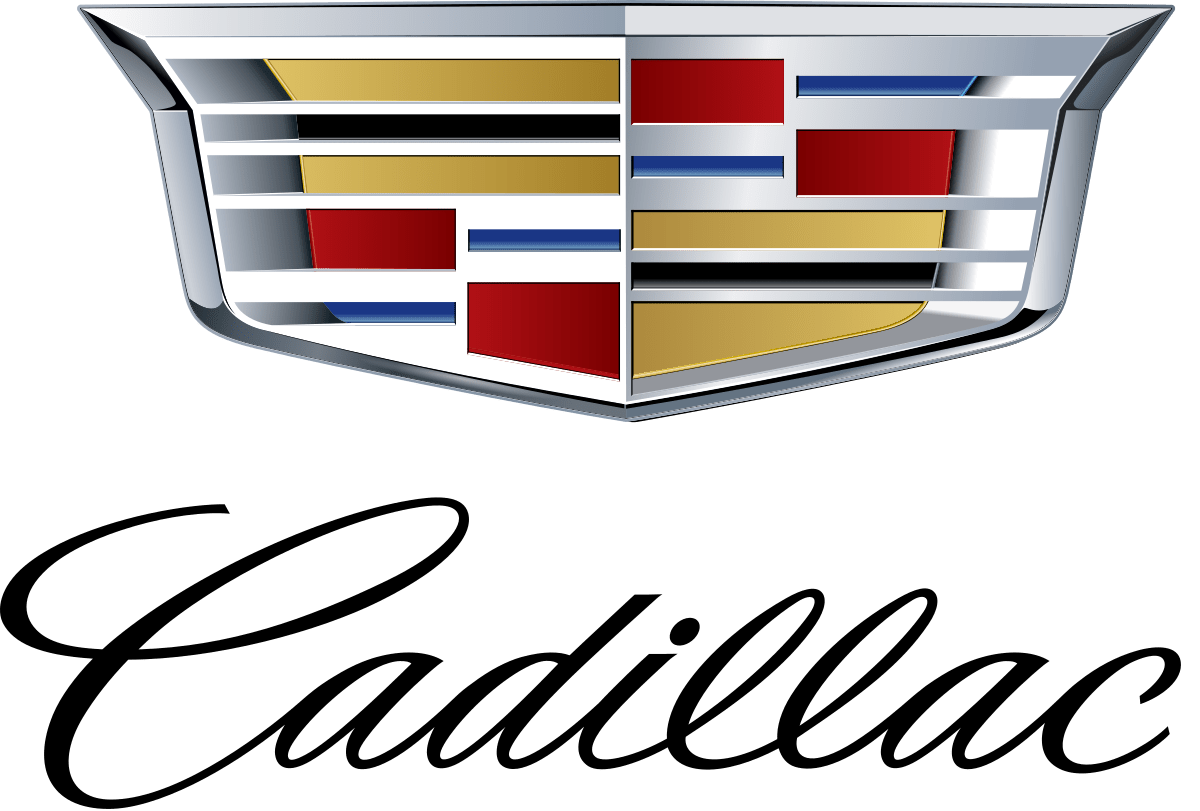
Cadillac Escalade 2022 User Guide
The Cadillac Escalade 2022 is a powerful and luxurious SUV that sets a new bar for elegance, innovation, and performance. The Escalade stands out on the road with its sleek and stylish design. It also has a roomy and elegant interior that mixes modern technology and comfort in a seamless way. The Escalade has high-tech features like a big curved OLED display, augmented reality guidance, and semi-autonomous driving with Super Cruise. These features make driving the Escalade a cutting-edge experience. It has strong engine choices, like a powerful V8 and a fuel-efficient diesel, which give it great power and gas mileage. The Cadillac Escalade 2022 is the most luxurious and well-made SUV on the market thanks to its attention to detail, high-quality workmanship, and many cutting-edge features.
Instrument Panel Overview
- Driver Information Center (DIC) 0 133.
- Air Vents 0 227.
- Turn Signal Lever. See Turn and Lane-Change Signals 0 155. Exterior Lamp Controls 0 150.
- Tap Shift Controls (If Equipped). See Manual Mode 0 256.
- Instrument Cluster 0 115.
- Driver Monitoring Camera. See Super Cruise 0 286 (If Equipped).
- Windshield Wiper/Washer 0 106. Rear Window Wiper/Washer 0 108.
- Infotainment. See Overview 0 161.
- Light Sensor. See Automatic Headlamp System 0 154.
- Dual Automatic Climate Control System 0 221. Heated and Ventilated Front Seats 0 48 (If Equipped).
- USB Ports. See USB Port 0 171.
- Storage Compartment.
- Infotainment Controls. See Overview 0 161.
- Hazard Warning Flashers 0 155.
- Wireless Charging 0 112.
- Shift Lever. See Automatic Transmission 0 252.
- Automatic Vehicle Hold (AVH) 0 264 (Out of View).
Auto Stop Disable Switch. See Stop/Start System 0 249 (Out of View). Lane Keep Assist (LKA) 0 330 (If Equipped) (Out of View). - ENGINE START/STOP Button. See Ignition Positions 0 246.
- Steering Wheel Controls 0 105.
- Horn 0 105.
- Steering Column Adjustment. See Steering Wheel Adjustment 0 105.
- Hood Release. See Hood 0 371.
- Cruise Control 0 273 (If Equipped). Adaptive Cruise Control (Advanced) 0 275 (If Equipped).
Super Cruise 0 286 (If Equipped). Forward Collision Alert (FCA) System 0 319 (If Equipped). Heated Steering Wheel 0 105 (If Equipped). - Instrument Panel Illumination Control 0 156.
- Data Link Connector (DLC) (Out of View). See Malfunction Indicator Lamp (Check Engine Light) 0 123.
- Trailer Brake Control. See Towing Equipment 0 344 (If Equipped).
- Electric Parking Brake 0 262.
- Four-Wheel Drive 0 257 (If Equipped). Four Corner Air Suspension System 0 270 (If Equipped).
Driver Mode Control 0 267
Keys and Locks
WARNING:
Leaving children in a vehicle with a remote key is dangerous and children or others could be seriously injured or killed. They could operate the power windows or other controls or make the vehicle move. The windows will function with the remote key in the vehicle, and children or others could be caught in the path of a closing window. Do not leave children in a vehicle with a remote key.
Keyless Unlocking/Locking from the Driver Door
When the doors are locked and the remote key is within 1 m (3 ft) of the door handle, touching the driver door handle inside touchpad will unlock the driver door. Touching the driver door handle outside sensor will lock the doors. If equipped with remote folding mirror, touching the driver door handle sensor may fold and unfold the mirrors. See Folding Mirrors 0 32.
Keyless Unlocking/Locking from the Passenger Doors
When the doors are locked and the remote key is within 1 m (3 ft) of the door handle, touching the door handle inside the touchpad of the passenger door will unlock all doors. Touching the door handle outside the sensor will lock the doors.
Passive Locking
The Keyless Access system will lock the vehicle several seconds after all doors are closed if the vehicle is off and at least one remote key has been removed or none remain in the vehicle. If equipped, the fuel door will also lock.
If other electronic devices interfere with the remote key signal, the vehicle may not detect the remote key inside the vehicle. If passive locking is enabled, the doors may lock with the remote key inside the vehicle. Do not leave the remote key in an unattended vehicle. To customize the doors to automatically lock when exiting the vehicle, see Vehicle Personalization
0 140. If equipped with a remote folding mirror, passive locking may fold and unfold the mirrors. See Folding Mirrors 0 32.
Temporary Disable of Passive Locking
Temporarily disable passive locking by pressing and holding K on the interior door switch with a door open for at least four seconds, or until three chimes are heard. Passive locking will then remain disabled until Q on the interior door is pressed, or until the vehicle is turned on.
Remote Left In Vehicle Alert
When the vehicle is turned off and a remote key is left in the vehicle, the horn will chirp three times after all doors are closed. To turn on or off see Vehicle Personalization 0 140.
Remote No Longer in Vehicle Alert
If the vehicle is on with a door open, and then all doors are closed, the vehicle will check for remote keys inside. If a remote key is not detected, the Driver Information Center (DIC) will display NO REMOTE DETECTED and the horn will chirp three times. This occurs only once each time the vehicle is driven. To turn on or off see Vehicle Personalization 0 140.
Keyless Liftgate Opening
Press the touchpad on the underside of the liftgate handle to open the liftgate when all doors are unlocked, or when the remote key is within 1 m (3 ft).
Keyless Liftglass Opening
Press the exterior liftglass button to open the liftglass when all doors are unlocked, or when the remote key is within 1 m (3 ft). See Liftgate 0 19.
To start the vehicle:
- Place the remote key into the front cupholder.
- With the vehicle in P (Park) or N (Neutral) press the brake pedal and ENGINE START/STOP. Replace the remote key battery as soon as possible.
Battery Replacement
WARNING:
Never allow children to play with the remote key. The remote key contains a small battery, which can be a choking hazard. If swallowed, internal burns can occur, resulting in severe injury or death. Seek medical attention immediately if a battery is swallowed. To avoid personal injury, do not touch metal surfaces on the remote key when it has been exposed to extreme heat. These surfaces can be hot to the touch at temperatures above 59 °C (138 °F).
CAUTION:
When replacing the battery, do not touch any of the circuitry on the remote key. Static from your body could damage the remote key. Always replace the battery with the correct type. Replacing the battery with an incorrect type could potentially create a risk of battery explosion. Dispose of used batteries according to instructions and local laws. Do not attempt to burn, crush, or cut the used battery, and avoid exposing the battery to environments with extremely low air pressures or high temperatures.
Starting the Engine Using Remote Start
- Press S twice on the remote key. The turn signal lamps will flash. The lamps flash to confirm the request to remote start the vehicle has been received. During the remote start, the doors will be locked and the parking lamps will remain on as long as the engine is running.
- The engine will shut off after 15 minutes or after the remainder of the 30-minute total running time is used, unless you stop the remote start before engine running has completed or the vehicle is turned on.
- Press the brake pedal and turn the ignition on to drive the vehicle.
Additional Engine Run Time
Remote start can be used for up to 30 minutes of total engine run time. After two remote starts of 15 minutes or multiple shorter time starts totaling 30 minutes have been used, the vehicle must be started and then turned off before the remote start can be used again.
Canceling a Remote Start
To cancel a remote start, do any of the following:\
- Press S once. The parking lamps will turn off.
- Turn on the hazard warning flashers.
- Turn the vehicle on and then back off.
Conditions in Which Remote Start Will Not Work
The remote start will not operate if any of the following occur:
- The ignition is in any mode other than off.
- A remote key is in the vehicle.
- The hood is not closed.
- The hazard warning flashers are on.
- There is an emission control system malfunction.
- The engine coolant temperature is too high.
- The oil pressure is low.
- The 30 minutes of engine run time have been used.
- The vehicle is not in P (Park).
Reference Links
Download Manuals: https://www.cadillac.com/support/vehicle/manuals-guides

