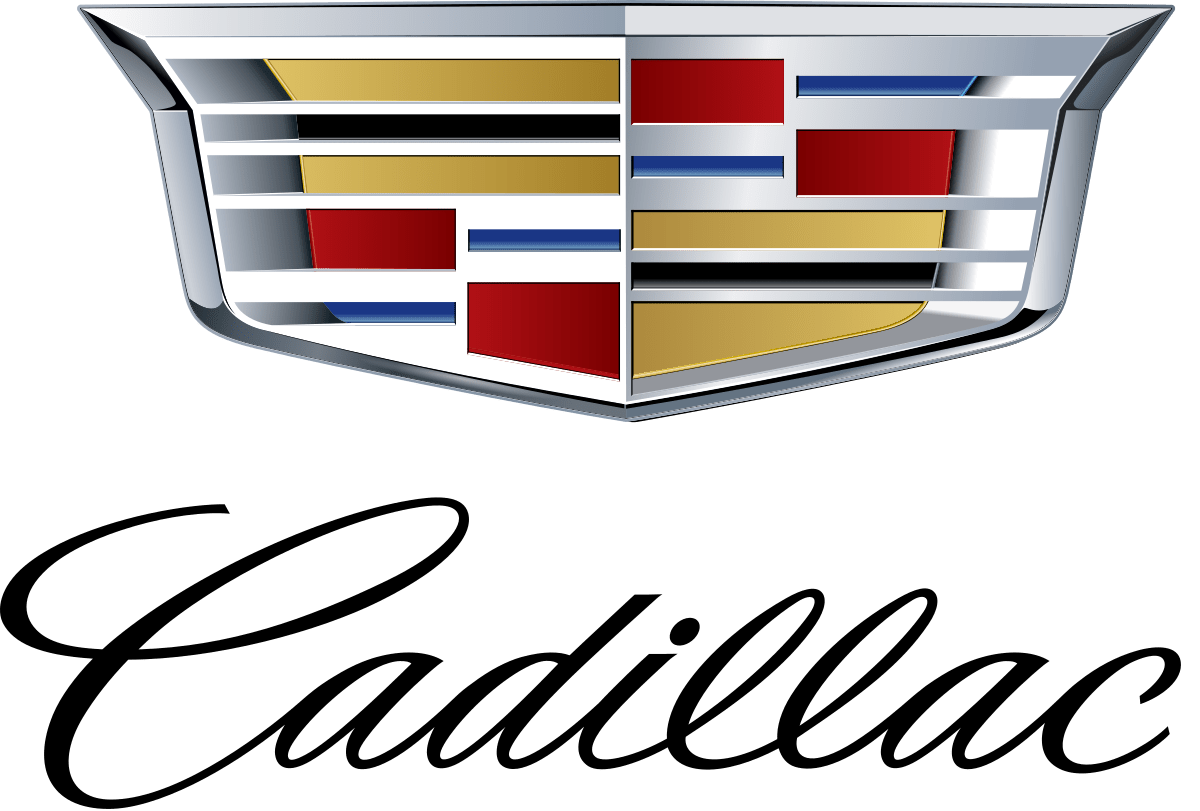
Instrument Cluster: Cadillac CT6 2020 Display Guide
Within the 2020 Cadillac CT6, the instrument cluster is the main source of information, giving drivers important details about the car’s state and performance. The cluster is located behind the steering wheel and has a high-tech screen with bright colors and easy-to-understand drawings. This digital dashboard gives drivers access to a wide range of symbols and lights, each of which tells them something important about different parts and functions of the car. The instrument cluster gives drivers a lot of information so they can make smart choices while they’re driving. It has warning lights for things like low tire pressure or engine problems, as well as helpful icons that show when features like cruise control or lane departure warning are turned on. For Cadillac CT6 owners, the easy-to-use interface and clear icons make driving more seamless, which increases both safety and comfort.
2023 Cadillac CT4 Specs, Price, Features, Mileage And Review
Instrument Cluster (Base Level)
English Standard Theme Shown, Metric Similar
Cluster Menu
There is an interactive display area in the center of the instrument cluster. Use the right steering wheel control to open and scroll through the different items and displays.
Press S to access the cluster applications. Use y or z to scroll through the list of available applications. Not all applications will be available on all vehicles.
- Info App. This is where the selected Driver Information Center (DIC) displays can be viewed. See Driver Information Center (DIC) 0 150.
- Audio
- Phone
- Navigation
- Options
Audio
Press SEL to select the Audio app,
then press T to enter the Audio menu. In the Audio menu browse for music, select from the favorites, or change the audio source. Use y or z to change the station or go to the next or previous track.
Phone
Press SEL to select the Phone app,
then press T to enter the Phone menu. In the Phone menu, if there is no active phone call, view recent calls, or scroll through contacts. If there is an active call, mute the phone or switch to handset operation.
Navigation
Press SEL to select the Navigation
app, then press T to enter the Navigation menu. If there is no active route, you can resume the last route and turn the voice prompts on/off.
If there is an active route, press SEL to cancel or resume route guidance or turn the voice prompts on or off.
Options
Press SEL to select the Options app, then press T to enter the Options
menu. Use y or z to scroll through the items.
Units: Press T while Units is displayed to enter the Units menu. Choose US or Metric by pressing SEL while the desired item is highlighted. A checkmark will be displayed next to the selected item.
Display Themes: There are two instrument cluster display configurations to choose from: Standard and Technology.
Info Pages: Press T while Info Pages is displayed to enter the Info Pages menu and select the items to be displayed in the Info app. See Driver Information Center (DIC).
Speed Warning: The Speed Warning display allows the driver to set a speed that they do not want to exceed. To set the Speed Warning, press T when the Speed Warning is displayed. Press SEL when Enabled is highlighted. To set the speed, press T when Set Speed is highlighted. Press y or z to adjust the value. Press SEL to set the speed. Once the speed is set, this feature can be turned off by pressing SEL while viewing this page. If the selected speed limit is exceeded, a pop-up warning is displayed with a chime.
Software Information: Displays open-source software information.
Instrument Cluster (Uplevel)
English Balanced Cluster Shown, Metric Similar
Reconfigurable Instrument Cluster
The cluster display layout can be changed.
The Balanced configuration has three interactive display zones: one in the center of each of the gauges.
The Enhanced configuration has three interactive display zones.

The Performance configuration has two interactive display zones.
Use the five-way control on the right side of the steering wheel to move between the different display zones and scroll through the different displays.
To change the cluster configuration:
- Find the Options page in one of the interactive display zones on the cluster.
- Press SEL to enter the
Options menu. - Scroll down to highlight Display Layout. Then press SEL to select it.
- Each layout in the menu is represented by a small preview image of the display layout. Scroll up or down and highlight the selection. Press SEL to select the desired cluster configuration.
- Exit the Display Layout menu by pressing S.
Cluster Application Displays
The cluster can display information regarding Navigation, Audio, and Phone.
Navigation
If there is no active route, a compass will be displayed. If there is an active route, press SEL to end route guidance or turn the voice prompts on or off.
Audio
While the Audio application page is displayed, press SEL to enter the Audio menu. In the Audio menu, search for music, select from favourites, or change the audio source.
Phone
While the Phone application page is displayed, press SEL to enter the Phone menu. In the Phone menu, if there is no active phone call, view recent calls, select from favourites, or scroll through contacts. If there is an active call, mute the phone or switch to handset operation.
Cluster Options Menu
To enter the cluster Options menu:
- Use the five-way control on the right side of the steering wheel to find the Options page in one of the interactive display zones on the cluster.
- Press SEL on the center of the five-way control to enter the Options menu.
Units: Press SEL while Units is highlighted to enter the Units menu. Choose U.S. or metric units by pressing SEL while the desired item is highlighted. A checkmark will be displayed next to the selected item.
Info Pages: Press SEL while Info Pages are highlighted to select the items to be displayed in the DIC info displays. See Driver Information Center (DIC) 0 150.
Display Layout: Press SEL while Display Layout is highlighted to change the configuration of the cluster. See “Reconfigurable Instrument Cluster” earlier in this section.
Speed Warning: Allows the driver to set a speed that they do not want to exceed. To set the Speed Warning, press SEL when the Speed Warning is
displayed. Press y or z to adjust the value. This feature can be turned off by pressing and holding SEL while viewing this page. If the selected speed limit is exceeded, a pop-up warning is displayed and a chime may sound.
Head-up Display (HUD) Rotation: This feature allows for adjusting the angle of the HUD image. Press SEL on the steering wheel controls while the Head-up Display Rotation is highlighted to enter Adjust Mode. Press y or z to adjust the angle of the HUD display. Press S or T to highlight OK, then press SEL to save the setting. Cancel can also be selected to cancel the setting. The vehicle must be in P (Park).
Open Source Software: Press SEL while Open Source Software is highlighted to display open source software information.
Speedometer
The speedometer shows the vehicle’s speed in either kilometers per hour (km/h) or miles per hour (mph).
Odometer
The odometer shows how far the vehicle has been driven, in either kilometers or miles.
Trip Odometer
The trip odometer shows how far the vehicle has been driven since the trip odometer was last reset.
The trip odometer is accessed and reset through the Driver Information Center (DIC). See Driver Information Center (DIC) 0 150.
Tachometer
The tachometer displays the engine speed in revolutions per minute (rpm). For vehicles with the Stop/Start system, when the ignition is on, the tachometer indicates the vehicle status. When pointing to AUTO STOP, the engine is off but the vehicle is on and can move. The engine could auto-start at any time. When the indicator points to OFF, the vehicle is off.
When the engine is on, the tachometer will indicate the engine’s revolutions per minute (rpm). The tachometer may vary by several hundred rpm, during Auto Stop mode, when the engine is shutting off and restarting.
Caution
If the engine is operated with the rpm’s in the warning area at the high end of the tachometer, the vehicle could be damaged, and the damage would not be covered by the vehicle warranty. Do not operate the engine with the rpm’s in the warning area.
Fuel Gauge
Base Level Standard Theme
Uplevel Balanced Configuration
When the ignition is on, the fuel gauge indicates how much fuel is left in the tank.
There is an arrow near the fuel gauge pointing to the side of the vehicle the fuel door is on.
When the indicator is empty, the low fuel light comes on. There still is a little fuel left, but the vehicle should be refueled soon.
Here are four things that some owners ask about. None of these show a problem with the fuel gauge:
- At the service station, the fuel pump shuts off before the gauge reads full.
- It takes a little more or less fuel to fill up than the gauge indicated. For example, the gauge may have indicated the tank was half full, but it took a little more or less than half the tank’s capacity to fill the tank.
- The gauge moves a little while turning a corner or speeding up.
- The gauge takes a few seconds to stabilize after the ignition is turned on, and goes back to empty when the ignition is turned off.
2023 Cadillac CT4 Specs, Price, Features, Mileage And Review
Boost Gauge (Performance Configuration Only)
This gauge indicates a boost under heavier throttle. It displays the air pressure level in the intake manifold before it enters the engine’s combustion chamber.
The gauge is automatically centered at zero every time the engine is started. The actual boost is displayed from this zero point. Changes in ambient pressure, such as driving in mountains and changing weather, will slightly change the zero reading.
Engine Oil Pressure Gauge (Base Level Cluster Only) Metric, Standard Theme Shown
Metric, Standard Theme Shown
English, Standard Theme Shown
The engine oil pressure gauge shows the engine oil pressure in kPa (kilopascals) when the engine is running.
Oil pressure can vary with engine speed, outside temperature, and oil viscosity.
On some models, the oil pump will vary engine oil pressure according to engine needs. Oil pressure may change quickly as the engine speed or load varies. This is normal.
If the oil pressure warning light or Driver Information Center (DIC) message indicates oil pressure outside the normal operating range, check the vehicle’s oil as soon as possible.
Caution
Lack of proper engine oil maintenance can damage the engine. Driving with the engine oil low can also damage the engine. The repairs would not be covered by the vehicle warranty. Check the oil level as soon as possible. Add oil if required, but if the oil level is within the operating range and the oil pressure is still low, have the vehicle serviced. Always follow the maintenance schedule for changing engine oil.
Engine Oil Temperature Gauge (Performance Configuration Only)
This gauge shows the engine oil temperature. If the gauge pointer moves into the high end, it means that the engine oil has overheated. If the vehicle has been operated under normal driving conditions, pull off the road, stop the vehicle, and turn off the engine as soon as possible.
FAQs
This symbol typically indicates a warning related to the vehicle’s exterior lighting system, such as a malfunctioning bulb or an issue with the lighting system.
This symbol indicates a problem with the vehicle’s power steering system, suggesting low power steering fluid levels or a malfunction within the system.
This symbol represents an issue with the automatic cruise control system. It could signify a malfunction or that the system needs attention.
This symbol indicates a problem with the vehicle’s security system or an issue with the keyless entry system.
The red battery icon typically indicates a problem with the vehicle’s charging system, possibly suggesting a faulty alternator or battery.
The engine symbol typically indicates a problem with the vehicle’s engine or its associated systems. It could signify issues such as overheating, low oil pressure, or an engine malfunction.
This symbol signifies that the engine is overheating, and immediate action is required to prevent potential damage to the engine.
The oil can symbol indicates low engine oil pressure, suggesting that the engine may not be receiving sufficient lubrication.
This symbol typically indicates a critical system warning, urging the driver to check the vehicle’s manual or seek immediate assistance.
This symbol reminds occupants to fasten their seatbelts. It illuminates when the driver or passengers haven’t buckled up.
The gas pump symbol indicates that the vehicle’s fuel level is low, prompting the driver to refuel soon.
The wrench symbol typically indicates that the vehicle requires maintenance or servicing. It may illuminate when a scheduled service is due or if there’s a specific issue that needs attention.
This symbol indicates a problem with the vehicle’s tire pressure monitoring system (TPMS), suggesting that one or more tires may be underinflated or experiencing other issues.
This symbol typically indicates an issue with the windshield wiper system, such as low washer fluid or a malfunction in the wiper mechanism.
The padlock symbol indicates that the vehicle’s security system is engaged. It illuminates when the vehicle is locked or when the anti-theft system is activated.
Useful Link:
View full PDF: Cadillac CT6 2020 User Manual | Auto User Guide
2023 Cadillac CT4 Specs, Price, Features, Mileage And Review
Fixing a blown fuse: Cadillac CT6 2020 Fuse Diagram and Details

