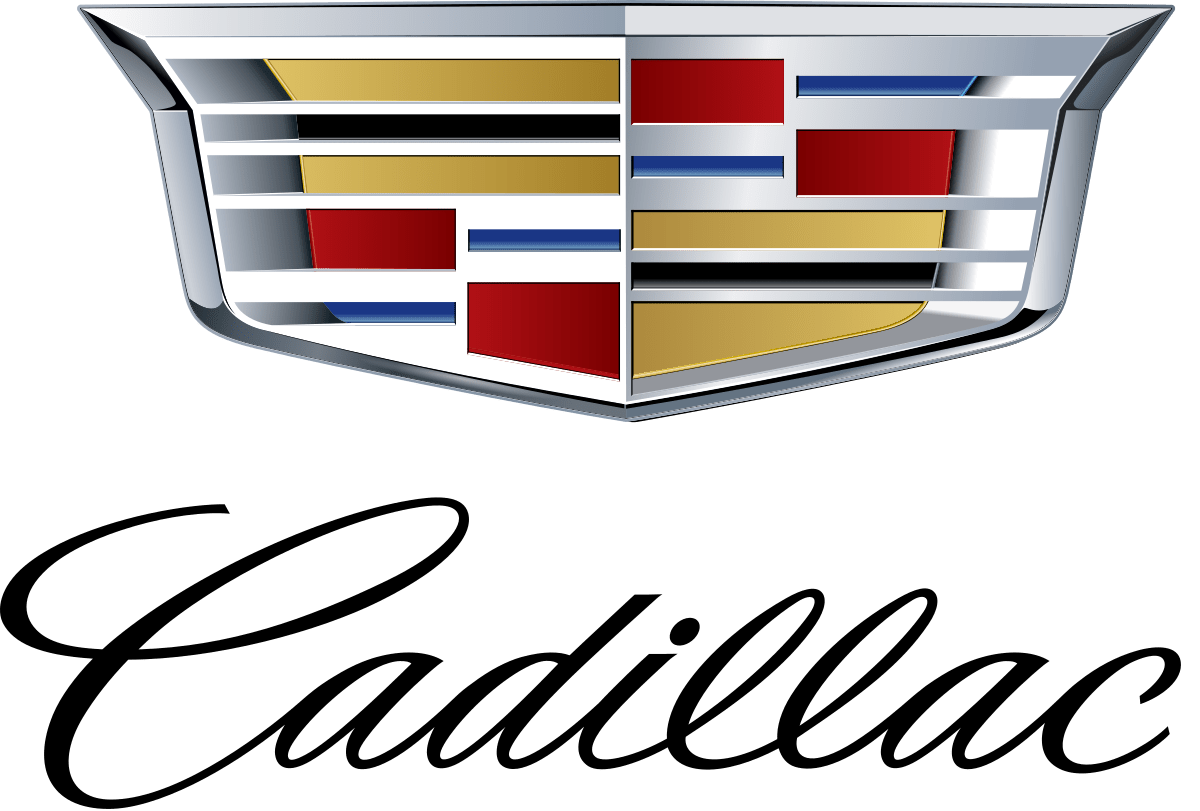
Cadillac LYRIQ 2023 User Guide
I don’t know when the Cadillac Escalade ESV will come out in 2023. The last date I know for sure is September 2021. But I can tell you some general things about the Cadillac Escalade ESV and what you might expect from a new one.
General Motors makes the Cadillac Escalade ESV, a full-size luxury SUV, under the brand name Cadillac. ESV stands for “Escalade Stretch Vehicle,” which means that the vehicle has a longer length than a regular Escalade. There is more room inside the ESV version, especially in the trunk. Because of this, many people choose it when they need more space for people or things.
When a new model year comes out, car makers often update and improve different parts of the car. These can include changes to the style, upgrades to the interior, new technology features, better speed, and more safety features. When a new model year comes out, it’s not uncommon for it to have the latest technology and style trends.
For reliable and up-to-date information about when the Cadillac Escalade ESV will come out in 2023, I recommend checking the official Cadillac website, calling a Cadillac dealership, or reading automotive news sources for the latest announcements from Cadillac or General Motors.
Instrument Panel Overview
- Air Vents 0 154.
- Turn Signal Lever. See Turn and
Lane-Change Signals 0 119. Windshield Wiper/Washer 0 83. - Shift Lever. See Electric Drive Unit 0 171.
- Light Sensor. See Automatic Headlamp System 0 116.
- Infotainment Display. See Introduction 0 123.
Instrument Cluster 0 89. - Instrument Panel Fuse Block 0 266.
- Glove Box 0 77.
- Dual Automatic Climate Control System 0 151.
- Sliding Storage Tray. See Instrument Panel Storage 0 77 (If Equipped).
- Lower Storage. See Instrument Panel Storage 0 77 (If Equipped).
- Wireless Charging 0 86.
- Infotainment Controls.
- Power Button 0 168 (Out of View).
- Radio Controls. See Steering Wheel Controls 0 125.
- Horn 0 82.
- Steering Wheel Adjustment 0 82 (Out of View).
- Adaptive Cruise Control (Advanced) 0 181. Super Cruise 0 190.
Forward Collision Alert (FCA) System 0 216 (If Equipped). Heated Steering Wheel 0 82. - Hood Release. See Hood 0 250.
- Electric Parking Brake 0 175. Lane Keep Assist (LKA) 0 224 (If Equipped). Automatic Vehicle Hold (AVH) 0 177. Instrument Panel Illumination Control 0 120.
Keys and Locks
WARNING:
Leaving children in a vehicle with a remote key is dangerous and children or others could be seriously injured or killed. They could operate the power windows or other controls or make the vehicle move. The windows will function with the remote key in the vehicle, and children or others could be caught in the path of a closing window. Do not leave children in a vehicle with a remote key.
Disabling Keyless Unlocking:
With the vehicle off, press and hold Q and K on the remote key at the same time for approximately three seconds. The turn signal lamps will flash four times quickly to indicate access is disabled. Using any exterior handle to unlock the doors or open the liftgate will cause the turn signal lamps to flash four times quickly, indicating access is disabled. If disabled, disarm the alarm system before starting the vehicle.
Temporary Disable of Passive Locking
Temporarily disable passive locking by pressing and holding K on the interior door switch with a door open for at least four seconds, or until three chimes are heard. Passive locking will then remain disabled until Q on the interior door is pressed, or until the vehicle is started.
Remote Left In Vehicle Alert
When the vehicle is turned off and a remote key is left in the vehicle, the horn will chirp three times after all doors are closed.
To view available settings for this feature, touch the Settings icon on the infotainment home page. Select “Vehicle” to display the list of available options and select “Remote Lock, Unlock, Start”.
Remote Removed From Vehicle Alert
If the vehicle is on with a door open, and then all doors are closed, the vehicle will check for remote keys inside. If a remote key is not detected, the Driver Information Center (DIC) will display NO KEY FOUND and the horn will chirp three times. This occurs only once each time the vehicle is driven.
To view available settings for this feature, touch the Settings icon on the infotainment home page. Select “Vehicle” to display the list of available options and select “Remote Lock, Unlock, Start”.
Keyless Liftgate Opening
Press the touch pad on the underside of the liftgate glass and lift up to open if the remote key is within 1 m (3 ft) and the doors are locked. If the doors are unlocked, the remote key is not required to open the liftgate. See Liftgate 0 16.
Key Access
To access a vehicle with a weak remote key battery, see Door Locks 0 13.
To start the vehicle:
- Place the remote key in the rear cupholder with the buttons facing down.
- With the vehicle in P (Park) or N (Neutral), press the brake pedal and press POWER O. Replace the remote key battery as soon as possible.
Battery Replacement
WARNING:
Never allow children to play with the remote key. The remote key contains a small battery, which can be a choking hazard. If swallowed, internal burns can occur, resulting in severe injury or death. Seek medical attention immediately if a battery is swallowed.
To avoid personal injury, do not touch metal surfaces on the remote key when it has been exposed to extreme heat. These surfaces can be hot to the touch at temperatures above 59 °C (138 °F).
CAUTION:
When replacing the battery, do not touch any of the circuitry on the remote key. Static from your body could damage the remote key. Always replace the battery with the correct type. Replacing the battery with an incorrect type could potentially create a risk of a battery explosion. Dispose of used batteries according to instructions and local laws. Do not attempt to burn, crush, or cut the used battery, and avoid exposing the battery to environments with extremely low air pressures or high temperatures.
If the remote key is not reassembled properly, liquids could enter the housing and damage the circuitry, resulting in a remote key malfunction and/or failure. To prevent damage, always follow the steps for remote key reassembly in this manual to ensure the remote key is sealed properly whenever the remote key is opened.
The battery is not rechargeable. To replace the battery:
- Press the button on the side of the remote key near the bottom and pull the mechanical key out. Never pull the mechanical key out without pressing the button.
- Use the mechanical key blade in the slot to remove the battery cover by hand.
- Remove the battery cover.
- Pull the seal by pulling on the tab to access the battery.
- Remove the old battery. Do not use a metal object.
- Insert the new battery, positive side facing up. Replace with a CR2450 or equivalent battery.
- Place the seal back into the groove around the battery compartment.
- Replace the battery cover by snapping it back into the remote key.
- Reinsert the mechanical key.
The vehicle cannot be remote started if:
- The remote key is in the vehicle.
- The hood is open.
- A total 40 minutes of remote start time has been used.
- The hazard flashers are on.
- The vehicle is not in P (Park).
- The vehicle is already started.
Door Locks
Unlocked doors can be dangerous.
- Passengers, especially children, can easily open the doors and fall out of a moving vehicle. The doors can be unlocked and opened while the vehicle is moving. The chance of being thrown out of the vehicle in a crash is increased if the doors are not locked. So, all passengers should wear seat belts properly and the doors should be locked whenever the vehicle is driven.
- Young children who get into unlocked vehicles may be unable to get out.
A child can be overcome by extreme heat and can suffer permanent injuries or even death from heat stroke. Always lock the vehicle whenever leaving it. - Outsiders can easily enter through an unlocked door when you slow down or stop the vehicle. Locking the doors can help prevent this from happening.
To lock or unlock the doors from outside the vehicle:
- Use the key in the liftgate to lock and unlock the door without the remote key. See Liftgate 0 16.
- Press Q or K on the remote key to lock and unlock the doors.
To lock or unlock the doors from inside the vehicle:
- Press Q or K on the power door lock switch.
- Pull the door handle up. It is located on the door trim. Pulling an interior door handle will unlock the door. Pull the front door handle once to unlock and open it. Pull the rear door handle once to unlock it and again to open it.
Opening a Door from the Exterior
To open a front or rear passenger door from outside of the vehicle:
- Press and hold the door handle button until the door begins to unlatch
- Wait for the door to unlatch and partially open
- Grab the handle on the exterior door trim and pull to open
Safety Locks
The rear door safety locks prevent passengers from opening the rear doors from inside the vehicle.
To activate the safety locks:
- Touch the settings icon on the infotainment display.
- Select Controls.
- Touch DRIVE & PARK and then Child Safety Locks.
- Select Off or On to activate or deactivate the safety locks.
Reference Links
Download Manuals: https://www.cadillac.com/support/vehicle/manuals-guides

