Cobra SC 200D Smart Dash Cam Functional

The Cobra SC 200D Smart Dash Cam can help you drive more safely and record incredibly clear footage. This cutting-edge gadget, which comes with built-in WiFi, GPS tracking, and automatic incident reports, guarantees thorough coverage of both the road ahead and the interior of your car thanks to its dual-view cameras. It is a necessary travel companion.
Button Functions (Recording)
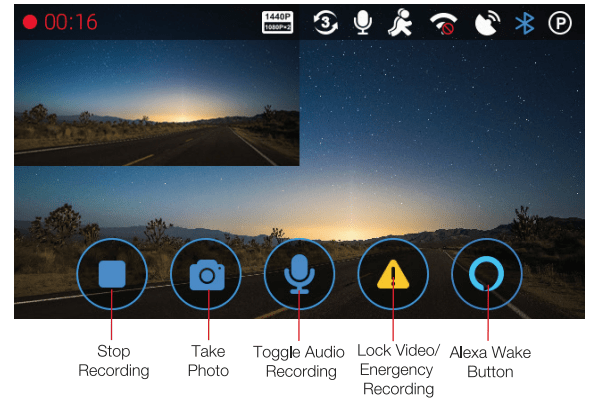
Button Functions (Recording Stopped)

Voice Commands
The SC 4000 will respond to certain local voice commands so you can stay focused on the road ahead. Try the following voice commands. This function can be enabled in the camera’s settings menu.
Camera Tips for SC 200D Dash Cam
- The Dash Cam features continuous loop recording – which deletes your oldest videos to make space for new recordings. Save your favourite clips from being overwritten by pressing the Lock/Emergency Recording Button or by using the “Lock Video” voice command.
- If you need to format the SD card, please do so in the camera itself within the settings menu. Do not format the SO card on your PC.
- The Dash Camera may occasionally prompt you to look, at your SO card. This is done to ensure smooth Dash Camera operation but will delete your saved footage. You can download and save your favourite clips using the Drive Smarter App or by connecting the camera to your PC.
If upgrading your SD card, please visit Cobra.com for a list of compatible cards.
Attaching Accessory Cameras
For Cabin View
Connect the cabin camera to the video input port on the SC 400
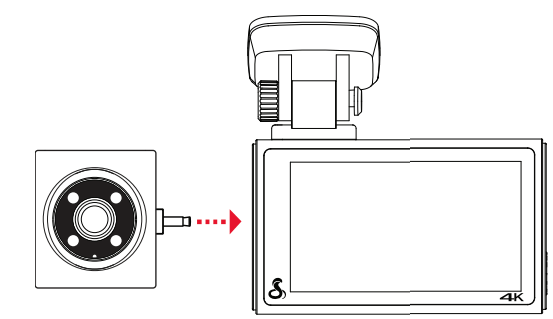
For a View of the Road Behind You
- Connect the extension cable to the video input port
on the dash cam - Connect the extension cable to the rear camera
- Attach the FV-RV1 rear camera to the vehicle’s back window
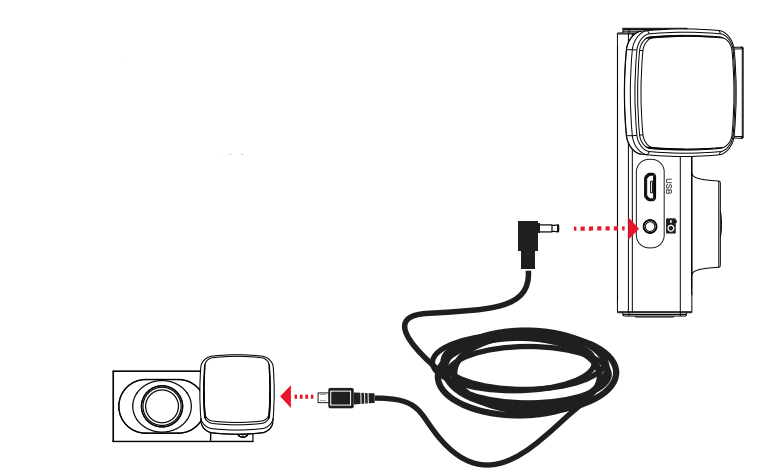
Warning: Please position the camera on the rear windshield so it faces out of the vehicle in the orientation shown.
SC 400D Features
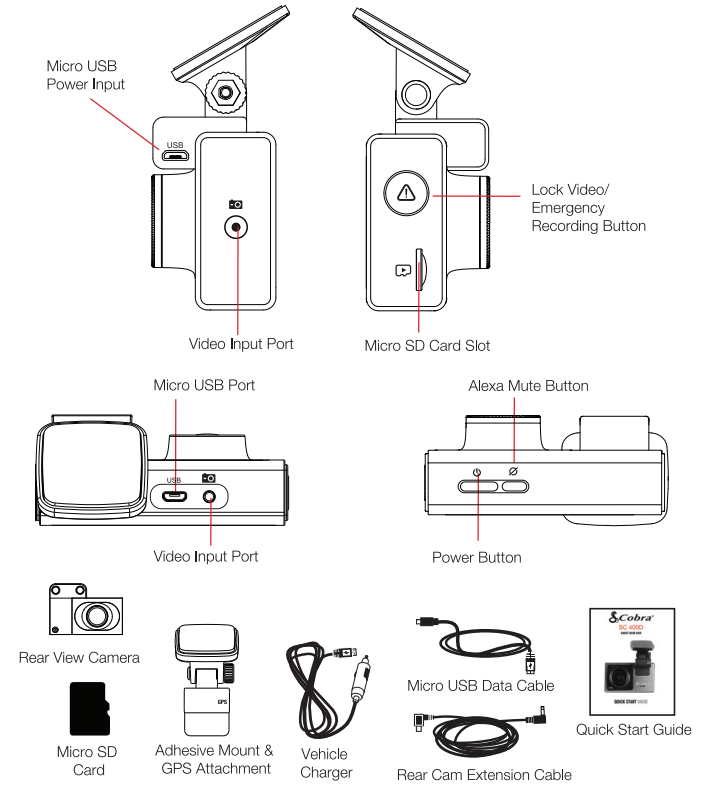
- Attach the GPS mount to the main camera and remove the protective film from the mount and camera lens.
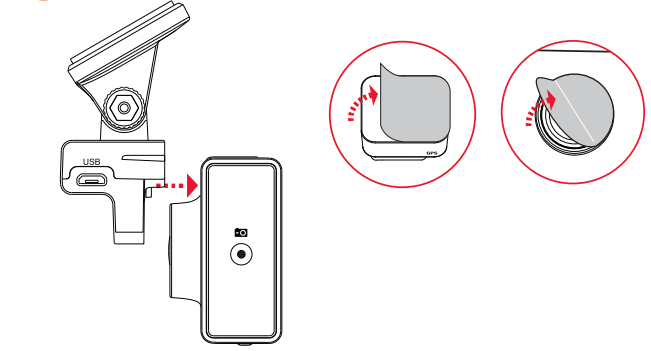
- Connect the Micro USB cable to the GPS mount and plug the power adapter into your vehicle’s 12V port.
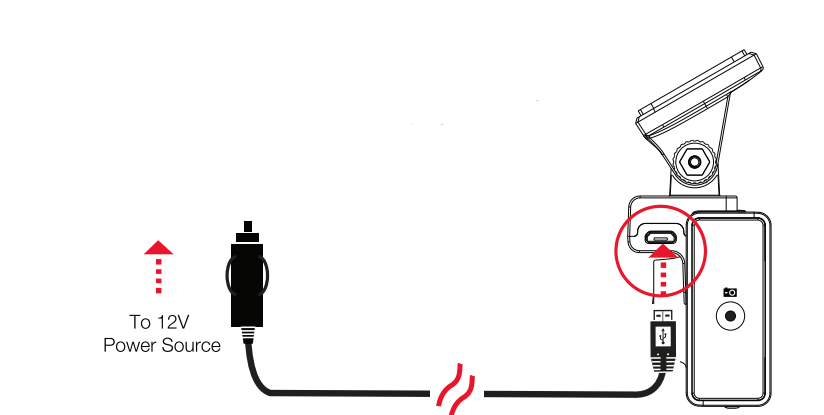
- Follow the instructions on the camera screen to set up the Drive Smarter app and pair it with Alexa.
Warning: Please ensure your phone’s volume is turned up in order to hear Alexa’s responses - Attach the camera to the windshield
- Place this Quick Start Guide onto your dashboard and use it to check for glare in the camera’s live-view screen.
FAQs About Cobra SC 200D
Experience dual-camera coverage and sharp night vision, capturing every detail, day or night!
Absolutely! It features automatic incident detection that secures footage upon impact.
Yes, track every route with precision thanks to its integrated GPS system.
Its superior night vision technology ensures clear recordings in low-light conditions.
Seamlessly connect via its app to view and manage videos directly from your phone.
Yes, keep your hands on the wheel with its responsive voice command feature.
It uses microSD cards, allowing easy and expandable storage for your recordings.
Protect your vehicle when parked by automatically recording any detected movements or impacts.
Yes, the interior camera is equipped with IR LEDs to record clear video even in pitch black.
Capture every detail with 1600p resolution for the front camera and 720p for the interior camera.


