How To Use YEECORE D22 Dual Car Dash Cam
The YEECORE D22 Dual Car Dash Cam is a standout product in the crowded automobile accessory market for drivers who want to combine high-tech monitoring with safety. This cutting-edge dual-camera system ensures thorough coverage in all driving circumstances by filming your car’s back end in addition to the road ahead in crystal-clear clarity. With its powerful capabilities like night vision, smooth loop recording, and simple installation, the YEECORE D22 provides peace of mind whether you’re navigating the busy streets of metropolitan sprawls or meandering along remote rural trails. In this article, we’ll look at how to get the most out of your D22 dash cam to improve security, make driving more enjoyable, and make sure you never miss an important roadside moment.
YEECORE D22 Installation
- Determine the mounting position
- Determine the position where the mount is attached to the
windshield.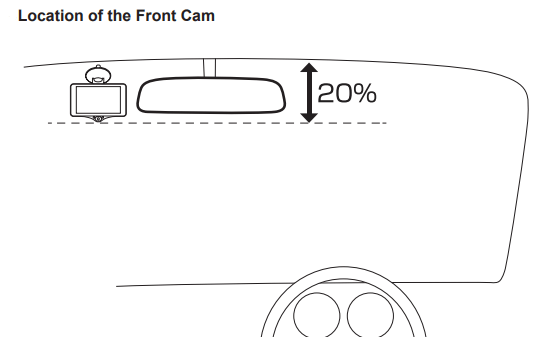
- Determine the position where the mount is attached to the
- Use the mount to predict the position of the front cam to be
installed (Attach the electrostatic adhesive film)- Wipe the windshield clean. (To avoid that the video quality is
affected by dirty) - Tear of paper from the electrostatic film’s adsorption sheet side.
- Attach the electrostatic film to the windshield at the position where you decided to install the front cam.

- Wipe the windshield clean. (To avoid that the video quality is
- Attach the front cam to the windshield
- Combine the mount and the front cam.
- Tear off the paper from the electrostatic film’s other side.
- Tear off the paper from the adhesive tape on the mount.
- Attach the mount and front cam to the electrostatic film.

- Adjust the angle of the mount so that the lens is level with the direction of vehicle travel. Tighten the nut to fix the dash cam.
- Connect the front cam to the car
- Connect the cigarette charger cable to the mount’s Type-C port.
- Plug the cigarette charger cable into the cigarette lighter port.

PC Tool
- Preparing
- Please download the official player software from our website and install it.
- Turn on the official player
- Click the [YeecorePlayer] icon on the desktop.
- Playing Recorded Files
- Connect the dash cam to the computer
- Turn off the player
- Find this close icon X in the top right corner of the player.
How to use a dash cam of YEECORE D22
The procedure of Power ON to OFF
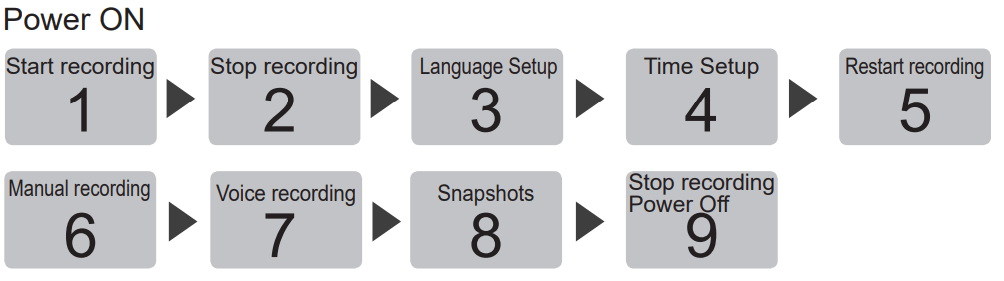
- Power ON (Start recording)
- Double-check that the SD card is inserted
- Turn on the car’s engine
- Stop recording
- Press the OK button.
- Language Setup
- Press the MODE button, select “Settings” and press the OK
button. - Select “Language” and press the “OK” button.
- Select the language you want and click the “OK” button to set
up.
- Press the MODE button, select “Settings” and press the OK
- Time Setup
- Press the MODE button, select “Settings” and press the OK
button. - Select “Time&Date” and press the “OK” button.
- Setting time and press the “Mode” button.
- Press the MODE button, select “Settings” and press the OK
- Restart recording
- Press the OK button
- Manual locking video
- Press the MODE button.
- Voice recording (Turn on/off Audio)
- Press the V button
- Snapshot
- Press the power button
- Power off (stop recording)
- Turn off the vehicle’s engine.
How to use the app YEECORE D22
- Connect your phone to the dash cam.
- A Long press and hold the up button

- Wait a few seconds to check the Wi-Fi information.
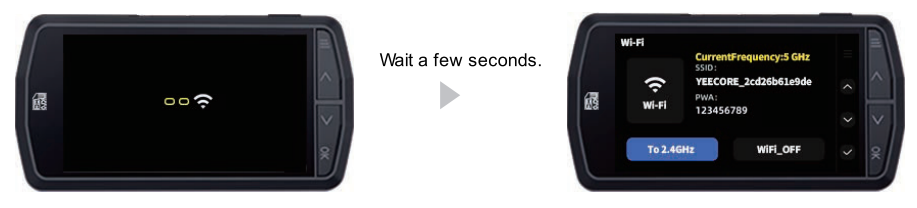
- Connect your phone to the dash cam.
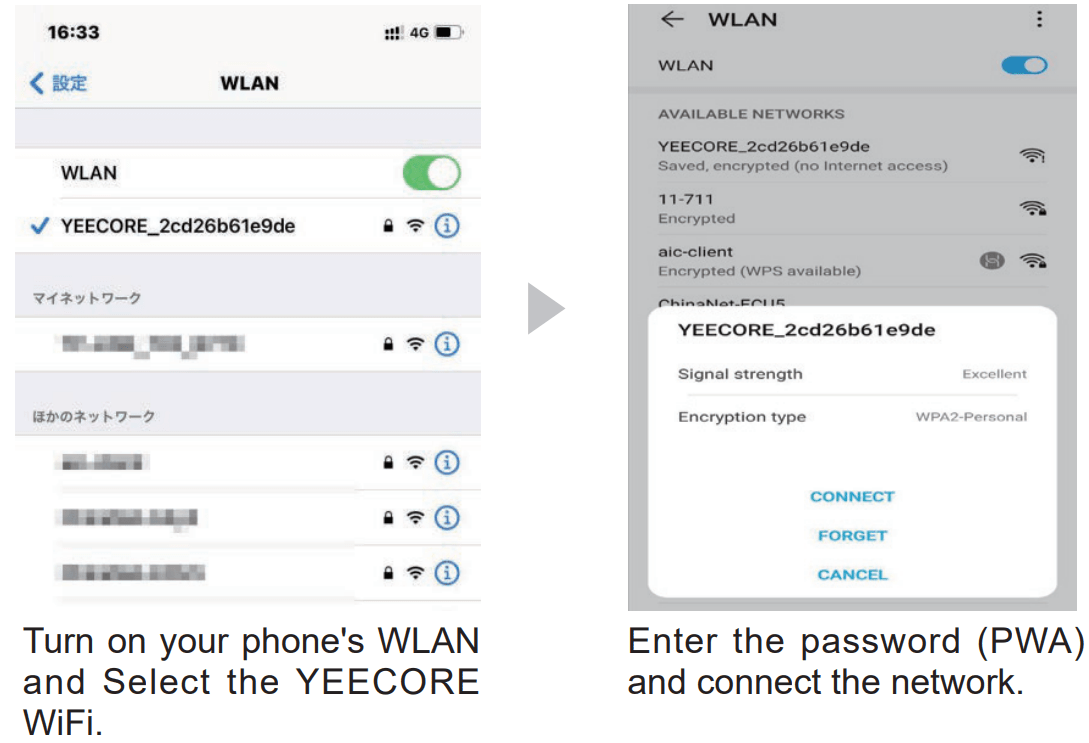
- A Long press and hold the up button
- APP
- Open the Yeecore Viewer App.
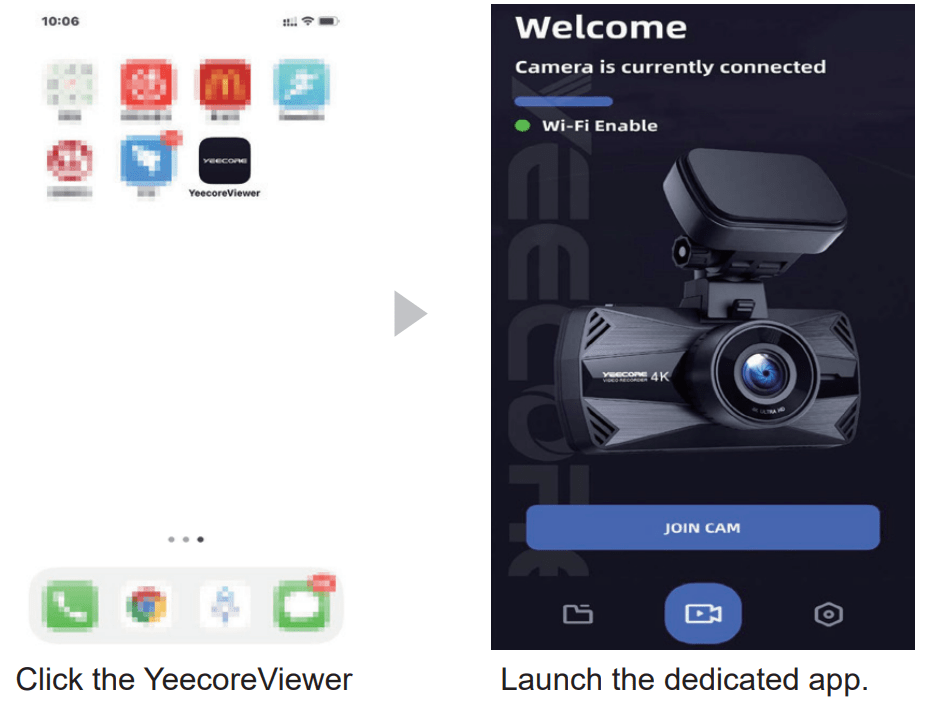
- Open the Yeecore Viewer App.
- App Introduction
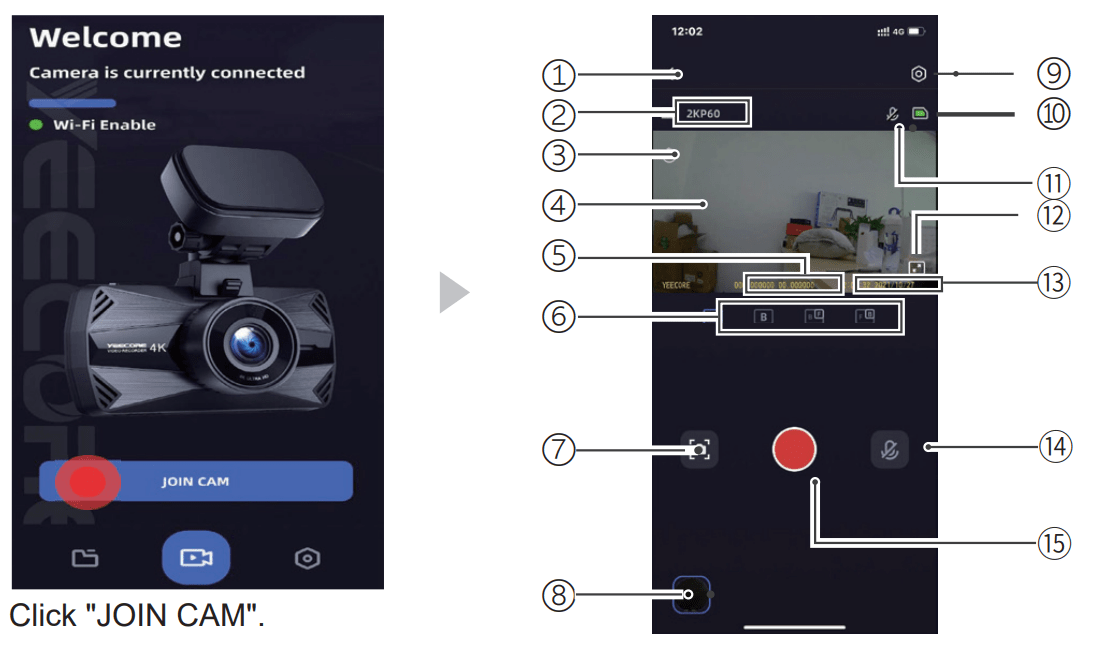
Precautions for Use
- We are not responsible for any personal violations. Please keep driving safely.
- We are not responsible for any incidental damage to the vehicle or onboard equipment due to the incorrect installation of a dash cam.
- We are not responsible for any damage caused by natural disasters, fire, other accidents, intentional or negligent acts of the customer, or modification of the product.
- In no event shall the Company be liable for any damages resulting from failure to observe the instructions and other compliance requirements described in this manual.
- The specifications, appearance, icons, display names, and contents of the display of this product are subject to change without notice for improvement.
- We are not responsible for any discolouration or deformation of the vehicle caused by the installation of this product.
- Precautions for Cigar Plug Cord
- Precautions for LCD panel
- Precautions for GPS
- Precautions for Installation
- Filmed Images
- Precautions for SD card
- Precautions for Recording
FAQs of YEECORE D22
When the SD card is not inserted there is an error, or “Please insert SD card” is displayed.
When the SD card is abnormal, video cannot be recorded.
Please format the SD card in this unit. If the message appears frequently, replace it with a new SD card
Snap it on, plug it in, and hit the road—installation is that simple with the included suction mount and car charger
Protected files cannot be overwritten. You can delete all
recorded files by unprotecting or formatting the SD card.
You can delete all recorded files by unprotecting or formatting
the SD card. Protected files are indicated with an icon on the lock file selection screen.
If the collision at the accident is weak, the G-sensor may not be able to detect the collision. In this case, please check the video of the normal video.
Experience peace of mind with dual-view recording, superior night vision, and easy playback features to capture every detail, day and night.
Never miss a moment with the D22’s advanced night vision capabilities, ensuring high-quality recordings in any light.
Drive worry-free with a one-year warranty that covers any manufacturer defects.
Keep your drives fully documented with loop recording that refreshes seamlessly when storage is full.
Quick fix tips right at your fingertips—check the manual or contact customer support for hassle-free troubleshooting.
Yes, effortlessly stream and transfer videos to your mobile device via Wi-Fi to keep evidence secure and accessible.

