PLZ Wireless AppleCarplay Screen
The state-of-the-art display that effortlessly connects your smartphone with your car for an unparalleled driving experience is here: the PLZ Wireless Apple CarPlay Screen. At the push of a button, take pleasure in simple communication, entertainment, and navigation.
Effortless Connectivity with PLZ CarPlay Screen
The PLZ Wireless Apple CarPlay Screen integrates seamlessly with your smartphone to improve your driving experience. It is simple to use. To enable wireless communication, start by linking your iPhone with the system via Bluetooth. After pairing, the PLZ display displays the CarPlay home screen, where you may access music, navigation, and other features. Saying “Hey Siri” and then the desired action will activate Siri, allowing you to send messages, make calls, and use Apple Maps to get directions. You can quickly access your favourite apps and customise your interface by making adjustments right on the touchscreen. The PLZ Wireless Apple CarPlay Screen keeps you connected and in control at all times, whether you’re making calls, playing your favourite music, or navigating.
Portable Car Play Screen
How to install the screen in your vehicle

- A: Car Stereo
- B: Reversing Light
- C: Rear Camera
How to connect Apple Carplay
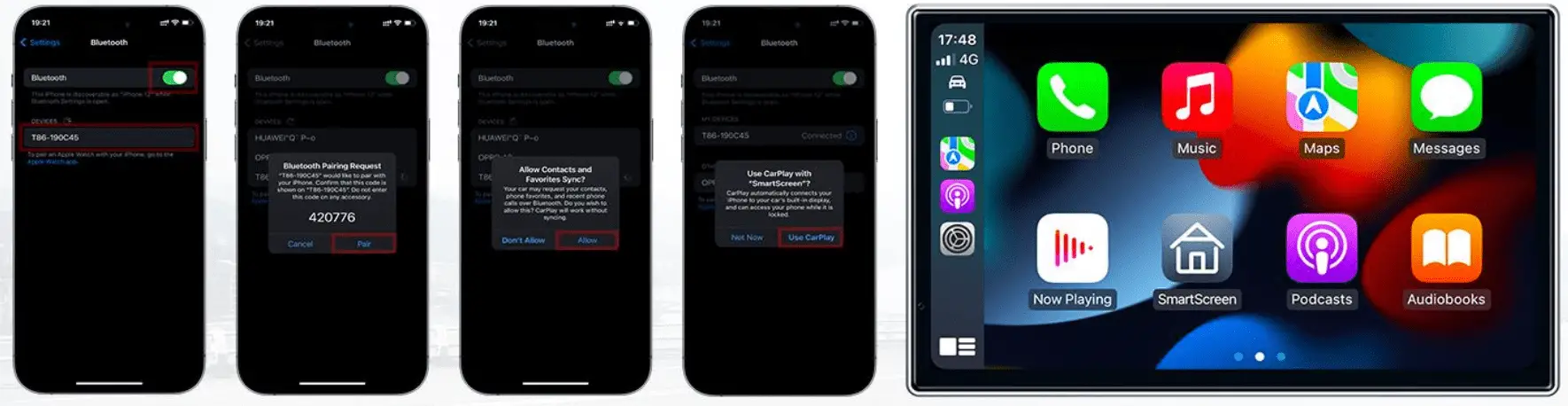
- Turn on the Wi-fi and Bluetooth of your iPhone, and pair Bluetooth to T86-XXXX
- When the iPhone prompts “Bluetooth Pairing Request”, select “Pair”
- When the iPhone prompts “Allow Contacts and Favorites Sync?”, select “Allow”
- When the iPhone prompts “Use CarPlay with ‘SmartScreen’?”, select “Use Carplay”
- Please wait for a moment and you will enter the Carplay mode.
How to connect Android Auto
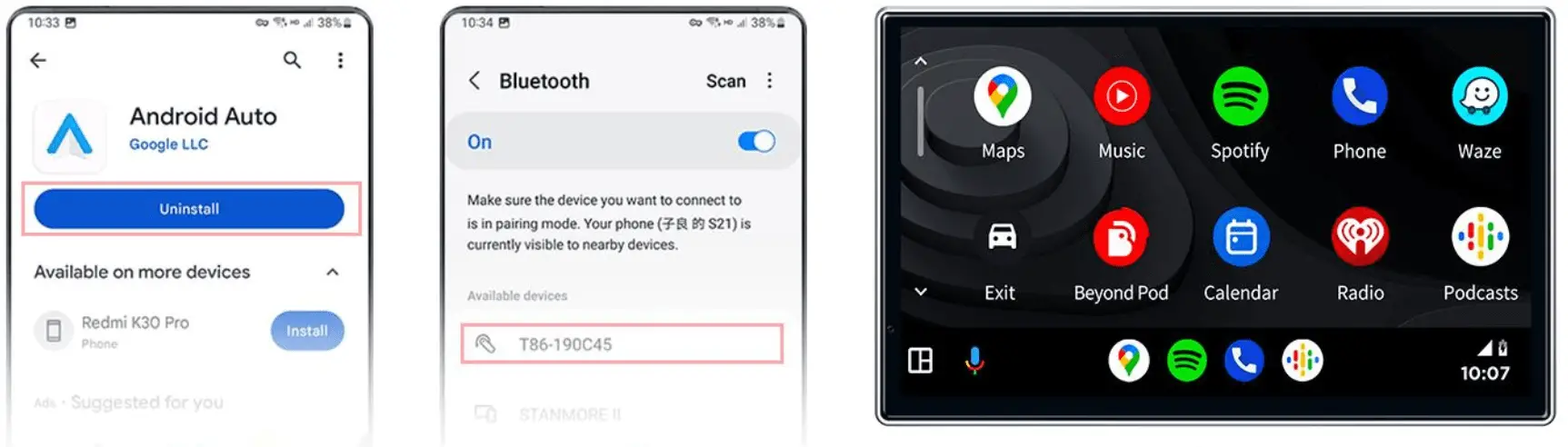
- Download the [Android Auto] application
- Pair your phone to SmartScreen using Bluetooth:T86-****
- Please wait for a moment and you will enter the Android Auto mode.
How to mirror video via Airplay
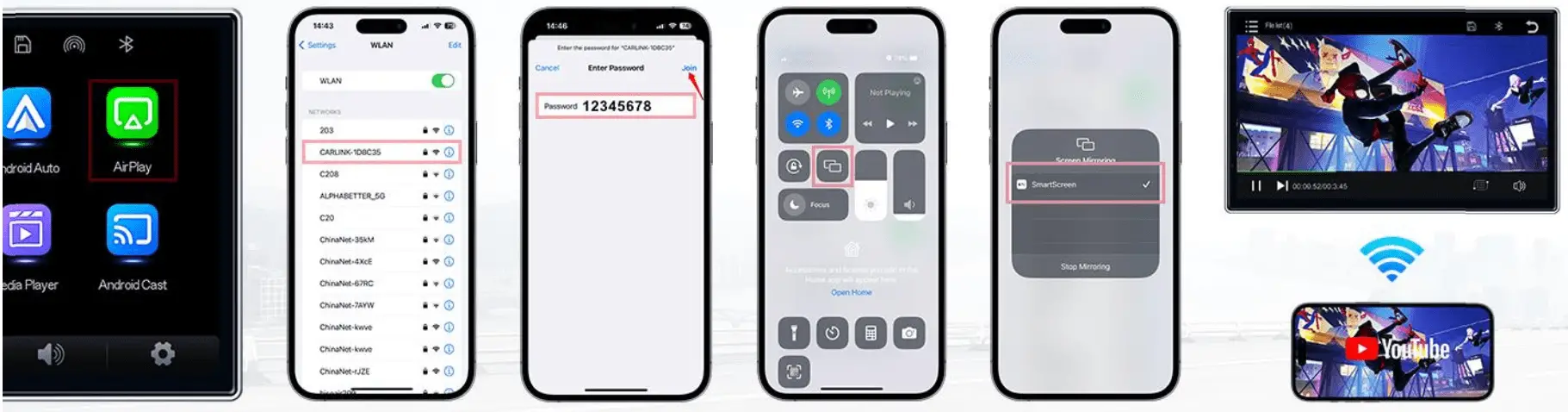
- Select the “Airplay” option
- Use iPhone to connect to WiFi: CARLINK-XXXX
- Enter the Wifi password as “12345678”, Wifi connected.
- Turn on SmartScreen in the iPhone control centre.
- Select Smart Screen
- Connection successful
How to mirror Phone via Android Cast
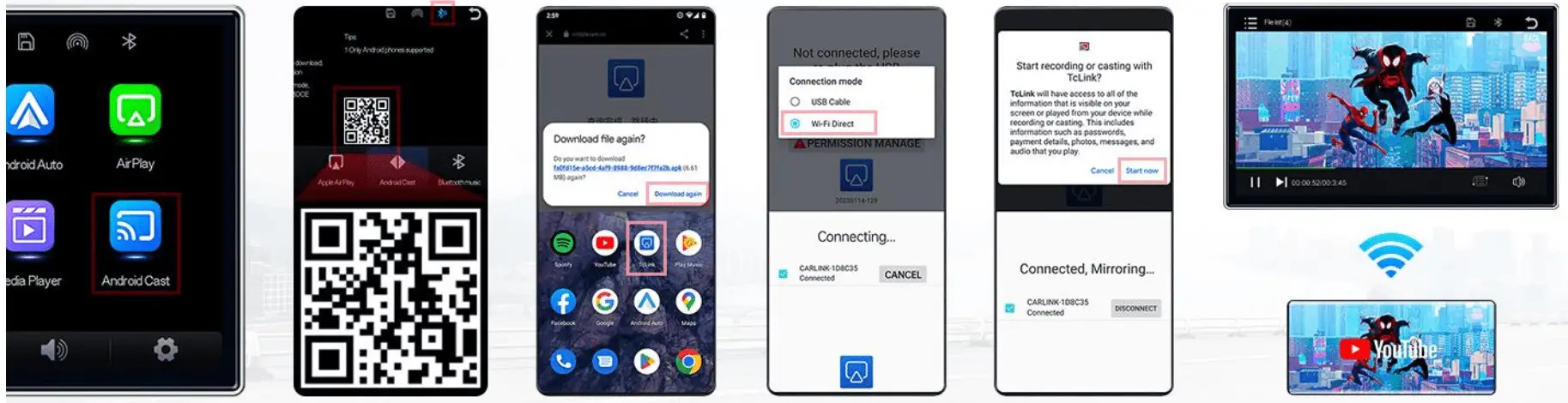
- Select the “Android Cast” option and Scan the QR code on the right
- Connect the Bluetooth of the Player: T86-xxxxxx Scan the QR code on the right
- Download and install the”Tclink”apk Open the “TcLink” app
- Select “WiFi Direct” connection mode – Click to connect
- Click “Start now”, Displays that the device is connected
- Connection successful
FAQs: PLZ CarPlay Screen
Transform your ride with the PLZ Wireless Apple CarPlay Screen – instant Apple CarPlay access without the hassle of cables.
Plug, pair, and play! Just connect the screen to your car’s power source, pair it via Bluetooth, and enjoy seamless Apple CarPlay integration.
Absolutely! The screen is compatible with all iPhone models from the iPhone 5 and iOS 7.1 onwards.
Yes, control is at your fingertips. The screen supports multi-touch gestures just like your iPhone.
Perfectly sized for your dashboard, the screen comes in a sleek 9-inch display that fits most car models.
No internet? No problem! While some features need the internet, basic functions like music and calls are offline.
Yes, it integrates flawlessly with your vehicle’s steering wheel controls, buttons, and knobs for a native feel.
Navigate, communicate, and entertain with access to Siri, Maps, SMS, music, and more – all voice-activated.
Buy with confidence: It comes with a one-year warranty to ensure your complete satisfaction.
Stay up-to-date easily! The screen updates automatically over Wi-Fi to bring you the latest features and security enhancements.



