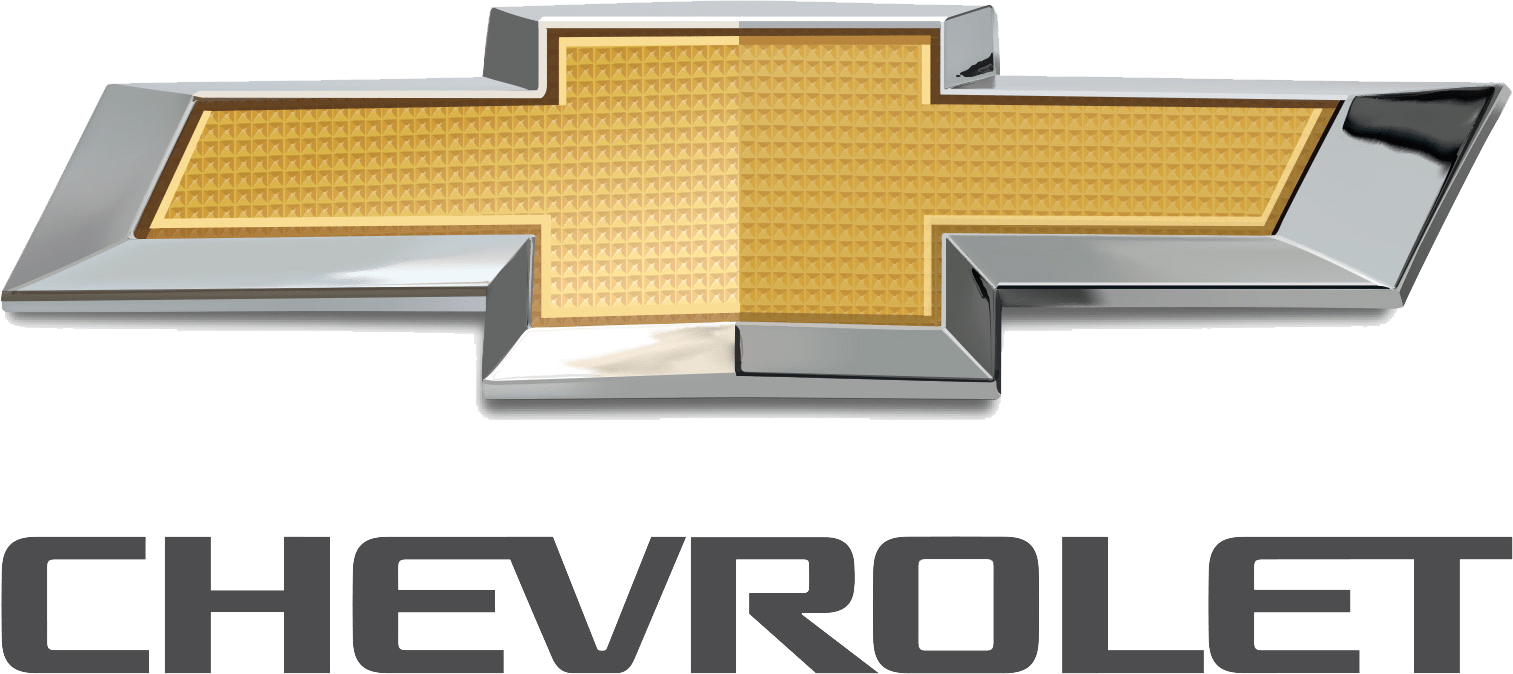
2014 Chevrolet Cruze Owner’s Manual
The 2014 Chevrolet Cruze, which combines a fashionable style, fuel efficiency, and contemporary technology, made a big entry into the compact car sector. The Cruze attracted attention as a useful and comfortable option for urban commuting and beyond with its svelte design, roomy cabin, and a variety of cutting-edge amenities. It offered a variety of effective engine options, along with cutting-edge infotainment and safety systems, making it a well-rounded option for drivers looking for a mix between performance, style, and convenience in a small package. It was available in sedan and hatchback configurations.
Instrument Panel
Instrument Panel Overview

- Air Vents
- Headlamp High/Low-Beam Changer
- Instrument Cluster
- Windshield Wiper/Washer
- Infotainment
- Light Sensor
- Hazard Warning Flashers
- Heated Front Seats
- Instrument Panel Fuse Block
- Climate Control Systems
- Power Outlets
- Wireless Charging Pocket
- Traction Control/Electronic Stability Control
- Shift Lever.
- Steering Wheel Controls
- Horn
- Steering Wheel Adjustment
- Cruise Control
- Hood Release
- Data Link Connector (DLC) (Out of View).
- Exterior Lamp Controls
Initial Drive Information
This section provides a brief overview about some of the important features that may or may not be on your specific vehicle. For more detailed information, refer to each of the features which can be found later in this owner’s manual.
Stop/Start System
The vehicle may have a fuel-saving Stop/Start system to shut off the engine and help conserve fuel. When the brakes are applied and the vehicle is at a complete stop, the engine may turn off. When the brake pedal is released or the accelerator pedal is pressed, the engine will restart.
Remote Keyless Entry (RKE) System
The Remote Keyless Entry (RKE) transmitter may work up to 60m (197 ft) away from the vehicle. Press the key release button to extend the key blade. The key can be used for the ignition and all locks. Press the key release button to remove the key. The key can be used for all locks.
Keyless Access
If equipped, press the button on the driver door handle when the RKE transmitter is within 1 m (3 ft) of the driver door handle. When unlocking from the driver door, the first press unlocks that door; press again within five seconds to unlock all passenger doors.
Trunk
To open the trunk:
- Press the trunk release button on the driver’s door.
- Press twice on the Remote Keyless Entry (RKE) transmitter.
- Press the touchpad on the trunk above the license plate after unlocking all doors.
Windows
Power windows work when the ignition is on, in ACC/ACCESSORY, or when Retained Accessory Power (RAP) is active. Using the window switch, press to open or pull to close the window. The windows may be temporarily disabled if they are used repeatedly within a short time.
Seat Adjustment
Manual Front Seats
To adjust a manual seat:
- Pull the handle at the front of the seat.
- Slide the seat to the desired position and release the handle.
- Try to move the seat back and forth to be sure it is locked in place.
Seat Height Adjuster
If equipped, move the lever up or down to manually raise or lower the seat.
Reclining Seatbacks
To recline the manual seatback:
- Lift the lever.
- Move the seatback to the desired position, then release the lever to lock the seatback in place.
- Push and pull on the seatback to make sure it is locked.
To return the seatback to an upright position:
- Lift the lever fully without applying pressure to the seatback, and the seatback returns to the upright position.
- Push and pull on the seatback to make sure it is locked.
To recline a power seatback, if equipped:
- Tilt the top of the control rearward to recline.
- Tilt the top of the control forward to raise.
To adjust a power driver seat, if equipped:
- Move the seat forward or rearward by sliding the control forward or rearward.
- Raise or lower the front part of the seat cushion by moving the front of the control up or down.
- Raise or lower the entire seat by moving the rear of the control up or down.
Rear Seats
The rear seatbacks can be folded.
Heated Seats
If equipped, the controls are on the center stack. The engine must be running to operate the heated seats. Press to heat the driver or passenger seat cushion. Press the control once for the highest setting. With each press of the control, the heated seat will change to the next lower setting, and then the off setting. Three lights indicate the highest setting and one light the lowest.
Head Restraint Adjustment
Do not drive until the head restraints for all occupants are installed and adjusted properly. To achieve a comfortable seating position, change the seatback recline angle as little as necessary while keeping the seat and the head restraint height in the proper position.
Passenger Sensing System
The passenger sensing system turns off the front outboard passenger frontal airbag and knee airbag under certain conditions. No other airbag is affected by the passenger sensing system. The passenger airbag status indicator will be visible on the overhead console when the vehicle is started.
Mirror Adjustment
Exterior
- Turn the control knob to L (Left) or R (Right) to choose the driver or passenger mirror.
- Move the control knob up, down, left, or right to adjust the mirror.
Interior Mirror Adjustment
Adjust the rearview mirror to view the area behind the vehicle.
Manual Rearview Mirror
If equipped with a manual rearview mirror, push the tab forward for daytime use and pull it for nighttime use to avoid glare from the headlamps from behind.
Automatic Dimming Rearview Mirror
If equipped with an automatic dimming rearview mirror, the mirror will automatically reduce the glare of headlamps from behind. The dimming feature comes on each time the vehicle is started.
Steering Wheel Adjustment
To adjust the steering wheel:
- Pull the lever down.
- Move the steering wheel up or down.
- Pull or push the steering wheel closer or away from you.
- Pull the lever up to lock the steering wheel in place.
- Do not adjust the steering wheel while driving.
Reading Lamps
There are front reading lamps on the overhead console and rear reading lamps in the headliner, if equipped.
Transmission
Automatic Transmission Manual Mode
Driver Shift Control (DSC) allows the automatic transmission to be shifted similarly to a manual transmission. Electronic Range Select (ERS) allows for the selection of a range of gears.
Manual Transmission Up-Shift Light
If the vehicle has a manual transmission, it will have an up-shift light that indicates when to shift to the next higher gear for the best fuel economy.
Vehicle Features
Infotainment System
Base radio information is included in this manual. See the infotainment manual for information on other available infotainment systems. Read the following pages to become familiar with the features.
Warning: Taking your eyes off the road for too long or too often while using any infotainment feature can cause a crash. You or others could be injured or killed. Do not give extended attention to infotainment tasks while driving. Limit your glances at the vehicle displays and focus your attention on driving. Use voice commands whenever possible.
The infotainment system has built-in features intended to help avoid distraction by disabling some functions when driving. These functions may gray out when they are unavailable. Many infotainment features are also available through the instrument cluster and steering wheel controls. Before driving:
- Become familiar with the operation, center stack controls, and infotainment display controls.
- Set up the audio by presetting favorite stations, setting the tone, and adjusting the speakers.
- Set up phone numbers in advance so they can be called easily by pressing a single control or by using a single voice command if equipped with Bluetooth phone capability.
Satellite Radio
If equipped, a SiriusXM satellite radio tuner and a valid SiriusXM satellite radio subscription can receive SiriusXM programming.
SiriusXM Satellite Radio Service
SiriusXM is a satellite radio service based in the 48 contiguous United States and 10 Canadian provinces. SiriusXM satellite radio has a wide variety of programming and commercial-free music, coast to coast, and in digital-quality sound. A fee is required to receive the SiriusXM service.
Portable Audio Devices
This vehicle has a USB port on the center stack for data and charging and may have a USB charge port on the rear of the center console. External devices such as iPhones/ iPods and USB storage devices may be connected.
Bluetooth
The Bluetooth system allows users with a Bluetooth-enabled cell phone to make and receive hands-free calls using the vehicle audio system and controls. The Bluetooth-enabled cell phone must be paired with the in-vehicle Bluetooth system before it can be used in the vehicle. Not all phones will support all functions.
Steering Wheel Controls
If equipped, some audio controls can be adjusted at the steering wheel.
Lane Keep Assist (LKA)
If equipped, LKA may help avoid crashes due to unintentional lane departures. It may assist by gently turning the steering wheel if the vehicle approaches a detected lane marking without using a turn signal in that direction. It may also provide a Lane Departure Warning (LDW) alert as the lane marking is crossed. The system will not assist or alert you if it detects that you are actively steering. Override LKA by turning the steering wheel. LKA uses a camera to detect lane markings between 60 km/h (37 mph) and 180 km/h (112 mph).
Lane Change Alert (LCA)
If equipped, the LCA system is a lane-changing aid that assists drivers with avoiding lane-change crashes that occur with moving vehicles in the side blind zone (or spot) areas or with vehicles rapidly approaching these areas from behind. The LCA warning display will light up in the corresponding outside mirror and will flash if the turn signal is on. The Side Blind Zone Alert (SBZA) system is included as part of the LCA system.
FAQ’s
A: The 2014 Chevrolet Cruze had a starting price of around $17,520.
A: The 2014 Cruze was available in both sedan and hatchback body styles.
A: The 2014 Cruze offered a range of engine options, including a 1.8-liter four-cylinder and a more efficient 1.4-liter turbocharged four-cylinder.
A: The fuel efficiency varied based on the engine and transmission choice, but the 2014 Cruze generally achieved between 26 to 38 miles per gallon (MPG) combined.
A: The 2014 Cruze came with standard safety features like stability control, antilock brakes, front and side airbags, and available features like rearview camera and rear park assist.
A: The 2014 Cruze featured available technology like the Chevrolet MyLink infotainment system with a 7-inch touchscreen, Bluetooth connectivity, and available navigation.
A: The 2014 Cruze offered various trim levels, including LS, LT, LTZ, and Eco trims, each with its own set of features and options.
A: The 2014 Cruze offered comfortable seating for up to five passengers with ample legroom and headroom, making it suitable for long drives.
A: Yes, the 2014 Cruze offered available advanced driver assistance features such as forward collision alert, lane departure warning, and rear cross-traffic alert.
A: The 2014 Cruze was known for its smooth and comfortable ride, responsive handling, and quiet cabin, contributing to a pleasant driving experience.
A: The 2014 Cruze featured a modern and aerodynamic exterior design, complemented by sleek lines and distinctive headlights.
A: The 2014 Cruze faced competition from other compact cars like the Honda Civic, Toyota Corolla, Ford Focus, and Hyundai Elantra.
A: Yes, the 2014 Cruze offered various packages and standalone options for customization, allowing buyers to tailor the vehicle to their preferences.
A: The 2014 Cruze generally received average to above-average reliability ratings, and ownership costs varied based on factors like maintenance, fuel, and insurance.
A: The 2014 Cruze was often considered a good value due to its combination of features, comfort, fuel efficiency, and affordable starting price.
Useful Links
Chevrolet Tahoe 2021 User Manual
Chevrolet Suburban 2021 User Manual

