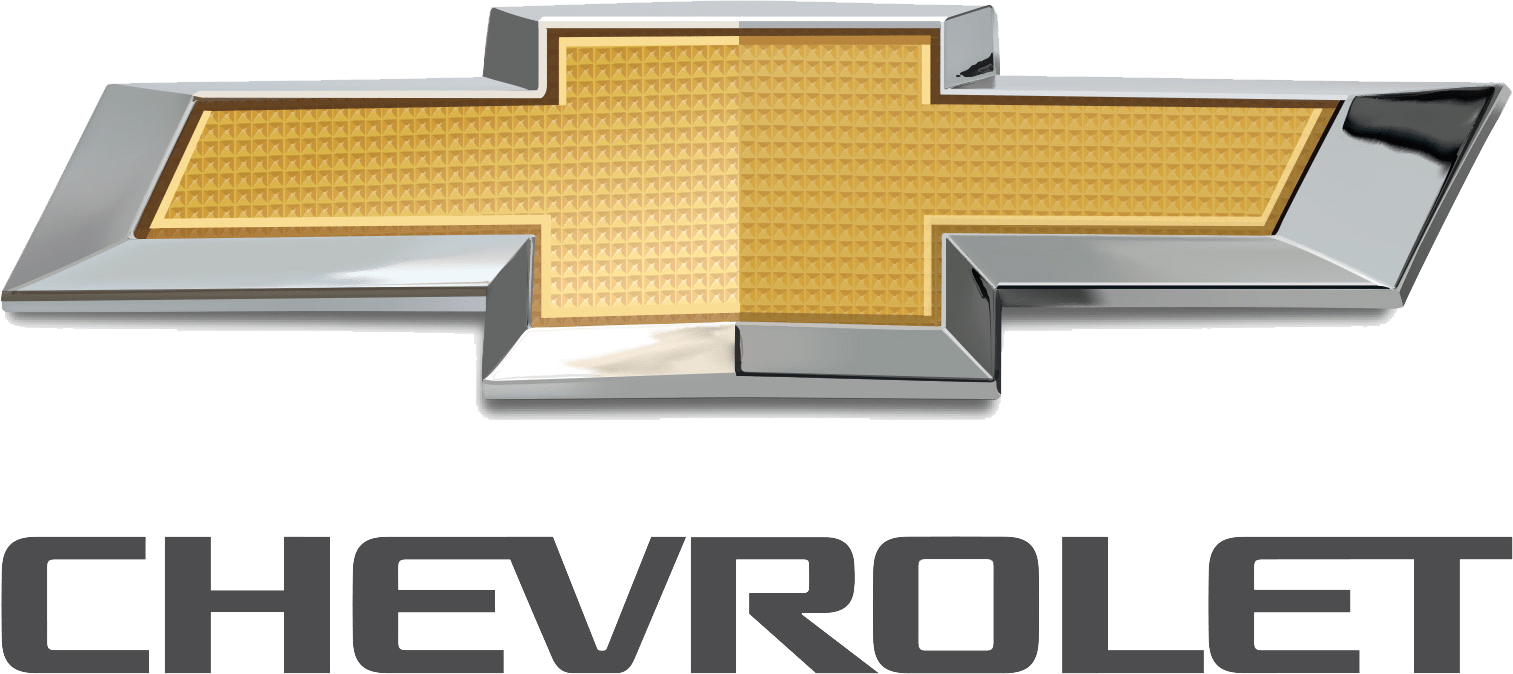
2014 Chevrolet Sonic Owner’s Manual
The 2014 Chevrolet Sonic is a stylish, small car that has a good mix of modern and useful features. The Sonic comes as both a car and a hatchback. It has a youthful look with clear lines and a sporty attitude. The Sonic has a choice of fuel-efficient engines, including one that is turbocharged. It gets good gas mileage and performs well. Inside, the cabin has comfortable seats, easy-to-use technology, and a lot of room for cargo for its class. The 2014 Chevrolet Sonic is a good choice for city workers and people who want a compact car with a little style. It is affordable, has a lot of space, and looks modern.
Instrument Panel

- Air Vents.
- Exterior Lamp Controls.
- Instrument Panel Illumination Control.
- Turn the Signal Lever.
- Instrument Cluster.
- Horn.
- Windshield Wiper/Washer.
- Display Screen.
- Infotainment.
- Instrument Panel Storage.
- Hood Release.
- Data Link Connector (DLC) (Out of View).
- Cruise Control. Forward Collision Alert (FCA) System.
- Steering Wheel Adjustment.
- Steering Wheel Controls.
- Ignition Switch.
- Central Locking System.
- Climate Control Systems.
- Power Outlets
- Trunk Release. See Trunk (Sedan)
- Traction Control/Electronic Stability Control
- Shift Lever.
- Hazard Warning Flashers
- Passenger Sensing System
Initial Drive Information
This section provides a brief overview of some of the important features that may or may not be on your specific vehicle. For more detailed information, refer to each of the features which can be found later in this owner manual.
Starting the Engine
The vehicle has a Computer-Controlled ranking system. It assists in starting the engine and protects components. If the ignition key is turned to START and then released when the engine begins cranking, the engine will continue cranking for a few seconds or until the engine starts. If the engine does not start and the key is held in START, cranking will be stopped after 15 seconds to prevent damage. To prevent gear damage, cranking is not allowed if the engine is running. Engine cranking can be stopped by turning
the ignition key to ACC/ ACCESSORY or LOCK/OFF.
Remote Keyless Entry (RKE) System
The RKE transmitter may work up to 60m (195 ft) away from the vehicle. The RKE transmitter can have one of the two symbols for the remote trunk release.
Windows Manual Windows
If equipped, use the window crank to open and close each window.
Power Windows
If equipped, press the switch down to open the window. Pull the front of the switch up to close it. The switches work when the vehicle is in ON/RUN or ACC/ ACCESSORY, or when Retained Accessory Power (RAP) is active.
Seat Adjustment Manual Seats
To adjust a manual seat:
- Pull the handle at the front of the seat.
- Slide the seat to the desired position and release the handle.
- Try to move the seat back and forth to be sure it is locked in place.
Seat Height Adjuster
If available, move the lever up or down to manually raise or lower the seat.
Reclining Seatbacks
To recline a manual seatback:
- Lift the lever. If necessary, move the safety belt out of the way to access the lever.
- Move the seatback to the desired position, and then release the lever to lock the seatback in place.
- Push and pull on the seatback to make sure it is locked in place.
To return the seatback to the upright position:
- Lift the lever fully without applying pressure to the seatback, and the seatback will return to the upright position.
- Push and pull on the seatback to make sure it is locked.
Second Row Seats
The rear seatbacks can be folded down to increase cargo space.
Head Restraint Adjustment
Do not drive until the head restraints for all occupants are installed and adjusted properly. To achieve a comfortable seating position, change the seatback recline angle as little as necessary while keeping the seat and the head restraint height in the proper position.
Safety Belts
Refer to the following sections for important information on how to use safety belts properly:
- Safety Belts.
- How to Wear Safety Belts Properly.
- Lap-Shoulder Belt.
- Lower Anchors and Tethers for Children (LATCH System)
Passenger Sensing System
The passenger sensing system turns off the front outboard passenger frontal airbag and knee airbag (if equipped) under certain conditions. No other airbag is affected by the passenger sensing system. The passenger airbag status indicator will be visible on the instrument panel when the vehicle is started.
Power Outside Mirrors
For vehicles with power outside mirrors:
- Select the mirror by moving the selector switch to L for the driver side or R for the passenger side.
- Use the control knob to move the mirror in the desired direction.
Interior Mirror
Hold the inside rearview mirror in the center to move it for a clearer view behind your vehicle. Adjust the mirror to avoid glare from the headlamps behind you. Push the tab forward for daytime use and pull it for nighttime use.
Steering Wheel Adjustment
To adjust the steering wheel:
- Pull the lever down.
- Move the steering wheel up, down, forward, and backward.
- Pull the lever up to lock the steering wheel in place. Do not adjust the steering wheel while driving.
Climate Controls
If equipped with these climate control systems, the heating, cooling, and ventilation can be controlled for the vehicle.

- Temperature Control
- Fan Control
- Air Delivery Mode Control
- Driver and Passenger Heated Seats (If Equipped)
- Air Conditioning
- Rear Window Defogger
- Recirculation
Climate Control System with Heater Only

- Temperature Control
- Fan Control
- Air Delivery Mode Control
- Rear Window Defogger
Transmission Automatic Transmission Manual Mode
This position allows you to change gears similar to a manual transmission. To use this feature:
- Move the shift lever from D (Drive) rearward to M(Manual Mode).
- Press the + (plus) end of the button on the side of the shift lever to upshift, or push the − (minus) end of the button to downshift.
Manual Transmission Up-Shift Light
Vehicles equipped with a manual transmission may have an up-shift light. This light indicates when to shift to the next higher gear for better fuel economy. For the best fuel economy, accelerate slowly and shift when the light comes on if weather, road, and traffic conditions allow. It is normal for the light to go on and off if the accelerator position changes quickly. Ignore the light during downshifts.
Reverse Lockout
The manual transmission is equipped with a reverse lockout ring. To shift into R (Reverse), press down the clutch pedal, lift up the ring on the shift lever, and shift into R (Reverse). Let up on the clutch pedal slowly while pressing the accelerator pedal.
Bluetooth®
The Bluetooth® system allows users with a Bluetooth-enabled mobile phone to make and receive hands-free calls using the vehicle audio system and controls. The Bluetooth-enabled mobile phone must be paired with the in-vehicle Bluetooth system before it can be used in the vehicle. Not all phones will support all functions.
Steering Wheel Controls
Some audio steering wheel controls could differ depending on the vehicle’s options. Some audio steering wheel controls can be adjusted at the steering wheel.
Forward Collision Alert (FCA) System
For vehicles with FCA, this system is intended to help avoid or reduce the harm caused by front-end crashes. FCA provides a flashing visual alert and beeps when approaching a vehicle directly ahead too quickly. FCA also provides a visual alert if following another vehicle much too closely. The forward-looking FCA camera sensor is on the windshield ahead of the rearview mirror. FCA detects vehicles within a distance of approximately 60m (197 ft) and operates at speeds above 40 km/h (25 mph).
Lane Departure Warning (LDW)
If equipped, LDW is intended to help avoid unintentional lane departures at speeds of 56 km/h (35 mph) or greater. LDW uses a camera sensor to detect the lane markings. The LDW indicator, @, appears green if a lane marking is detected. If the vehicle departs the lane, the indicator will change to amber and flash. In addition, beeps will sound.
Rear Vision Camera (RVC)
If equipped, RVC displays a view of the area behind the vehicle, on the center stack display, when the vehicle is shifted into R (Reverse).
Power Outlets
The accessory power outlets can be used to plug in electrical equipment, such as a cell phone or MP3 player. The vehicle has an accessory power outlet in front of the cupholders on the center floor console.
FAQ’s
Answer: The 2014 Chevrolet Sonic is a compact car available in both sedan and hatchback body styles, designed for practicality and efficient urban commuting.
Answer: The 2014 Chevrolet Sonic features a modern and youthful design characterized by distinctive lines and a sporty appearance, setting it apart in the compact car segment.
Answer: The 2014 Chevrolet Sonic typically offers a range of engines, including efficient and responsive options like a turbocharged engine for enhanced performance.
Answer: The 2014 Chevrolet Sonic generally provides respectable performance for a compact car, with responsive handling and a balanced ride suitable for city driving.
Answer: The 2014 Chevrolet Sonic is often appreciated for its fuel efficiency, making it a practical choice for those who prioritize economical commuting.
Answer: The 2014 Chevrolet Sonic typically offers technology features such as infotainment systems, connectivity options, and available advanced safety features for enhanced driving convenience.
Answer: Yes, the interior of the 2014 Chevrolet Sonic often provides comfortable seating, user-friendly controls, and sufficient space for passengers, making it suitable for everyday driving.
Answer: The 2014 Chevrolet Sonic often stands out with its distinct design, range of engine options, and available features that cater to a variety of preferences.
Answer: The 2014 Chevrolet Sonic’s compact size, responsive handling, and maneuverability make it well-suited for navigating through city traffic and tight spaces.
Answer: The 2014 Chevrolet Sonic often comes equipped with safety features such as airbags, antilock brakes, and available advanced safety technologies, contributing to a secure driving experience.
Answer: The 2014 Chevrolet Sonic often competes favorably within its segment due to its stylish design, range of engine options, and an array of features for its price point.
Answer: Yes, the 2014 Chevrolet Sonic is typically available in both sedan and hatchback body styles, offering a choice for those who prefer different designs.
Answer: The 2014 Chevrolet Sonic is often praised for providing a competitive set of features for its price, making it an appealing option for value-conscious buyers.
Answer: Opting for the hatchback version of the 2014 Chevrolet Sonic often provides greater cargo space and versatility compared to the sedan, making it useful for transporting larger items.
Answer: The 2014 Chevrolet Sonic’s blend of contemporary design, efficient performance, and modern features often makes it an attractive choice for individuals seeking a well-rounded and functional compact car.
Useful Links
Chevrolet Tahoe 2021 User Manual
Chevrolet Suburban 2021 User Manual

