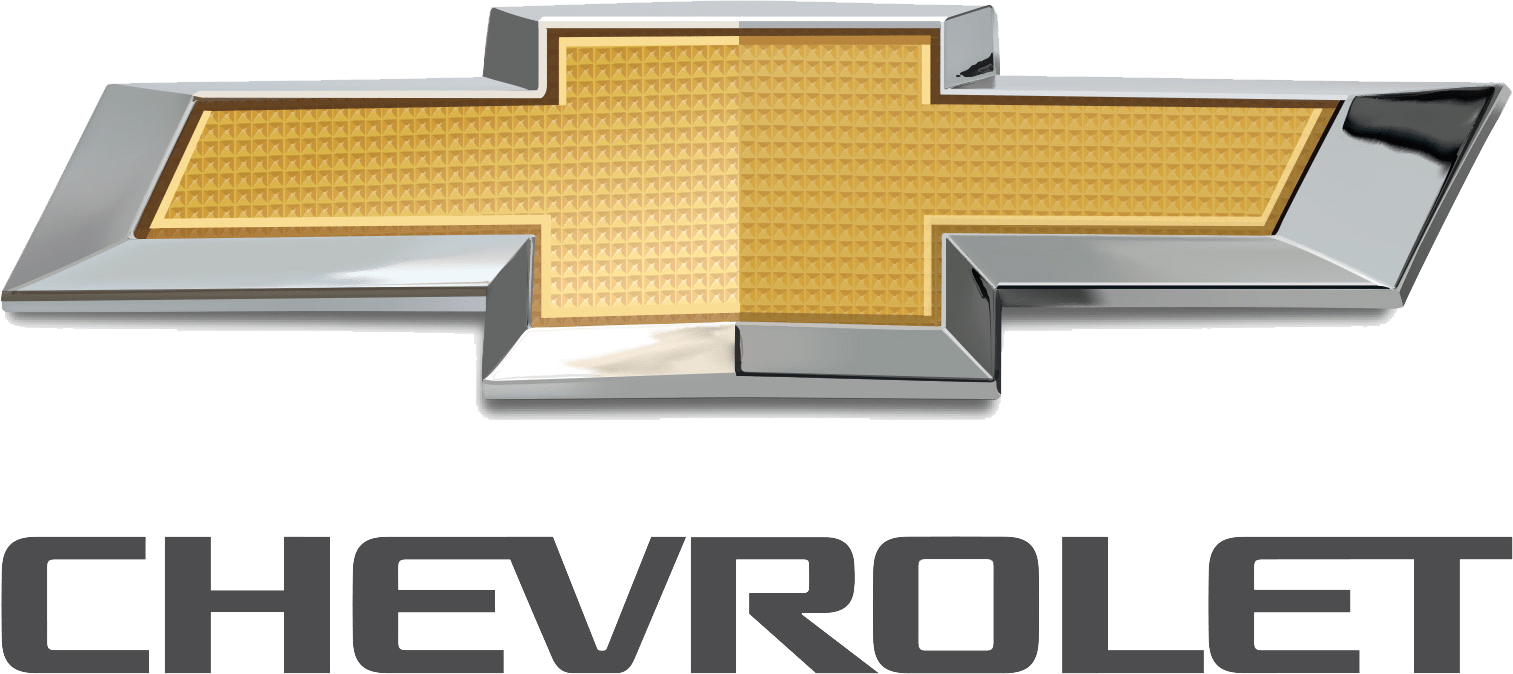
2015 Chevrolet Cruze Owner’s Manual
The 2015 Chevrolet Cruze built on the success of its predecessor with a blend of design, efficiency, and cutting-edge technologies, continuing to impress as a versatile and useful little car. The Cruze maintained its appeal to urban commuters and small families alike thanks to its sophisticated look, roomy cabin, and variety of engine options, including a fuel-efficient turbocharged version. With upgraded infotainment options and available cutting-edge safety systems, the 2015 model further cemented its place as a well-rounded and dependable alternative in the competitive compact vehicle sector by embracing new technology.
Keys and Locks
Keys
Warning:
- Leaving children in a vehicle with an ignition key or Remote Keyless Entry (RKE) transmitter is dangerous and children or others could be seriously injured or killed. They could operate the power window or other controls or make the vehicle move. The windows will function with the key in the ignition or with the RKE transmitter in the vehicle, and children or others could be caught in the path of a closing window. Do not leave children in a vehicle with the ignition key or an RKE transmitter.
- If the key is unintentionally rotated while the vehicle is running, the ignition could be moved out of the RUN position. This could be caused by heavy items hanging from the key ring, or by large or long items attached to the key ring that could be contacted by the driver or steering wheel. If the ignition moves out of the RUN position, the engine will shut off, braking and steering power assist may be impacted, and airbags may not deploy. To reduce the risk of unintentional rotation of the ignition key, do not change the way the ignition key and Remote Keyless Entry (RKE) transmitter, if equipped, are connected to the provided key rings.
If the vehicle is equipped with a keyed ignition, the ignition key, key rings, and RKE transmitter, if equipped, are designed to work together. As a system, they reduce the risk of unintentionally moving the key out of the RUN position. If replacements or additions are required, see your dealer. Limit added items to a few essential keys or small, light items no larger than an RKE transmitter. Interference from radio-frequency identification (RFID) tags may prevent the key from starting the vehicle. Keep RFID tags away from the key when starting the vehicle. The key that is part of the RKE transmitter can be used for the ignition and all locks if the vehicle is a Key Access vehicle. If the vehicle has a keyless ignition, the key can be used for the locks. Press the button on the RKE
transmitter to extend the key. Press the button and the key blade to retract the key. If the vehicle has an ignition, and it becomes difficult to turn the key, inspect the key blade for debris. Periodically clean with a brush or pick. Remove the key by pressing the
button on the side of the RKE transmitter near the bottom and pull the key out. Never pull the key out without pressing the button. See your dealer if a new key is needed.
Remote Keyless Entry (RKE) System
If there is a decrease in the Remote Keyless Entry (RKE) operating range:
- Check the distance. The transmitter may be too far from the vehicle.
- Check the location. Other vehicles or objects may be blocking the signal.
- Check the transmitter’s battery.
- If the transmitter is still not working correctly, see your dealer or a qualified technician for service.
Remote Keyless Entry (RKE) System Operation (Key Access)
The transmitter functions may work up to 60m(197 ft) away from the vehicle. Keep in mind that other conditions, such as those previously stated, can impact the performance of the transmitter.
Programming Transmitters to the Vehicle
Only RKE transmitters programmed to the vehicle will work. If a transmitter is lost or stolen, a replacement can be purchased and
programmed through your dealer. The vehicle can be reprogrammed so that lost or stolen transmitters no longer work. Any remaining transmitters will need to be reprogrammed. Each vehicle can have up to eight transmitters matched to it.
Programming with a Recognized
Transmitter (Key Vehicles Only) This procedure is for adding a transmitter, not replacing a transmitter. To program:
- Insert the original, already programmed key in the ignition and turn the key to the ON/ RUN position.
- Turn the key to LOCK/OFF, and remove the key.
- Insert the new key to be programmed and turn it to the ON/RUN position within five seconds. The security light will turn off once the key has been programmed.
- Repeat Steps 1–3 if additional keys are to be programmed.
If a key is lost or damaged, see your dealer to have a new key made.
Programming without a Recognized Transmitter (Key Vehicles Only)
Program a new key to the vehicle when a recognized key is not available. Canadian regulations require that owners see their dealers. If there are no currently recognized keys available, follow this procedure to program the first key. This procedure will take approximately 30 minutes to complete for the first key. The vehicle must be off and all of the keys you wish to program must be with you.
- Insert the new vehicle key into the ignition.
- Turn to ON/RUN. The security light will come on.
- Wait 10 minutes until the security light turns off.
- Turn the ignition to LOCK/OFF.
- Repeat Steps 2–4 two more times. After the third time, turn to ON/RUN; the key is learned and all previously known keys will no longer work with the vehicle.
Battery Replacement
Replace the battery if the REPLACE BATTERY IN REMOTE KEY message displays in the DIC.
Caution: When replacing the battery, do not touch any of the circuitry on the transmitter. Static from your body could damage the transmitter.
The battery is not rechargeable. To replace the battery:
- Separate the two halves of the transmitter by inserting a flat tool into the recess of the transmitter.
- Remove the battery with a small tool by pushing it toward the top of the transmitter.
- Insert a new battery, positive side up, pushing it down until it is held in place. Use a CR 2032 or equivalent battery.
- Snap the battery cover back onto the transmitter.
Remote Keyless Entry (RKE) System Operation (Keyless Access)
The Keyless Access system allows for vehicle entry when the transmitter is within range. The transmitter functions may work up to 60m(197 ft) away from the vehicle. Keep in mind that other conditions, such as those previously stated, can impact the performance of the transmitter.
Keyless Access Operation
The Keyless Access system allows for the doors and trunk to be locked and unlocked without pressing the RKE transmitter button. The RKE transmitter must be within 1m (3 ft) of the door being opened. If the vehicle has this feature, there will be a button on the outside door handles. Keyless Access can be programmed to unlock all doors on the first lock/unlock press from the driver door.
Keyless Unlocking/Locking from the Driver’s Door
When the doors are locked and the RKE transmitter is within range of the door handle, pressing the lock/ unlock button on the driver door handle will unlock the driver door. If the lock/unlock button is pressed again within five seconds, all passenger doors will unlock.
Pressing the lock/unlock button will cause all doors to lock if any of the following occur:
- It has been more than five seconds since the first lock/ unlock button press.
- Two lock/unlock button presses were used to unlock all doors.
- Any vehicle door has been opened and all doors are now closed.
Keyless Unlocking/Locking from the Passenger Doors
When the doors are locked and the RKE transmitter is within range of the door handle, pressing the lock/ unlock button on a passenger door handle will unlock all doors. Pressing the lock/unlock button will cause all doors to lock if any of the following occur:
- The lock/unlock button was used to unlock all doors.
- Any vehicle door has been opened and all doors are now closed.
Passive Locking
If equipped with Keyless Access, the vehicle will lock several seconds after all doors are closed if the vehicle is off and at least one RKE transmitter has been removed or none remains in the vehicle. If other electronic devices interfere with the RKE transmitter signal, the vehicle may not detect the RKE transmitter inside the vehicle. If passive locking is enabled, the doors may lock with the RKE transmitter inside the vehicle. Do not leave the RKE transmitter in an unattended vehicle.
Remote Left In Vehicle Alert
When the vehicle is turned off and a remote is left in the vehicle, the horn will chirp three times after all doors are closed.
Keyless Trunk Opening
Press the touchpad on the rear of the trunk above the license plate to open the trunk when the RKE transmitter is in range.
Programming Transmitters to the Vehicle
Only RKE transmitters programmed to the vehicle will work. If a transmitter is lost or stolen, a replacement can be purchased and programmed through your dealer. The vehicle can be reprogrammed so that lost or stolen transmitters no longer work. Any remaining transmitters will need to be reprogrammed. Each vehicle can have up to eight transmitters matched to it.
Programming with a Recognized Transmitter (Keyless Access Vehicles Only)
A new transmitter can be programmed into the vehicle when there is one recognized transmitter. To program, the vehicle must be off and all of the transmitters, both currently recognized and new, must be with you.
- Place the recognized key in the front cupholder.
- Remove the key lock cylinder cap on the driver door handle.
- Remove the recognized key and place the new transmitter into the front cupholder.
- Press ENGINE START/STOP. When the transmitter is learned, the DIC will show that it is ready to program the next transmitter.
- Return the vehicle key back to the transmitter.
Starting the Vehicle with a Low Transmitter Battery
If the transmitter battery is weak or if there is interference with the signal when tying to start the vehicle, the DIC may display NO REMOTE DETECTED or NO REMOTE KEY WAS DETECTED PLACE KEY IN TRANSMITTER POCKET THEN START YOUR VEHICLE. The REPLACE BATTERY IN REMOTE KEY message may also be displayed at this time.
To start the vehicle:
- Place the transmitter in the front cupholder.
- With the vehicle in P (Park) or N (Neutral), press the brake pedal and ENGINE START/ STOP. Replace the transmitter battery as soon as possible.
FAQ’s
A: The 2015 Chevrolet Cruze had a starting price of around $16,170.
A: The 2015 Cruze was available in both sedan and hatchback body styles.
A: The 2015 Cruze offered a range of engine choices, including a 1.8-liter four-cylinder and a more efficient 1.4-liter turbocharged four-cylinder.
A: The fuel efficiency varied based on the engine and transmission choice, but the 2015 Cruze generally achieved between 26 to 38 miles per gallon (MPG) combined.
A: The 2015 Cruze came equipped with standard safety features such as stability control, antilock brakes, front and side airbags, and available features like a rearview camera and rear park assist.
A: The 2015 Cruze featured available technology like the Chevrolet MyLink infotainment system with a 7-inch touchscreen, Bluetooth connectivity, and available navigation.
A: The 2015 Cruze was offered in different trim levels, including LS, LT, LTZ, and Eco trims, each offering its own set of features and options.
A: The 2015 Cruze offered comfortable seating for up to five passengers with ample legroom and headroom, making it suitable for longer drives.
A: Yes, the 2015 Cruze offered available advanced driver assistance features such as forward collision alert, lane departure warning, and rear cross-traffic alert.
A: The 2015 Cruze was known for its smooth ride, responsive handling, and quiet cabin, contributing to a pleasant driving experience.
A: The 2015 Cruze boasted modern and aerodynamic exterior styling, with sleek lines and distinctive headlight design.
A: The 2015 Cruze faced competition from other compact cars like the Honda Civic, Toyota Corolla, Ford Focus, and Hyundai Elantra.
A: Yes, the 2015 Cruze offered various packages and standalone options for customization, allowing buyers to personalize the vehicle to their preferences.
A: The 2015 Cruze generally received average to above-average reliability ratings, and ownership costs varied based on factors such as maintenance, fuel, and insurance.
A: The 2015 Cruze was often considered a good value due to its combination of features, comfort, fuel efficiency, and affordable starting price.
Useful Links
Chevrolet Tahoe 2021 User Manual
Chevrolet Suburban 2021 User Manual

