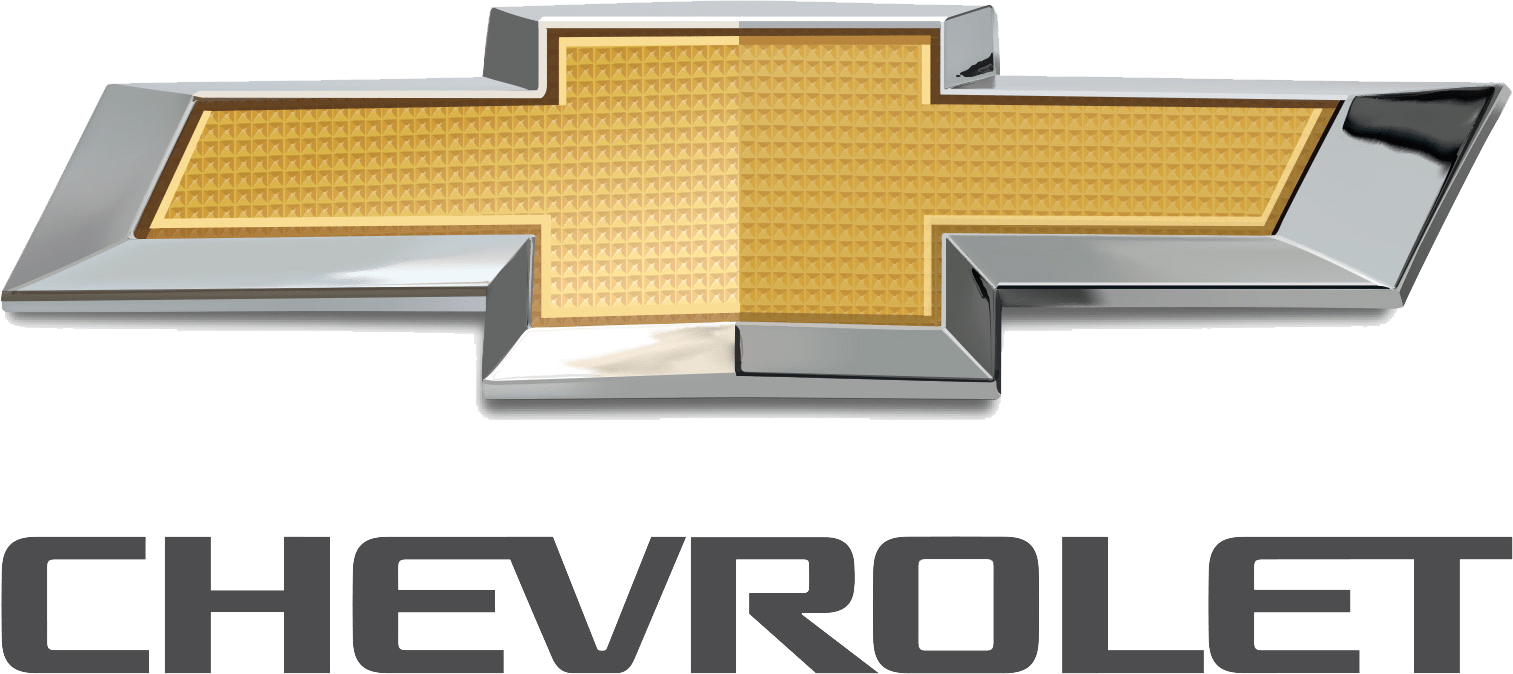
2016 Chevrolet Malibu Owner’s Manual
The midsize sedan sector entered a new era of sophistication and innovation with the 2016 Chevrolet Malibu, which captivated with its revamped look, elegant interior, and cutting-edge technologies. The 2016 Malibu exhibited elegant lines, a distinctive front grille, and painstaking attention to aerodynamics, embodying a contemporary and energetic look. It featured an array of cutting-edge technology options inside, including the MyLink infotainment system and cutting-edge safety systems, along with updated materials, increased comfort, and space. The Malibu featured a hybrid model in addition to its standard engines with a focus on efficiency, appealing to drivers who want both performance and fuel efficiency. Chevrolet’s dedication to creating a midsize sedan that combines fashion, functionality, and innovation was demonstrated by the 2016 Malibu.
Instrument Panel

- Instrument Panel Illumination Control
- Air Vents
- Trunk Release.
- Turn the Signal Lever.
- Instrument Cluster
- Windshield Wiper/ Washer
Hazard Warning Flashers - Light Sensor.
- Storage Area with USB Port Inside (If Equipped).
- Infotainment
- Climate Control Systems
- Storage Area with Accessory Power Outlet Inside.
- Heated and Ventilated Front Seats
- Traction Control/Electronic Stability Control
- Shift Lever.
- Ignition Positions
- Steering Wheel Controls
- Steering Wheel Controls
- Horn
- Steering Wheel Adjustment
- Cruise Control
- Instrument Panel Storage
- Hood Release
- Data Link Connector
- Electric Parking Brake.
Initial Drive Information
This section provides a brief overview of some of the important features that may or may not be on your specific vehicle. For more detailed information, refer to each of the features which can be found later in this owner manual.
Stop/Start System
The vehicle may have a fuel-saving stop/start system to shut off the engine and help conserve fuel. When the brakes are applied and the vehicle is at a complete stop, the engine may turn off. When the brake pedal is released or the accelerator pedal is pushed, the engine will restart.
Remote Keyless Entry (RKE) System
The RKE transmitter may work up to 60 m (197 ft) away from the vehicle.
Door Locks
Keyless Access
If equipped, use the Keyless Access system to lock and unlock the door. When the doors are locked and the Remote Keyless Entry (RKE) transmitter is within 1m(3 ft) of the driver door handle, press the lock/ unlock button. When unlocking from the driver door, the first press unlocks that door; press again within five seconds to unlock all passenger doors.
Key Cylinder Access
Use the key in the driver’s door. The key cylinder is covered by a cap.
Inside the Vehicle
Push down on the door lock knob to lock that door. Pull once on the door handle to unlock the door and again to open the door. Press the power door lock switch to lock or unlock all doors.
Windows
The power windows only operate with the ignition in ACC/ ACCESSORY or ON/RUN/START, or when Retained Accessory Power (RAP) is active. The power window switches on the driver door control all the windows. Each passenger door has a switch that controls only that window. Press the switch to lower the window. Pull the switch up to raise it.
Seat Adjustment
Manual Front Seats
To adjust a manual seat:
- Pull the handle at the front of the seat.
- Slide the seat to the desired position and release the handle.
- Try to move the seat back and forth to be sure it is locked in place.
Seat Height Adjuster
Press and hold the top or bottom of the switch to raise or lower the seat. Release the switch when the desired height is reached.
Power Seats
To adjust the seat:
- Move the seat forward or rearward by sliding the control forward or rearward.
- Raise or lower the front part of the seat cushion by moving the front of the control up or down.
- Raise or lower the seat by moving the rear of the control up or down.
Lumbar Adjustment
To adjust the lumbar support:
- Press and hold the control forward to increase or rearward to decrease lumbar support.
- If equipped with manual recline, press and hold the top of the control to increase or the bottom of the control to decrease lumbar support.
Reclining Seatbacks
Manual Reclining Seatbacks
To recline a manual seatback:
- Lift the lever.
- Move the seatback to the desired position, and then release the lever to lock the seatback in place.
- Push and pull on the seatback to make sure it is locked.
To return the seatback to the upright position:
- Lift the lever fully without applying pressure to the seatback, and the seatback will return to the upright position.
- Push and pull on the seatback to make sure it is locked.
Power Reclining Seatbacks
To adjust a power seatback:
- Tilt the top of the control rearward to recline.
- Tilt the top of the control forward to raise.
Second Row Seats
The rear seatbacks can be folded down to increase cargo space.
Heated and Ventilated Seats
If available, the buttons are on the center console. To operate, the ignition must be on.
Head Restraint Adjustment
Do not drive until the head restraints for all occupants are installed and adjusted properly. To achieve a comfortable seating position, change the seatback recline angle as little as necessary while keeping the seat and the head restraint height in the proper position.
Safety Belts
Refer to the following sections for important information on how to use safety belts properly:
- Safety Belts.
- How to Wear Safety Belts Properly.
- Lap-Shoulder Belt.
- Lower Anchors and Tethers for Children
Passenger Sensing System
The passenger sensing system will turn off the front outboard passenger frontal airbag and knee airbag under certain conditions. No other airbag is affected by the passenger sensing system. The passenger airbag status indicator lights on the overhead console when the vehicle is started.
Mirror Adjustment
Exterior Mirrors
- Move the selector switch to L (Left) or R (Right) to choose the driver or passenger mirror.
- Press one of the four arrows to move the mirror.
- Move the selector switch to deselect the mirror.
The vehicle has manual folding mirrors.
Interior Mirrors Adjustment
Adjust the rearview mirror for a clear view of the area behind the vehicle.
Manual Rearview Mirror
For vehicles with a manual rearview mirror, push the tab forward for daytime use and pull it for nighttime use to avoid glare from the headlamps from behind.
Automatic Dimming Rearview Mirror
For vehicles with an automatic dimming rearview mirror, the mirror will automatically reduce the glare from the headlamps from behind. The dimming feature comes on when the vehicle is started.
Steering Wheel Adjustment
To adjust the steering wheel:
- Pull the lever down.
- Move the steering wheel up or down.
- Pull or push the steering wheel closer or away from you.
- Pull the lever up to lock the steering wheel in place.
Power Tilt and Telescoping Wheel
If equipped with this feature, press the control to move the steering wheel up and down or forward and rearward. Do not adjust the steering wheel while driving.
Interior Lighting
Dome Lamps
The interior lamps control in the overhead console controls both the front and rear interior lamps. To change the dome lamp settings, press the following:
- OFF: Turns the lamp off, even when a door is open.
- DOOR: The lamp comes on automatically when a door is opened.
- ON: Turns the lamp on.
Climate Controls
The heating, cooling, and ventilation of the vehicle can be controlled with these systems.

- Fan Control
- Air Conditioning or Comfort/ Eco Air Conditioning (Stop/ Start Only)
- Air Delivery Modes
- Defrost
- TEMP (Temperature Control)
- Rear Window Defogger
- Recirculation
Dual Automatic Climate Control System

- Driver and Passenger Temperature Controls
- Air Conditioning or Comfort/ Eco Air Conditioning (Stop/ Start Only)
- Fan Control
- Defrost
- SYNC
- Rear Window Defogger
- Air Delivery Modes
- Fan On/Off
- Recirculation
- AUTO (Automatic Operation)
Transmission Driver Shift Control (DSC)
This feature allows for changing gears similar to a manual transmission. To use this feature:
- Move the shift lever from D (Drive) rearward to M(Manual Mode).
- Using the button on the top of the shift lever, press the + (plus) end of the button to upshift, or press the − (minus) end of the button to downshift.
FAQ’s
Answer: The 2016 Chevrolet Malibu is a midsize sedan designed to offer a combination of style, comfort, and modern features.
Answer: The 2016 Malibu featured a redesigned exterior, upgraded interior materials, enhanced technology offerings, and introduced a hybrid model for increased fuel efficiency.
Answer: The 2016 Malibu offered a variety of engine options, including a standard four-cylinder engine and an available hybrid powertrain.
Answer: The 2016 Malibu’s MyLink infotainment system provided touchscreen control, Bluetooth connectivity, smartphone integration, available navigation, and voice recognition.
Answer: The 2016 Malibu showcased upgraded interior materials, spacious seating, available heated and ventilated seats, and an emphasis on providing a comfortable cabin environment.
Answer: The 2016 Malibu offered available advanced safety features such as forward collision alert, lane departure warning, and rear cross-traffic alert.
Answer: The 2016 Malibu offered both conventional and hybrid powertrain options, providing a range of performance and fuel efficiency choices for drivers.
Answer: The 2016 Malibu offered options such as available navigation, a premium sound system, and advanced driver assistance features.
Answer: The 2016 Malibu’s hybrid powertrain delivered impressive fuel efficiency, with an estimated rating of around 47 city mpg and 46 highway mpg.
Answer: The 2016 Malibu featured comprehensive safety measures, including multiple airbags, electronic stability control, antilock brakes, and available advanced safety technologies.
Answer: The starting price of the 2016 Chevrolet Malibu varied based on the trim level and optional features, but it generally began around $22,000.
Answer: The 2016 Malibu aimed to stand out with its redesigned exterior, upgraded interior, advanced technology offerings, available hybrid option, and emphasis on a modern and efficient driving experience.
Answer: The 2016 Malibu received a fresh exterior design with sleek lines, a distinct front grille, and attention to aerodynamics.
Answer: The 2016 Malibu catered to diverse driver preferences by offering multiple engine options, advanced technology features, enhanced comfort, and a modern exterior, appealing to various needs and tastes.
Answer: The 2016 Malibu aimed to provide a comprehensive package of style, comfort, technology, efficiency, and innovation, catering to drivers and passengers seeking a modern and practical midsize sedan experience.
Useful Links
2024 Chevrolet MALIBU Specs, Price, Features, Mileage (Brochure)
Related Article:
2024 Chevrolet CORVETTE STINGRAY Specs, Price, Features, Mileage (Brochure)
2024 Chevrolet CORVETTE Z06 Specs, Price, Features, Mileage (Brochure)
2024 Chevrolet CORVETTE E-RAY Specs, Price, Features, Mileage (Brochure)
2024 Chevrolet TRAX Specs, Price, Features, Mileage (Brochure)

